how far back does google search history go
How Far Back Does Google Search History Go?
Google is the most popular search engine in the world, with billions of searches conducted every day. It has become an integral part of our lives, helping us find information, connect with others, and discover new things. But have you ever wondered how far back Google search history goes? How long does Google store your search history? In this article, we will explore the answers to these questions and delve into the intricacies of Google’s search history retention policies.
Google Search History: An Overview
Before we dive into the specifics, it’s essential to understand what exactly constitutes Google search history. Whenever you perform a search on Google, a record of that search is stored in your Google account. This search history includes the search terms you entered, the date and time of the search, and sometimes even your location when the search was conducted.
This search history is used by Google to personalize your search results and provide you with more relevant content. It helps Google understand your preferences and interests, allowing it to tailor its services to your needs. However, the idea of Google storing your search history may raise concerns about privacy and data security.
Privacy Concerns and Data Retention
Privacy is a hot topic in the digital age, and rightfully so. With the increasing amount of personal data being collected and stored by companies like Google, it’s crucial to understand what information is being retained and for how long. Fortunately, Google is transparent about its data retention policies, including those related to search history.
As of October 2021, Google retains your search history for a period of 18 months. This means that Google will store the searches you made over the past year and a half. However, it’s important to note that this retention period applies to new Google accounts or accounts that have not opted to change their default settings.
If you have been using Google for a longer period, your search history may extend beyond the 18-month limit. For older accounts, Google retains search history until you manually delete it or choose to change your settings. This means that if you have been using Google for many years and have never cleared your search history, it is possible that Google has a record of your searches dating back several years.
Managing Your Search History
Google provides users with the ability to manage their search history and control what information is stored. If you want to delete your search history, you can do so by accessing your Google account settings. Here’s how:
1. Sign in to your Google account.
2. Go to your Google Account settings.
3. Click on “Data & personalization.”
4. Under the “Activity controls” section, click on “Web & App Activity.”
5. In this section, you will find your search history. You can choose to delete specific searches or clear your entire search history.
By following these steps, you can take control of your search history and decide what information you want to keep or remove from Google’s servers. It’s worth noting that deleting your search history does not mean that the information is permanently erased. Google may retain backup copies of your data for a limited period, as outlined in its data retention policies.
Google Search History and User Experience
While the idea of Google storing your search history might raise concerns about privacy, it’s important to understand that this data retention serves a purpose beyond personalized search results. Google uses search history to improve its services and enhance the overall user experience.
By analyzing search patterns and user behavior, Google can identify trends, improve search algorithms, and provide more accurate and relevant search results. This data is also used to personalize other Google services, such as Google Maps recommendations, youtube -reviews”>YouTube video suggestions, and targeted advertising.
Additionally, Google provides users with the option to view and download their search history. This can be useful if you want to revisit past searches or if you need to find information you previously looked up. By having access to your search history, you can easily retrieve important information without having to search for it again.
Legal Requests and Data Security
Google takes data security seriously and has implemented measures to protect user information. However, there are instances where Google may be required to disclose search history data to comply with legal requests. These requests can come from law enforcement agencies, court orders, or other legal processes.
Google has a legal team dedicated to reviewing and responding to these requests. They carefully evaluate each request to ensure compliance with applicable laws and regulations. While Google strives to protect user privacy, it is important to be aware that certain circumstances may require the disclosure of search history data.
Conclusion
Google search history plays a significant role in personalizing search results and improving the overall user experience. Google retains search history for 18 months by default, but for older accounts, the history may extend beyond this period if not cleared manually. However, users have the option to manage their search history and delete specific searches or clear their entire history.
While privacy concerns are valid, Google’s data retention policies aim to strike a balance between personalization and user control. By understanding how Google uses search history, users can make informed decisions about managing their data and protecting their privacy. So, the next time you search on Google, remember that your search history is being stored, but you have the power to control and manage it.
good chat rules for twitch
Twitch is one of the most popular live streaming platforms, with millions of users tuning in to watch their favorite content creators play video games, create art, or just chat with their audience. With such a large and diverse community, it is important to have good chat rules in place to ensure a positive and welcoming environment for all users. In this article, we will discuss some of the key chat rules for Twitch and why they are important.
1. Respect Others: The first and most important rule of any chat is to respect others. This means being mindful of your language and not using any derogatory or offensive words. It also means treating others with kindness and not engaging in any harassment or bullying. Twitch has a zero-tolerance policy for hate speech, and any violation of this rule can result in a ban from the platform.
2. No Self-Promotion: Twitch is a platform for content creators to share their work and engage with their audience, not a place for self-promotion. Spamming links to your own content or channel is not allowed and can result in a ban. If you want to promote your content, do it in a respectful and non-intrusive way.
3. Stay on Topic: While chatting on Twitch, it is important to stay on topic and not derail the conversation. This means avoiding any personal or controversial topics that are not related to the stream. It is also not appropriate to dominate the chat with your own conversation, as it can be disruptive to other users.
4. No Spoilers: Many Twitch streams involve gameplay or other content that viewers may not have seen before. It is important to respect this and not spoil any surprises for others. This includes not discussing any plot points or revealing spoilers in chat. If you have already seen the content, be considerate and avoid spoiling it for others.
5. Use Emotes Responsibly: Emotes are a fun way to express yourself on Twitch, but they should be used responsibly. Twitch has a set of community guidelines for emotes, and any misuse or abuse can result in a ban. This includes using emotes to harass or bully others, or spamming them excessively.



6. No Backseat Gaming: If you are watching a streamer play a game, it can be tempting to offer advice or tell them what to do. However, this is considered backseat gaming and can be disruptive to the streamer’s experience. Unless the streamer specifically asks for help, it is best to let them play the game their own way.
7. Keep it PG: Twitch is a platform for all ages, and therefore it is important to keep the chat PG. This means avoiding any explicit or inappropriate language, as well as any content that may be considered too mature for younger viewers. The streamer has the right to set their own rules for their chat, but it is always better to err on the side of caution.
8. Don’t Beg for Gifts or Subs: Many Twitch streamers offer perks to their subscribers or followers, such as giveaways or exclusive content. However, it is not appropriate to beg for these gifts or subs in chat. If you are interested in supporting the streamer, do so in a respectful manner.
9. No Personal Information: Sharing personal information in chat is not allowed on Twitch. This includes your own information as well as others’. It is important to protect your privacy and not share any sensitive information, such as your full name, address, or phone number.
10. Follow the Streamer’s Rules: Every streamer has their own set of rules for their chat, and it is important to follow them. These rules may be posted in the chat or in the streamer’s profile. If you are unsure about a certain rule, ask the streamer or a moderator for clarification.
In addition to these specific rules, there are also some general guidelines to keep in mind while chatting on Twitch. These include being mindful of your language and not using excessive capitalization or emojis, as they can be considered spam. It is also important to be patient and not demand attention or responses from the streamer.
In conclusion, Twitch chat rules are in place to ensure a positive and welcoming environment for all users. By following these rules and being respectful of others, we can create a community that is enjoyable for everyone. Remember, the chat is an extension of the streamer’s content, and it is important to respect their space and follow their rules. Let’s continue to make Twitch a fun and inclusive platform for all!
cool profile pics for school
In today’s digital world, having a cool profile picture has become an essential part of our online presence. From social media platforms to school websites, a profile picture is the first thing people see when they come across our profiles. It is our virtual identity and it speaks volumes about who we are. As students, our profile pictures are not only a representation of our personal style, but they also reflect our academic and professional image. Therefore, it is important to have a cool profile picture for school that not only looks good but also sends the right message.
But what makes a profile picture cool? Is it the perfect angle, the right filter, or the latest trend? While all these elements can contribute to a cool profile picture, there is more to it than just aesthetics. A cool profile picture should be a reflection of our personality, interests, and aspirations. It should be a visual expression of who we are and what we stand for. In this article, we will explore the importance of having a cool profile picture for school and provide tips on how to create one that stands out.
First and foremost, having a cool profile picture for school can make a positive impression on others. This is especially important in a school setting where we interact with a diverse group of individuals – from classmates to teachers, and even potential employers. Our profile picture can be the first point of contact and can influence how others perceive us. A cool profile picture can convey a sense of confidence, professionalism, and approachability. It can also showcase our creativity and unique personality, making us stand out from the crowd.
Moreover, a cool profile picture for school can also serve as a visual representation of our personal brand. In today’s competitive academic and job market, having a personal brand can give us an edge over others. Our profile picture is a key element of our personal brand as it is often the first thing people see when they search for us online. It can be a powerful tool to showcase our interests, skills, and achievements. For instance, if we are passionate about sports, our profile picture could be a picture of us playing our favorite sport. This not only adds a personal touch to our profile but also communicates our passion and dedication.
Furthermore, a cool profile picture can also create a sense of belonging and community. In a school setting, where we spend most of our time, it is important to feel connected with our peers. A cool profile picture can help us to build relationships and connect with others who share similar interests. For example, if we have a profile picture of us playing an instrument, it could catch the attention of other musicians or music enthusiasts and spark conversations. This can lead to new friendships and opportunities to collaborate and learn from each other.
Now that we have established the importance of having a cool profile picture for school, let’s look at some tips on how to create one. The first step is to choose a picture that is appropriate for a school setting. This means avoiding pictures that are overly revealing, inappropriate, or offensive. Remember, our profile picture is a representation of our academic and professional image, and we should aim to portray ourselves in a positive light.
Next, we need to consider the composition of our profile picture. It is important to choose a clear and well-lit photo that showcases our face. Avoid group pictures or pictures where we are too far away. We want to make sure that our face is the focal point of the picture. Additionally, we can experiment with different angles and poses to find the most flattering one. It is also a good idea to have a variety of profile pictures that we can rotate from time to time to keep our online presence fresh and interesting.
Another important aspect to consider is the background of our profile picture. The background should be simple and uncluttered, as it can distract from our face. A solid-colored wall or a natural outdoor setting can make for a great background. Alternatively, we can also use a plain or blurred background to make our face stand out. Avoid busy or distracting backgrounds that take the focus away from our face.
In addition to the composition and background, we can also play around with filters and effects to make our profile picture stand out. However, it is important to use these in moderation and choose ones that enhance the picture rather than overshadow it. Instagram and other photo editing apps offer a wide range of filters and effects that we can experiment with to find our signature look.
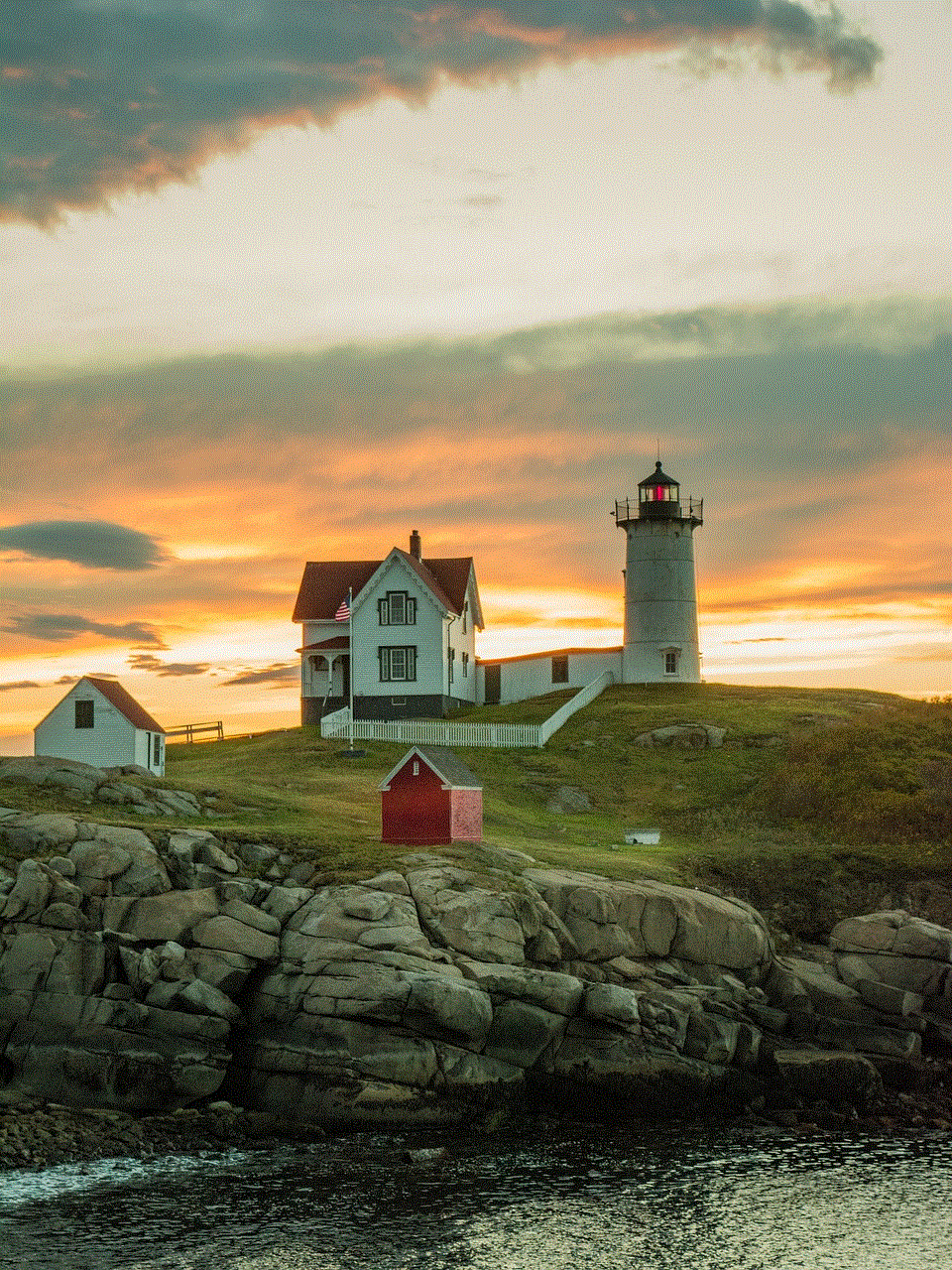
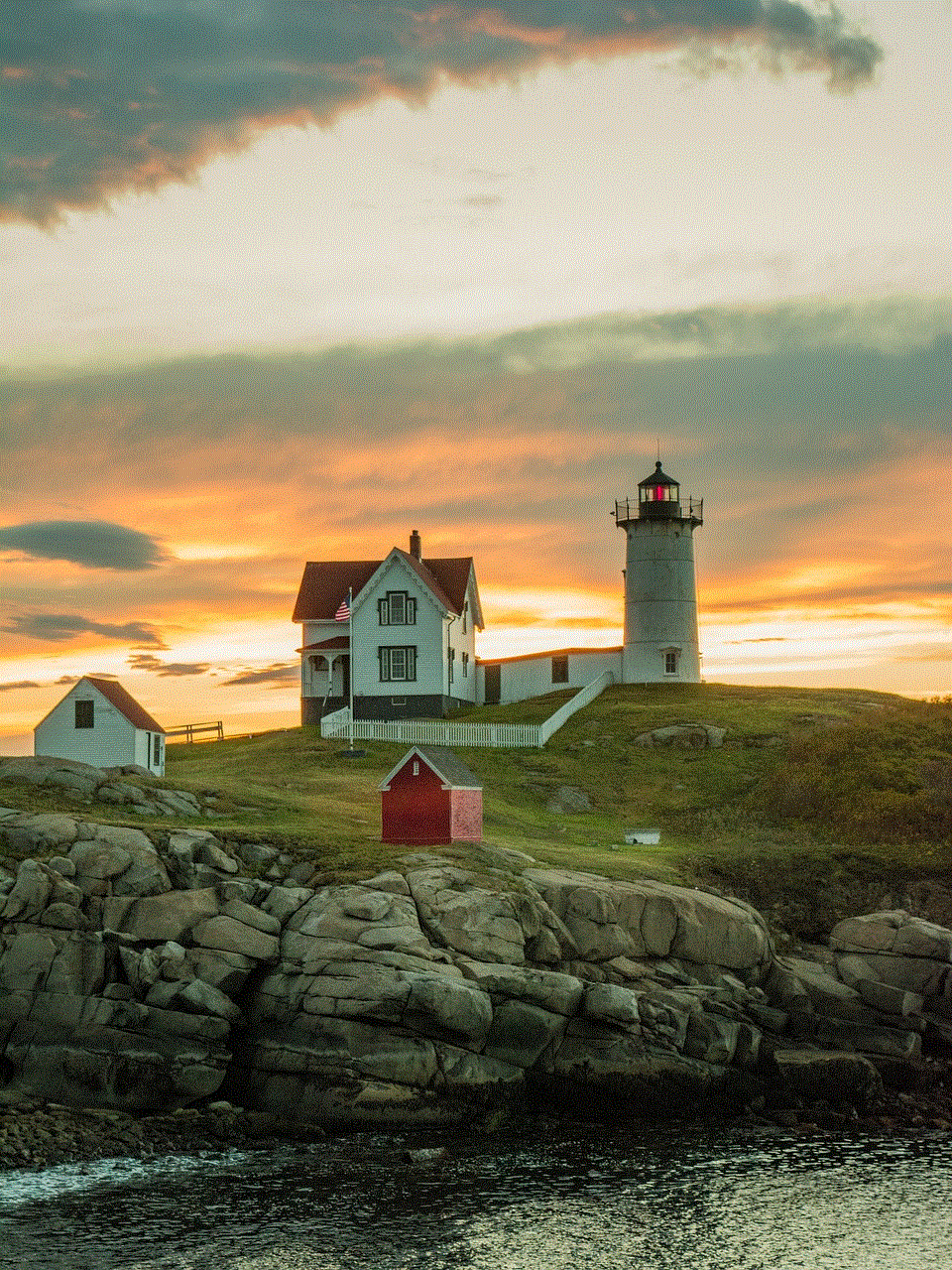
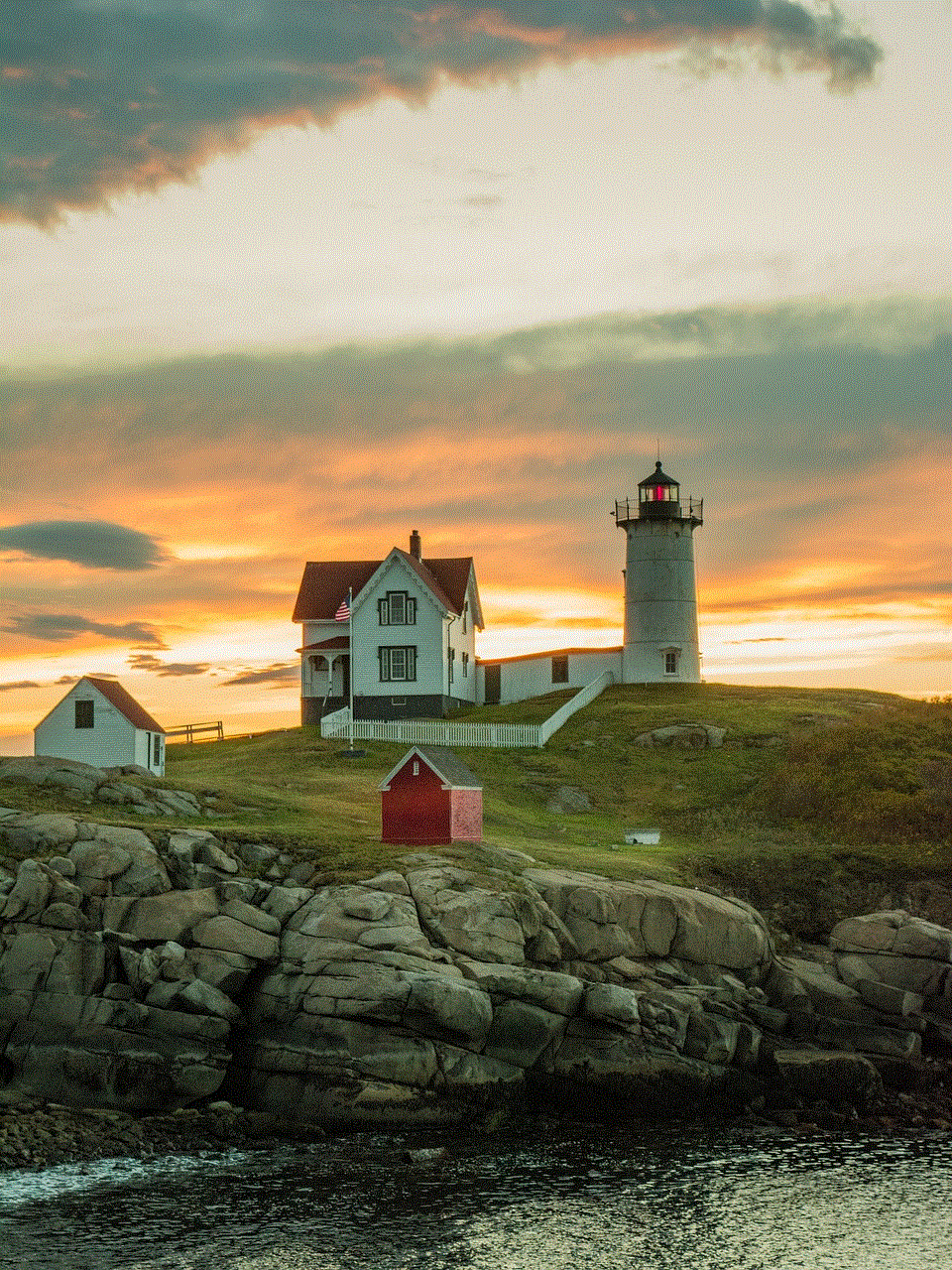
Lastly, we should also consider the message we want to convey through our profile picture. As mentioned earlier, our profile picture should be a reflection of our personality and interests. Therefore, we can use our profile picture to showcase our hobbies, talents, or achievements. This can also be a great conversation starter and help us to connect with others who share our interests. However, it is important to keep in mind that our profile picture should be appropriate for a school setting and reflect our personal brand.
In conclusion, having a cool profile picture for school is not just about looking good, but it is also about creating a positive first impression, building our personal brand, and connecting with our peers. By following the tips mentioned above, we can create a profile picture that is not only cool but also represents who we are. As students, our online presence is becoming increasingly important, and our profile picture is a crucial component of it. So let’s put our best face forward and make sure our profile picture reflects the amazing individuals that we are.