does instagram notify dm screenshots
Does Instagram Notify DM Screenshots: The Truth Unveiled
Introduction
Instagram, the popular social media platform owned by Facebook , has become a significant part of our lives. With over one billion active users, it has revolutionized the way we connect, share, and engage with others. One of the features that Instagram offers is direct messaging (DM), which allows users to have private conversations. However, a question that often arises is whether Instagram notifies users when someone takes a screenshot of their DMs. In this article, we will explore the truth behind this matter and examine the implications it has for privacy and online etiquette.
1. The Evolution of Instagram Direct Messaging
Instagram’s DM feature was introduced in December 2013, enabling users to have private conversations with their followers. Initially, the feature was basic, allowing users to send text messages, photos, and videos. Over the years, Instagram has expanded and enhanced this feature, adding capabilities such as voice messages, GIFs, stickers, and even disappearing messages akin to Snapchat .
2. The Screenshot Dilemma
The ability to take screenshots has been a contentious issue on various social media platforms. Users often wonder whether the app notifies the sender when someone takes a screenshot of their DMs. Instagram, like many other social media platforms, has a policy of notifying users when someone takes a screenshot of their disappearing messages. However, when it comes to regular DMs, the situation is not as clear-cut.
3. Instagram’s Official Stance on Screenshot Notifications
As of now, Instagram does not send a notification to users when someone takes a screenshot of their DMs. This means that you can freely take screenshots of conversations without the other party knowing about it. However, it is essential to note that Instagram’s policies can change over time, and they have been known to introduce new features and notifications without prior announcements.
4. The Privacy Implications
The absence of screenshot notifications for DMs raises concerns about privacy and consent. While some argue that Instagram should notify users about screenshots, others believe that the lack of notifications promotes free expression and allows users to capture important conversations or evidence of harassment without fear of retribution.
5. The Ephemeral Nature of Disappearing Messages
In contrast to regular DMs, Instagram does notify users when someone takes a screenshot of their disappearing messages. Disappearing messages automatically vanish after they are viewed, which may lead users to believe that they can have confidential conversations without being recorded. However, the screenshot notification feature ensures that the ephemeral nature of these messages is not compromised.
6. Screen Recording and Third-Party Apps
Although Instagram does not send notifications for regular DM screenshots, users should be aware that other methods of capturing conversations exist. Screen recording is one such method that allows users to record their screens discreetly, including DMs. Additionally, third-party apps and software can circumvent Instagram’s screenshot notification system, enabling users to capture DMs without the sender’s knowledge.
7. The Implications for Online Etiquette
The lack of screenshot notifications on Instagram DMs necessitates responsible and ethical behavior from users. Without the fear of being caught, some individuals may be tempted to misuse or share private conversations without consent. It is crucial for users to remember that online interactions should be conducted with respect, empathy, and consent, even if the app does not explicitly enforce these principles.
8. The Changing Landscape of Social Media
The issue of screenshot notifications is not unique to Instagram. Various social media platforms have grappled with similar concerns, with each platform adopting different policies. Snapchat, for instance, is known for its screenshot notifications, whereas Facebook Messenger and WhatsApp do not notify users when someone takes a screenshot of their messages. The lack of consistency across platforms further complicates the issue.
9. User Expectations and Feedback
The question of whether Instagram should notify users about DM screenshots is highly debated among its user base. Some users argue that the app should introduce this feature to protect privacy, while others believe that it would hinder free expression and limit the platform’s usability. Instagram considers user feedback when implementing new features, and it remains to be seen whether they will change their stance on screenshot notifications.
10. Conclusion
In conclusion, Instagram currently does not send notifications when someone takes a screenshot of regular DMs. However, it is essential to understand that Instagram’s policies can change over time, and the lack of notifications should not be seen as a guarantee of privacy. Users should exercise caution and respect when engaging in private conversations on any social media platform, regardless of whether screenshot notifications exist. Online etiquette should prevail, promoting a safe and respectful environment for all users.
inappropriate games on roblox 2021 december
Roblox is a popular online gaming platform that has gained immense popularity among children and teenagers. With its vast collection of user-generated games, Roblox has become a hub for entertainment and creativity. However, alongside the innocent and fun games, there are some inappropriate games on Roblox that have raised concerns among parents and the community. In this article, we will discuss some of the inappropriate games on Roblox that were popular in December 2021.
1. “Adopt Me!” – The first game on our list is “Adopt Me!”, which is one of the most popular games on Roblox. The game revolves around players adopting and raising virtual pets. While it may seem harmless, the game has come under fire for its in-app purchases and the option to buy pets with real money. This has led to concerns about children overspending or being exposed to online transactions at a young age.
2. “MeepCity” – Another popular game on Roblox is “MeepCity,” which is similar to “Adopt Me!” but with a focus on building and socializing. However, the game has been criticized for its chat feature, which can expose players to inappropriate language and behavior. The game also has in-app purchases, which can lead to overspending and potential financial risks for young players.
3. “Royale High” – “Royale High” is a virtual high school role-playing game that has gained a massive following on Roblox. However, the game has been flagged for its suggestive content, including provocative clothing options, dance moves, and dating options. Parents have expressed concerns about the game’s potential influence on young players and its impact on gender stereotypes.
4. “Jailbreak” – “Jailbreak” is a popular action game on Roblox that simulates a prison escape. While the game may seem harmless, it has been criticized for its violent content, including shooting and robbery. Parents have raised concerns about the game’s potential desensitization to violence and its impact on young players’ behavior.
5. “Natural Disaster Survival” – As the name suggests, “Natural Disaster Survival” is a game that simulates various natural disasters and challenges players to survive. While the game may seem educational, it has been criticized for its violent and intense nature. The game also has a chat feature, which can expose players to inappropriate language and behavior.
6. “Boho Salon” – “Boho Salon” is a game that allows players to design and style virtual characters. While it may seem like a harmless fashion game, it has been flagged for its suggestive and sexualized clothing options. Parents have expressed concerns about the game’s potential impact on body image and self-esteem for young players.
7. “Sword Fighting Tournament” – “Sword Fighting Tournament” is a popular action game on Roblox that allows players to engage in sword battles with others. While the game may seem like harmless fun, it has been criticized for its violent and intense nature, as well as the potential for cyberbullying and toxic behavior among players.
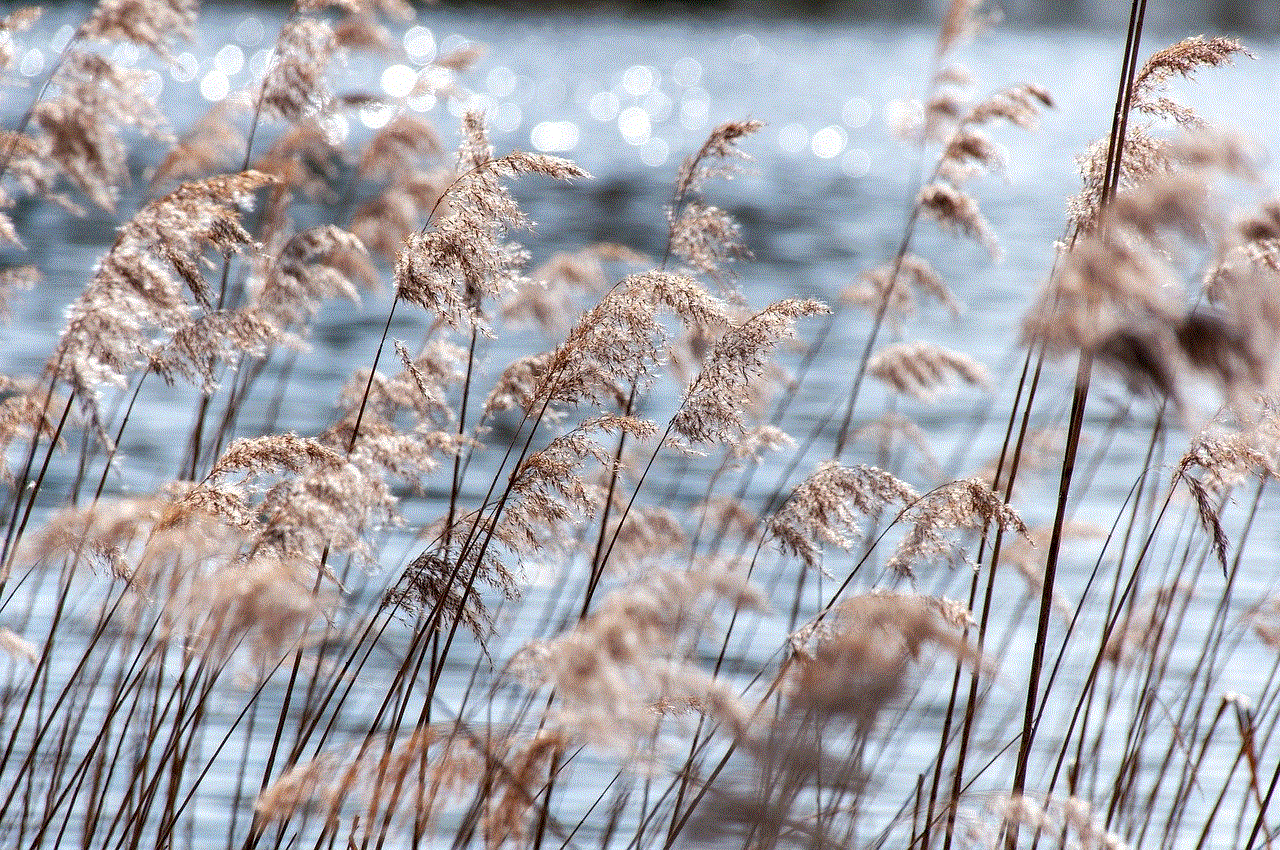
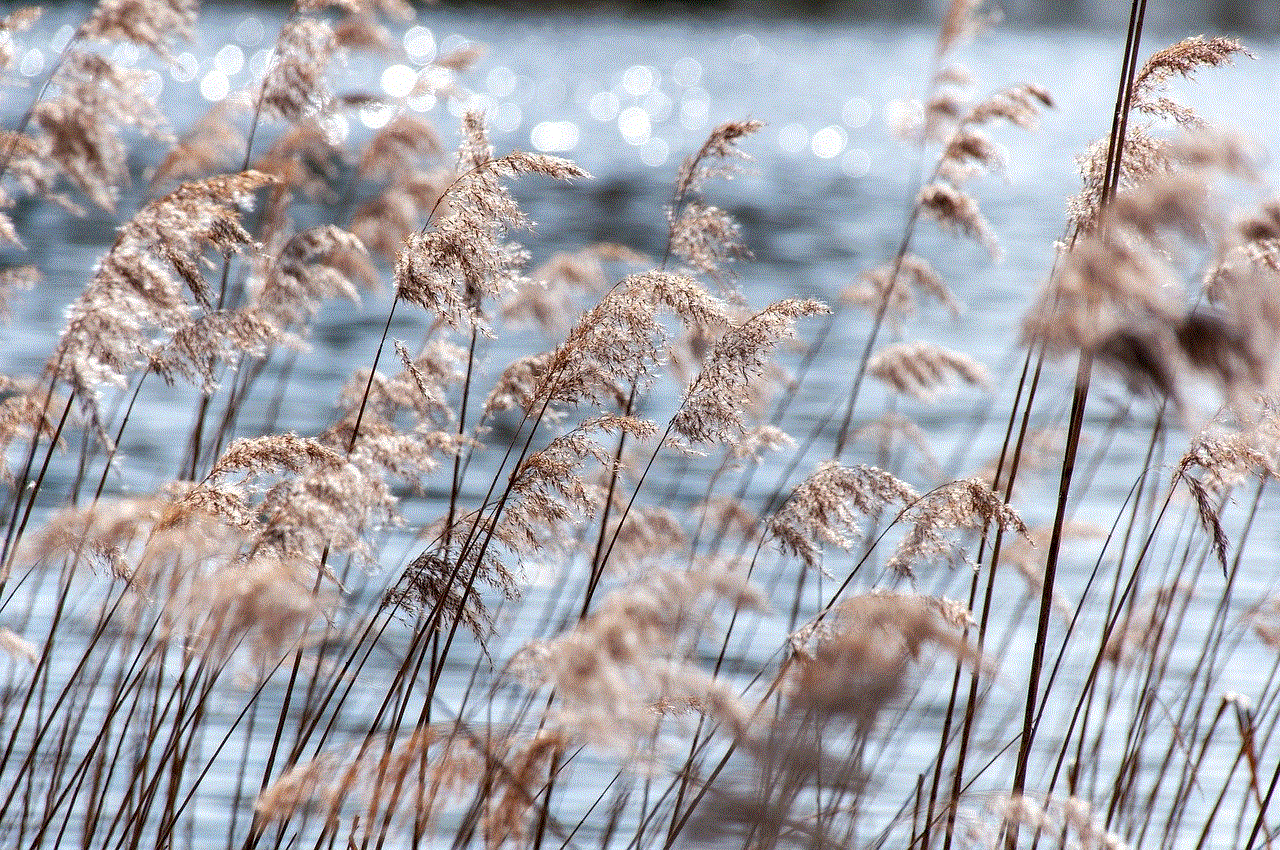
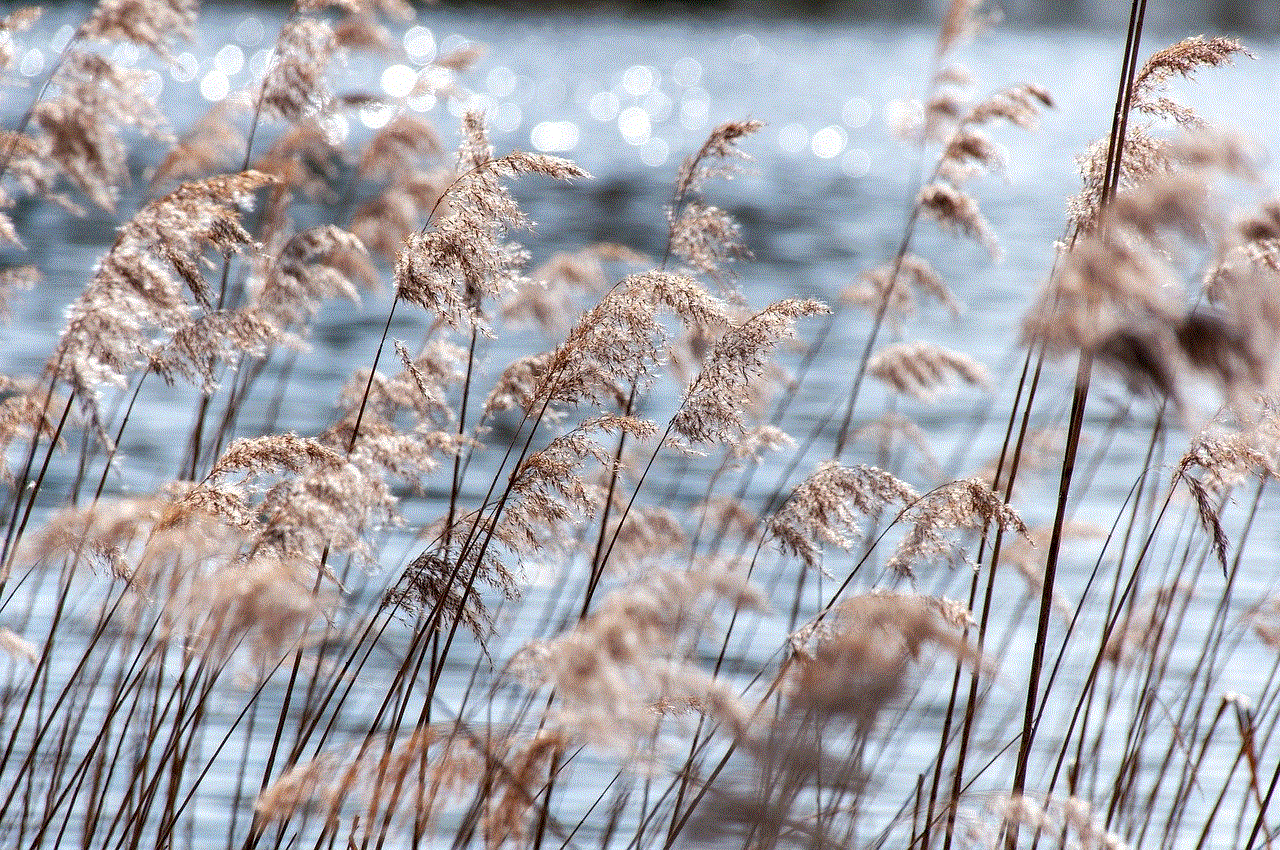
8. “Escape Room” – “Escape Room” is a puzzle-solving game on Roblox that challenges players to escape from various scenarios. While the game may seem educational and entertaining, it has been flagged for its intense and scary themes, which may not be suitable for younger players. It also has a chat feature, which can expose players to inappropriate language and behavior.
9. “Murder Mystery 2” – “Murder Mystery 2” is a popular game on Roblox that simulates a murder mystery, with one player designated as the murderer. While the game may seem harmless, it has been criticized for its violent content and the potential for players to be exposed to inappropriate language and behavior through the chat feature.
10. “Obby” – “Obby” is a genre of games on Roblox that involves players navigating through various obstacle courses. While some Obby games may be suitable for all ages, some have been flagged for their intense and challenging nature, which may not be appropriate for younger players. These games also have a chat feature, which can expose players to inappropriate content.
In conclusion, while Roblox offers a wide range of games that are suitable for all ages, there are some inappropriate games on the platform that parents should be aware of. It is essential for parents to monitor their child’s activities on Roblox and have open communication about the games they play. Additionally, Roblox has implemented safety measures, such as chat filters and parental controls, which can be utilized to ensure a safe gaming experience for children. As a community, we must continue to raise awareness about the potential risks of inappropriate games on Roblox and work towards creating a safer online environment for all players.
how to get on a hoverboard without falling
Hoverboards have become a popular mode of transportation for people of all ages. With their sleek design and futuristic technology, these self-balancing devices have captured the attention of many. However, learning how to ride a hoverboard can be a daunting task, and the fear of falling is a common concern among beginners. In this article, we’ll provide you with some helpful tips and techniques on how to get on a hoverboard without falling.
Before we dive into the steps, it’s important to note that safety should always be your top priority when riding a hoverboard. Always wear appropriate safety gear such as a helmet, knee and elbow pads, and wrist guards. It’s also important to choose a flat and smooth surface for practicing, and avoid uneven or slippery terrain.
Step 1: Familiarize Yourself with the Hoverboard
The first step to getting on a hoverboard without falling is to get familiar with the device itself. Take some time to study its features and understand how it works. Most hoverboards have two foot pads, one on each side, and two gyroscope sensors that detect your body movements and help in maintaining balance. It’s also essential to check the battery life and make sure the hoverboard is fully charged before using it.
Step 2: Find a Stable Support
Before attempting to get on the hoverboard, it’s crucial to find a stable support to hold onto. This could be a wall, a sturdy chair, or a friend who can assist you. Having something to hold onto will give you a sense of security and help you maintain balance as you step onto the hoverboard.
Step 3: Step onto the Hoverboard
Now that you have a stable support, it’s time to step onto the hoverboard. Place one foot on one of the foot pads and keep your other foot firmly on the ground. Make sure your foot is in the center of the foot pad and not on the edge. This will help you maintain balance and prevent the hoverboard from tilting.
Step 4: Keep Your Body Straight
As you step onto the hoverboard, keep your body straight and your weight evenly distributed on both feet. This will help you maintain balance and prevent the hoverboard from tipping over. Avoid leaning too far forward or backward, as this can cause the hoverboard to move in that direction.
Step 5: Use Your Arms for Balance
As you stand on the hoverboard, use your arms for balance. Keep them outstretched to your sides, similar to how you would balance while riding a bike. This will help you maintain your center of gravity and prevent you from falling.
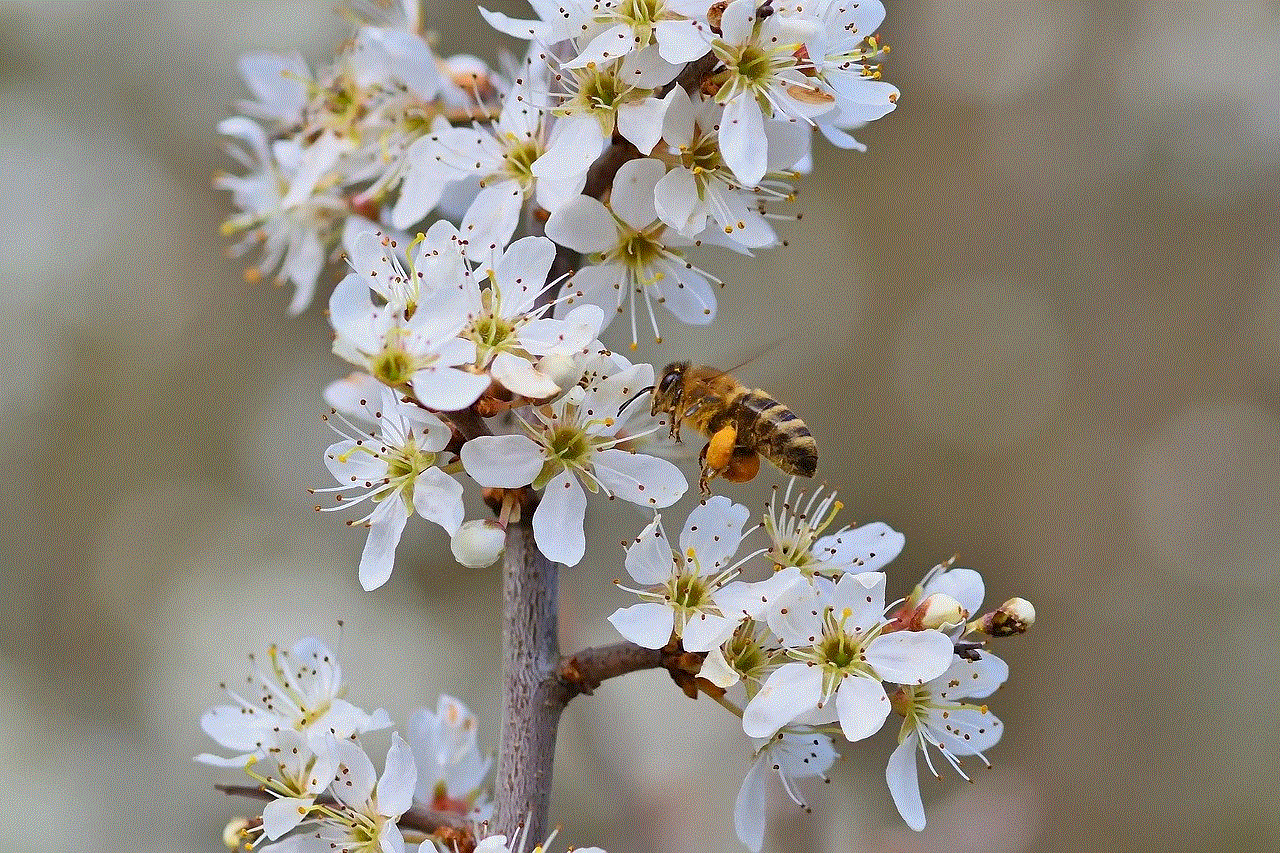
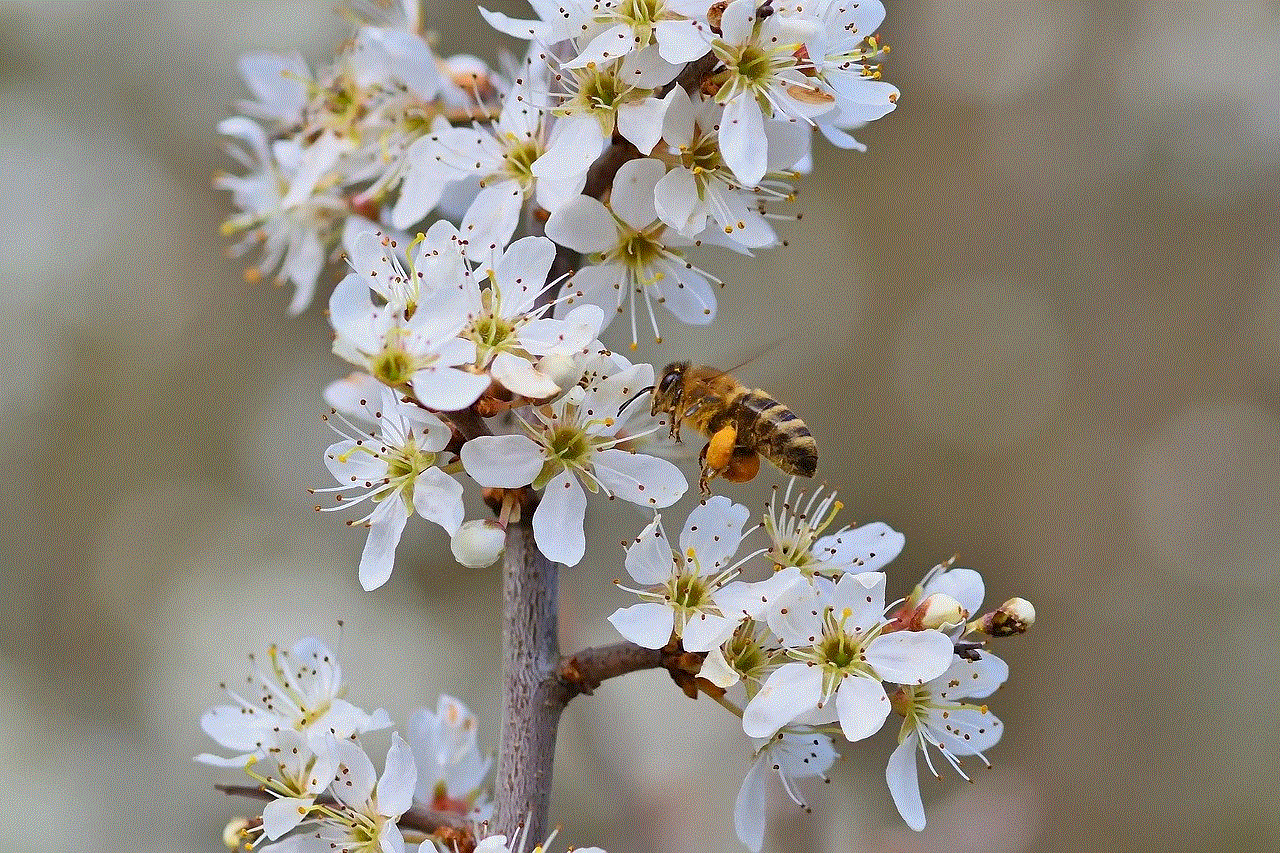
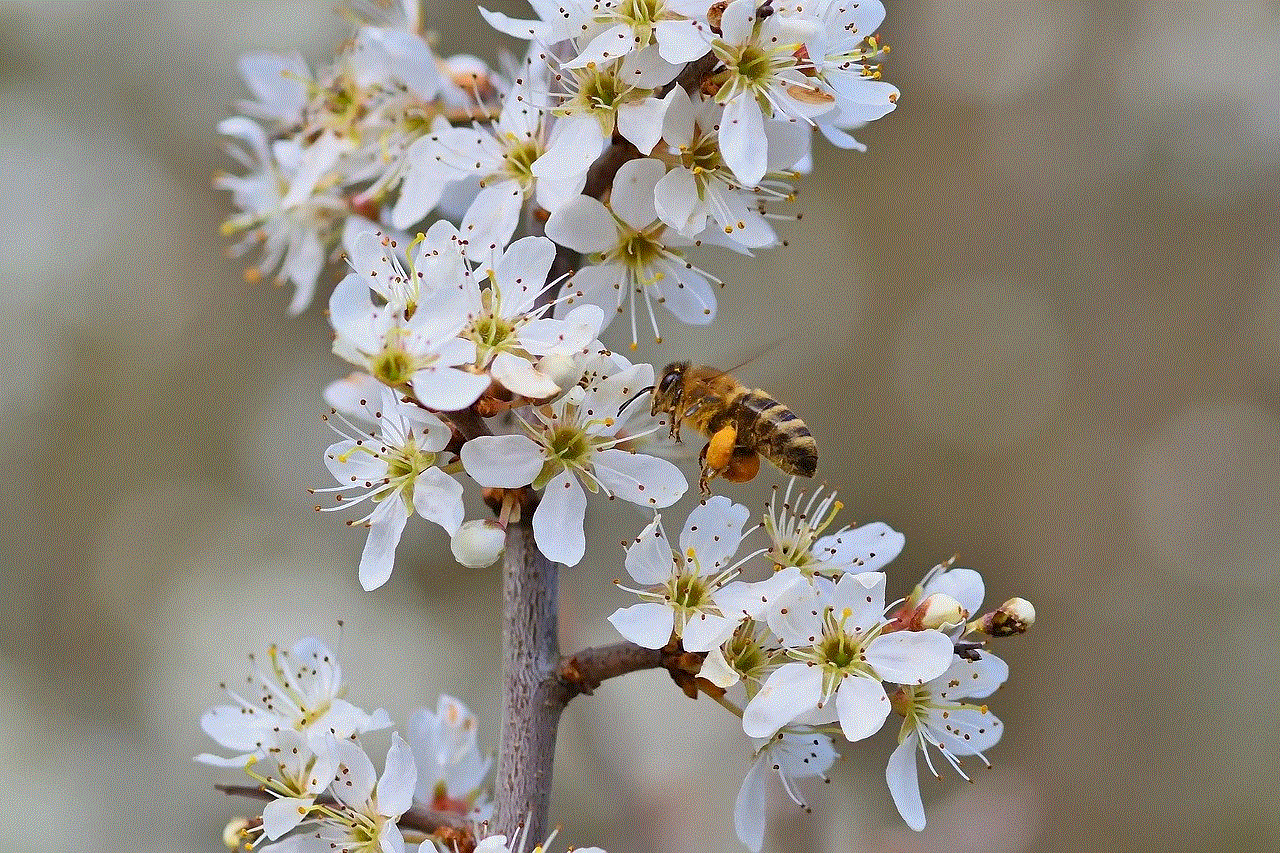
Step 6: Get a Feel for the Hoverboard
Before attempting to move, take some time to get a feel for the hoverboard. Gently shift your weight from side to side and see how the hoverboard responds. This will help you understand how the hoverboard moves and how to control it.
Step 7: Practice Moving in a Straight Line
Once you feel comfortable standing on the hoverboard, it’s time to start moving. Begin by slowly shifting your weight forward to move in a straight line. Keep your body straight and use your arms for balance. If you feel like you’re losing balance, gently shift your weight back to bring the hoverboard to a stop.
Step 8: Learn How to Turn
Turning is an essential skill to learn when riding a hoverboard. To turn left, gently shift your weight to your left foot while keeping your right foot planted on the foot pad. To turn right, do the opposite. Keep practicing turning until you feel comfortable and in control.
Step 9: Step Off the Hoverboard
When you’re ready to step off the hoverboard, make sure to do it safely. Bring the hoverboard to a complete stop and place your dominant foot on the ground first. Then, carefully step off the other foot. Make sure to keep your body straight and use your arms for balance as you step off.
Step 10: Practice, Practice, Practice
As with any skill, practice makes perfect. Don’t be discouraged if you don’t get the hang of it right away. Keep practicing in a safe and controlled environment until you feel confident and in control of the hoverboard. As you gain more experience, you can start exploring different terrains and challenges.
Tips for Beginners
– Start slow and take your time. Don’t rush into riding a hoverboard if you’re not comfortable.
– Always wear safety gear and choose a flat and smooth surface for practicing.
– Keep your body straight and use your arms for balance.
– Avoid leaning too far forward or backward.
– Practice turning in both directions.
– If you feel like you’re losing balance, gently shift your weight back to bring the hoverboard to a stop.
– Most importantly, be patient and have fun!
Conclusion



Learning how to get on a hoverboard without falling may seem intimidating at first, but with the right techniques and practice, it can be easily mastered. Remember to always prioritize safety and take your time. With patience and determination, you’ll be gliding on your hoverboard in no time. So, what are you waiting for? Get on that hoverboard and enjoy the ride!