orbi app cannot find orbi
Title: Troubleshooting Tips for When the Orbi App Cannot Find Orbi
Introduction:
The Orbi app is a powerful tool that allows users to manage and control their Orbi Wi-Fi systems with ease. However, there may be instances where users encounter difficulties with the app, such as it being unable to find the Orbi device. This article aims to provide troubleshooting tips for resolving this issue and getting the Orbi app back up and running.
1. Check Network Connectivity:
The first step in troubleshooting the Orbi app’s inability to find the Orbi device is to ensure a stable network connection. Verify that your smartphone or tablet is connected to the same Wi-Fi network as the Orbi device. If not, switch to the correct network and try again.
2. Restart the Orbi Device:
Sometimes, a simple restart can resolve connectivity issues. Power off the Orbi device by unplugging it from the power source for a few minutes. Then, plug it back in and wait for it to boot up. Once it is fully operational, open the Orbi app and check if the issue persists.
3. Update the Orbi Firmware:
Outdated firmware can cause compatibility issues between the Orbi device and the app. To ensure smooth functionality, it is crucial to keep the Orbi firmware up to date. Open the Orbi app and navigate to the settings section. Look for the firmware update option and follow the on-screen instructions to update the Orbi device’s firmware.
4. Clear App Cache and Data:
Sometimes, the Orbi app may encounter conflicts due to accumulated cache and data. To troubleshoot this, go to your device’s settings, find the Orbi app, and clear its cache and data. This action will remove any temporary files or corrupted data that may be causing the issue. Restart the device, relaunch the Orbi app, and check if the problem persists.
5. Reinstall the Orbi App:
If the previous steps did not resolve the issue, it might be necessary to reinstall the Orbi app. Uninstall the app from your device, visit the respective app store (Google Play Store for Android or Apple App Store for iOS), and reinstall the latest version of the Orbi app. After installation, open the app and attempt to find the Orbi device again.
6. Disable VPN or Proxy Settings:
Virtual Private Networks (VPNs) or proxy settings can sometimes interfere with the Orbi app’s ability to find the Orbi device. Disable any VPN or proxy settings on your device and try accessing the Orbi app again. If the app can find the Orbi device without these settings enabled, it indicates that they were causing the connectivity issue.
7. Verify Router Configuration:
Ensure that your router is correctly configured to support the Orbi device. Check if the router’s firmware is up to date and that it is compatible with the Orbi system. If necessary, consult the user manual or contact the router manufacturer’s support for assistance with router settings.
8. Reset the Orbi Device:
If all else fails, performing a factory reset on the Orbi device can help resolve persistent issues. However, it is important to note that a factory reset erases all custom settings and configurations, requiring you to set up the Orbi system from scratch. To reset the Orbi device, locate the reset button (usually on the back of the device) and press it for at least 10 seconds. Once reset, set up the Orbi system again and check if the app can find the device.
9. Contact Orbi Support:
If none of the above troubleshooting steps resolve the issue, it is advisable to reach out to Orbi’s customer support. They have dedicated experts who can guide you through specific issues and provide tailored solutions to get the Orbi app working again.
Conclusion:
When the Orbi app cannot find the Orbi device, it can be frustrating, but with the troubleshooting tips provided in this article, users should be able to resolve the issue. From checking network connectivity to reinstalling the app, these steps cover a range of potential solutions. Remember to follow the troubleshooting steps in the order presented, and if the problem persists, do not hesitate to contact Orbi support for further assistance.
kik friend finder for iphone
Kik is an instant messaging app that has gained immense popularity among smartphone users, especially iPhone users. It allows users to send messages, photos, videos, and other media content to their friends and family. One unique feature of Kik is that it assigns a unique username to each user, instead of using their phone number as identification. This has made it a popular platform for making new friends and connecting with people all over the world. In this article, we will discuss the Kik friend finder for iPhone and how it has transformed the way people make friends online.
Kik was launched in 2010 by a group of students from the University of Waterloo, Canada. It was initially designed as a cross-platform app, but in 2017, it was acquired by MediaLab and became exclusively available on iOS and Android. This move made Kik more popular among iPhone users, as it offered a unique platform for connecting with people from around the world. However, with millions of users on the app, it can be challenging to find and add new friends. This is where the Kik friend finder for iPhone comes in.
The Kik friend finder is a feature on the app that helps users find and connect with new people. It works by suggesting potential friends based on a user’s interests, location, and age. This makes it easier for users to find and add people they share common interests with, thus increasing the chances of making genuine connections. The friend finder feature has made Kik a popular platform for finding new friends, especially for those who are new to a city or looking to expand their social circle.
To use the friend finder feature, users need to have a Kik account and a registered username. Once logged in, they can access the feature by clicking on the magnifying glass icon on the bottom right corner of the app’s home screen. This will open the search bar, where users can type in their interests, hobbies, or the username of a friend they want to add. The app will then suggest potential friends based on the entered criteria. Users can also filter the suggestions by age, gender, and location to find the right match.
The friend finder feature is not only limited to suggesting potential friends; it also allows users to join public groups and chat rooms based on their interests. These groups are a great way to interact with people who share similar interests and make new friends. Users can join groups related to sports, music, art, gaming, and more. The group chat feature has made Kik a popular platform for connecting with people who share similar hobbies and passions, making it easier to find like-minded friends.
Apart from the friend finder feature, Kik also offers other tools to help users connect with new people. The “Meet New People” feature, for instance, allows users to swipe through profiles of other users and connect with someone they find interesting. This feature is similar to popular dating apps like Tinder, but with a focus on making friends rather than romantic relationships. It is a fun and interactive way to find new friends on the app.
Another unique aspect of the Kik friend finder is that it allows users to chat with people without sharing their phone number. This has made Kik a popular platform for connecting with people online, especially among teenagers and young adults who may not be comfortable sharing their personal information with strangers. Kik also has a feature called “Kik Code,” which is a unique QR code assigned to each user. It can be scanned by other users to add them as friends, making the process of connecting with new people even easier.
One of the reasons why Kik is a popular platform for making new friends is its anonymity. Users can create a username that is different from their real name, allowing them to maintain their privacy while connecting with new people. This has made Kik a safe and secure platform for teenagers and young adults to make friends online. However, like any other social media platform, users should be cautious and use their discretion while interacting with strangers.
In addition to the friend finder feature, Kik also offers other tools to keep users engaged and entertained. The “Discover” feature, for instance, allows users to explore new and trending content, including games, videos, and music. This feature has made Kik a popular platform for entertainment, making it an all-in-one app for making friends and staying entertained.
In conclusion, Kik has revolutionized the way people make friends online, especially for iPhone users. The friend finder feature has made it easier to find and connect with new people based on common interests, while the group chat and “Meet New People” feature have made it a popular platform for connecting with like-minded individuals. Its anonymity and unique username system have made it a safe and secure platform for teenagers and young adults to make new friends. With its constantly evolving features and active user base, Kik is here to stay as the go-to app for making new friends on the iPhone.
key and cell phone locator
In today’s fast-paced world, where technology has become an integral part of our lives, it’s no surprise that we rely heavily on our cell phones for communication, navigation, and even entertainment. However, with the increasing use of cell phones, the chances of losing them or misplacing them have also increased. This is where a key and cell phone locator come into the picture, providing a convenient solution to track and find our lost or stolen devices. In this article, we will delve deeper into the concept of a key and cell phone locator, its benefits, and how it works.
What is a key and cell phone locator?
A key and cell phone locator is a device or an application that helps users locate their lost or stolen cell phones or keys. It uses different technologies such as GPS, Wi-Fi, or Bluetooth to determine the location of the device. These locators come in various forms, including standalone devices, keychains, or smartphone applications. They work by attaching a small device to your keys or pairing your cell phone with the locator, which enables you to track them in case they go missing.
Benefits of using a key and cell phone locator
1. Peace of mind: The most significant benefit of using a key and cell phone locator is the peace of mind it provides. Losing your cell phone or keys can be a stressful experience, and having a reliable way to track them can alleviate that stress.



2. Time-saving: We all know the struggle of searching for misplaced keys or cell phones in a hurry. With a locator, you can quickly determine the location of your lost item, saving you time and effort.
3. Cost-effective: Losing your cell phone or keys can be an expensive affair, especially if you have to replace them. A key and cell phone locator can help you avoid this cost by allowing you to find your lost item instead of buying a new one.
4. Easy to use: Most key and cell phone locators are user-friendly and do not require any technical expertise to operate. With just a few clicks or a tap on your smartphone, you can locate your lost item.
5. Multi-functional: Some key and cell phone locators come with additional features such as a remote control for your smartphone’s camera or a panic button. These features add value to the device and make it more than just a locator.
How does a key and cell phone locator work?
Most key and cell phone locators use different technologies to determine the location of the lost item. The most common ones include GPS, Wi-Fi, and Bluetooth.
1. GPS: Global Positioning System (GPS) is a satellite-based navigation system that uses a network of satellites to determine the location of a device. A GPS-enabled key and cell phone locator use this technology to track the device’s location accurately.
2. Wi-Fi: Some key and cell phone locators use Wi-Fi signals to locate the lost item. These devices rely on the Wi-Fi networks nearby to determine the device’s location. However, this method is not as accurate as GPS and is only useful in areas with a high density of Wi-Fi networks.
3. Bluetooth: Bluetooth is a short-range wireless technology that enables devices to communicate with each other. Some key and cell phone locators use this technology to connect to your smartphone, allowing you to track it within a specific range.
Features to consider when choosing a key and cell phone locator
1. Range: The range of a key and cell phone locator is the maximum distance between the lost item and the locator for it to work correctly. It’s essential to consider the range based on your needs, such as whether you want to track your item in a large building or just within your home.
2. Battery life: Battery life is another crucial factor to consider when choosing a key and cell phone locator. A device with a longer battery life means you won’t have to replace the batteries frequently, saving you time and money.
3. Size: The size of the locator is also essential, especially if you plan on attaching it to your keys. A smaller device is more convenient to carry and less likely to get in the way.
4. Alarm or notification: Some key and cell phone locators come with an alarm or notification feature that alerts you when the device goes out of range. This feature is handy, especially when you’re prone to misplacing your items.
5. Price: Key and cell phone locators come in different price ranges, so it’s crucial to consider your budget when choosing one. However, don’t compromise on quality for a lower price, as it may not work effectively.
Tips to prevent losing your cell phone and keys
1. Have a designated spot: Designate a spot in your home or workplace to keep your keys and cell phone. This will help you develop a habit of always placing them in that spot, reducing the chances of misplacing them.
2. Use a keychain: Attach a keychain to your keys, making them easier to spot and less likely to get lost.
3. Use a phone case: A phone case not only protects your phone but also makes it more visible in case you misplace it.
4. Enable tracking apps: Most smartphones have built-in tracking apps that allow you to locate your device in case it goes missing. Make sure to enable these apps and keep them updated.
5. Be mindful: Be mindful of your surroundings and keep an eye on your belongings, especially in public places.
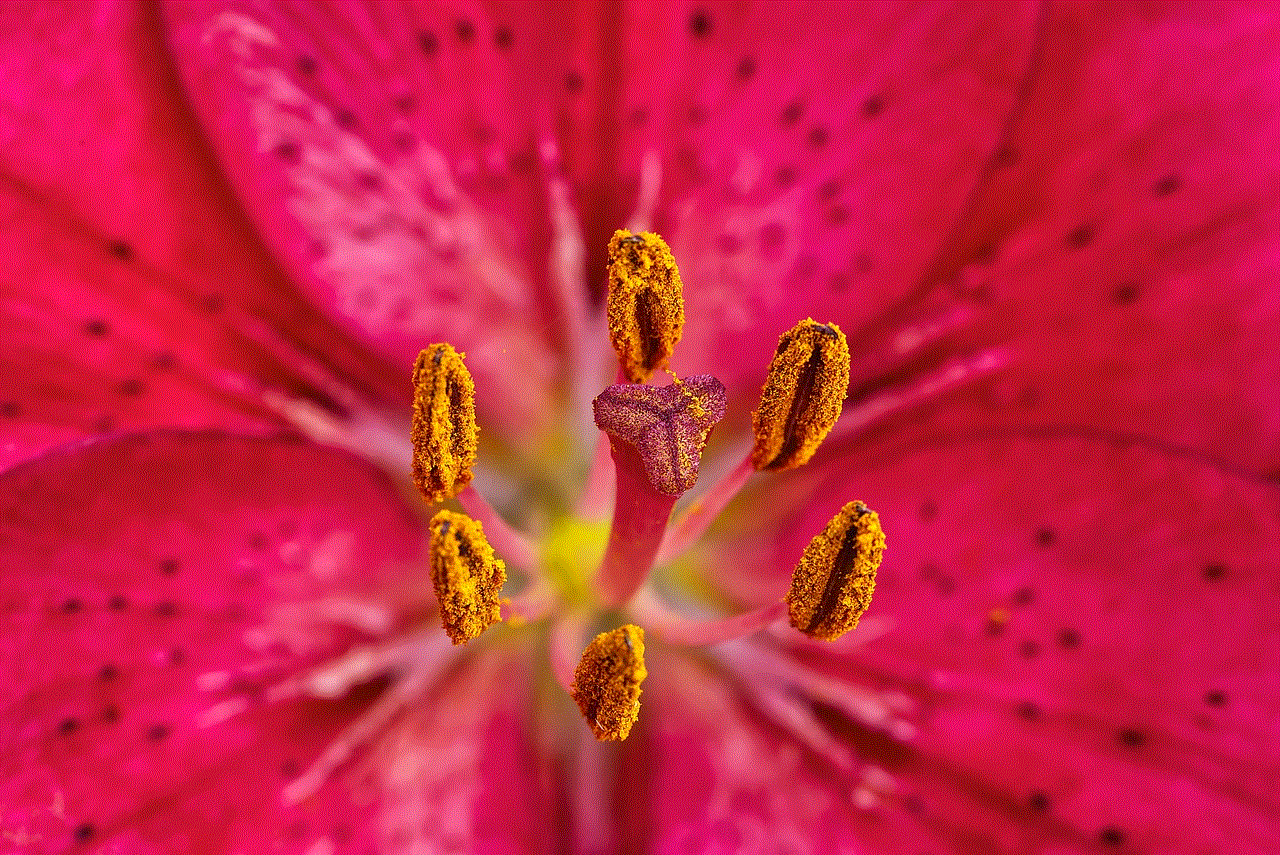
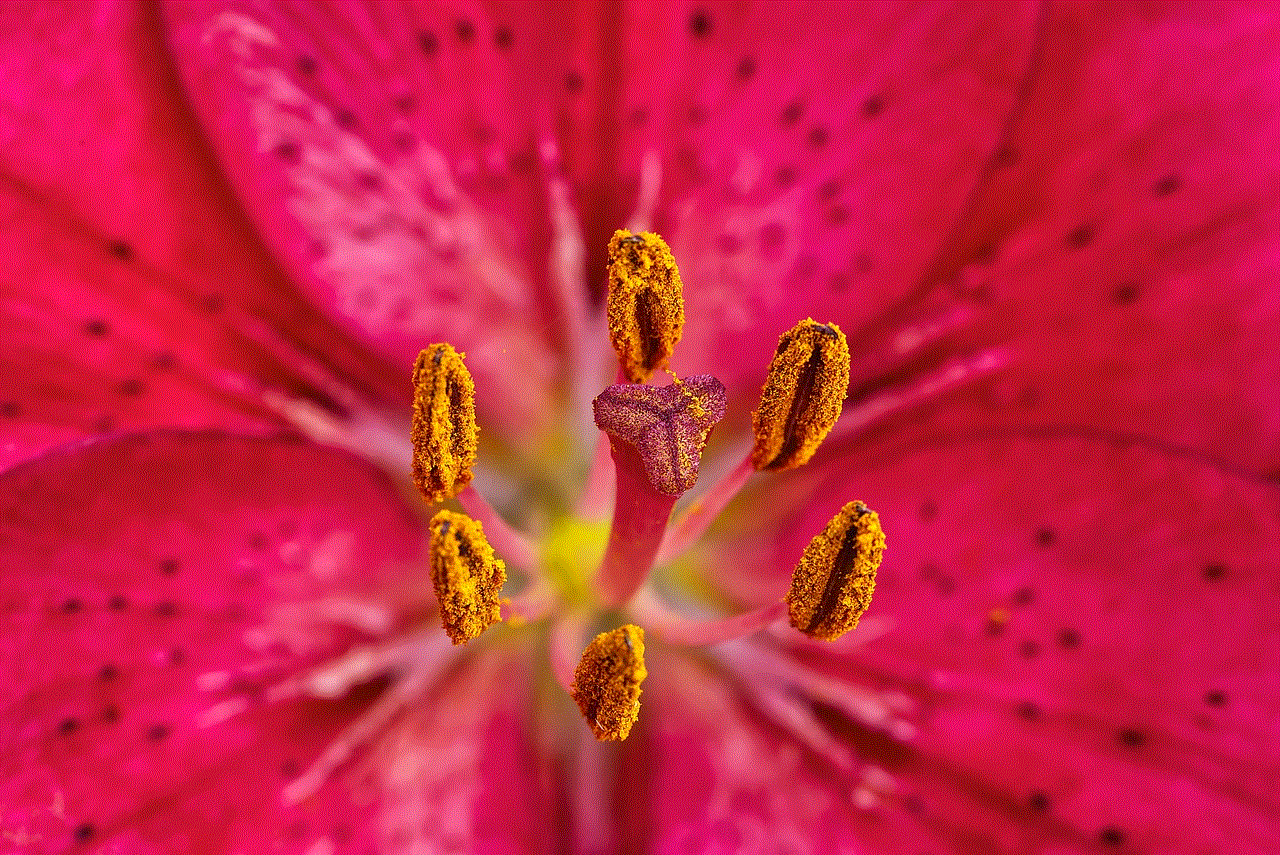
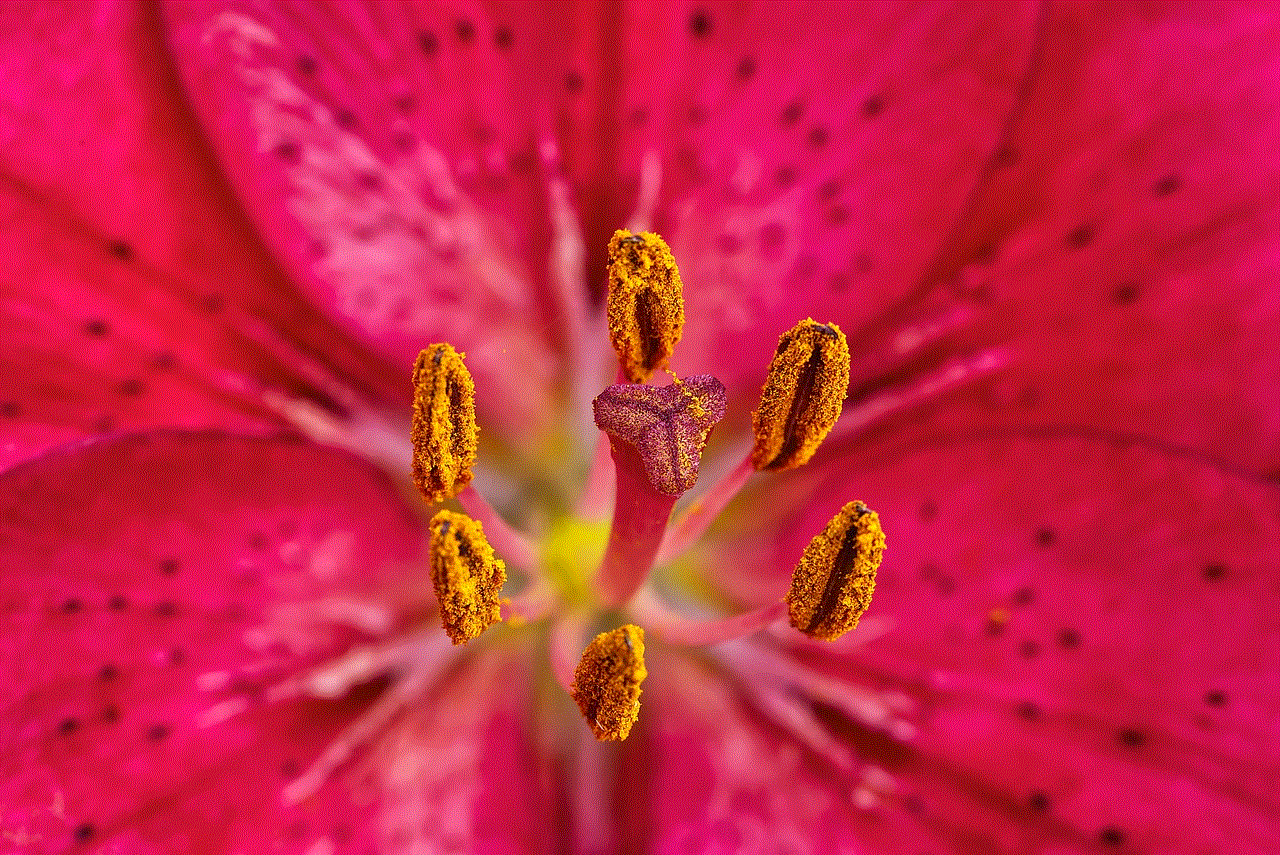
In conclusion, a key and cell phone locator is a convenient and reliable way to track and find your lost or stolen items. With the increasing use of cell phones and keys in our daily lives, investing in a key and cell phone locator can save you time, money, and stress. Consider the features and tips mentioned above when choosing a locator to find the one that best suits your needs.