how can i listen in on someones cell phone
Title: Ethical Considerations and Legal Implications of Cell Phone Monitoring
Introduction:
With the advancement of technology, cell phones have become an integral part of our lives. They store private information, conversations, and memories, making them an appealing target for those seeking unauthorized access to someone else’s personal data. However, it is important to understand that listening in on someone’s cell phone without their consent is illegal and a breach of privacy. This article aims to explore the ethical considerations and legal implications of cell phone monitoring, shedding light on the dangers and consequences associated with such actions.
1. Understanding Cell Phone Monitoring:
Cell phone monitoring refers to the act of intercepting or accessing someone’s cell phone calls, messages, or other forms of communication without their knowledge or consent. It often involves using spyware or other tracking applications to gain unauthorized access to someone’s device remotely.
2. Invasion of Privacy:
Unauthorized cell phone monitoring is a clear violation of an individual’s privacy rights. Everyone has the right to privacy, which includes the protection of their personal conversations and information. Monitoring someone’s cell phone without their consent is an intrusion into their private life and can have severe emotional and psychological consequences for the victim.
3. Legal Implications:
Cell phone monitoring is illegal in many jurisdictions around the world. It is considered a violation of wiretapping laws and can lead to criminal charges. In the United States, for example, the Federal Wiretap Act prohibits the interception of wire, oral, or electronic communications unless authorized by law enforcement agencies with a warrant.
4. Consent and Permission:
In order to monitor someone’s cell phone legally, explicit consent and permission are required. This can be done through legal means, such as obtaining a court order or having the individual sign a consent form. Without proper authorization, any form of cell phone monitoring is illegal.
5. Ethical Concerns:
Apart from the legal implications, cell phone monitoring raises significant ethical concerns. It is essential to respect the autonomy and privacy of individuals. Engaging in unauthorized monitoring can severely damage trust and relationships, leading to emotional distress and potential harm to interpersonal connections.
6. Personal and Professional Relationships:
Monitoring someone’s cell phone can have far-reaching consequences in personal and professional relationships. Breaching trust can result in lost friendships, broken relationships, and damaged reputations. It is crucial to prioritize open and honest communication rather than resorting to invasive monitoring methods.
7. Cybersecurity Risks:
Using spyware or other tracking applications to monitor someone’s cell phone can expose both the monitored individual and the person engaging in monitoring to cybersecurity risks. These applications can be exploited by hackers, leading to unauthorized access to personal data, financial information, and even identity theft.
8. Legal Alternatives:
If you suspect someone is engaging in illegal activities or posing a threat to your safety, it is essential to follow legal avenues. Contacting local law enforcement agencies, providing them with any evidence or information you have, can lead to a legitimate investigation. Trusting the legal system ensures that justice is served while respecting the boundaries of privacy rights.
9. Digital Well-being and Consent:
In the digital age, it is crucial to prioritize digital well-being and consent. Educating individuals about the importance of securing their devices, using strong passwords, and avoiding suspicious links or applications can help mitigate the risks associated with unauthorized cell phone monitoring.
10. Conclusion:
Listening in on someone’s cell phone without their consent is not only illegal but also unethical. It violates an individual’s privacy, damages relationships, and exposes both parties to cybersecurity risks. It is essential to prioritize open and honest communication and respect the autonomy and privacy of others in the digital age. By doing so, we can create a safer and more trusting environment for everyone.
block youtube on android 70 9
YouTube has become an integral part of our lives, providing us with endless hours of entertainment, education, and information. From music videos to cat videos, DIY tutorials to movie trailers, YouTube has something for everyone. However, with the increasing use of smartphones and the easy accessibility of YouTube on Android devices, it has become a major concern for parents and employers who want to block its usage. In this article, we will explore the various methods of blocking YouTube on Android devices.
Why Block YouTube on Android?
While YouTube can be a great source of entertainment and knowledge, it can also be a major distraction for children and employees. Children may spend hours watching videos instead of doing their homework or engaging in physical activities. For employees, YouTube can be a major time-waster, affecting their productivity and focus at work. Additionally, YouTube also contains a vast amount of inappropriate content, which may not be suitable for children or may go against the company’s policies.
Methods to Block YouTube on Android
1. Using YouTube Restricted Mode
YouTube has a built-in feature called Restricted Mode that allows users to filter out potentially mature or inappropriate content. This feature can be accessed on Android devices by going to the YouTube app’s settings and turning on the Restricted Mode. However, this method is not foolproof, and some inappropriate content may still slip through the filter.
2. Using Third-Party Apps
There are various third-party apps available on the Google Play Store that can help you block YouTube on Android devices. These apps usually work by setting a passcode that restricts access to certain apps, including YouTube. Some popular apps in this category include Kids Place, AppLock, and FamiSafe. These apps also offer additional features such as setting time limits and tracking usage history.
3. Blocking YouTube on Router
If you want to restrict YouTube access for all devices connected to your home or office network, you can block it on your router. This method involves logging into your router’s settings and creating a firewall rule that blocks all traffic to YouTube’s IP addresses. However, this method may not work if your router’s settings do not allow for such customization.
4. Using Parental Control Software
Parental control software is another effective way to block YouTube on Android devices. These software applications offer advanced features such as web filtering, app blocking, and time management. Some popular parental control software for Android includes Qustodio, Net Nanny, and Norton Family.
5. Using Google Family Link
Google Family Link is a free app that allows parents to control their child’s Android device usage. It offers features such as setting time limits, approving or blocking app downloads, and filtering web content. Parents can block access to YouTube on their child’s device by disabling the app or setting time limits for its usage.
6. Modifying the Hosts File
The hosts file on an Android device is responsible for mapping hostnames to IP addresses. By modifying this file, you can redirect YouTube’s IP address to a different website, effectively blocking its access. However, this method requires technical knowledge and may not work on all Android devices.
7. Using a Virtual Private Network (VPN)
A VPN can be used to block YouTube on Android devices by routing all traffic through a server that filters out YouTube content. This method is effective, but it may slow down your internet speed and incur additional costs if you choose to use a premium VPN service.
8. Setting Up a Restricted Profile
Android devices offer the option of setting up restricted profiles, which can be used to restrict access to certain apps, including YouTube. This method is ideal for parents who want to control their child’s usage on a shared device. Restricted profiles can be set up by going to the device’s settings and selecting the Users option.
9. Using Google Play Store Restrictions
Google Play Store allows you to restrict access to certain apps based on age ratings. By setting a parental control pin, you can prevent your child from downloading any apps, including YouTube, that are rated for a specific age group. This method can be enabled by going to the Play Store’s settings and selecting Parental Controls.
10. Setting Up a Time Schedule
If you want to limit the time your child or employees spend on YouTube, you can set up a time schedule using various apps or built-in device features. For example, using the Digital Wellbeing feature on Android devices, you can set a time limit for YouTube usage and receive notifications when the time is up.
Conclusion
In conclusion, there are various methods to block YouTube on Android devices, each with its own set of advantages and limitations. Parents and employers must choose the method that best suits their needs and ensures the safety and productivity of their children and employees. With the ever-increasing use of technology, it is essential to have control over the content and time spent on devices, and these methods can help achieve that. It is also important to have open communication with children and employees about the reasons for blocking YouTube and to set realistic expectations. With proper supervision and guidance, YouTube can still be a valuable source of entertainment and knowledge for everyone.



how to get someones instagram deleted 200 0
In today’s digital age, social media has become an integral part of our daily lives. Platforms like Instagram have taken the world by storm, with over 1 billion active users every month. It is a place where people share their lives, connect with friends and family, and even build their businesses. However, with the rise in popularity, there has also been an increase in online harassment, cyberbullying, and other forms of online abuse. This has led to many individuals wanting to know how to get someone’s Instagram deleted.
Instagram has strict community guidelines in place to ensure a safe and positive user experience. But unfortunately, there are still instances where users violate these guidelines and cause harm to others. In such cases, it is essential to take action and get the person’s account deleted. This article will discuss the steps you can take to get someone’s Instagram deleted and how to protect yourself from online abuse on the platform.
1. Report the Account to Instagram
The first step in getting someone’s Instagram deleted is to report their account to Instagram. This is the most effective way to bring attention to any content or behavior that violates the platform’s guidelines. To report an account, go to their profile, click on the three dots in the top right corner, and select “Report.” From there, you can choose the reason for your report, such as harassment, bullying, or impersonation. Instagram will then review the account and take appropriate action if necessary.
2. Report Specific Posts
If the person’s account is still active after reporting it, you can also report specific posts that violate Instagram’s guidelines. To do this, click on the post, tap on the three dots in the top right corner, and select “Report.” You will have the option to report the post for various reasons, such as hate speech, violence, or self-harm. Instagram will review the post and take action if it violates their guidelines.
3. Block the User
If you are being harassed or bullied by a specific user, the best course of action is to block them. This will prevent them from seeing your profile, commenting on your posts, or sending you direct messages. To block a user, go to their profile, tap on the three dots in the top right corner, and select “Block.” You can also report the account while blocking them.
4. Set Your Account to Private
Another way to protect yourself from online abuse on Instagram is by setting your account to private. This means that only approved followers can see your posts and interact with you. To do this, go to your profile, tap on the three lines in the top right corner, and select “Settings.” From there, go to “Privacy” and turn on the “Private Account” option. This will prevent strangers from seeing your posts and sending you messages.
5. Reach out to Instagram for Help
If the person’s account is still active after taking the above steps, you can reach out to Instagram for help. They have a dedicated support team that handles reports of harassment, bullying, and other forms of online abuse. To contact them, go to your profile, tap on the three lines in the top right corner, and select “Settings.” From there, go to “Help” and then “Report a Problem.” You can then explain your situation and provide any evidence to support your claim.
6. Seek Legal Action
In extreme cases where the harassment or bullying is severe, it may be necessary to seek legal action. This could include obtaining a restraining order or filing a police report. If the person’s actions are causing you significant distress or affecting your mental health, it is essential to take the necessary steps to protect yourself.
7. Be Mindful of Your Digital Footprint
Prevention is always better than cure. In addition to taking action against online abuse, it is crucial to be mindful of your digital footprint. Avoid sharing personal information, such as your address or phone number, on your Instagram profile. Be cautious about who you accept as followers and never engage with suspicious or offensive accounts.
8. Protect Your Password
Your Instagram password is the key to your account, and it is essential to keep it safe. Avoid sharing your password with anyone, and make sure it is a strong and unique combination of numbers, letters, and special characters. This will prevent anyone from gaining access to your account without your permission.
9. Use Two-Factor Authentication
Two-factor authentication adds an extra layer of security to your Instagram account. It requires you to enter a code sent to your phone or email before accessing your account from a new device. This prevents hackers from gaining access to your account, even if they have your password.
10. Educate Yourself on Online Safety
Lastly, it is crucial to educate yourself on online safety and the risks associated with social media. Take the time to learn about Instagram’s community guidelines and how to report any violations. Stay updated on the latest online safety tips and be aware of the potential dangers of sharing personal information online.
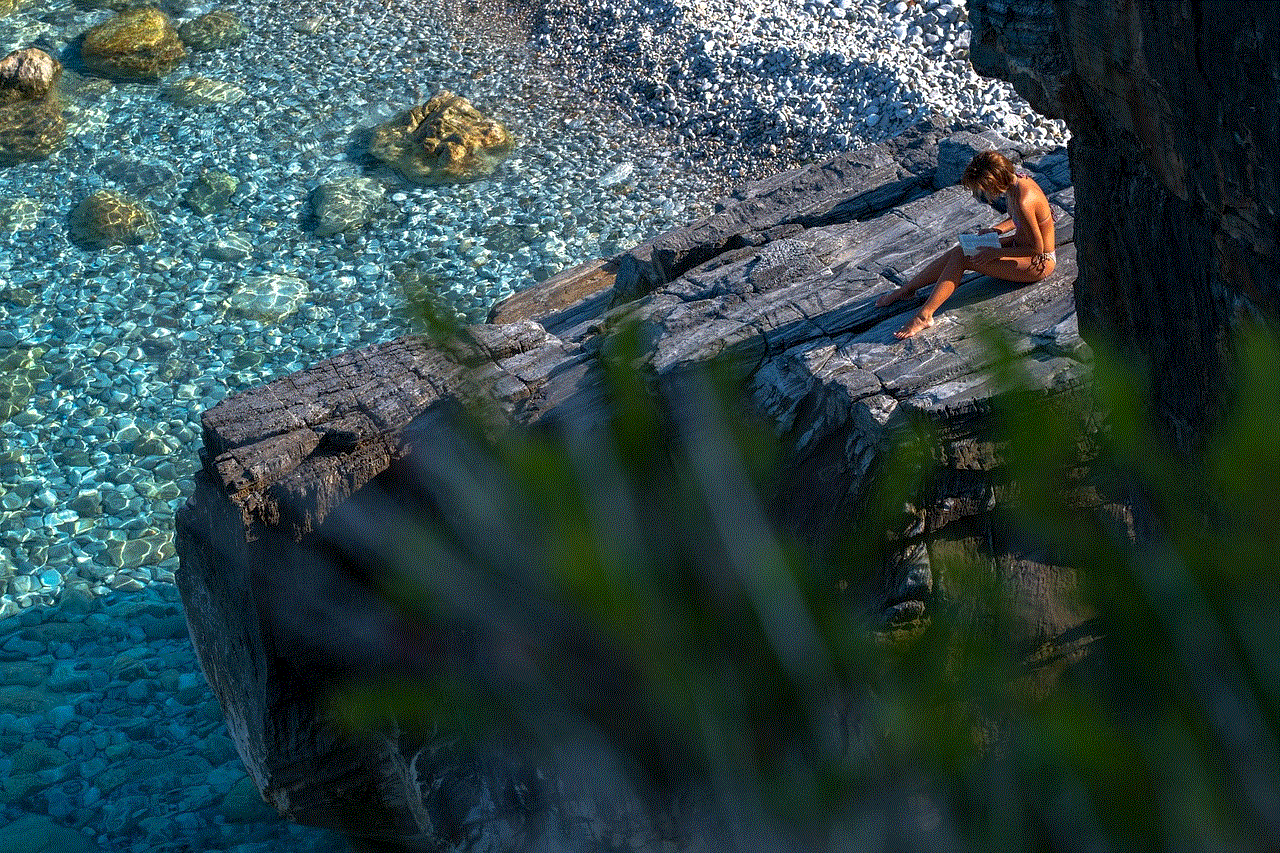
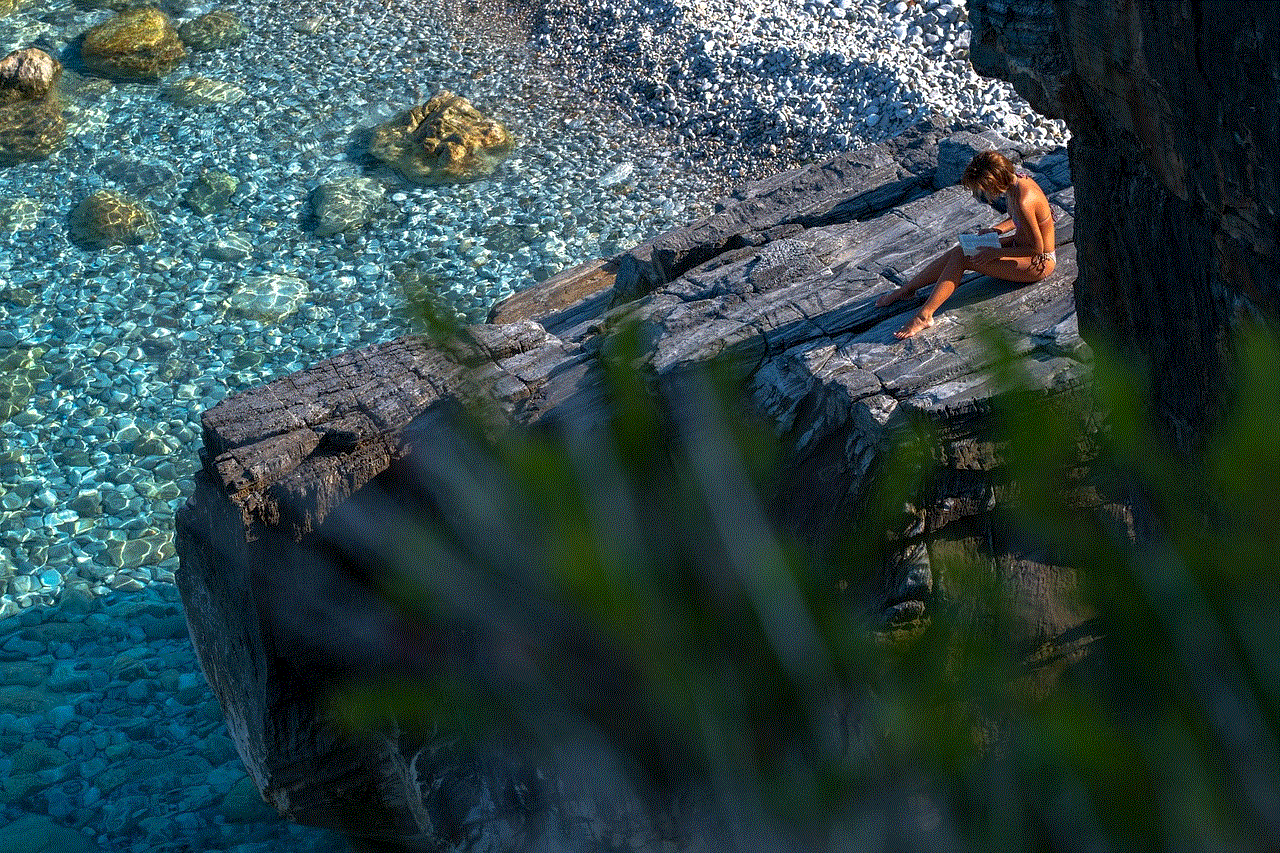
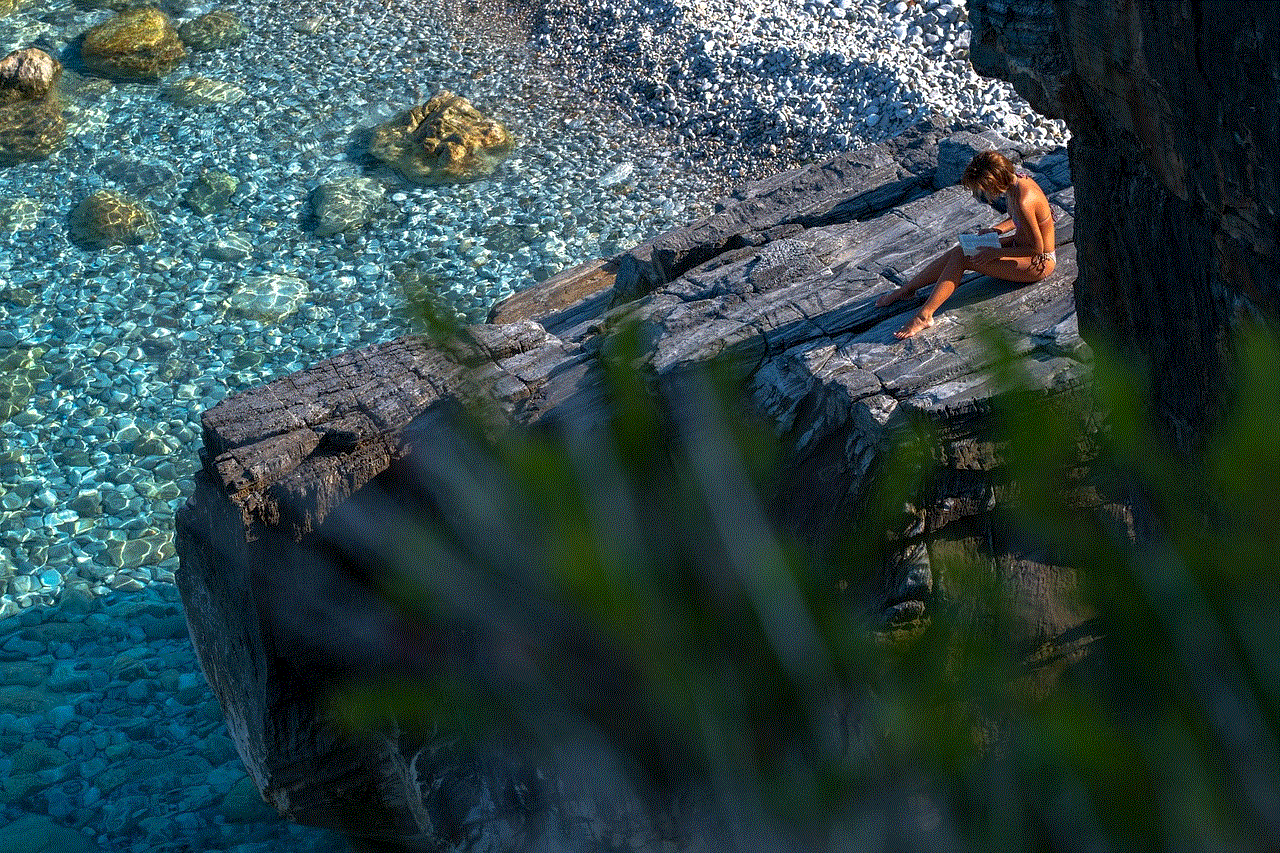
In conclusion, getting someone’s Instagram deleted is possible if they violate the platform’s guidelines. By taking the necessary steps and reporting any abuse, you can protect yourself and others from online harassment and bullying. Remember to be mindful of your digital footprint and take the necessary precautions to ensure your safety on social media. By working together, we can create a safer and more positive online environment for everyone.