como rastrear un telefono samsung
Cómo rastrear un teléfono Samsung: Guía completa
En el mundo actual, donde los teléfonos móviles se han convertido en una parte esencial de nuestras vidas, es importante estar preparado para cualquier situación. Perder o tener un teléfono móvil robado puede ser una experiencia desgarradora, ya que estos dispositivos almacenan gran parte de nuestra información personal y valiosa. Afortunadamente, si tienes un teléfono Samsung, existen varias formas de rastrear y localizar tu dispositivo en caso de pérdida o robo. En este artículo, te presentaremos una guía completa sobre cómo rastrear un teléfono Samsung.
1. Utiliza la función Find My Mobile de Samsung: La primera opción que debes considerar es utilizar la función Find My Mobile de Samsung. Esta es una herramienta incorporada en los dispositivos Samsung que te permite rastrear y localizar tu teléfono, así como realizar otras acciones como bloquearlo o borrar su contenido de forma remota. Para utilizar esta función, debes tener una cuenta de Samsung y haberla configurado previamente en tu dispositivo.
2. Configura “Find My Mobile” en tu dispositivo Samsung: Si aún no has configurado la función Find My Mobile en tu dispositivo Samsung, aquí te mostramos cómo hacerlo. Primero, ve a la Configuración de tu teléfono y busca la opción “Biometría y seguridad”. Luego, selecciona “Find My Mobile” y sigue las instrucciones para configurar tu cuenta de Samsung. Asegúrate de activar la opción “Remotamente controlar este dispositivo” para poder realizar acciones como rastrear y bloquear tu teléfono de forma remota.
3. Accede a Find My Mobile a través de tu cuenta de Samsung: Una vez que hayas configurado Find My Mobile en tu dispositivo Samsung, puedes acceder a él a través de tu cuenta de Samsung en cualquier navegador web. Simplemente inicia sesión en tu cuenta y busca la opción “Find My Mobile” en el menú. Desde allí, podrás ver la ubicación actual de tu teléfono en un mapa, así como realizar otras acciones como bloquearlo o hacer que reproduzca un sonido para ayudarte a localizarlo.
4. Utiliza la función “Encontrar mi dispositivo” en Google: Si no has configurado o activado la función Find My Mobile en tu dispositivo Samsung, aún puedes rastrear y localizar tu teléfono utilizando la función “Encontrar mi dispositivo” de Google. Esta función está disponible para todos los dispositivos Android y puede ser muy útil en caso de pérdida o robo.
5. Configura “Encontrar mi dispositivo” en tu teléfono Samsung: Para poder utilizar la función “Encontrar mi dispositivo” de Google, debes asegurarte de tenerla activada en tu teléfono Samsung. Ve a la Configuración de tu teléfono y busca la opción “Seguridad y ubicación”. Luego, selecciona “Encontrar mi dispositivo” y activa la opción correspondiente. También puedes habilitar la opción “Permitir el borrado remoto” para poder borrar el contenido de tu teléfono de forma remota en caso de que no puedas recuperarlo.
6. Accede a “Encontrar mi dispositivo” a través de tu cuenta de Google: Una vez que hayas configurado la función “Encontrar mi dispositivo” en tu teléfono Samsung, puedes acceder a ella a través de tu cuenta de Google en cualquier navegador web. Simplemente inicia sesión en tu cuenta y busca la opción “Encontrar mi dispositivo” en el menú. Desde allí, podrás ver la ubicación actual de tu teléfono en un mapa, así como realizar otras acciones como bloquearlo o hacer que reproduzca un sonido para ayudarte a localizarlo.
7. Utiliza aplicaciones de terceros: Si ninguna de las opciones anteriores te funciona, también puedes considerar utilizar aplicaciones de terceros para rastrear y localizar tu teléfono Samsung. Existen numerosas aplicaciones disponibles en las tiendas de aplicaciones que ofrecen funciones de rastreo y localización, así como otras características de seguridad adicionales. Algunas de las aplicaciones más populares incluyen Cerberus, Prey y Find My Device.
8. Instala una aplicación antirrobo: Otra opción que puedes considerar es instalar una aplicación antirrobo en tu teléfono Samsung. Estas aplicaciones pueden ser muy útiles en caso de robo, ya que te permiten rastrear la ubicación de tu teléfono, bloquearlo de forma remota e incluso tomar fotos o grabar audio desde el dispositivo. Algunas de las aplicaciones antirrobo más populares incluyen Avast Antivirus, Norton Mobile Security y Lookout.
9. Contacta a tu proveedor de servicios: Si has perdido tu teléfono Samsung y no has tenido éxito en el rastreo o la localización utilizando las opciones anteriores, otra opción que puedes considerar es contactar a tu proveedor de servicios. Muchos proveedores de servicios tienen la capacidad de rastrear y localizar teléfonos perdidos o robados, y pueden ayudarte a recuperar tu dispositivo o tomar las medidas necesarias para proteger tu información personal.
10. Toma medidas preventivas: Para evitar perder o tener tu teléfono Samsung robado en primer lugar, es importante tomar medidas preventivas. Siempre mantén tu teléfono seguro y en un lugar seguro cuando no lo estés utilizando. También puedes considerar utilizar una contraseña o un PIN para bloquear tu dispositivo y activar la función de bloqueo automático después de un período de inactividad. Además, asegúrate de realizar copias de seguridad regulares de tus datos para que puedas recuperarlos en caso de pérdida o robo.
En resumen, si tienes un teléfono Samsung y te preocupa perderlo o que te lo roben, existen varias formas de rastrear y localizar tu dispositivo. Puedes utilizar la función Find My Mobile de Samsung, la función “Encontrar mi dispositivo” de Google o aplicaciones de terceros para rastrear y localizar tu teléfono. Además, es importante tomar medidas preventivas para evitar la pérdida o el robo de tu dispositivo. Recuerda siempre mantener tu teléfono seguro y realizar copias de seguridad regulares de tus datos.
google timeline of another phone
In today’s digital age, smartphones have become an integral part of our daily lives. These handy devices are not just used for making calls and sending messages, but they also serve as our personal assistants, entertainment hubs, and even our memory banks. With the constant advancements in technology, smartphones have become smarter with features like GPS tracking, which allows users to keep track of their location and movements. This feature also enables the creation of a digital timeline, which records all the places a person has visited. One of the most popular GPS tracking services is Google Timeline, which allows users to view their location history and even that of another phone. In this article, we will explore the features and benefits of Google Timeline of another phone and how it can be used.
What is Google Timeline?
Google Timeline is a feature provided by Google Maps, which records and displays the places that a user has visited in the past. This feature uses the GPS tracking data of a user’s smartphone to create a digital timeline of their movements. It also allows users to view the date, time, and duration of their visits to different places. This feature is only available to users who have enabled location services on their smartphones and have a Google account.
How to access Google Timeline of another phone?
To access Google Timeline of another phone, the user must have access to the device’s Google account. Once logged in, the user can follow these steps to view the location history:
1. Open Google Maps on the device and click on the menu button (three horizontal lines) on the top left corner of the screen.
2. From the menu, select “Your timeline.”
3. If the user has multiple Google accounts, they can choose the account of the phone they want to track.
4. The user will be able to see the timeline of the selected phone, including the places visited and the routes taken.
Benefits of Google Timeline of another phone
1. Keep track of loved ones: Google Timeline allows users to keep track of the location of their loved ones. This feature can be beneficial for parents who want to keep an eye on their child’s whereabouts or for couples who want to ensure the safety of their partner.
2. Find lost or stolen phone: In case a phone gets lost or stolen, Google Timeline can help track its location. The user can view the last recorded location and plan their next course of action.
3. Monitor employee’s movements: For employers, Google Timeline can be a useful tool to track the location of their employees during work hours. It can help ensure that employees are where they are supposed to be and can also be used for tracking work-related travel.
4. Plan travel routes: Google Timeline also allows users to plan their travel routes by viewing their past movements. This can be helpful for users who frequently travel to the same place, as they can view the fastest and most convenient routes.
5. Track fitness progress: For fitness enthusiasts, Google Timeline can be a helpful tool to track their outdoor activities. It can record the distance covered, speed, and duration of their walks, runs, or bike rides.
6. Remember past visits: With the hustle and bustle of daily life, it’s easy to forget the places we have visited. Google Timeline acts as a digital diary that records all our visits, making it easier to remember past trips and experiences.
7. Plan trips: Google Timeline also allows users to plan their trips by viewing their past visits to a particular destination. This can help in creating a more efficient and enjoyable itinerary.
8. Personal safety: In case of an emergency, Google Timeline can be a useful tool to track the location of the user. This can be helpful when traveling to unfamiliar places or during natural disasters.



9. Data for business purposes: For businesses, Google Timeline can provide valuable data on customer movements and behavior. This information can help in analyzing customer patterns and making informed decisions.
10. Privacy and security: Google Timeline has an option to delete location history, ensuring the user’s privacy. It also has a feature to turn off location tracking, giving users control over their data.
Possible concerns with Google Timeline of another phone
While Google Timeline can be a useful tool, it also raises concerns about privacy and security. As the location history is recorded and stored by Google, there is a risk of this data being accessed by unauthorized individuals. However, Google has strict security measures in place to protect user data. It is also essential for users to regularly review and delete their location history to prevent any potential misuse.
Another concern is the accuracy of Google Timeline. As the location data is collected through GPS tracking, it may not always be accurate. Factors such as poor signal or incorrect time settings can affect the accuracy of the recorded location.
In conclusion, Google Timeline of another phone is a powerful tool that offers many benefits to users. It allows for easy tracking of loved ones, planning trips, and monitoring work-related activities. However, it is crucial to use this feature responsibly and take necessary precautions to protect personal data. With the advancements in technology, it is essential for users to be aware of the features and risks associated with such services to make informed decisions.
emoji pants kidd chief
Emoji pants have become a popular trend in recent years, especially among the younger generation. These colorful and expressive pants have taken the fashion world by storm, with their bold designs and playful patterns. One particular brand that has gained a lot of attention for their emoji pants is Kidd Chief.
Kidd Chief is a clothing brand that specializes in unique and edgy designs, and their emoji pants collection is no exception. These pants feature a variety of emoji symbols, ranging from the classic smiley face to more obscure icons like the poop emoji. They come in a range of styles, including leggings, joggers, and even cargo pants.
The idea of emoji pants may seem silly to some, but for others, it is a form of self-expression and a way to stand out from the crowd. In this article, we will delve deeper into the phenomenon of emoji pants, with a focus on the popular Kidd Chief brand.
History of Emoji Pants
The origins of emoji can be traced back to Japan in the late 1990s. Shigetaka Kurita, an employee at the Japanese phone company NTT Docomo, created a set of 176 pixelated symbols to be used in text messages. These symbols were a hit, and eventually, emojis made their way to other parts of the world, becoming a staple in digital communication.
Fast forward to the 2010s, and emojis are everywhere – from social media posts to clothing and accessories. In 2014, a company called Beloved Shirts released a line of leggings featuring popular emojis, and they were an instant hit. This was the beginning of the emoji pants trend, and Kidd Chief was quick to jump on board.
Kidd Chief’s Take on Emoji Pants
Kidd Chief was founded in 2012 by two friends, David “Kidd” and Marquez “Chief.” They started off by selling custom-designed t-shirts, but soon expanded their brand to include a variety of clothing items, including their now-famous emoji pants.
The brand’s take on emoji pants is unique, as they incorporate different symbols and emojis to create fun and eye-catching designs. From pizza and donut emojis to crying laughing faces and hearts, there is a pair of emoji pants for every mood and style.
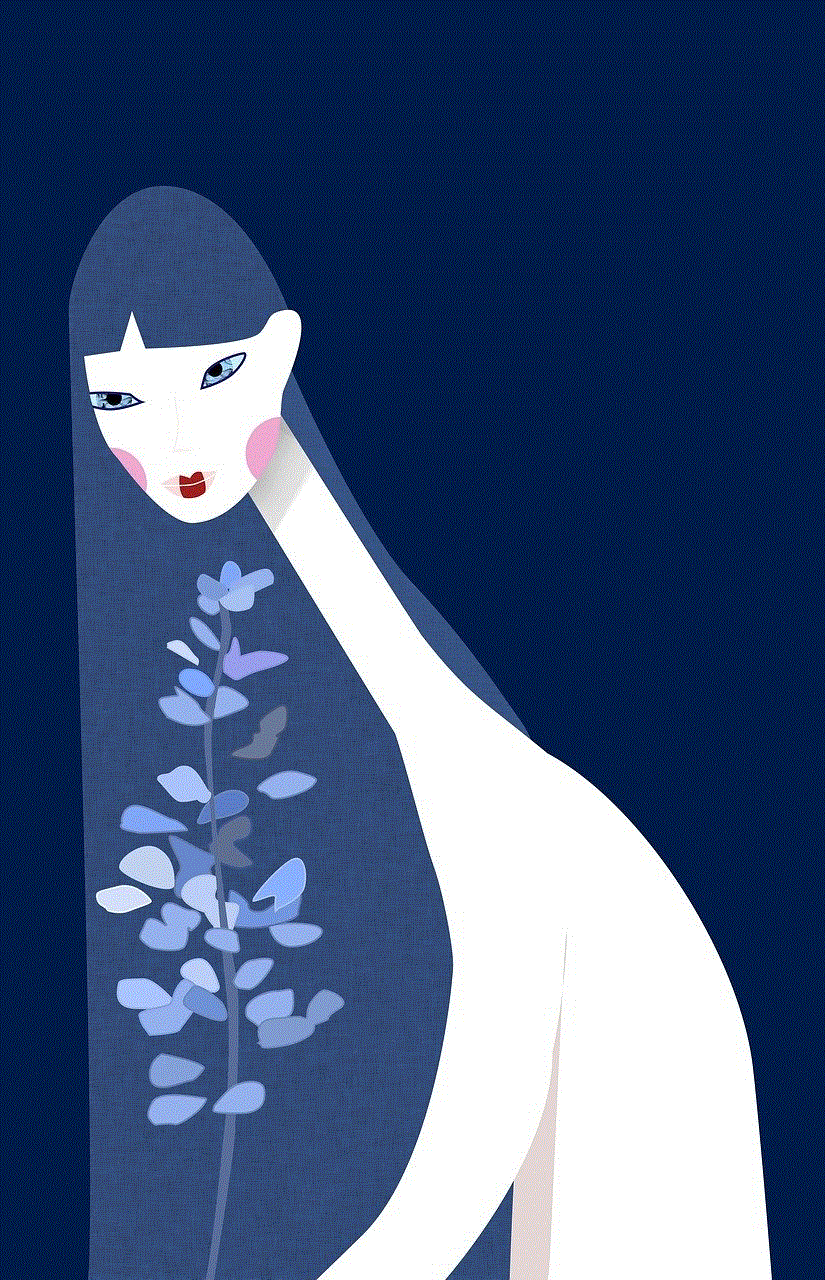
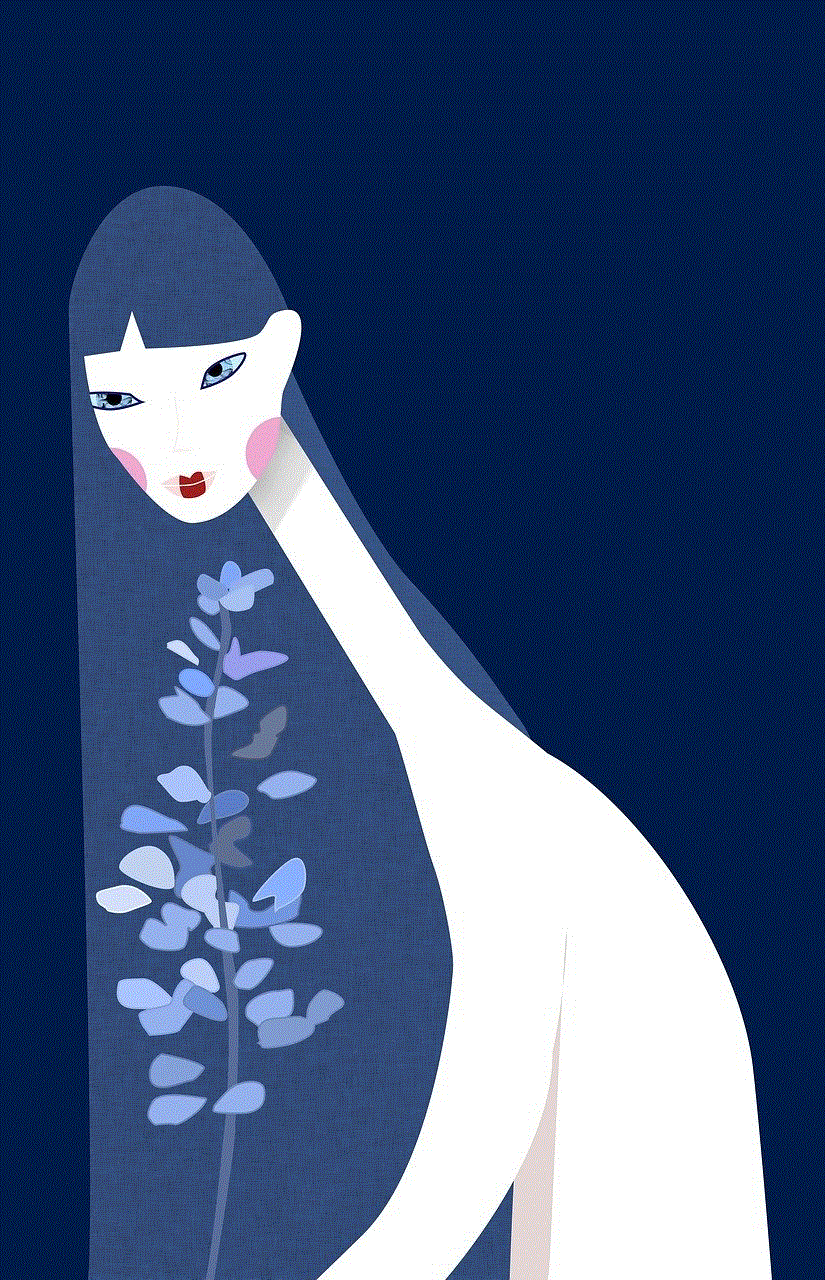
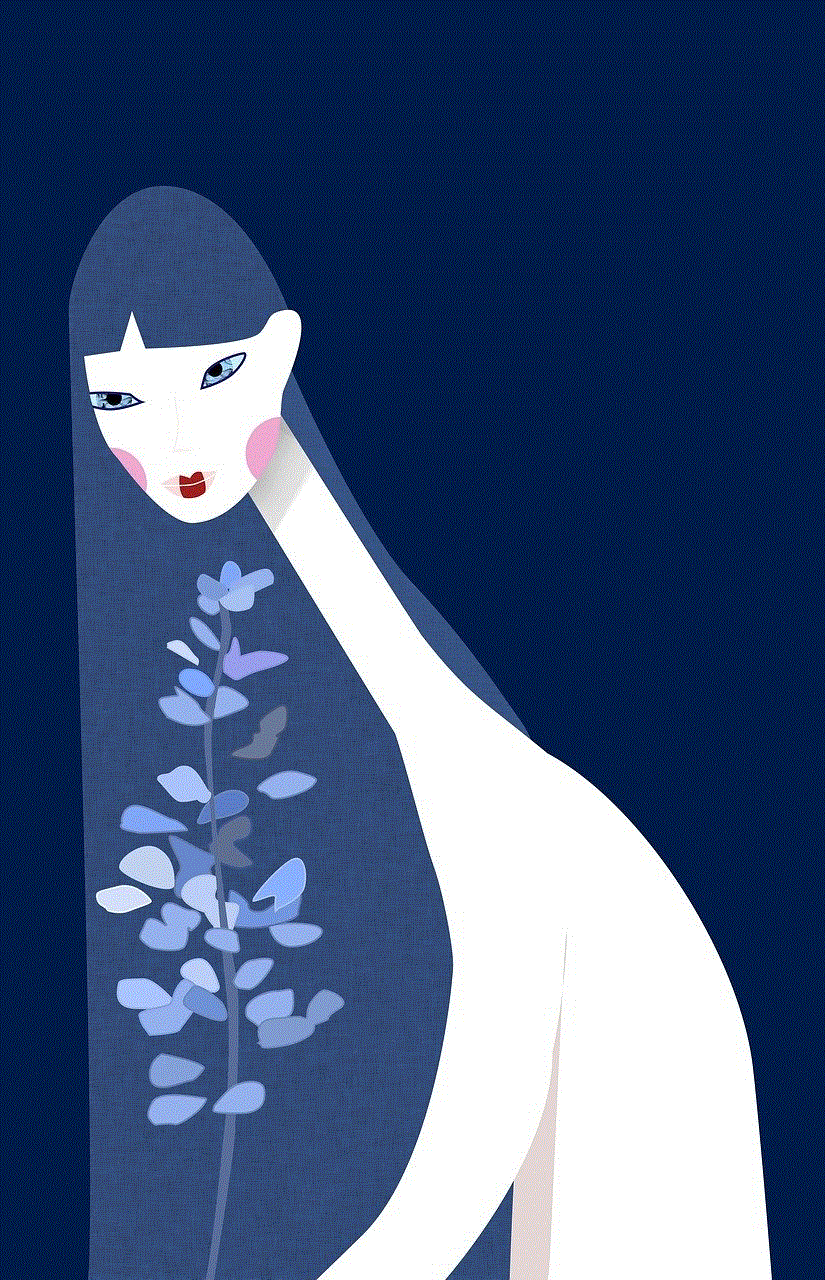
One of the reasons why Kidd Chief’s emoji pants have become so popular is their quality. The brand uses high-quality materials and prints their designs using a sublimation technique, ensuring that the colors stay vibrant and do not fade easily.
The Rise of Emoji Culture
The popularity of emoji pants can be attributed to the rise of emoji culture in general. Emojis have become a universal language, with people from different countries and cultures using them to express emotions and communicate. This has led to an increase in emoji-themed merchandise, with clothing being one of the most popular categories.
The younger generation, in particular, has embraced emojis as a form of self-expression. They see them as a fun and lighthearted way to communicate, and incorporating them into clothing allows them to express their personalities and sense of humor.
Impact on the Fashion Industry
Emoji pants may seem like a passing trend, but they have made a significant impact on the fashion industry. With the rise of social media and influencer culture, fashion trends now spread faster than ever. As soon as a celebrity or influencer is spotted wearing a particular item, it becomes an instant hit.
Kidd Chief’s emoji pants have been embraced by celebrities and influencers, with many of them sporting them on social media. This has led to an increase in demand for the brand’s products, and other clothing companies have also started incorporating emojis into their designs.
The popularity of emoji pants has also opened up opportunities for collaborations with other brands. For example, Kidd Chief has collaborated with popular shoe company Vans to create a line of emoji-themed sneakers, further solidifying their place in the fashion world.
Controversy Surrounding Emoji Pants
As with any trend, emoji pants have not been without controversy. Some critics argue that they are a childish and tacky fashion statement, and that they do not belong in the world of high fashion. Others have criticized the use of certain emojis, such as the poop emoji, as being inappropriate for clothing.
There have also been concerns about cultural appropriation, as some of the emojis used in Kidd Chief’s designs are of Japanese origin. However, the brand has addressed these concerns by stating that they have the utmost respect for the culture and have collaborated with Japanese artists to create some of their designs.
The Future of Emoji Pants
It is safe to say that emoji pants are here to stay. As long as emojis remain a popular form of communication, they will continue to be incorporated into fashion. Kidd Chief has already expanded their emoji pants collection to include hoodies, jackets, and even swimsuits, showing that the possibilities are endless.
In the future, we can expect to see more collaborations between clothing brands and emoji creators, as well as new and innovative ways of incorporating emojis into fashion. Who knows, we may even see emoji pants on the runway at fashion shows.
In Conclusion
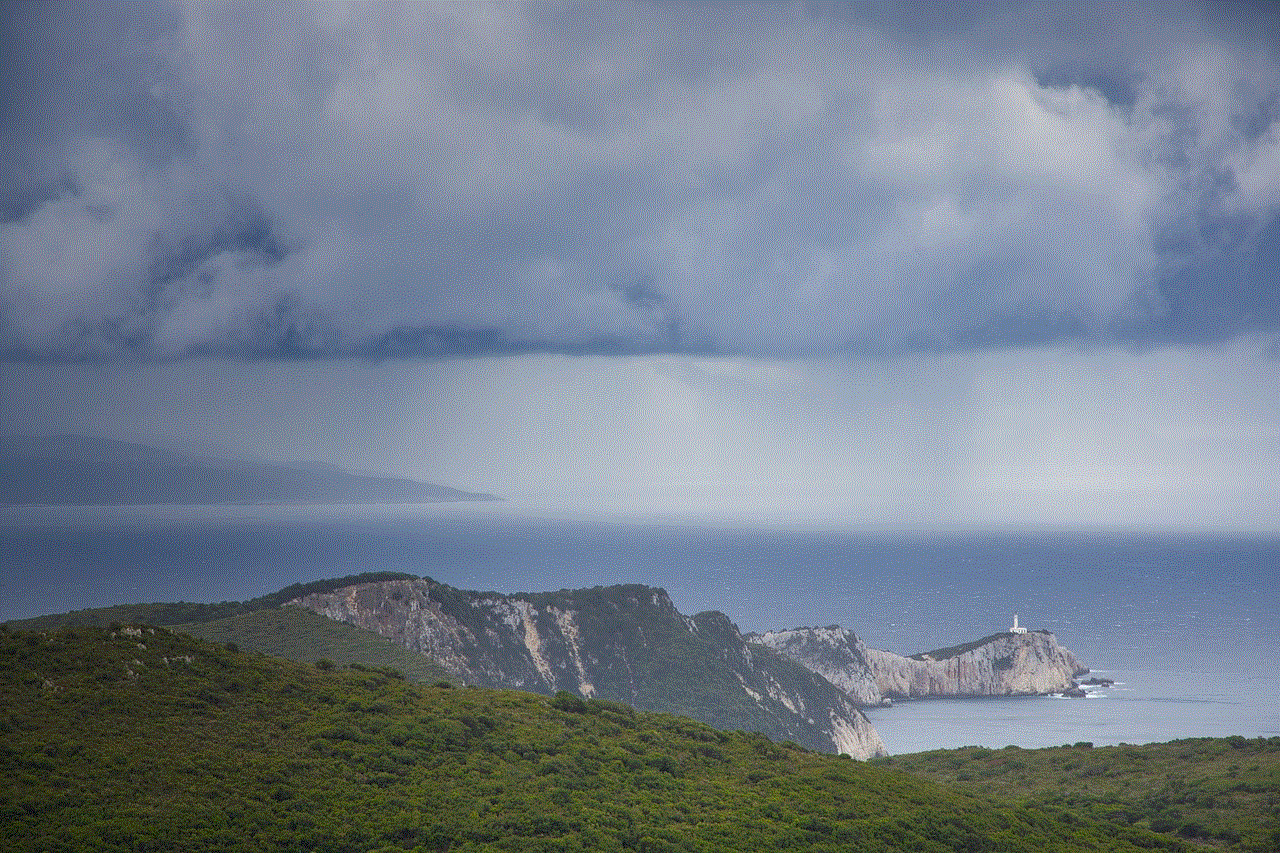
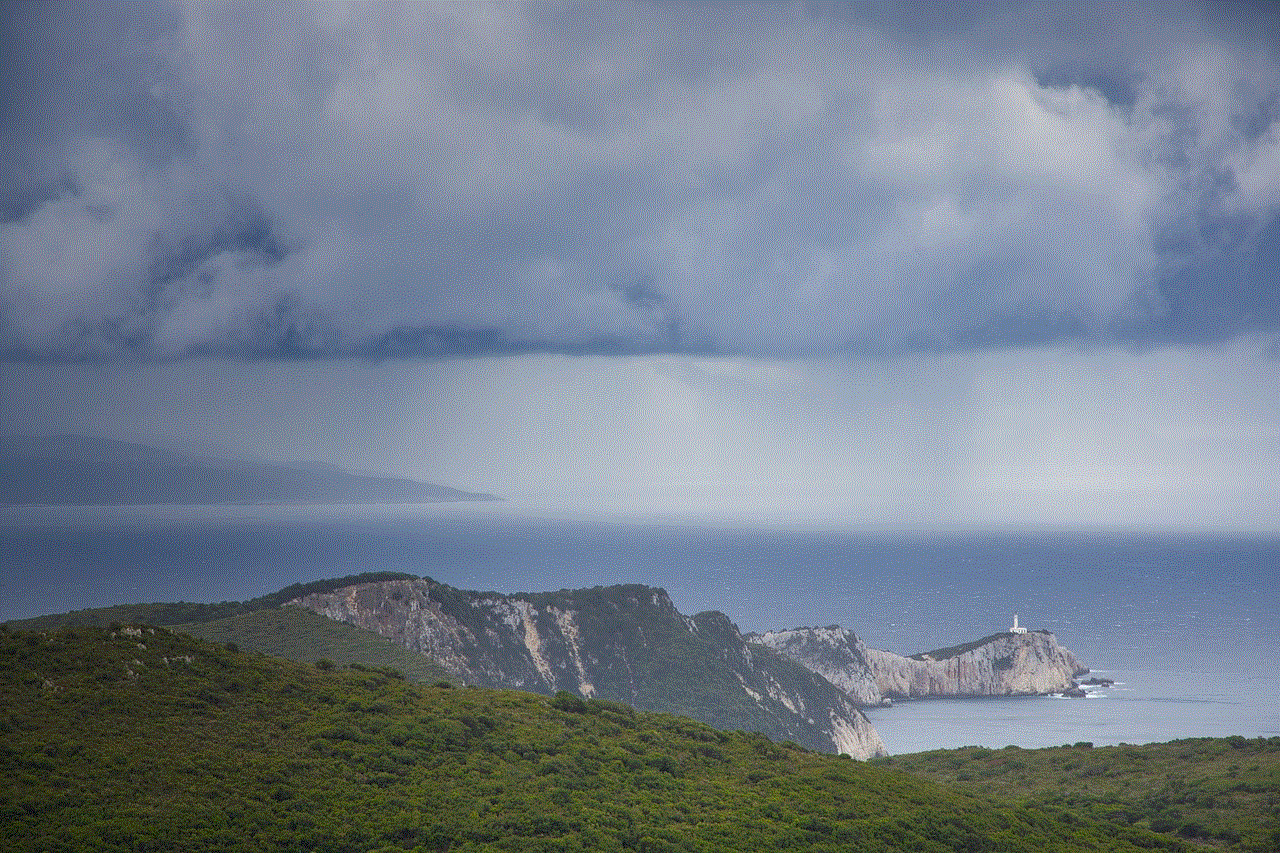
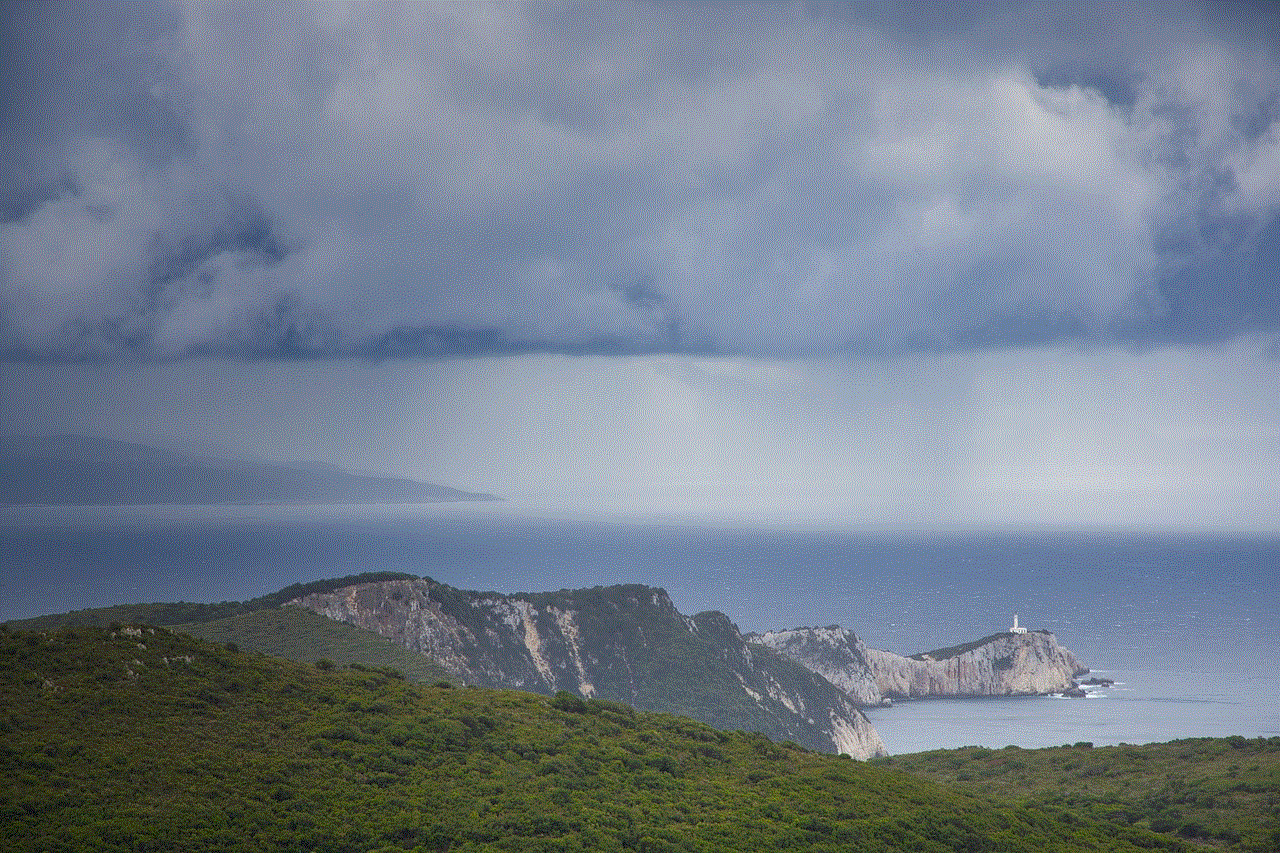
Emoji pants may have started as a quirky and playful trend, but they have become a staple in the fashion world. Kidd Chief’s take on these pants has captured the hearts of many, with their unique and creative designs. As we continue to embrace the digital age and the use of emojis in our daily lives, we can expect to see more emoji-inspired fashion in the years to come. So, whether you love them or hate them, there’s no denying that emoji pants have made a lasting impact on the fashion industry.