how to hack into someones skype account
In today’s digital world, communication has become easier and more convenient through the use of various messaging and video calling applications. One of the most popular applications is Skype, which allows users to make calls, send messages, and share files with people all over the world. However, with the rise of cybercrime and online fraud, many people are concerned about the security of their Skype accounts. This has led to the question, “How to hack into someone’s Skype account?”
Hacking into someone’s Skype account is a serious violation of privacy and can have severe consequences. It is essential to note that hacking is illegal and should not be attempted without the owner’s consent. In this article, we will discuss the different methods used by hackers to gain access to someone’s Skype account and the steps you can take to protect your account from being hacked.
1. Phishing Scams
One of the most common methods used by hackers to gain access to someone’s Skype account is through phishing scams. Phishing is a fraudulent technique used to obtain sensitive information such as usernames, passwords, and credit card details by disguising as a trustworthy entity in an electronic communication. In the case of Skype, hackers may send fake emails or messages pretending to be from Skype, asking users to click on a link and enter their login credentials to verify their account. Once the user enters their details, the hacker can use the information to log in to the victim’s Skype account.
To protect yourself from phishing scams, always be cautious of unsolicited emails or messages asking for your login credentials. Never click on suspicious links, and always verify the authenticity of the sender before entering your personal information.
2. Social Engineering
Social engineering is another method used by hackers to hack into someone’s Skype account. It involves manipulating people into revealing their sensitive information such as passwords or login credentials. Hackers may use various techniques, such as pretending to be a friend or a customer support representative, to trick users into sharing their login details. They may also use personal information obtained from social media profiles or online forums to gain the victim’s trust and obtain their login credentials.
To protect yourself from social engineering attacks, be wary of strangers asking for personal information, even if they claim to be someone you know. Never share your login credentials with anyone, and be cautious of the information you share on social media platforms.
3. Keylogging
Keylogging is a method used by hackers to record every keystroke made on a computer or mobile device. This technique allows hackers to capture the victim’s login credentials, including usernames and passwords, without their knowledge. Keyloggers can be installed on a victim’s device through malicious software or by physical access to the device. Once the hacker has the login credentials, they can easily log in to the victim’s Skype account.
To protect yourself from keylogging, always use an updated antivirus program to scan for and remove any malicious software on your device. Also, avoid using public computer s or networks to log into your Skype account, as they may have keylogger software installed.
4. Brute Force Attack
A brute force attack is a trial-and-error method used by hackers to guess a user’s password by trying different combinations of letters, numbers, and symbols until they find the correct one. This method is time-consuming, but with the help of automated tools, hackers can try thousands of combinations in a short period. If the victim’s password is weak or easily guessable, the brute force attack can be successful.
To protect yourself from brute force attacks, use a strong and unique password for your Skype account. A strong password should be a combination of uppercase and lowercase letters, numbers, and special characters. Also, avoid using personal information, such as your name or date of birth, as your password.
5. Account Takeover
Another way hackers can gain access to someone’s Skype account is by taking over the account. This method involves resetting the victim’s password using the “Forgot Password” option and gaining control of the account. If the hacker has access to the victim’s email account, they can easily reset the password and take over the Skype account.
To prevent this, enable two-factor authentication for your Skype account. This adds an extra layer of security by requiring a code sent to your phone or email before the password can be reset.
6. Malware Attacks
Malware, short for malicious software, is software designed to harm a computer or network. Hackers can use malware to gain access to someone’s Skype account by installing it on the victim’s device. Once installed, the malware can collect sensitive information, such as login credentials, and send it to the hacker. Malware can be disguised as legitimate software or sent through malicious links or attachments in emails or messages.
To protect yourself from malware attacks, be cautious of the links and attachments you open, and only download software from trusted sources. Also, keep your device’s operating system and antivirus software up to date to prevent malware from infecting your device.
7. Weak Security Measures
In some cases, hackers can easily gain access to someone’s Skype account due to weak security measures. This includes using simple or easily guessable passwords, sharing login credentials with others, or using the same password for multiple accounts. If a hacker can obtain a user’s login credentials through any of the methods mentioned above, they can easily log in to the victim’s Skype account.
To prevent this, always use strong and unique passwords for your accounts, and avoid sharing them with anyone. Also, enable two-factor authentication whenever possible to add an extra layer of security.
8. Insider Threats
An insider threat is a security risk posed by an individual who has authorized access to an organization’s network or system. In the case of Skype, an insider threat could be an employee with access to the company’s Skype account or someone with physical access to the victim’s device. Insiders can use their access to obtain sensitive information such as login credentials and use it to hack into someone’s Skype account.
To prevent insider threats, companies should have strict security measures in place, such as limiting access to sensitive information and regularly monitoring employees’ activities. As an individual, always be cautious of who you share your login credentials with and avoid leaving your device unattended.
9. Third-Party Apps
There are many third-party applications and websites that claim to offer services to hack into someone’s Skype account. However, these apps and websites are often scams and can infect your device with malware or steal your personal information. They may also ask for payment or personal information in exchange for their hacking services.
To protect yourself from these scams, avoid using third-party apps or websites to hack into someone’s Skype account. These apps and websites are illegal and can put you at risk of legal consequences.
10. Protecting Your Skype Account
Now that we have discussed the different methods used by hackers to gain access to someone’s Skype account, let’s look at the steps you can take to protect your account from being hacked.
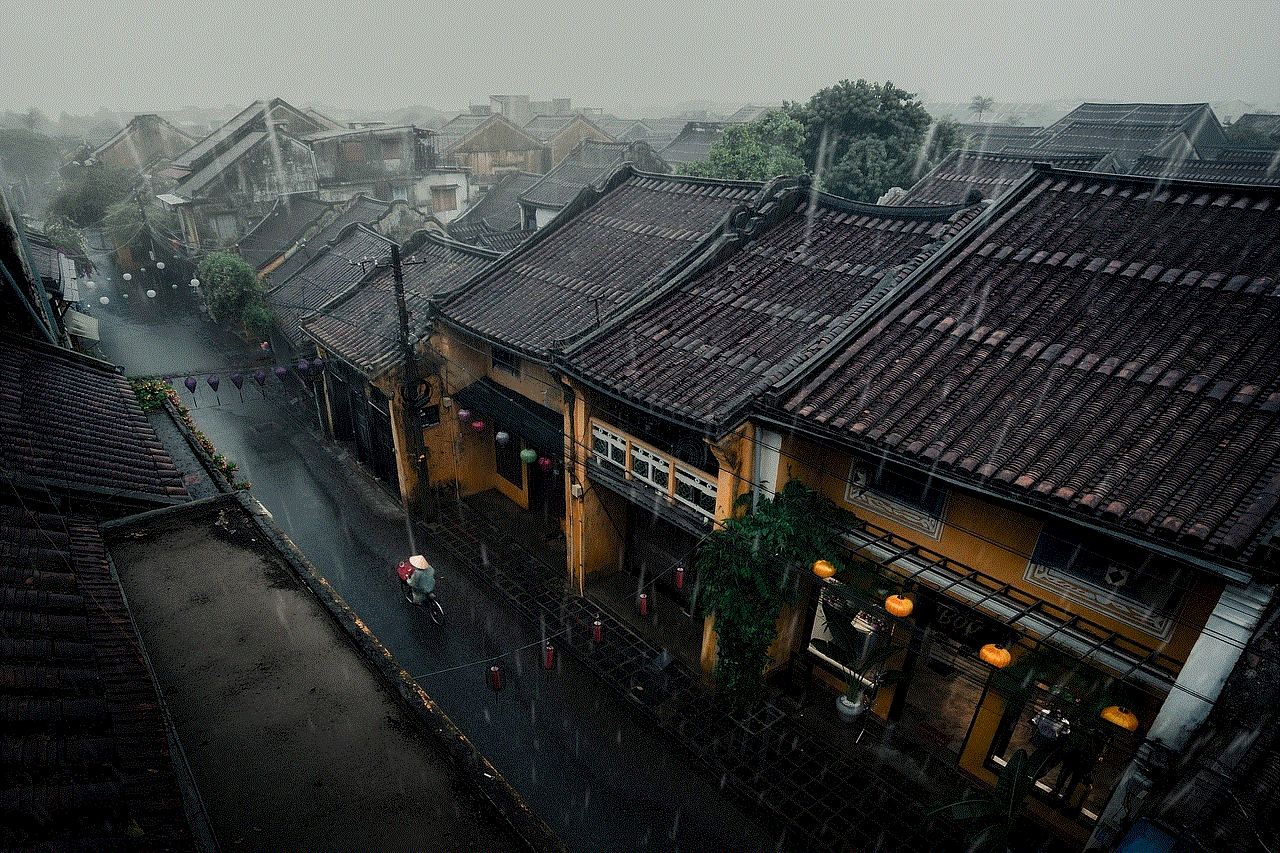
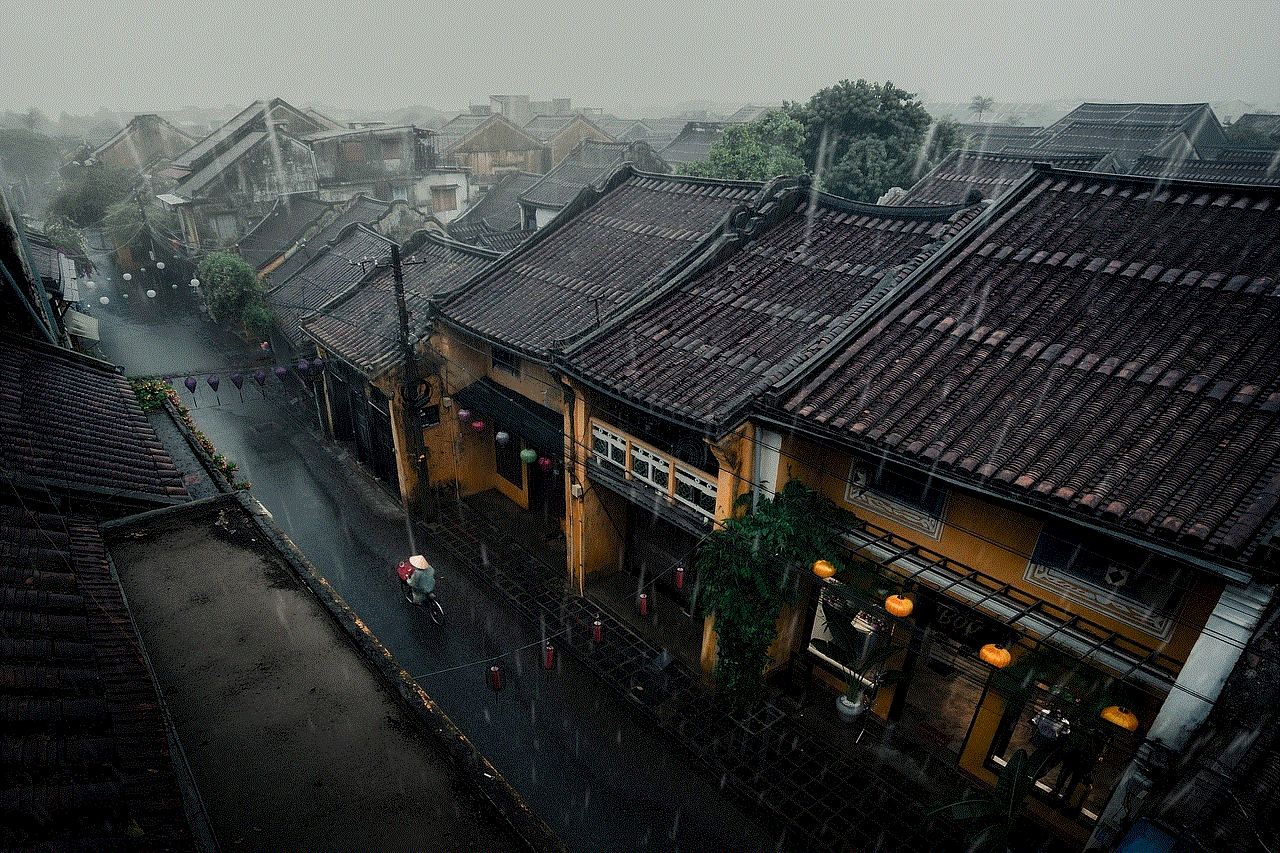
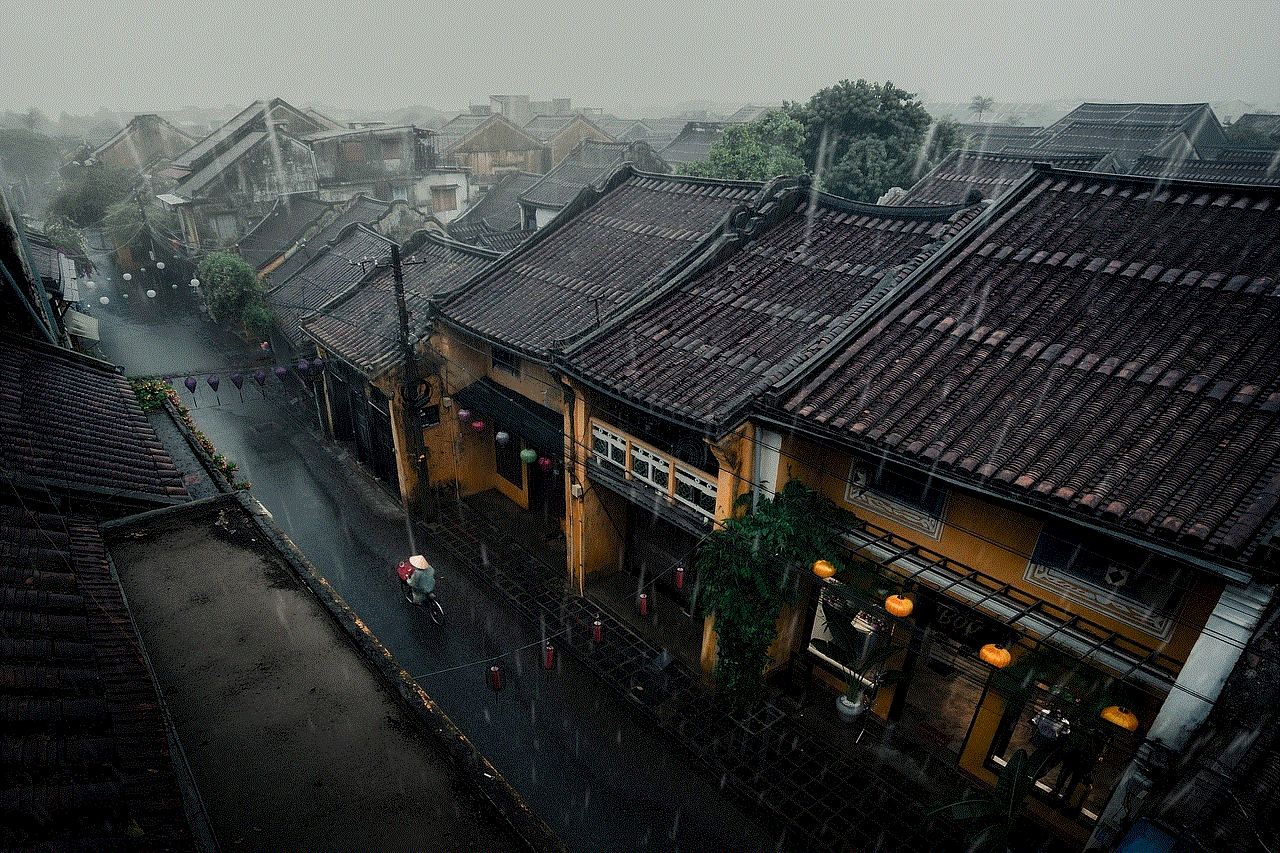
– Enable two-factor authentication for your Skype account.
– Use a strong and unique password for your account.
– Avoid clicking on suspicious links or opening attachments from unknown senders.
– Keep your device’s operating system and antivirus software up to date.
– Avoid using public computers or networks to log into your Skype account.
– Be cautious of the information you share on social media platforms.
– Regularly monitor your Skype account for any suspicious activities.
– Never share your login credentials with anyone.
– Use a password manager to generate and store strong passwords for your accounts.
– Enable email or text notifications for any changes made to your Skype account.
In conclusion, hacking into someone’s Skype account is a violation of privacy and should not be attempted. It is essential to take the necessary precautions to protect your account from being hacked. By following the steps mentioned above, you can ensure the security of your Skype account and prevent hackers from gaining access to your personal information. Always remember, prevention is better than cure, so be cautious of the information you share online and keep your devices secure.
como quitar el hackeo de mi celular iphone
En la era digital en la que vivimos, nuestros teléfonos celulares se han convertido en una parte esencial de nuestras vidas. Los utilizamos para comunicarnos, tomar fotos, navegar por internet, realizar transacciones bancarias y muchas otras actividades. Sin embargo, también son vulnerables a ataques cibernéticos, especialmente los iPhones, que son uno de los dispositivos más populares en el mercado. Si tu iPhone ha sido hackeado, es importante tomar medidas inmediatas para proteger tu privacidad y seguridad. En este artículo, te guiaremos a través de los pasos necesarios para quitar el hackeo de tu celular iPhone.
Paso 1: Identificar si tu iPhone ha sido hackeado
Antes de tomar medidas para quitar el hackeo de tu iPhone, es importante asegurarte de que realmente ha sido hackeado. Algunos de los signos comunes de un iPhone hackeado incluyen un rendimiento lento, aplicaciones que se cierran inesperadamente, mensajes extraños o spam, y un uso excesivo de datos. También es posible que encuentres aplicaciones o configuraciones desconocidas en tu teléfono. Si notas alguno de estos síntomas, es probable que tu iPhone haya sido hackeado y deberías tomar medidas de inmediato.
Paso 2: Cambiar tus contraseñas
Si sospechas que tu iPhone ha sido hackeado, el primer paso es cambiar todas tus contraseñas. Esto incluye las contraseñas de tus cuentas de correo electrónico, redes sociales, banca en línea y cualquier otra aplicación que utilices en tu teléfono. Asegúrate de crear contraseñas seguras y únicas para cada cuenta y evita compartir tus contraseñas con nadie. También es recomendable habilitar la autenticación de dos factores para una capa adicional de seguridad.
Paso 3: Actualizar tu sistema operativo
Los hackers a menudo explotan las vulnerabilidades en los sistemas operativos para acceder a los dispositivos. Por lo tanto, es importante asegurarse de que tu iPhone esté ejecutando la última versión del sistema operativo iOS. Para verificar si hay actualizaciones disponibles, ve a Configuración > General > Actualización de software. Si hay una actualización disponible, asegúrate de descargarla e instalarla.
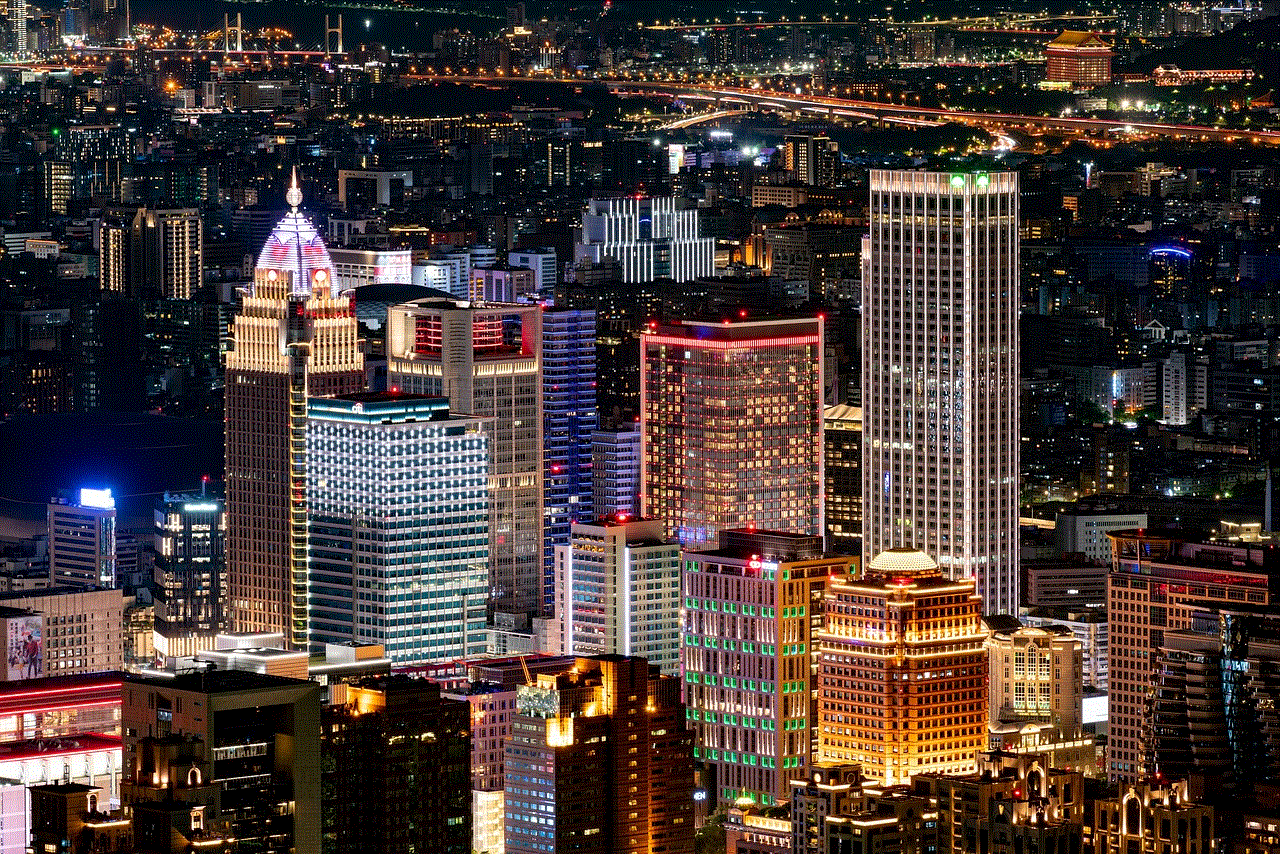
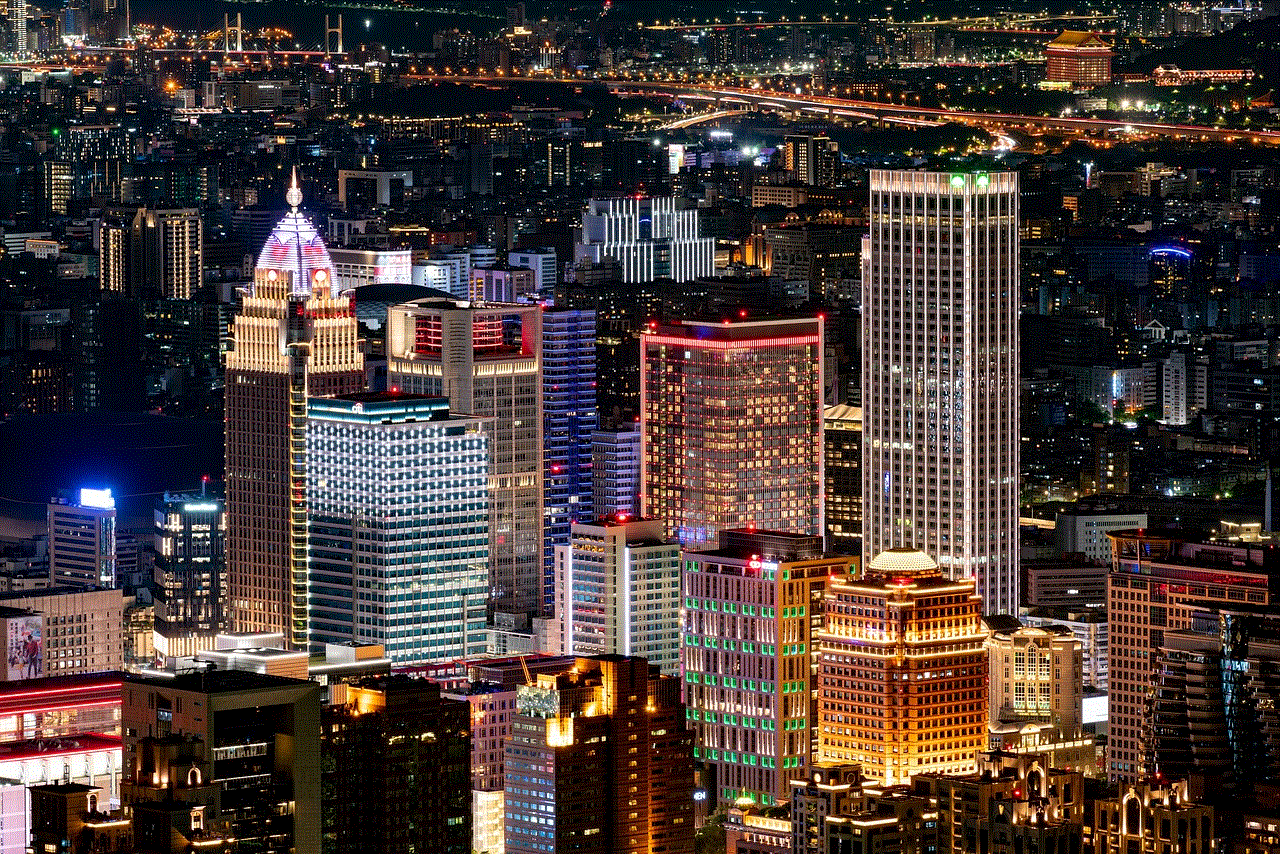
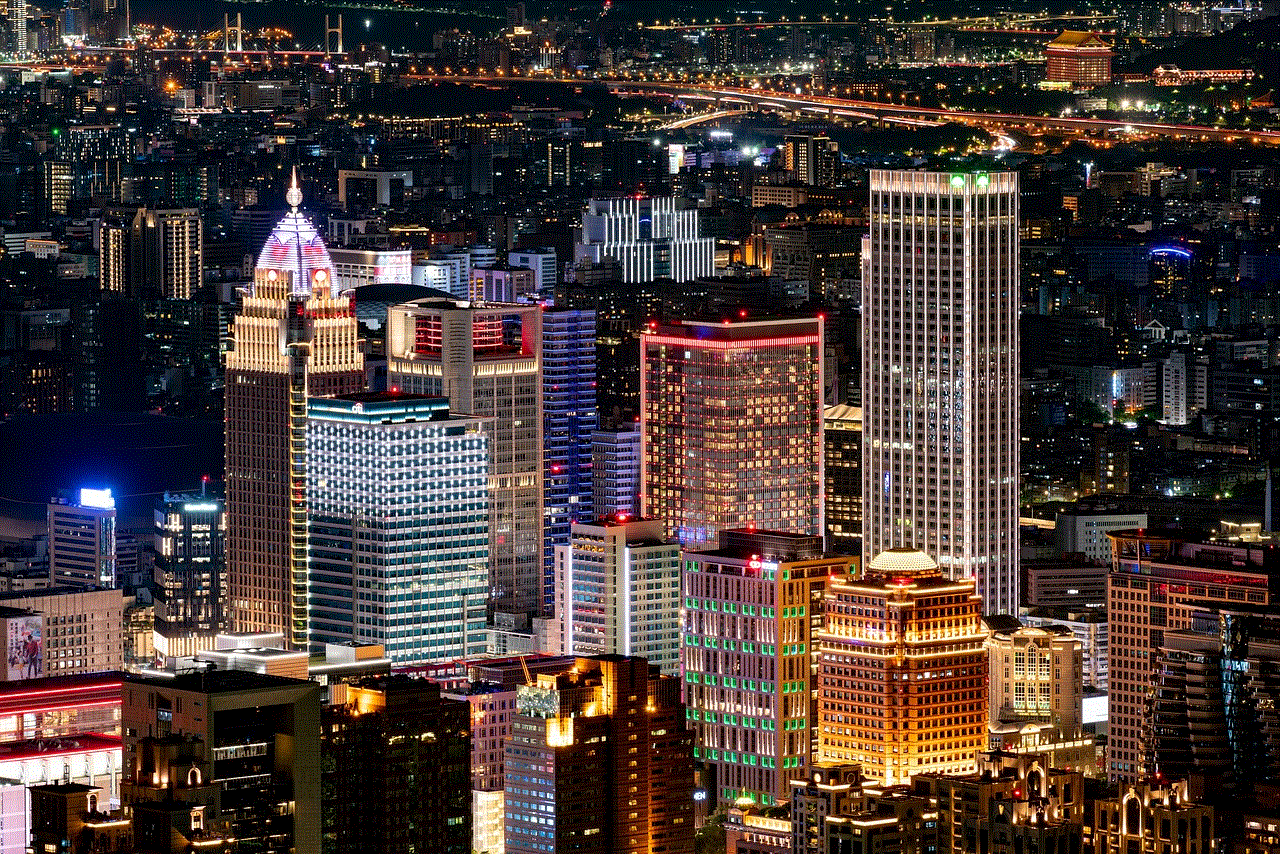
Paso 4: Eliminar aplicaciones sospechosas
Los hackers a menudo utilizan aplicaciones maliciosas para acceder a los dispositivos y robar datos. Si encuentras aplicaciones sospechosas en tu iPhone, elimínalas inmediatamente. Para eliminar una aplicación, mantén presionado el icono de la aplicación hasta que aparezca un pequeño icono de “x” en la esquina superior izquierda. Luego, toca el icono de “x” y selecciona “Eliminar” para confirmar.
Paso 5: Restaurar tu iPhone a la configuración de fábrica
Si los pasos anteriores no resuelven el problema, es posible que necesites restaurar tu iPhone a la configuración de fábrica. Esto borrará todos los datos y configuraciones de tu teléfono, incluidas las aplicaciones maliciosas y los datos comprometidos. Antes de realizar una restauración, asegúrate de hacer una copia de seguridad de tus datos. Para restaurar tu iPhone, ve a Configuración > General > Restablecer > Borrar todo el contenido y la configuración.
Paso 6: Utilizar una herramienta de eliminación de malware
Si tienes dificultades para eliminar el malware de tu iPhone, puedes utilizar una herramienta de eliminación de malware para ayudarte. Hay varias aplicaciones disponibles en la App Store que pueden escanear y eliminar malware de tu teléfono. Sin embargo, asegúrate de descargar una aplicación confiable de una fuente legítima.
Paso 7: Evitar hacer jailbreak a tu iPhone
Hacer jailbreak a tu iPhone, es decir, eliminar las restricciones del sistema operativo para instalar aplicaciones no autorizadas, puede hacer que tu dispositivo sea más vulnerable a los ataques. Los iPhones que han sido jailbreak pueden ser más susceptibles a los virus y otros malware. Por lo tanto, es recomendable evitar hacer jailbreak a tu teléfono para mantenerlo seguro.
Paso 8: Habilitar la autenticación de dos factores
La autenticación de dos factores es una medida de seguridad adicional que requiere un segundo código de acceso para acceder a tus cuentas. Esto hace que sea más difícil para los hackers acceder a tus cuentas incluso si tienen tu contraseña. Asegúrate de habilitar la autenticación de dos factores para todas tus cuentas en tu iPhone.
Paso 9: No conectarse a redes Wi-Fi públicas
Las redes Wi-Fi públicas son conocidas por ser inseguras y pueden ser una forma fácil para que los hackers accedan a tus dispositivos. Evita conectarte a redes Wi-Fi públicas y utiliza en su lugar tu plan de datos móviles o una red privada virtual (VPN) para proteger tus datos mientras estás en línea.
Paso 10: Mantener tus aplicaciones y sistema operativo actualizados
Mantener tus aplicaciones y sistema operativo actualizados es una forma importante de proteger tu iPhone contra posibles vulnerabilidades y ataques. Asegúrate de descargar e instalar regularmente las actualizaciones de tus aplicaciones y sistema operativo para mantener tu dispositivo seguro.



Conclusión
El hackeo de tu iPhone puede ser una experiencia aterradora, pero con los pasos adecuados, puedes eliminar el malware y proteger tu dispositivo de futuros ataques. Asegúrate de seguir los pasos mencionados anteriormente y tomar medidas preventivas para mantener tu iPhone seguro en el futuro. Además, es importante ser consciente de los posibles riesgos en línea y tomar medidas para proteger tu privacidad y seguridad en todo momento. Recuerda, la prevención es la mejor manera de mantener tu iPhone y tus datos protegidos.