turn off volume on apple watch
The Apple Watch has become an essential device for many people, providing convenience and functionality on their wrist. One of the most useful features of the Apple Watch is its ability to control the volume of your phone’s audio. However, there may be times when you want to turn off the volume on your Apple Watch completely. Whether you’re in a meeting, at the movie theater, or just want some peace and quiet, turning off the volume on your Apple Watch can be easily done. In this article, we will guide you through the different methods of turning off the volume on your Apple Watch, so you can enjoy some silence whenever you need it.
Method 1: Using the “Silent Mode” feature
The simplest and most effective way to turn off the volume on your Apple Watch is by using the “Silent Mode” feature. This feature allows you to quickly mute all sounds and vibrations on your watch, including incoming calls, notifications, and alarms. To activate Silent Mode, simply swipe up from the bottom of your watch face to open the Control Center. Then, tap on the bell icon to turn on Silent Mode. You can also turn on Silent Mode by pressing and holding the side button until you see the “Power Off” option. From there, swipe the “Silent Mode” slider to the right to activate it.
Method 2: Using the “Theater Mode” feature
Another way to turn off the volume on your Apple Watch is by using the “Theater Mode” feature. This feature was introduced in watchOS 3.2 and is designed to prevent your Apple Watch from lighting up and making noise during movies or other events. To activate Theater Mode, swipe up from the bottom of your watch face to open the Control Center. Then, tap on the theater mask icon to turn on Theater Mode. This will disable all sounds and haptic alerts on your watch, but you can still receive notifications and calls by tapping on the screen or pressing the Digital Crown.
Method 3: Turning off the sound for specific apps
If you only want to turn off the volume for certain apps on your Apple Watch, you can do so by customizing the app’s settings. Firstly, open the Watch app on your iPhone and go to the “My Watch” tab. Then, scroll down to the app you want to adjust and tap on it. From there, you can toggle off the “Mirror iPhone” option to turn off the sound for that particular app. This will prevent the app from playing any sound on your Apple Watch, but it will still play sound on your iPhone.
Method 4: Adjusting the volume on your iPhone
Another way to turn off the volume on your Apple Watch is by adjusting the volume on your iPhone. By default, the volume on your Apple Watch is synced with the volume on your iPhone. So, if you turn off the volume on your iPhone, it will also turn off the volume on your Apple Watch. You can adjust the volume on your iPhone by using the volume buttons on the side of your phone or by going to Settings > Sounds & Haptics. This method is useful when you want to turn off the volume on both your phone and watch simultaneously.
Method 5: Using Siri to turn off the volume
If you’re busy doing something on your Apple Watch and don’t want to stop to adjust the volume, you can use Siri to turn off the volume for you. Simply raise your wrist to activate Siri and say “Turn off the volume” or “Mute my watch”. Siri will immediately turn off the volume on your Apple Watch, and you can continue with your task without any interruptions. This method is especially handy when you’re in a situation where you can’t use your hands, such as when you’re driving.
Method 6: Customizing the “Do Not Disturb” feature
The “Do Not Disturb” feature on your Apple Watch allows you to mute all notifications and calls while still receiving them on your iPhone. You can also customize this feature to turn off the volume completely. To do so, open the Watch app on your iPhone and go to the “My Watch” tab. Then, tap on “Do Not Disturb” and toggle on the “Cover to Mute” option. This will allow you to cover your Apple Watch with your hand to mute all sounds and vibrations.
Method 7: Putting your Apple Watch in “Water Lock” mode
If you’re planning to take your Apple Watch for a swim or just want to protect it from accidental water damage, you can put it in “Water Lock” mode. This mode disables the screen and crown on your watch, preventing any accidental touches that could turn on the volume. To activate Water Lock mode, swipe up from the bottom of your watch face to open the Control Center. Then, tap on the water drop icon to turn on Water Lock. To turn it off, simply turn the Digital Crown until you hear a series of beeps, and your watch will eject any water in its speaker.
Method 8: Using the “Sound & Haptics” settings



You can also turn off the volume on your Apple Watch by adjusting the “Sound & Haptics” settings. This method allows you to control the volume of different sounds on your watch, such as the ringer, alerts, and app sounds. To access these settings, open the Watch app on your iPhone and go to the “My Watch” tab. Then, tap on “Sounds & Haptics” and use the sliders to adjust the volume for each sound. You can also toggle off the “Haptic Alerts” option to turn off all vibration alerts on your watch.
Method 9: Restarting your Apple Watch
If all else fails and you still can’t turn off the volume on your Apple Watch, you can try restarting your watch. To do so, press and hold the side button until you see the “Power Off” slider. Then, turn off your watch and wait for a few seconds before turning it back on. This will help refresh your watch and may solve any software issues that could be causing problems with the volume.
Method 10: Unpairing your Apple Watch from your iPhone
If nothing else works, you can try unpairing your Apple Watch from your iPhone. This should be your last resort as it will erase all data on your watch and reset it to factory settings. To unpair your watch, open the Watch app on your iPhone and go to the “My Watch” tab. Then, tap on your watch and select “Unpair Apple Watch”. Follow the instructions on your phone to complete the process. Once your watch is unpaired, you can set it up as a new device and the volume should be turned off.
In conclusion, there are multiple ways to turn off the volume on your Apple Watch, depending on your preference and the situation you’re in. Whether you want to quickly mute your watch or adjust the volume for specific apps, there is a method that will suit your needs. With these methods, you can easily enjoy some peace and quiet whenever you need it, without having to worry about your watch making any unwanted sounds.
ransomware another 70gb leaked
In recent years, the threat of ransomware has become increasingly prevalent, with cybercriminals continuously finding new and sophisticated ways to exploit individuals and organizations for financial gain. The latest development in this ongoing battle against cybercrime is the leak of another 70GB of sensitive data by ransomware attackers. This massive data breach serves as a stark reminder of the ever-evolving nature of cyber threats and the need for constant vigilance to protect against them.
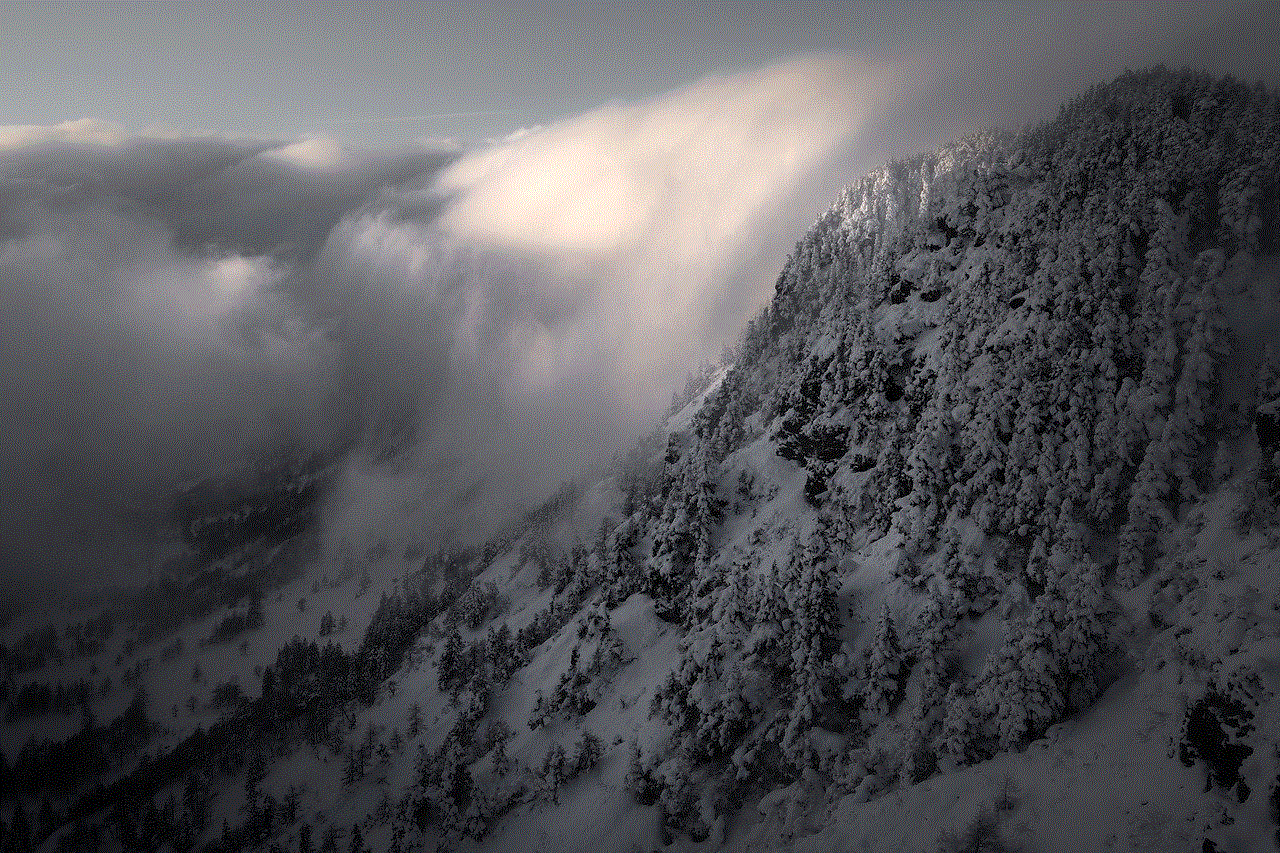
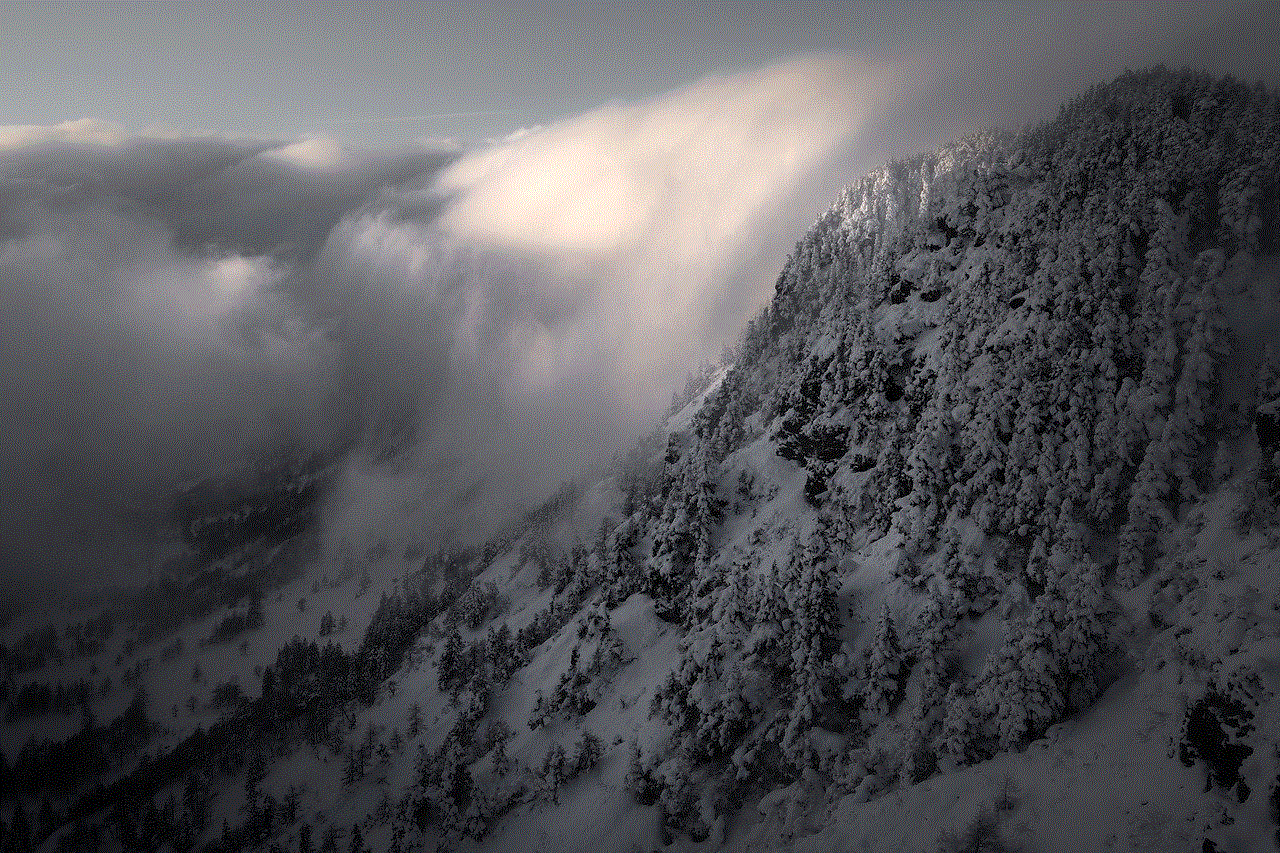
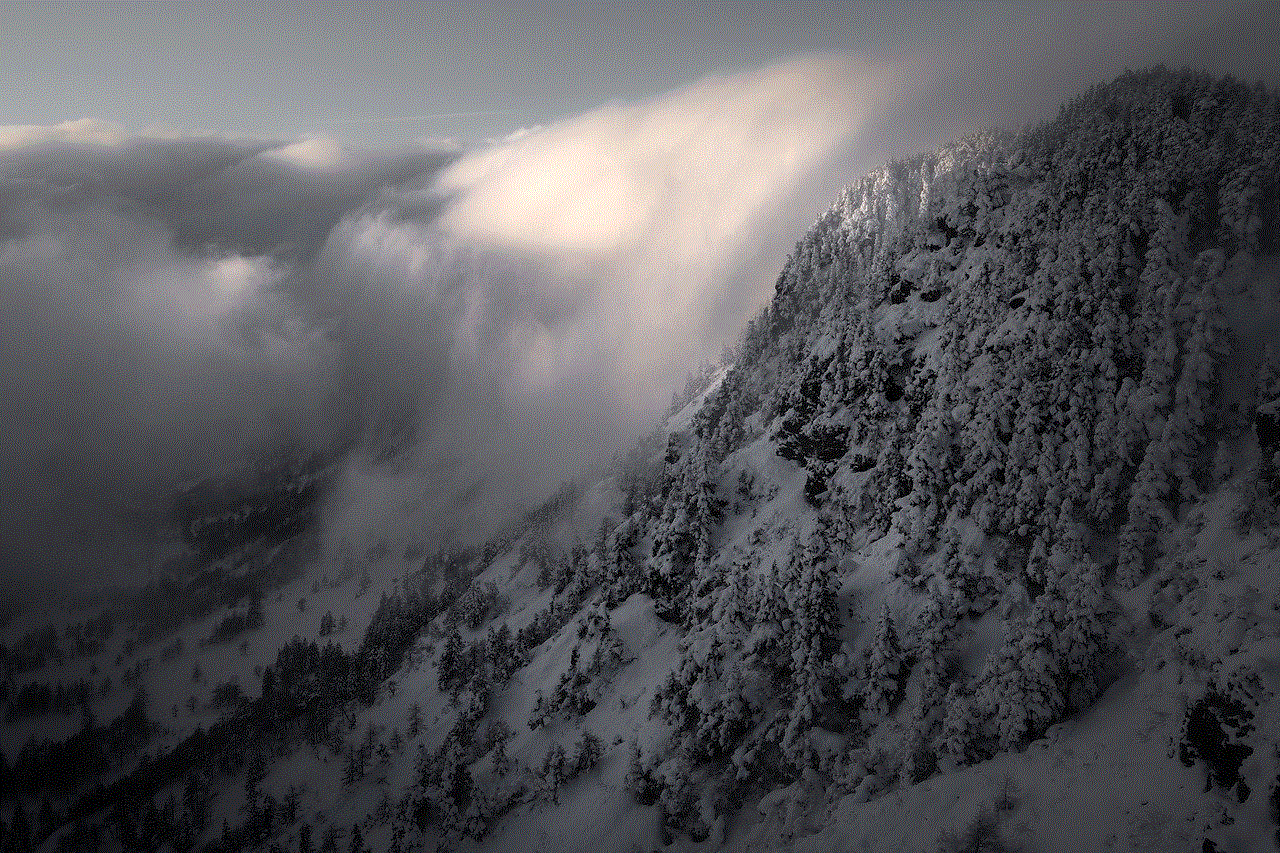
Ransomware is a type of malicious software that encrypts a victim’s files and demands a ransom payment in exchange for the decryption key. In recent years, this type of cyberattack has become one of the most lucrative methods for cybercriminals to extort money from victims. The first known instance of ransomware dates back to 1989, but it wasn’t until the mid-2000s that it started to gain widespread attention and use. Today, ransomware attacks are estimated to cost businesses and individuals billions of dollars each year.
The recent leak of 70GB of data by ransomware attackers is just the latest in a string of high-profile attacks that have made headlines in recent years. In 2017, the WannaCry ransomware attack affected over 200,000 computers in 150 countries, including organizations like the UK’s National Health Service, causing widespread chaos and disruption. In 2019, the city of Baltimore was hit by a ransomware attack that paralyzed their systems and cost the city millions of dollars to recover from. These are just a few examples of the devastating impact ransomware attacks can have on individuals and organizations.
So, what makes the leak of 70GB of data by ransomware attackers so significant? This data breach reportedly contains sensitive information from various sources, including government agencies, financial institutions, and healthcare providers. The attackers claim to have obtained this data by exploiting vulnerabilities in a popular remote desktop software. This means that not only are individuals and organizations at risk, but the potential for this data to fall into the wrong hands poses a threat to national security as well.
The leak of this massive amount of data highlights the need for improved cybersecurity measures, both at an individual and organizational level. The attackers behind this leak have demonstrated that they have the ability to exploit known vulnerabilities and access sensitive data, making it imperative for individuals and organizations to ensure their systems are secure and up-to-date with the latest security patches. This incident also serves as a reminder of the importance of regular data backups to mitigate the impact of a ransomware attack.
One of the most troubling aspects of this data leak is that the attackers have made it publicly available for anyone to access. This means that even if the victims pay the ransom, there is no guarantee that their data will not be made public. This adds a new layer of complexity to the already difficult decision-making process for victims of ransomware attacks. Do they pay the ransom and potentially have their data leaked anyway, or do they refuse to pay and risk losing their data forever?
The leak of another 70GB of data by ransomware attackers also raises concerns about the effectiveness of law enforcement agencies in combating cybercrime. Despite the efforts of law enforcement agencies and cybersecurity experts, ransomware attacks continue to rise in frequency and sophistication. The anonymity and global reach of the internet make it challenging to track down and prosecute the individuals responsible for these attacks. This highlights the need for increased collaboration between law enforcement agencies and the private sector to combat cybercrime effectively.
In addition to the financial impact, the leak of this sensitive data can also have severe consequences for individuals whose personal information has been compromised. This includes potential identity theft, fraud, and other forms of cybercrime. It is crucial for individuals to be vigilant in monitoring their financial accounts and credit reports for any suspicious activity and to take necessary precautions to protect their personal information online.



The leak of another 70GB of data by ransomware attackers also serves as a reminder of the importance of cybersecurity education and awareness. Many cyberattacks, including ransomware, rely on human error, such as clicking on a malicious link or downloading an infected file. By educating individuals and organizations about the risks and best practices for cybersecurity, we can better equip them to protect themselves against these threats.
In conclusion, the leak of another 70GB of data by ransomware attackers highlights the ongoing battle between cybercriminals and cybersecurity experts. This incident serves as a reminder of the need for constant vigilance and improved cybersecurity measures to protect against ever-evolving cyber threats. It also emphasizes the importance of collaboration between law enforcement agencies and the private sector to combat cybercrime effectively. As technology continues to advance, it is essential for individuals and organizations to stay informed and educated on the latest cybersecurity best practices to stay one step ahead of cybercriminals.