how can digital footprint affect your future
In today’s digital age, everything we do leaves behind a digital footprint. From the websites we visit, the posts we make on social media, to the online purchases we make, our digital footprint is constantly expanding. While it may seem harmless, our digital footprint has the potential to significantly impact our future in ways we may not even realize. In this article, we will explore the concept of digital footprint and how it can affect our future.
Firstly, let us understand what a digital footprint is. Simply put, a digital footprint is the trail of data left behind by our online activities. This can include our social media profiles, search history, online purchases, and any other interactions we have on the internet. With the rise of technology and the increasing integration of the internet into our daily lives, our digital footprint has become an integral part of our identity.
One of the ways our digital footprint can affect our future is through our online reputation. In today’s world, employers, colleges, and even potential romantic partners often conduct online research before making any decisions. This means that our digital footprint can have a significant impact on how we are perceived by others. For instance, if an employer comes across inappropriate or unprofessional posts on our social media, it could potentially harm our chances of getting a job. Similarly, if a college admissions officer finds posts related to drug or alcohol use, it could hinder our chances of getting into our desired college.
Moreover, our digital footprint can also affect our personal relationships. With the rise of online dating and social media, it has become common for people to look up their potential partners’ online profiles before pursuing a relationship. If someone comes across negative or controversial posts, it could lead to a negative perception and harm the relationship. Additionally, our digital footprint can also affect our current relationships. Many couples today share their lives on social media, and often, conflicts arise when one partner posts something that the other is not comfortable with. This highlights the importance of being mindful of what we post online and how it can impact our personal relationships.
Apart from our personal and professional lives, our digital footprint can also have legal implications. With the rise of cybercrime, it has become crucial to safeguard our digital identity. If our digital footprint is not managed properly, it could potentially lead to identity theft, where someone can use our personal information to commit fraud or other criminal activities. Moreover, our digital footprint can also play a role in legal proceedings. For instance, if someone is involved in a legal case, their digital footprint can be used as evidence against them. Therefore, it is important to be cautious of what we post online and to regularly monitor our digital footprint to ensure its accuracy.
Another significant impact of our digital footprint is on our financial well-being. With the rise of online shopping and banking, our financial information is stored and accessed online. This means that if our digital footprint is not managed properly, it could potentially lead to financial fraud. Hackers and cybercriminals can use our digital footprint to gain access to our financial information and make unauthorized transactions. This could result in financial losses and damage our credit score, which can have long-term effects on our financial stability.
Furthermore, our digital footprint can also have an impact on our mental health. With the constant need to present a perfect image on social media, it has become common for people to compare their lives to others and feel inadequate. This can lead to feelings of anxiety, depression, and low self-esteem. Moreover, the fear of missing out (FOMO) that is perpetuated by social media can also lead to excessive use of technology, which can have adverse effects on our mental and physical well-being.
Moreover, our digital footprint can also have an impact on our future opportunities. In the digital age, many companies and organizations use algorithms and data mining to filter and select candidates for job opportunities, promotions, and even loans. This means that our digital footprint can potentially be used to determine our eligibility for these opportunities. If our digital footprint reflects negative behavior or questionable activities, it could potentially harm our chances of getting these opportunities. Therefore, it is crucial to be mindful of our digital footprint and ensure that it reflects our best selves.
On the other hand, our digital footprint can also have a positive impact on our future. With the rise of personal branding, our digital footprint can be used to showcase our skills, achievements, and expertise. This can be beneficial when looking for job opportunities, as it allows employers to get a better understanding of who we are and what we can bring to the table. Moreover, our digital footprint can also be used to network and connect with like-minded individuals, which can lead to new opportunities and collaborations.
It is also important to note that our digital footprint does not only consist of the information we actively share online, but also the data that is collected about us through our online activities. This includes our search history, location data, and online purchases. With the rise of data mining and targeted advertising, our digital footprint is constantly being used to create a profile of our interests and behaviors. This information is then used to target us with personalized advertisements and recommendations. While this may seem harmless, it is crucial to be aware of the data that is being collected about us and to take steps to protect our privacy.
In conclusion, our digital footprint has the potential to significantly impact our future in various ways. It is crucial to be mindful of what we post online and how it can affect our personal and professional lives. Regularly monitoring our digital footprint and taking steps to safeguard our digital identity can go a long way in protecting our future opportunities and well-being. As we continue to navigate the digital world, it is important to remember that our digital footprint is a reflection of who we are, and it is up to us to ensure that it represents us in the best possible way.
how to check app useage on s20
The Samsung Galaxy S20 is a high-end smartphone that comes with a plethora of features and capabilities. One of the key concerns for smartphone users is how much of their device’s resources are being used by various apps. In this article, we will explore different methods to check app usage on the Samsung Galaxy S20.
Before we dive into the details, it is important to understand why monitoring app usage is essential. With the increasing dependence on smartphones for various tasks, it is easy to get carried away and unknowingly overload the device with too many apps. This can lead to a slower performance, draining of battery life, and even security risks. By keeping track of app usage, users can make informed decisions about which apps to keep and which ones to uninstall, ultimately optimizing their device’s performance.
Method 1: Using The Built-In Battery Usage Feature
One of the easiest ways to check app usage on the Samsung Galaxy S20 is by using the device’s built-in battery usage feature. This feature provides a breakdown of how much battery each app is consuming. To access this feature, go to Settings > Device Care > Battery > Battery Usage. Here, you will see a list of apps with their battery usage in percentages. Tapping on an app will provide more detailed information, such as how much time the app has been running in the background and the amount of battery it has consumed. This feature is also useful for identifying apps that are draining the battery unnecessarily, allowing users to close or uninstall them.
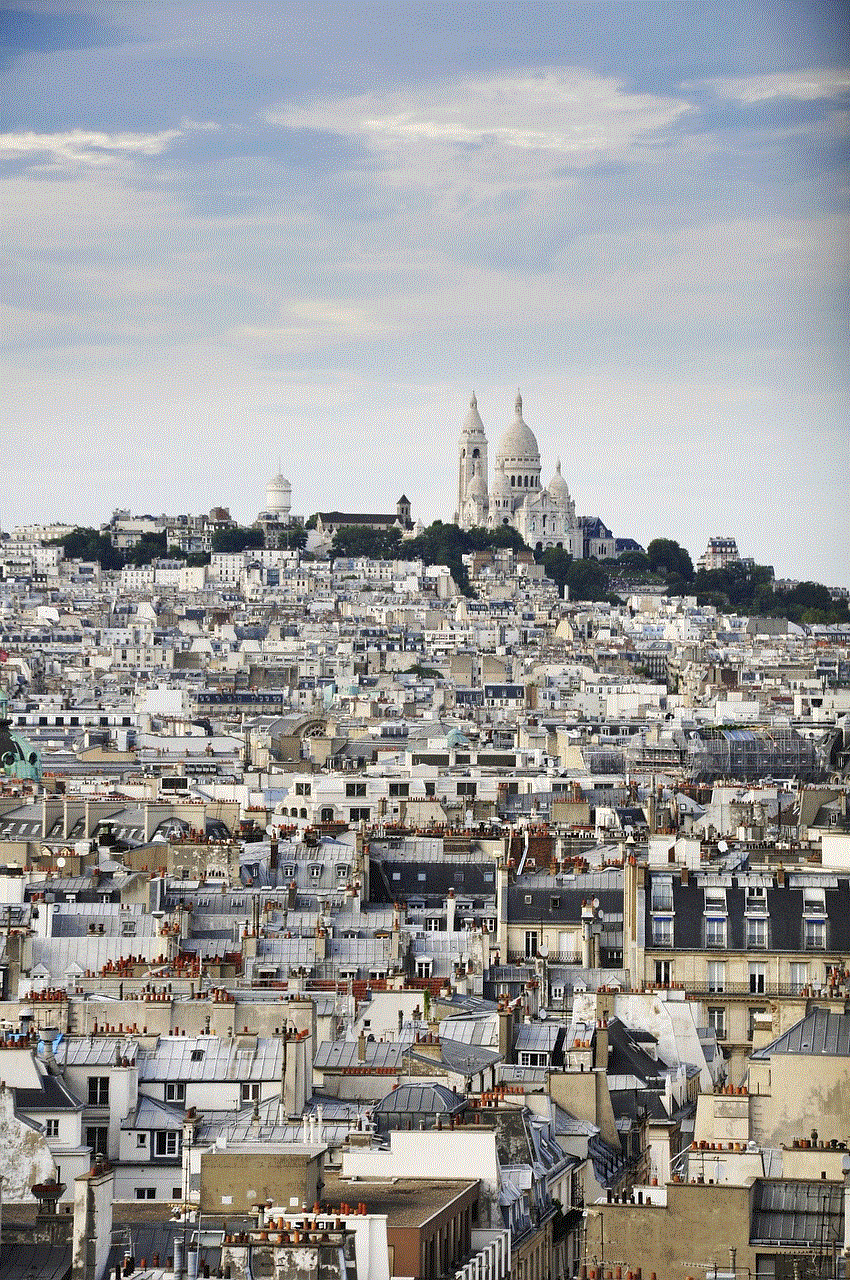
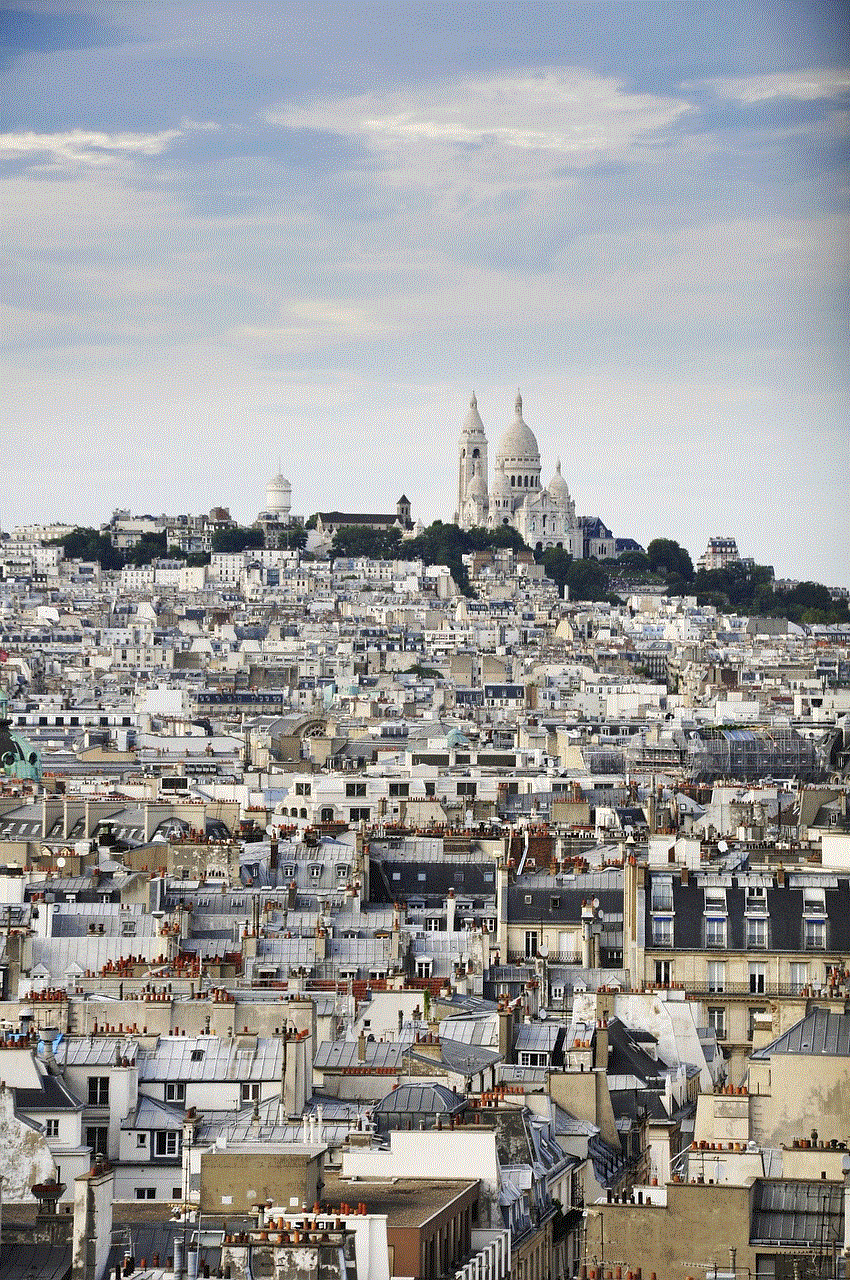
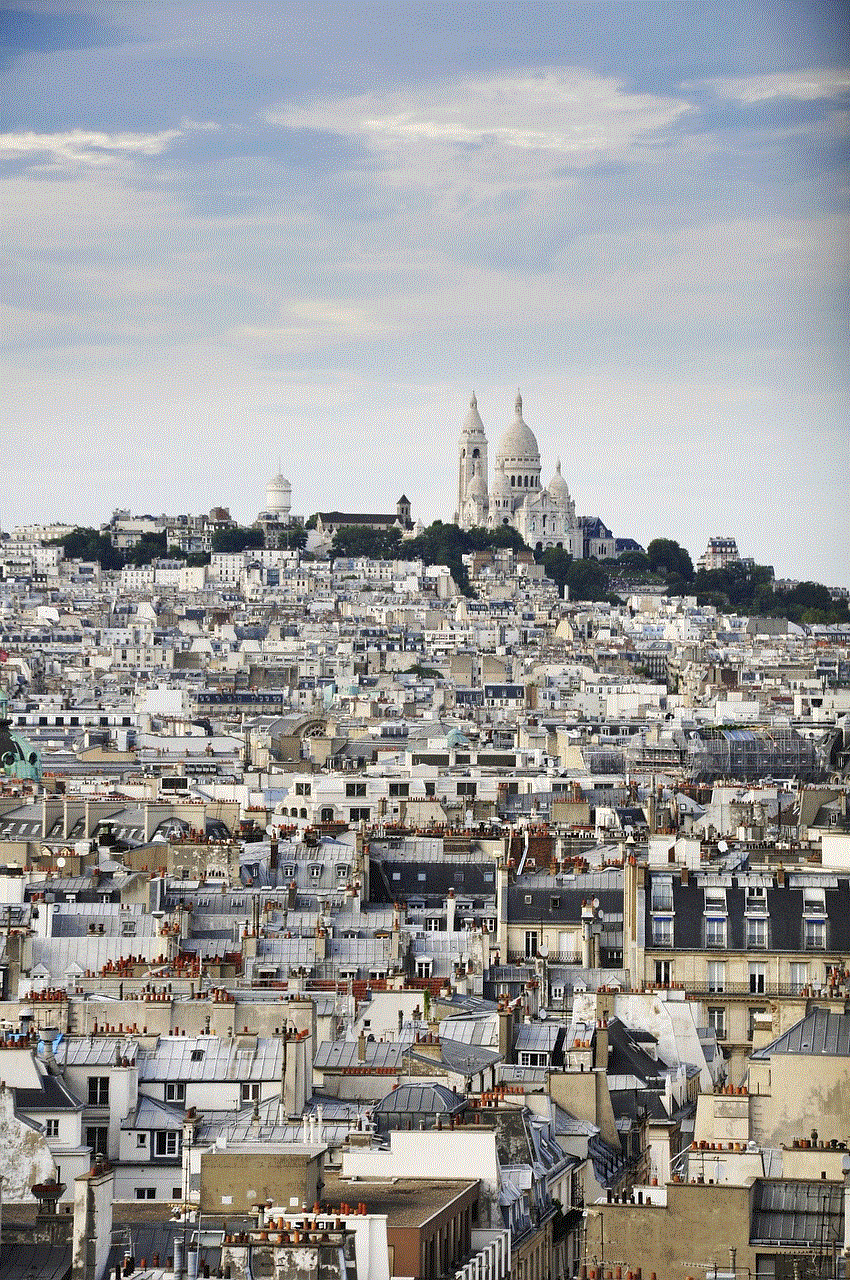
Method 2: Using The App Power Monitor Feature
The Samsung Galaxy S20 also comes with an App Power Monitor feature that helps users identify apps that are consuming a significant amount of battery power in the background. This feature can be accessed by going to Settings > Device Care > Battery > App Power Monitor. Here, users can see a list of apps that have been put to sleep to save battery and how much battery has been saved. Users can also choose to put certain apps to sleep manually, preventing them from running in the background and conserving battery life.
Method 3: Using Third-Party Apps
There are several third-party apps available on the Google Play Store that offer more detailed information about app usage on the Samsung Galaxy S20. These apps provide insights into how much data, battery, and storage space each app is consuming. Some popular apps in this category include App Usage, 3C Toolbox, and Greenify. These apps also offer additional features such as app hibernation, which can help improve the device’s performance.
Method 4: Using The Data Usage Feature
Another aspect of app usage to consider is data consumption. Many apps use a significant amount of data in the background, even when not in use. This can lead to unexpected data charges and slower internet speeds. To check data usage on the Samsung Galaxy S20, go to Settings > Connections > Data Usage. Here, users can see a list of apps and their data usage. Tapping on an app will provide more details, such as the amount of data used in the background and foreground.
Method 5: Using The App Permission Manager
The App Permission Manager on the Samsung Galaxy S20 allows users to control which apps have access to certain features and data. By restricting apps from accessing certain features, users can prevent them from using too many resources. To access this feature, go to Settings > Privacy > Permission Manager. Here, users can see a list of apps and the permissions they have been granted. Tapping on an app will allow users to toggle off any permissions that they do not want the app to have.
Method 6: Using The App Timer Feature



The App Timer feature on the Samsung Galaxy S20 allows users to set time limits for app usage. This is particularly useful for apps that tend to be time-consuming, such as social media apps. To access this feature, go to Settings > Digital Wellbeing > Dashboard > App Timers. Here, users can set a specific time limit for each app, and once the timer runs out, the app will be disabled until the next day. This feature can help users manage their screen time and prevent excessive app usage.
Method 7: Using The Screen Time Feature
Similar to the App Timer feature, the Screen Time feature on the Samsung Galaxy S20 provides users with a detailed breakdown of their screen time and app usage. This feature can be accessed by going to Settings > Digital Wellbeing > Dashboard > Screen Time. Here, users can see how much time they spend on their device, which apps they use the most, and even set daily screen time limits for themselves and their family members.
Method 8: Using The Device Care Feature
The Samsung Galaxy S20 comes with a Device Care feature that provides users with a comprehensive overview of their device’s performance. This feature can be accessed by going to Settings > Device Care. Here, users can see the device’s storage, memory, battery, and security status. Tapping on each category will provide more details, such as which apps are consuming the most resources and recommendations on how to improve the device’s performance.
Method 9: Using The Developer Options Feature
For more advanced users, the Developer Options feature on the Samsung Galaxy S20 provides additional information about app usage. To enable this feature, go to Settings > About Phone > Software Information and tap on the build number seven times. Once enabled, go back to the Settings menu, and you will see the Developer Options menu. Here, users can see more detailed information about app usage, such as how much RAM each app is using and how often they are running in the background.
Method 10: Using The Usage Alerts Feature
Lastly, the Samsung Galaxy S20 also offers a Usage Alerts feature that can notify users when certain usage limits have been reached. To enable this feature, go to Settings > Connections > Data Usage > Billing Cycle and Data Usage. Here, users can set usage limits for their data and receive alerts when they are close to reaching them. This feature can help users keep track of their data usage and avoid unexpected charges.
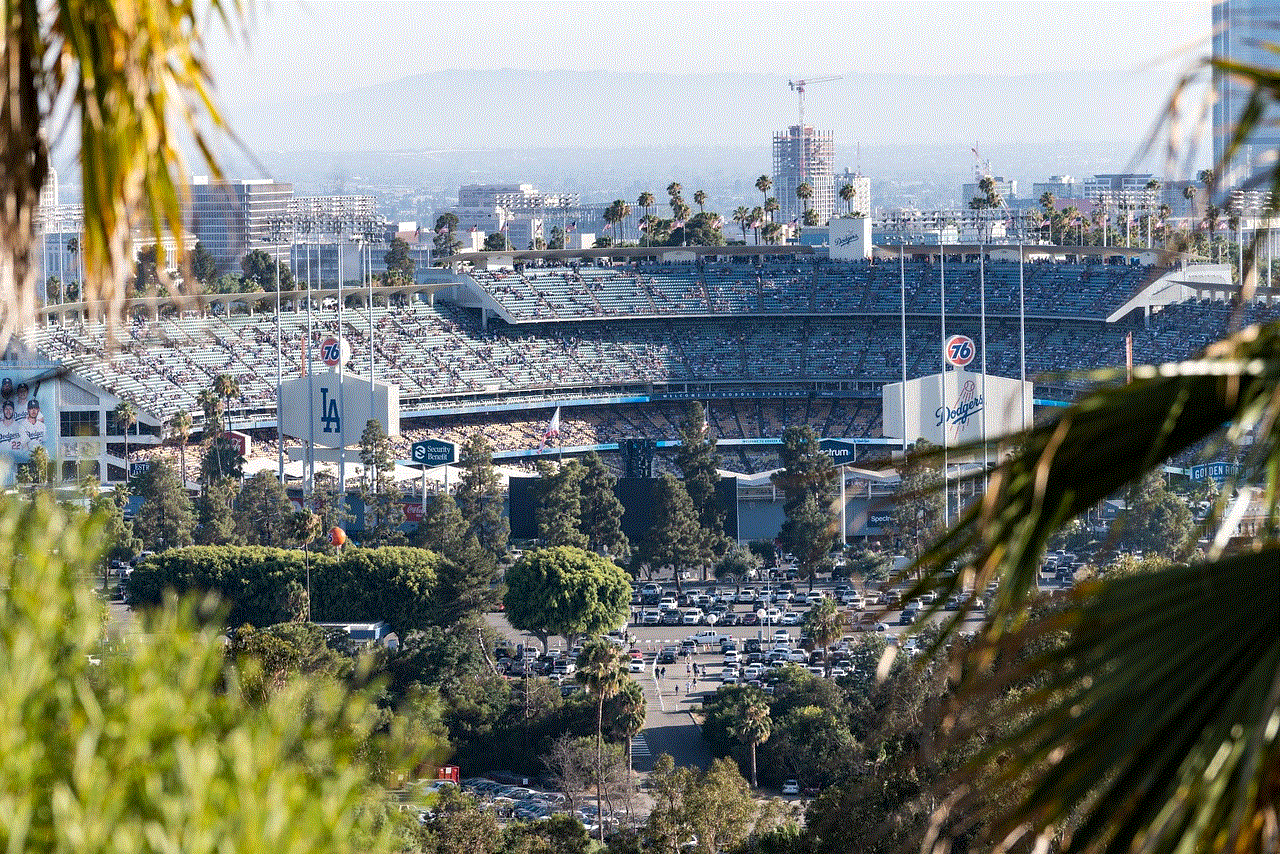
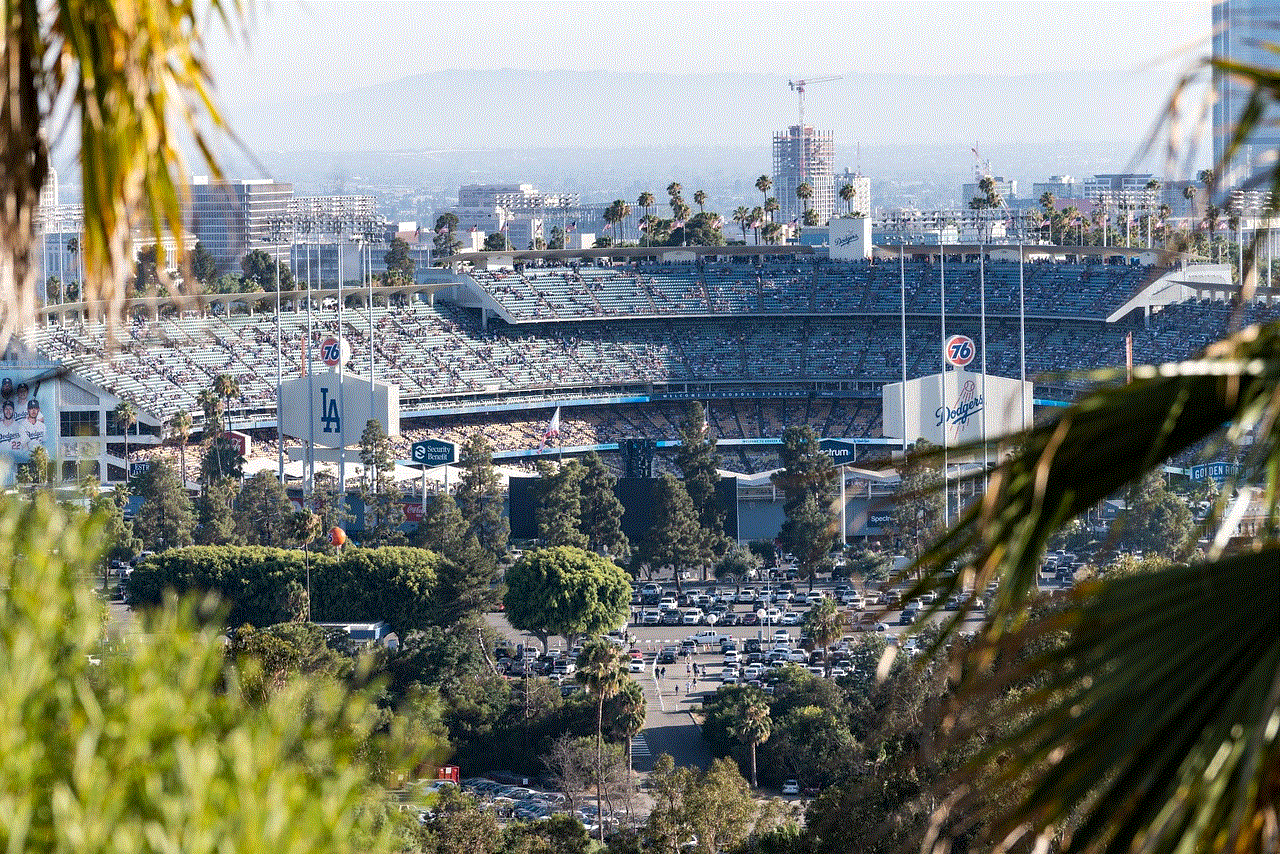
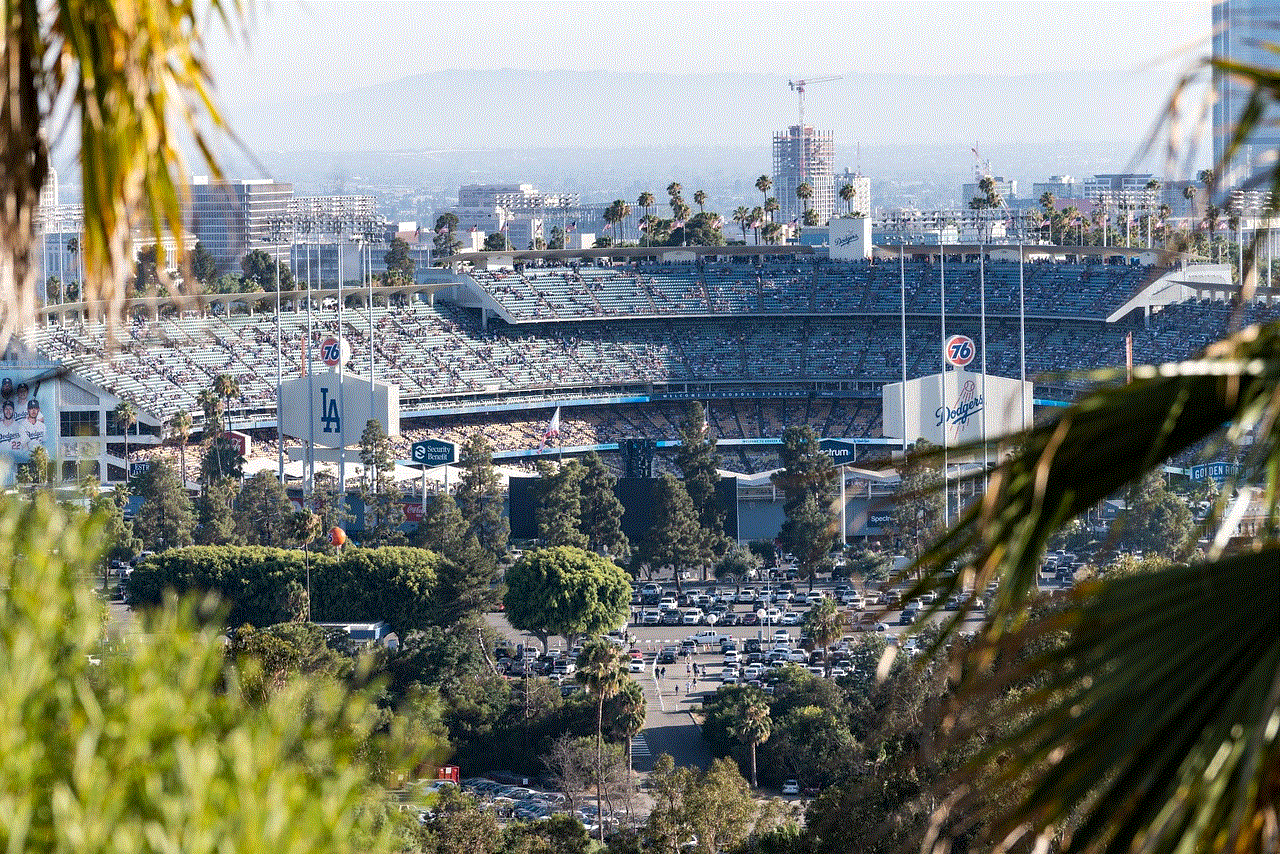
In conclusion, there are various methods to check app usage on the Samsung Galaxy S20, each offering different levels of detail and control. By monitoring app usage, users can optimize their device’s performance, save battery life, and manage their screen time more effectively. It is important to regularly check app usage and make necessary adjustments to ensure a smooth and efficient smartphone experience.