how to set up the ps5
The PlayStation 5, or PS5, is Sony’s latest and highly anticipated gaming console. With its powerful hardware and advanced features, it promises to take gaming to the next level. Whether you are a seasoned gamer or new to the gaming world, setting up the PS5 may seem like a daunting task. But fear not, in this article, we will guide you through the step-by-step process of setting up your PS5 and getting ready to embark on your gaming journey.
1. Unboxing the PS5
The first step in setting up your PS5 is unboxing it. You will need to carefully remove the console from its packaging, making sure not to damage any of the components. Inside the box, you will find the PS5 console, a DualSense controller, an HDMI cable, a power cable, a USB-C cable, and a stand for the console. It is essential to keep all these components safe as you will need them for the setup.
2. Connecting the Console
Once you have unboxed the PS5, the next step is to connect it to your TV. The PS5 comes with an HDMI cable, which you will need to connect to the HDMI port on your TV. If you have a 4K TV, make sure to use the HDMI 2.0 port for the best gaming experience. Next, connect the power cable to the console and plug it into a power outlet. The console can be placed either vertically or horizontally, depending on your preference. If you choose to place it vertically, you will need to attach the stand to the console to keep it stable.
3. Setting up the Controller
The next step is to set up the DualSense controller. You will need to turn on the controller by pressing and holding the PlayStation button in the middle. Once the controller is on, you will be prompted to connect it to the console using the USB-C cable provided. Once the controller is connected, you can unplug the cable, and the controller will be ready to use.
4. Turning on the Console
With the controller connected, you can now turn on the console by pressing the power button on the front of the console. The console will take a few seconds to boot up, and you will be greeted with the PS5 logo on your TV screen.
5. Setting up the Internet Connection
To fully experience the PS5’s capabilities, you will need to connect it to the internet. You can do this by going to the Settings menu and selecting Network. From there, you can choose to connect to a wireless network or use an Ethernet cable for a more stable connection. Follow the on-screen prompts to connect to your network.
6. Creating a PlayStation Network Account
To access all the features and online services of the PS5, you will need to create a PlayStation Network (PSN) account. You can do this by going to the Settings menu and selecting Users and Accounts. From there, choose the option to create a new user and select to sign in with an existing PSN account or create a new one. Follow the prompts to set up your account.
7. Updating the Console
Once you have connected to the internet and created a PSN account, the next step is to update the console’s software. The PS5 will prompt you to do this automatically, but if it doesn’t, you can go to the Settings menu and select System Software Update. It is essential to keep your console’s software up to date to ensure the best gaming experience and access to the latest features.
8. Downloading Games
With your PS5 connected to the internet and updated, you can now start downloading games. The PS5 has a vast library of games available for download, and you can access them through the PlayStation Store. You can also insert physical game discs into the console to install them. The PS5 has a high-speed solid-state drive (SSD), which significantly reduces download times, making the process faster and more convenient.
9. Setting up the PlayStation Plus Subscription
PlayStation Plus is a subscription service that allows you to play online multiplayer games, access exclusive discounts and free games, and enjoy other benefits. If you want to take full advantage of the PS5’s online features, you can subscribe to PlayStation Plus. You can do this by going to the PlayStation Store and selecting the PlayStation Plus tab. You can then choose between a monthly, quarterly, or yearly subscription.
10. Customizing Your Settings
The PS5 offers a range of customization options that allow you to personalize your gaming experience. You can adjust settings such as display and sound, controller settings, and parental controls. You can also change the theme of your console and choose from a variety of backgrounds. These settings can be accessed in the Settings menu, and you can customize them to your liking.
11. Transferring Data from Your Old Console
If you are upgrading from a previous PlayStation console, you can transfer your data to the PS5 to continue where you left off. You can do this by connecting your old console to the PS5 using an Ethernet cable or through your home network. Once the consoles are connected, you can follow the on-screen prompts to transfer your data, including game saves, settings, and user profiles.
12. Playing Your First Game
Congratulations, you have successfully set up your PS5! Now it’s time to play your first game. You can choose from the games you have downloaded or insert a physical game disc. The PS5’s powerful hardware ensures smooth gameplay and stunning graphics, making for an immersive gaming experience.
13. Exploring the PS5’s Features
Aside from gaming, the PS5 offers a range of features that enhance your overall experience. These include the ability to stream movies and TV shows, access to popular streaming services, and the new immersive DualSense controller with its haptic feedback and adaptive triggers. Take some time to explore all the features of the PS5 and make the most out of your gaming console.
14. Troubleshooting
In case you encounter any issues during the setup or while using the PS5, there are several troubleshooting options available. You can refer to the user manual, visit the PlayStation support website, or contact customer support for assistance.
In conclusion, setting up the PS5 may seem overwhelming, but it is a straightforward process that can be completed in a few easy steps. With its advanced features and impressive hardware, the PS5 promises to provide an unparalleled gaming experience. So, follow these steps, and you will be ready to embark on your gaming journey with the PlayStation 5. Happy gaming!
what are you people on dope
In today’s society, the use of drugs has become a hot topic of debate. From prescription medications to illegal substances, the effects of drugs on individuals and society as a whole are constantly being analyzed and discussed. However, one term that has been thrown around in relation to drug use is “dope”. But what exactly does this term mean and who are the people being referred to as “on dope”?
According to Merriam-Webster, the word “dope” has several meanings. One definition refers to a substance that is used to enhance one’s performance, such as a drug. Another definition is “a stupid, ignorant, or foolish person”. So when someone asks “what are you people on dope?”, it can be interpreted in two different ways – either questioning the use of drugs or insulting the intelligence of the people being addressed.
In this article, we will be focusing on the first interpretation – the use of drugs. The term “dope” is often associated with illegal drugs such as marijuana, cocaine, and heroin. These substances have been known to alter the mind and create a sense of euphoria, leading to their high demand among users. However, the use of these drugs also comes with various consequences, both physically and socially.
One of the most concerning effects of drug use is the potential for addiction. The National Institute on Drug Abuse defines addiction as a chronic, relapsing disorder characterized by compulsive drug seeking and use despite harmful consequences. This means that even when an individual is aware of the negative effects of drugs, they continue to use them due to the intense cravings and inability to control their use. Addiction can lead to severe health issues, financial problems, and strained relationships.
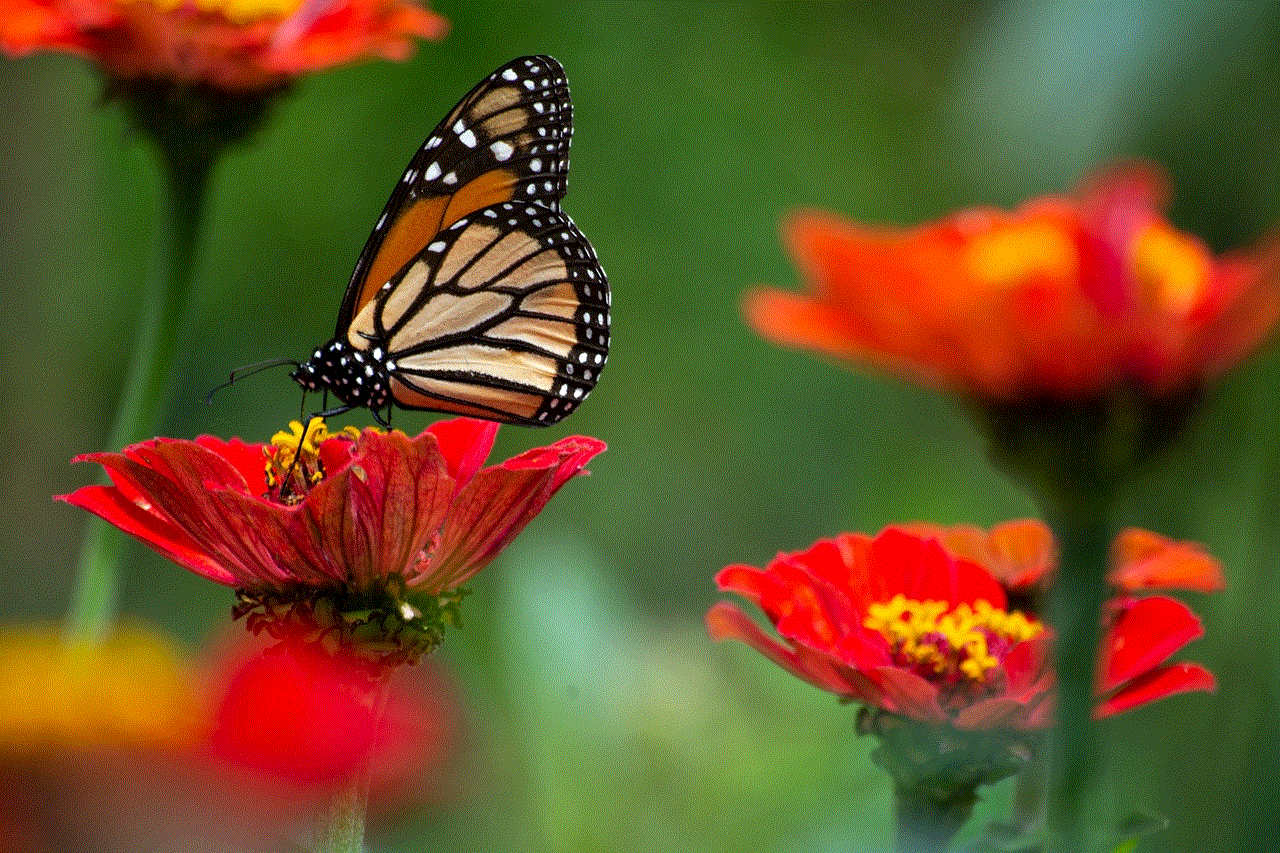
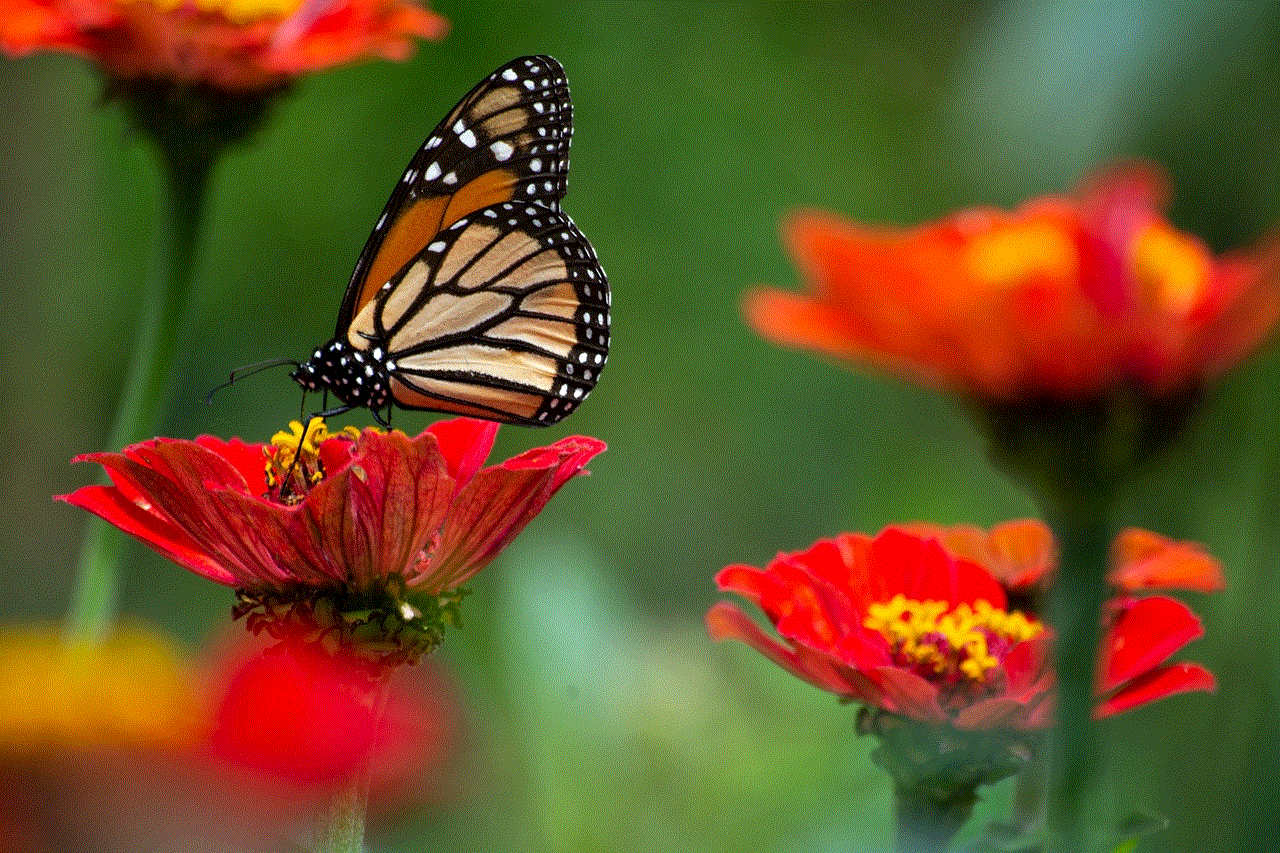
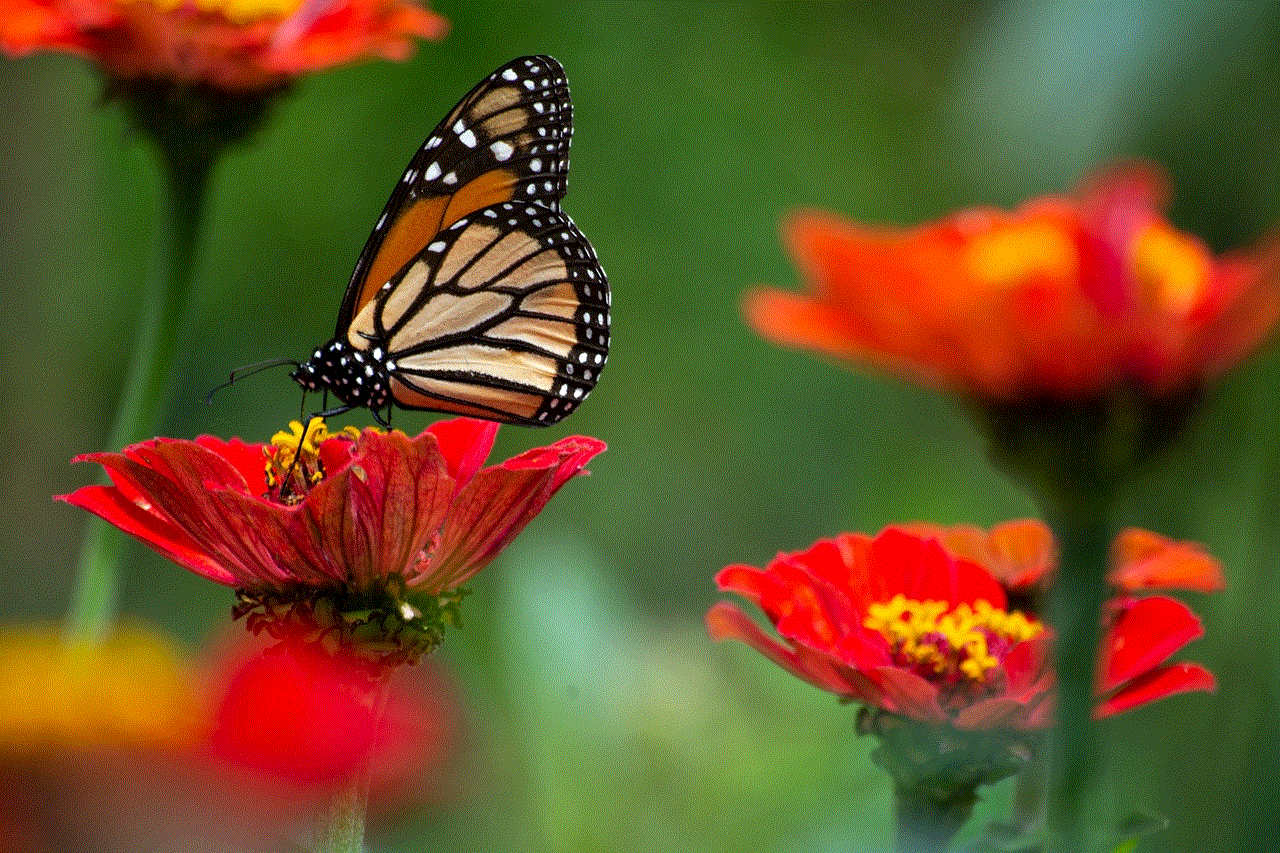
Moreover, the use of drugs can also have a significant impact on an individual’s mental health. Many drugs, especially those classified as stimulants, increase the levels of dopamine in the brain. Dopamine is a neurotransmitter responsible for feelings of pleasure and reward. When this chemical is artificially increased through drug use, it can lead to a dependency on drugs to experience these pleasurable feelings. This can also lead to a decrease in natural dopamine production, resulting in depression and other mental health issues.
But it’s not just the individual who uses drugs that are affected. Society as a whole also bears the consequences of drug use. The illegal drug trade is a multi-billion dollar industry that fuels crime and violence. Drug-related crimes such as robbery and assault are often committed by individuals under the influence of drugs. Additionally, the use of drugs can also lead to the spread of diseases like HIV and hepatitis through the sharing of needles.
Despite the potential harm that drugs can cause, there are still people who choose to use them. So who are these people that are being referred to as “on dope”? The truth is, there is no one specific type of person who uses drugs. People from all walks of life, regardless of age, gender, race, or socioeconomic status, can fall victim to drug use. It is not a problem that affects only a certain group of people, but rather a widespread issue that requires attention and action from everyone.
So why do people use drugs in the first place? There is no simple answer to this question as there are many factors that can contribute to drug use. Some individuals may turn to drugs as a way to cope with stress, trauma, or mental health issues. Others may be influenced by peer pressure or the desire to fit in. Some may see drugs as a way to escape from their problems and realities. Additionally, the easy accessibility of drugs and the glamorization of drug use in media can also play a role in their use.
Another aspect to consider is the role of addiction in drug use. As mentioned earlier, addiction is a chronic disorder that alters the brain’s chemistry and makes it difficult for individuals to stop using drugs. This means that even if someone wants to quit, it may not be as simple as just saying no. Addiction is a complex issue that requires proper treatment and support to overcome.
So when someone asks “what are you people on dope?”, it is important to recognize that drug use is a multifaceted issue that cannot be reduced to a single answer. It is essential to approach the topic with understanding and compassion rather than judgment and stigma. People who use drugs are not just “dopeheads” or “junkies”, but individuals who may be struggling with their own personal battles.
In conclusion, the use of drugs, or “dope”, is a widespread issue that affects individuals, families, and society as a whole. It is a complex problem that requires a multifaceted approach to address. Understanding the reasons behind drug use and providing support and resources for those struggling with addiction are crucial in tackling this issue. It is also essential for society to shift away from stigmatizing and dehumanizing language towards those who use drugs and instead focus on creating a supportive and inclusive environment for recovery and rehabilitation. So the next time someone asks “what are you people on dope?”, remember that they are not just talking about drugs, but about the individuals and communities impacted by this issue.
how to get people ip on discord
discord is a popular communication platform used by millions of people around the world. It allows users to chat, make voice and video calls, and share media with each other. With its user-friendly interface and various features, Discord has become a go-to platform for gamers, content creators, and communities. However, as with any online platform, there may be situations where you may need to obtain someone’s IP address on Discord. In this article, we will discuss how to get people’s IP on Discord and the various methods you can use to do so.
Before we dive into the ways of obtaining someone’s IP on Discord, it is essential to understand what an IP address is and why it may be necessary to obtain it. An IP address is a unique numerical label assigned to every device connected to a network. It serves as a digital address that identifies the device’s location and allows it to communicate with other devices over the internet. Discord, being an online platform, also assigns an IP address to each user when they join a server or start a conversation.
There may be several reasons why you would want to obtain someone’s IP on Discord. It could be for security purposes, to track down a cyberbully or hacker, or for legal reasons. It is worth noting that obtaining someone’s IP address without their consent is a violation of their privacy and should only be done in extreme situations and with proper justification. With that being said, let’s explore the methods of getting people’s IP on Discord.
1. Using Discord resolver tools
One of the easiest ways to obtain someone’s IP address on Discord is by using Discord resolver tools. These tools are online services that allow you to enter a Discord user’s username or ID and retrieve their IP address. One such tool is “Discord Resolver” (https://discordresolver.com/). All you have to do is enter the user’s username or ID in the designated field, and the tool will provide you with their IP address.
However, it is worth mentioning that some Discord resolver tools may not work, or their results may not be accurate. This is because Discord has been constantly updating its security features to prevent users from obtaining others’ IPs. Therefore, it is always advisable to use other methods to confirm the results obtained from resolver tools.
2. Using Wireshark



Wireshark is a popular network protocol analyzer that allows you to monitor and capture network traffic. It can also be used to obtain someone’s IP address on Discord. To do so, you will need to download and install Wireshark on your computer . Once installed, open Wireshark and start capturing network traffic by clicking on the “Capture” menu and selecting “Start.”
Next, open Discord and start a conversation with the user whose IP address you want to obtain. Once the conversation has started, go back to Wireshark and stop the capture by clicking on the “Capture” menu and selecting “Stop.” Now you will see a list of captured packets. Look for the packet with the source or destination IP address that matches the user’s Discord username or ID. Right-click on the packet and select “Copy” and then “Copy IP address.” This will copy the user’s IP address to your clipboard.
3. Using a server with malicious code
Another way to obtain someone’s IP on Discord is by using a server with malicious code. This method is not recommended as it violates Discord’s Terms of Service and can lead to your account being banned. However, it is worth mentioning as it is still being used by some users.
To use this method, you will need to join a server with malicious code. These servers are often disguised as gaming or community servers and may require you to download a program or click on a link to join. Once you have joined the server, the malicious code will run in the background and retrieve the IP addresses of all the users in the server. However, as mentioned earlier, this method is not only unethical but also illegal, and should be avoided.
4. Contacting Discord support
If you have a valid reason for obtaining someone’s IP on Discord, you can also contact Discord support for assistance. They may be able to provide you with the user’s IP address if they find your request reasonable. However, this method is not guaranteed, and Discord may not disclose the user’s IP address without proper justification.
5. Using a VPN service
If you are concerned about someone obtaining your IP address on Discord, you can use a Virtual Private Network (VPN) service to protect your online privacy. A VPN creates a secure and encrypted connection between your device and the internet, making it difficult for anyone to intercept your IP address. It also allows you to change your IP address to a different location, making it challenging for someone to track your real location.
6. Checking server logs
If you are an admin or moderator of a Discord server, you can also check the server logs to obtain a user’s IP address. To do so, go to the server settings and select the “Audit Log” option. This will show you a list of all the actions taken on the server, including when a user joined or left the server. By clicking on the user’s name, you can view their IP address and other information.
7. Using a bot
There are various Discord bots available that can help you obtain someone’s IP address. These bots often require you to invite them to your server and use a specific command to retrieve the IP address. However, like resolver tools, the accuracy and reliability of these bots may vary.
8. Phishing
Phishing is a fraudulent practice of obtaining sensitive information such as passwords, credit card details, or IP addresses by posing as a trustworthy entity. Although this method is highly unethical and illegal, some people may resort to it to obtain someone’s IP on Discord. Phishing can be attempted through various methods, such as sending fake emails or messages, creating fake login pages, or using social engineering techniques.
9. Social engineering
Social engineering is a technique used to manipulate individuals into providing sensitive information or performing specific actions. In the context of obtaining someone’s IP on Discord, social engineering can involve tricking the user into revealing their IP address through fake messages, links, or requests. This method requires creativity and manipulation skills and should never be attempted.
10. Legal action
In extreme situations where someone’s IP address on Discord is required for legal reasons, you can seek legal action to obtain it. This may involve obtaining a court order or requesting law enforcement to intervene. However, this method should only be used in severe cases, and proper justification should be provided.
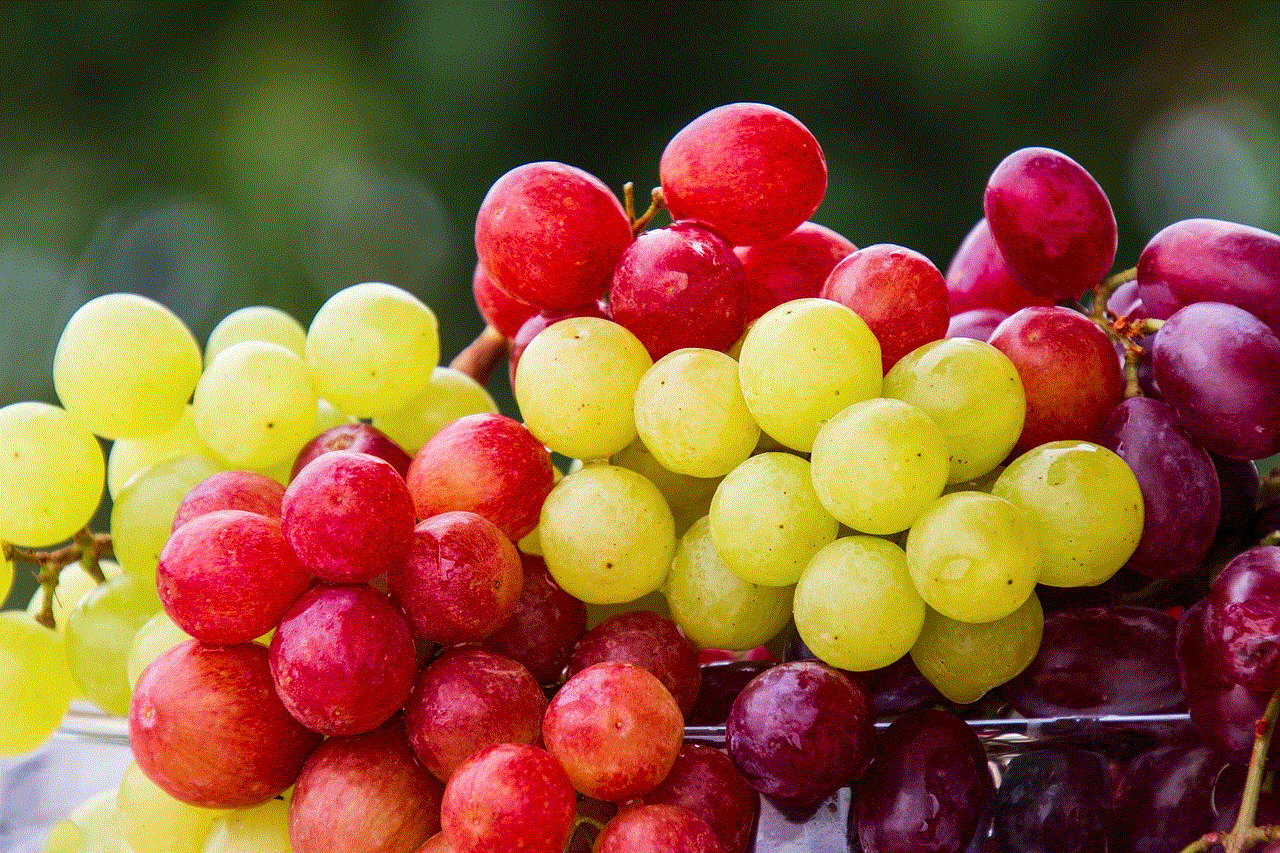
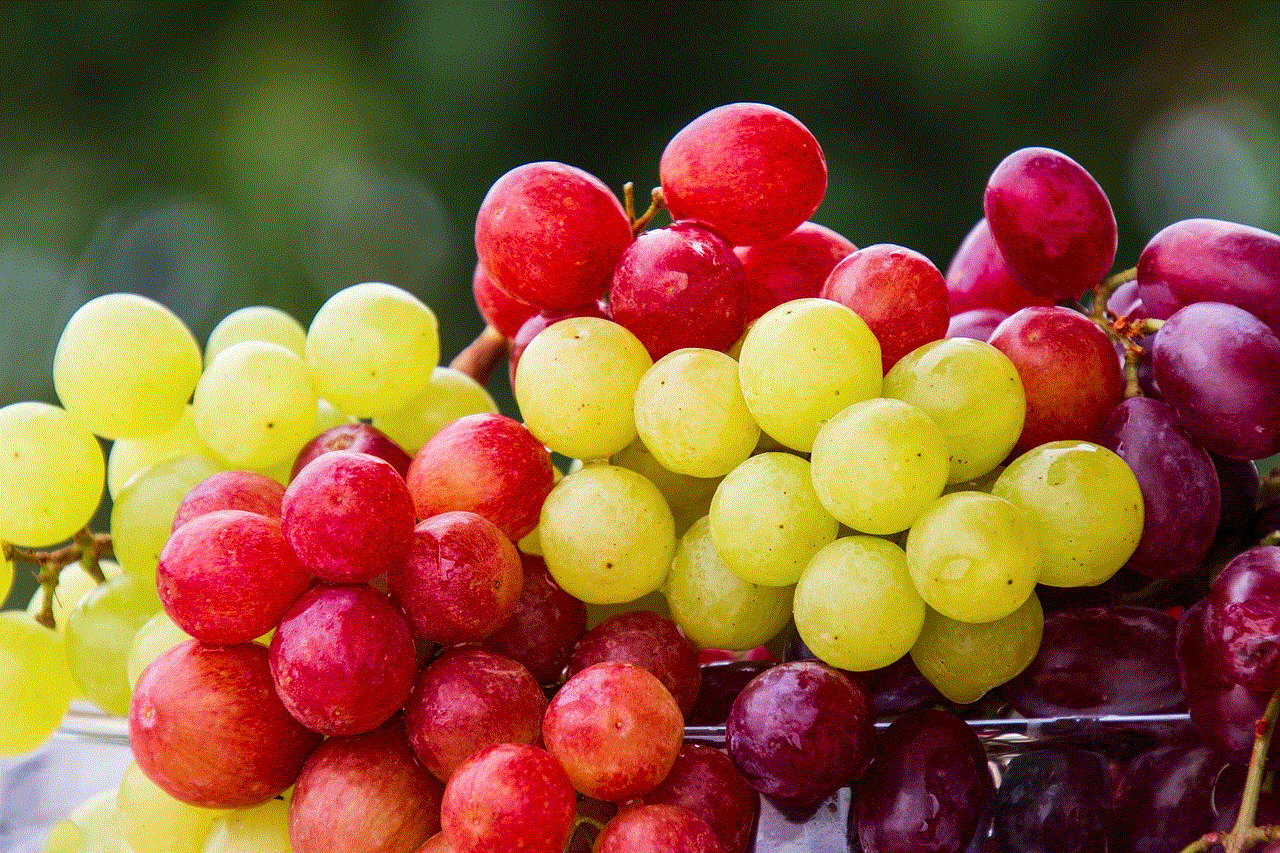
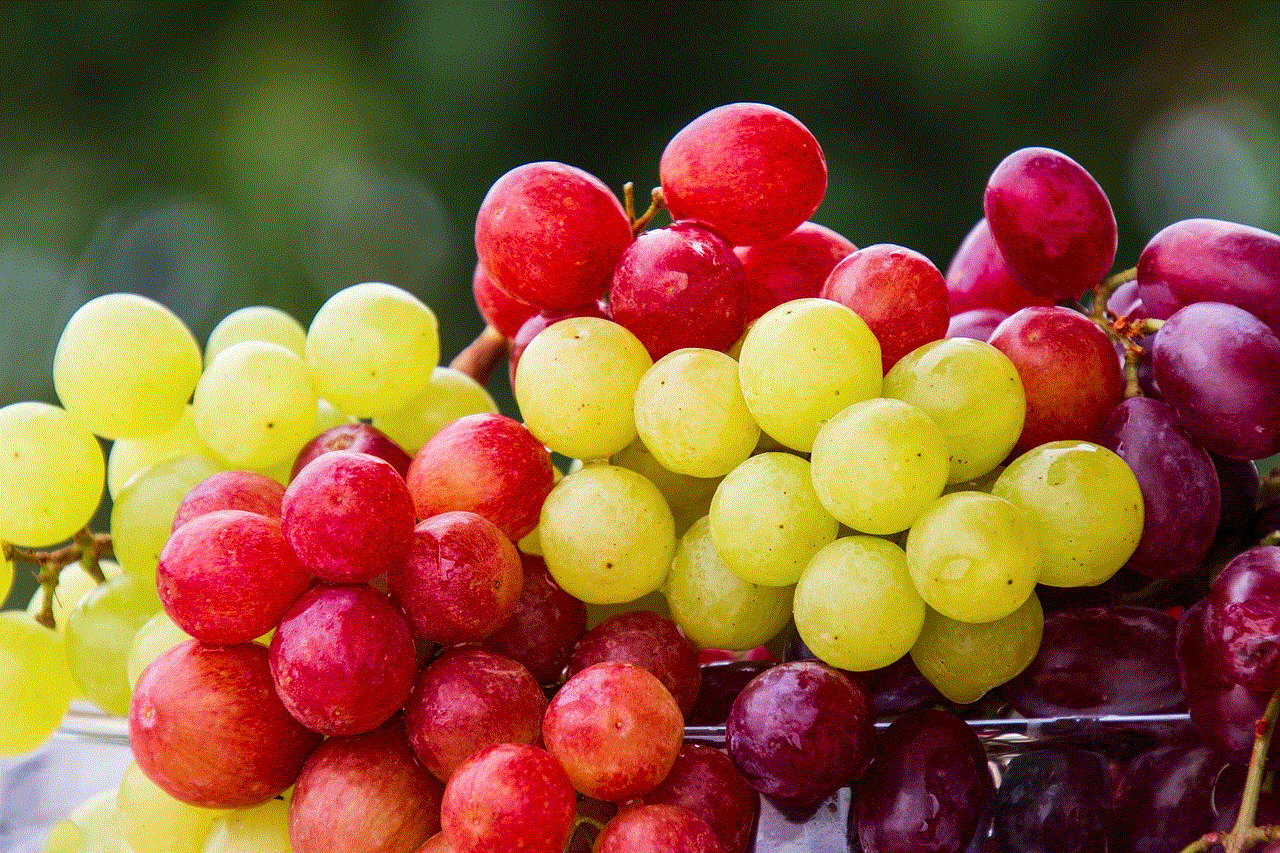
In conclusion, obtaining someone’s IP on Discord is possible through various methods, but it is essential to understand the consequences and ethical implications of doing so. Discord takes the privacy and security of its users seriously, and any attempt to obtain someone’s IP without proper justification may result in severe consequences. It is always advisable to seek legal assistance or contact Discord support if you have a valid reason for obtaining someone’s IP address.