how to open an amazon fire tablet
Amazon Fire tablets have become incredibly popular in recent years, offering consumers an affordable and versatile option for accessing the internet, streaming media, and even playing games. But for those who have never used one before, figuring out how to open and use an Amazon Fire tablet can be a bit confusing. In this article, we will guide you through the steps of opening an Amazon Fire tablet and getting started with all of its amazing features.
Step 1: Unboxing the Tablet
The first step to opening your new Amazon Fire tablet is, of course, unboxing it. When you receive your tablet, it will come in a compact box with minimal packaging. Carefully open the box and take out the tablet, along with any accompanying accessories such as a charging cable and adapter. It is always a good idea to keep the box and packaging in case you need to return or exchange the tablet in the future.
Step 2: Charging the Tablet
Before you can start using your Amazon Fire tablet, you will need to charge it. The tablet comes with a charging cable and adapter, which you can plug into any standard wall outlet. Connect the charging cable to the tablet and the adapter, and then plug the adapter into the wall outlet. The tablet will take a few hours to fully charge, so it’s best to let it charge overnight before using it.
Step 3: Turning on the Tablet
Once your tablet is fully charged, you can turn it on by pressing and holding the power button located on the top or side of the device, depending on the model. You will see the Amazon logo appear on the screen, followed by the home screen. If the tablet does not turn on, make sure it is charged and try pressing and holding the power button again.
Step 4: Setting Up the Tablet
The first time you turn on your Amazon Fire tablet, you will need to set it up. This includes connecting to a Wi-Fi network, signing in to your Amazon account, and setting up your preferences such as language and time zone. Follow the on-screen instructions to complete the setup process.
Step 5: Navigating the Home Screen
The home screen of your Amazon Fire tablet is where you will find all of your apps and content. You can navigate the home screen by swiping left and right to access different pages, and up and down to see all of your apps and content. You can also arrange your apps and content by pressing and holding on an app or content item and moving it to a different location.
Step 6: Accessing Apps and Content
To access an app or content item, simply tap on it. This will open the app or content in full screen. To go back to the home screen, tap on the home button located at the bottom center of the screen. You can also access your apps and content through the drop-down menu at the top of the screen, which can be accessed by swiping down from the top of the screen.
Step 7: Downloading Apps and Content
The Amazon Fire tablet comes with a wide range of pre-installed apps and content, but you can also download additional apps and content from the Amazon Appstore. To do this, open the Appstore app from the home screen and browse or search for the app or content you want. Once you find it, tap on it and then tap on the “Get” or “Buy” button to download it.
Step 8: Using the Silk Browser
The Amazon Fire tablet comes with a built-in web browser called Silk. To open the browser, tap on the Silk icon on the home screen. From here, you can browse the internet, bookmark your favorite sites, and even open multiple tabs. The Silk browser also has a reading mode, which removes distractions and makes reading articles easier.
Step 9: Watching Videos and Listening to Music
One of the main features of the Amazon Fire tablet is its ability to stream videos and music. The tablet comes with pre-installed apps such as Prime Video and Amazon Music, which allow you to access a wide range of content. You can also download other streaming apps such as Netflix and Spotify from the Appstore. To watch a video or listen to music, simply open the app and select the content you want to play.
Step 10: Customizing Your Tablet
The Amazon Fire tablet allows you to customize it to your liking. You can change the wallpaper, adjust the display and sound settings, and even set up parental controls if you are giving the tablet to a child. To access these settings, go to the Settings menu from the drop-down menu at the top of the screen.
Conclusion
Opening an Amazon Fire tablet may seem daunting at first, but once you get the hang of it, you will be able to fully enjoy all of its features and benefits. From browsing the internet to streaming your favorite shows and music, the Amazon Fire tablet offers endless possibilities. So go ahead and open your tablet, charge it up, and start exploring all that it has to offer.
should schools block websites
In today’s digital age, the use of the internet has become an integral part of education. It has revolutionized the way students learn, access information, and communicate with each other. However, with the increasing prevalence of cyberbullying, inappropriate content, and online distractions, the debate over whether schools should block certain websites has become a highly contested issue. On one hand, there are those who argue that blocking websites is necessary to protect students from potential harm and maintain a productive learning environment. On the other hand, there are those who believe that blocking websites goes against the principles of freedom of speech and limits students’ access to valuable resources. In this article, we will explore the pros and cons of blocking websites in schools, and ultimately, determine whether it is a necessary measure.
First and foremost, one of the main arguments in favor of blocking certain websites in schools is to protect students from harmful content. With the rise of social media and other online platforms, cyberbullying has become a prevalent issue among students. It includes acts such as harassment, exclusion, spreading rumors, and even threats of physical harm. The consequences of cyberbullying can be severe, leading to low self-esteem, depression, and in extreme cases, even suicide. By blocking websites that promote cyberbullying, schools can potentially reduce the risk of such incidents occurring on their premises.



Moreover, the internet is also filled with inappropriate content such as violence, pornography, and hate speech. Exposure to such content can have a detrimental effect on students’ mental and emotional well-being. It can also lead to a desensitization to violence and a distorted perception of reality. Blocking these websites can act as a protective barrier and prevent students from accessing such harmful content.
Another argument for blocking websites is to minimize distractions and maintain a productive learning environment. With the vast amount of information available on the internet, it can be easy for students to get sidetracked and lose focus on their studies. This is especially true for younger students who may not have developed self-discipline and time management skills. By blocking websites that are known to be distracting, schools can help students stay on task and improve their academic performance.
On the other hand, opponents of website blocking argue that it goes against the principles of freedom of speech. The internet is a platform for individuals to express their opinions and ideas freely. By blocking certain websites, schools are essentially limiting students’ access to information and ideas, which can hinder their intellectual growth and curiosity. It can also prevent students from engaging in discussions and debates on important issues, which are crucial aspects of learning.
Moreover, blocking websites also raises the question of who gets to decide what is appropriate or inappropriate for students. While some may argue that it is the responsibility of the school to protect students from harmful content, others may argue that it is the parents’ responsibility to monitor their child’s online activities. By blocking websites, schools are essentially taking on the role of parents and making decisions on their behalf.
Furthermore, some argue that blocking websites is not an effective solution as students can easily find ways to bypass the restrictions. With the use of virtual private networks (VPNs) and other software, students can still access blocked websites. This raises the question of whether blocking websites is a futile effort and if schools should instead focus on educating students about responsible internet usage.
One of the potential negative consequences of website blocking is the limitation of access to valuable resources. The internet is a vast repository of knowledge, and there are numerous educational websites, online libraries, and research databases that can aid students in their learning. By blocking these websites, schools may be depriving students of valuable resources that could enhance their learning experience.
Moreover, with the increasing use of technology in the workforce, it is crucial for students to be exposed to various online tools and platforms. By limiting their access to the internet, schools may be hindering their ability to adapt to the constantly changing technological landscape.
Another argument against website blocking is that it can create a false sense of security. While blocking certain websites may prevent students from accessing harmful content, it does not address the root cause of the issue. Students need to be educated about responsible internet usage and taught how to navigate the online world safely. By solely relying on website blocking, schools may be neglecting the larger issue at hand.
In conclusion, the debate over whether schools should block websites is a complex one with valid arguments on both sides. On one hand, blocking websites can protect students from harmful content, minimize distractions, and maintain a productive learning environment. On the other hand, it can limit students’ access to information, hinder their intellectual growth, and create a false sense of security. Ultimately, it is essential for schools to find a balance between protecting students and promoting freedom of speech and access to information. This can be achieved through a combination of website blocking, education on responsible internet usage, and open communication between schools, parents, and students.
digitalocean billing data exposed security
DigitalOcean is a popular cloud hosting provider known for its affordable pricing and reliable services. However, in October 2021, the company made headlines for a major security incident that exposed some of its customers’ billing data. This incident has raised concerns about the safety and security of sensitive information in the cloud. In this article, we will delve deeper into the DigitalOcean billing data exposure and its impact on both the company and its customers.
The Incident
On October 5, 2021, DigitalOcean announced that it had experienced a data breach that exposed some of its customers’ billing data. The incident occurred due to an unauthorized access to one of the company’s systems that contained sensitive information such as billing names, billing addresses, payment card expiration dates, and the last four digits of credit card numbers. However, the company assured its customers that no full credit card numbers or login credentials were compromised.
DigitalOcean immediately launched an investigation into the matter and took necessary steps to secure its systems. The company also notified the affected customers and advised them to monitor their credit card statements for any unauthorized transactions. Additionally, DigitalOcean offered one year of free credit monitoring and identity theft protection to the affected customers.
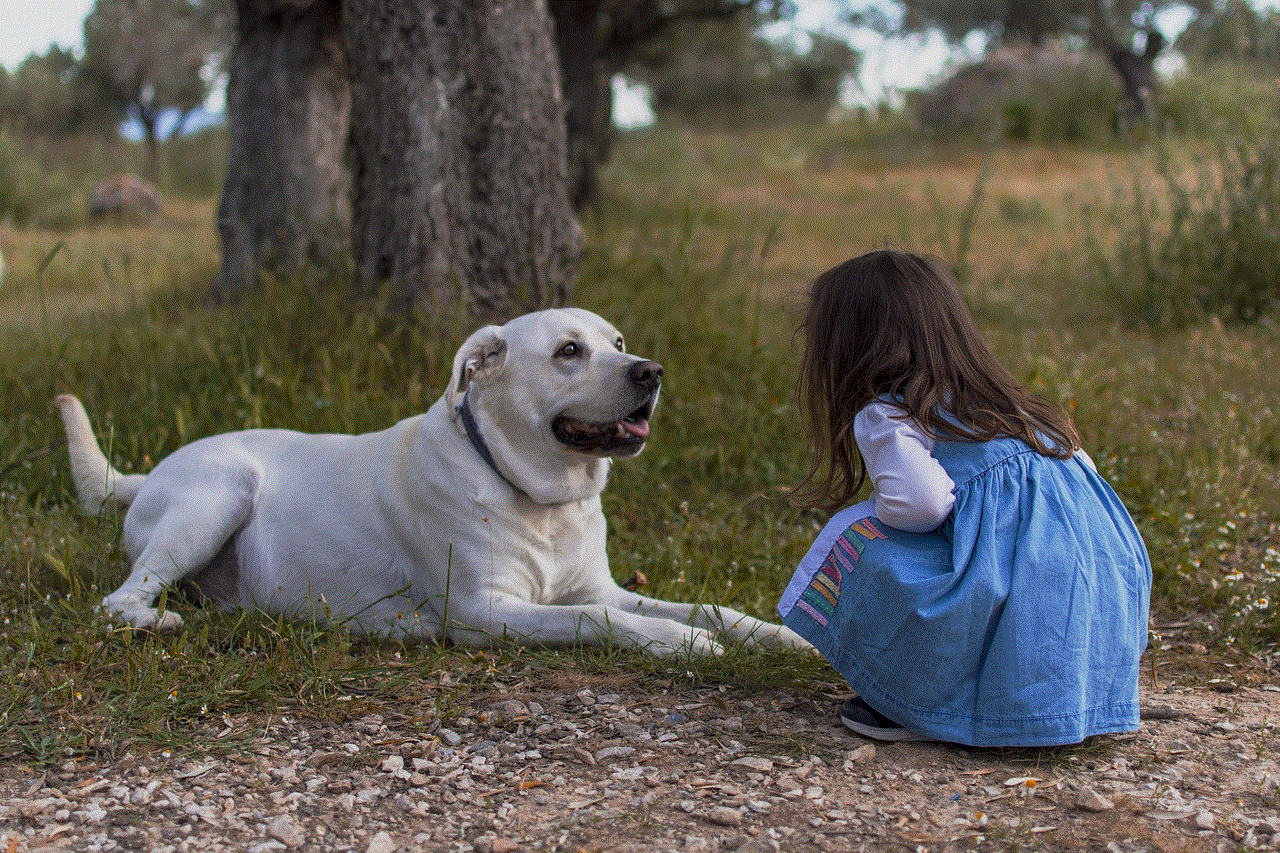
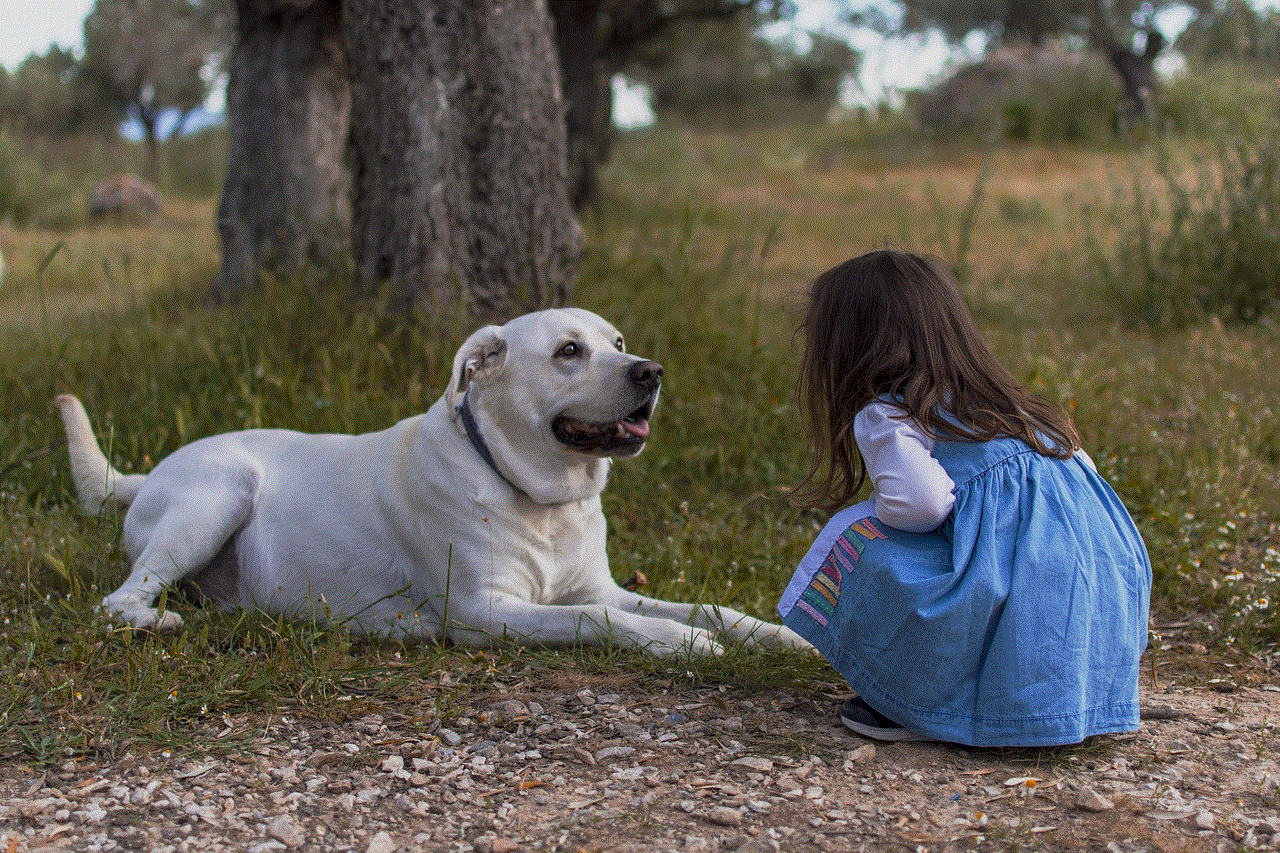
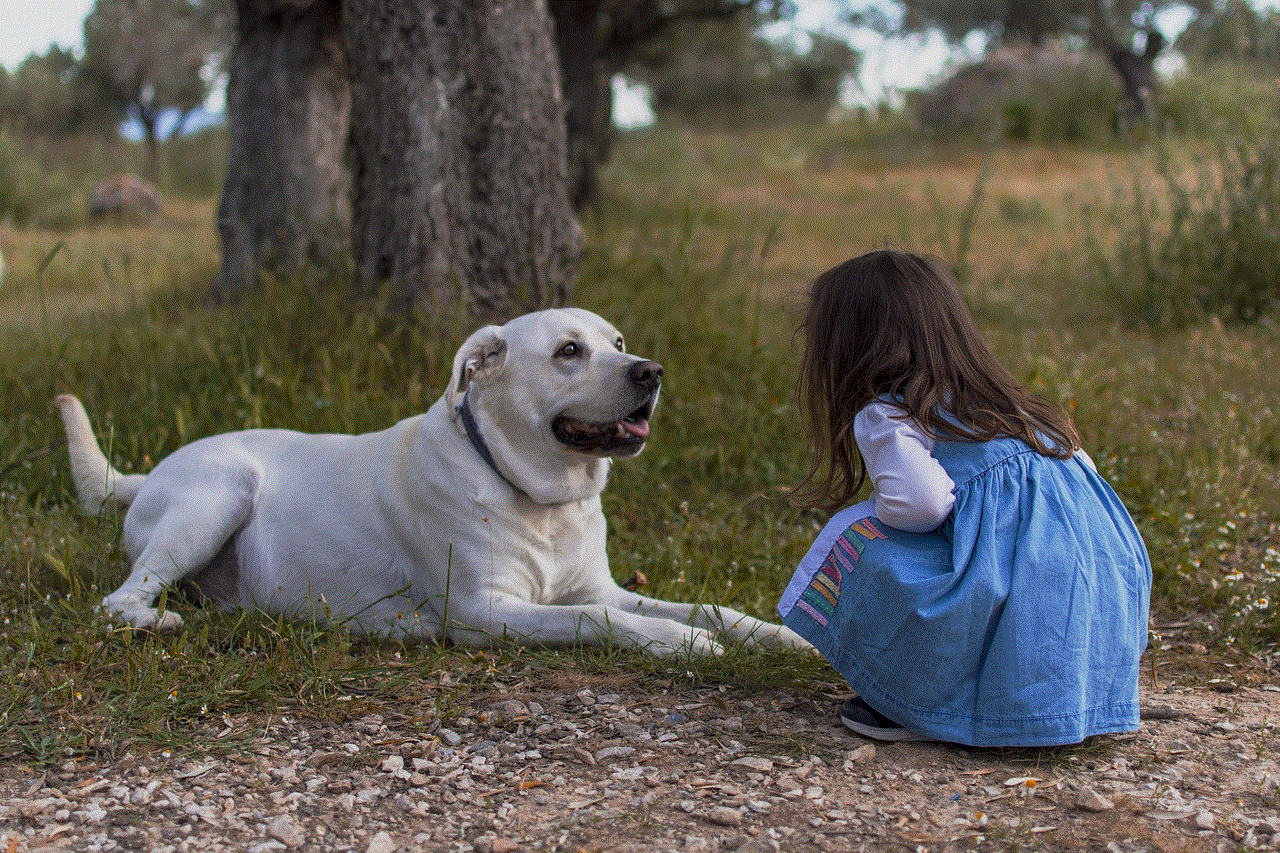
The Impact
The DigitalOcean billing data exposure has not only affected the customers whose data was compromised but also the company itself. The incident has raised concerns about the security measures in place at DigitalOcean and other cloud service providers. Customers have questioned the safety of their data in the cloud and whether they can trust these providers with their sensitive information.
The incident has also caused a major blow to DigitalOcean’s reputation as a reliable and secure hosting provider. Many customers have expressed their disappointment and frustration with the company, and some have even considered switching to other providers. This could potentially lead to a loss of business for DigitalOcean and damage its brand image.
Moreover, the data breach has also put DigitalOcean at risk of facing legal action from the affected customers. The company could be held liable for any financial losses or damages incurred by its customers due to the exposure of their billing data. This could result in a significant financial burden for the company.
Causes of the Incident
The root cause of the DigitalOcean billing data exposure has not been disclosed by the company. However, based on the available information, it is believed that the incident was caused by a vulnerability in one of the company’s systems. This could have been exploited by hackers to gain access to sensitive data.
Another possible cause could be human error, such as a misconfigured system or an employee falling victim to a phishing email. In the past, similar incidents have been attributed to human error, highlighting the need for proper training and awareness among employees to prevent such incidents from occurring.
Lessons Learned
The DigitalOcean billing data exposure serves as a wake-up call for both companies and customers to take data security seriously. It highlights the importance of implementing robust security measures and regularly conducting vulnerability assessments to identify and address any potential weaknesses in systems.
For companies, it is crucial to invest in the latest security technologies and regularly update and patch their systems to prevent unauthorized access. They should also have proper incident response plans in place to quickly and effectively respond to any security incidents.
On the other hand, customers should also take steps to protect their data and accounts. This includes using strong and unique passwords, enabling two-factor authentication, and regularly monitoring their accounts for any suspicious activity.
Moving Forward
After the incident, DigitalOcean has assured its customers that it is taking all necessary steps to prevent similar incidents from occurring in the future. The company has also committed to conducting a thorough review of its security practices and making necessary improvements to strengthen its systems.
However, the incident has also highlighted the need for stricter regulations and standards in the cloud industry. Currently, there are no specific laws or regulations governing data security in the cloud, leaving customers vulnerable to such incidents. It is essential for governments to address this issue and implement proper guidelines to ensure the safety and security of sensitive information in the cloud.



Conclusion
The DigitalOcean billing data exposure has been a wake-up call for both companies and customers to take data security seriously. It has raised concerns about the safety of sensitive information in the cloud and highlighted the need for stronger security measures and regulations in the industry. While the incident has caused a major blow to DigitalOcean’s reputation, it also serves as a learning opportunity for the company and its customers to improve their security practices and prevent similar incidents from occurring in the future.