how to find a tumblr account
Tumblr is a popular microblogging platform that allows users to share multimedia content, such as photos, videos, and text posts. With over 475 million blogs and 170 billion posts, Tumblr has become a hub for creative expression and community building. However, with such a vast amount of content, it can sometimes feel overwhelming to find a specific Tumblr account. Whether you are looking for a friend’s blog, a favorite artist, or just exploring new content, there are several ways to find a Tumblr account. In this article, we will discuss different methods to help you discover and follow your desired Tumblr account.
1. Use Search Function
The most straightforward way to find a Tumblr account is to use the search function on the platform. You can access the search bar by clicking on the magnifying glass icon on the top right corner of your dashboard. Type in the name or username of the account you are looking for, and Tumblr will display relevant results. If you are unsure of the exact name, you can also use keywords related to the content you are interested in, such as “travel,” “fashion,” or “photography.” The search results will show a list of blogs that match your search query, along with their username, blog title, and the number of followers they have.
2. Explore Tags
Tags are keywords that users can add to their posts to make them more discoverable. Tumblr allows up to 30 tags per post, and each tag has its own page where all the posts with the same tag are collected. You can browse through tags related to your interests, such as #art, #food, or #music, and find new blogs to follow. To explore tags, click on the magnifying glass icon on the top right corner of your dashboard and select “Tags” from the dropdown menu. You can then search for a specific tag or browse through the popular and recommended tags.
3. Follow Suggestions
Tumblr has a feature that suggests blogs for you to follow based on your interests, the content you engage with, and the people you follow. These suggestions can be found on your dashboard, under the “Explore” section. You can also access them by clicking on the “Find blogs” button on the right side of your dashboard. You can scroll through the list of suggested blogs and click on the “Follow” button next to the ones you are interested in. This feature is an excellent way to discover new and diverse content on Tumblr.
4. Check Out the “Recommended for You” Section
Another way Tumblr helps you find new blogs is through the “Recommended for You” section. This feature is available on your dashboard, under the “Explore” section, and it suggests blogs for you to follow based on your activity on the platform. These recommendations are personalized and updated regularly, so make sure to check them out frequently to find new and exciting content.
5. Look at Reblogs
Reblogging is a popular feature on Tumblr that allows users to share posts from other blogs on their own blog. By looking at the reblogs on your dashboard, you can discover new blogs that share similar content to the ones you already follow. You can also click on the reblogged post and check out the original blog to see if it’s something you would like to follow.
6. Use Tumblr Directory
Tumblr Directory is a third-party website that allows you to search for Tumblr blogs based on their categories, such as art, fashion, or music. You can access the directory by going to directory.tumblr.com and browsing through the different categories or using the search bar to find specific blogs. This directory also has a “Random” button that will take you to a random Tumblr blog, which can be a fun way to discover new content.
7. Look for Social Media Links
Many Tumblr users include links to their other social media accounts on their blog’s description. If you know the username of the blog you are looking for, you can search for it on other platforms like Instagram , Twitter, or Facebook, and see if they have linked their Tumblr account. This method is especially useful if you are looking for a friend’s blog or a blog of a celebrity or influencer.
8. Ask for Recommendations
If you know someone who is active on Tumblr, you can ask them for recommendations. They might know of a blog that matches your interests or can introduce you to a new community on the platform. Tumblr also has a “Send ask” feature, where you can send a private message to any blog. You can use this feature to ask for recommendations or to get in touch with a specific blog.
9. Participate in Tumblr Events
Tumblr hosts several events and challenges throughout the year, such as the “Tumblr Creatr” program, “Tumblr Awards,” and “Tumblr Valentine’s Day.” These events are an excellent opportunity to discover new blogs, interact with other users, and showcase your own content. You can also browse through the participating blogs and see if any of them catch your interest.
10. Use Google Search
If all else fails, you can try using Google search to find a Tumblr account. You can type in the name or username of the blog you are looking for, along with the word “Tumblr,” and Google will show you relevant results. This method might not always be accurate, but it can be helpful if you are trying to find a specific blog and couldn’t find it through any other method.
In conclusion, finding a Tumblr account can be a fun and exciting experience. With the various methods mentioned in this article, you can easily discover new and diverse content on the platform. Whether you are looking for a specific blog or just exploring different communities, Tumblr has something for everyone. So, start your search today and follow your favorite blogs on this creative and vibrant platform.
how to decrypt whatsapp database
WhatsApp is one of the most popular messaging applications in the world, with over 2 billion active users as of 2021. It allows users to send and receive messages, make voice and video calls, and share media files with ease. With the rise of digital communication, WhatsApp has become an essential tool for staying connected with friends, family, and colleagues.
However, like any other messaging platform, WhatsApp also raises concerns about privacy and security. Many users are worried about the safety of their conversations and media files on the app. This concern is further heightened by the fact that WhatsApp uses end-to-end encryption, which means that only the users involved in the conversation can view the messages. This feature is undoubtedly beneficial for protecting users’ privacy, but it also makes it challenging to access the messages if needed. In this article, we will discuss in detail how to decrypt WhatsApp database and the various methods to do so.
What is a WhatsApp Database?
A WhatsApp database is a collection of all the messages, media files, and other data shared on the app. It is stored locally on the user’s device and can be accessed by navigating to the WhatsApp folder in the device’s internal storage. The database is encrypted, and it is nearly impossible to access its contents without proper authorization.
The encryption of the WhatsApp database is done to ensure the security and privacy of the users. It prevents any third party, including WhatsApp itself, from accessing the messages and media files shared between users. However, this also poses a challenge for users who want to access the database for various reasons, such as retrieving deleted messages or monitoring someone’s WhatsApp activity.
Why would you want to decrypt WhatsApp Database?
There can be various reasons why someone would want to decrypt WhatsApp database. Some of the most common reasons are:
1. Retrieve Deleted Messages: WhatsApp allows users to delete messages from their chat history. However, these messages are not permanently deleted from the database but are marked as deleted. Decryption of the database can help retrieve these messages.
2. Monitor Someone’s WhatsApp Activity: Parents may want to monitor their children’s WhatsApp activity to ensure their safety. Employers may also want to keep track of their employees’ WhatsApp usage to prevent any data leaks or ensure productivity. Decryption of the database can help in monitoring someone’s WhatsApp activity.
3. Evidence in Legal Cases: In some legal cases, WhatsApp messages may be used as evidence. Decrypting the database can help retrieve these messages for legal purposes.
4. Accessing Media Files: WhatsApp media files, such as photos and videos, are also stored in the database. Decrypting it can help access and retrieve these media files.
Now that we have established the need to decrypt WhatsApp database let’s look at the various methods to do so.



Methods to Decrypt WhatsApp Database
1. Using WhatsApp Backup Extractor
One of the easiest ways to decrypt the WhatsApp database is by using a WhatsApp backup extractor tool. These tools allow users to extract and decrypt the database from their device’s local storage or a cloud backup. Some popular WhatsApp backup extractor tools are Dr. Fone, iMyFone, and Backuptrans. These tools are easy to use and provide step-by-step instructions to decrypt the database successfully.
2. Using Spy Apps
Spy apps are another popular way to decrypt WhatsApp database. These apps are designed to monitor someone’s smartphone activity, including their WhatsApp messages. Spy apps like mSpy, FlexiSpy, and Spyzie offer features like WhatsApp tracking, message monitoring, and media file access. These apps require physical access to the target device to install and set up, and they work in stealth mode, making it difficult for the user to detect their presence.
3. Using WhatsApp Web
WhatsApp Web is a browser-based version of WhatsApp that allows users to access their messages and media files on a computer . To use WhatsApp Web, the device needs to be connected to the internet, and the user must scan a QR code using their phone. Once connected, all messages and media files will be synced, and the user can view them on their computer. However, this method only works if the user has access to the target device.
4. Using Third-Party Software
There is also third-party software available that claims to decrypt the WhatsApp database. However, most of these software are scams and may contain malware or viruses. It is essential to be cautious while using such software and to research thoroughly before downloading them.
5. Contacting WhatsApp Support
If you have a legitimate reason for decrypting the WhatsApp database, you can also contact WhatsApp support for assistance. They may be able to provide you with the necessary information or guide you on how to decrypt the database.
Is it legal to decrypt WhatsApp Database?
The legality of decrypting WhatsApp database depends on the purpose of doing so. If you are doing it to retrieve deleted messages or access your own messages, it is legal. However, if you are doing it to monitor someone’s activity without their consent, it is considered illegal and a violation of their privacy. It is essential to understand the laws and regulations of your country before decrypting the WhatsApp database.
In conclusion, decrypting WhatsApp database may seem like a daunting task, but with the right tools and methods, it is possible. However, it is crucial to use these methods ethically and legally. WhatsApp values the privacy and security of its users, and any unauthorized access to the database is a violation of their policies. It is essential to respect the privacy of others and only decrypt the database for legitimate reasons.
profile stalkers facebook app
In today’s digital age, social media has become an integral part of our lives. With the click of a button, we can connect with friends and family, share our thoughts and experiences, and even stalk our crushes and exes. While most of us are guilty of scrolling through someone’s profile once in a while, there are also those who take it to the next level – profile stalking.
Profile stalking on Facebook has become a popular phenomenon, with many people using various methods to try and find out who has been viewing their profile. This obsession with trying to uncover our profile stalkers has led to the rise of numerous third-party apps claiming to have the ability to reveal this information. One such app is the “Profile Stalkers” app on Facebook.
So, what exactly is this app and how does it claim to reveal our profile stalkers? Let’s delve into the world of profile stalking on Facebook and uncover the truth behind this popular app.
What is the “Profile Stalkers” Facebook app?



The “Profile Stalkers” app claims to be able to show you who has been viewing your Facebook profile. It is available for free on the Facebook App Center and has over 40,000 monthly active users. The app works by analyzing your Facebook activity and identifying the people who have been viewing your profile the most. It then displays a list of these users, ranked from the most frequent profile stalkers to the least.
The app also promises to provide you with other information, such as the number of times your profile has been viewed, the time and date of these views, and even the location of your profile stalkers. It also claims to be able to show you who has been unfriending or blocking you on Facebook.
However, before you get too excited about finding out who has been secretly checking out your profile, it’s important to note that the “Profile Stalkers” app is not endorsed by Facebook. In fact, Facebook has repeatedly stated that any app claiming to reveal profile stalkers is a scam and should be avoided.
The truth behind the “Profile Stalkers” app
So, if the app is not endorsed by Facebook, how does it work? The truth is, the “Profile Stalkers” app is nothing but a cleverly designed scam. It preys on people’s curiosity and desire to know who has been viewing their profile, and uses this to gain access to their personal information.
When you click on the app and give it permission to access your Facebook account, it starts collecting your data and activity. This includes your posts, photos, friends list, and any other information that you have made public on your profile. The app then uses this information to create a list of your top profile stalkers, which is nothing but a random selection of your friends.
In addition, the app also asks you to complete surveys or download other apps in order to access the full list of your profile stalkers. These surveys and apps are usually scams, and by completing them, you are giving the app access to even more of your personal information.
But the biggest danger of using the “Profile Stalkers” app is the risk of malware or viruses. These third-party apps are not regulated by Facebook, which means they can potentially harm your device or steal your personal information.
Why do people fall for the “Profile Stalkers” app?
With the rise of social media, people have become more conscious about their online presence and who has access to their personal information. This has led to a fear of being stalked or monitored on social media, making us vulnerable to falling for apps like “Profile Stalkers.”
The app plays on people’s insecurities and curiosity, promising to reveal information that is otherwise hidden. It also uses social proof by showing a high number of monthly active users, making it seem legitimate. Additionally, the app also uses click-bait titles and images to lure people into using it.
How to protect yourself from profile stalking on Facebook
It’s important to remember that there is no way to see who has been viewing your Facebook profile. Facebook does not provide this feature, and any app claiming to do so is a scam. To protect yourself from falling for these scams, here are some tips to keep in mind:
1. Don’t give access to third-party apps – Be cautious when giving access to third-party apps on Facebook. Always check the app’s permissions and make sure it is legitimate before clicking on “allow.”
2. Secure your privacy settings – Make sure your privacy settings on Facebook are set to “friends only” to limit the information that is available to the public.
3. Report suspicious apps – If you come across an app that seems suspicious or is asking for too much personal information, report it to Facebook.
4. Don’t click on suspicious links – Be wary of any links that claim to show you who has been viewing your profile or any other information that seems too good to be true.
5. Use reputable antivirus software – To protect your device from malware or viruses, make sure to use reputable antivirus software.
The bottom line
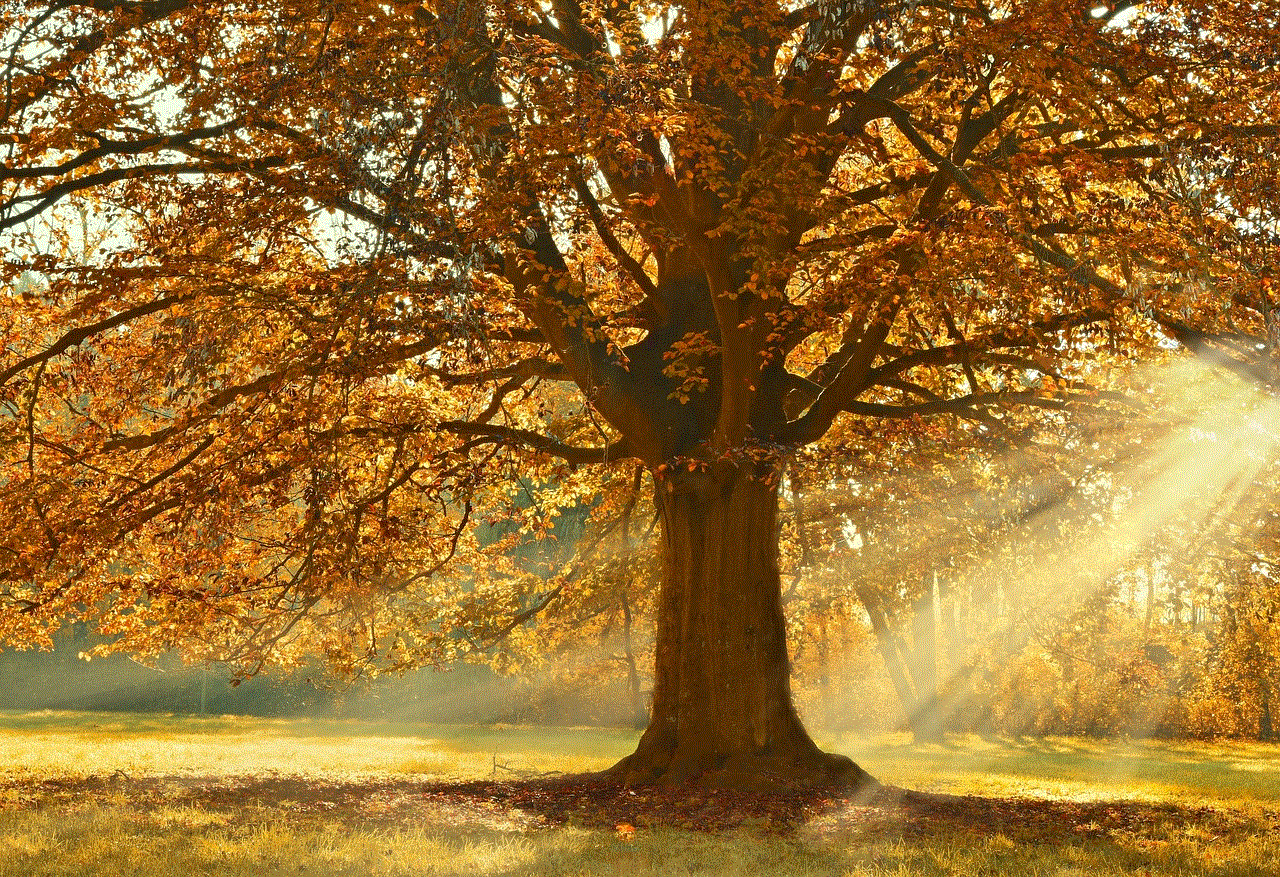
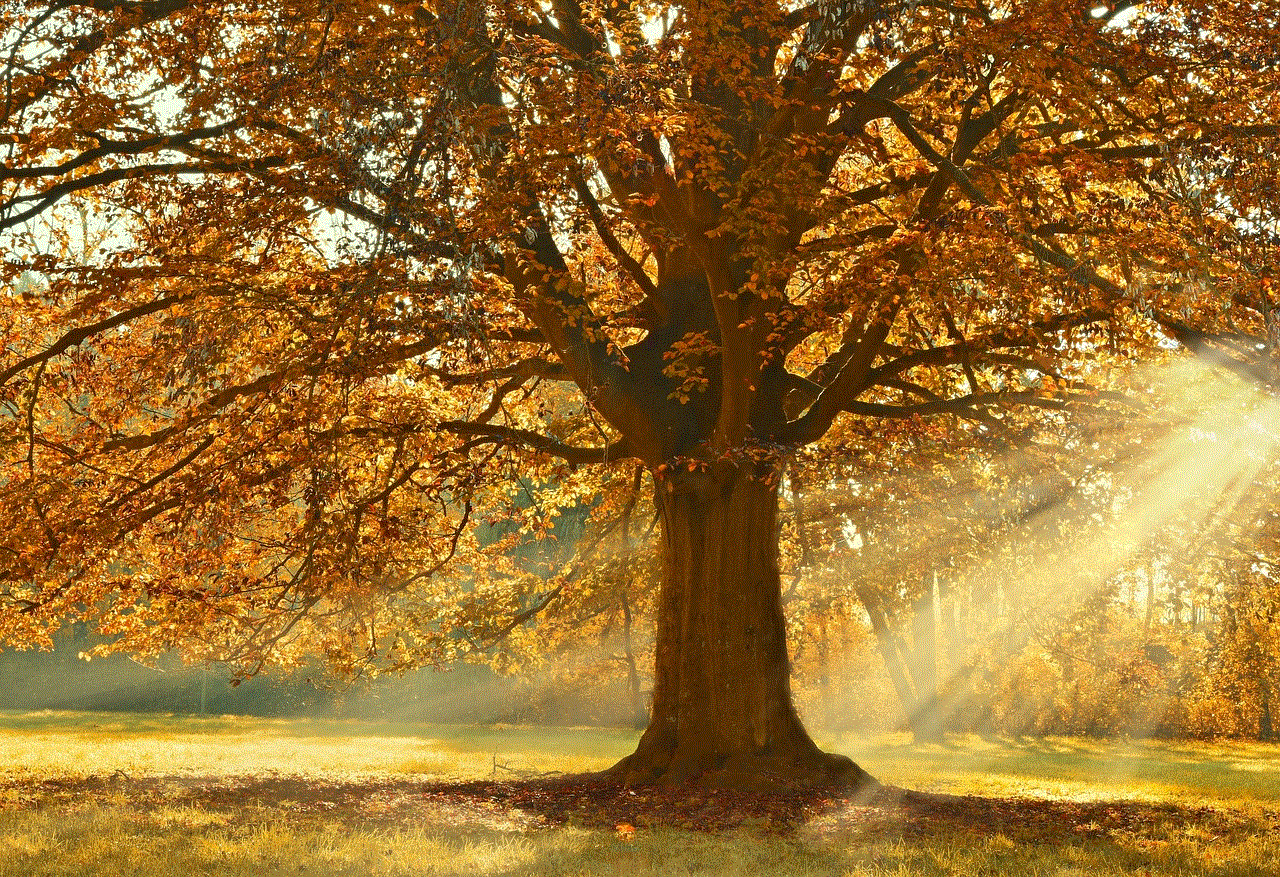
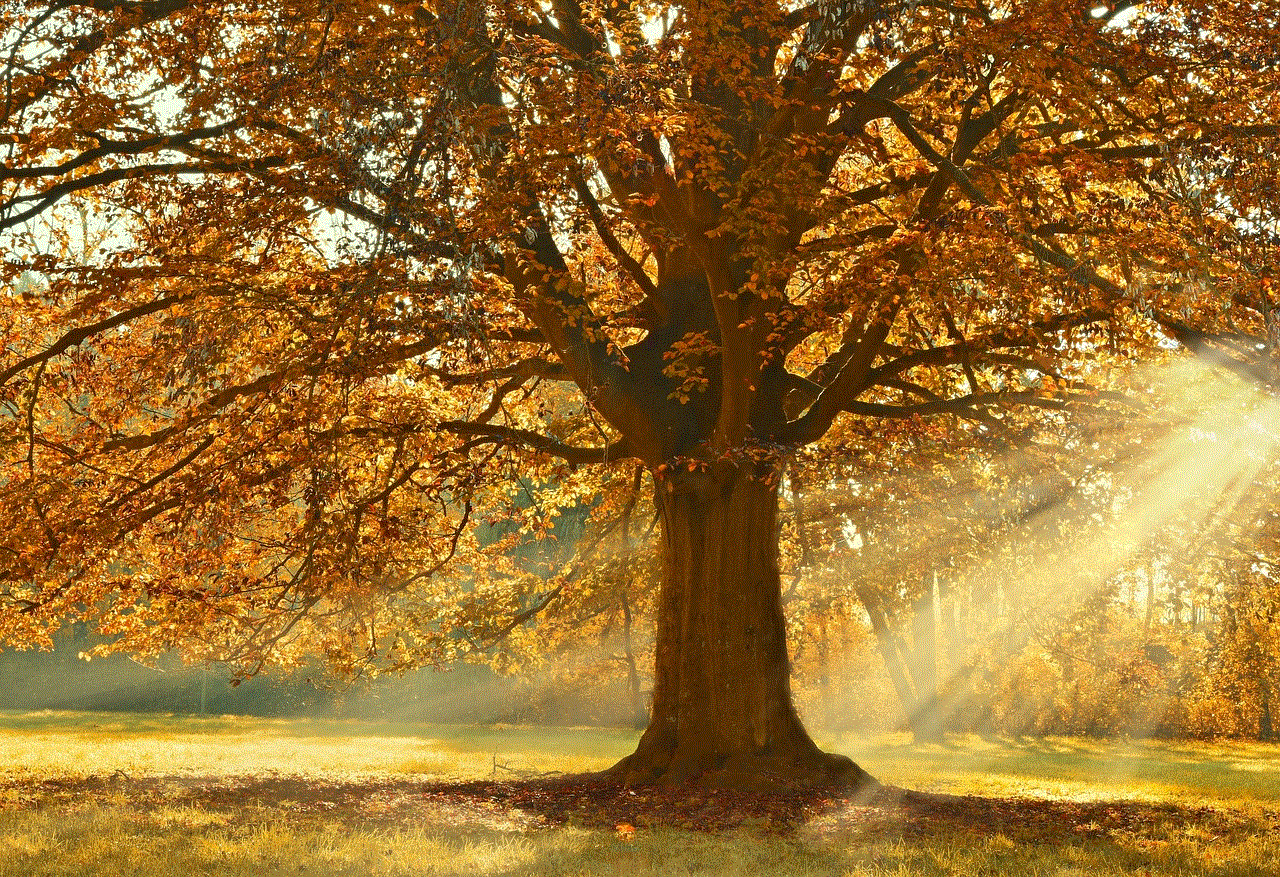
In the world of social media, it’s important to be cautious and aware of the risks. The “Profile Stalkers” app is just one example of the numerous scams that exist on Facebook. It’s best to avoid using such apps and instead focus on maintaining a safe and secure online presence.
Remember, there is no way to see who has been viewing your Facebook profile. So, instead of obsessing over your profile stalkers, focus on connecting with your friends and family and enjoying the true purpose of social media – staying connected.