registro de llamadas de un celular
El registro de llamadas de un celular es una función esencial que se encuentra en prácticamente todos los dispositivos móviles modernos. Permite a los usuarios tener un registro detallado de todas las llamadas entrantes y salientes realizadas desde su teléfono. Aunque puede parecer una función simple y básica, el registro de llamadas tiene una gran importancia y ofrece una amplia gama de beneficios para los usuarios. En este artículo, exploraremos en profundidad la función del registro de llamadas de un celular y su importancia en la vida cotidiana.
En primer lugar, es importante entender cómo funciona el registro de llamadas en un celular. Este registro se encuentra en la aplicación de teléfono de cada dispositivo móvil y se actualiza en tiempo real a medida que se realizan y reciben llamadas. Cada vez que se realiza una llamada o se recibe una, se registra automáticamente en el registro de llamadas. La información que se muestra en el registro incluye el número de teléfono del contacto, la fecha y hora de la llamada, la duración y el tipo de llamada (entrante, saliente o perdida). Además, muchos dispositivos también permiten a los usuarios agregar notas o etiquetas a las llamadas para una mejor organización.
Una de las principales ventajas del registro de llamadas de un celular es su capacidad para mantener un registro detallado de todas las llamadas realizadas y recibidas. Esto puede ser útil para los usuarios que necesitan tener un registro de sus llamadas para fines personales o profesionales. Por ejemplo, los trabajadores independientes pueden utilizar el registro de llamadas para llevar un registro de sus llamadas de negocios y luego utilizar esta información para fines de facturación. Del mismo modo, los usuarios pueden revisar su registro de llamadas para recordar a quién llamaron o quién les llamó en una fecha y hora específicas.
El registro de llamadas también puede ser una herramienta útil para identificar y bloquear llamadas no deseadas o spam. Al revisar el registro de llamadas, los usuarios pueden identificar fácilmente los números desconocidos o no deseados y bloquearlos para evitar recibir futuras llamadas de ellos. Además, algunos dispositivos también ofrecen la función de identificación de llamadas, que muestra el nombre y la información del contacto cuando se recibe una llamada, lo que permite a los usuarios decidir si desean responder o no.
Otra ventaja del registro de llamadas es su capacidad para ayudar a los usuarios a monitorear su uso de minutos o datos. Al revisar el registro de llamadas, los usuarios pueden ver cuánto tiempo han hablado en una llamada y cuántos minutos o datos han utilizado en total. Esto puede ser especialmente útil para aquellos que tienen planes limitados y desean mantener un control sobre su uso de minutos o datos para evitar cargos adicionales en su factura.
Además de estos beneficios prácticos, el registro de llamadas también puede ser una herramienta valiosa para aquellos que necesitan tener un registro de sus conversaciones telefónicas por razones legales o de seguridad. Por ejemplo, en caso de una disputa o conflicto, los usuarios pueden utilizar el registro de llamadas como una prueba para respaldar sus afirmaciones o reclamos. También puede ser útil en caso de pérdida o robo del dispositivo, ya que los usuarios pueden revisar su registro de llamadas para ver si alguien ha utilizado su teléfono sin su conocimiento.
Otra función interesante que ofrecen algunos dispositivos es la capacidad de exportar el registro de llamadas a otros formatos, como hojas de cálculo o archivos de texto. Esto puede ser útil para aquellos que necesitan mantener un registro de sus llamadas en un formato específico para fines de presentación o informes.
Sin embargo, es importante tener en cuenta que el registro de llamadas de un celular no es perfecto y puede tener algunas limitaciones. Por ejemplo, si se ha eliminado accidentalmente una llamada del registro, no se puede recuperar. Además, si un usuario ha borrado su registro de llamadas, no hay forma de recuperar la información. Por lo tanto, es importante que los usuarios tengan cuidado al eliminar llamadas del registro y asegurarse de que realmente desean borrarlas.
En resumen, el registro de llamadas de un celular es una función esencial que ofrece una serie de beneficios para los usuarios. Desde mantener un registro detallado de todas las llamadas realizadas y recibidas hasta ayudar a identificar y bloquear llamadas no deseadas, esta función es una herramienta valiosa en la vida cotidiana. Además, su capacidad para ayudar a los usuarios a monitorear su uso de minutos o datos y servir como prueba en caso de disputas o conflictos lo convierte en una función imprescindible en cualquier dispositivo móvil.
how to block facebook app on iphone
As much as social media has revolutionized the way we communicate, it has also brought about concerns regarding privacy and productivity. One of the most popular social media platforms, Facebook, has an app that can be easily accessed on various devices including iPhones. While many people enjoy using the Facebook app for its convenience and features, there are some who wish to block it on their iPhone. If you are one of those individuals looking for ways to block the Facebook app on your iPhone, you have come to the right place. In this article, we will discuss the various methods you can use to block the Facebook app on your iPhone and the reasons why you might want to do so.
Why Block the Facebook App on iPhone?
Before we dive into the methods of blocking the Facebook app on your iPhone, let us first understand why someone might want to do so. One of the main reasons to block the Facebook app on your iPhone is to increase productivity. With the constant notifications, messages, and updates, it can be challenging to focus on tasks at hand. By blocking the Facebook app, you eliminate the temptation to check your feed or respond to messages, allowing you to focus on your work or other important activities.
Another reason to block the Facebook app on your iPhone is to limit your screen time. Social media platforms, including Facebook, are designed to keep you engaged for as long as possible. This can lead to spending hours scrolling through your feed, which can have negative effects on your mental health and overall well-being. By blocking the Facebook app, you can control the amount of time you spend on your phone and reduce your screen time.
Moreover, some people may want to block the Facebook app on their iPhone to protect their privacy. Facebook has been involved in several data privacy scandals, and many users have concerns about their personal information being shared without their consent. By blocking the Facebook app, you can limit the amount of data that is collected from your device and protect your privacy.
Methods to Block the Facebook App on iPhone
Now that we understand the reasons why someone might want to block the Facebook app on their iPhone, let us look at the different methods you can use to do so.
1. Use Screen Time Feature
The latest version of iOS includes a Screen Time feature that allows you to monitor and control the time you spend on your device. You can use this feature to block specific apps, including Facebook, on your iPhone. To do so, follow these steps:
Step 1: Open the Settings app on your iPhone.
Step 2: Scroll down and tap on the “Screen Time” option.
Step 3: Tap on “App Limits” and then select “Add Limit.”
Step 4: Choose “Social Networking” as the category and then select “Facebook.”
Step 5: Set the time limit for the Facebook app and tap on “Add.”
Once you have set the limit, the Facebook app will be automatically blocked after the specified time is up.
2. Use Restrictions
Another way to block the Facebook app on your iPhone is by using the Restrictions feature. This feature allows you to restrict access to certain apps, features, and content on your device. Here’s how you can use it to block the Facebook app:
Step 1: Open the Settings app on your iPhone.
Step 2: Tap on “General” and then select “Restrictions.”
Step 3: If you have not set up restrictions before, you will be asked to create a passcode.
Step 4: Once you have set up the passcode, scroll down and tap on “Enable Restrictions.”
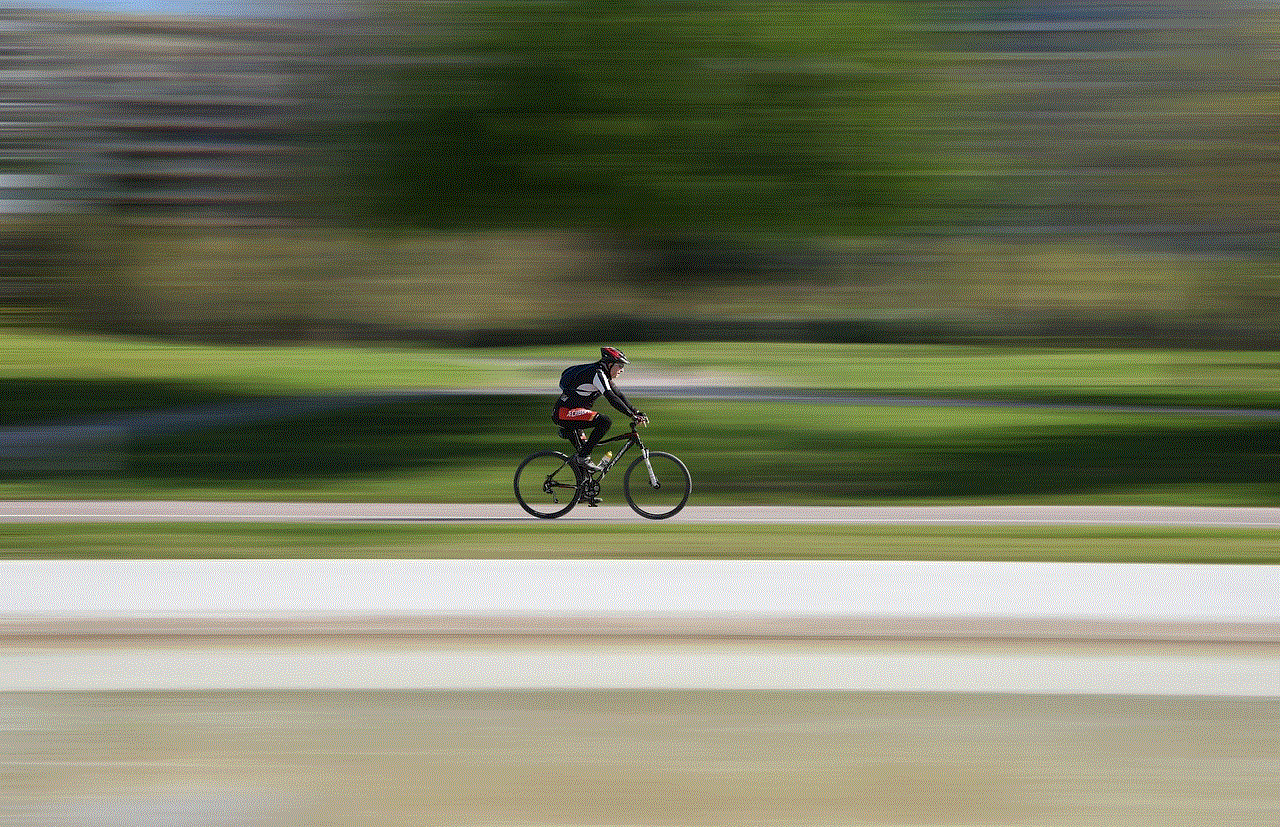
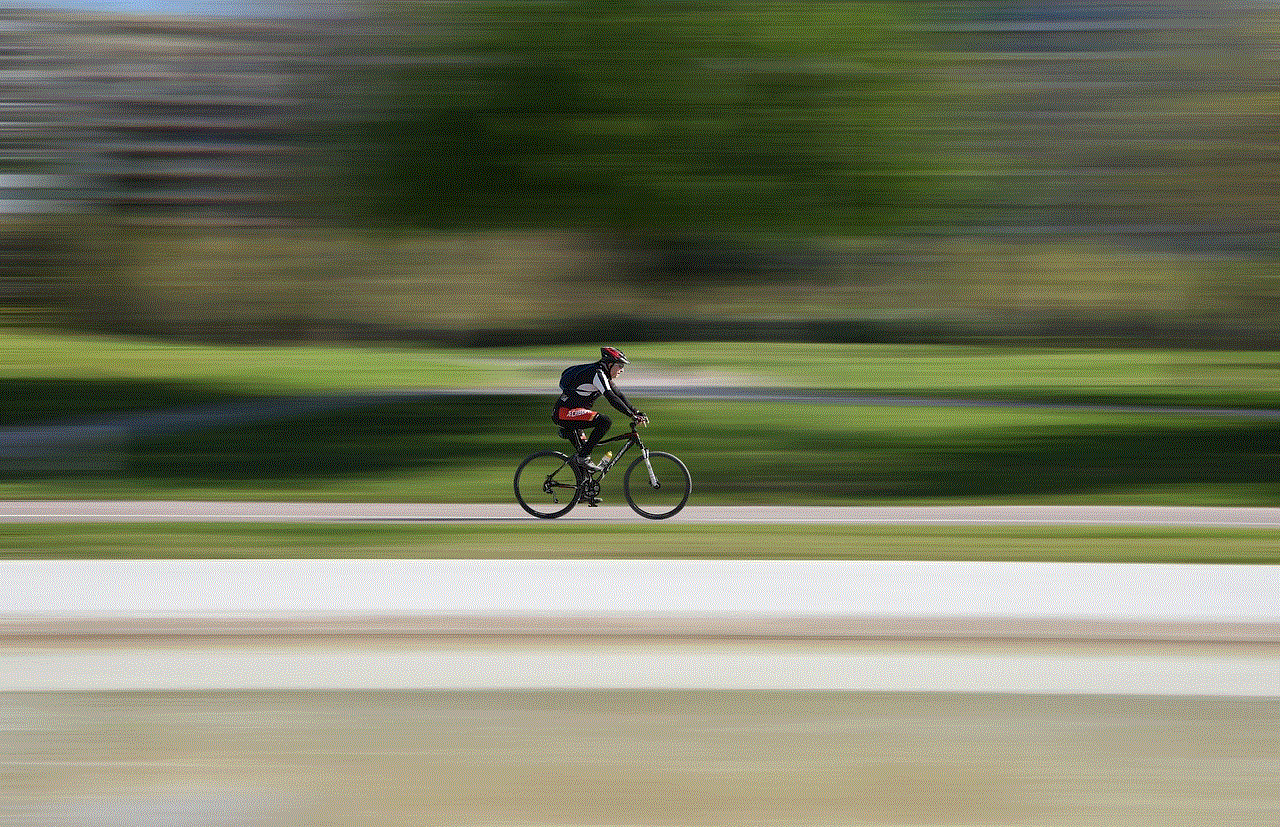
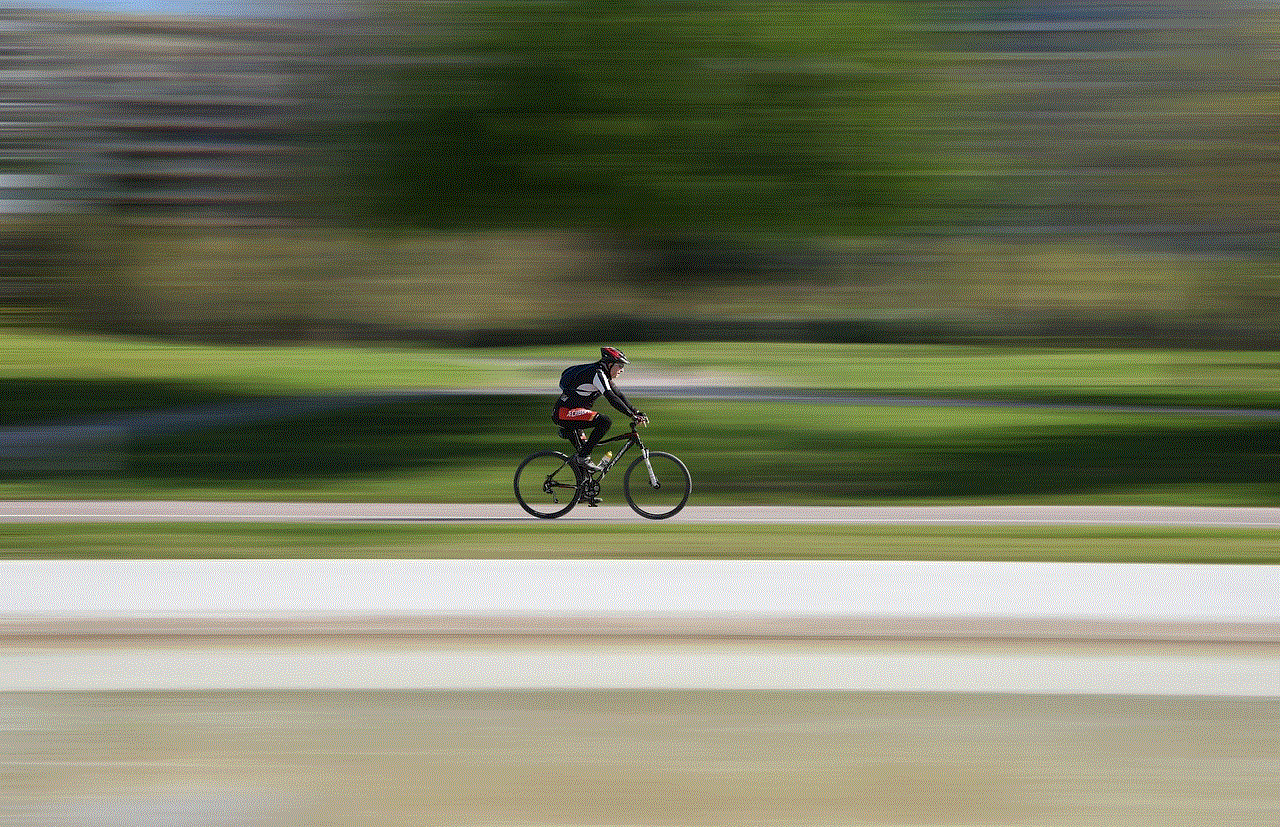
Step 5: Scroll down and toggle off the switch next to “Facebook.”
This will prevent the Facebook app from appearing on your home screen. However, you can still access it through the App Store or by searching for it in the Spotlight search.
3. Use a Third-Party App
If you are looking for a more comprehensive solution to block the Facebook app on your iPhone, you can use a third-party app. There are several apps available on the App Store that allow you to block specific apps and websites, including Facebook. Some popular options include Freedom, Offtime, and Moment. These apps not only block the Facebook app but also provide additional features such as setting schedule blocks and monitoring your device usage.
4. Uninstall the App
If you do not want to use any third-party apps or features, you can simply uninstall the Facebook app from your iPhone. This will remove the app from your device, and you will not be able to access it unless you reinstall it. To uninstall the Facebook app, press and hold the app icon until it starts to shake. Then tap on the “X” at the top left corner of the app icon and confirm the deletion.
5. Use a Website Blocker
If you want to block Facebook on your iPhone but still want to access it on your computer or other devices, you can use a website blocker. There are several website blockers available, such as Cold Turkey and BlockSite, that allow you to block specific websites on your device. You can use these apps to block access to the Facebook website on your iPhone.
6. turn off Notifications
If you do not want to block the Facebook app completely but want to limit the number of notifications you receive, you can turn off notifications for the app. To do so, follow these steps:
Step 1: Open the Settings app on your iPhone.
Step 2: Scroll down and tap on “Notifications.”
Step 3: Scroll down and tap on “Facebook.”
Step 4: Toggle off the switch next to “Allow Notifications.”
This will disable all notifications from the Facebook app, and you will not be disturbed by constant alerts.
7. Use the “Do Not Disturb” Feature
Another way to limit notifications from the Facebook app is by using the “Do Not Disturb” feature. This feature allows you to mute all notifications and alerts on your device. To use it, follow these steps:
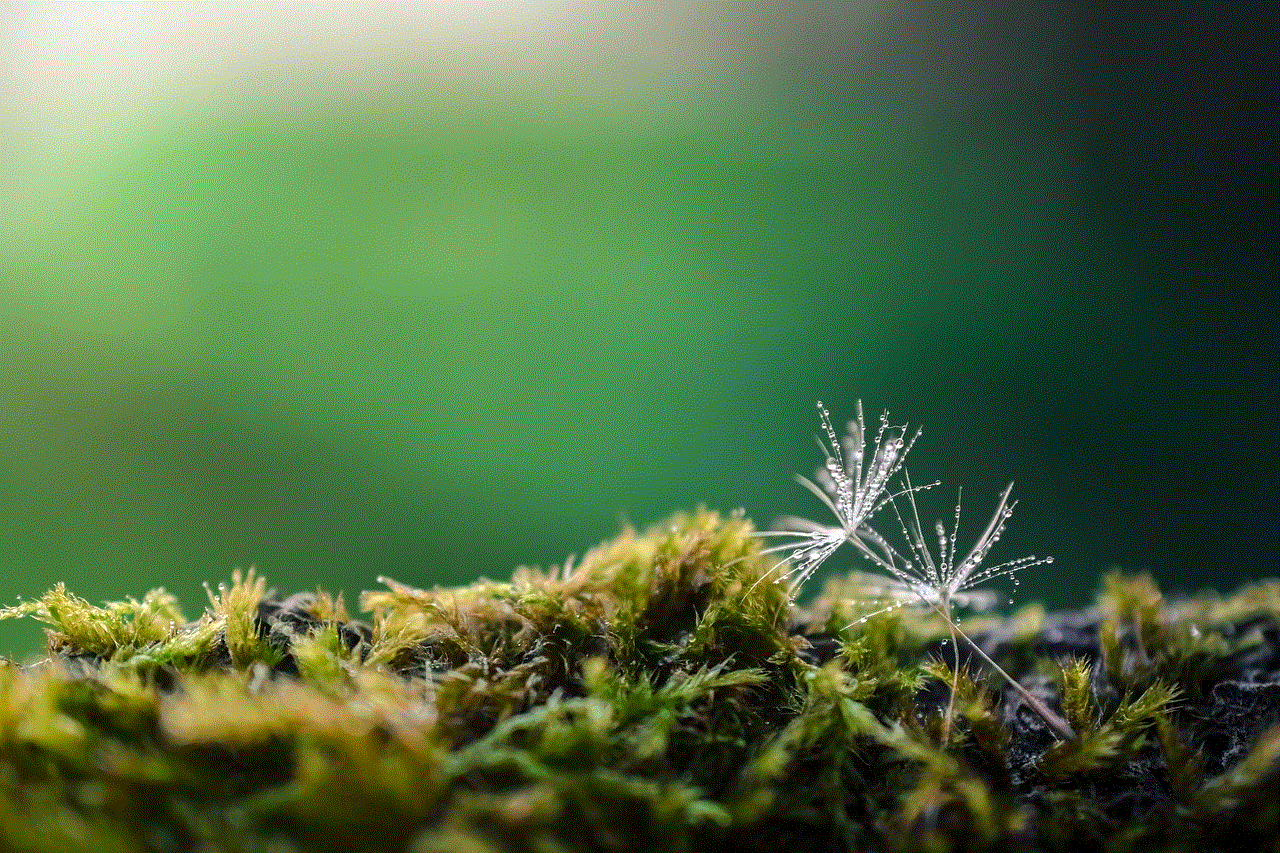
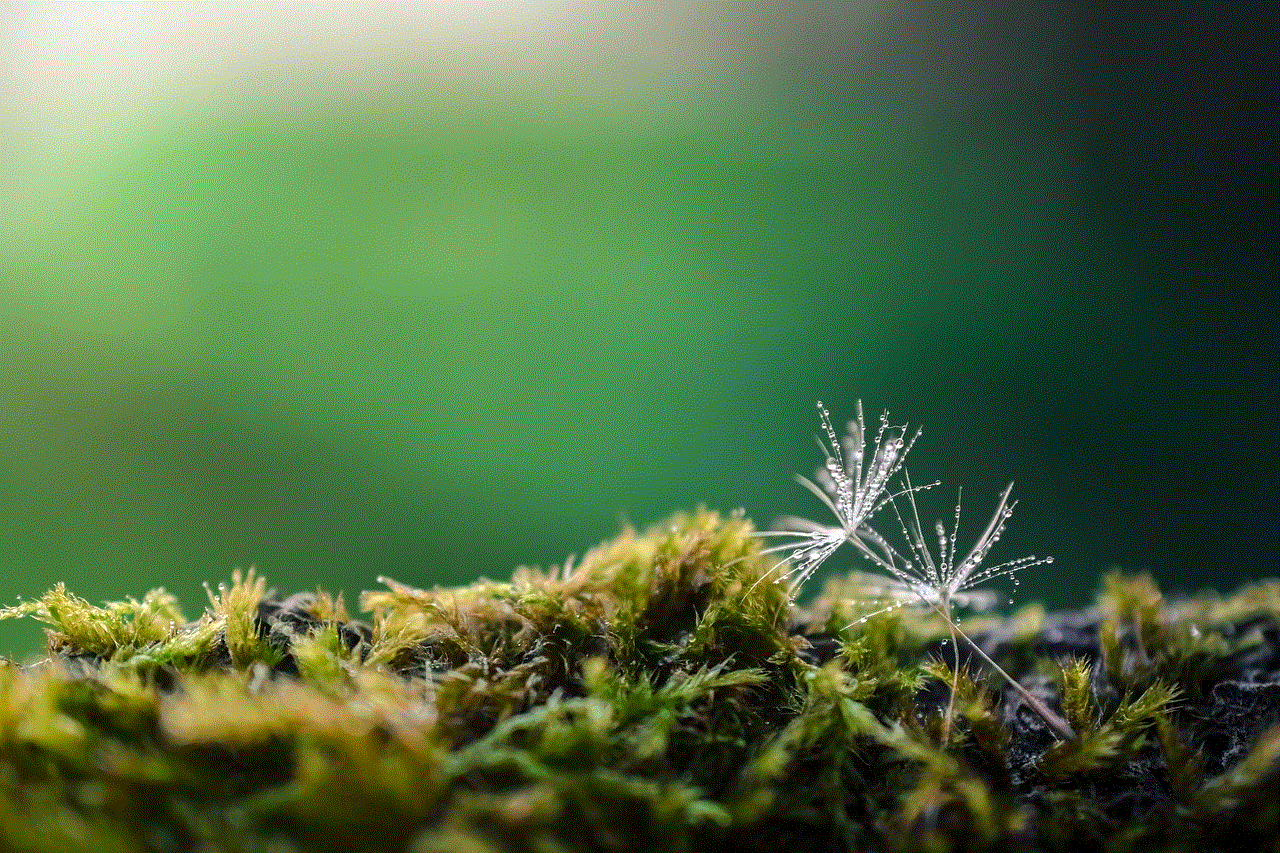
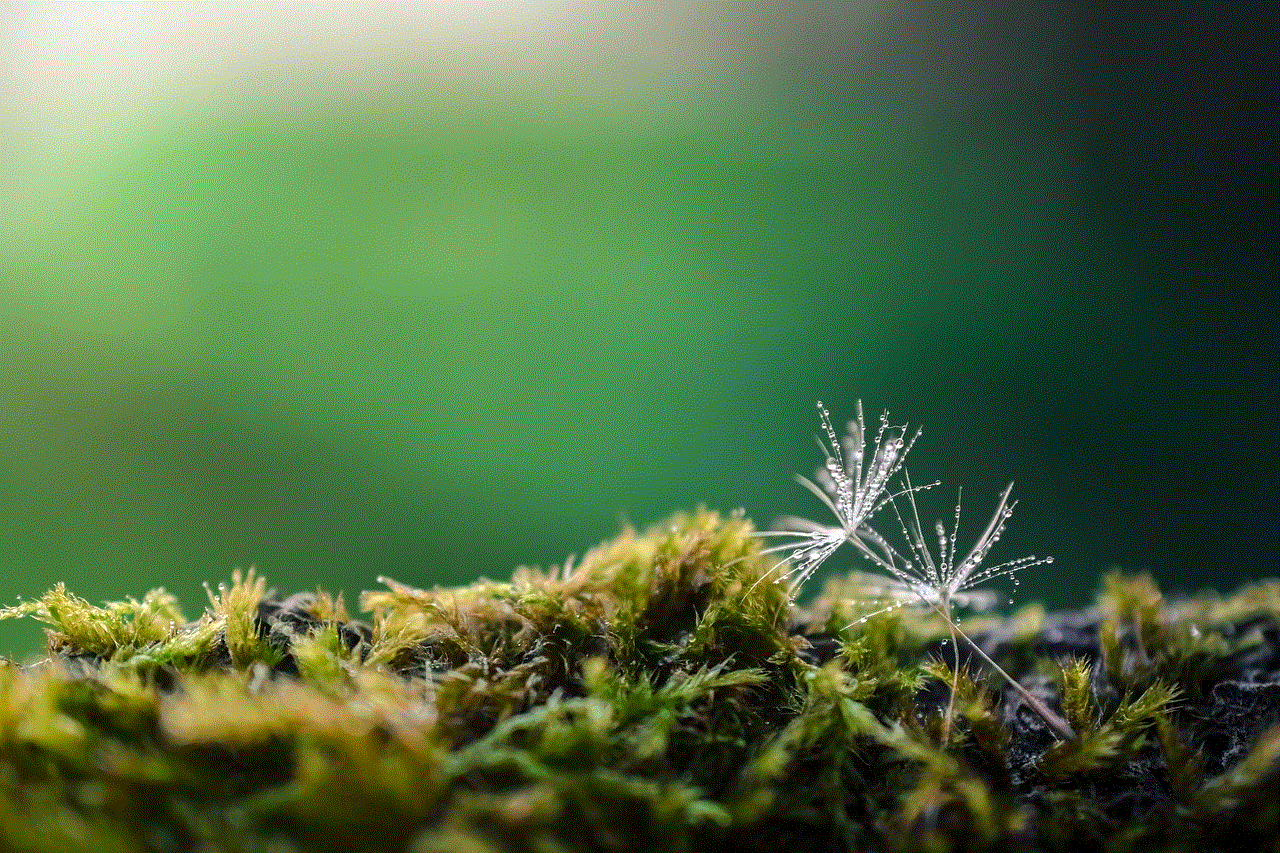
Step 1: Swipe down from the top right corner of your iPhone to access the Control Center.
Step 2: Tap on the “Do Not Disturb” icon to turn it on.
Step 3: You can also schedule “Do Not Disturb” by going to Settings > Do Not Disturb and selecting a time frame.
This will temporarily block all notifications, including those from the Facebook app, while you are focusing on your work or other activities.
8. Use Parental Controls
If you are a parent and want to block the Facebook app on your child’s iPhone, you can use parental controls to do so. Parental controls allow you to restrict access to specific apps and content on your child’s device. You can also set time limits for app usage and monitor their device activity. To set up parental controls, follow these steps:
Step 1: Go to Settings > Screen Time > Content & Privacy Restrictions.
Step 2: If you have not set up restrictions before, you will be asked to create a passcode.
Step 3: Once you have set up the passcode, toggle on the switch next to “Content & Privacy Restrictions.”
Step 4: Scroll down and tap on “Allowed Apps.”
Step 5: Toggle off the switch next to “Facebook.”
This will prevent your child from accessing the Facebook app on their iPhone.
9. Use a VPN
Another way to block the Facebook app on your iPhone is by using a Virtual Private Network (VPN). A VPN allows you to create a secure and private connection to the internet and can help you block certain websites and apps. There are several VPN apps available on the App Store that offer features like website and app blocking. You can use these apps to block the Facebook app on your iPhone.
10. Contact Your Network Provider
If you have tried all the methods mentioned above and are still unable to block the Facebook app on your iPhone, you can contact your network provider for help. Some network providers offer parental control features that allow you to block specific apps and websites on your devices. You can also ask your provider to block access to Facebook on your iPhone.
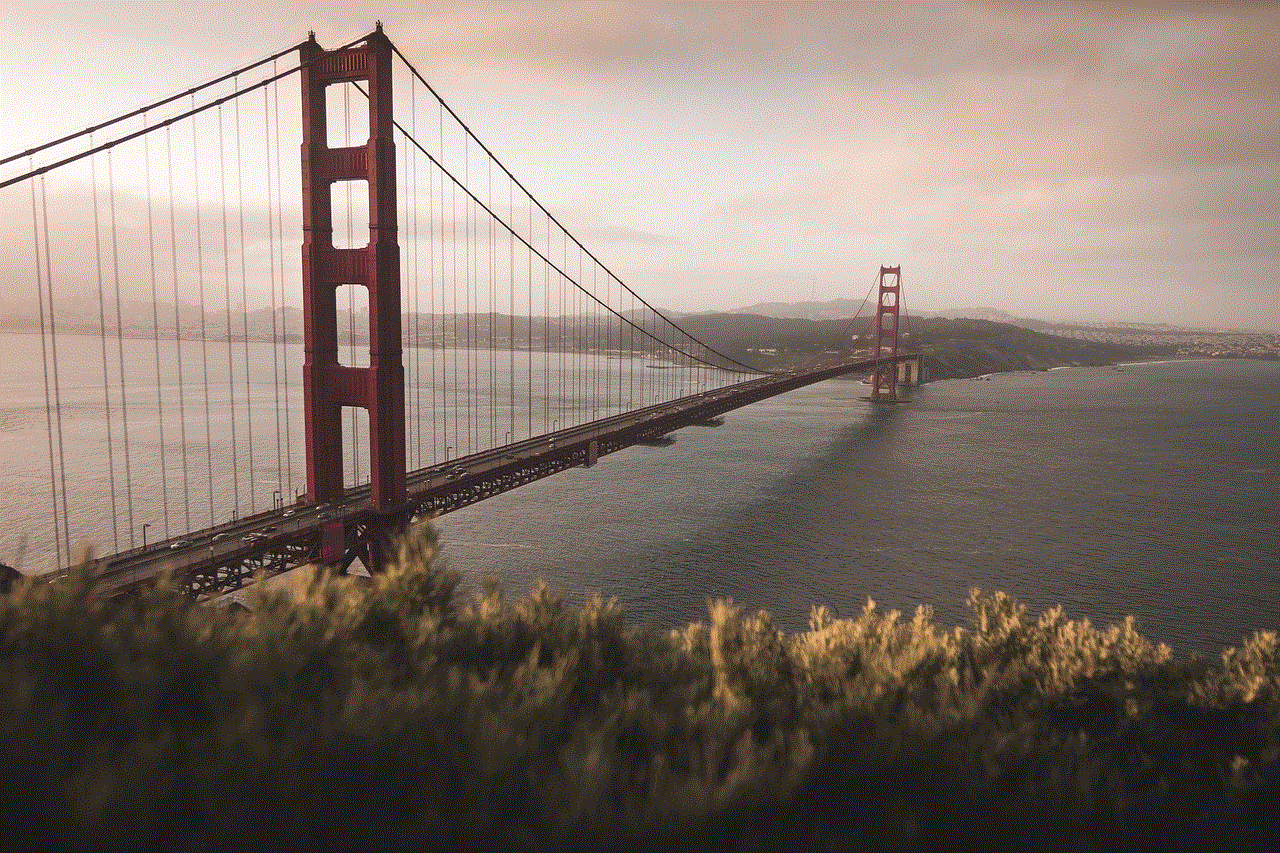
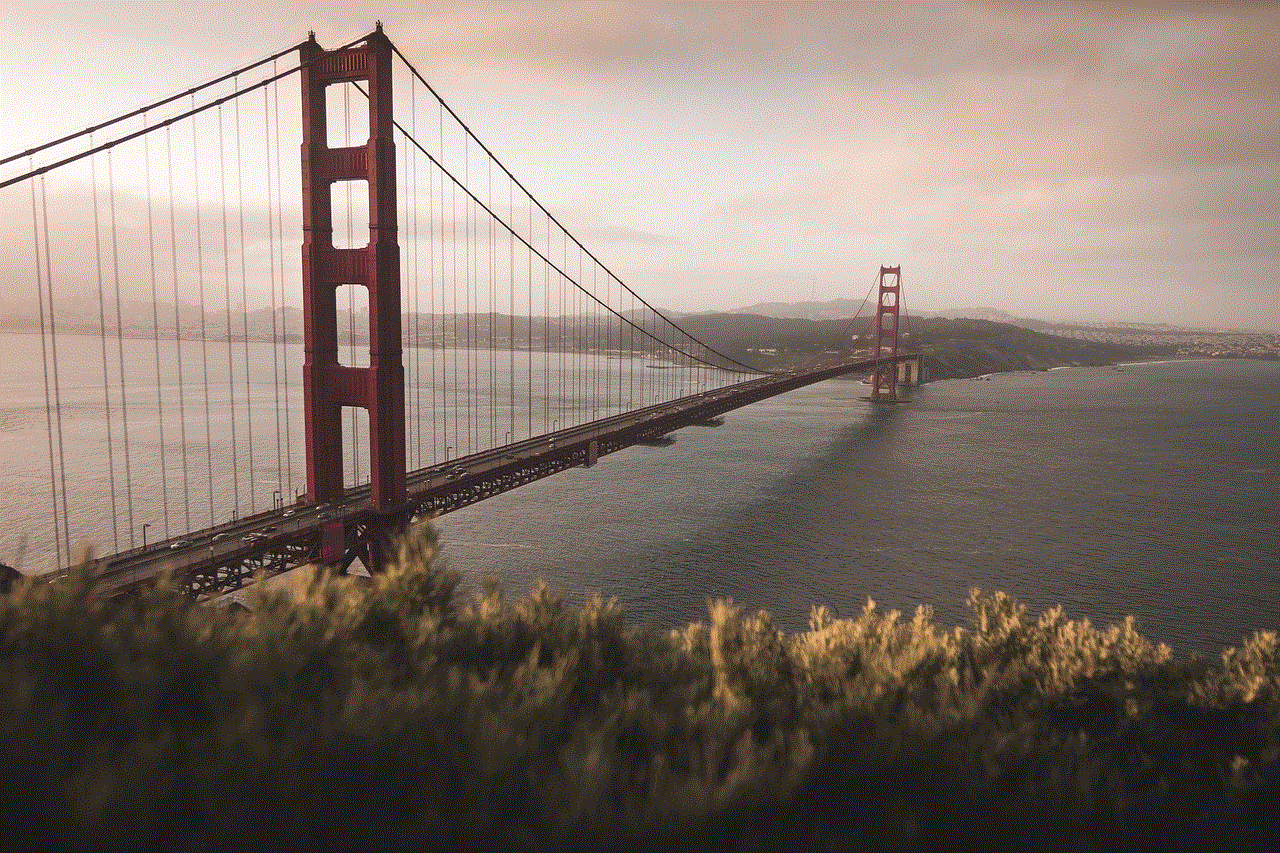
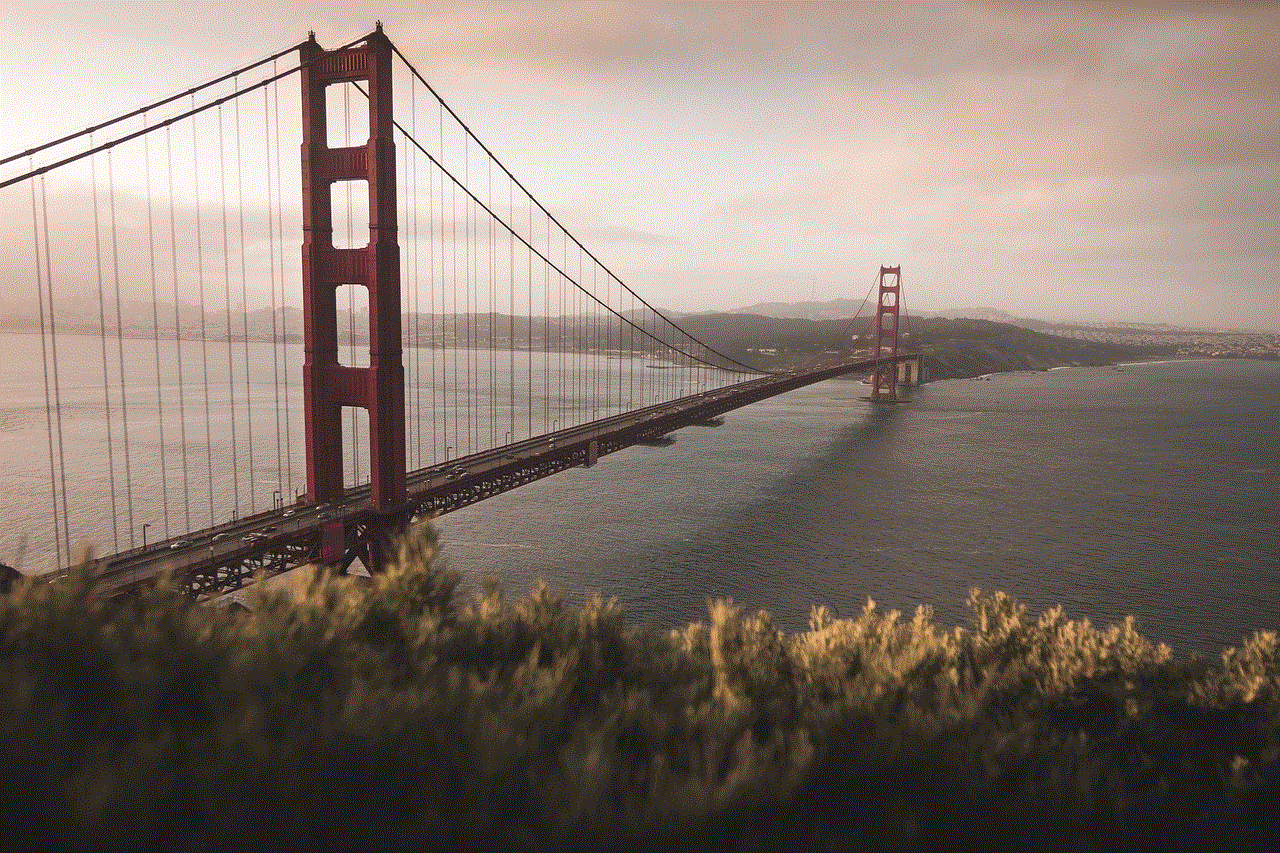
Conclusion
In conclusion, the Facebook app can be a major distraction and can affect productivity and privacy. If you are looking to block it on your iPhone, there are various methods you can use, including using the Screen Time feature, restrictions, third-party apps, and website blockers. You can also turn off notifications, use the “Do Not Disturb” feature, or set up parental controls to restrict access to the Facebook app. With these methods, you can regain control over your device usage and limit the time spent on social media platforms.