best apps for learning multiplication tables
Multiplication tables are an essential part of elementary math education. Learning and mastering these tables can greatly benefit students in their mathematical skills and overall academic success. However, memorizing multiplication tables can be a daunting and tedious task for many students. Fortunately, technology has made learning multiplication tables more engaging and fun with the help of various apps. In this article, we will explore the best apps for learning multiplication tables that can make the learning process enjoyable and effective.
1. Multiplication Genius
Multiplication Genius is a popular app for learning multiplication tables that is available for both Android and iOS devices. This app uses a game-like approach to teach students the tables. It has an interactive interface with colorful graphics and fun sound effects that capture the attention of young learners. The app offers a variety of games and quizzes to help students practice and memorize the tables. It also provides detailed progress reports, making it easier for parents and teachers to track their child’s progress.
2. Math vs. Zombies
As the name suggests, Math vs. Zombies is an app that combines math learning with a zombie-themed game. The app is designed to help students learn multiplication tables while defending their base against zombies. It has different levels that get progressively more challenging, making it suitable for students of all ages. The app also has a multiplayer option, allowing students to compete with their friends and family, making the learning process more exciting and engaging.
3. Times Tables Rock Stars
Times Tables Rock Stars is an app that has gained immense popularity for its unique approach to teaching multiplication tables. The app uses a rockstar theme, where students have to answer times table questions to earn coins, which they can use to customize their rockstar avatar. The app also has a competitive element, where students can compete with other players worldwide in a timed challenge. This app is available on both iOS and Android devices and is suitable for students from the age of 6 to 12.
4. Math Bingo
Math Bingo is an award-winning app that combines learning with a classic game of bingo. The app is designed to help students improve their math skills, including multiplication tables. It has different levels and modes, making it suitable for students of all ages. The app also allows parents and teachers to customize the game by selecting specific tables for students to practice. Math Bingo is available for both iOS and Android devices.
5. Quick Math Jr.
Quick Math Jr. is an app designed for younger students, aged 3 to 7, to help them learn basic math skills, including multiplication tables. The app has an engaging interface with cute characters and fun animations that make learning enjoyable for young learners. It has a variety of games and activities that are designed to improve students’ number sense and mental math skills. The app also tracks students’ progress and provides detailed reports for parents and teachers.
6. King of Math: Junior
King of Math: Junior is an app that uses a medieval theme to teach multiplication tables and other math skills. The app has a storyline where students have to solve math problems to progress through different levels and defeat the evil king. The app has a variety of games and quizzes that make learning fun and challenging. It also has a multiplayer mode, allowing students to compete with their friends and family.
7. Math Kids – Add, Subtract, Count, and Learn
Math Kids is an app that covers a wide range of math skills, including multiplication tables, addition, subtraction, and counting. The app has a colorful and interactive interface that makes learning fun for children. It also has a variety of games, puzzles, and quizzes that help students practice and improve their math skills. The app also provides progress reports, making it easier for parents and teachers to monitor their child’s progress.
8. Math Workout
Math Workout is an app that offers a comprehensive math training program for students of all ages. The app covers various math skills, including multiplication tables, addition, subtraction, division, and more. It has a user-friendly interface and offers different modes, including a timed mode, making it suitable for students looking to improve their speed and accuracy. The app also provides detailed reports and allows multiple profiles, making it ideal for families with more than one child.
9. Mathemagics Multiplication
Mathemagics Multiplication is an app that uses a unique approach to teach students multiplication tables. The app uses visual and auditory techniques to help students memorize the tables, making it suitable for students with different learning styles. The app also has a practice mode that allows students to focus on specific tables they need to work on. It also tracks progress and provides detailed reports for parents and teachers.
10. Squeebles Multiplication
Squeebles Multiplication is an app that uses a fun and interactive approach to teach multiplication tables. The app has a storyline where students have to help the Squeebles defeat the Math Monster by answering multiplication questions. It has a variety of games and activities that make learning enjoyable for students. The app also has a customizable practice mode, allowing students to focus on specific tables they need to work on. It also provides detailed progress reports, making it easier for parents and teachers to track their child’s progress.
In conclusion, learning multiplication tables can be a challenging task for students. However, with the help of these apps, students can make the learning process more enjoyable and effective. These apps not only provide a fun and interactive way to learn but also offer detailed reports for parents and teachers to track their child’s progress. So, if you are looking for an effective way to help your child master multiplication tables, these apps are worth considering.
the time zone cannot be set manually
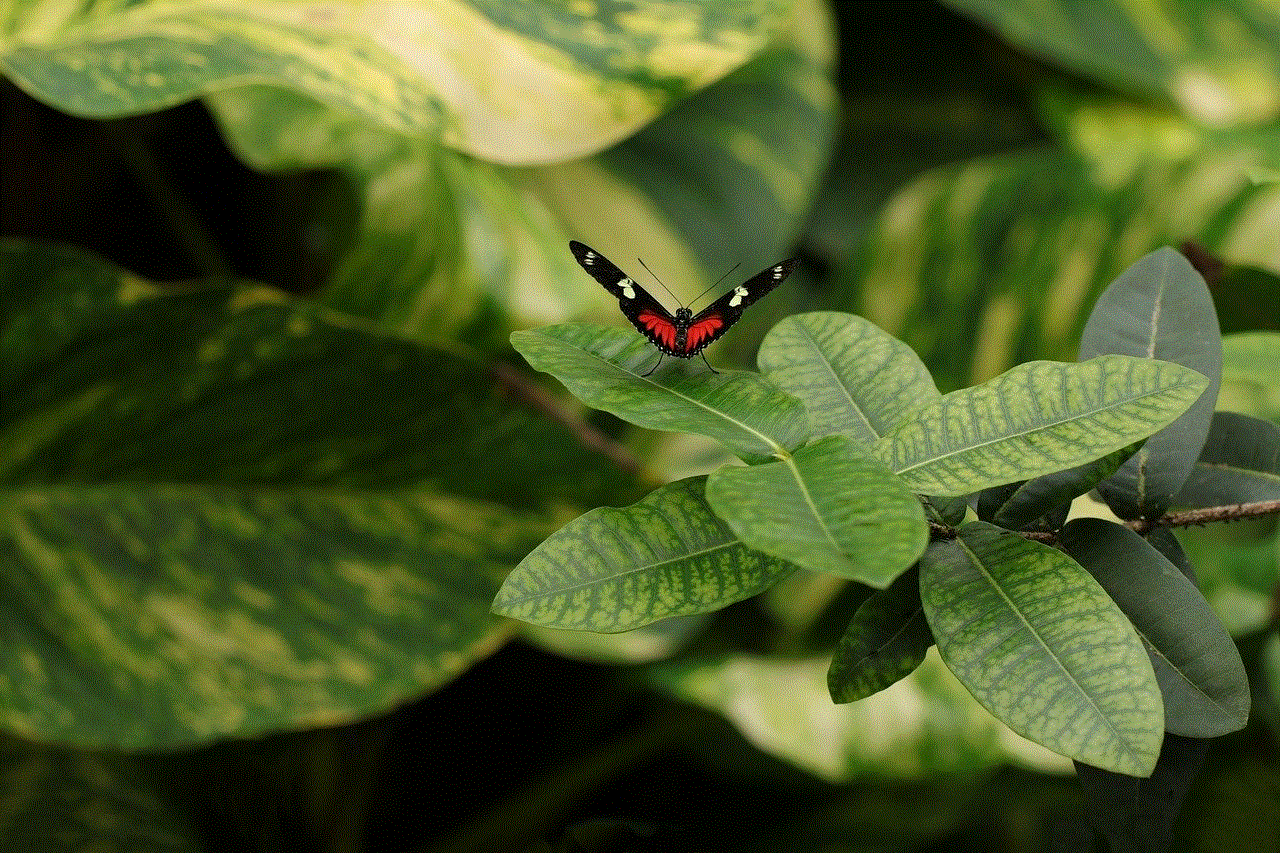
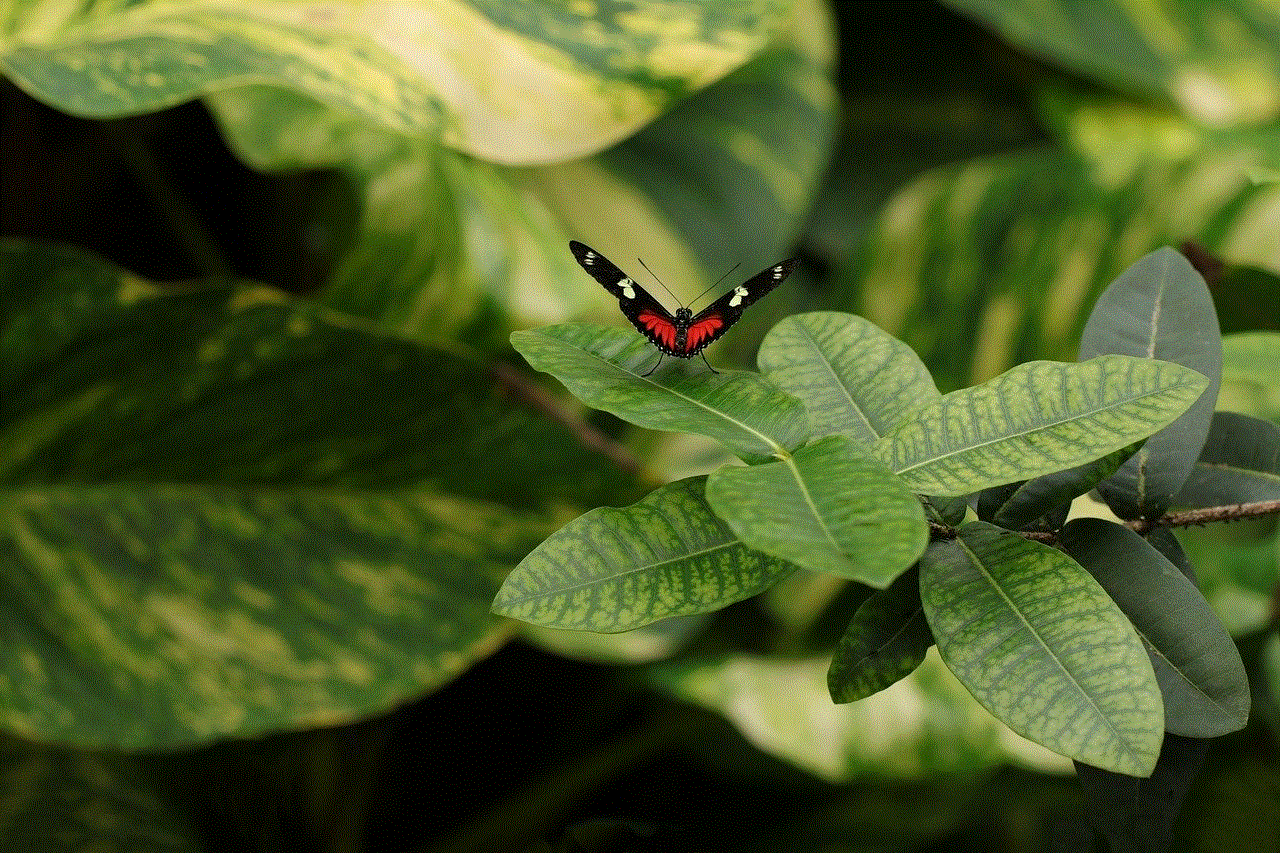
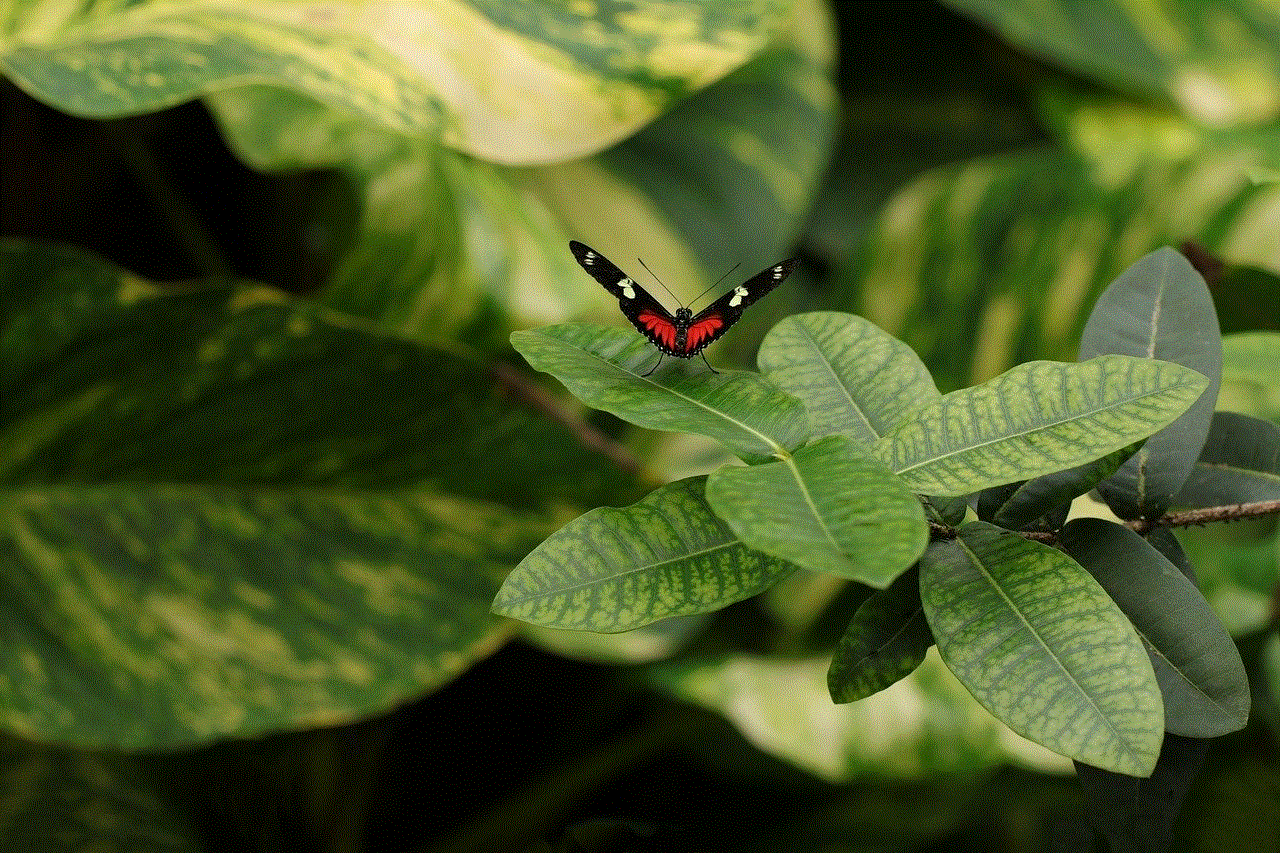
Time zones are an essential part of our modern society, helping us to keep track of time and coordinate activities across different regions of the world. They are defined as geographical areas that follow a uniform standard time for legal, commercial, and social purposes. The concept of time zones was first introduced in the 19th century, and since then, it has become an integral part of our daily lives. However, have you ever wondered if it is possible to set the time zone manually? Well, the short answer is no – the time zone cannot be set manually. In this article, we will delve deeper into the reasons behind this and explore the history and significance of time zones.
To understand why the time zone cannot be set manually, we first need to understand how time zones came into existence. Before the invention of time zones, people used to rely on local solar time, which was based on the position of the sun in the sky. This meant that every town and city had its own time, and as a result, it was challenging to coordinate activities between different regions. For example, if it was noon in New York, it would be a different time in Chicago. This lack of standardization caused significant confusion in railway and telegraph networks, which were expanding rapidly in the 19th century.
To address this issue, the concept of time zones was introduced, and the first time zone map was created in 1879 by Sir Sandford Fleming, a Canadian railway engineer. He proposed dividing the world into 24 standard time zones, each one an hour apart and centered on the prime meridian. This concept was further developed and adopted at the International Meridian Conference in 1884, where it was agreed that the world would be divided into 24 time zones, each 15 degrees of longitude wide. This led to the creation of the International Date Line, which is an imaginary line that marks the change of one calendar day to the next.
Now, coming back to the question at hand, why can’t we set the time zone manually? To answer this, we need to understand how time zones are determined. Time zones are based on the concept of Coordinated Universal Time (UTC), which is the primary time standard by which the world regulates clocks and time. UTC is based on the time at the prime meridian (0 degrees longitude) and is calculated using extremely accurate atomic clocks. Each time zone is then set according to the UTC offset, which is the difference in hours and minutes from UTC. For example, the UTC offset for New York is UTC-5, which means that it is five hours behind UTC.
So, why can’t we set the time zone manually? The simple reason is that UTC is a globally recognized standard, and any manual changes to it would create chaos and disrupt the synchronization of time across different regions. Imagine if everyone could set their time zones manually – it would be challenging to coordinate activities and schedules, and it would cause significant confusion in international travel, trade, and communication.
Moreover, setting the time zone manually would also affect the accuracy of devices that rely on precise timekeeping, such as GPS, satellite communication, and financial systems. These systems use UTC as a reference point to keep track of time, and any discrepancies in UTC could have severe consequences.
Another reason why the time zone cannot be set manually is that it is not a fixed concept. Time zones can change due to political and geographical factors. For instance, some countries have opted to adopt daylight saving time (DST), where the clock is adjusted by one hour during the summer months to extend daylight hours. This means that the UTC offset for these countries changes during DST, making it impossible to set the time zone manually.
Furthermore, some countries have chosen to deviate from the standard time zones for political or cultural reasons. For example, China follows a single time zone, despite being a vast country that spans multiple time zones. This is because the Chinese government wants to promote national unity and avoid confusion among its citizens. Similarly, Nepal follows a time zone that is 45 minutes ahead of the standard time zone to differentiate itself from its neighboring countries.
In conclusion, the time zone cannot be set manually because it is a globally recognized standard that is crucial for coordination and synchronization across different regions. Any manual changes to it would create chaos and disrupt the accuracy of timekeeping systems. Moreover, time zones are not a fixed concept and can change due to political, geographical, and cultural factors, making it impossible to set them manually. So, the next time you travel to a different time zone, remember to adjust your clock according to the UTC offset and embrace the beauty of standardized timekeeping.
blocking someone on grindr
Grindr is a popular dating app for gay, bisexual, and transgender individuals. With over 27 million users worldwide, it has become a go-to platform for connecting with like-minded people. However, with any social media platform, there is always the possibility of encountering unwanted attention or harassment. That’s where the blocking feature comes in. Blocking someone on Grindr is a way to protect yourself from any unwanted interactions, but it also raises questions about the effectiveness of this feature and the potential consequences it may have. In this article, we will explore the concept of blocking on Grindr and its implications.
What is Blocking on Grindr?
Blocking on Grindr is a feature that allows users to prevent another user from contacting them on the app. This can be done by simply tapping on the user’s profile and selecting the “Block” option. Once blocked, the user will no longer appear in your chats, and they will not be able to view your profile or send you messages. This feature is meant to give users control over their interactions and to protect them from any unwanted attention or harassment.



Reasons for Blocking Someone on Grindr
There are various reasons why someone may choose to block another user on Grindr. The most common reason is to avoid unwanted advances or harassment. Grindr, like any other dating app, can be a breeding ground for unsolicited messages and inappropriate behavior. Blocking someone is a way to put a stop to it and ensure that the user does not have to deal with unwanted interactions.
Another reason for blocking someone on Grindr is to maintain privacy. Some users may not want to be contacted by certain people, such as their colleagues, family, or friends. By blocking them, they can ensure that their personal and dating lives remain separate. This is especially important for individuals who are not out or who prefer to keep their sexuality private.
In some cases, people may also block someone on Grindr due to a bad experience or a disagreement. It could be a rude or offensive message, or a disagreement over something like politics or religion. Whatever the reason may be, blocking is a way to end the conversation and avoid any further conflicts.
The Effectiveness of Blocking on Grindr
While blocking on Grindr may seem like a straightforward solution to unwanted interactions, its effectiveness is debatable. One of the main issues is that the blocked individual can simply create a new profile and continue to contact the user. This is especially true if the person is determined to get in touch with the user or if they do not realize they have been blocked. In this case, the blocking feature becomes redundant and does not provide the desired protection.
Moreover, blocking someone on Grindr does not prevent them from seeing your profile or location. They can still view your profile and even see if you are nearby. This can be problematic if the person is someone you know or if they live in the same area as you. It can also raise concerns about safety and privacy, especially for users who may not be out or who live in areas where being LGBTQ+ is not widely accepted.
The Consequences of Blocking on Grindr
While blocking on Grindr may seem like a simple and harmless action, it can have serious consequences for both the blocker and the blocked individual. For the blocker, it can lead to a false sense of security. As mentioned earlier, the blocked individual can still create a new profile and contact the user. This can make the blocker feel like they are protected when, in reality, they are not.
On the other hand, being blocked can cause hurt and frustration for the blocked individual. They may not understand why they were blocked or may feel rejected and isolated. This can be particularly difficult for individuals who are already struggling with their self-esteem and mental health. It can also lead to a cycle of retaliation and revenge, with the blocked individual creating new profiles to harass the user or spreading rumors about them.
The Role of Grindr in Addressing Blocking
As a social media platform, Grindr has a responsibility to ensure the safety and well-being of its users. While the blocking feature may not be foolproof, there are steps that Grindr can take to improve its effectiveness and address the consequences of blocking. One solution could be to implement a limit on how many times a user can block someone. This would prevent individuals from constantly creating new profiles to contact someone who has blocked them.
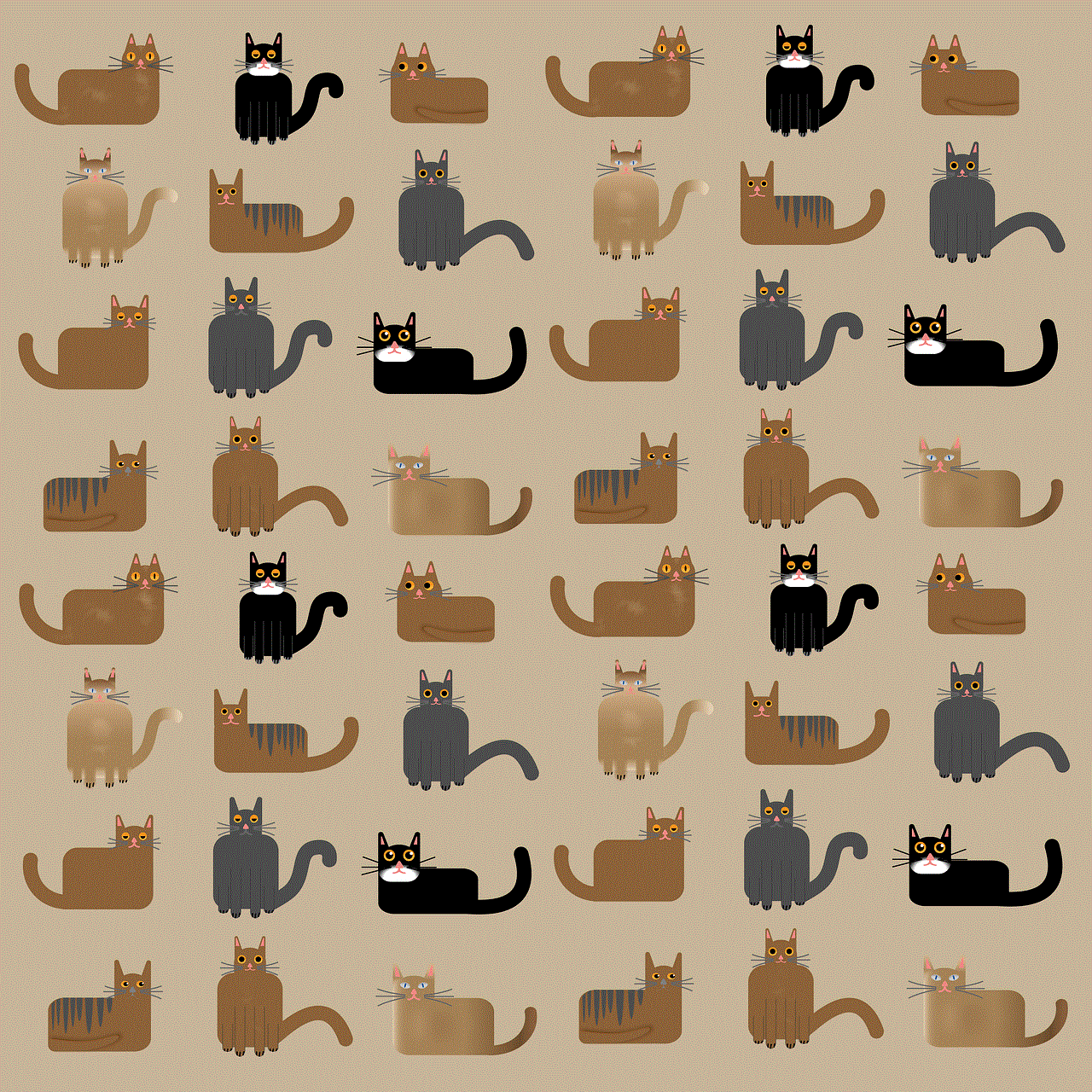
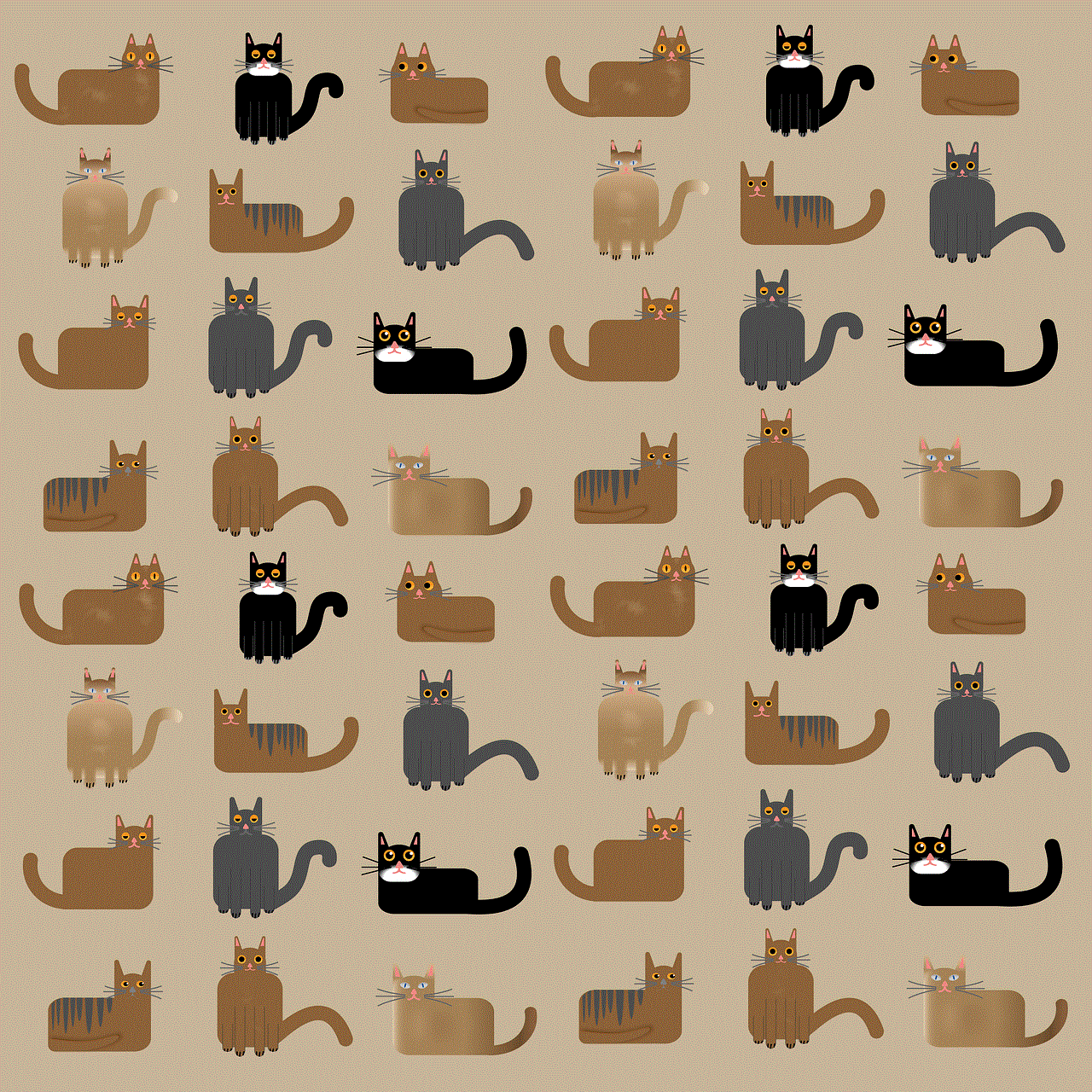
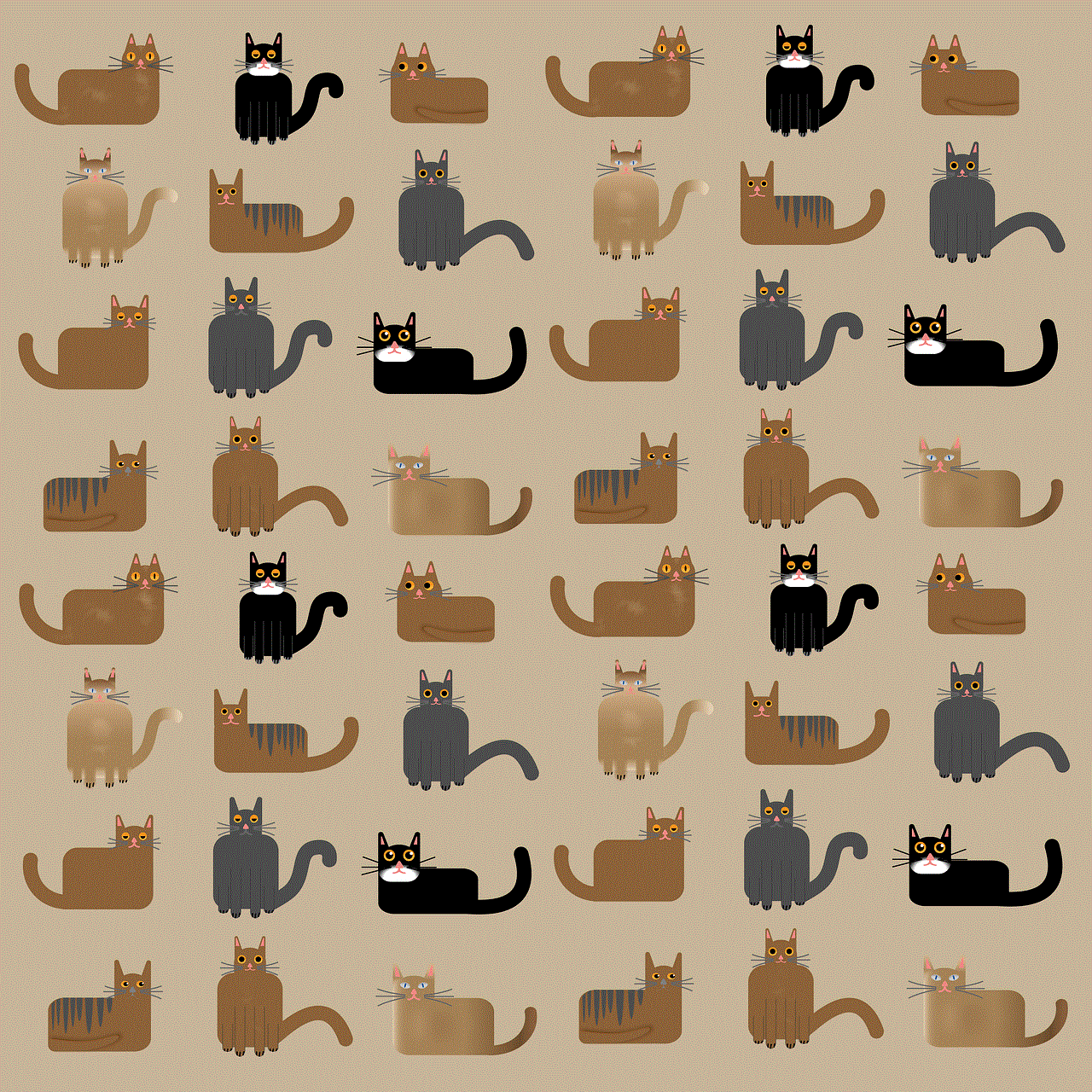
Grindr can also consider implementing a feature where the user can choose to block someone without the blocked individual being notified. This would prevent any potential retaliation or revenge from the blocked individual. Additionally, Grindr can improve its reporting system to allow users to report any inappropriate behavior or harassment. This would give users a way to address any issues without having to resort to blocking.
In conclusion, blocking someone on Grindr is a way to protect oneself from unwanted interactions and maintain privacy. However, its effectiveness is debatable, and it can have serious consequences for both the blocker and the blocked individual. As a social media platform, Grindr has a responsibility to address these issues and improve its features to ensure the safety and well-being of its users. Ultimately, it is up to the users to use the blocking feature responsibly and to consider the potential implications it may have.