my apple watch won’t ping my phone
The Apple Watch has become a staple in the world of smartwatches, offering a plethora of features to its users. However, one feature that many users rely on is its ability to ping their phone when it is misplaced. This feature can be a lifesaver for those who are constantly on the go, but what happens when it stops working? In this article, we will delve into the reasons why your Apple Watch may not be pinging your phone and provide some troubleshooting tips to help you get it working again.
Firstly, let’s understand how the ping feature on the Apple Watch works. When you ping your phone from your watch, it sends a signal to your phone, causing it to make a loud sound and vibrate. This is particularly helpful when you have misplaced your phone around the house or in a public place. However, there are times when this feature may not work as expected, leaving users frustrated and worried about the whereabouts of their phone.
One of the most common reasons why your Apple Watch may not be pinging your phone is due to a weak connection between the two devices. The ping feature relies on Bluetooth connectivity, and if the connection is weak or unstable, the ping may not go through. This can happen if you are out of range of your phone or if there are obstacles such as walls or large objects between your watch and phone. It is essential to ensure that your watch and phone are within a reasonable distance and that there are no obstructions blocking the Bluetooth signal.
Another reason for the ping feature not working could be due to a software glitch. Like any other electronic device, the Apple Watch can experience software issues that can cause certain features to malfunction. If you have recently updated your watch’s software or have not updated it in a while, it is worth checking for any pending updates. To do this, go to the Watch app on your iPhone, select General, and then Software Update. If an update is available, make sure to install it and see if it resolves the ping issue.
It is also worth checking the settings on your Apple Watch to ensure that the ping feature is enabled. Sometimes, users may accidentally disable this feature, leading to it not working when needed. To check this, go to the Settings app on your watch, select Sounds & Haptics, and make sure that the “Ping iPhone” option is toggled on. If it was turned off, toggle it on and try pinging your phone again.
If the ping feature still does not work after checking all the above factors, it is possible that there is an issue with your watch’s hardware. This could be due to a faulty Bluetooth antenna or other hardware malfunctions. In this case, it is best to contact Apple support or visit an authorized service center to have your watch inspected and repaired if necessary.
Another reason for the ping feature not working could be due to a drained battery on your watch. If your watch’s battery level is critically low, it may not have enough power to establish a Bluetooth connection with your phone and send the ping signal. It is essential to keep your watch charged regularly, especially if you rely on the ping feature frequently. If your watch’s battery is low, charge it for a while and try pinging your phone again.
If you have tried all the troubleshooting tips mentioned above and your Apple Watch still won’t ping your phone, it is worth checking if the issue is with your phone instead. Sometimes, the problem could be with your phone’s software or hardware, preventing it from receiving the ping signal from your watch. To test this, try pinging your phone from a different device, such as a family member’s phone, and see if it works. If it does, then the issue is likely with your phone, and you should troubleshoot it accordingly.
Another factor that could affect the ping feature is the Do Not Disturb mode on your phone. If this mode is turned on, all notifications, including the ping signal, will be silenced. It is worth checking if this mode is enabled and turning it off if necessary. To do this, go to the Control Center on your phone and make sure the moon icon is not highlighted. You can also check this by going to the Settings app, selecting Do Not Disturb, and turning it off if it is enabled.
If you have recently changed your phone’s passcode or Touch ID/Face ID settings, it could also affect the ping feature on your Apple Watch. This is because your phone and watch use the same passcode or biometric authentication to communicate with each other. If there is a mismatch between the two, the ping signal may not go through. To resolve this, go to the Watch app on your phone, select Passcode, and make sure it matches the passcode or biometric authentication set on your phone.
Lastly, if none of the above troubleshooting tips work, it is worth trying to reset your watch to its factory settings. This should be a last resort, as it will erase all data and settings on your watch, so make sure to back up your watch before proceeding. To reset your watch, go to the Settings app, select General, and then Reset. From there, choose “Erase All Content and Settings” and follow the prompts to reset your watch. Once it is done, set up your watch as a new device and see if the ping feature works.
In conclusion, the ping feature on the Apple Watch is a handy tool for locating a misplaced phone, but it can be frustrating when it stops working. By understanding how it works and troubleshooting any potential issues, you can get it up and running again in no time. However, if the issue persists, it is best to contact Apple support for further assistance.
can bark see deleted messages on iphone
In today’s digital age, it is not uncommon for people to communicate through various messaging platforms on their smartphones, such as iMessage, WhatsApp, or Facebook Messenger. These messaging apps have become an essential part of our daily lives, allowing us to stay connected with friends, family, and colleagues. However, what happens when we delete a message? Can it still be retrieved? This question has been a subject of debate, especially among iPhone users. In this article, we will delve into the topic of whether it is possible to see deleted messages on an iPhone, specifically through a third-party app called Bark .
Before we dive into the specifics of Bark and its capabilities, let’s first understand the concept of deleted messages on an iPhone. When a message is deleted on an iPhone, it is not entirely removed from the device. Instead, the message is marked as “deleted” and moved to a section called “Recently Deleted” within the messaging app. This section serves as a temporary storage for deleted messages, and it is automatically cleared after a specific period, usually 30 days. During this period, the deleted messages can be easily retrieved by going to the “Recently Deleted” section and tapping on the message to restore it. However, after the 30-day period, the messages are permanently deleted from the device and cannot be retrieved through traditional means.
This brings us to Bark, a third-party app that claims to have the ability to retrieve deleted messages on an iPhone. Bark is a monitoring and parental control app that allows parents to keep an eye on their children’s online activities, including their messaging apps. It works by connecting to the child’s device and monitoring their messages, social media accounts, and other online activities. It also has features such as content filtering, screen time management, and real-time alerts for potentially concerning activities.



One of the most significant features of Bark is its ability to retrieve deleted messages on an iPhone. This capability has raised some concerns among iPhone users, as it goes against the device’s built-in security and privacy measures. However, Bark states that it can only retrieve deleted messages from messaging apps that are backed up on iCloud. This means that if the user has disabled iCloud backup for a particular messaging app, Bark will not be able to retrieve any deleted messages from that app.
To use Bark’s feature of retrieving deleted messages, the user needs to connect the child’s device to the app. This can be done by downloading the Bark app on both the parent’s and child’s devices and following the instructions for setup. Once connected, Bark will start monitoring the child’s messages, and any deleted messages will be automatically backed up on the parent’s device. The parent can then access these messages through the Bark app and view them.
Now, the question remains, is it ethical to use a third-party app like Bark to see deleted messages on an iPhone? The answer to this question depends on the individual’s perspective and purpose for using the app. For parents who want to monitor their child’s online activities, Bark can be a useful tool to ensure their safety and well-being. It allows parents to keep an eye on their child’s messages and identify any potential threats or red flags. However, if the app is being used to invade someone’s privacy without their consent, it can be considered unethical.
Another concern regarding Bark’s feature of retrieving deleted messages is its potential misuse. As mentioned earlier, Bark can only retrieve deleted messages from messaging apps that are backed up on iCloud. This means that if a person is using a messaging app that is not backed up on iCloud, their deleted messages cannot be retrieved by Bark. However, if the person is using an iCloud-linked messaging app, their messages can be easily accessed by anyone who has their iCloud login credentials. This raises concerns about the security of personal information and the potential for cyberbullying or harassment to occur.
Bark has also faced criticism for its lack of transparency in its data collection and storage policies. The app collects and stores a significant amount of personal information from both the parent and child’s devices, which can be concerning for some users. While the app states that it does not sell or share this information with third parties, it is always advisable to read through the app’s privacy policy before using it.
In conclusion, while it is possible to see deleted messages on an iPhone through a third-party app like Bark, it is a controversial topic with ethical and privacy implications. The app’s feature of retrieving deleted messages can be useful for parents who want to monitor their child’s online activities and ensure their safety. However, it is essential to use such apps responsibly and with the consent of the person whose messages are being monitored. Additionally, users should always be cautious about the personal information they share on their messaging apps, as it can be accessed by anyone with their iCloud login credentials.
does it show screenshots on instagram
Instagram is one of the most popular social media platforms in the world, with over 1 billion active users as of 2021. It is a photo and video sharing app that allows users to connect with friends, family, and even celebrities from all around the globe. One of the key features of Instagram is the ability to share screenshots of content, whether it be from the app itself or from other sources. In this article, we will explore the topic of screenshots on Instagram and how they are used by users on the platform.
Firstly, let’s define what a screenshot is. A screenshot is an image taken of a device’s screen, whether it be a phone, tablet, or computer . It captures everything that is currently being displayed on the screen, including images, videos, and text. Screenshots are commonly used for various purposes, such as saving important information, sharing funny moments, or capturing a conversation. With the rise of social media, screenshots have become even more popular as a means of sharing content with a wider audience.
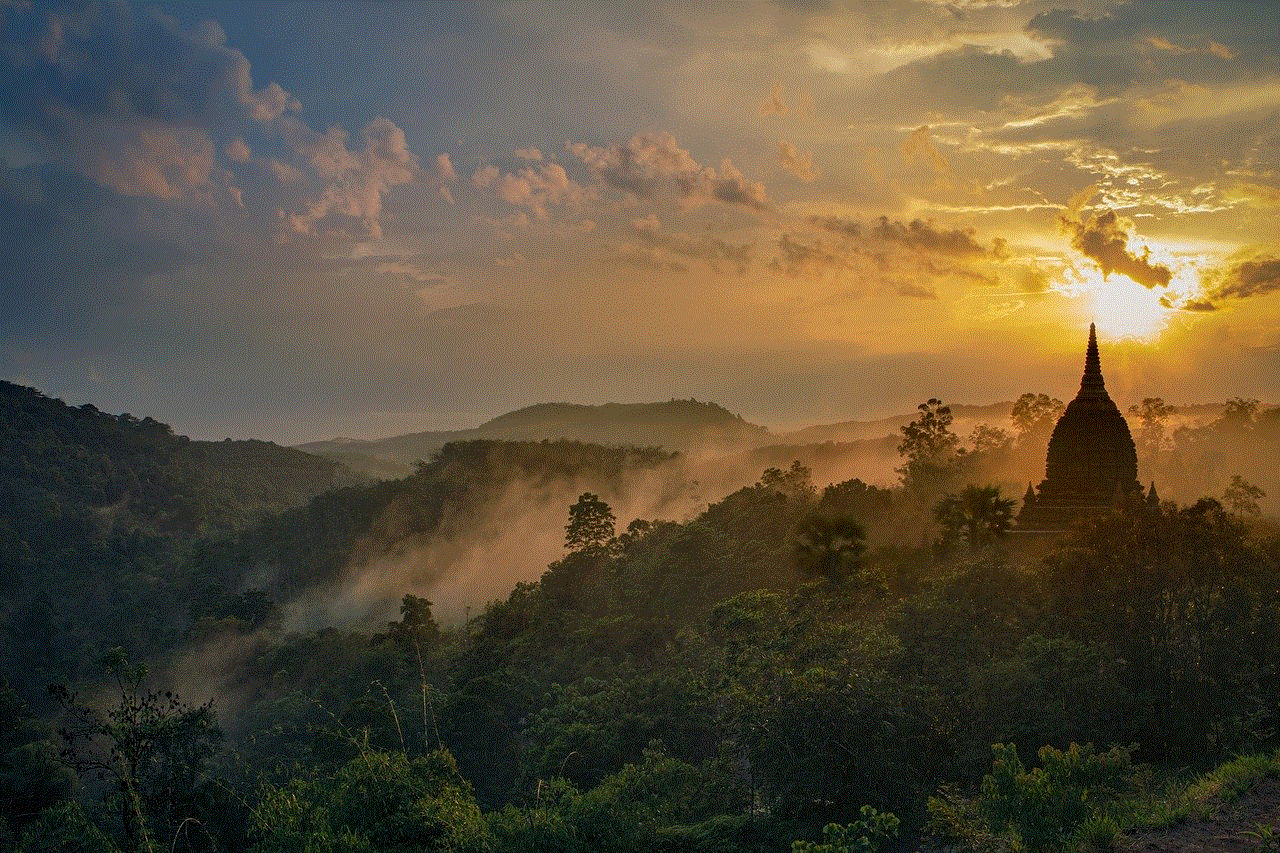
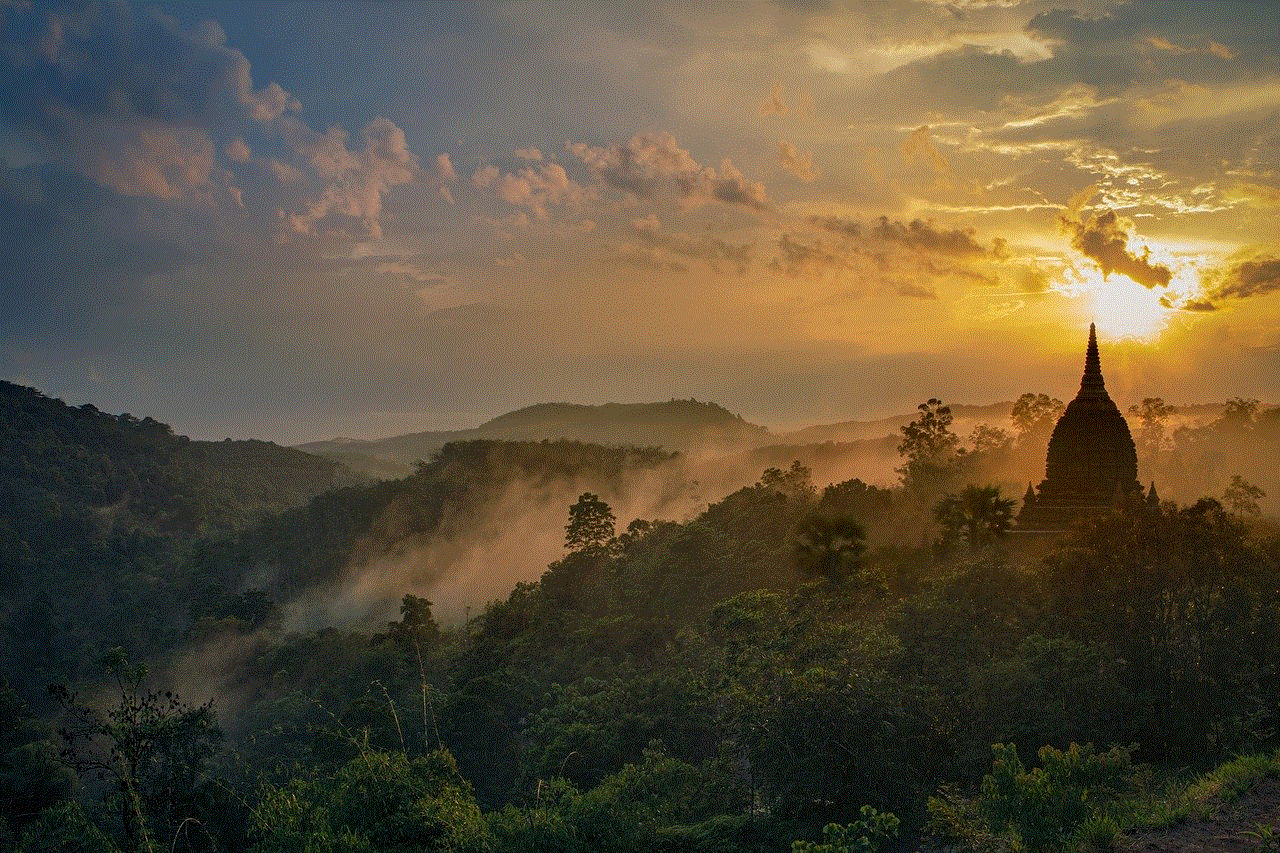
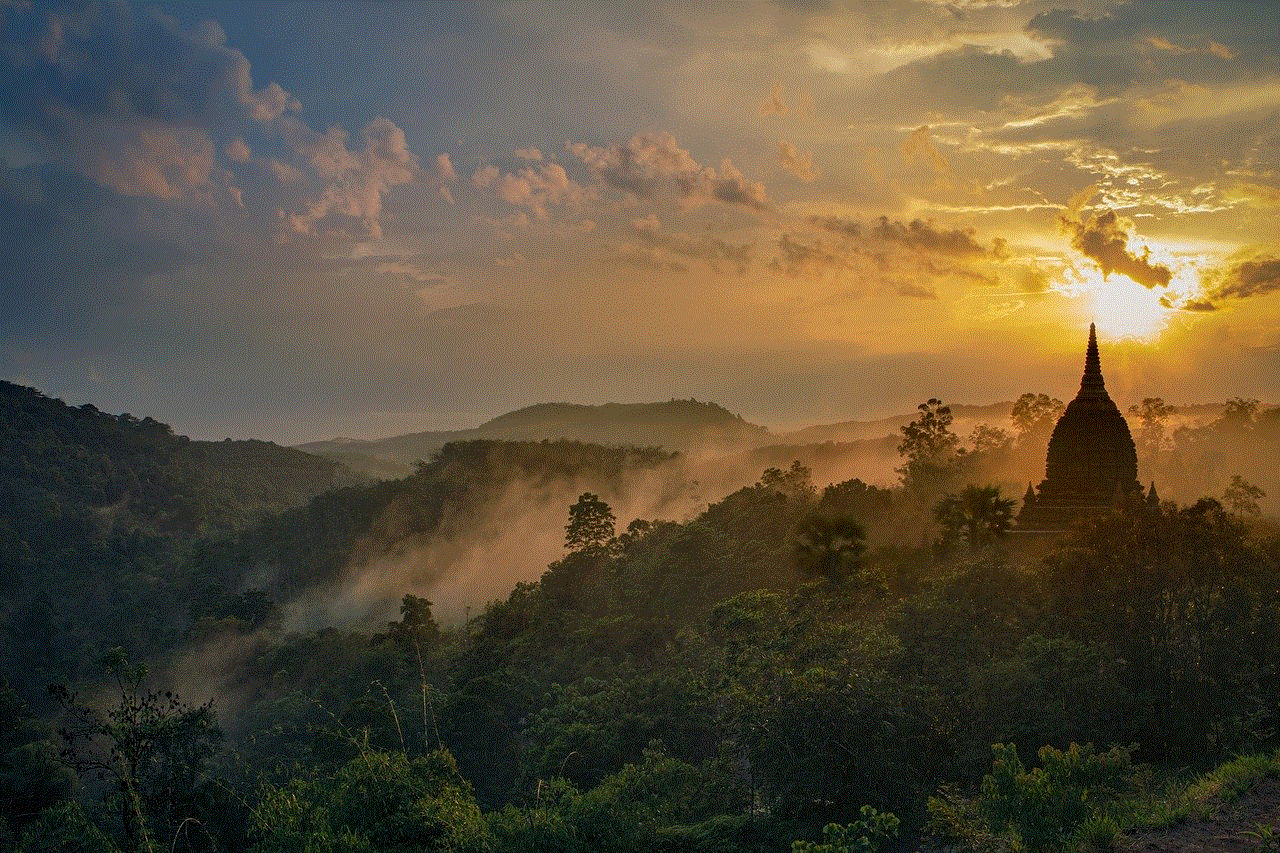
Now, the question arises – does Instagram allow screenshots? The answer is yes, Instagram does allow users to take and share screenshots on the app. In fact, screenshots are a common feature used by millions of users on a daily basis. However, there are certain guidelines and restrictions in place when it comes to taking and sharing screenshots on the platform.
One of the main reasons for allowing screenshots on Instagram is to promote user engagement and interaction. By allowing users to share screenshots, it encourages them to engage with the content and share it with their followers. This, in turn, helps to increase the reach and visibility of the original post, which is beneficial for both the user and the content creator.
However, there are certain limitations and guidelines in place when it comes to taking and sharing screenshots on Instagram. One of the main restrictions is related to copyrighted content. Instagram has strict policies in place to protect the intellectual property of its users. This means that users cannot take screenshots of someone else’s content and share it without their permission. Doing so can result in the post being taken down and even lead to the user’s account being suspended.
Another restriction is related to privacy and consent. Users are not allowed to take screenshots of private conversations or stories without the consent of the person involved. This is to protect the privacy of individuals and to prevent any form of cyberbullying or harassment.
In addition to these restrictions, Instagram also has a feature called “Screenshots Alert” which notifies users when someone takes a screenshot of their story. This feature was introduced in 2018 and caused a stir among users. Many felt that it was an invasion of privacy and went against the core principle of social media – sharing content freely. However, Instagram defended the feature by stating that it was aimed at promoting transparency and creating a safer environment for its users.
Now that we have established that screenshots are allowed on Instagram, let’s dive into how they are used by users on the app. One of the most common uses of screenshots on Instagram is to save and share posts that users find interesting or inspiring. For example, a user might come across a beautiful photo on their feed and take a screenshot to save it for future reference. This is a great way to curate content and create a personalized feed.
Screenshots are also commonly used to share funny or relatable content with friends and followers. Memes, jokes, and funny tweets are often shared in the form of screenshots on Instagram. This allows users to share content from other social media platforms onto their Instagram feed. It also makes it easier for users to tag and give credit to the original creator of the content.
Another interesting use of screenshots on Instagram is for promoting products or services. Many businesses and influencers use screenshots to showcase their products or services and provide a link to purchase or learn more. This is a great way to visually advertise and promote a brand without having to create new content.
Screenshots are also used for educational purposes on Instagram. Many users take screenshots of informative posts or tutorials and share them on their stories or feed. This allows them to spread knowledge and awareness on a particular topic or subject.
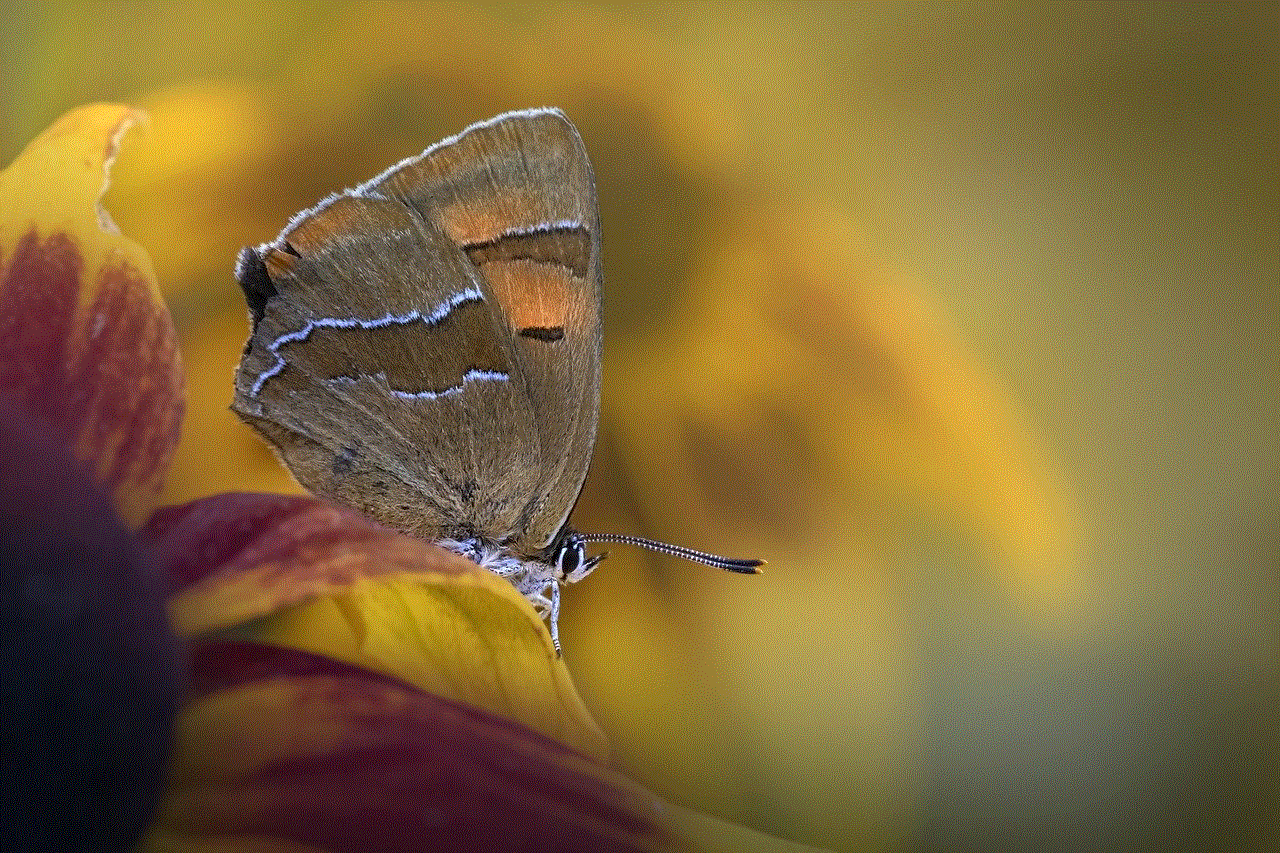
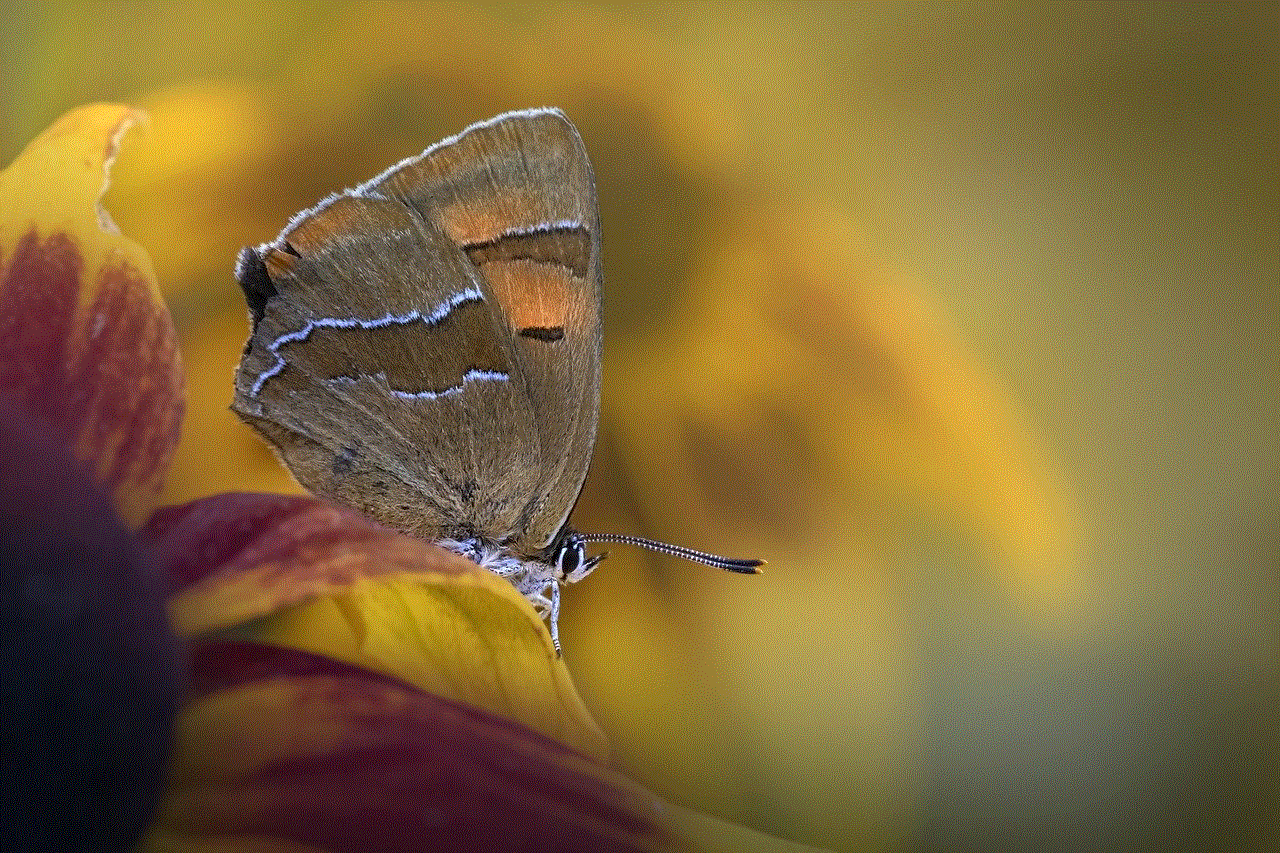
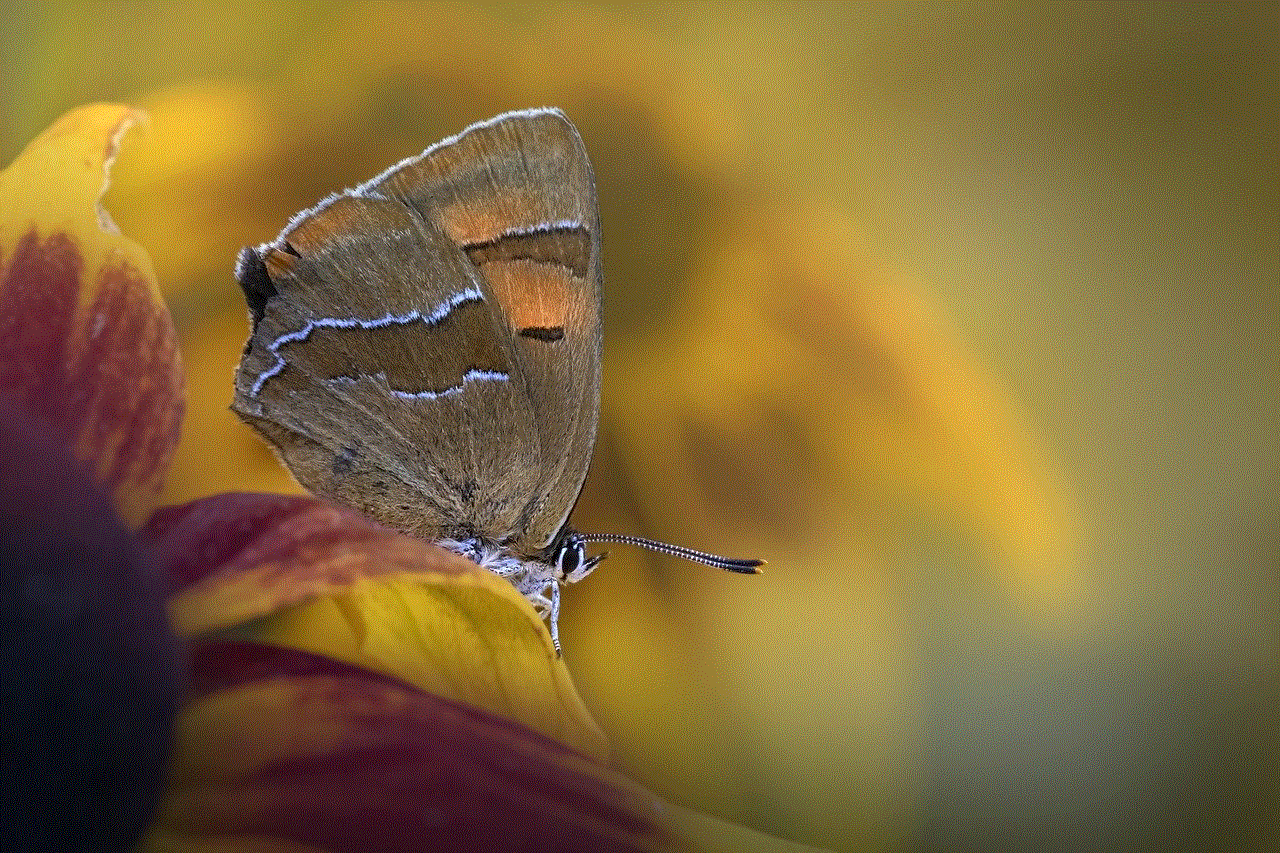
In conclusion, screenshots are an essential and widely used feature on Instagram. They allow users to engage with content, share it with their followers, and promote transparency and safety on the platform. However, it is important to follow the guidelines and restrictions in place to avoid any issues or violations. So, the next time you come across an interesting post on Instagram, go ahead and take a screenshot to share with your friends and followers – just make sure you have the permission to do so!