pandora alexa commands
Pandora, the popular music streaming service, has recently announced its integration with Amazon’s virtual assistant, Alexa. This means that users can now control their Pandora listening experience with just their voice, using any Alexa-enabled device such as the Amazon Echo or Echo Dot. With this new feature, users can access their favorite music from Pandora’s vast library, create new stations, and even give feedback on songs, all without lifting a finger. In this article, we will explore the various Pandora Alexa commands and how they can enhance your music streaming experience.
Before we dive into the specific commands, let’s first understand how to connect your Pandora account to Alexa. The process is quite simple – all you need to do is enable the Pandora skill on your Alexa app, log in to your Pandora account, and voila! Your accounts are now linked. You can then use any Alexa-enabled device to control your Pandora music. Now, let’s take a look at the different commands that you can use to make the most out of this integration.
1. Play a specific station
The most basic command that you can use is “Alexa, play [station name] on Pandora.” This will start playing the station of your choice on your preferred device. For example, if you want to listen to a station called “90’s hits” on your Echo Dot, simply say “Alexa, play 90’s hits on Pandora” and the music will start playing.
2. Skip a song
If you come across a song that you’re not in the mood to listen to, you can simply say “Alexa, skip this song” and it will move on to the next one. This is especially useful when you’re hosting a party and don’t want to interrupt the flow of the music.
3. Thumbs up or down a song
One of the most unique features of Pandora is its ability to personalize your listening experience based on your feedback. With Alexa, you can simply say “Alexa, thumbs up/down this song” and it will remember your preference for future recommendations.
4. Create a new station
If you come across a song that you really like and want to discover similar music, you can ask Alexa to create a new station for it. Simply say “Alexa, create a new station for this song” and it will create a station based on the song’s artist, genre, or mood.
5. Play a specific album or artist
If you have a favorite album or artist, you can easily play it on Pandora with just your voice. Say “Alexa, play [album/artist name] on Pandora” and it will start playing the songs from that album or by that artist.
6. Play a genre or mood-based station
If you’re in the mood for a specific genre or want to create a playlist for a particular mood, you can ask Alexa to do it for you. For example, say “Alexa, play a rock station on Pandora” or “Alexa, create a station for a workout” and it will play songs that fit that genre or mood.
7. Control volume and playback
With Alexa, you can easily control the volume and playback of your Pandora music. You can say “Alexa, turn up/down the volume” or “Alexa, pause/resume the music” to adjust the settings.
8. Change the station
If you’re not in the mood for the current station, you can switch to a different one by saying “Alexa, change the station on Pandora” and it will switch to a new station.
9. Set sleep timer
This is a handy feature for those who like to fall asleep to music. You can say “Alexa, set a sleep timer for 30 minutes” and it will automatically stop playing after the specified time.
10. Get information about the current song
If you hear a song that you’re not familiar with, you can ask Alexa to give you more information about it. Simply say “Alexa, what song is playing?” and it will tell you the song name, artist, and album.
11. Shuffle your stations
If you have multiple stations on your Pandora account, you can ask Alexa to shuffle them for a random listening experience. Say “Alexa, shuffle my stations on Pandora” and it will randomly play songs from your stations.
12. Turn on explicit content
If you want to listen to songs with explicit lyrics, you can ask Alexa to turn on this feature. Say “Alexa, turn on explicit content on Pandora” and it will allow songs with explicit lyrics to be played.
13. Play your personalized stations
Pandora’s personalized stations are curated based on your listening history and preferences. With Alexa, you can easily access them by saying “Alexa, play my personalized station on Pandora” and it will play a station tailored just for you.
14. Play the last song
If you missed the name of the last song that played, you can ask Alexa to play it again by saying “Alexa, play the last song on Pandora” and it will play the previously played song.
15. Get a list of recently played stations
If you want to explore stations that you’ve recently listened to, you can ask Alexa to list them for you. Say “Alexa, what are my recently played stations on Pandora” and it will give you a list of stations.
16. Control multiple devices
If you have multiple Alexa-enabled devices in your home, you can control them all with just one command. For example, you can say “Alexa, play [station name] on all devices” and it will play the same station on all your devices.
17. Change the wake word
If you’re tired of saying “Alexa” every time you want to give a command, you can change the wake word to “Echo” or “Amazon” in the Alexa app. This way, you can say “Echo, play my personalized station on Pandora” and it will work just the same.
18. Use voice commands for Pandora premium features
If you have a Pandora premium subscription, you can also use voice commands to access exclusive features such as on-demand playback, offline listening, and ad-free listening.
In conclusion, the integration of Pandora with Alexa has made music streaming even more convenient and hands-free. With these various commands, you can easily control your listening experience and discover new music with just your voice. So, if you’re a fan of both Pandora and Alexa, make sure to take advantage of these commands and enhance your music streaming experience.
pictures of technology devices
Technology devices have revolutionized the way we live, work, and communicate. From smartphones to laptops to smart home devices, these gadgets have become an essential part of our daily lives. We rely on them for entertainment, education, and even for basic tasks like grocery shopping. In this article, we will explore some of the most popular technology devices and how they have changed the world.
1. Smartphones
No discussion about technology devices can begin without mentioning smartphones. These pocket-sized devices have become an integral part of our lives, and it’s hard to imagine a day without them. With their advanced features and capabilities, smartphones have changed the way we communicate and access information. From making phone calls to sending emails to browsing the internet, smartphones have made our lives easier and more convenient.
2. Laptops
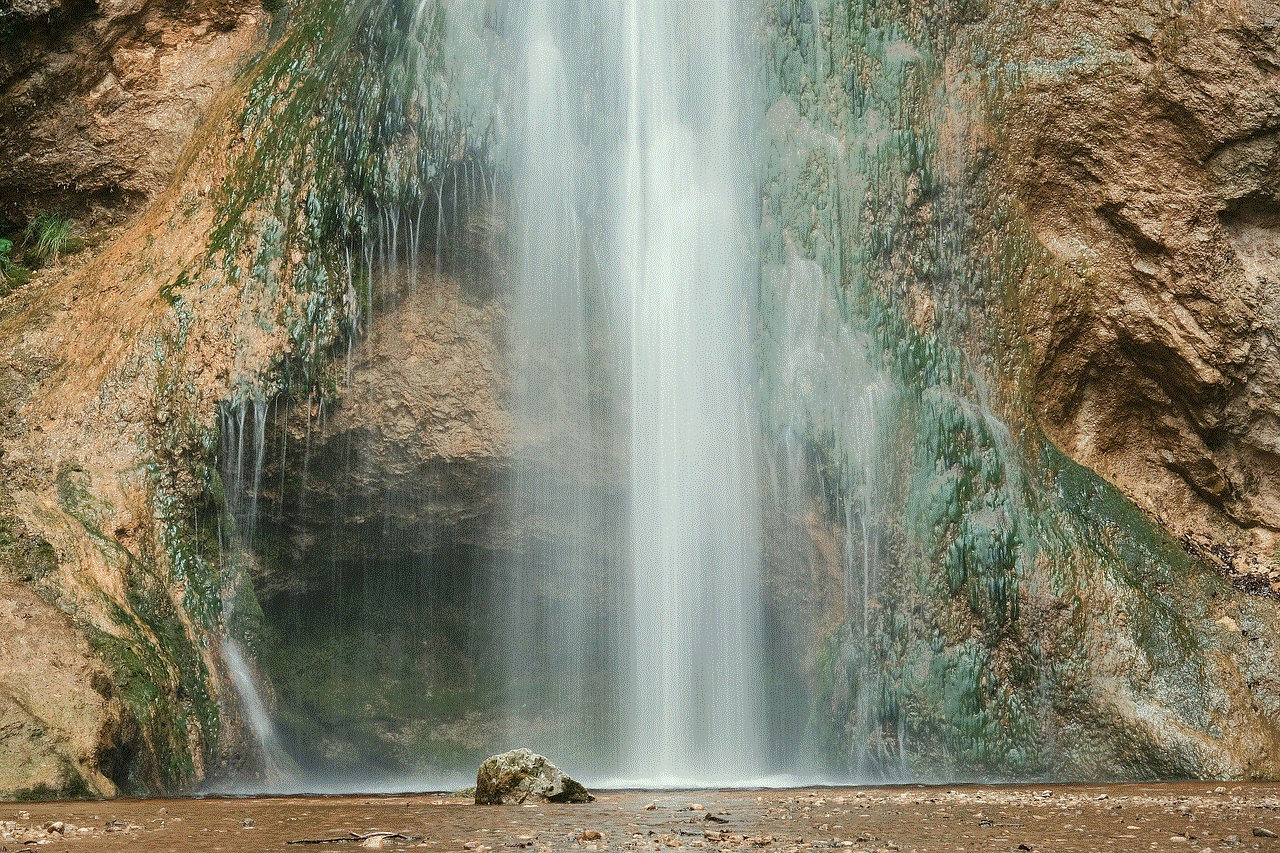
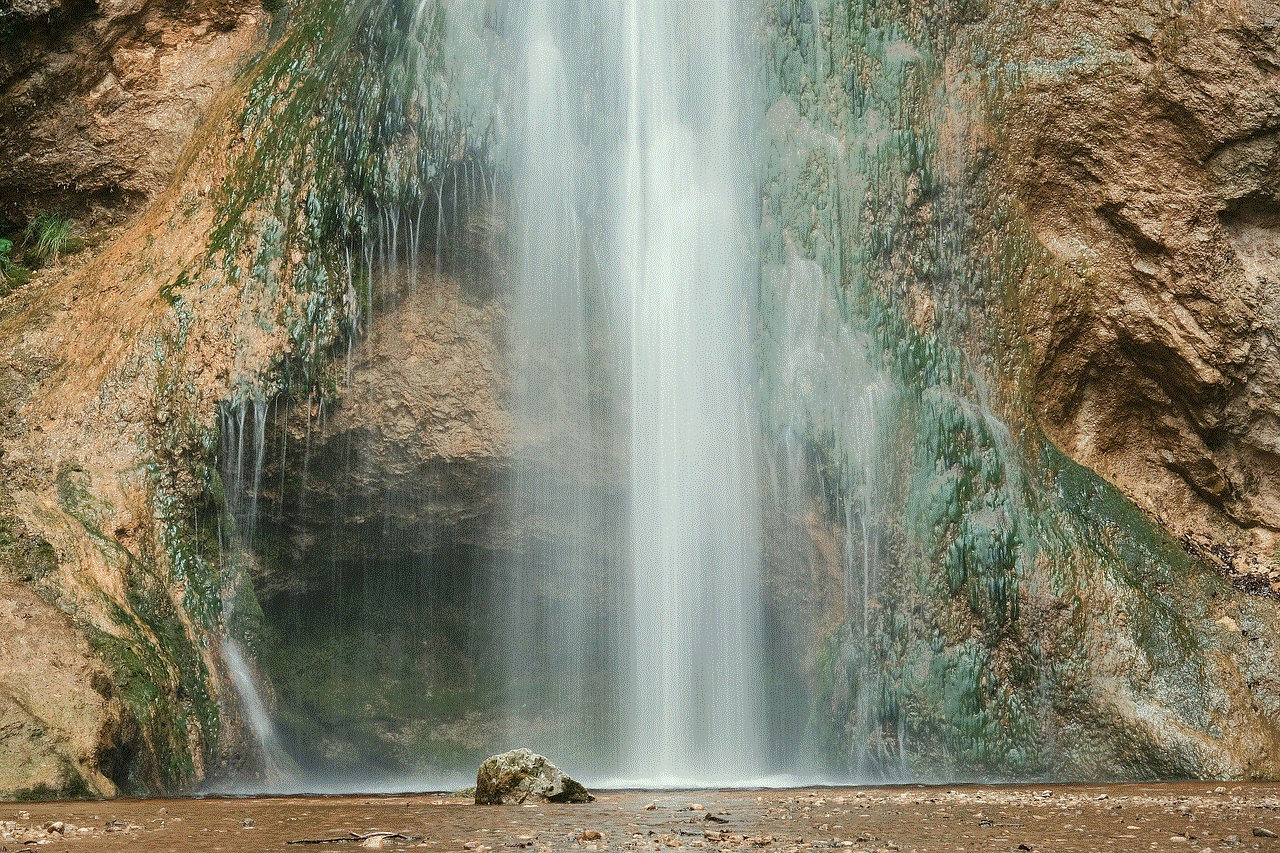
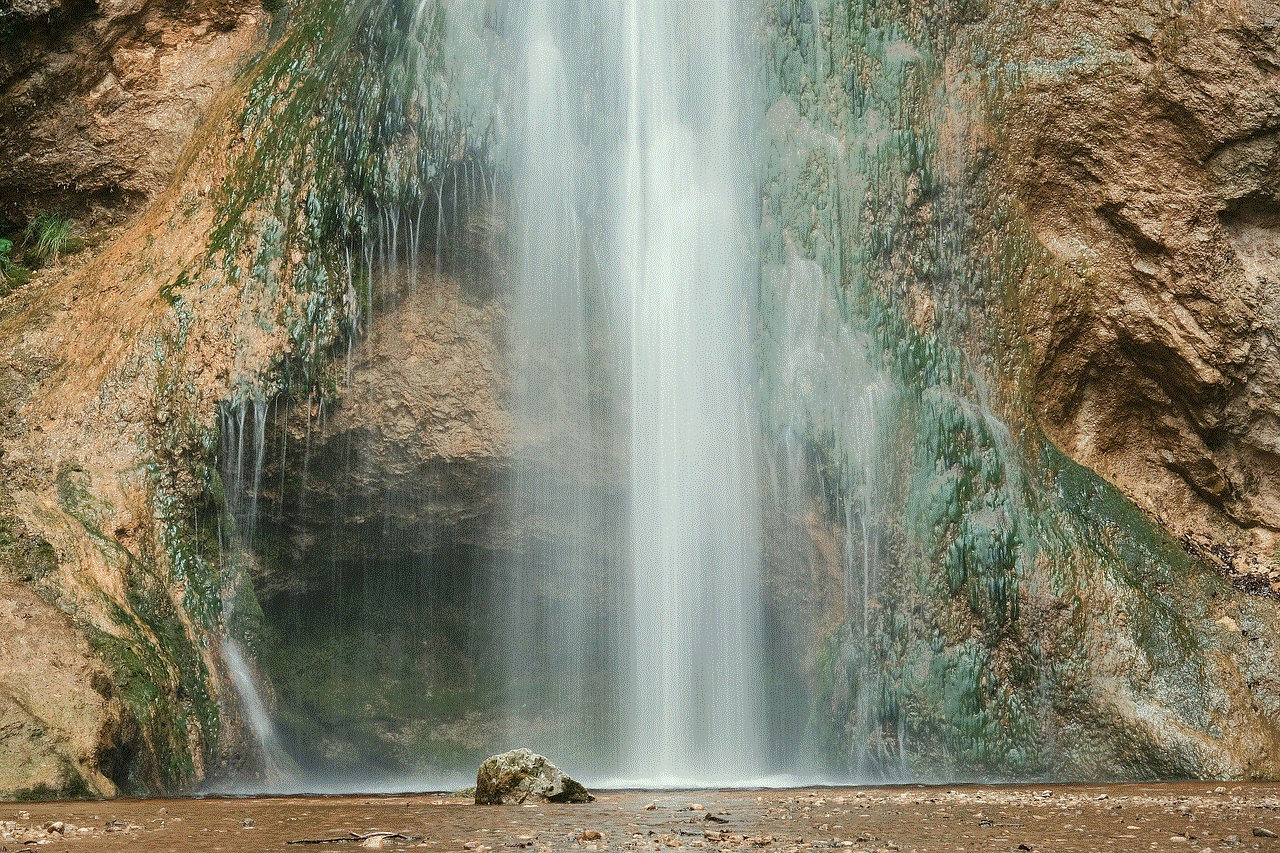
Laptops have been around for decades, but they have undergone a significant transformation in recent years. With the advancement in technology, laptops have become faster, smaller, and more powerful. They are now an essential tool for students, professionals, and anyone who needs to work on the go. Laptops have replaced desktop computers for many people, as they offer the same capabilities in a more portable and compact form.
3. Smart Home Devices
Smart home devices, such as Amazon Echo and Google Home, have become increasingly popular in recent years. These devices use artificial intelligence and voice recognition technology to perform various tasks, such as playing music, setting reminders, and controlling other smart devices in the home. With the rise of smart home devices, we are moving towards a more connected and automated lifestyle.
4. Fitness Trackers
Fitness trackers, also known as activity trackers, have gained immense popularity in the health and fitness industry. These devices can track your steps, distance traveled, calories burned, and even monitor your sleep patterns. With the rise of sedentary jobs and unhealthy lifestyles, fitness trackers have become a useful tool for people to stay active and maintain a healthy lifestyle.
5. Virtual Reality Headsets
Virtual reality (VR) headsets have taken the gaming and entertainment industry by storm. These devices use advanced technology to create a simulated environment, allowing users to immerse themselves in a virtual world. VR headsets have also found applications in other industries, such as education and healthcare. This technology has the potential to change the way we experience and interact with the world around us.
6. Drones
Drones, also known as unmanned aerial vehicles (UAVs), have become increasingly popular in recent years. They are used for various purposes, such as aerial photography, surveillance, and delivery services. With their advanced features and capabilities, drones have become an essential tool for industries like agriculture, construction, and transportation. They have also become a popular gadget for hobbyists and enthusiasts.
7. Smartwatches
Smartwatches have come a long way from being just a time-telling device. With their advanced features and capabilities, they have become a convenient tool for managing our daily lives. Smartwatches can track our fitness, receive notifications, make phone calls, and even pay for purchases. With their compact size and portability, they have become a popular choice for people who want to stay connected on the go.
8. E-readers
E-readers, such as Amazon Kindle and Barnes & Noble Nook, have changed the way we read books. With their e-ink technology, they provide a reading experience that is similar to reading a physical book. E-readers have made it easier to access and store a vast library of books in one compact device. They have also made reading more accessible and affordable, as e-books are often cheaper than physical books.
9. Smart TVs
Smart TVs have become a staple in many households. These devices offer a range of features, such as internet connectivity, streaming services, and voice control. With the rise of streaming services like Netflix and Hulu , smart TVs have become the go-to choice for people who want to binge-watch their favorite shows and movies. They have also become a popular device for gaming and accessing social media.
10. Wireless Headphones
Wireless headphones, also known as Bluetooth headphones, have become a popular choice for people who want to enjoy their music without the hassle of tangled wires. With the removal of the headphone jack in many smartphones, wireless headphones have become a necessary accessory. They offer convenience, portability, and improved sound quality, making them a popular choice for music lovers.
11. Wearable Medical Devices
Wearable medical devices, such as glucose monitors and blood pressure monitors, have made it easier for people to track their health and manage chronic conditions. These devices can provide real-time data and alerts, allowing users to make informed decisions about their health. With the rise of wearable technology, we are moving towards a more personalized and proactive approach to healthcare.
12. Electric Vehicles
Electric vehicles, also known as EVs, have become increasingly popular in recent years. With the rise of environmental concerns and the push towards sustainability, many people are turning to EVs as a greener alternative to traditional gasoline-powered cars. These vehicles use advanced technology, such as rechargeable batteries and regenerative braking, to reduce emissions and improve fuel efficiency.
In conclusion, technology devices have become an integral part of our lives, and their impact is only going to increase in the future. These gadgets have made our lives easier, more convenient, and more connected. With the constant evolution of technology, we can expect to see even more advanced and innovative devices in the coming years. It is an exciting time to be alive, and we can’t wait to see what the future holds for technology devices.
what is lmk mean in texting
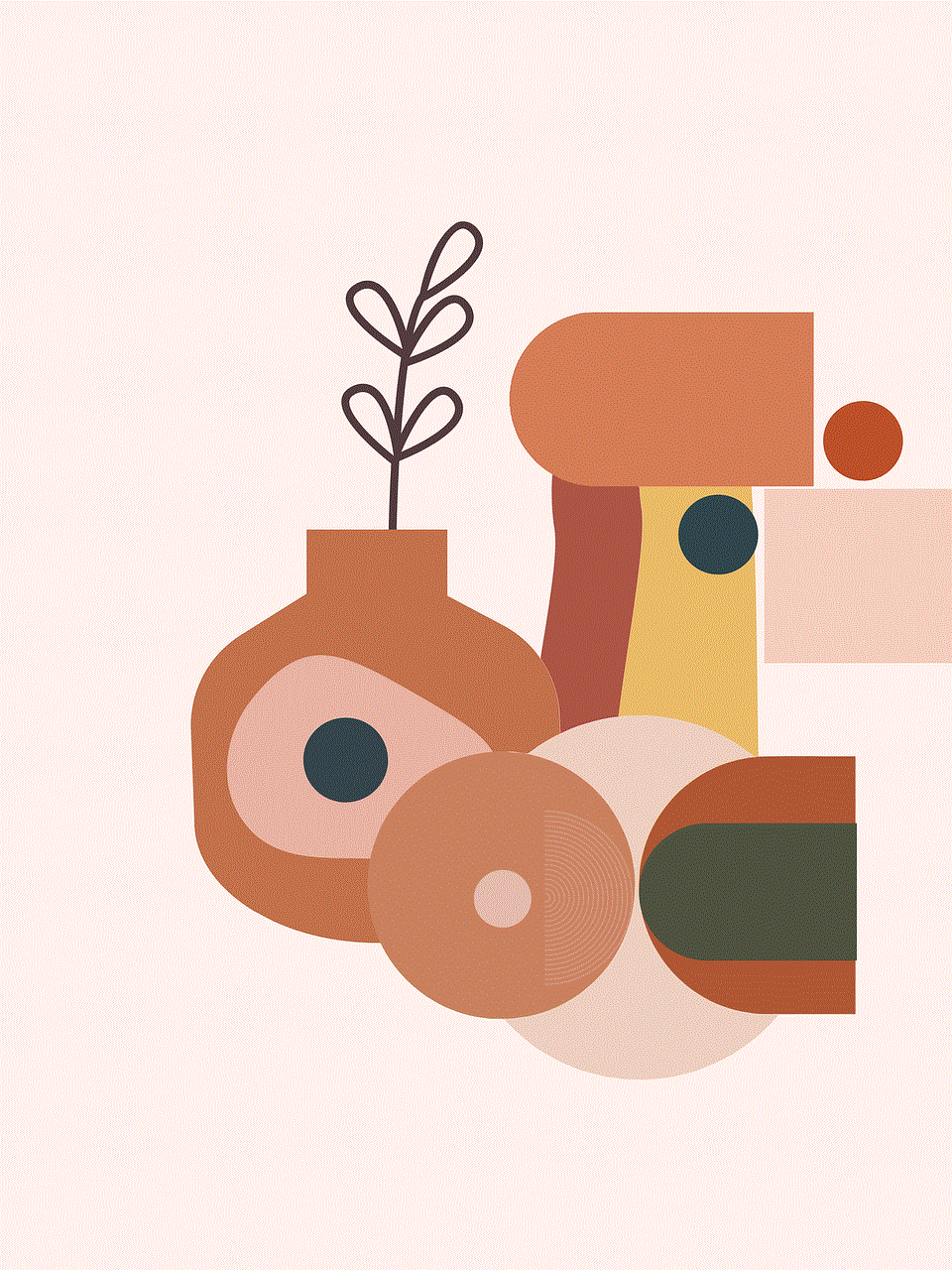
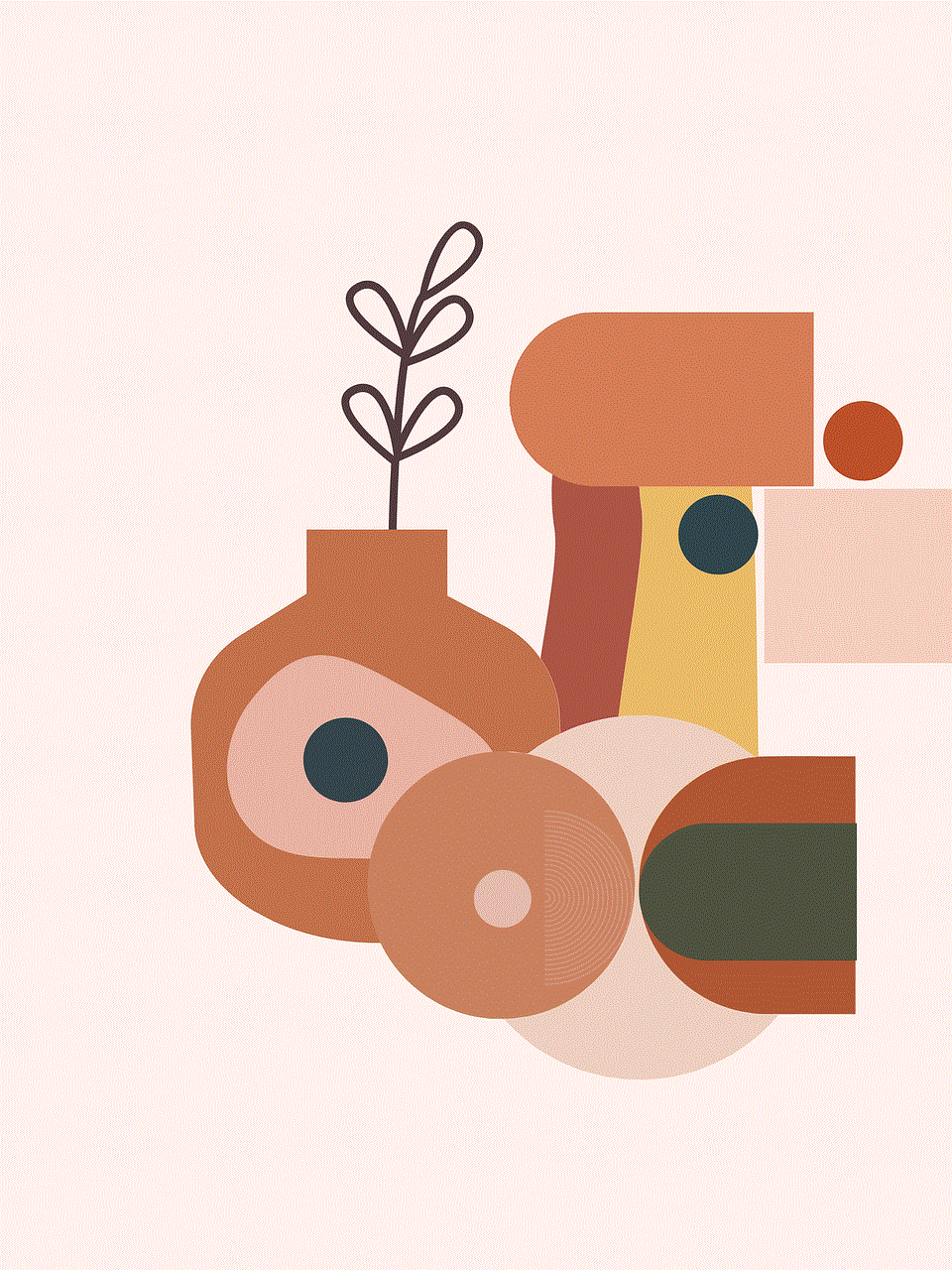
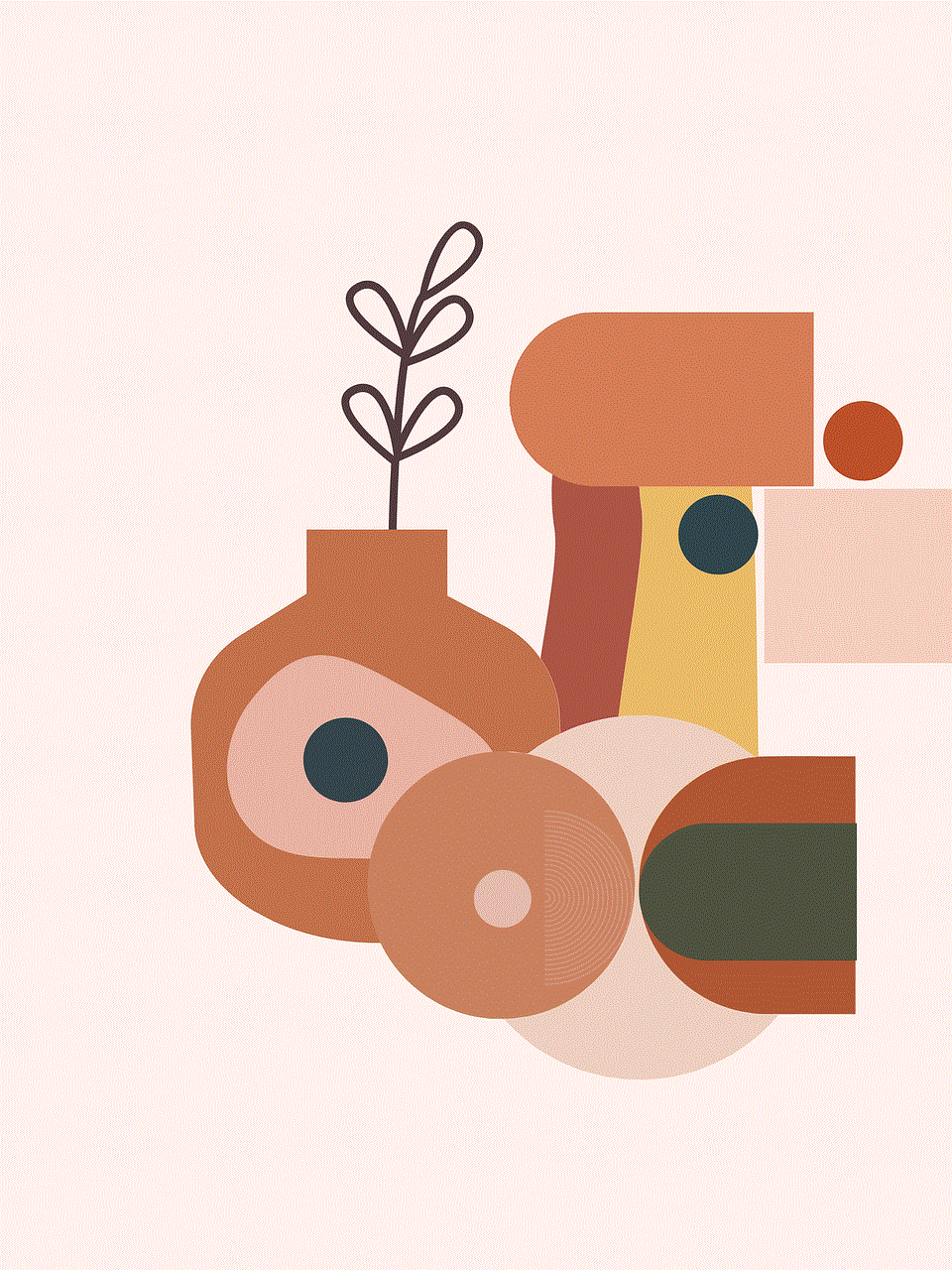
LMK is a common acronym used in texting and online communication, especially among the younger generation. It stands for “let me know” and is often used as a request for information or an update on a situation. While it may seem like a simple and harmless phrase, its usage and implications have evolved over the years. In this article, we will explore the origins and meaning of LMK, how it is used in different contexts, and its impact on communication and relationships.
Origin of LMK
The acronym LMK can be traced back to the early days of texting when character limits and cost per message were considerations. It was initially used as a way to save time and space while conveying the same message. The first recorded use of LMK was in 2001 on the popular messaging platform AIM (AOL Instant Messenger). Since then, it has gained widespread usage and has become a staple in digital communication.
Meaning of LMK
As mentioned earlier, LMK stands for “let me know.” It is a request for information or an update on a particular matter. It is often used as a prompt for the recipient to respond, whether it is a yes or no, or a detailed explanation. LMK can be considered a polite way of asking for information without sounding too demanding or aggressive. It is widely used in both personal and professional communication, making it a versatile acronym.
Contextual Usage of LMK
LMK can be used in various contexts, depending on the tone and situation. It is often used in casual conversations between friends, family, and acquaintances. For instance, if someone asks you to hang out and you are unsure of your availability, you can respond with “LMK” to indicate that you will get back to them with a definite answer. In this context, LMK is used as a way to keep the conversation going and show interest without making a commitment.
In professional settings, LMK is used to request information or updates from colleagues or superiors. It can be used to follow up on a task or project, request feedback, or seek clarification. In this context, LMK is seen as a professional and efficient way to communicate and stay on top of things.
In romantic relationships, LMK can be used to express interest in someone and their plans. For instance, if your partner tells you about their weekend plans, you can respond with “LMK if you need any help.” This shows that you are willing to support and be a part of their plans without being too pushy.
Impact of LMK on Communication
The rise of digital communication has led to the widespread usage of acronyms and abbreviations, including LMK. While it may seem like a convenient and efficient way to communicate, it has also had its share of drawbacks. One of the main impacts of LMK on communication is the potential for misinterpretation. Since text-based communication lacks tone and body language, the recipient may not understand the intention behind the message. For instance, if someone responds with “LMK” to a request for help, the sender may interpret it as a lack of interest or unwillingness to help.
Moreover, the overuse of LMK and other acronyms can lead to a breakdown in communication. When people rely heavily on abbreviations and shortcuts, they may lose the ability to communicate effectively in long-form. This can be particularly detrimental in professional settings, where clear and concise communication is crucial.
Relationships and LMK
The usage of LMK has also had an impact on relationships, both romantic and platonic. In personal relationships, overusing LMK can make the recipient feel like they are being brushed off or not important enough to warrant a proper response. It can also create a sense of disconnection and lack of effort in maintaining the relationship. In romantic relationships, the excessive use of LMK can lead to misunderstandings and unnecessary conflicts. When one partner uses LMK too often, it can make the other feel like their needs and feelings are not being taken into consideration.
In friendships, LMK can be seen as a way to keep the conversation going without making a commitment. While this may be acceptable in some situations, it can also create a sense of uncertainty and lack of trust in the relationship. If a friend constantly responds with “LMK” to plans or requests, it can make the other feel like they are not a priority.
Alternatives to LMK
While LMK may seem like a convenient and widely understood acronym, it is essential to consider its impact on communication and relationships. Instead of relying solely on LMK, it is advisable to use more specific and direct phrases to convey your message. For instance, instead of responding with “LMK if you need any help,” you can say, “I am available to help if you need it.” This removes any ambiguity and shows your willingness to assist without sounding dismissive.
In professional settings, it is crucial to use complete sentences and proper grammar to convey your message effectively. While LMK may seem like a quick way to follow up or request information, it can also create a negative impression on your colleagues or superiors.
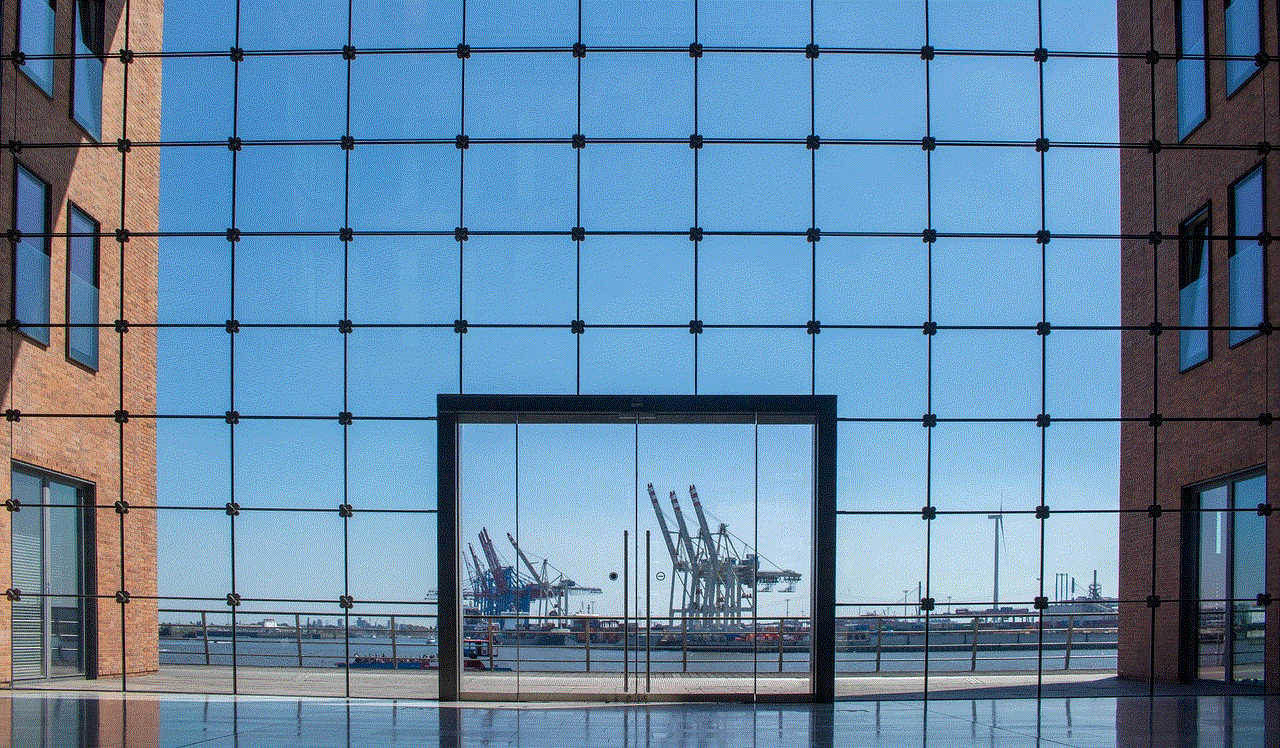
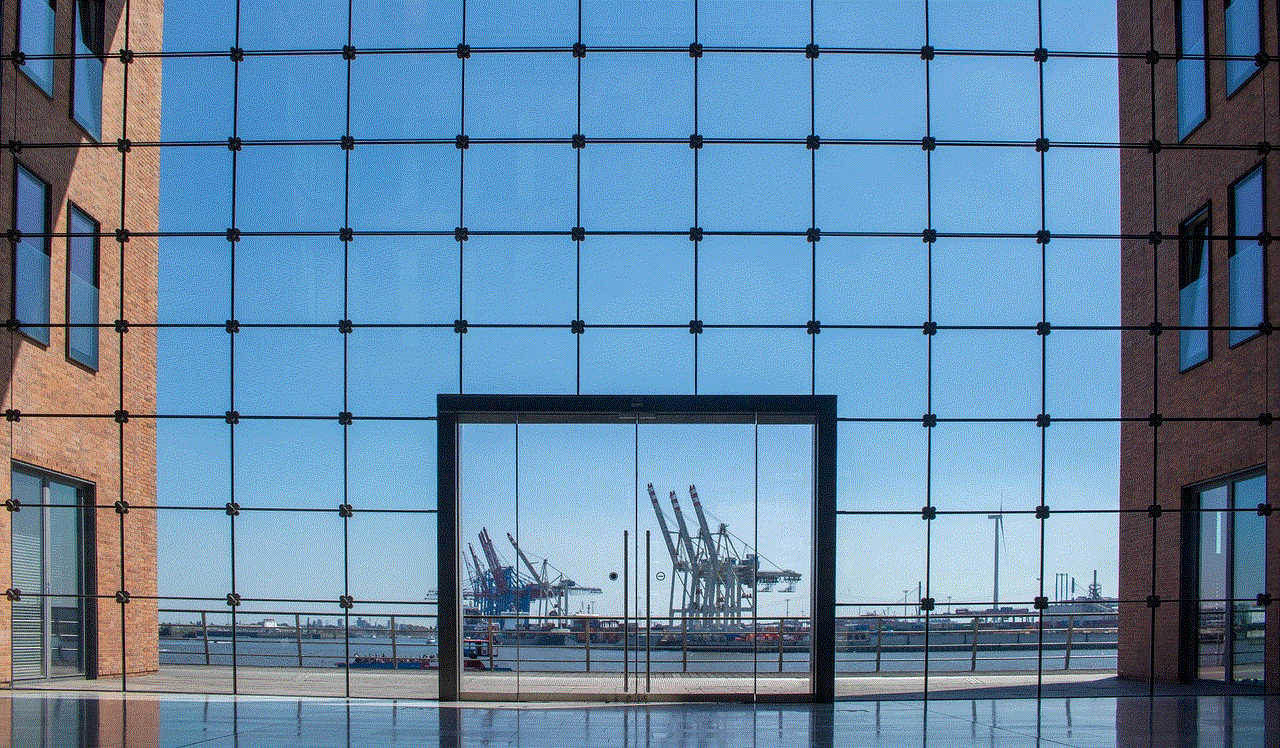
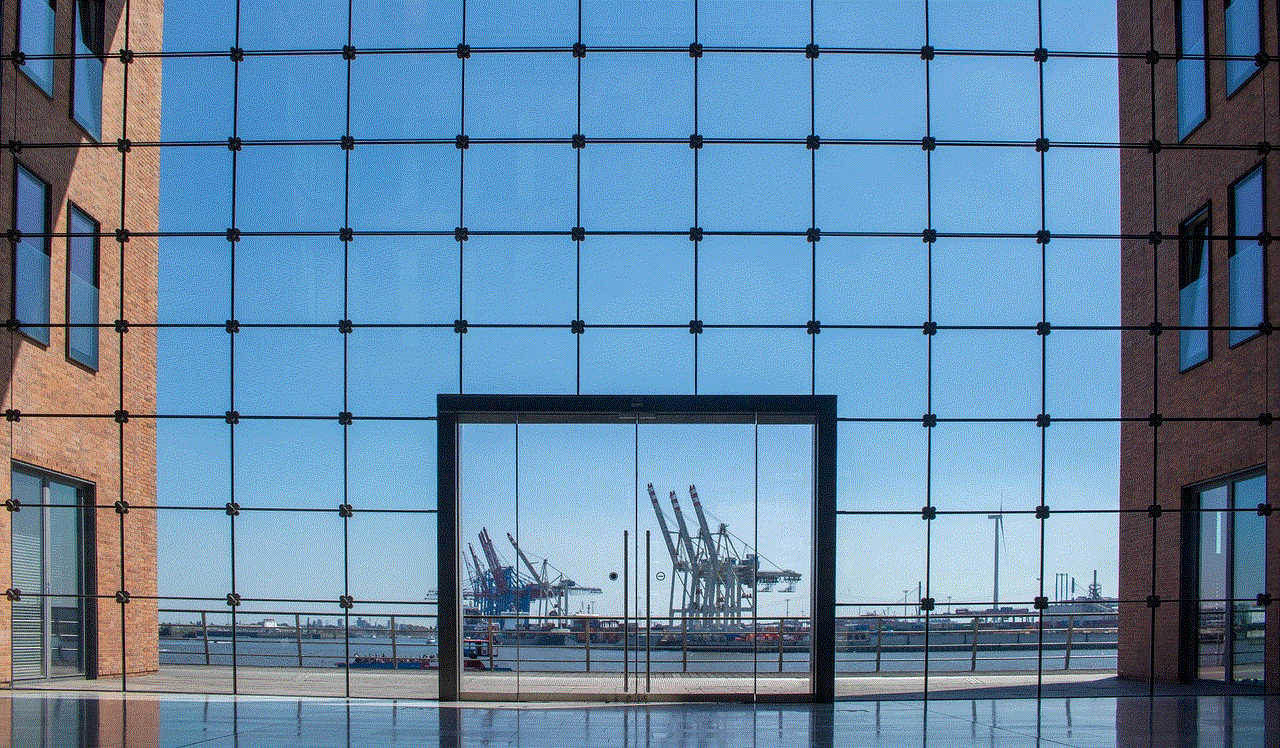
Conclusion
In conclusion, LMK is a popular acronym used in texting and online communication to request information or updates. While it may seem like a harmless phrase, its usage and implications have evolved over the years. LMK can be seen as a convenient and efficient way to communicate, but it also has its drawbacks. It can lead to misinterpretation, breakdown in communication, and impact relationships. Therefore, it is essential to use LMK in moderation and consider alternative phrases to convey your message effectively.