youtube video watch history
YouTube has become one of the most popular platforms for watching videos, with millions of users worldwide. With its extensive library of videos covering a wide range of topics, it has become the go-to destination for entertainment, education, and information. As users spend more and more time on the platform, their watch history on YouTube has become a crucial aspect of their experience. In this article, we will explore the concept of YouTube video watch history, its importance, and how it impacts the user’s overall experience on the platform.
What is YouTube Video Watch History?
YouTube video watch history refers to the list of videos that a user has watched on the platform. It is a record of the videos a user has viewed, including the date and time of each video. This feature is available for all logged-in users and can be accessed by clicking on the ‘History’ tab on the left-hand side menu of the YouTube homepage. It is a personal record that is only visible to the user, and they have the option to clear their history at any time.
The Importance of YouTube Video Watch History
At first glance, the YouTube video watch history might seem like a simple list of videos that a user has watched. However, it holds more significance than one might realize. Here are some of the reasons why YouTube video watch history is essential:
1. Personalized Recommendations
YouTube’s algorithm uses a user’s watch history to recommend videos that are tailored to their interests. The more a user watches videos on a particular topic, the more likely they are to receive recommendations related to that topic. This personalized approach to recommendations has made YouTube a highly engaging platform, as users are more likely to watch videos that align with their interests.
2. Easier Access to Recently Watched Videos
The YouTube video watch history makes it easier for users to find videos they have recently watched. Instead of scrolling through their subscriptions or searching for a specific video, users can simply access their watch history and find the video they want to watch again quickly.
3. Tracking Viewing Habits
For users who want to keep track of the videos they have watched, the YouTube video watch history serves as a record of their viewing habits. This information can be useful for those who want to analyze their viewing patterns and make changes to their viewing behavior.
4. Saves Time and Effort
Without the watch history feature, users would have to remember the titles of all the videos they have watched and manually search for them each time they want to re-watch them. The watch history feature saves users time and effort by keeping track of their viewing history.
5. Discovering New Content
YouTube’s algorithm recommends videos based on a user’s watch history, but it also suggests videos that are related to the ones they have watched. This feature allows users to discover new content that they might not have come across otherwise. It expands their horizons and exposes them to a diverse range of videos.
6. Tracking Progress on Videos
The watch history feature also allows users to track their progress on a video. If a user has watched a video partly, their history will show how much of the video they have watched. This feature is especially useful for longer videos, as users can resume watching from where they left off.
7. Privacy Control
YouTube allows users to delete their watch history at any time, giving them control over their privacy. Users can also pause their watch history, which means that YouTube will not track their viewing activity until they choose to resume it.
8. Access to Watched Videos on Different Devices
YouTube video watch history is synced across all devices that a user is logged in to. This means that a user can access their watch history from their computer , phone, or tablet, making it convenient to find previously watched videos on any device.
9. Reminders for Upcoming Videos
For users who follow specific channels or series, the watch history feature can serve as a reminder for upcoming episodes or videos. If a user has watched previous episodes of a series, they are more likely to receive notifications for new episodes.
10. Curating a Personalized Library
Over time, a user’s watch history can serve as a library of their favorite videos. It becomes a curated list of content that they have enjoyed and can revisit whenever they want.
Conclusion
YouTube video watch history might seem like a simple feature, but it holds immense importance for both users and the platform itself. It allows for a more personalized experience, saves time and effort, and provides users with control over their privacy. With the increasing popularity of YouTube, the watch history feature will continue to play a crucial role in enhancing the user’s experience on the platform.
instagram hack app for iphone
Instagram is undoubtedly one of the most popular social media platforms in the world. With over one billion active users, it has become a key tool for businesses, influencers, and individuals to connect with their audience and showcase their content. However, with its growing popularity, the platform has also become a breeding ground for hackers and cybercriminals. In this digital age, where everything is just a click away, it is essential to secure your Instagram account from potential threats. This is where an Instagram hack app for iPhone comes into play.
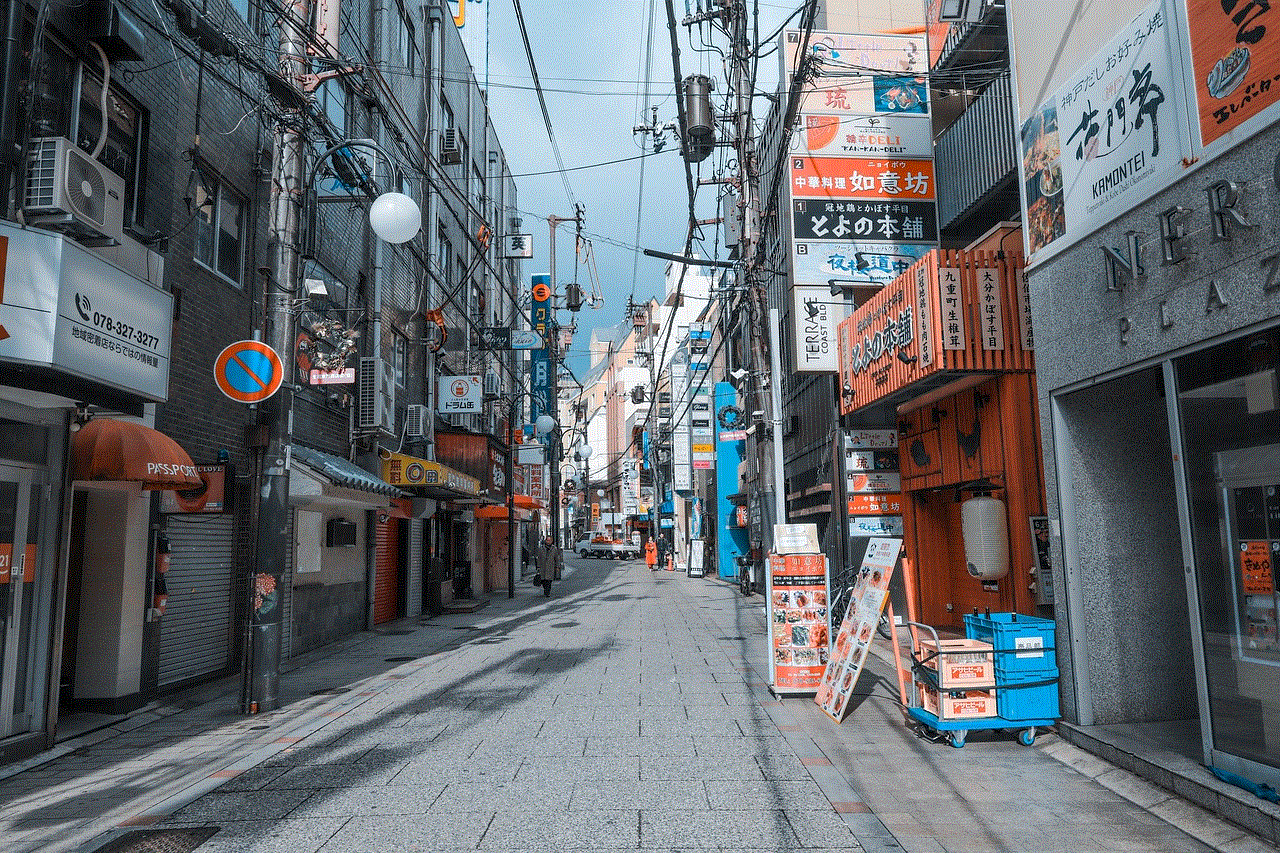
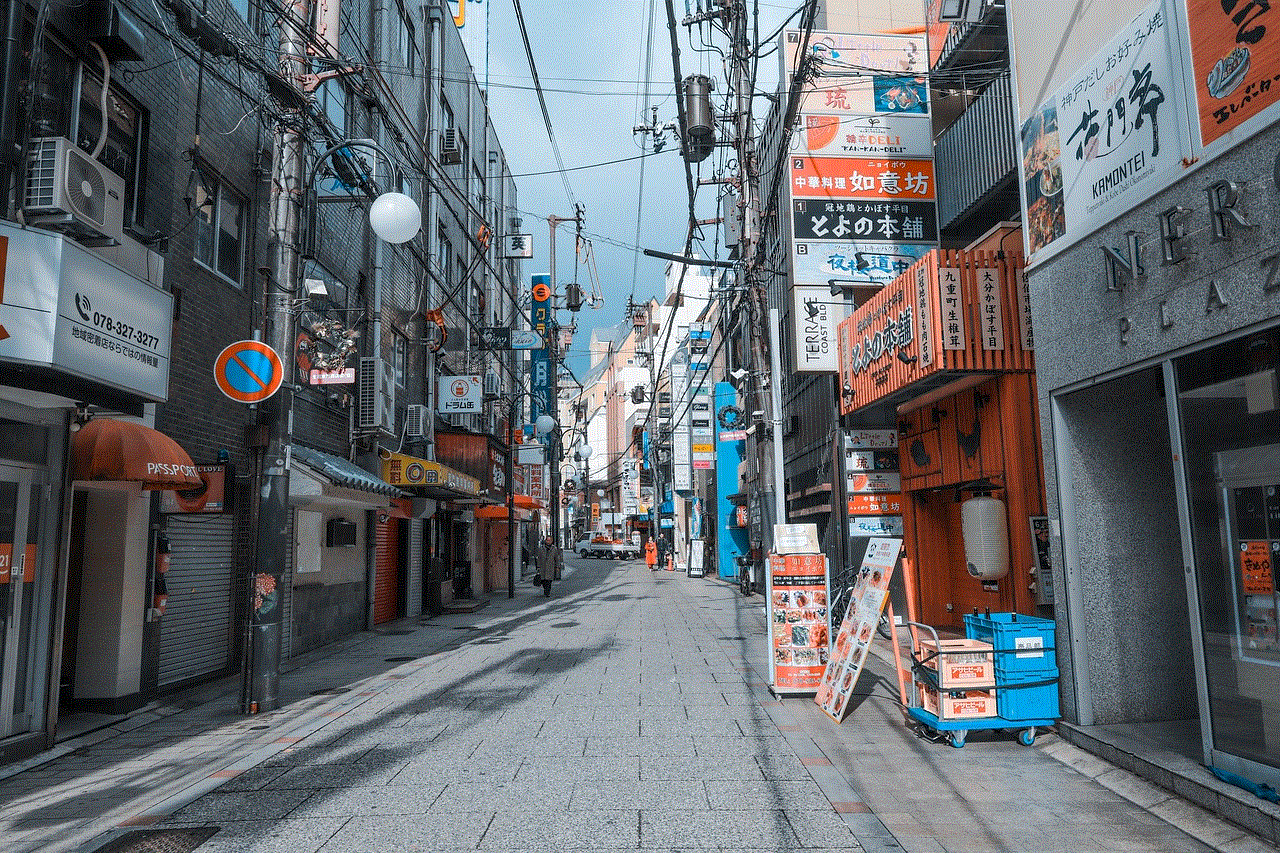
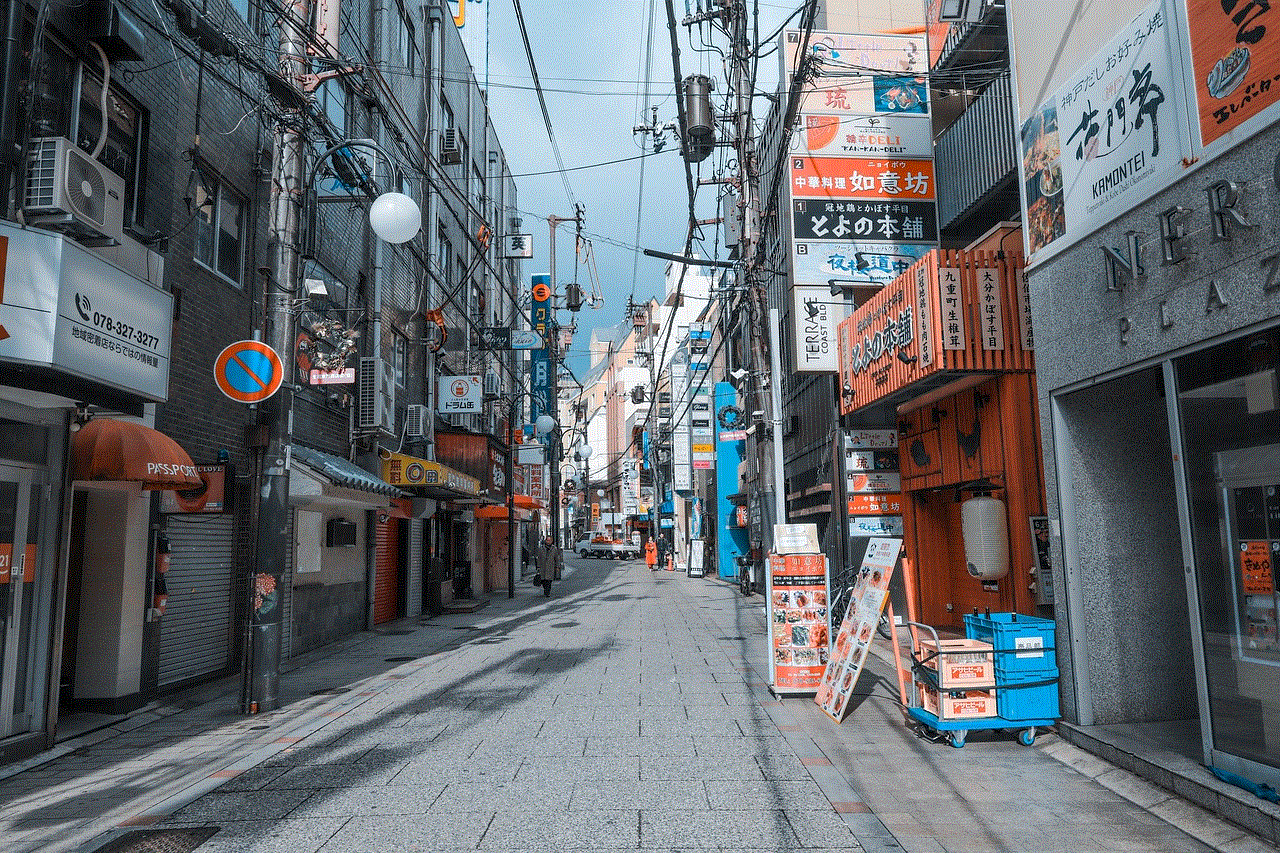
An Instagram hack app for iPhone is a software or application designed to help users gain access to Instagram accounts that are not their own. These apps use various techniques and loopholes to bypass Instagram’s security measures and gain unauthorized access to user accounts. While some people may use such apps for malicious purposes, others use it to retrieve their lost passwords or to monitor their children’s activity on the platform.
One of the most popular Instagram hack apps for iPhone is Spyzie. It is a comprehensive monitoring and tracking app that allows users to access the target device’s messages, call logs, location, and social media accounts, including Instagram. With Spyzie, you can monitor all the activities on an Instagram account, such as direct messages, posts, comments, and even deleted messages.
Another popular app is iKeyMonitor. It is a parental control app that also offers Instagram hack services. With iKeyMonitor, parents can keep an eye on their children’s Instagram activity, including their private messages and followers. It also allows users to track keywords, set time restrictions, and receive alerts when specific actions are performed on the target device.
Apart from these, there are many other Instagram hack apps for iPhone available in the market, such as Flexispy, mSpy, and Highster Mobile. These apps use different techniques like keylogging, brute force attacks, and phishing to gain access to Instagram accounts. However, it is essential to note that using such apps is a violation of Instagram’s terms and conditions and can lead to the suspension or termination of your account.
While these Instagram hack apps for iPhone may sound tempting, it is crucial to understand the potential risks and consequences of using them. For one, they are not legal, and using them to gain unauthorized access to someone’s account is considered hacking, which is a criminal offense. Moreover, these apps often require access to the target device, which means you need to physically install the app on the device or have the user’s iCloud credentials. This raises serious privacy concerns, and the user may not even be aware that their account is being monitored.
Another significant risk is that these apps often come with malware or viruses that can harm your device and steal your personal information. This is especially concerning as most people use their smartphones to access their social media accounts. Installing a malicious app can put all your personal and financial data at risk, making you vulnerable to identity theft and online fraud.
Furthermore, these Instagram hack apps for iPhone often charge a hefty subscription fee, and there is no guarantee that they will work. Many users have reported that after paying the subscription fee, the app did not work, or they were unable to access the target account. This means you may end up wasting your money on something that may not even work.
In conclusion, while an Instagram hack app for iPhone may seem like a quick and easy solution to gain access to someone’s account, it is essential to understand the potential risks and consequences. Not only is it illegal, but it also violates the user’s privacy and puts them at risk of malware and identity theft. Instead of resorting to such apps, it is best to practice safe browsing habits, use strong and unique passwords, and enable two-factor authentication to secure your Instagram account. Remember, the safety and privacy of your account should always be a top priority.
how to change circle name on life360
Life360 is a popular family location-sharing app that allows families and friends to stay connected and informed about each other’s whereabouts. One of its key features is the creation of “circles”, which are groups of individuals that can see each other’s real-time location. These circles are often named after family members, such as “Family Circle” or “Mom’s Circle”. However, there may come a time when you want to change the name of your circle on Life360. This could be due to various reasons, such as a change in family dynamics or simply wanting a more creative name. In this article, we will guide you on how to change the circle name on Life360.
Before we delve into the steps on how to change the circle name on Life360, it is essential to understand what the app is and how it works. Life360 is a location-tracking app that enables families and close friends to stay connected and informed about each other’s whereabouts. It uses GPS technology to track the location of each member within the circle and provides real-time updates to the rest of the members. This feature can be particularly useful for parents who want to keep track of their children’s locations or for friends who want to meet up at a specific location.
Now, let’s get back to the main topic – changing the circle name on Life360. The process is relatively simple and can be done in just a few steps. However, before you proceed, make sure you have the latest version of the Life360 app installed on your device. If you don’t have the app yet, you can download it for free from the App Store or Google Play Store.
Step 1: Open the Life360 app on your device and sign in to your account. You will be directed to the home screen, where you can see all the circles you are a part of.
Step 2: Select the circle whose name you want to change. If you are a member of multiple circles, make sure to select the one you want to change the name of.
Step 3: Once you have selected the circle, tap on the three dots in the upper right corner of the screen. A drop-down menu will appear.



Step 4: From the drop-down menu, select “Edit Circle”. This will open a new screen where you can make changes to the circle.
Step 5: On the “Edit Circle” screen, you will see various options, such as “Add a Member”, “Change Circle Name”, “Change Circle Image”, etc. Since we want to change the circle name, tap on the “Change Circle Name” option.
Step 6: A new window will appear, where you can enter the new name for your circle. Type in the desired name and click on the “Save” button.
Step 7: You will be directed back to the “Edit Circle” screen, where you can see the updated name of your circle.
Step 8: If you want to change the circle image, you can do so by tapping on the “Change Circle Image” option. You can either select an image from your device or take a new photo.
Step 9: Once you have made all the necessary changes, click on the “Save” button at the bottom of the screen.
Step 10: Congratulations! You have successfully changed the name of your circle on Life360. You can now see the updated name and image of your circle on the home screen.
Changing the circle name on Life360 is a simple process, but it is important to keep in mind that only the creator of the circle has the authority to make changes to it. If you are not the creator, you will need to ask them to change the name or create a new circle with the desired name.
Now that you know how to change the circle name on Life360 let’s discuss some tips to help you come up with a creative and meaningful name for your circle.
1. Keep it short and simple: When choosing a name for your circle, make sure it is short and easy to remember. This will not only save you time but also make it easier for other members to locate the circle on their app.
2. Choose a name that reflects your group: The circle name should be a reflection of the people in it. For example, if it’s a family circle, you can use “The Smiths” or “The Johnson Family”. If it’s a friend circle, you can use something like “The Squad” or “The BFFs”.
3. Be creative: Don’t be afraid to get creative with the name. You can use puns, inside jokes, or references to your favorite TV shows or movies. This will make the circle name more fun and memorable.
4. Avoid using personal information: It is always a good idea to avoid using personal information, such as names or birthdates, in the circle name. This is to protect the privacy of the members and prevent any potential security risks.
5. Keep it inclusive: If your circle consists of individuals from different backgrounds, cultures, or age groups, it is essential to choose a name that is inclusive and does not offend anyone.
6. Change the name periodically: Changing the circle name every once in a while can add a fun element to the app and make it more exciting for the members. You can even turn it into a game, where each member suggests a new name, and the best one wins.



In conclusion, changing the circle name on Life360 is a straightforward process that can be done in just a few steps. However, it is important to choose a name that reflects your group and is appropriate for all members. With the tips mentioned above, you can come up with a creative and meaningful name for your circle that everyone will love. So go ahead, give your circle a new name and make your Life360 experience even more enjoyable!