how to be a good twitch streamer
Twitch has rapidly become one of the most popular live streaming platforms in the world, with millions of users tuning in every day to watch their favorite content creators. With the rise of Twitch, there has also been an increase in the number of people wanting to become successful streamers on the platform. However, being a good Twitch streamer is not an easy task and requires hard work, dedication, and a few essential skills. In this article, we will discuss the key elements of being a good Twitch streamer and how you can improve your chances of success on the platform.
1. Find Your Niche
One of the first things to consider when starting your Twitch journey is to identify your niche. With millions of streamers on the platform, it is crucial to stand out and offer something unique to your audience. Think about what you are passionate about and what you can bring to the table that others cannot. This could be a specific game, a particular genre, or a unique personality. Finding your niche will not only help you attract a dedicated audience, but it will also make streaming more enjoyable for you.
2. Create a Professional Profile
Your Twitch profile is your first impression on potential viewers, so it’s essential to make it look professional. Make sure to have a high-quality profile picture, a well-written bio, and a visually appealing banner. Your profile should reflect your brand and give viewers an idea of what to expect from your stream. It’s also a good idea to include links to your social media accounts and a schedule of your streaming hours.
3. Invest in Quality Equipment
To be a successful Twitch streamer, you need to invest in quality equipment. This includes a high-speed internet connection, a good microphone, a webcam, and a gaming PC or console. Viewers want to see and hear you clearly, so investing in a good quality microphone and webcam is crucial. Additionally, a fast and stable internet connection is essential to avoid any lags or interruptions during your stream.
4. Engage with Your Audience
Engaging with your audience is vital for building a loyal fan base on Twitch. Interact with your viewers by responding to their messages, asking for their opinions, and involving them in your streams. This will make your audience feel valued and encourage them to keep coming back. It’s also a good idea to have a moderator to help manage the chat and keep it clean from any negativity.
5. Create a Schedule
Consistency is key on Twitch, and having a set streaming schedule is crucial for building an audience. Decide on the days and times you will be streaming and stick to it. This will help your viewers know when to expect your streams and plan their time accordingly. Having a schedule also shows your dedication to streaming and helps you stay organized.
6. Network with Other Streamers
Networking with other streamers can be beneficial in growing your audience and learning from others. Collaborate with other streamers in your niche, host each other’s streams, and participate in events together. This will not only expose you to a new audience but also help you learn from others and improve your own streaming skills.
7. Be Yourself
One of the most important aspects of being a good Twitch streamer is to be yourself. Don’t try to imitate other streamers or put on a fake persona. Your audience will be able to tell if you are not being genuine, and it will be challenging to build a loyal fan base. Embrace your unique personality and let it shine through in your streams.
8. Provide Quality Content
To keep your audience engaged, it’s essential to provide quality content. This doesn’t mean you have to be the best player or have the most expensive equipment, but it’s about putting effort into your streams. Plan your content in advance, make sure it’s engaging and interactive, and always strive to improve. Quality content will keep your viewers coming back for more.
9. Utilize Social Media
Social media is a powerful tool for promoting your Twitch channel and connecting with your audience. Use platforms like Twitter, Instagram , and Discord to interact with your viewers, share updates, and promote your streams. You can also use social media to collaborate with other streamers and reach a wider audience.
10. Be Patient and Persistent
Becoming a successful Twitch streamer takes time, patience, and persistence. Don’t get discouraged if you don’t see immediate success. Keep streaming, engaging with your audience, and improving your content. With dedication and hard work, you will eventually see your channel grow and become a successful streamer.
In conclusion, being a good Twitch streamer requires a combination of skills, dedication, and hard work. Finding your niche, providing quality content, engaging with your audience, and utilizing social media are all essential elements of being a successful streamer. Remember to be yourself, be patient, and always strive to improve, and you will be on your way to becoming a top Twitch streamer.
how to see wifi history on router
In today’s modern world, Wi-Fi has become an essential part of our daily lives. Whether it’s for work, school, or personal use, we rely on Wi-Fi to stay connected and access the internet. As a result, Wi-Fi routers have become a common household item, providing us with wireless internet access.
But have you ever wondered about the history of your Wi-Fi usage? Do you want to know who has connected to your Wi-Fi network and when? Well, the good news is that most routers have a feature that allows you to view the Wi-Fi history. In this article, we will guide you on how to see Wi-Fi history on your router and why it is important.
Understanding Wi-Fi History
Before we dive into the methods of viewing Wi-Fi history on your router, let’s first understand what it means. Wi-Fi history refers to the list of devices that have connected to your Wi-Fi network in the past. This list may include the device names, MAC addresses, IP addresses, and connection timestamps.
Your router keeps a record of all the devices that have connected to your Wi-Fi network, and this information is stored in the router’s memory. By viewing this history, you can get an idea of how many devices have connected to your Wi-Fi in the past, and you can also identify any unknown devices that may have accessed your network without your knowledge.
Why is it Important to View Wi-Fi History on Your Router?
There are several reasons why it is important to view Wi-Fi history on your router. Let’s take a look at some of them:
1. Security Purposes
One of the main reasons for viewing Wi-Fi history is for security purposes. As mentioned earlier, the history allows you to identify any unknown devices that have connected to your network. This is important because if someone else is using your Wi-Fi without your knowledge, it could pose a security risk. By viewing the history, you can identify these devices and take appropriate action to secure your network.
2. Bandwidth Management
Another reason for viewing Wi-Fi history is to manage your bandwidth effectively. If you have a limited data plan, it is crucial to know which devices are consuming the most data. By viewing the Wi-Fi history, you can identify these devices and limit their access to your network to save data.
3. Troubleshooting Network Issues
If you are experiencing connectivity issues with your Wi-Fi network, viewing the history can help you troubleshoot the problem. By looking at the list of devices that have connected to your network, you can identify any devices that may be causing interference or consuming a lot of bandwidth, leading to slow internet speeds.
Now that we understand the importance of viewing Wi-Fi history, let’s move on to the methods of how to see Wi-Fi history on your router.
Method 1: Using the Router’s Web Interface
The most common way to view Wi-Fi history is by accessing your router’s web interface. The process may vary slightly depending on the router brand and model, but the basic steps are as follows:
Step 1: Connect your computer to your Wi-Fi network.
Step 2: Open a web browser of your choice and enter your router’s IP address in the address bar. You can find the IP address in the router’s manual or by searching for the specific model online.
Step 3: Enter your router’s login credentials when prompted. If you have not changed the default credentials, you can find them in the manual or on the back of the router.
Step 4: Once you have logged in, look for the “Wireless” or “Wi-Fi” tab, and click on it.
Step 5: Under this tab, you should see an option for “Wi-Fi History” or “Client List.” Click on it to view the list of devices that have connected to your Wi-Fi network.
Step 6: You can then click on each device to view more information, such as the MAC address, IP address, and connection time.
Method 2: Using Third-Party Apps
If you are not comfortable accessing your router’s web interface, you can also use third-party apps to view Wi-Fi history. These apps are available for both Android and iOS devices and can be downloaded from the respective app stores.
Some popular apps include Fing, Network Analyzer, WiFi Analyzer, and WiFi Manager. These apps can scan your network and provide you with a list of devices that are connected to your Wi-Fi, along with their IP addresses, MAC addresses, and connection times.
Method 3: Using Command Prompt (Windows)
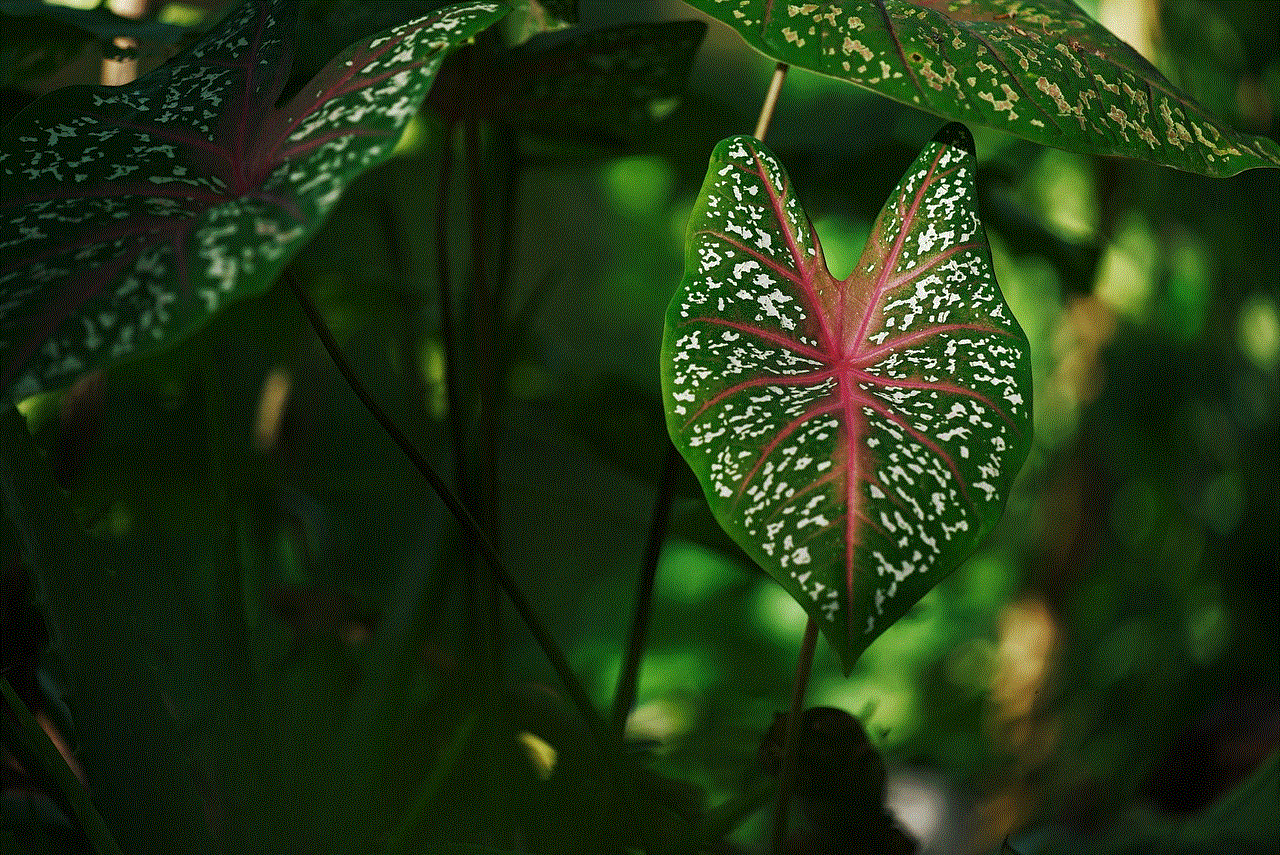
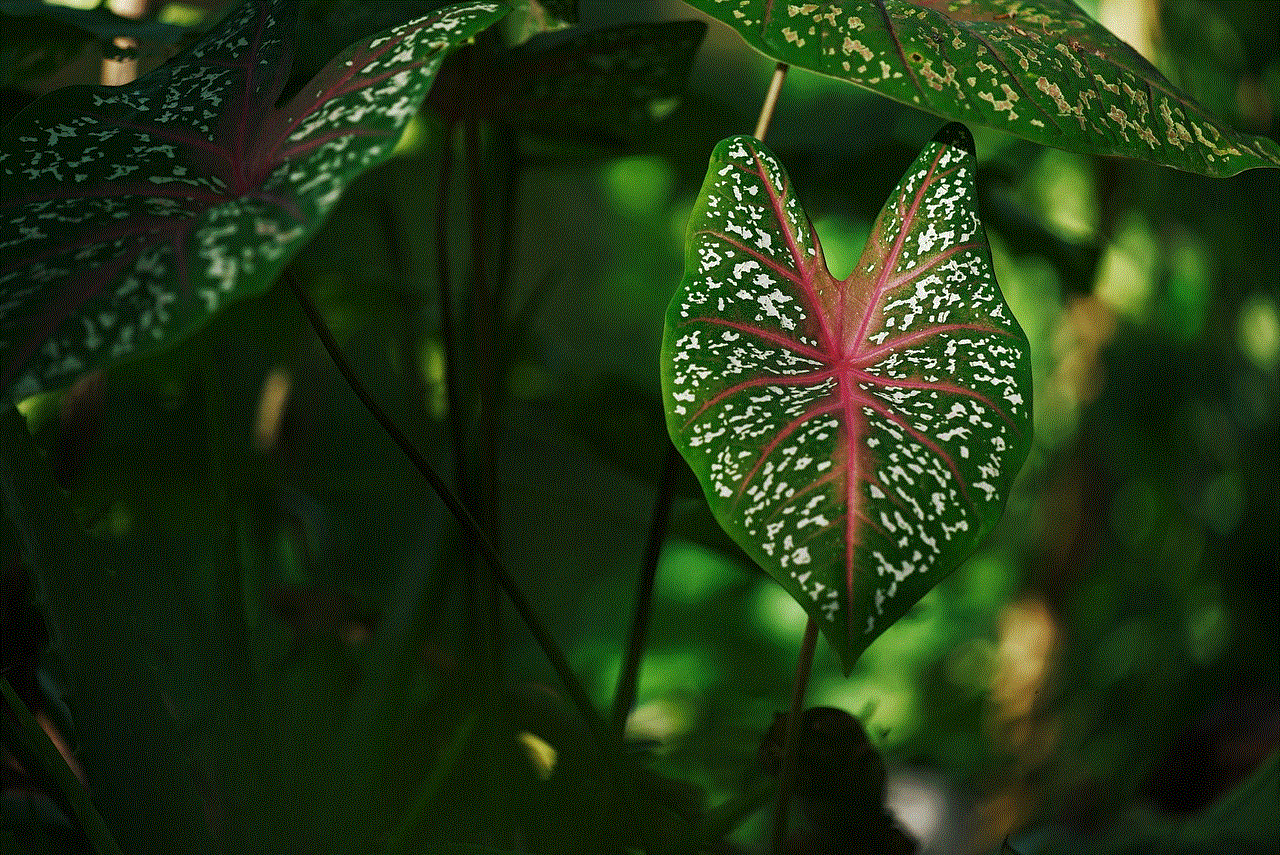
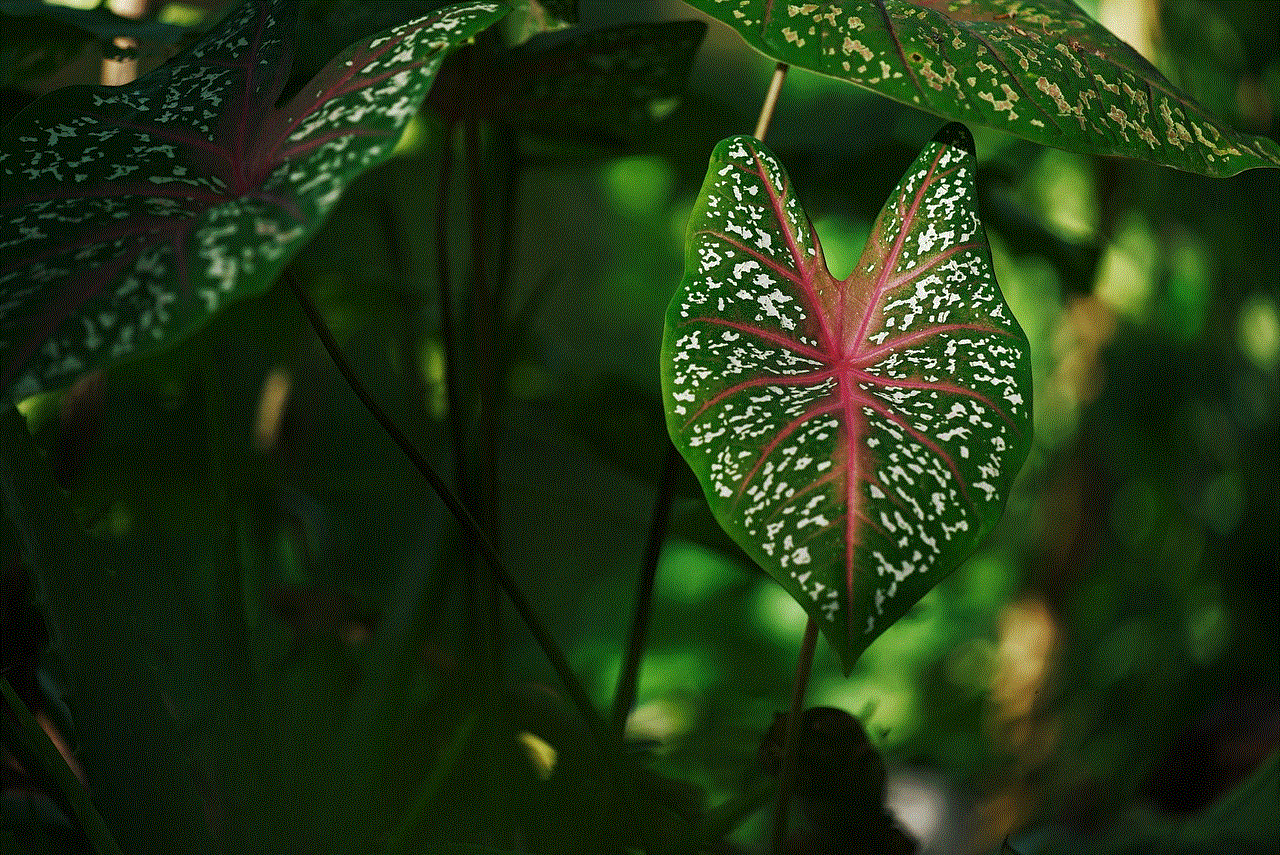
If you are using a Windows computer, you can also view Wi-Fi history using the Command Prompt. Here’s how to do it:
Step 1: Open the Command Prompt by pressing the Windows key + R, and then typing “cmd” in the Run dialog box.
Step 2: In the Command Prompt, type “netsh wlan show profile” and press Enter.
Step 3: This will display a list of all the Wi-Fi networks you have connected to in the past. Find your Wi-Fi network and note down its name.
Step 4: Now, type “netsh wlan show profile name=[wi-fi network name] key=clear” and press Enter.
Step 5: This will display the security settings of your Wi-Fi network, including the password. Scroll down to the “Security settings” section, and you will find the “Key Content” field, which shows the password in plain text.
While this method does not provide a list of devices that have connected to your network, it can be useful if you have forgotten your Wi-Fi password and want to retrieve it.
Method 4: Using Terminal (Mac)
If you are using a Mac, you can view Wi-Fi history using the Terminal. Here’s how to do it:
Step 1: Open the Terminal by going to Applications > Utilities > Terminal.
Step 2: In the Terminal, type “netstat -a” and press Enter.
Step 3: This will display a list of all the active connections on your Mac, including the devices that are connected to your Wi-Fi network.
Step 4: To view only the devices connected to your Wi-Fi, type “netstat -a -f inet” and press Enter.
Step 5: This will display a list of devices connected to your Wi-Fi network, along with their IP addresses and connection times.
Final Thoughts
In conclusion, viewing Wi-Fi history on your router can provide you with valuable information about your network and the devices connected to it. Whether it’s for security reasons, bandwidth management, or troubleshooting network issues, knowing how to access this information is important. You can use any of the methods mentioned above to view Wi-Fi history, and we recommend checking it regularly to ensure the security and efficient functioning of your network.
is the word bussin aave
The word “bussin aave” has become a popular phrase in recent years, especially in the world of social media and urban slang. But what does it mean exactly? Where did it come from? And why has it gained such widespread usage? In this article, we will delve into the origins and evolution of this unique term, and explore its various meanings and connotations.
To start off, let’s break down the phrase “bussin aave” into its two components – “bussin” and “aave”. “Bussin” is a slang term derived from the word “busting”, which means to do something exceptionally well or to be successful. It is commonly used in the context of music, where an artist’s song or album may be described as “bussin”. On the other hand, “aave” stands for “African-American Vernacular English”, which is a dialect spoken by black communities in the United States. It is characterized by unique vocabulary, pronunciation, and grammar, and has been heavily influenced by African languages.
So, when we put these two words together, “bussin aave” essentially means “doing something exceptionally well in the African-American dialect”. This phrase could be used to describe various situations – a person’s dance moves, a delicious meal, a funny joke, or even a clever comeback. It is a versatile term that can be used to express admiration or praise for someone or something.
But where did this phrase originate from? While there is no definitive answer, some sources suggest that it may have originated in the hip-hop and rap community in the mid-2000s. Artists like T-Pain and Travis Scott have used the term in their songs, which has contributed to its popularity. However, it wasn’t until the rise of social media platforms like TikTok and Instagram that “bussin aave” became a viral sensation.
On TikTok, the phrase is often used in dance challenges, where users showcase their best moves while lip-syncing to popular songs. The hashtag #bussinaave has garnered over 40 million views on the app, and countless videos featuring the phrase have gone viral. On Instagram, “bussin aave” is often used as a caption for photos and videos showcasing people’s talents, whether it be singing, dancing, or cooking.
One of the main reasons for the widespread usage of “bussin aave” is its catchiness. The phrase has a certain rhythm and flow to it, making it easy to remember and use in everyday conversations. It has also become a way for people to show off their knowledge of urban slang and connect with others who use it. In a world where trends and memes come and go, “bussin aave” has proven to have staying power, and it shows no signs of slowing down.
But “bussin aave” is not just a phrase used by teenagers on social media. It has also made its way into mainstream media, with celebrities and influencers using it in their posts and interviews. This has led to some criticism, with some claiming that the phrase has been appropriated by non-black individuals and stripped of its cultural significance. Others argue that the usage of “aave” in the phrase is a form of cultural appropriation in itself.
Despite the debate surrounding its usage, “bussin aave” has become an integral part of modern slang and has even made its way into the dictionary. In 2020, it was added to the online version of the Merriam-Webster dictionary, defining it as “an expression of approval or excitement”. This further solidifies its place in popular culture and solidifies its significance as a linguistic trend.
One interesting aspect of “bussin aave” is its ability to evolve and take on new meanings. While it initially meant “doing something well”, it has now taken on a broader definition and is often used to describe something that is enjoyable or impressive. For example, someone may say “That new restaurant is bussin aave” to express how much they enjoyed their meal, or “My outfit is bussin aave” to show off their sense of style.



The phrase has also spawned various spin-offs and variations, such as “bussin baddie”, “bussin vibes”, and “bussin moves”. These variations have further contributed to the phrase’s popularity and versatility. It has also been adopted by other communities, with some using “bussin aave” to describe something done exceptionally well in their own dialect or language.
In conclusion, “bussin aave” may have started as a niche phrase used by a specific community, but it has now become a global sensation. Its catchy nature, versatility, and cultural significance have contributed to its widespread usage and adoption by mainstream culture. While there may be debates about its appropriation and evolution, there is no denying that “bussin aave” has made its mark in the world of slang and will continue to do so for years to come. So the next time you see or hear someone using this phrase, you’ll know that it’s more than just a trendy saying – it’s a cultural phenomenon.