why do free trials require credit cards
Free trials have become a popular marketing strategy for many businesses, especially in the tech industry. These trials offer potential customers a chance to try out a product or service before committing to a purchase. While this may seem like a win-win situation for both the business and the consumer, there is one requirement that often raises eyebrows – the need for a credit card. Many people wonder why free trials require credit cards, and this question is not without merit.
In this article, we will explore the reasons behind why free trials require credit cards and the pros and cons of this practice. We will also discuss some tips on how to protect your credit card information during a free trial and what to do if you encounter any issues.
Why Do Free Trials Require Credit Cards?
1. Verification of identity and age
One of the main reasons why free trials require credit cards is to verify the identity and age of the user. Most credit card companies require applicants to be at least 18 years old, which means that if you have a credit card, you are legally an adult. This age requirement is in place to protect minors from the risks of credit card debt. By requiring a credit card for a free trial, companies can ensure that their product or service is being used by a responsible adult.
2. Preventing misuse of the trial
Another reason why companies require a credit card for a free trial is to prevent misuse of the trial. The purpose of a free trial is to give potential customers a chance to try out the product or service and see if it meets their needs. However, some people may take advantage of this offer by creating multiple accounts or using fake email addresses to get multiple free trials. By requiring a credit card, companies can limit the number of trials a person can sign up for and prevent misuse of the trial.
3. Automatic conversion to a paid subscription
Most free trials are not truly free – they are just a way for businesses to get potential customers to sign up for their paid subscription service. By requiring a credit card, companies can automatically convert the trial into a paid subscription at the end of the trial period. This makes it easier for customers to continue using the product or service without having to go through the hassle of signing up again. It also ensures that the company can start charging for their product or service as soon as the trial period ends.
4. Collecting payment information
Requiring a credit card for a free trial also allows companies to collect payment information from potential customers. This information can be used to process payments for the paid subscription if the customer decides to continue using the product or service after the trial period. This eliminates the need for customers to manually enter their payment information, making the process more convenient.
5. Recovering costs
Offering a free trial involves costs for the company, including marketing, development, and support. By requiring a credit card, companies can ensure that they can recover some of these costs from customers who decide to continue using the product or service after the trial ends. This is especially important for smaller businesses with limited resources.
6. Building customer trust
While some people may be skeptical about providing their credit card information for a free trial, for others, it can actually build trust in the company. By offering a free trial and requiring a credit card, companies are essentially saying that they believe in their product or service enough to let customers try it before buying. This can help build trust and credibility with potential customers.
7. Reducing administrative costs
Requiring a credit card for a free trial can also help reduce administrative costs for companies. When a customer signs up for a free trial, the company has to process the request, set up the account, and provide customer support. By requiring a credit card, the company can automate the process and reduce the administrative burden, allowing them to focus on other aspects of their business.
8. Providing a seamless user experience
Requiring a credit card for a free trial also provides a more seamless user experience for customers. With a credit card on file, customers do not have to worry about remembering to cancel their free trial before it ends or risk being charged. This makes the process more convenient and hassle-free for customers.
9. Avoiding payment processing fees
Some companies may require a credit card for a free trial to avoid payment processing fees. When a customer signs up for a free trial, the company has to pay fees to the payment processor for every transaction. By requiring a credit card, the company can avoid these fees, which can be especially beneficial for smaller businesses with limited resources.
10. Offering additional security
Last but not least, requiring a credit card for a free trial can offer additional security for both the company and the customer. Credit cards come with built-in fraud protection, which can help prevent unauthorized charges. This can save the company from potential chargebacks and save the customer from the hassle of disputing fraudulent charges.
The Pros and Cons of Requiring a Credit Card for a Free Trial
Now that we have looked at the reasons why free trials require credit cards, let’s explore the pros and cons of this practice.
Pros:
– Verification of identity and age
– Preventing misuse of the trial
– Automatic conversion to a paid subscription
– Collecting payment information
– Recovering costs
– Building customer trust
– Reducing administrative costs
– Providing a seamless user experience
– Avoiding payment processing fees
– Offering additional security
Cons:
– Potential risk of credit card fraud
– Difficulty in canceling the trial
– Inconvenience for customers who do not have a credit card
– Possibility of being charged if the trial is not canceled
– Risk of forgetting about the trial and being charged for the subscription
– Privacy concerns about sharing credit card information
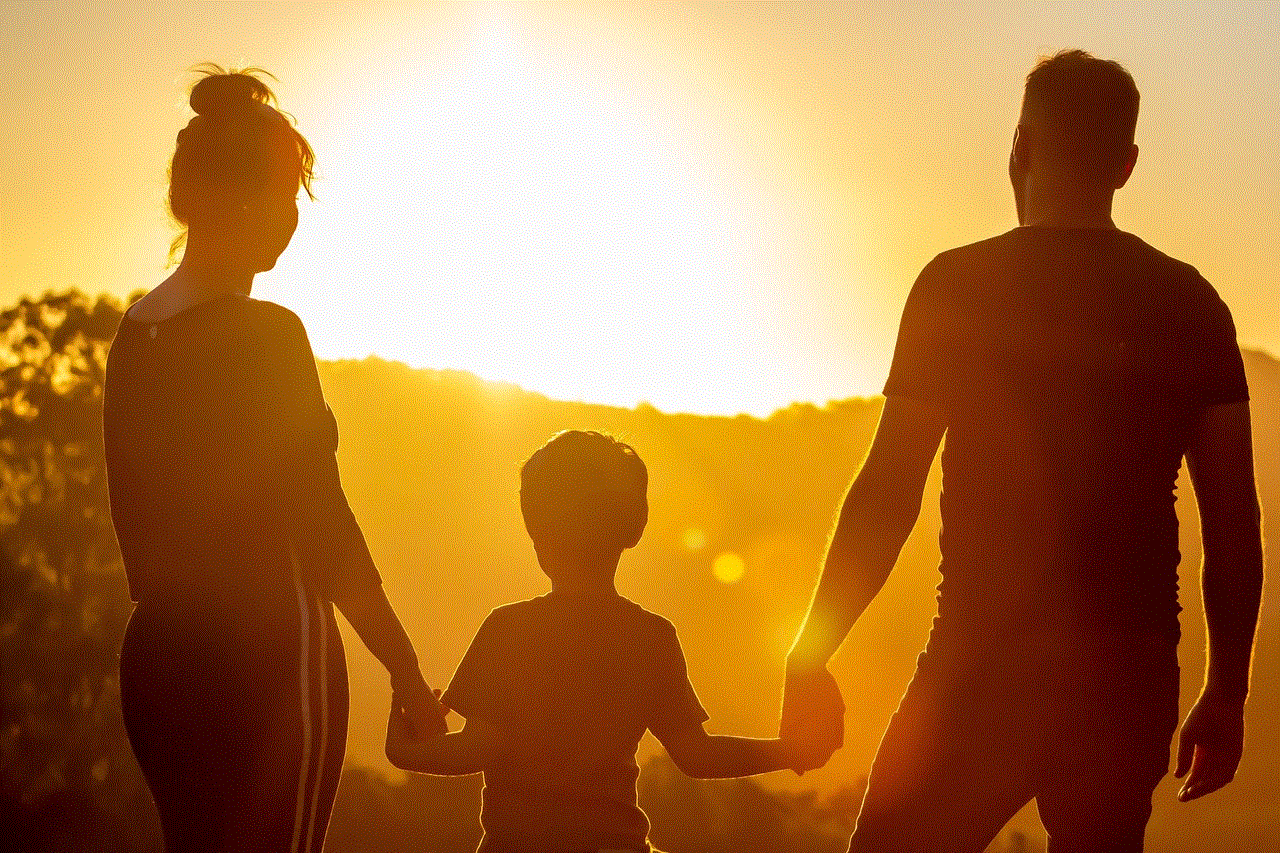
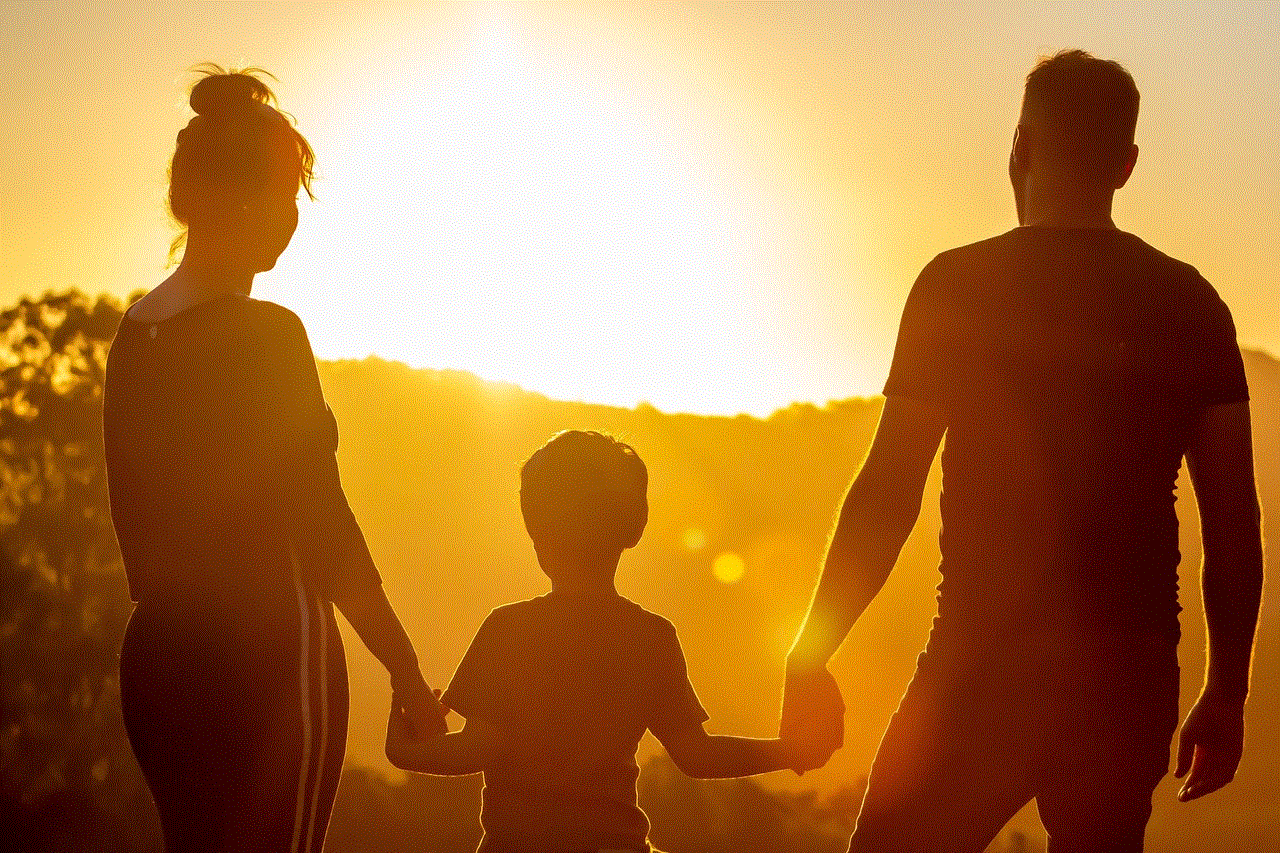
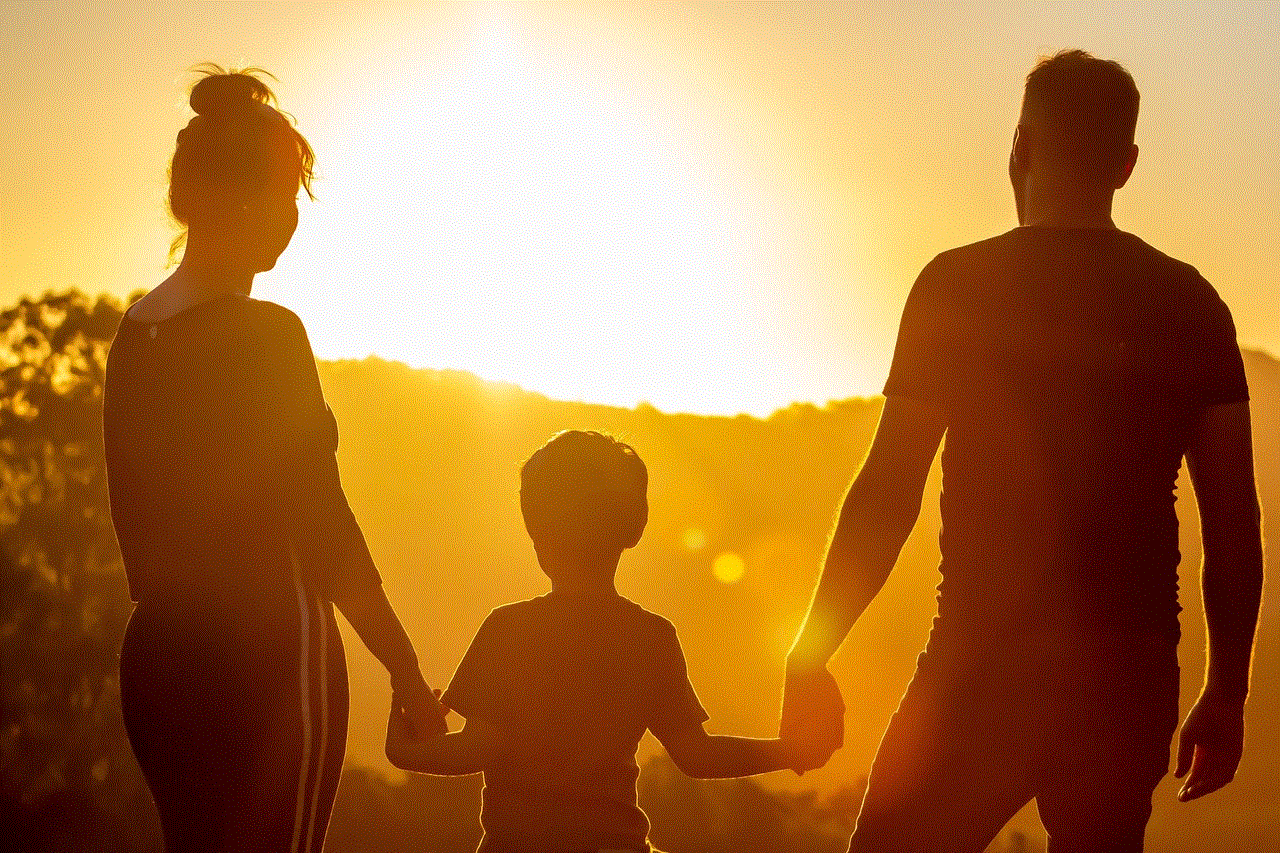
Tips for Protecting Your Credit Card Information During a Free Trial
While requiring a credit card for a free trial has its advantages, it is important to take steps to protect your credit card information. Here are some tips to keep in mind:
1. Use a virtual credit card
Many credit card companies offer virtual credit cards that can be used for online transactions. These cards have a temporary number that expires after a set period, making them ideal for free trials. If the company tries to charge you after the trial period ends, the payment will be declined as the virtual credit card number will no longer be valid.
2. Read the terms and conditions carefully
Before signing up for a free trial, make sure to read the terms and conditions carefully. Look for information about how your credit card information will be used and stored, and what will happen at the end of the trial period. If you have any concerns, contact the company for clarification.
3. Set a reminder to cancel the trial
To avoid being charged for a subscription after the trial period ends, make sure to set a reminder to cancel the trial before it ends. This will ensure that you do not forget about the trial and get charged for a service you do not want.
4. Keep track of your subscriptions
It is a good idea to keep track of all the subscriptions you have signed up for. This will allow you to know when a free trial is ending and when you need to cancel it. You can also use this information to evaluate which subscriptions are worth keeping and which ones you can do without.
What to Do If You Encounter Issues with a Free Trial
Despite taking all the necessary precautions, there may still be instances where you encounter issues with a free trial. Here are some steps you can take:
1. Contact the company
If you have any issues with a free trial, the first step is to contact the company and try to resolve the issue. This could be a billing error or a misunderstanding, and the company may be able to resolve it quickly.
2. Contact your credit card company
If you are unable to resolve the issue with the company, you can contact your credit card company to dispute the charge. Most credit card companies have policies in place to protect their customers from fraudulent charges and may be able to reverse the charge.
3. Cancel the subscription
If you no longer want to use the product or service after the trial period ends, make sure to cancel the subscription to avoid being charged. You can usually do this through your account settings on the company’s website.
Conclusion
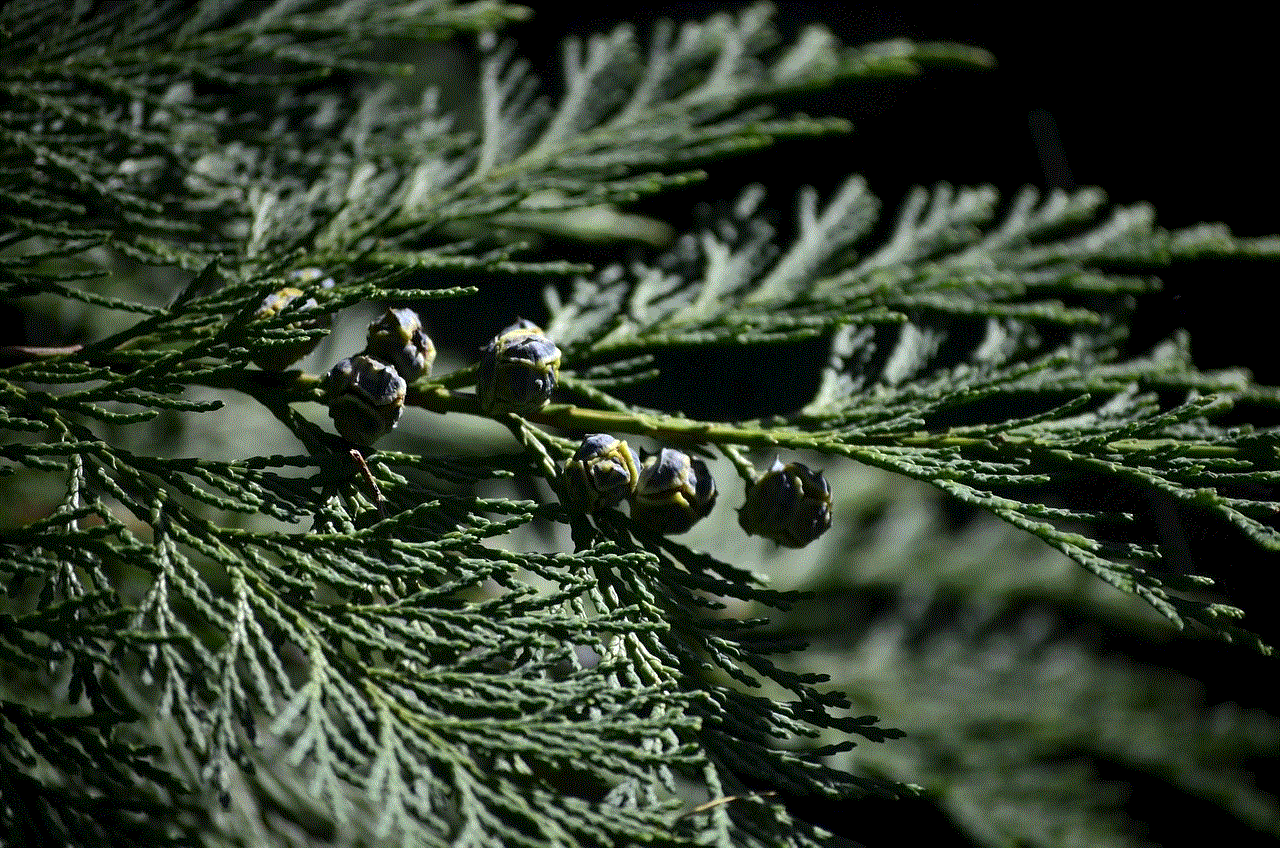
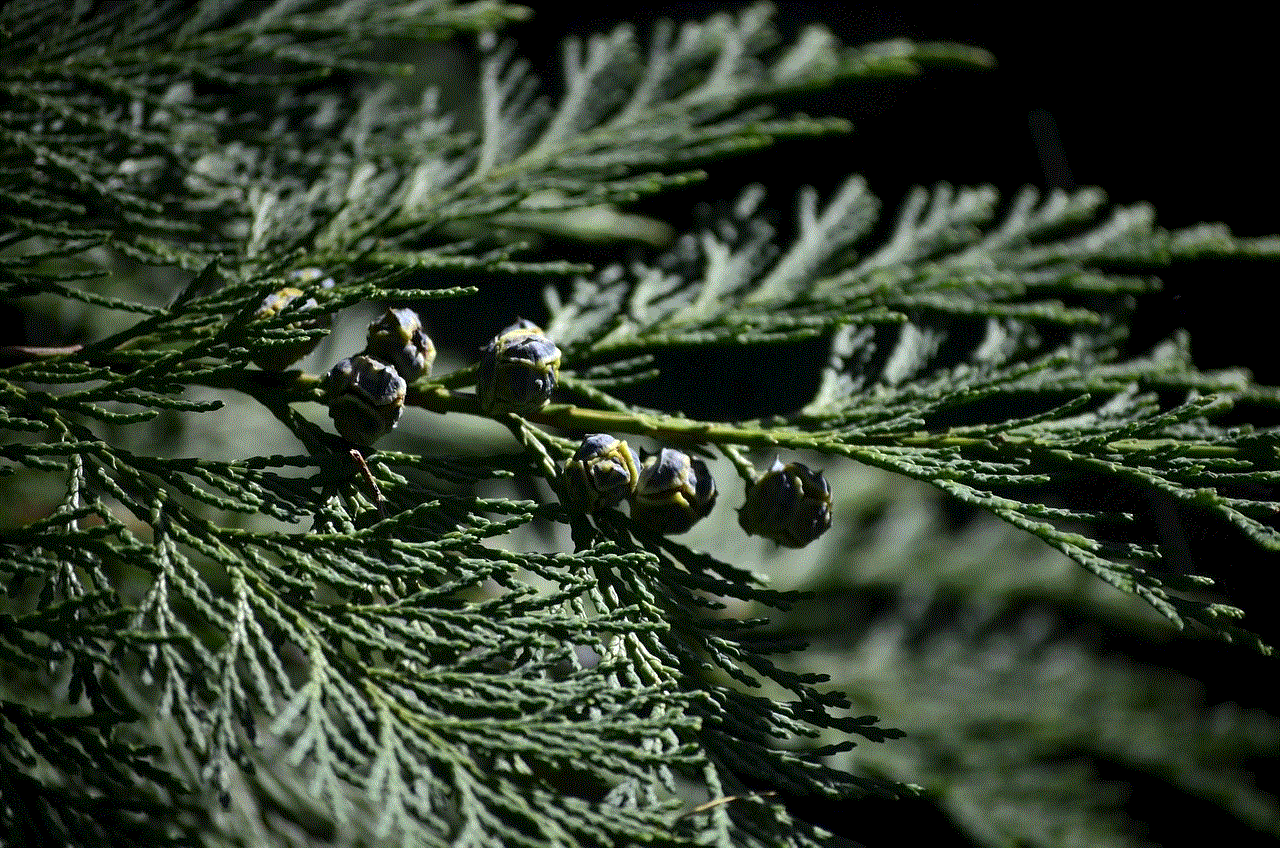
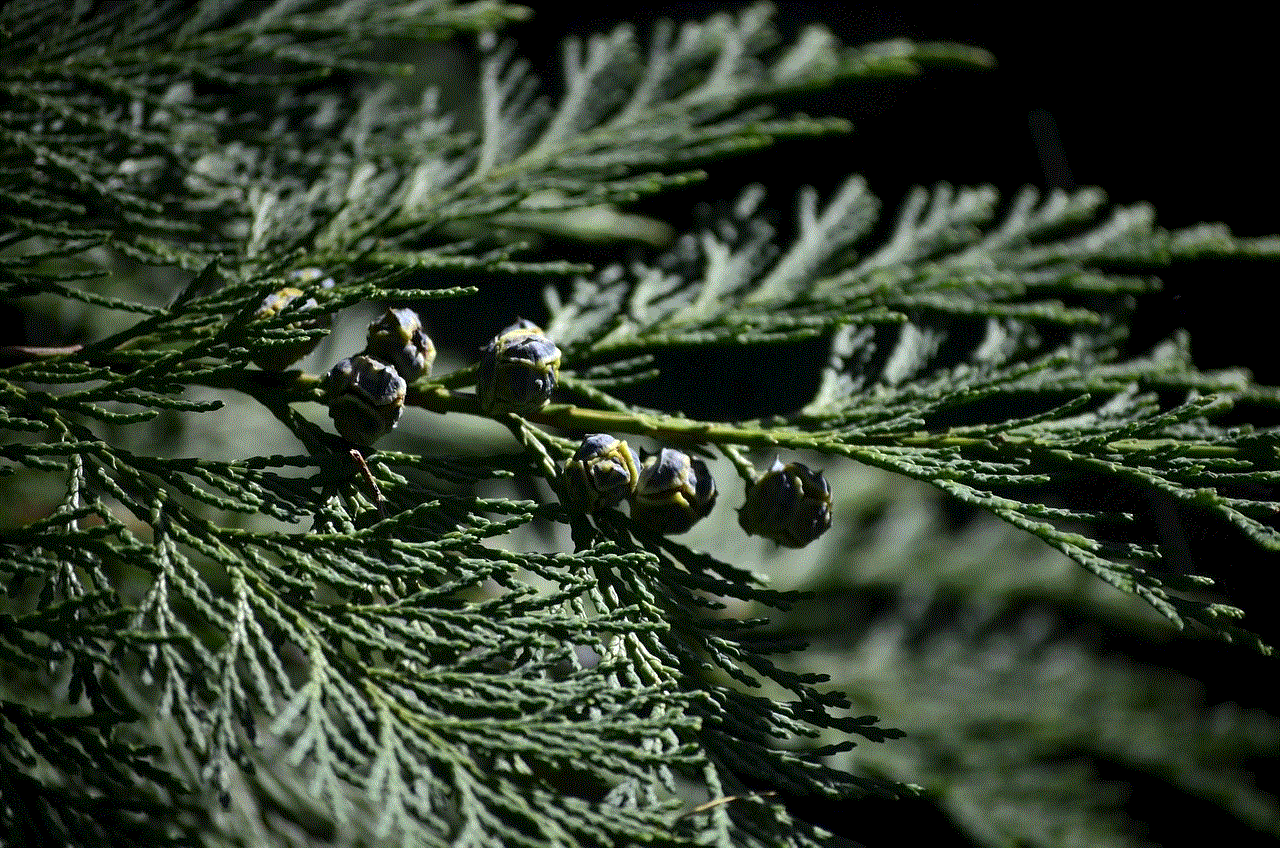
In conclusion, requiring a credit card for a free trial has its pros and cons. While it may provide benefits for the company, it is important for customers to protect their credit card information and be aware of the terms and conditions of the trial. By understanding the reasons behind why free trials require credit cards and taking necessary precautions, customers can make informed decisions and avoid any issues with free trials.
how to delete firefox add ons
Firefox add-ons are a great way to enhance your browsing experience, but sometimes you may find yourself with too many add-ons or add-ons that you no longer need. In such cases, it is important to know how to delete Firefox add-ons to declutter your browser and improve its performance. In this comprehensive guide, we will walk you through the step-by-step process of deleting Firefox add-ons, as well as provide some tips on managing your add-ons effectively.
Before we dive into the steps, let’s first understand what Firefox add-ons are and why you may want to delete them. Firefox add-ons are small pieces of software that can be installed on your browser to add new features, change its appearance, or modify its behavior. These add-ons are created by third-party developers and are available for free on the Firefox add-ons website.
Now, there may be several reasons why you would want to delete an add-on from your browser. Some add-ons may no longer be useful to you, while others may be causing your browser to slow down or crash. Additionally, having too many add-ons can clutter your toolbar and make it difficult to find the add-ons you actually use. Whatever the reason may be, deleting add-ons is a simple and straightforward process. So, let’s get started.
Step 1: Access the Add-ons Manager
The first step to deleting Firefox add-ons is to access the Add-ons Manager. To do this, click on the three horizontal lines in the top-right corner of your browser to open the menu. From the menu, select “Add-ons” to open the Add-ons Manager. Alternatively, you can also access the Add-ons Manager by typing “about:addons” in the address bar and pressing enter.
Step 2: Navigate to the Extensions Tab
Once you have accessed the Add-ons Manager, you will see a menu on the left-hand side with different categories such as Extensions, Themes, Plugins, etc. Click on the “Extensions” tab to see a list of all the add-ons you have installed on your browser.
Step 3: Identify the Add-on You Want to Delete
Scroll through the list of extensions to identify the add-on you want to delete. You can also use the search bar at the top to quickly find the add-on you are looking for. Once you have located the add-on, click on it to open its details.
Step 4: Click on “Remove”
In the add-on details, you will see a “Remove” button next to the add-on’s name. Click on this button to delete the add-on from your browser. A confirmation pop-up will appear asking if you are sure you want to remove the add-on. Click on “Remove” again to confirm and delete the add-on.
Step 5: Restart Firefox
Once you have deleted the add-on, you will be prompted to restart your browser. Click on “Restart now” to close and restart Firefox. This is necessary for the changes to take effect.
Congratulations, you have successfully deleted an add-on from Firefox! If you want to delete multiple add-ons, simply repeat the above steps for each add-on you want to remove.
Tips for Managing Your Add-ons
Now that you know how to delete Firefox add-ons, here are some tips for managing your add-ons effectively:
1. Regularly review your add-ons: It is a good practice to review your add-ons periodically and delete any that you no longer need. This will help keep your browser clutter-free and improve its performance.
2. Use the rating and review system: Before installing an add-on, it is always a good idea to check its rating and read reviews from other users. This will give you an idea of the add-on’s reliability and usefulness.
3. Disable instead of deleting: If you are not sure if you want to permanently delete an add-on, you can simply disable it. This will turn off the add-on’s functionality without removing it from your browser. You can always enable it again if you change your mind.
4. Keep an eye on resource usage: Some add-ons may use a lot of your browser’s resources, causing it to slow down. Keep an eye on the resource usage of your add-ons and consider deleting those that are using too much.
5. Be cautious when installing new add-ons: Only install add-ons from trusted sources and be cautious of add-ons that ask for excessive permissions . These add-ons may compromise your privacy and security.



In conclusion, knowing how to delete Firefox add-ons is essential for managing your browser efficiently. By following the simple steps outlined in this guide, you can easily delete unwanted add-ons and keep your browser running smoothly. Remember to regularly review your add-ons and only install those that are necessary and from trusted sources. Happy browsing!