how to delete user on chromebook
Chromebooks are becoming increasingly popular for their affordability and ease of use, making them a popular choice among users of all ages. These devices run on the Chrome OS, a lightweight operating system designed by Google, and are primarily used for web browsing and cloud-based applications. However, just like any other device, Chromebooks also require regular maintenance, including managing user accounts. In this article, we will discuss how to delete a user on Chromebook, along with some other related aspects.
Before we dive into the process of deleting a user on Chromebook, let’s understand why you may need to do so in the first place. There could be various reasons for wanting to delete a user, such as selling or giving away your Chromebook, or simply wanting to remove someone’s access to your device. Whatever the reason may be, the process of deleting a user on a Chromebook is relatively simple and can be done in a few easy steps.
Step 1: Accessing the User Management Menu
To begin with, you need to access the User Management menu on your Chromebook. To do this, click on the system tray at the bottom right corner of your screen and then click on the gear icon to open the Settings menu. Alternatively, you can also access the Settings menu by clicking on the time and date on the bottom right corner and then clicking on the gear icon.
Step 2: Opening the Advanced Settings
Once you have opened the Settings menu, click on the ‘Advanced’ option at the bottom of the page. This will expand the settings menu, and you will see various options related to your Chromebook’s functionality.
Step 3: Managing Users
In the expanded settings menu, click on the ‘Manage other users’ option under the ‘People’ section. This will open the User Management menu, where you can see all the users currently using your Chromebook.
Step 4: Selecting the User to be Deleted
In the User Management menu, you will see a list of all the users on your Chromebook, along with their profile pictures. Click on the user account that you wish to delete. This will open the user’s profile settings.
Step 5: Deleting the User
In the user’s profile settings, click on the ‘Remove this user’ button at the bottom of the page. A pop-up window will appear asking you to confirm the deletion. Click on the ‘Remove this user’ button again to finalize the process.
Step 6: Deleting the User Data
Once the user is deleted, you will be prompted to choose whether you want to keep or delete the user’s data. If you select ‘Keep data,’ the user’s files and settings will be saved in a separate folder on your Chromebook. However, if you select ‘Delete data,’ all the user’s files and settings will be permanently removed from your device.
Step 7: Logging Out
After the user is deleted, you will be automatically logged out of their account. You can now log in with your own account or create a new user if needed.
Step 8: Repeat the Process (Optional)
If you have multiple users on your Chromebook that you wish to delete, you can repeat the above steps to remove them. However, keep in mind that deleting a user will also remove all their data from your device, so make sure to back up any important files before deleting a user.
Step 9: Managing User permissions (Optional)
If you want to limit the access of certain users to your Chromebook, you can do so by managing their permissions . To do this, click on the ‘Manage other users’ option in the User Management menu, and then click on the user account that you wish to manage. In the user’s profile settings, you can toggle the ‘Allow this user to sign in’ option to enable or disable their access to your device.
Step 10: Creating a New User (Optional)
If you have deleted all the users on your Chromebook and want to create a new one, you can do so by clicking on the ‘Add person’ button in the User Management menu. This will open a new user profile where you can enter the user’s name and choose their profile picture. You can also select whether you want to add the user as a ‘Manager’ or ‘Standard’ user, with the former having more control over the device’s settings.
In conclusion, managing user accounts on a Chromebook is a simple process that can be done in a few easy steps. Whether you want to delete a user, manage their permissions, or create a new user, the User Management menu on your device makes it easy to do so. By following the steps mentioned above, you can easily delete a user on your Chromebook and manage your device’s user accounts efficiently.
dispute apple purchase
Disputing an Apple purchase can be a frustrating and time-consuming process. As one of the largest technology companies in the world, Apple has a vast range of products and services, from iPhones and MacBooks to apps and subscriptions. With such a large customer base, it is inevitable that disputes may arise when it comes to purchases. Whether it’s a faulty product, an unauthorized charge, or a billing error, there are steps you can take to dispute an Apple purchase and hopefully reach a resolution. In this article, we will discuss everything you need to know about disputing an Apple purchase, including the reasons for disputing, the process, and tips for a successful outcome.
Reasons for Disputing an Apple Purchase
Before we delve into the details of disputing an Apple purchase, let’s first understand the reasons why one may need to dispute a purchase. The most common reasons for disputing an Apple purchase include:
1. Billing Error: This is when you are charged for a product or service that you did not purchase or receive. It could be a result of a technical glitch or human error.
2. Unauthorized Charges: This is when someone else makes a purchase using your Apple account without your authorization. It could be a family member, friend, or even a hacker.
3. Faulty Product: This is when the product you purchased from Apple is defective or does not work as advertised. It could be a hardware or software issue.
4. Cancelled Subscription: This is when you have cancelled a subscription, but Apple continues to charge you for it.
5. Double Charges: This is when you are charged twice for the same purchase.
Now that we have identified the reasons for disputing an Apple purchase, let’s move on to the process of disputing.
The Process of Disputing an Apple Purchase
The process of disputing an Apple purchase can be broken down into four main steps:
Step 1: Gather Information and Evidence
The first step in disputing an Apple purchase is to gather all the necessary information and evidence to support your claim. This could include receipts, order confirmation emails, screenshots, and any other relevant documents. If the dispute is related to a faulty product, take pictures or videos to document the issue. This information will be crucial in proving your case to Apple.
Step 2: Contact Apple Support
The next step is to contact Apple Support. You can do this in several ways, including through the Apple Support app, the Apple website, or by calling the Apple Support hotline. When contacting Apple Support, be prepared to provide details of the purchase, including the date, amount, and reason for the dispute. You may also be asked to provide proof of purchase, so be sure to have it handy.
Step 3: Follow Up
If your initial contact with Apple Support does not resolve the issue, be persistent and follow up. This could involve contacting them again or escalating the issue to a higher level of support. It’s essential to keep a record of all your correspondence with Apple, including dates and names of the support representatives you speak with.
Step 4: File a Dispute with Your Credit Card Company
If you paid for the disputed purchase with a credit card, you have the option to file a dispute with your credit card company. You can do this by contacting your credit card issuer and providing them with the necessary information and evidence. Most credit card companies have a dispute resolution process in place to protect their customers from fraudulent or unauthorized charges.



Tips for a Successful Outcome
Disputing an Apple purchase can be a lengthy and frustrating process. Here are some tips to increase your chances of a successful outcome:
1. Be Polite and Patient: It’s important to remain calm and polite when dealing with Apple Support. Losing your temper or being rude will not help your case and may make the process more challenging.
2. Keep Records: As mentioned earlier, it’s crucial to keep a record of all your correspondence with Apple. This will help you keep track of the progress of your dispute and provide evidence if needed.
3. Be Specific: When explaining your dispute to Apple, be specific and provide as much detail as possible. This will help them understand your issue and make it easier for them to resolve it.
4. Be Persistent: If your initial contact with Apple Support does not resolve the issue, don’t give up. Follow up and escalate the issue if necessary.
5. Know Your Rights: As a consumer, you have rights when it comes to disputing a purchase. Familiarize yourself with these rights and use them to your advantage.
6. Consider Seeking Legal Help: In some cases, you may need to seek legal help to dispute an Apple purchase. For example, if the disputed amount is significant, or if you have been a victim of fraud, it may be necessary to involve a lawyer.
Conclusion
Disputing an Apple purchase can be a frustrating and time-consuming process. However, by following the steps outlined in this article and keeping a cool head, you can increase your chances of a successful outcome. Remember to gather all the necessary information and evidence, contact Apple Support, and be persistent. If all else fails, you may need to seek legal assistance or file a dispute with your credit card company. With the right approach, you can resolve your dispute and get the resolution you deserve.
most popular dating apps for iphone
The world of dating has been revolutionized by the rise of smartphones, and with it, the popularity of dating apps. Gone are the days of awkwardly approaching someone at a bar or relying on friends to set you up on a blind date. Now, all it takes is a quick swipe on your iPhone to potentially find your next romantic interest.
But with so many dating apps out there, it can be overwhelming to decide which one to use. In this article, we will explore the most popular dating apps for iPhone, their unique features, and why they have become the go-to choice for modern daters.
1. Tinder
It’s impossible to talk about dating apps without mentioning Tinder. Launched in 2012, this app has become a household name and has been downloaded over 340 million times. Its simple interface and swiping feature have made it a hit among young adults.
Tinder uses your location to show you potential matches within a set distance. You can then swipe right to like someone or left to pass. If both users swipe right, it’s a match, and they can start messaging each other.
One of the reasons for Tinder’s success is its large user base, making it easier to find potential matches. However, this can also be seen as a downside, as the sheer number of users can make it challenging to stand out and get noticed.
2. Bumble
Bumble is often referred to as the feminist dating app, as it gives women the power to make the first move. Unlike other apps where anyone can message anyone, Bumble only allows women to initiate conversation with their matches. This feature has made it a popular choice among women who are tired of receiving unsolicited messages from men.
Similar to Tinder, Bumble also uses the swiping feature, but with a twist. If you match with someone, the woman has 24 hours to message the man, or the match disappears. For same-sex matches, either person can initiate the conversation within 24 hours. This time limit adds a sense of urgency and encourages users to take action.
3. Hinge
Hinge aims to be the “anti-Tinder” by focusing more on meaningful connections rather than casual hookups. It uses a different approach, where users answer prompts and questions about themselves, which are then displayed on their profile. This feature helps users get to know each other better and find common interests before deciding to match.



Another unique feature of Hinge is that it only shows matches who have mutual friends on Facebook . This adds a layer of trust and helps users feel more comfortable connecting with someone they may not know personally.
4. OkCupid
OkCupid is one of the oldest dating apps, launched in 2004. Its algorithm is based on users’ answers to a set of questions, which helps the app find compatible matches. The more questions you answer, the better the app can understand your preferences and suggest potential matches accordingly.
One of the standout features of OkCupid is its inclusivity. It offers 22 gender and 13 sexual orientation options, making it a popular choice among the LGBTQ+ community. It also has a “DoubleTake” feature, where users can see a potential match’s profile and answer to a question at the same time, giving a more in-depth look at their personality.
5. Coffee Meets Bagel
Coffee Meets Bagel takes a different approach to online dating by limiting the number of profiles a user can view in a day. Every day at noon, the app sends a “bagel,” or a potential match, based on the user’s preferences. The user then has 24 hours to like or pass on the bagel, and if both users like each other, they can start messaging.
This feature helps users avoid the endless swiping and gives them more time to focus on potential matches. It also encourages users to be more selective and thoughtful about their choices.
6. Happn
Happn’s concept is based on real-life encounters. It uses your location to show you potential matches who have crossed paths with you within a specific radius. This means you could potentially match with someone who goes to the same gym or coffee shop as you.
Happn also has a “CrushTime” game, where users can guess which of the four people who have crossed paths with them have liked their profile. If you guess correctly, you can start messaging each other. This feature adds an element of excitement and makes the app more interactive.
7. The League
The League prides itself on being the “dating app for professionals.” It has a strict vetting process, and users have to apply to join, making it an exclusive community. The app targets ambitious and career-driven individuals and uses LinkedIn to verify users’ identities.
The League also offers a concierge service, where a real person helps users with their profile and finding potential matches. This feature sets it apart from other apps and caters to busy professionals who don’t have time to swipe through profiles.
8. Grindr
Grindr is the most popular dating app for gay, bisexual, and queer men. It uses geolocation to show nearby users and allows them to message each other. The app also offers a “tap” feature, where users can send a quick message to express interest without having to type out a full message.
Grindr has faced criticism for its focus on physical appearance and the prevalence of racism and body shaming on the app. However, it remains a popular choice among the LGBTQ+ community, with over 27 million users worldwide.
9. HER
HER is a dating app created for queer women and non-binary individuals. It offers a safe and inclusive space for this community to connect and find potential partners. The app also has a social aspect, where users can join groups, attend events, and share their experiences.
One unique feature of HER is its “Events” tab, where users can find local LGBTQ+ events and meetups. This feature not only helps users find potential matches but also fosters a sense of community within the app.
10. Taimi
Taimi is a newcomer to the world of dating apps, launched in 2017. It is a social network and dating app for the LGBTQ+ community, offering features such as messaging, video calls, and live streams. The app also has a “Stories” feature, similar to Instagram , where users can share photos and videos with their followers.
Taimi has a strict verification process and aims to create a safe and inclusive space for its users. Its features focus on building connections and fostering a sense of community, making it a popular choice among LGBTQ+ individuals.
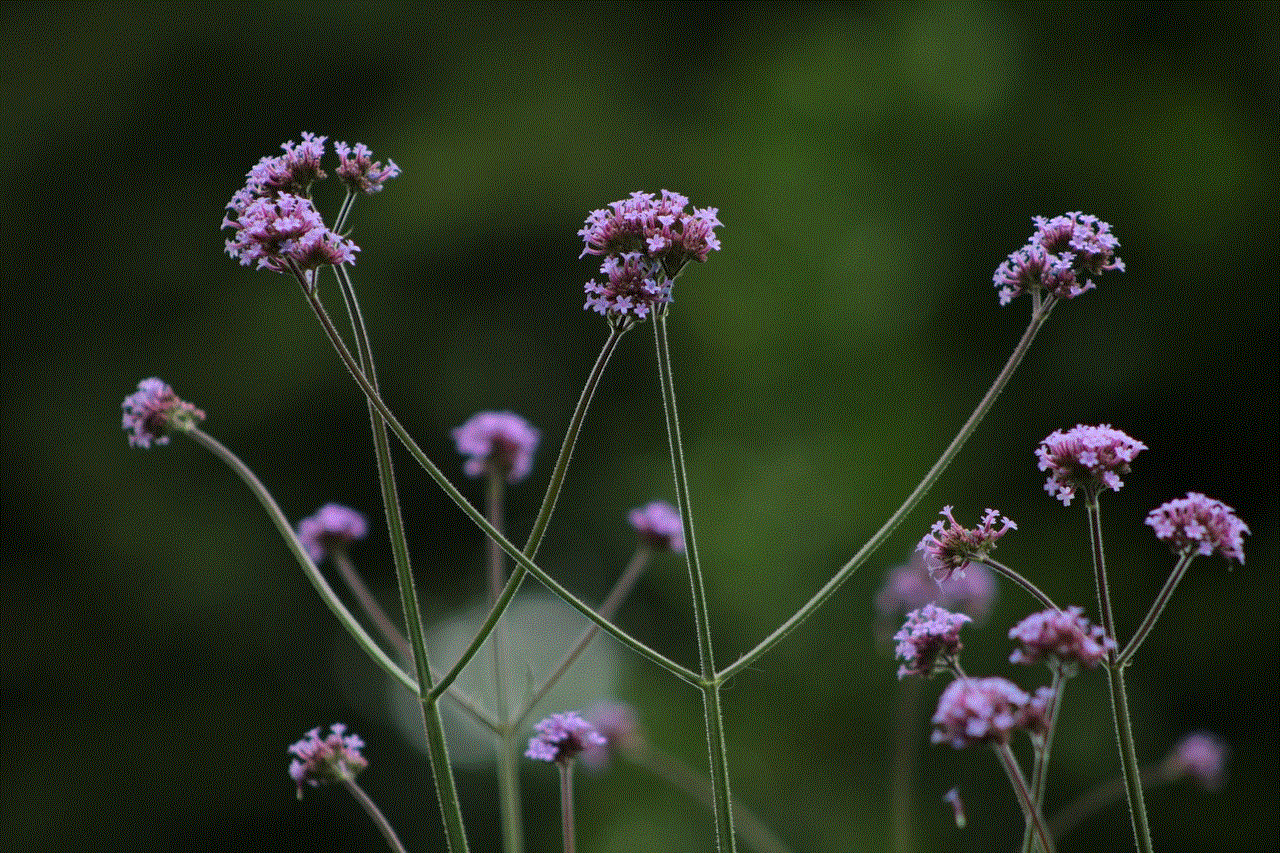
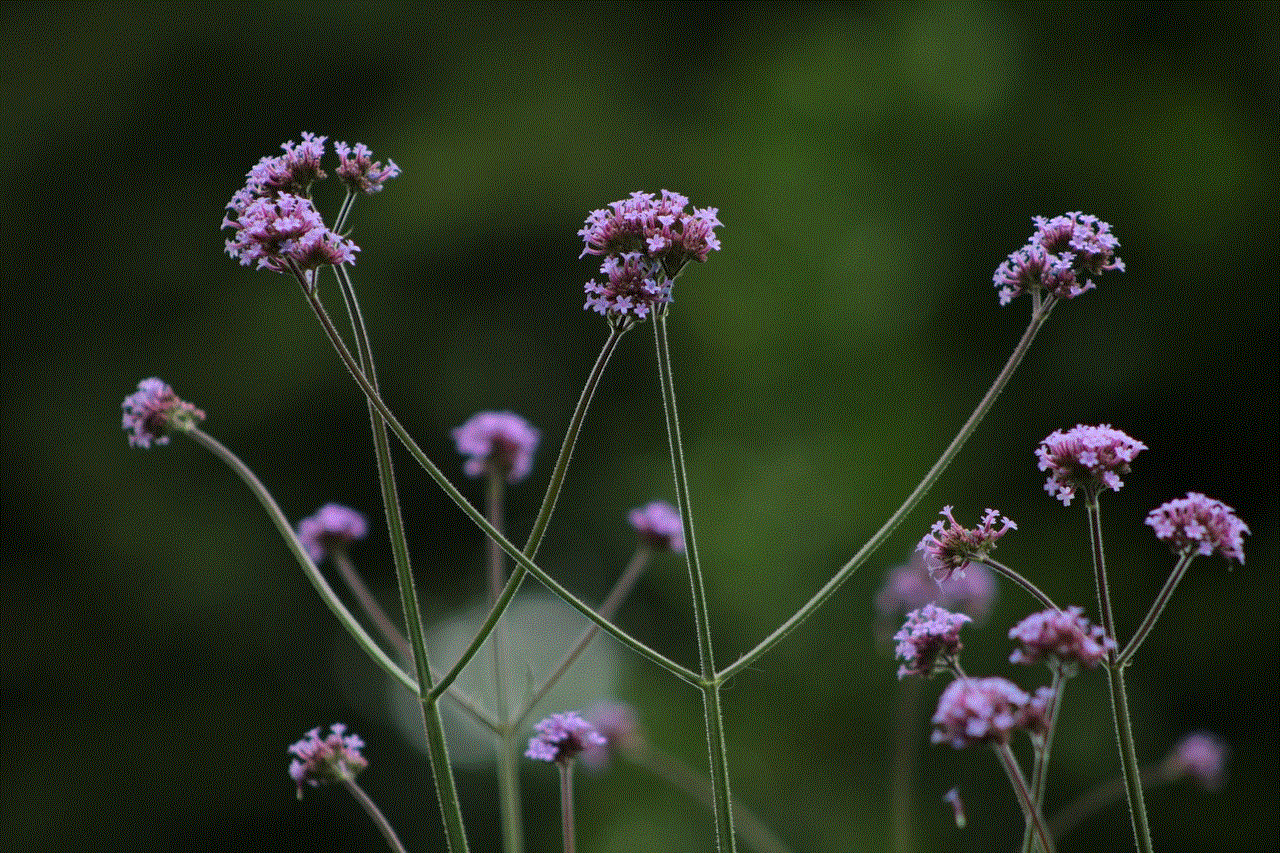
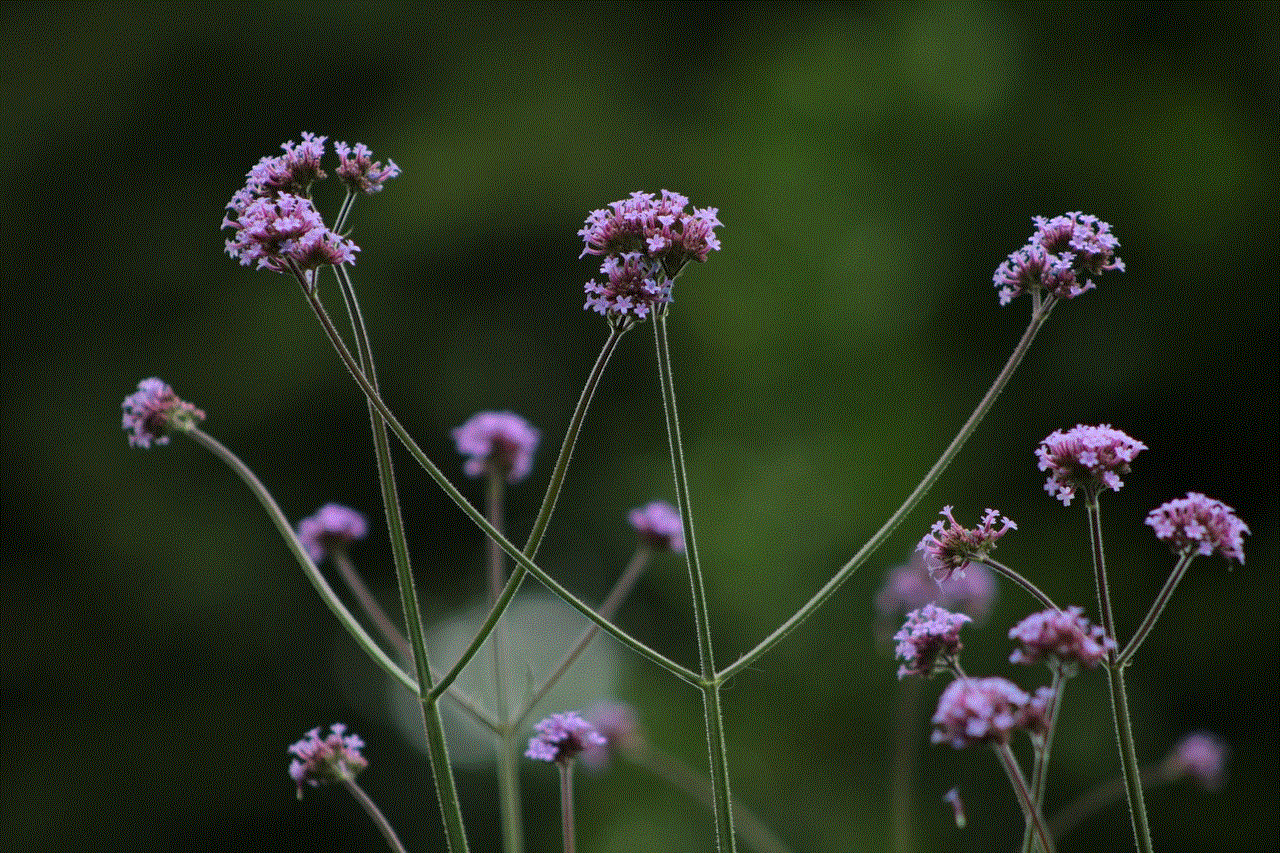
In conclusion, dating apps have changed the landscape of modern dating, and the popularity of these apps is only growing. Whether you’re looking for a casual fling or a long-term relationship, there is an app out there for you. It’s essential to choose an app that aligns with your preferences and values, and with the options listed above, you’re sure to find a perfect match. So go ahead, download one of these popular dating apps on your iPhone, and swipe your way to finding your next romantic interest.