apple refund policy app store
As an Apple user, you may have encountered a situation where you need to request a refund for an app or an in-app purchase. Whether it’s due to a change of mind, technical issues, or unauthorized purchases, Apple has a strict refund policy in place for its App Store. In this article, we will delve deeper into the Apple refund policy for the App Store and provide you with all the necessary information you need to know.
Apple has always been known for its customer-centric approach, and this is evident in their refund policy for the App Store. The company understands that sometimes things don’t go as planned, and users may need to return or exchange a purchase. With that in mind, Apple has set up a comprehensive refund policy that ensures fairness and transparency for both the customers and developers.
To begin with, it’s essential to understand that the Apple refund policy for the App Store applies to purchases made directly from Apple, such as apps, in-app purchases, and subscriptions. It does not cover purchases made from third-party retailers, such as physical stores or online marketplaces. In such cases, you will need to contact the retailer directly for a refund.
Now, let’s take a closer look at the different scenarios where you may need to request a refund from the App Store.
Change of Mind
One of the most common reasons for requesting a refund is a change of mind. You may have purchased an app or made an in-app purchase, only to realize it’s not what you expected or doesn’t meet your needs. In such cases, you can request a refund from Apple.
According to Apple’s refund policy, you can cancel your purchase within 14 days of the transaction date and get a full refund. However, this only applies to purchases made in certain countries, such as the European Union, where consumers are legally entitled to a “cooling-off” period. In other countries, Apple may still consider your request for a refund, but it’s not guaranteed.
Technical Issues
Another common reason for requesting a refund is technical issues with the app. This could be due to the app crashing, not functioning as advertised, or not compatible with your device. In such cases, you can contact Apple support and request a refund.
However, before requesting a refund, it’s advisable to troubleshoot the issue with the app developer. In most cases, developers will release updates to fix bugs and improve the app’s performance. If the issue persists even after updating the app, you can then contact Apple for a refund.
Unauthorized Purchases
In some cases, you may notice unauthorized purchases on your App Store account. This could be due to a security breach, or someone else using your account without your knowledge. In such instances, you can contact Apple and request a refund for the unauthorized purchases.
Apple takes unauthorized purchases very seriously and has put in place strict security measures to prevent them. However, if you do notice any unauthorized purchases, it’s crucial to report them as soon as possible to get a refund.
Subscription Cancellations
Apple also has a refund policy in place for subscriptions. If you’ve subscribed to an app or service but have decided to cancel it, you can request a refund for the unused portion of your subscription. However, this only applies to subscriptions that are billed through Apple. If you’ve subscribed through a third-party, you will need to contact them for a refund.
It’s essential to note that canceling a subscription does not automatically trigger a refund. You will need to contact Apple within 14 days of the transaction date and provide a valid reason for the cancellation.
How to Request a Refund
Now that we’ve covered the different scenarios where you may need to request a refund, let’s take a look at how you can do it.
The easiest way to request a refund is through the App Store on your device. Here’s how:
1. Open the App Store and tap on your profile picture in the top right corner.
2. Tap on “Purchased” to view your recent purchases.
3. Find the app or purchase you want to request a refund for and tap on it.
4. Scroll down to the “App Details” section and tap on “Report a Problem.”
5. Choose the appropriate issue from the list, and follow the on-screen instructions to complete the refund request.
You can also request a refund through the Apple support website or by contacting Apple support directly. However, it’s advisable to try the above method first, as it’s the quickest and most convenient way to request a refund.
What Happens After You Request a Refund
Once you’ve submitted your refund request, Apple will review it and determine whether you’re eligible for a refund or not. If your request is approved, the refund will be credited back to your original payment method. It may take a few days for the refund to appear on your account, depending on your bank or card issuer.
In some cases, Apple may offer an alternative solution instead of a refund. For example, if you’re having technical issues with an app, they may offer troubleshooting steps or connect you with the app developer for further assistance. If you’re not satisfied with the alternative solution, you can still request a refund.
Apple also has a strict policy against abuse of the refund system. If you’re found to be requesting refunds excessively or for reasons that don’t align with the refund policy, Apple may take action, such as suspending your account or limiting your ability to make purchases in the future.
Final Thoughts
In conclusion, the Apple refund policy for the App Store is designed to protect both the customers and developers. It allows customers to request refunds in certain situations, while also ensuring that developers get a fair chance to provide support and fix any issues with their apps.
If you’re considering requesting a refund for an app or in-app purchase, it’s important to understand the terms and conditions of the Apple refund policy. You should also try to resolve the issue with the app developer first before contacting Apple for a refund. With the information provided in this article, you should now have a better understanding of the Apple refund policy for the App Store and how it works.
verizon road side assistance
Verizon is a well-known telecommunication company that offers a wide range of services to its customers. One of its most popular services is the Verizon Roadside Assistance program. This program provides peace of mind to Verizon customers by offering emergency roadside assistance whenever needed. In this article, we will delve deeper into the Verizon Roadside Assistance program, its features, benefits, and how it works.
What is Verizon Roadside Assistance?
Verizon Roadside Assistance is a program designed to help Verizon customers in case of an emergency while they are on the road. This program is available 24/7 and provides assistance for a wide range of issues such as flat tires, dead batteries, lockouts, and more. Verizon partners with Allstate Roadside Services to provide this service to its customers.
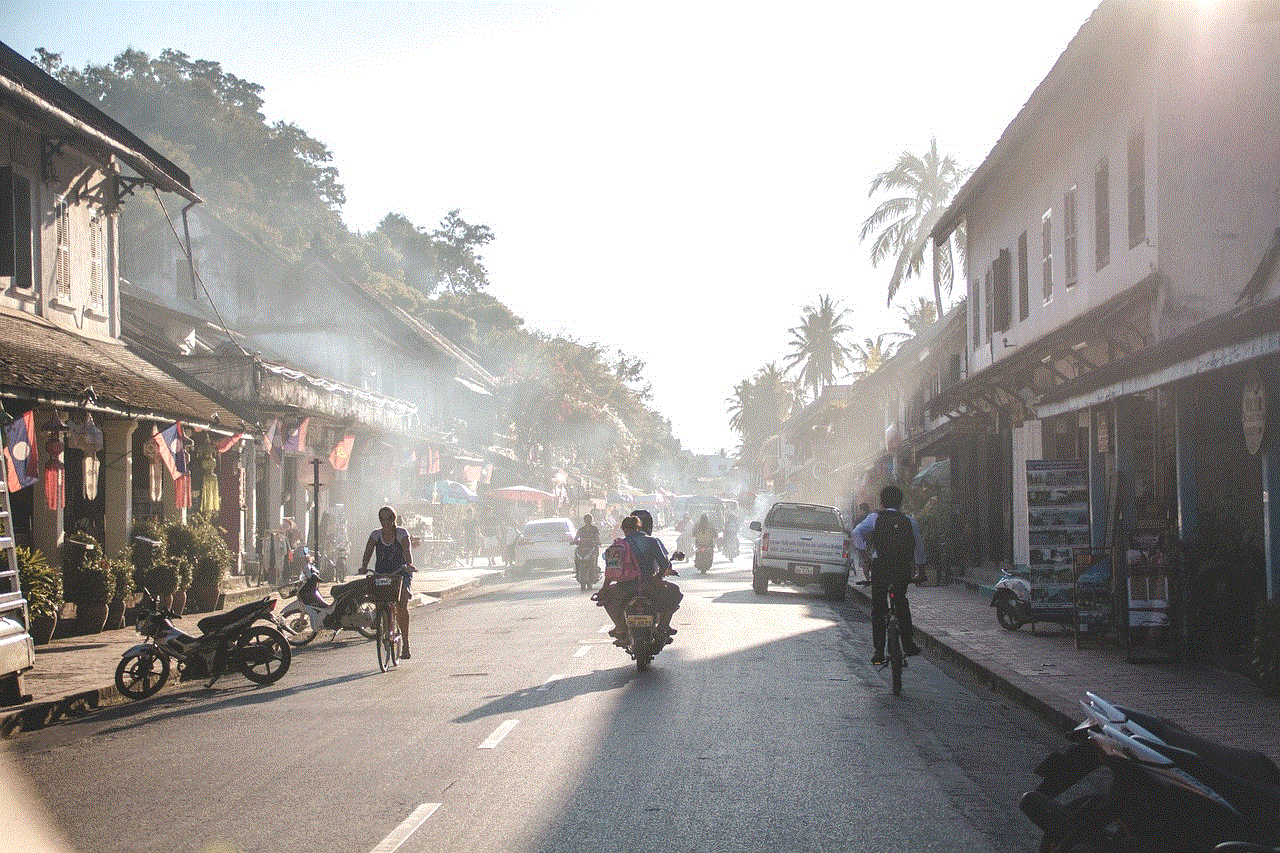
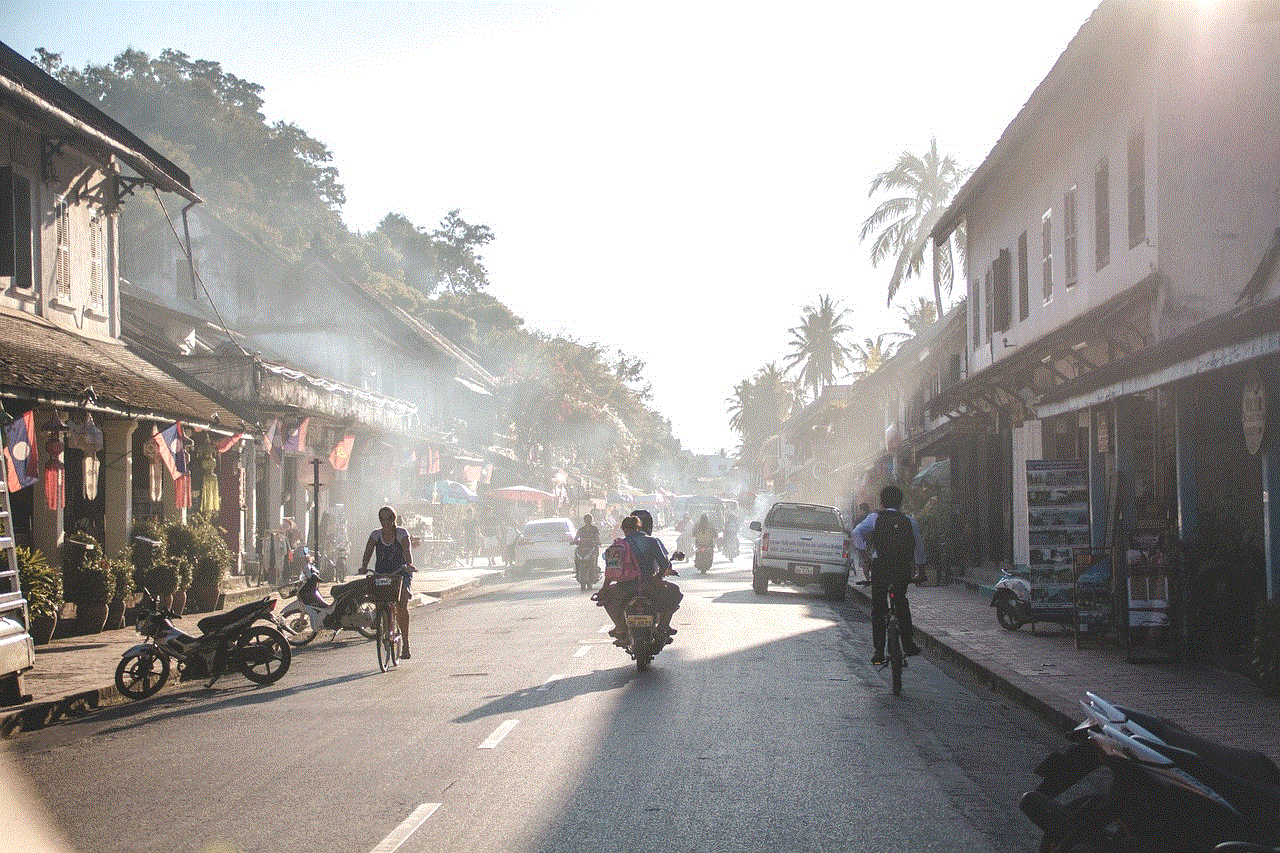
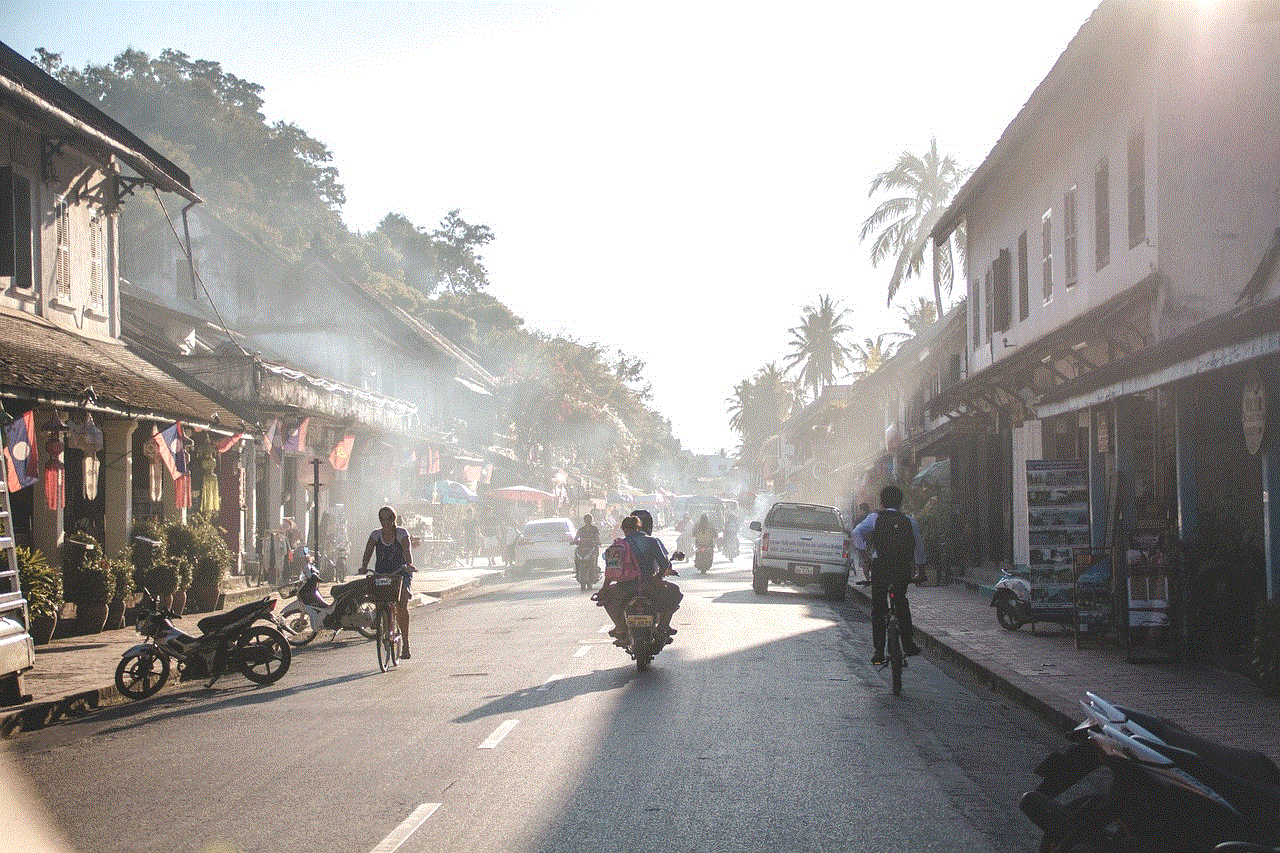
Features of Verizon Roadside Assistance
Verizon Roadside Assistance offers a plethora of features to its customers to ensure that they receive the best possible assistance in case of an emergency. Some of the key features of this program are:
1. 24/7 Availability: The Verizon Roadside Assistance program is available 24 hours a day, 7 days a week. This means that no matter what time of the day or night you encounter an emergency, you can always count on Verizon for help.
2. Nationwide Coverage: This program covers all 50 states in the United States, making it ideal for customers who travel frequently. Whether you are on a road trip or just driving to work, you can rest assured that Verizon Roadside Assistance has got you covered.
3. Multiple Services: Verizon Roadside Assistance offers a wide range of services to its customers. These include towing, lockout assistance, battery jump-start, fuel delivery, and more.
4. Flat Pricing: The pricing for Verizon Roadside Assistance is flat, which means that you pay the same amount regardless of the type of service you require. This makes it easier for customers to budget for this service.
5. No Hidden Fees: Unlike other roadside assistance programs, Verizon Roadside Assistance does not charge any hidden fees. This means that you only pay for the services that you use, with no surprises.
How does Verizon Roadside Assistance work?
In case of an emergency, Verizon customers can call the Verizon Roadside Assistance hotline at 1-800-VERIZON (1-800-837-4966). A trained representative from Allstate Roadside Services will answer the call and assist you with your issue. The representative will dispatch a service provider to your location to help you with your emergency.
Once the service provider arrives, they will assess the situation and provide the necessary assistance. If your vehicle needs to be towed, the service provider will tow it to the nearest repair shop or any location of your choice within a 10-mile radius. If your battery needs to be jump-started, the service provider will provide the necessary equipment and assistance to get your vehicle up and running.
Benefits of Verizon Roadside Assistance
The Verizon Roadside Assistance program offers several benefits to its customers. Some of the key benefits include:
1. Peace of Mind: Knowing that you have access to 24/7 roadside assistance can provide a great sense of peace of mind, especially when you are traveling long distances or in unfamiliar areas.
2. Cost Savings: The cost of roadside assistance services can be quite steep, especially if you need to call a tow truck or a locksmith. With Verizon Roadside Assistance, you pay a flat rate, which can result in significant cost savings.
3. Convenience: Having access to a reliable roadside assistance program can save you a lot of time and hassle in case of an emergency. You do not have to worry about searching for a reputable service provider or negotiating prices when you are in a stressful situation.
4. Accessibility: As a Verizon customer, you already have access to this program, which means that you do not have to sign up for a separate roadside assistance service. This makes it easy and convenient for customers to access this service whenever needed.



5. Professional Service: Verizon partners with Allstate Roadside Services, which has been providing roadside assistance for over 50 years. This means that you can count on receiving professional and high-quality service whenever you need it.
Verizon Roadside Assistance vs. Competitors
There are several roadside assistance programs available in the market, but what sets Verizon Roadside Assistance apart from its competitors? Let’s take a look at how it compares to some of the other popular roadside assistance programs.
1. AAA Roadside Assistance: AAA is one of the most well-known roadside assistance programs in the United States. However, it requires customers to pay an annual membership fee, whereas Verizon Roadside Assistance is available to its customers at a flat rate.
2. OnStar Roadside Assistance: OnStar is a popular roadside assistance program offered by General Motors. However, it is only available to customers who have a GM vehicle, whereas Verizon Roadside Assistance is available to all Verizon customers regardless of the vehicle they drive.
3. Geico Emergency Road Service: Geico offers emergency roadside assistance as an add-on to its insurance policies. This means that customers have to purchase an insurance policy to access this service, whereas Verizon Roadside Assistance is available to all Verizon customers.
In conclusion, the Verizon Roadside Assistance program is a reliable and convenient service that offers peace of mind to its customers. With its nationwide coverage, multiple services, and flat pricing, it is an ideal option for those looking for a cost-effective and comprehensive roadside assistance program. So, the next time you hit the road, make sure you have the Verizon Roadside Assistance hotline number saved on your phone, just in case you encounter an emergency.
pokemon go location cheat
Pokemon Go , the augmented reality mobile game sensation, has taken the world by storm since its release in July 2016. The game, developed by Niantic , Inc., allows players to explore their real-world surroundings and catch virtual creatures known as Pokemon. One of the key elements of the game is the use of GPS technology to track the player’s location and determine the availability of different Pokemon in their area. However, since the game’s launch, there have been numerous reports of players using cheats to manipulate their in-game location and gain an unfair advantage. In this article, we will delve into the controversial topic of Pokemon Go location cheats and examine their impact on the game.
Before we delve into the specifics of location cheats, it is important to understand the concept of GPS spoofing. GPS spoofing is a technique used to manipulate the GPS location of a device. It involves using third-party apps or software to trick the device into thinking that it is in a different location than it actually is. This technique has been used for years in various industries, such as transportation and logistics, but it has gained notoriety in the gaming world due to its use in Pokemon Go.
One of the most common forms of location cheat in Pokemon Go is the use of third-party apps that allow players to spoof their GPS location. These apps simulate the movement of the player’s device to different locations, allowing them to catch Pokemon that would otherwise be unavailable to them. This gives players an unfair advantage as they can catch rare Pokemon without having to physically travel to different places. It also allows them to access exclusive events or features that are only available in certain geographic locations.
The use of GPS spoofing apps in Pokemon Go has sparked controversy among players, with many arguing that it goes against the spirit of the game. The game is designed to encourage players to explore their surroundings and discover new places, but with the use of location cheats, this aspect of the game is undermined. It also creates an uneven playing field, as players who use cheats have an unfair advantage over those who play the game legitimately.
Another form of location cheat in Pokemon Go is the use of modified or hacked versions of the game. These versions, often referred to as “mods,” can be downloaded from unofficial sources and contain additional features that are not available in the official game. One such feature is the ability to manipulate the player’s location, giving them access to rare Pokemon and exclusive events. These mods are not only against the game’s terms of service but also pose a security risk to the player’s device as they may contain malware or viruses.
The use of location cheats in Pokemon Go has also raised concerns about the safety of players. As the game requires players to physically move around their surroundings, there have been reports of players getting into accidents or putting themselves in dangerous situations while trying to catch Pokemon. With the use of location cheats, players can bypass these risks and catch Pokemon without having to leave the safety of their home. This not only undermines the purpose of the game but also puts the player at risk of violating the law, as trespassing or entering private property without permission is a common consequence of using location cheats.
Niantic, the developer of Pokemon Go, has been actively combating the use of location cheats since the game’s launch. In August 2016, the company released a statement addressing the issue and warning players that using third-party apps or modified versions of the game is a violation of the game’s terms of service. They also implemented measures to detect and ban players who were using cheats, resulting in a large number of accounts being suspended or terminated. Despite these efforts, the use of location cheats continues to be a problem in the Pokemon Go community.
The impact of location cheats goes beyond the game itself. The use of third-party apps and mods not only undermines the gameplay experience but also affects the game’s economy. In Pokemon Go, players can purchase in-game items such as Pokeballs and incense using real money. When players use location cheats to gain an unfair advantage, they are essentially devaluing the efforts of legitimate players who have spent time and money to progress in the game. This can lead to frustration and a decline in player engagement, which ultimately affects the game’s revenue.
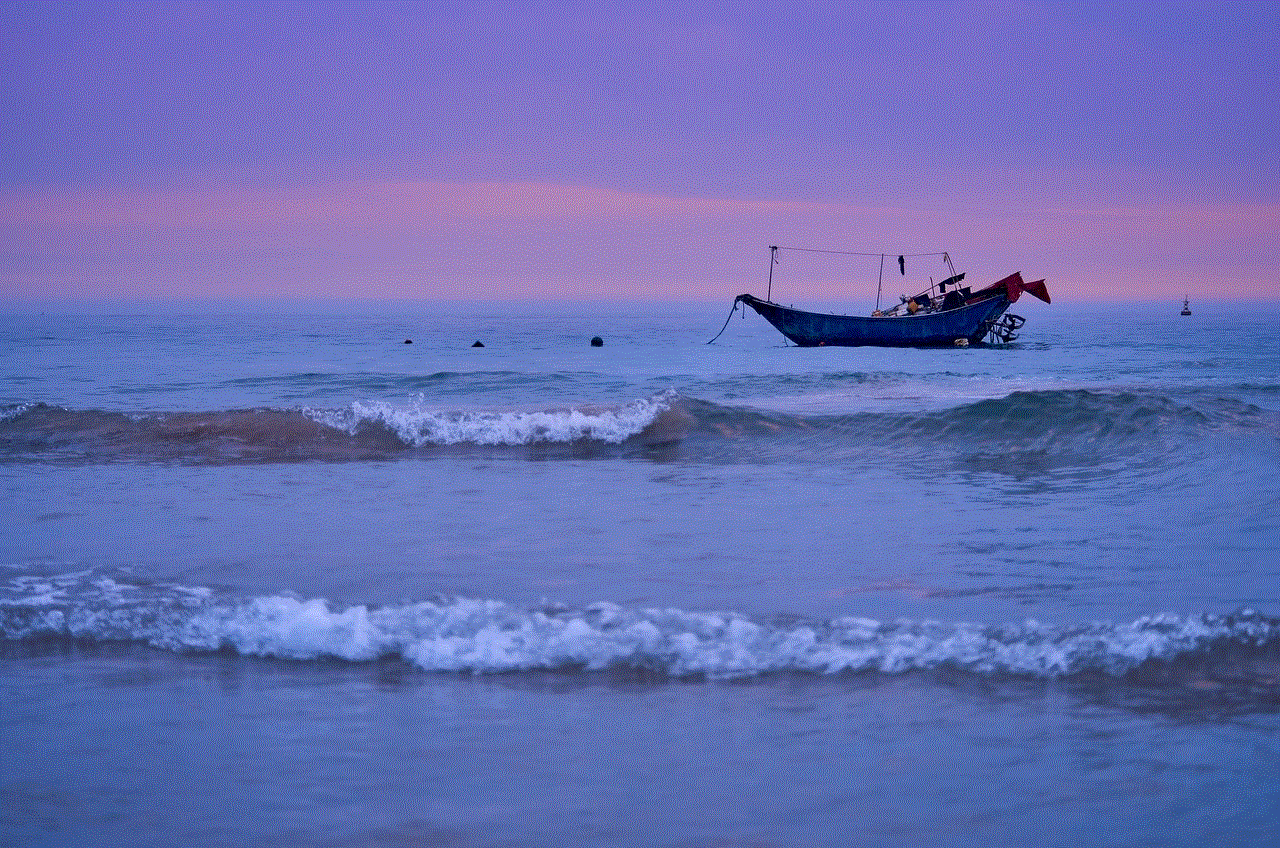
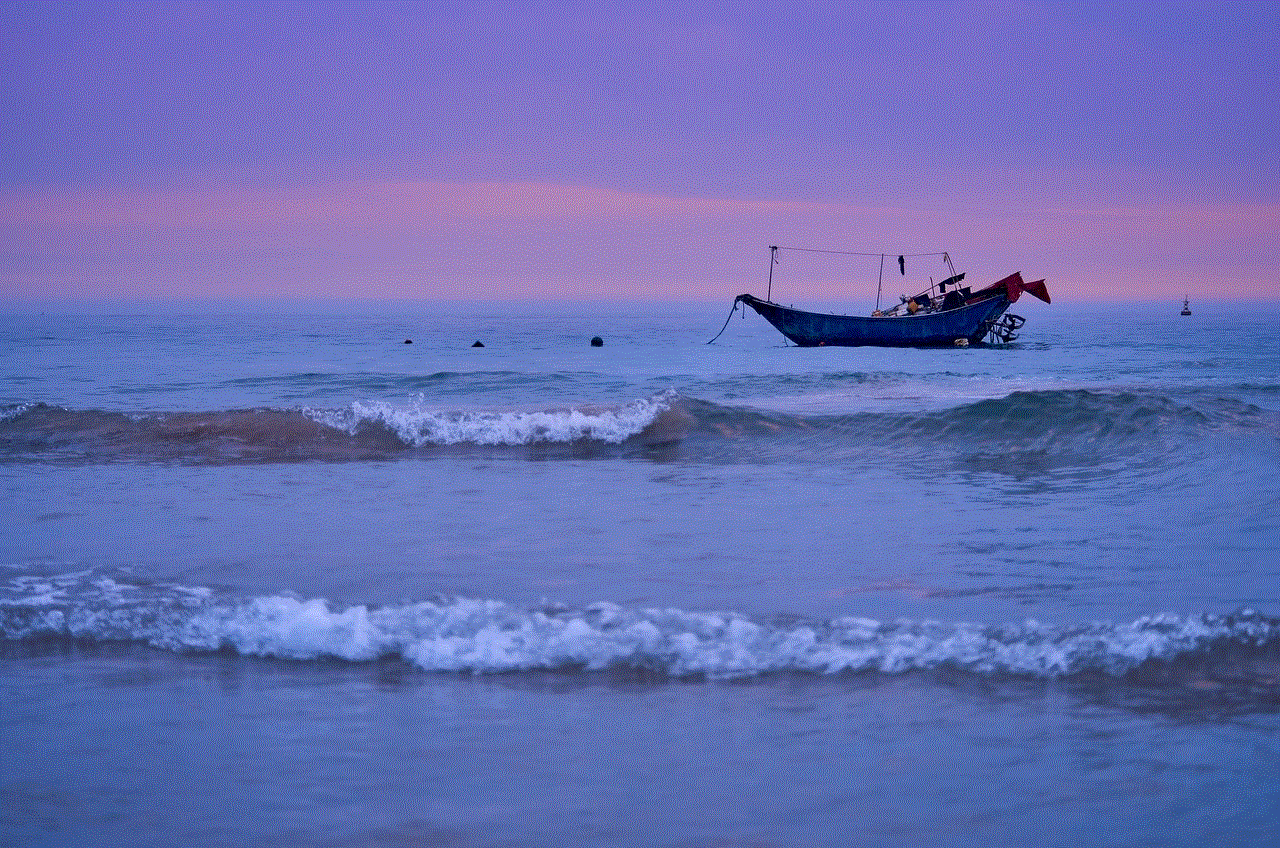
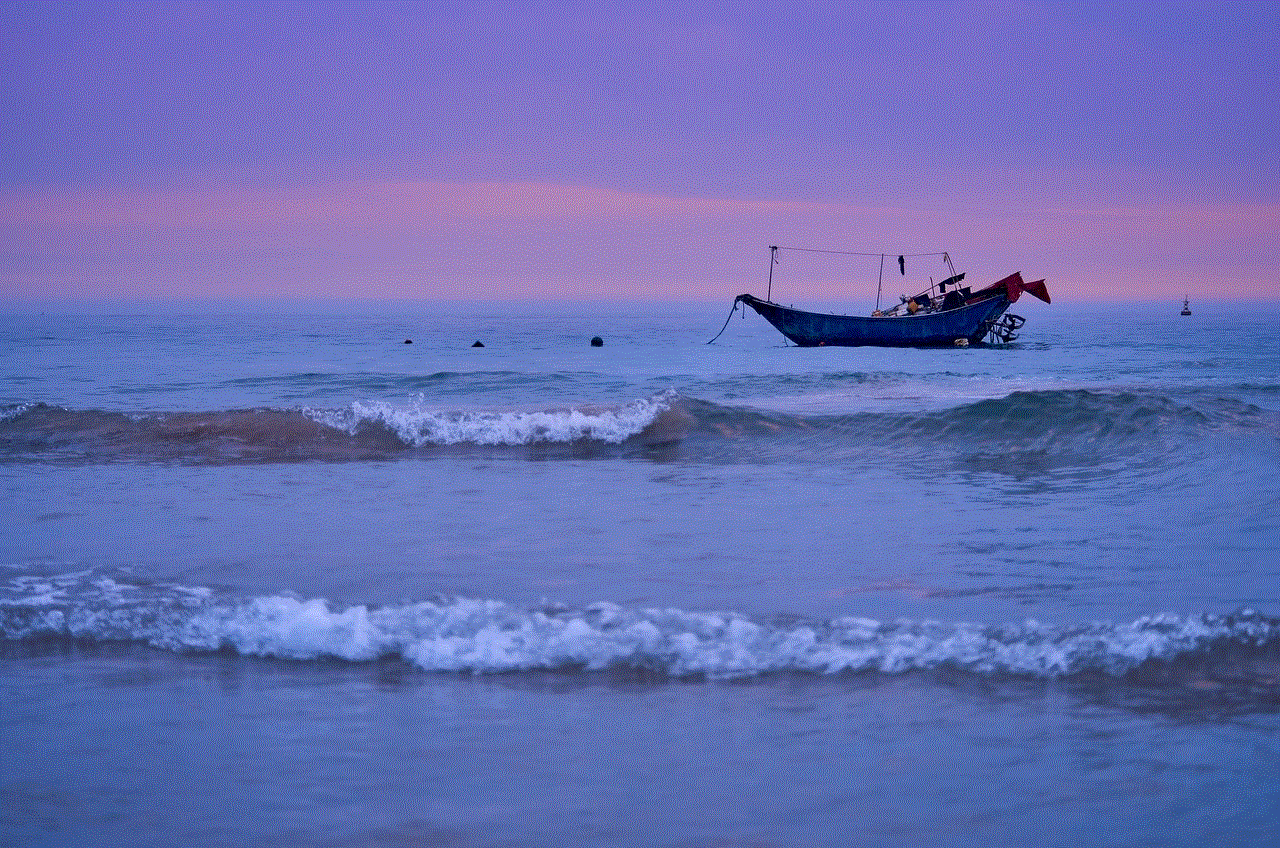
In conclusion, the use of location cheats in Pokemon Go has been a controversial topic since the game’s release. While some argue that it allows players to experience the game in a different way, the majority of the community agrees that it undermines the core principles of the game. Niantic continues to take measures to combat the use of cheats, but it is ultimately up to the players to play the game ethically and enjoy it as it was intended. As the saying goes, “cheaters never prosper,” and this holds true in the world of Pokemon Go as well. So let’s play fair and catch ’em all the right way!