iphone 8 settings menu
The iPhone 8 is a highly coveted smartphone that has captured the hearts of millions of people around the world. With its sleek design, advanced features, and impressive performance, it’s no wonder that the iPhone 8 has become one of the most sought-after devices on the market. However, one of the key elements that make the iPhone 8 stand out is its settings menu. In this article, we will delve into the various features and options that can be found in the iPhone 8 settings menu, and how you can utilize them to enhance your overall experience with this amazing device.
Before we dive into the specifics of the iPhone 8 settings menu, let’s first understand what it is and where it can be found. The settings menu on the iPhone 8 is essentially a central hub where you can access and customize various features and options on your device. It can be accessed by tapping on the “Settings” icon, which is represented by a gear icon, on your home screen. The settings menu is divided into different categories, such as General, Display & Brightness, Sounds & Haptics, and many more, which we will explore in detail later on.
One of the first things you will notice when you open the settings menu on your iPhone 8 is the “General” category. This section contains a plethora of options that allow you to personalize your device according to your preferences. For instance, you can change the language, date & time, and keyboard settings. You can also access your device’s storage and battery information here, which can be incredibly useful for managing your device’s performance. Additionally, you can enable or disable various features, such as Siri, Handoff, and CarPlay, from the General settings menu.
Moving on to the “Display & Brightness” category, this is where you can customize the visual appearance of your iPhone 8. You can adjust the brightness and text size to make it easier to read and use your device. You can also enable features like Night Shift, which automatically adjusts the colors on your screen to reduce eye strain during nighttime use. Furthermore, you can choose from a variety of display options, such as Standard, Zoomed, and Larger Text, to suit your needs.
The “Sounds & Haptics” category is where you can tweak the audio and tactile feedback settings on your iPhone 8. This includes options like ringtone and notification sounds, as well as vibration patterns for calls, texts, and other alerts. You can also enable haptic feedback, which provides a subtle vibration when you perform certain actions on your device. This can be especially useful for those with hearing impairments, as it provides an alternative way to receive notifications and alerts.
Next up, we have the “Notifications” category, which allows you to manage the notifications you receive from various apps on your iPhone 8. You can choose which apps can send you notifications and customize the type of notifications you receive from each app. For example, you can choose to receive banner notifications, which appear at the top of your screen, or lock screen notifications, which appear even when your device is locked. You can also adjust the notification style, sounds, and badges for each app.
The “Privacy” category is where you can manage the level of privacy on your iPhone 8. This includes options like location services, which allow apps to access your device’s location, and camera and microphone access for apps. You can also manage your device’s advertising settings, which allows you to limit ad tracking and reset your device’s advertising identifier. This category also includes options for managing your device’s health and activity data, as well as your device’s analytics and usage.
The “Siri & Search” category is where you can customize the settings for your virtual assistant, Siri. You can choose to enable or disable Siri, as well as adjust the voice feedback and language settings. You can also manage the apps that Siri can access and use, such as Maps, Contacts, and Calendar. This category also includes options for setting up and customizing the “Hey Siri” feature, which allows you to activate Siri hands-free by simply saying “Hey Siri.”
The “Wallet & Apple Pay” category is where you can manage your digital wallet and payment options on your iPhone 8. You can add and remove credit and debit cards, as well as manage your loyalty and rewards cards. You can also enable or disable the “Double-Click Side Button” feature, which allows you to access your digital wallet by double-clicking the side button on your device. This category also includes options for managing your transaction history and Apple Cash, which is a peer-to-peer payment service offered by Apple.
The “Passwords & Accounts” category is where you can manage the accounts you have added to your iPhone 8, such as email, social media, and cloud storage accounts. You can add and remove accounts, as well as customize the settings for each account. This includes options for fetching new data, managing notifications, and setting up automatic replies. Additionally, you can manage your device’s security and authentication settings, such as Face ID and Touch ID, from this category.
Last but not least, we have the “Accessibility” category, which contains options for making your iPhone 8 more accessible for people with disabilities. This includes features like VoiceOver, which provides spoken descriptions of on-screen elements, and Zoom, which magnifies the screen for easier viewing. You can also adjust the display and audio settings, as well as enable assistive touch, which allows you to control your device with customizable gestures.
In conclusion, the settings menu on the iPhone 8 is a powerful tool that allows you to customize and personalize your device according to your needs and preferences. With a wide range of options and features, you can truly make your iPhone 8 your own. So the next time you’re exploring your device’s settings, make sure to take a closer look at all the categories and options available to you. You never know, you might just discover a new feature that will enhance your overall experience with the iPhone 8.
samsung s8 running apps
The Samsung S8 has been a popular device since its release in 2017. With its sleek design, impressive camera, and powerful hardware, it’s no wonder that many users have made it their go-to device. However, one feature that often goes unnoticed is its ability to run multiple apps simultaneously. In this article, we’ll explore the world of multitasking on the Samsung S8 and how it can enhance your overall experience.
First and foremost, let’s define what multitasking means in the context of smartphones. Multitasking is the ability to run multiple apps at the same time, switching between them seamlessly. This feature has become increasingly important as smartphones have evolved into more than just communication devices. Nowadays, we use our smartphones for a wide range of tasks, from checking emails to streaming videos and playing games. Being able to do all of these things simultaneously is crucial for a smooth and efficient user experience.
The Samsung S8 comes with a powerful processor and a generous amount of RAM, making it perfectly capable of handling multiple apps at once. This means you can have multiple apps running in the background while you continue to use your device for other tasks. For example, you can have your email app open while browsing the internet, or listen to music while texting with a friend. This level of multitasking not only saves time but also makes the device more versatile and user-friendly.
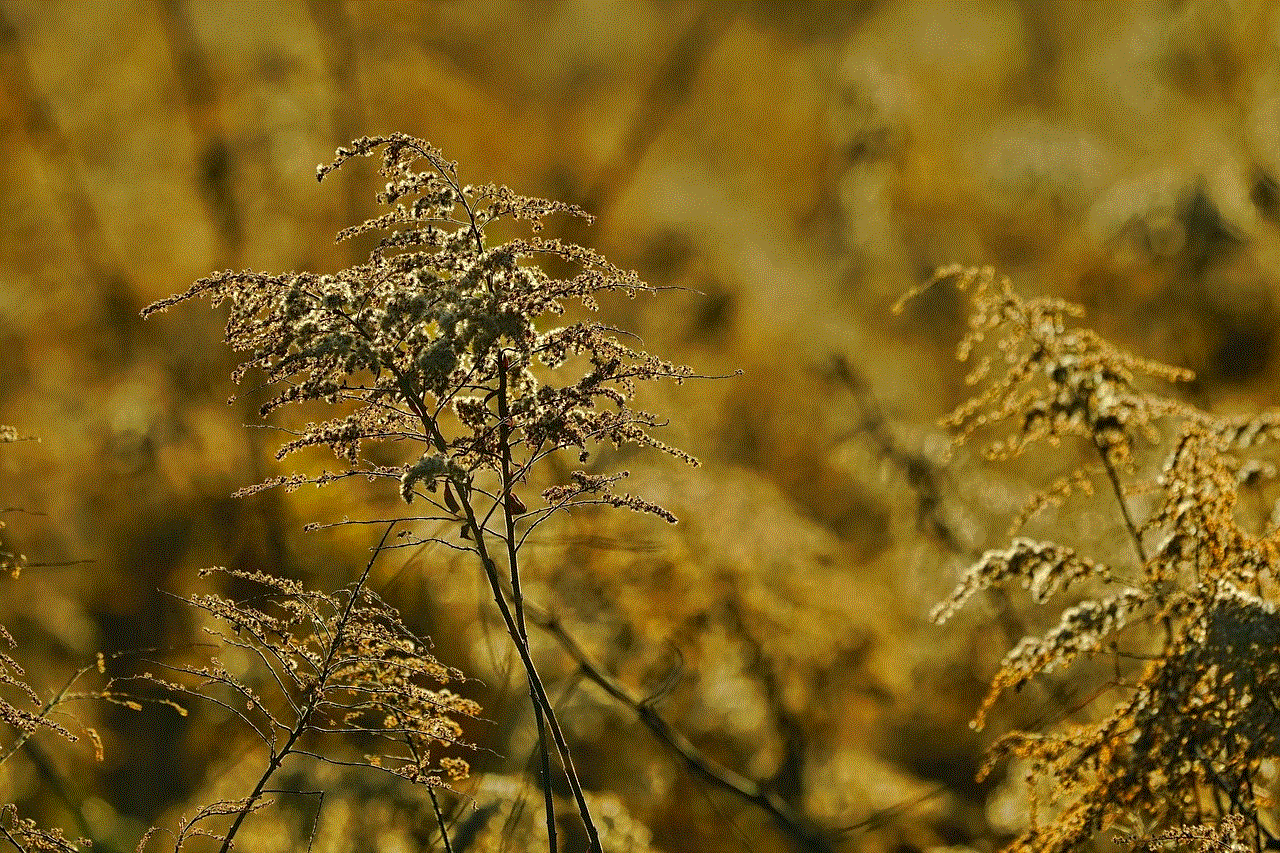
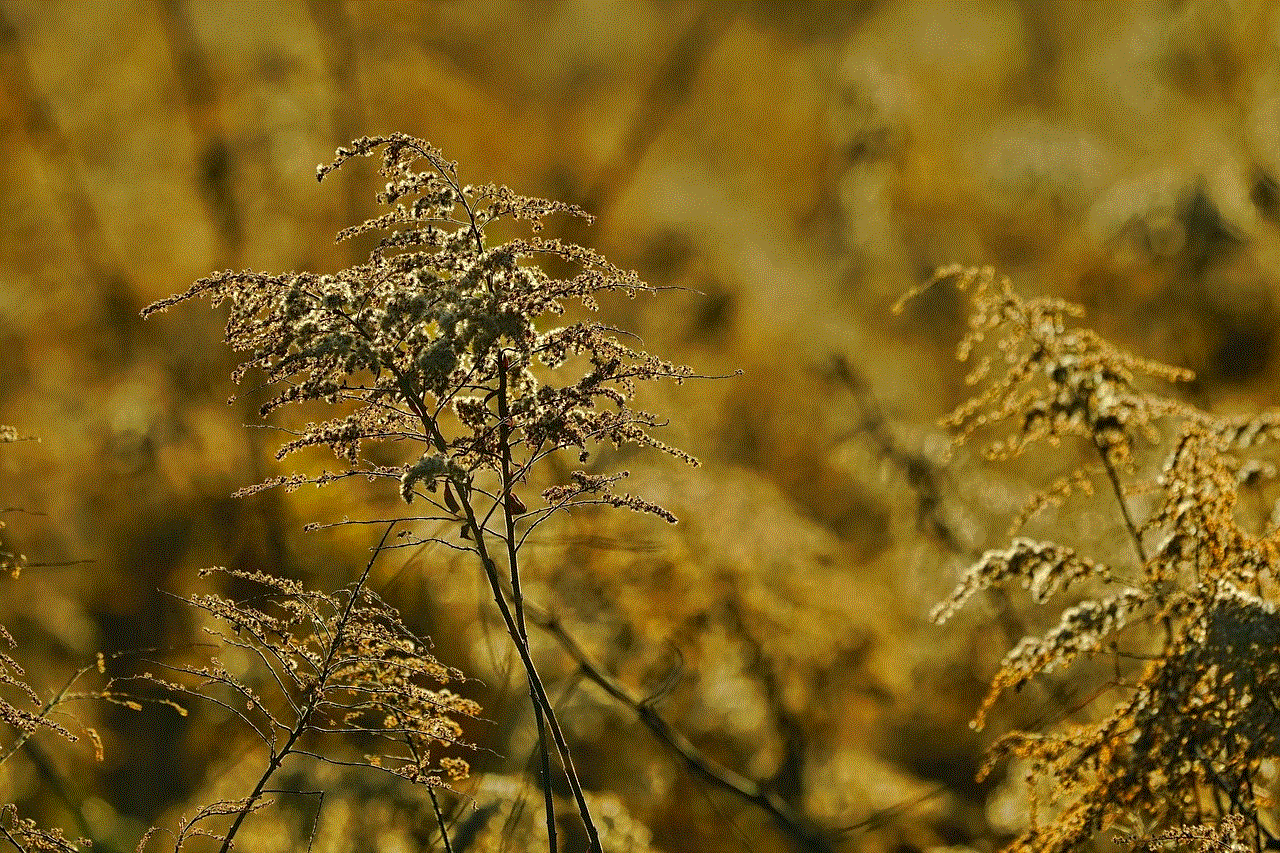
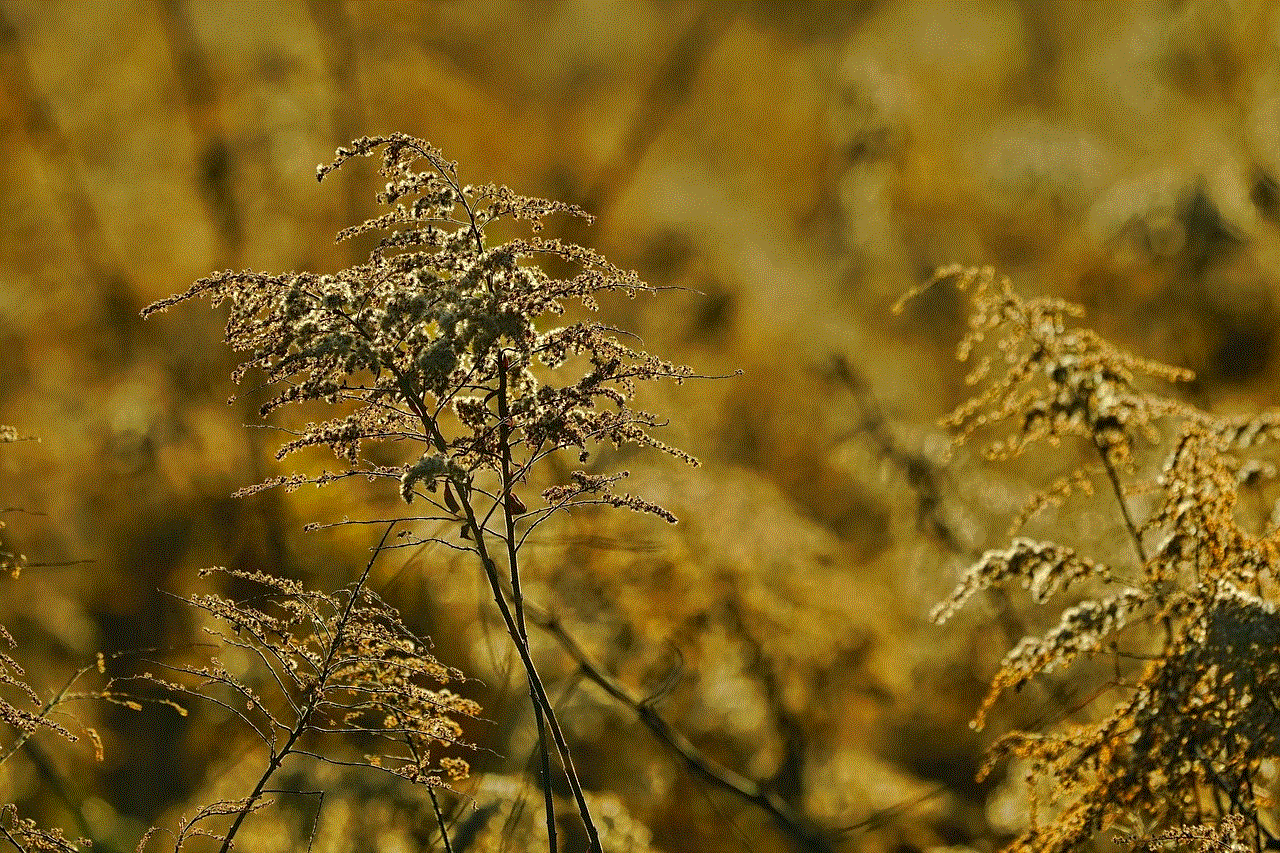
One of the most significant advantages of multitasking on the Samsung S8 is the ability to switch between apps quickly. This is made possible through the device’s recent apps button, which allows you to see all the apps you have open and switch between them with a single tap. This means you no longer have to close one app to open another, saving you time and effort. Additionally, the S8’s split-screen feature allows you to run two apps side by side, making it easier to multitask and increasing productivity.
Another benefit of running multiple apps on the Samsung S8 is the added convenience. For instance, you can use the Google Maps app to navigate while listening to music on Spotify. This is especially useful if you’re driving and need directions but also want to enjoy your favorite tunes. Furthermore, you can use the S8’s pop-up view feature to have a mini version of an app open on top of another. This is particularly handy for tasks that require frequent switching between apps, such as replying to messages while watching a video.
In addition to making your life easier, multitasking on the Samsung S8 can also help you save battery life. Instead of constantly closing and reopening apps, you can leave them running in the background and switch to them when needed. This way, the apps won’t have to use as much power to start up, ultimately prolonging your battery life. Of course, this also depends on the specific apps you’re running and how much battery they consume, but it’s still a useful feature to have.
The Samsung S8 also comes with a feature called App Pair, which allows you to create pairs of apps that you can open simultaneously. For example, you can create a pair of your messaging app and your calendar app, making it easier to schedule appointments while staying in touch with friends. This feature is especially useful for those who have specific app combinations they use frequently and want to access quickly.
One of the concerns that come with multitasking is the impact it may have on the device’s performance. However, the Samsung S8 is equipped with a feature called App Power Monitor, which automatically puts unused apps to sleep to save battery and prevent performance issues. This means that even if you have multiple apps running in the background, they won’t drain your battery or slow down your device.
Multitasking on the Samsung S8 also extends to the device’s camera. While taking photos or recording videos, you can open another app in a pop-up window to check messages or use other features. This is particularly useful for those who like to document their adventures or capture special moments while still being connected to the outside world. You can also use the camera app alongside other apps, such as the weather app, to get real-time information while taking photos or videos.
It’s worth noting that not all apps are optimized for multitasking on the Samsung S8. Some apps may not work in split-screen mode, while others may not have a pop-up window option. However, most popular apps have been updated to support multitasking, and more apps are being optimized all the time. Additionally, some apps may not work well together, so it’s essential to test out different combinations to see which ones work best for you.
In conclusion, multitasking on the Samsung S8 is a game-changer for those who like to use their devices for multiple purposes. It not only saves time and increases productivity but also adds convenience and versatility to the user experience. With features like split-screen, pop-up view, and app pairs, the possibilities are endless. As technology continues to evolve, we can expect to see even more advanced multitasking capabilities in future devices, making our lives easier and more connected than ever before.
youtube channel report
YouTube is a popular online platform that has revolutionized the way we consume media. It has become a go-to source for entertainment, education, and information for millions of people around the world. But with the rise of YouTube, there has also been a surge in the number of content creators vying for attention and success on the platform. As a result, YouTube channel reports have become an important tool for both creators and viewers to analyze the performance of channels and make informed decisions. In this article, we will delve into the world of YouTube channel reports and explore their importance in today’s digital landscape.
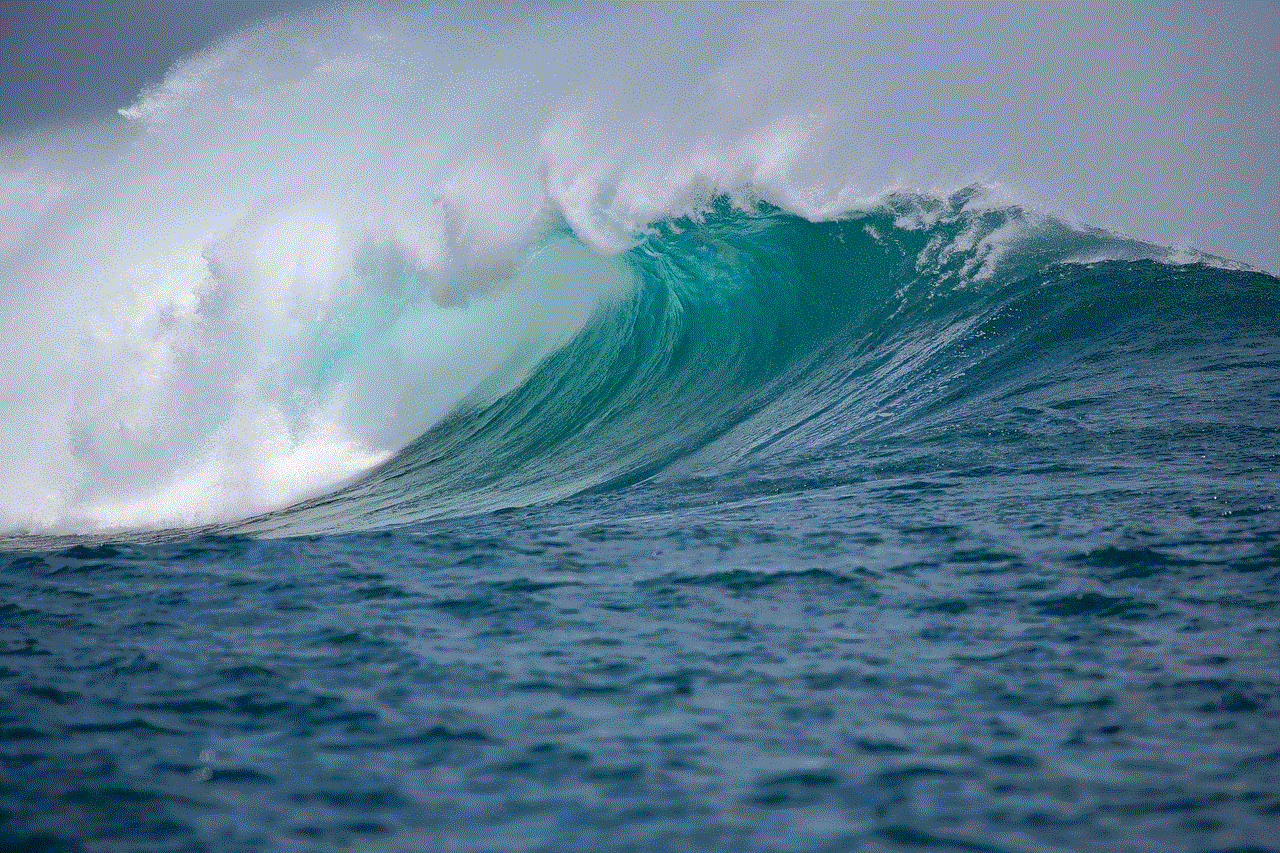
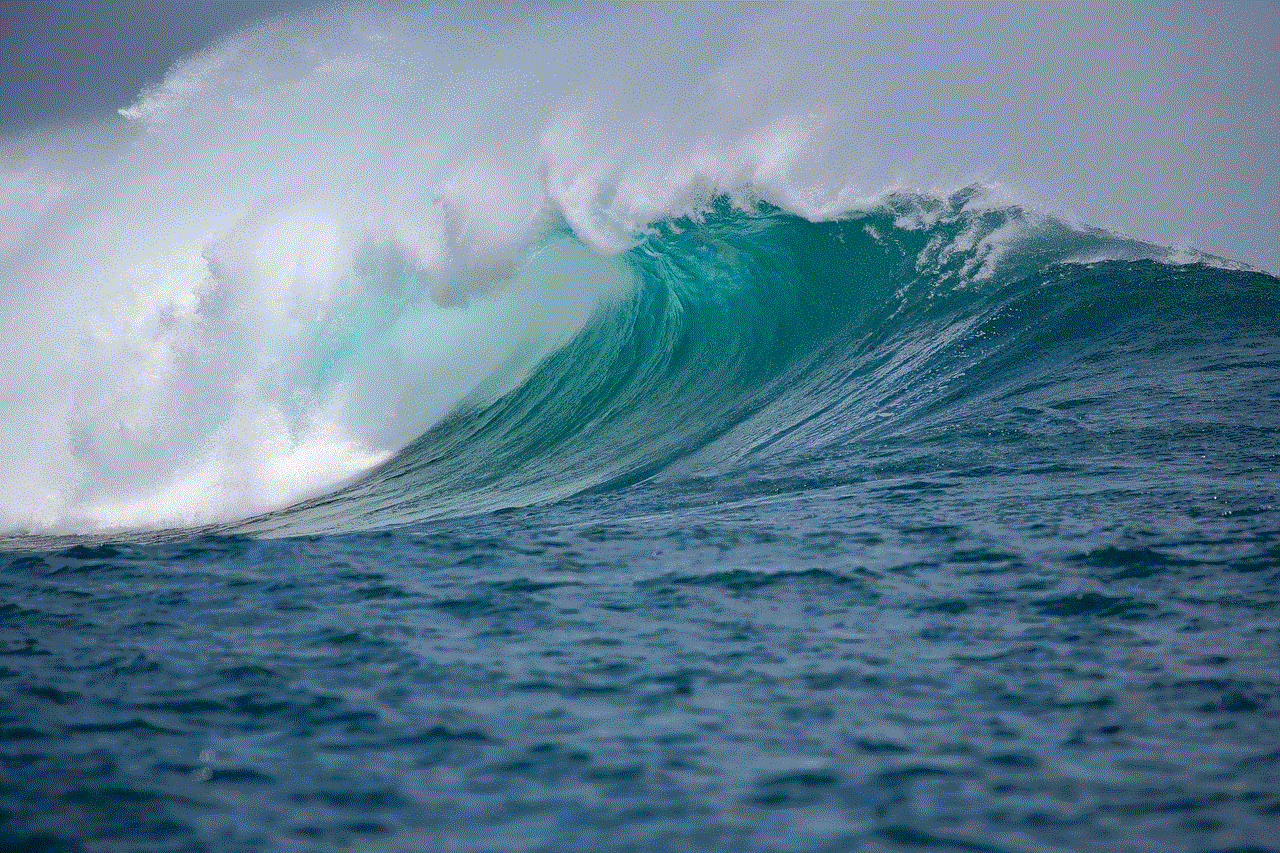
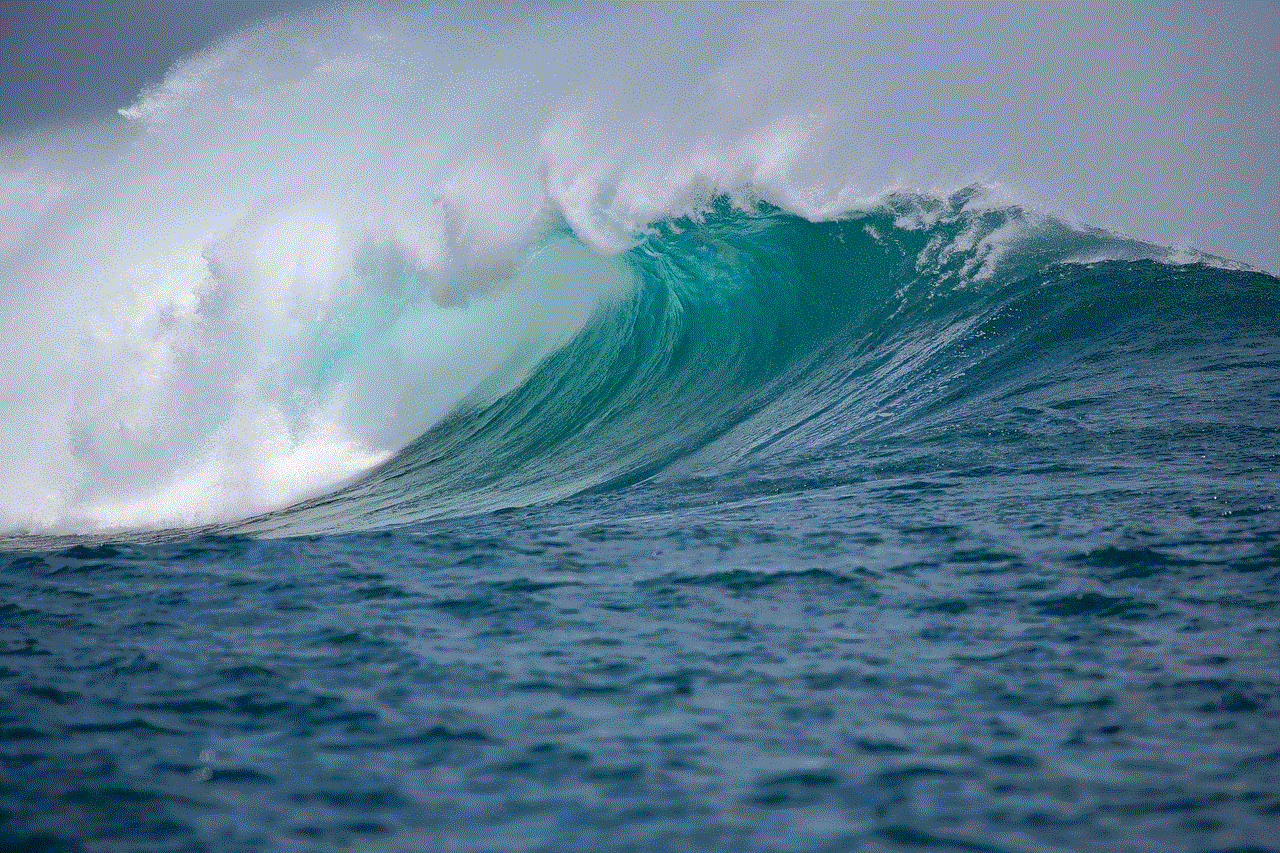
To understand the significance of YouTube channel reports, we first need to understand what they are and how they work. A YouTube channel report is a detailed analysis of a channel’s performance, including metrics such as views, subscribers, engagement, and revenue. These reports are generated by YouTube Analytics, a powerful tool provided by the platform that helps creators track their channel’s growth and identify areas for improvement. The reports are available to both creators and viewers, and they provide valuable insights into a channel’s performance.
One of the key benefits of YouTube channel reports is that they help creators understand their audience better. By analyzing the demographics of their viewers, creators can tailor their content to better suit the interests and preferences of their audience. This can lead to increased engagement and ultimately, more views and subscribers. For example, if a channel’s audience is predominantly male between the ages of 18-24, the creator can focus on creating content that will resonate with this demographic.
Moreover, YouTube channel reports also provide creators with data on their video performance. This includes information on the average watch time, audience retention, and click-through rates for each video. By analyzing this data, creators can determine which types of videos perform better and adjust their content strategy accordingly. They can also identify any patterns or trends in their viewership, allowing them to make informed decisions about the type of content they should create in the future.
For viewers, YouTube channel reports offer a comprehensive overview of a channel’s performance. This can help them decide whether or not to subscribe to a channel or continue watching its videos. By looking at metrics such as subscriber growth and engagement, viewers can get an idea of how popular and engaging a channel is. They can also see the types of content a channel produces and decide if it aligns with their interests. This information is particularly useful for viewers who are looking for new channels to follow or are considering subscribing to a paid channel membership.
Another crucial aspect of YouTube channel reports is the revenue section. This section provides creators with information on how much money they are making from their videos. It breaks down the revenue from ad views, channel memberships, and Super Chat and Super Stickers. This data can help creators understand which sources of revenue are most profitable and which videos are generating the most income. It also allows them to track their progress and set revenue goals for themselves.
Apart from providing insights into a channel’s performance, YouTube channel reports also offer a way for creators to benchmark their progress against their competitors. Creators can compare their metrics with other channels in the same niche and see where they stand. This can help them identify areas where they need to improve and learn from the strategies of successful channels in their niche. It also provides a healthy sense of competition and motivation to strive for better results.
Moreover, YouTube channel reports are also a great way for creators to track the success of collaborations and sponsored content. By looking at the metrics for videos that feature collaborations or sponsored content, creators can determine if these types of partnerships are beneficial for their channel. They can also use this data to negotiate better deals with brands and businesses in the future.
In addition to all these benefits, YouTube channel reports also play a crucial role in the platform’s algorithm. YouTube’s algorithm takes into account various factors, such as watch time, engagement, and audience retention, to determine which videos to recommend to users. By consistently analyzing their channel’s performance and making improvements based on the data, creators can increase their chances of appearing in YouTube’s recommended videos section and reaching a wider audience.
However, like any other tool, YouTube channel reports also have their limitations. One of the major drawbacks is that they only provide data from the past 28 days. This means that creators cannot analyze long-term trends and patterns in their channel’s performance. Another limitation is that the reports do not provide insights into the performance of individual videos on other platforms, such as Facebook or Instagram , where creators may also be active. This makes it difficult for creators to get a holistic view of their online presence.



In conclusion, YouTube channel reports are a valuable tool for both creators and viewers. They offer a comprehensive overview of a channel’s performance and help creators make informed decisions about their content strategy. For viewers, these reports provide insights into a channel’s popularity and the type of content it produces. With the ever-increasing competition on the platform, YouTube channel reports have become an essential tool for success and growth in the digital world.