como saber si alguien me bloqueo en facebook
Facebook es una de las redes sociales más populares en la actualidad, con más de 2.800 millones de usuarios activos mensuales en todo el mundo. Como cualquier plataforma en línea, Facebook permite a los usuarios conectarse y comunicarse con amigos, familiares y conocidos. Sin embargo, a veces pueden surgir situaciones en las que un usuario puede decidir bloquear a otra persona en Facebook.
Ser bloqueado en Facebook puede ser una experiencia desagradable y puede causar confusión y preocupación. Si te encuentras en una situación en la que crees que alguien te ha bloqueado en Facebook, probablemente te estés preguntando cómo puedes confirmarlo. Afortunadamente, hay algunas señales clave que indican que alguien te ha bloqueado en esta red social. En este artículo, exploraremos cómo saber si alguien te ha bloqueado en Facebook y qué hacer al respecto.
Antes de profundizar en las señales y los pasos para confirmar si alguien te ha bloqueado en Facebook, es importante comprender qué significa exactamente ser bloqueado en esta plataforma. Cuando un usuario te bloquea en Facebook, significa que ha tomado medidas para evitar que veas su perfil, publicaciones y cualquier otra interacción en la red social. En pocas palabras, ser bloqueado en Facebook equivale a ser excluido de la vida en línea de esa persona.
Entonces, ¿cómo puedes saber si alguien te ha bloqueado en Facebook? Una de las señales más obvias es que no puedes encontrar su perfil en la búsqueda de Facebook. Si anteriormente eras amigo de esa persona en la plataforma, deberías poder encontrar su perfil en la lista de amigos o escribir su nombre en la barra de búsqueda para encontrarlos. Sin embargo, si no aparecen en ninguna de estas búsquedas, es posible que te hayan bloqueado.
Otra señal de que has sido bloqueado en Facebook es que no puedes etiquetar a esa persona en tus publicaciones o comentarios. Si intentas etiquetarlos, no aparecerá su nombre en la lista de sugerencias y si lo escribes manualmente, no se completará. Esto se debe a que cuando alguien te bloquea en Facebook, también te elimina de su lista de amigos, lo que significa que ya no puedes interactuar con ellos en la plataforma.
Además de no poder encontrar a la persona en la búsqueda y no poder etiquetarlos, también puedes notar que no puedes ver su perfil o sus publicaciones. Si anteriormente podías ver su perfil y contenido, pero ahora todo parece haber desaparecido, es probable que te hayan bloqueado. Sin embargo, es importante tener en cuenta que también puede haber otras razones por las que no puedas ver su perfil, como que hayan eliminado su cuenta o hayan cambiado su configuración de privacidad.
Otra señal de que alguien te ha bloqueado en Facebook es que no puedes enviarle mensajes. Si anteriormente podías comunicarte con esa persona a través de la plataforma, pero ahora tus mensajes no se entregan o no recibes ninguna respuesta, es posible que hayas sido bloqueado. Sin embargo, nuevamente, es importante tener en cuenta que puede haber otras razones por las que no puedas enviar mensajes a alguien en Facebook, como que hayan desactivado su cuenta o hayan cambiado su configuración de privacidad.
Si sospechas que alguien te ha bloqueado en Facebook, hay algunos pasos que puedes seguir para confirmarlo. Una forma es buscar su perfil en la búsqueda de Facebook mientras estás conectado a tu cuenta. Si no puedes encontrarlos en la búsqueda, intenta buscarlos mientras estás desconectado de tu cuenta. Si aparecen en la búsqueda mientras estás desconectado, significa que te han bloqueado.
Otra forma de confirmar si alguien te ha bloqueado en Facebook es pedirle a un amigo en común que verifique si pueden ver su perfil o sus publicaciones. Si tu amigo puede ver su perfil y tú no, es probable que te hayan bloqueado. Sin embargo, es importante asegurarse de que tu amigo no esté en la lista de amigos de esa persona, ya que esto puede afectar los resultados.
Además de estas señales y pasos para confirmar si alguien te ha bloqueado en Facebook, también hay algunas otras señales que pueden indicar que has sido bloqueado. Por ejemplo, si has sido bloqueado por varias personas, es posible que Facebook te impida enviar solicitudes de amistad a otros usuarios. Además, si has sido bloqueado por alguien y tratas de agregarlo como amigo en Facebook, es posible que recibas un mensaje informándote que no puedes enviar solicitudes de amistad durante un cierto período de tiempo.
Si confirmas que has sido bloqueado en Facebook, es importante no tomarlo personalmente y respetar la decisión de la otra persona. Aunque puede ser frustrante y desconcertante, es importante recordar que cada persona tiene derecho a decidir con quién quiere interactuar en las redes sociales. Si quieres seguir siendo amigo de esa persona, puedes intentar comunicarte con ellos a través de otros medios, como un correo electrónico o una llamada telefónica.
En conclusión, ser bloqueado en Facebook puede ser una experiencia desagradable, pero hay algunas señales clave que pueden indicar que alguien te ha bloqueado en la plataforma. Desde no poder encontrar su perfil en la búsqueda hasta no poder etiquetarlos o enviarles mensajes, si sospechas que alguien te ha bloqueado, puedes seguir algunos pasos para confirmarlo. Si te han bloqueado, es importante respetar la decisión de la otra persona y buscar otras formas de comunicarte con ellos si así lo deseas.
how to watch live streams on tiktok
TikTok has taken the world by storm with its short, catchy videos that have captured the attention of millions of users worldwide. In addition to its popularity for creating and sharing short videos, TikTok has also become a popular platform for live streaming. This feature allows users to broadcast their content in real-time, making it an exciting way to connect with their followers and engage with a larger audience. In this article, we will explore how to watch live streams on TikTok and how this feature has become a game-changer for content creators.
What is a Live Stream on TikTok?
A live stream on TikTok is when a user broadcasts their content in real-time, allowing their followers to tune in and watch them live. This feature was introduced in 2019 and has become increasingly popular among content creators on the platform. Similar to other live streaming platforms like Instagram and Facebook, TikTok’s live stream feature allows for real-time interaction with viewers through comments, likes, and gifts. These gifts can be purchased by viewers and sent to the live streamer as a way to support them.
How to Watch Live Streams on TikTok?
Watching live streams on TikTok is a straightforward process that can be done on both the app and the web version of the platform. Here’s how to watch live streams on TikTok:
Step 1: Open the TikTok app on your mobile device or go to the TikTok website on your computer .
Step 2: If you are using the app, tap on the “Live” icon on the bottom menu bar. If you are on the website, click on the “Discover” tab on the top menu bar and select “Live.”
Step 3: You will be directed to the live streaming page, where you can see a list of live streams that are currently happening.
Step 4: You can also search for a specific live stream by typing the username or the title of the live stream in the search bar.
Step 5: Once you have found the live stream you want to watch, tap on it to start watching.
Step 6: You can interact with the live streamer and other viewers by commenting, liking, and sending gifts.
Step 7: To exit the live stream, click on the “X” icon on the top right corner of the screen.
Benefits of Watching Live Streams on TikTok
1. Real-time Interaction: Live streams on TikTok allow for real-time interaction between the live streamer and their viewers. This creates a sense of community and engagement, making the whole experience more enjoyable for both the streamer and the viewers.
2. Exclusive Content: Many content creators use live streams to share exclusive content that is not available on their regular videos. This gives viewers a chance to see something new and exciting from their favorite creators.
3. Behind-the-Scenes Access: Live streams also offer a behind-the-scenes look at the lives of content creators. Viewers get to see the person behind the videos, their personality, and their daily routines.
4. Learning Opportunities: Some live streams on TikTok are educational, where creators share their knowledge and skills with their viewers. This can be a great learning opportunity for those interested in a particular field.



5. Support for Creators: By watching live streams and sending gifts, viewers can show their support for their favorite creators. This can motivate creators to continue producing quality content and engage more with their audience.
6. Stay Updated: Live streams are an excellent way to stay updated with the latest trends and news. Creators often share their thoughts and opinions on various topics, making it an informative and entertaining experience for viewers.
Tips for Watching Live Streams on TikTok
1. Check the Schedule: Many content creators announce their live streams beforehand, so it’s a good idea to check their profiles for any upcoming streams. This will ensure that you don’t miss out on any exciting content.
2. Interact with the Streamer: Live streams are all about interaction and engagement, so make sure to leave comments and likes on the stream. You can also ask questions and request specific content, making the experience more personalized.
3. Don’t Expect Perfection: Live streams are unedited, so don’t expect them to be perfect. They are meant to be raw and authentic, so embrace the imperfections and enjoy the moment.
4. Follow Community Guidelines: TikTok has community guidelines that all users must follow. Make sure to adhere to these guidelines while watching live streams to avoid any issues.
Conclusion
Live streaming on TikTok has become a popular way for content creators to engage with their audience and share exclusive content. With its real-time interaction and behind-the-scenes access, live streams have become a game-changer for the platform. By following the steps mentioned above, you can easily watch live streams on TikTok and get the most out of this exciting feature. So, next time you’re on the app, don’t forget to check out the live streams and engage with your favorite creators.
games that work on airplane mode
In today’s fast-paced world, staying connected is more important than ever. However, there are times when we may not have access to the internet, such as when we are on an airplane. Airplane mode, which disables all wireless connections on a device, is a necessity during flights. While it may seem like a hindrance to not be able to use the internet, there are actually plenty of games that can be played in airplane mode. In fact, there are a wide variety of games that can keep you entertained for hours while you’re on a plane. In this article, we will explore some of the best games that work on airplane mode.
1. Crossy Road
Crossy Road is a popular endless arcade game that has gained a large following since its release in 2014. The game is simple yet addictive, where the player controls a character to cross a busy highway and river without getting hit by cars or falling into the water. The game does not require an internet connection and can be played offline, making it a perfect game for airplane mode. Crossy Road also offers a wide variety of characters to unlock, adding to its replayability.
2. Monument Valley
Monument Valley is a visually stunning puzzle game that has won multiple awards since its release in 2014. The game features mind-bending puzzles and beautiful graphics that will keep you captivated for hours. The game is playable offline, making it a great choice for airplane mode. Monument Valley also has a sequel, Monument Valley 2, that is equally as captivating and can also be played offline.
3. Alto’s Adventure
Alto’s Adventure is a soothing and relaxing game that follows the story of a snowboarder on a journey to collect runaway llamas. The game’s graphics and music are calming, making it a great choice for playing on a plane. Alto’s Adventure can be played offline and offers various challenges and achievements to keep you engaged.
4. Plants vs. Zombies
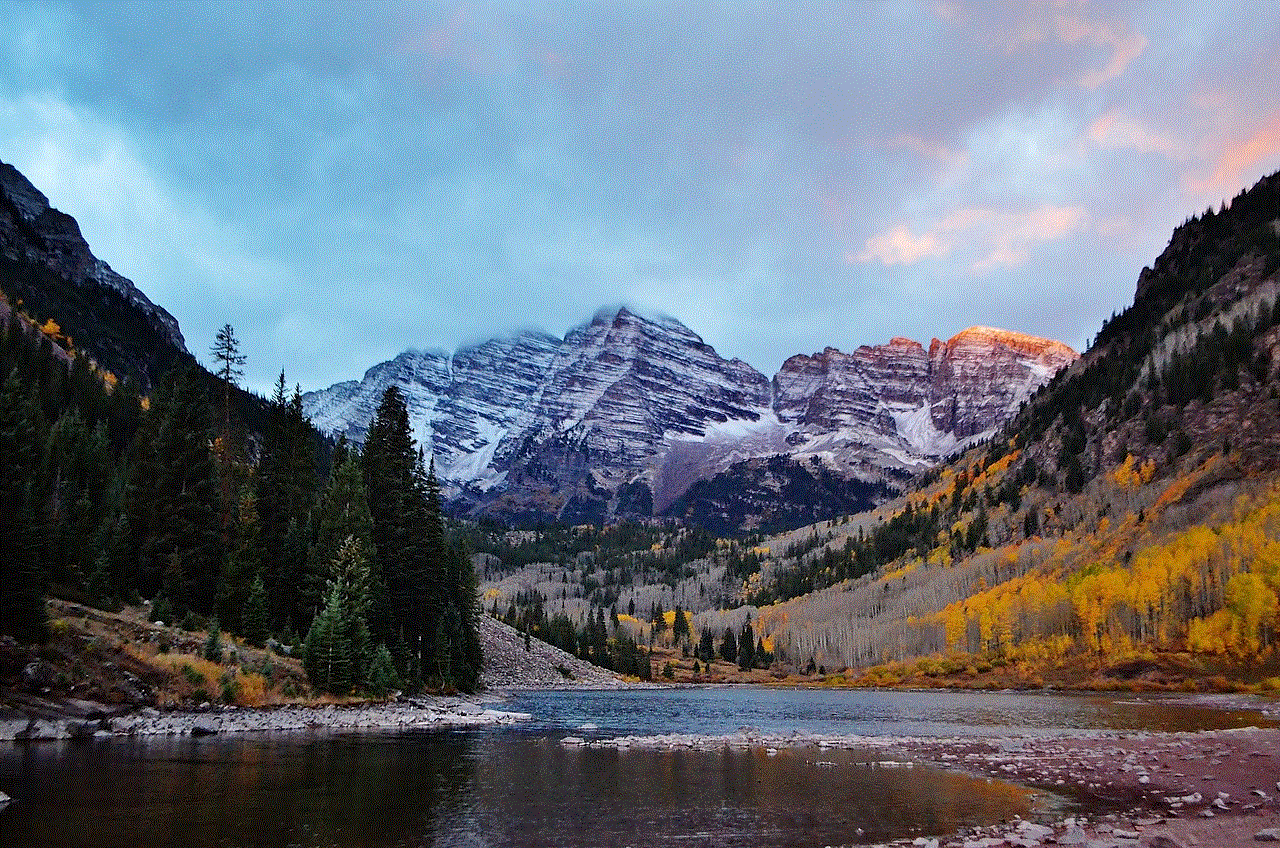
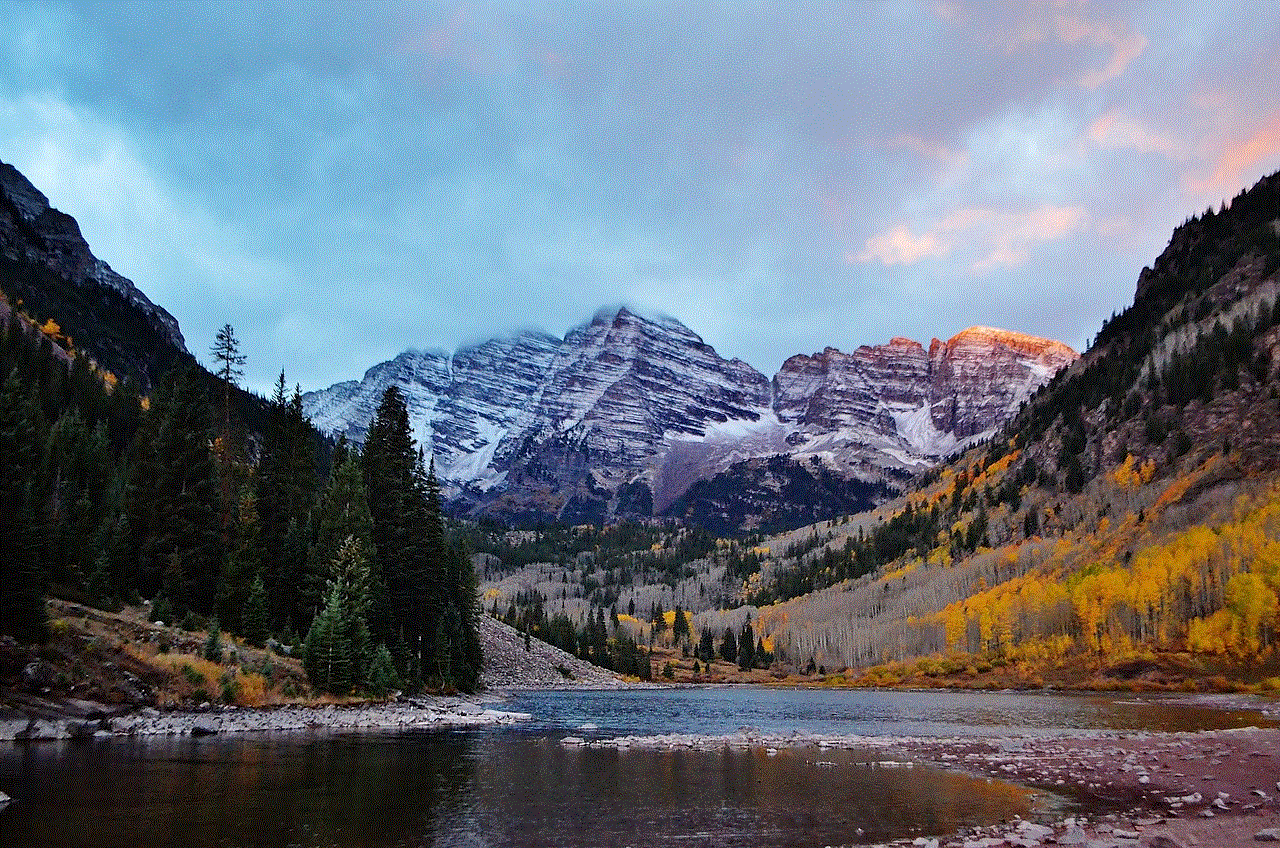
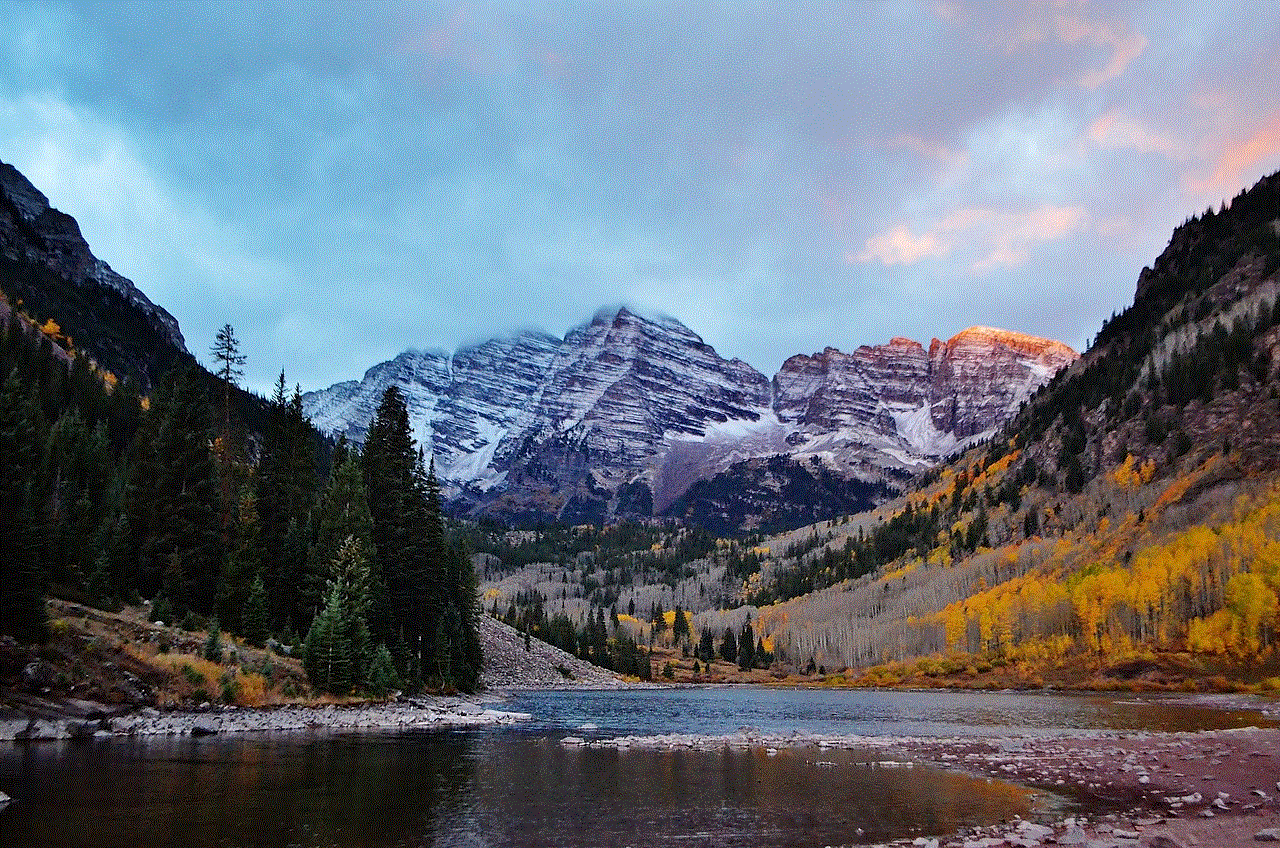
Plants vs. Zombies is a classic tower defense game that has gained a huge following since its release in 2009. The game requires players to strategically place plants to defend their home from zombies. The game offers a variety of levels and challenges and can be played offline, making it a great choice for airplane mode.
5. Minecraft
Minecraft is a popular sandbox game that allows players to build and explore their own virtual world. The game is available on multiple platforms and can be played offline, making it a perfect game for airplane mode. Minecraft offers endless possibilities and can keep players entertained for hours.
6. Angry Birds
Angry Birds is a well-known mobile game that has been around since 2009. The game requires players to launch birds at structures to defeat pigs and advance to the next level. Angry Birds can be played offline and offers a wide variety of levels and challenges, making it a great choice for airplane mode.
7. Fruit Ninja
Fruit Ninja is a simple yet addictive game that has been popular since its release in 2010. The game requires players to swipe their finger across the screen to slice fruits while avoiding bombs. Fruit Ninja can be played offline and offers various game modes and challenges to keep players entertained.
8. Subway Surfers
Subway Surfers is an endless runner game that has been a hit since its release in 2012. The game follows the story of a graffiti artist running away from a grumpy inspector and his dog. Subway Surfers can be played offline and offers different characters and power-ups to unlock, making it a great game for airplane mode.
9. Plague Inc.
Plague Inc. is a simulation game that allows players to create and evolve a pathogen to infect and destroy the world. The game offers a variety of scenarios and can be played offline, making it a great choice for airplane mode. Plague Inc. also offers multiplayer, where players can compete to see who can infect the world the fastest.
10. The Room
The Room is a puzzle game that has won multiple awards since its release in 2012. The game offers intricate puzzles and a dark, mysterious storyline that will keep players engaged. The Room can be played offline and has multiple sequels, making it a great choice for airplane mode.
11. Stardew Valley
Stardew Valley is a popular farming simulation game that has gained a large following since its release in 2016. The game offers players the chance to build and manage their own farm, while also interacting with the town’s residents. Stardew Valley can be played offline and offers endless possibilities to keep players entertained.
12. Alto’s Odyssey
Alto’s Odyssey is the sequel to Alto’s Adventure and follows the same gameplay of snowboarding and collecting llamas. The game offers new challenges and environments, making it a great choice for those who enjoyed the first game. Alto’s Odyssey can be played offline and offers stunning graphics and a soothing soundtrack.
13. Terraria
Terraria is a popular sandbox game that has gained a large following since its release in 2011. The game allows players to explore and build in a 2D world, while also fighting off monsters and bosses. Terraria can be played offline and offers a wide variety of items and enemies to keep players engaged.
14. Doodle Jump
Doodle Jump is a simple yet addictive game that has been around since 2009. The game requires players to guide a character by jumping on platforms while avoiding obstacles. Doodle Jump can be played offline and offers various themes and power-ups to unlock, making it a great choice for airplane mode.



15. Hearthstone
Hearthstone is a popular collectible card game that has gained a huge following since its release in 2014. The game offers various game modes and challenges, making it a great choice for airplane mode. Hearthstone can also be played offline, making it a perfect game for those long flights.
In conclusion, there are plenty of games that can keep you entertained while on airplane mode. From puzzle games to endless runners, there is something for everyone. These games not only offer endless hours of fun but also do not require an internet connection, making them perfect for playing on a plane. So the next time you have a flight, make sure to download some of these games and keep yourself entertained throughout the journey.