how to know if someone has whatsapp
WhatsApp has become one of the most popular messaging apps in the world, with over two billion active users worldwide. It has revolutionized the way people communicate, allowing them to stay connected with friends, family, and colleagues no matter where they are in the world. With its user-friendly interface and wide range of features, WhatsApp has become an essential tool in our daily lives. But have you ever wondered how to know if someone has WhatsApp? In this article, we will explore the different ways to find out if someone is using WhatsApp.
1. Check the contact list
The first and most obvious way to know if someone has WhatsApp is to check your contact list. WhatsApp automatically syncs with your phone’s contacts, so if someone has WhatsApp, their name and profile picture will appear in your contact list. Additionally, if someone has added you as a contact on WhatsApp, you will also be able to see their profile in your contact list.
2. Look for the WhatsApp icon
Another way to know if someone has WhatsApp is to look for the WhatsApp icon on their phone. WhatsApp is available for both Android and iOS devices, and the app icon looks the same on both platforms. It is a green and white speech bubble with a phone inside it. If you see this icon on someone’s phone, it is safe to assume that they have WhatsApp.
3. Ask them directly
If you are still unsure whether someone has WhatsApp, the best and most straightforward way to find out is to ask them directly. You can simply send them a message on another platform or ask them in person. If they do have WhatsApp, they will most likely add you as a contact and start a conversation with you.
4. Check for a WhatsApp status
WhatsApp has a feature called “Status” that allows users to share photos, videos, and text updates that disappear after 24 hours. If someone has WhatsApp, they will most likely have a status posted on their profile. You can also check for their “last seen” status, which shows when they were last active on the app. This can give you an idea of how often they use WhatsApp and if they are actively using it.
5. Use a third-party app
There are several third-party apps available that claim to help you find out who has WhatsApp on their phone. These apps use different methods, such as syncing with your contacts or searching for a phone number, to determine if someone has WhatsApp. However, these apps are not always accurate and may not work for everyone.
6. Look for WhatsApp groups
If you are in a group chat on WhatsApp, you can check to see if the person you are looking for is also in the group. If they are, it means they have WhatsApp. You can also ask other members of the group if they know the person or if they have their contact saved on WhatsApp.
7. Check their social media profiles
Many people link their WhatsApp account to their social media profiles, such as Facebook or Instagram . If you know the person’s social media handle, you can search for them on WhatsApp using the “find friends” feature. If their WhatsApp account is linked to their social media, it will show up in the search results.
8. Look for the WhatsApp web icon
WhatsApp has a feature called “WhatsApp Web,” which allows users to access their account on a computer or laptop. If someone has WhatsApp, they will have this feature enabled on their account. You can look for the WhatsApp web icon, which is a QR code, on their phone to determine if they have WhatsApp.
9. Check their phone settings
If you have access to someone’s phone, you can also check their phone settings to see if they have WhatsApp installed. On Android devices, you can go to “Settings,” then “Apps,” and scroll through the list to see if WhatsApp is installed. On iOS devices, you can go to “Settings,” then “General,” and then “iPhone Storage” to see a list of all the apps installed on the phone.
10. Try calling them on WhatsApp
If you are still not sure if someone has WhatsApp, you can try calling them on the app. WhatsApp has a calling feature that allows users to make free calls to other WhatsApp users. If the call goes through, it means the person has WhatsApp installed on their phone.
In conclusion, there are several ways to know if someone has WhatsApp. The most straightforward method is to ask them directly, but you can also check for their profile in your contact list, look for the WhatsApp icon on their phone, or try calling them on the app. With its widespread usage and easy accessibility, it is safe to assume that most people have WhatsApp, but if you are unsure, these methods can help you find out for sure.
get name by phone number
In today’s world, where almost everyone has a cell phone and it has become an integral part of our daily lives, one thing that we all can agree upon is the importance of knowing someone’s name by their phone number. Whether it’s receiving a call from an unknown number or trying to reconnect with an old friend, being able to identify the name behind a phone number can be extremely beneficial.
Thanks to the advancements in technology, there are now various methods available for determining the name associated with a particular phone number. In this article, we will explore the different ways you can get a name by a phone number and how they work.
1. Reverse Phone Lookup Websites
One of the most common ways to get a name by a phone number is by using a reverse phone lookup website. These websites allow you to enter a phone number and retrieve information such as the owner’s name, address, and even their social media profiles. They work by using a database of phone numbers and their associated information, which is constantly updated.
However, it is important to note that not all reverse phone lookup websites are legitimate. Some may charge a fee for their services or provide inaccurate information. Therefore, it is essential to do your research and read reviews before using any of these websites.
2. Social Media Platforms
With the rise of social media, it has become easier to find someone’s name by their phone number. Most people have their phone numbers linked to their social media accounts, making it easier to search for them using their phone number. Platforms like Facebook, Twitter, and Instagram allow you to search for users by their phone numbers and retrieve their names.
3. Google Search
Believe it or not, Google can also help you find a name by a phone number. Simply entering the phone number into the search bar can sometimes bring up results such as social media profiles, online directories, or news articles that mention the number. This method may not always be accurate, but it is worth a try.
4. Phone Carrier Directory



Another way to get a name by a phone number is by contacting the phone carrier. They may have a directory or database that can provide you with the name associated with a particular number. However, this method may require a valid reason for wanting the information, and the carrier may not release it without a court order.
5. White Pages
The traditional white pages directory is another option for finding a name by a phone number. These directories list phone numbers and their associated names and addresses. However, they are becoming less popular due to the rise of online directories and social media platforms.
6. People Search Engines
People search engines are similar to reverse phone lookup websites, but they also allow you to search for individuals using their name, email address, or phone number. These websites collect data from various sources, including social media, public records, and online directories, to provide you with comprehensive information about a person.
7. Caller ID Apps
If you receive a call from an unknown number, you can use a caller ID app to identify the name behind the number. These apps work by accessing a database of phone numbers and their associated information to provide you with the caller’s name. Some popular caller ID apps include Truecaller, Hiya, and Mr. Number.
8. Contact the Person Directly
In some cases, the best way to get a name by a phone number is by contacting the person directly. If you have the number saved in your contacts, you can simply ask them who they are. If not, you can send a text message or leave a voicemail, explaining why you are trying to reach them.
9. Ask for Help on Social Media
If all else fails, you can turn to social media for help. You can post the phone number on your social media accounts and ask your friends and followers if they know who it belongs to. They may be able to identify the name or provide you with some leads.
10. Hire a Private Investigator
If you have exhausted all other options and still can’t find the name behind a phone number, you can consider hiring a private investigator. They have access to various databases and resources, making it easier for them to track down a person’s name by their phone number. However, this option can be expensive and should be considered as a last resort.
In conclusion, there are several ways to get a name by a phone number, and the method you choose will depend on your specific situation. It is essential to use reliable sources and be cautious when searching for personal information online. With the right approach, you can successfully identify the name behind a phone number and use it to your advantage.
aplicación para encontrar celulares
En la actualidad, los teléfonos celulares se han convertido en una herramienta esencial en nuestra vida diaria. Son nuestros compañeros constantes, nuestros asistentes personales y nuestras puertas de entrada a un mundo de información y entretenimiento. Sin embargo, con la gran cantidad de opciones en el mercado, puede ser una tarea abrumadora encontrar el celular perfecto que se ajuste a nuestras necesidades y presupuesto. Es por eso que hoy en día existen aplicaciones específicas diseñadas para ayudarnos a encontrar el celular ideal. En este artículo, exploraremos las mejores aplicaciones para encontrar celulares y cómo pueden facilitar nuestra búsqueda.
1. Aplicaciones de Comparación de Precios
Una de las principales preocupaciones al comprar un celular es el precio. Afortunadamente, existen aplicaciones que nos permiten comparar los precios de diferentes marcas y modelos de celulares en un solo lugar. Algunas de las aplicaciones más populares para esto son Amazon, eBay y Google Shopping. Estas aplicaciones nos permiten filtrar por marca, características y precios para encontrar el celular perfecto al mejor precio posible.
2. Aplicaciones de Revisión de Productos



Otra forma de encontrar el celular ideal es a través de aplicaciones de revisión de productos. Estas aplicaciones nos permiten leer las opiniones de otros usuarios sobre diferentes marcas y modelos de celulares. Algunas de las aplicaciones más populares para esto son CNET, TechRadar y Tom’s Guide. Estas aplicaciones también nos brindan una puntuación general del celular, lo que nos ayuda a tener una idea de su calidad y rendimiento.
3. Aplicaciones de Compatibilidad
Si ya tenemos una marca o modelo de celular en mente, una forma de asegurarnos de que sea compatible con nuestras necesidades es a través de aplicaciones de compatibilidad. Estas aplicaciones nos permiten ingresar nuestras preferencias y necesidades, como la capacidad de almacenamiento, la duración de la batería y la calidad de la cámara, y nos proporcionan una lista de celulares que se ajusten a nuestras especificaciones. Algunas de las aplicaciones más populares para esto son Phone Finder y Phone Arena.
4. Aplicaciones de Pruebas de Rendimiento
Otra forma de encontrar el celular perfecto es a través de aplicaciones de pruebas de rendimiento. Estas aplicaciones nos permiten comparar el rendimiento de diferentes celulares en términos de velocidad, duración de la batería y capacidad de almacenamiento. Algunas de las aplicaciones más populares para esto son AnTuTu, Geekbench y 3DMark. Estas aplicaciones también nos ayudan a tener una idea de la calidad y durabilidad del celular.
5. Aplicaciones de Recomendaciones Personalizadas
Si estamos abrumados por la gran cantidad de opciones en el mercado, podemos recurrir a aplicaciones de recomendaciones personalizadas. Estas aplicaciones nos permiten responder algunas preguntas sobre nuestras preferencias y necesidades, y nos proporcionan una lista de los mejores celulares para nosotros. Algunas de las aplicaciones más populares para esto son Which Phone, Phone Finder y WhistleOut.
6. Aplicaciones de Ofertas y Descuentos
Otra forma de ahorrar dinero al comprar un celular es a través de aplicaciones de ofertas y descuentos. Estas aplicaciones nos proporcionan una lista de las mejores ofertas y descuentos en diferentes marcas y modelos de celulares. Algunas de las aplicaciones más populares para esto son Slickdeals, RetailMeNot y Coupons.com. Estas aplicaciones también nos permiten recibir notificaciones cuando hay una oferta o descuento en un celular específico que estamos buscando.
7. Aplicaciones de Comunicación con Vendedores
Si preferimos comprar nuestro celular directamente de un vendedor, existen aplicaciones que nos permiten comunicarnos con ellos directamente. Algunas de las aplicaciones más populares para esto son Gumtree, Letgo y OfferUp. Estas aplicaciones nos permiten buscar celulares en nuestra área y contactar al vendedor para obtener más información o para hacer una oferta.
8. Aplicaciones de Seguimiento de Precios
Si no estamos en una urgencia por comprar un celular, podemos utilizar aplicaciones de seguimiento de precios para esperar a una oferta o descuento en el modelo que deseamos. Estas aplicaciones nos permiten ingresar el precio que estamos dispuestos a pagar por un celular y nos notifican cuando el precio baja. Algunas de las aplicaciones más populares para esto son Price Alert, CamelCamelCamel y Keepa.
9. Aplicaciones de Compra Colectiva
Otra forma de obtener descuentos en la compra de un celular es a través de aplicaciones de compra colectiva. Estas aplicaciones nos permiten unirnos con otros compradores para obtener un precio más bajo al comprar celulares en grandes cantidades. Algunas de las aplicaciones más populares para esto son Groupon, LivingSocial y GroupMe.
10. Aplicaciones de Planificación de Compras
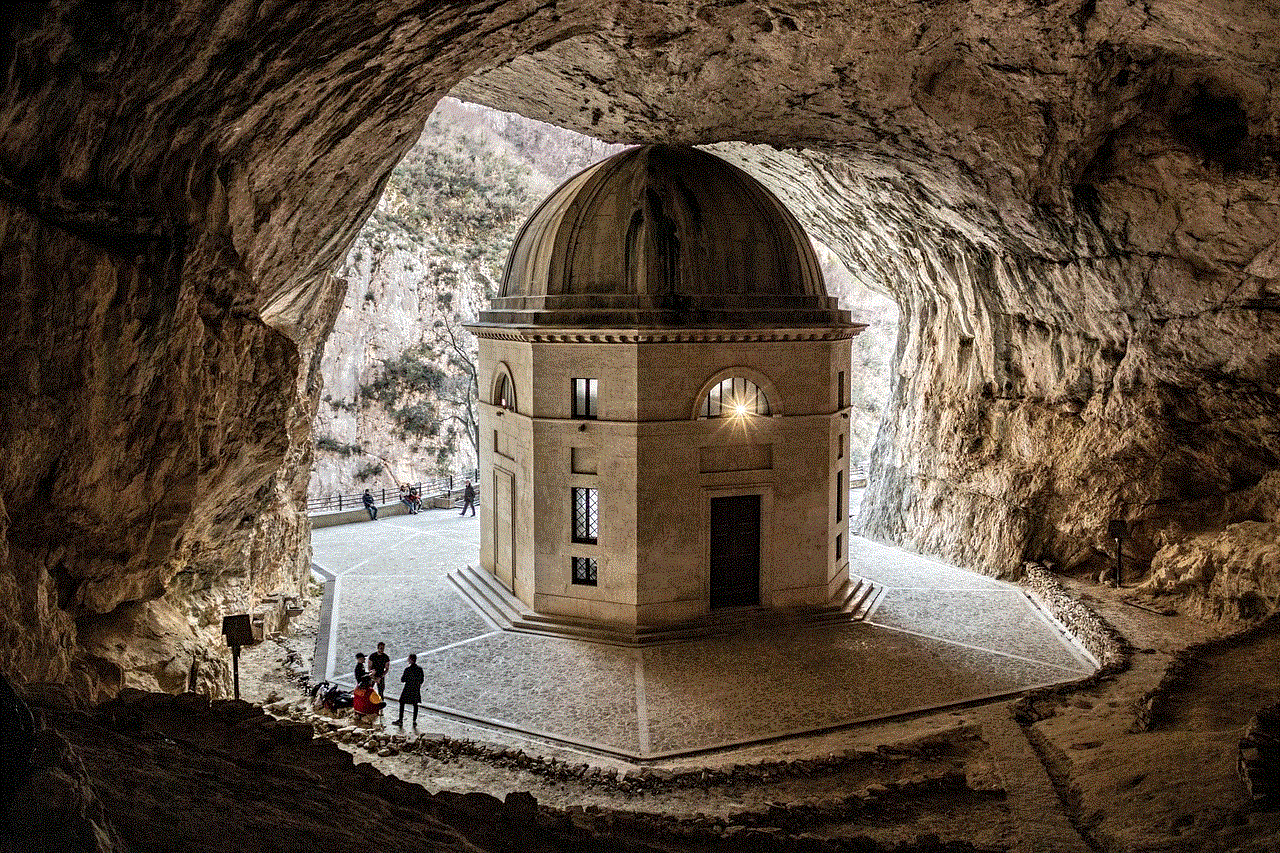
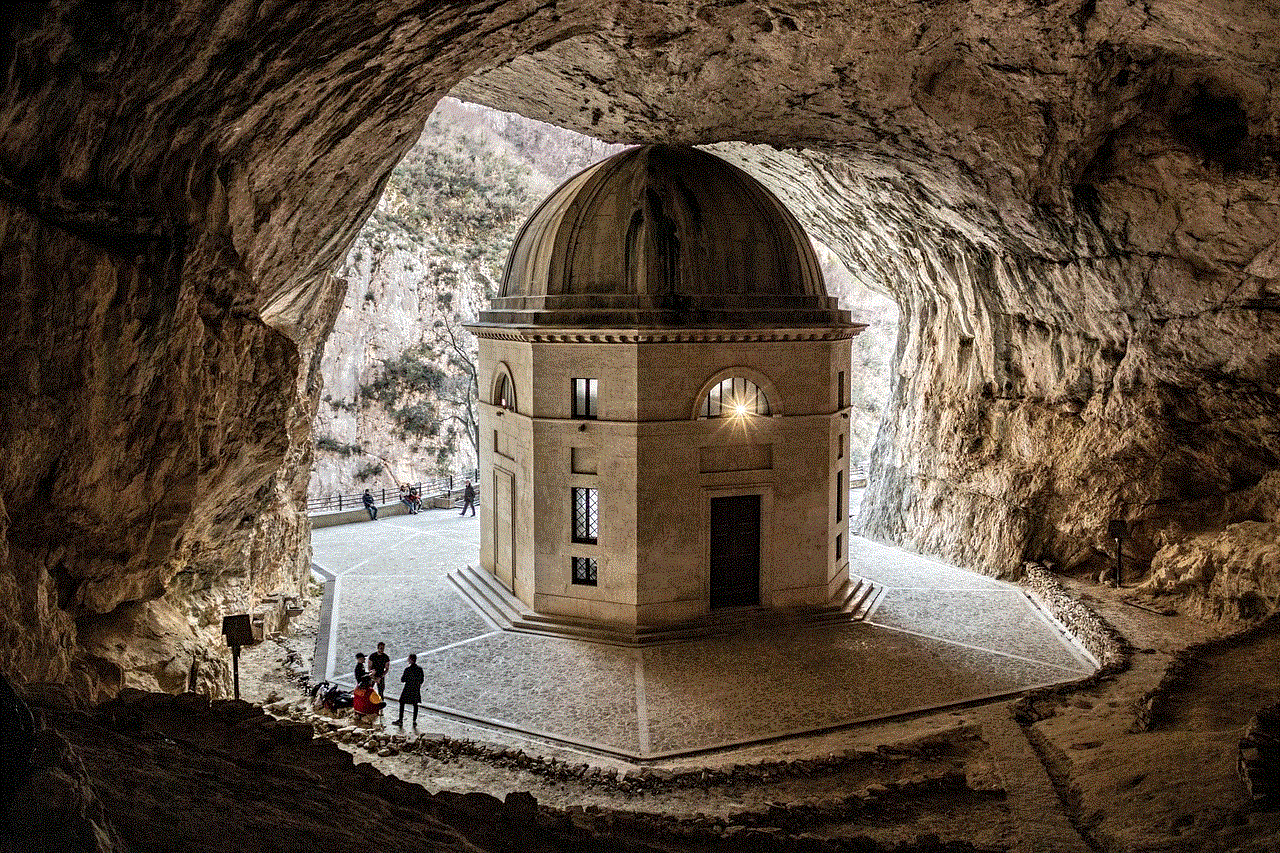
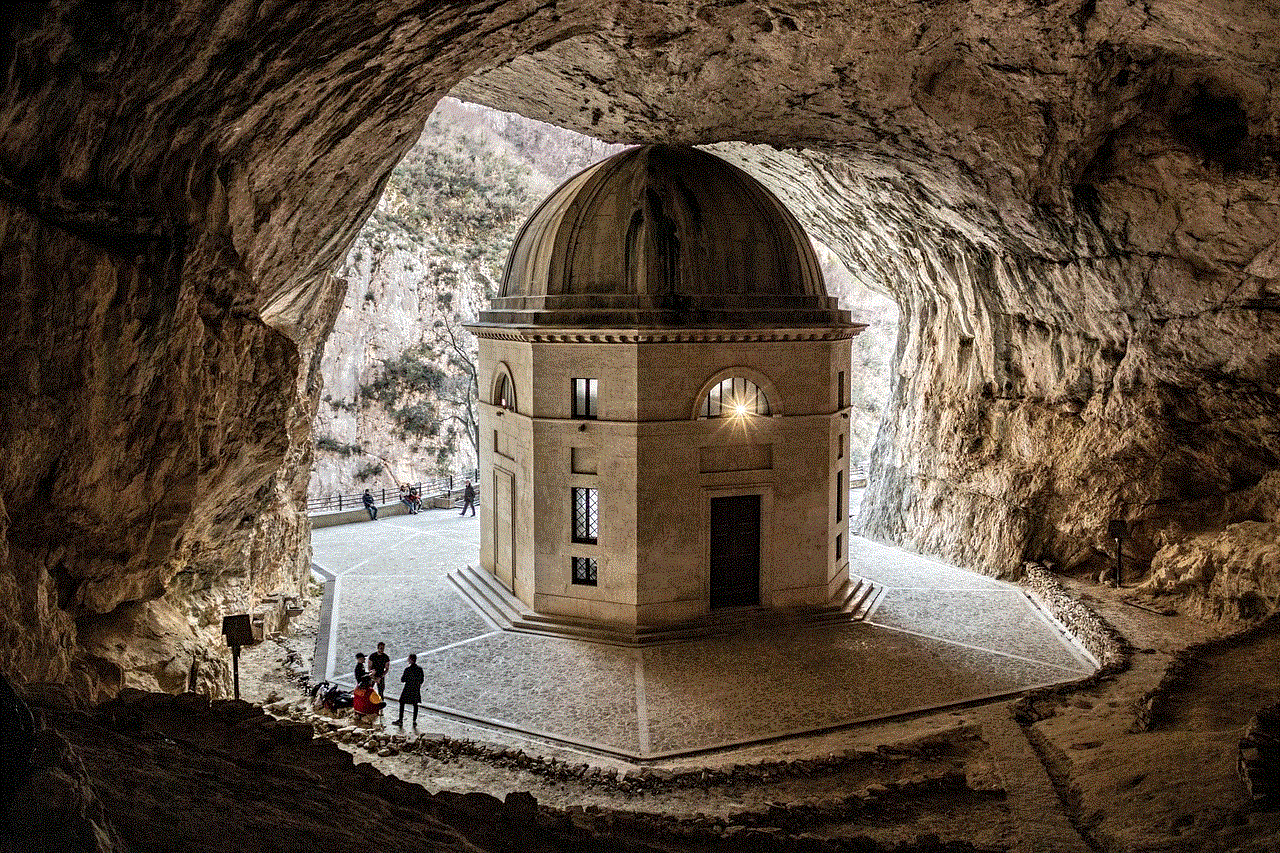
Antes de comprar un celular, es importante tener en cuenta nuestros gastos y presupuesto. Algunas aplicaciones nos ayudan a planificar nuestras compras para asegurarnos de que no gastemos más de lo que podemos permitirnos. Estas aplicaciones nos permiten ingresar nuestros ingresos y gastos, y nos proporcionan una estimación de cuánto podemos gastar en un celular sin comprometer nuestras finanzas. Algunas de las aplicaciones más populares para esto son Mint, Wally y PocketGuard.
En conclusión, encontrar el celular perfecto puede ser una tarea abrumadora, pero con la ayuda de estas aplicaciones, podemos hacer que el proceso sea más fácil y eficiente. Ya sea que estemos buscando el mejor precio, el rendimiento más alto o una recomendación personalizada, estas aplicaciones pueden ayudarnos a encontrar el celular ideal que se ajuste a nuestras necesidades y presupuesto. Así que antes de tomar una decisión de compra, asegurémonos de consultar alguna de estas aplicaciones para encontrar el celular perfecto.