change tinder location
Tinder has revolutionized the dating scene, making it easier than ever for single individuals to find potential matches. With its user-friendly interface and swipe-based matching system, Tinder has become one of the most popular dating apps in the world. However, for many users, the limitation of only being able to search for matches within a certain radius can be frustrating. This is where the option of changing Tinder location comes into play.
In this article, we will delve into the concept of changing Tinder location and how it can enhance your overall user experience. We will also discuss the various methods of changing your location on Tinder and the potential benefits and drawbacks of doing so.
What is Changing Tinder Location?
Changing Tinder location refers to the ability to alter your location on the app to search for matches in a different geographic area. This feature is particularly useful for individuals who are traveling or those who are interested in meeting people outside of their immediate vicinity. By changing their location, users can expand their dating pool and potentially find more compatible matches.
Why Would Someone Want to Change Their Tinder Location?
There are several reasons why someone might want to change their Tinder location. The most common reason is for individuals who are traveling and want to meet new people in the area they are visiting. By changing their location, they can avoid the hassle of trying to find potential matches while on vacation or a business trip.
Another reason why someone might want to change their Tinder location is if they live in a small town or rural area with a limited dating pool. By expanding their search radius, they can increase their chances of finding a compatible match. This is also beneficial for individuals who live in a big city but want to explore dating opportunities outside of their immediate surroundings.
The option of changing Tinder location can also be useful for individuals who are not satisfied with the matches they are getting in their current location. By changing their location, they can potentially find better matches and increase their chances of finding a meaningful connection.
How to Change Your Tinder Location?
There are a few different methods for changing your Tinder location. The most common and easiest way is by using the “Passport” feature within the app. This feature is available to all Tinder Plus and Tinder Gold subscribers and allows users to change their location to any city in the world. Simply go to your settings, click on “Swiping in” and enter the city you want to search for matches in.
Another way to change your location on Tinder is by using a virtual private network (VPN). A VPN can spoof your location by making it appear as though you are in a different city or country. However, this method can be a bit more complicated and is not guaranteed to work, as Tinder has implemented measures to prevent users from manipulating their location.
The last method is by physically changing your location. This can be done by traveling to a different city or using a location spoofing app. However, this method is not recommended as it can be time-consuming and expensive.
Benefits of Changing Your Tinder Location
The most obvious benefit of changing your Tinder location is the ability to meet new people and potentially find a compatible match outside of your immediate surroundings. By expanding your search radius, you increase your chances of finding someone who shares similar interests and values.
Changing your location on Tinder can also be a great way to explore a new city or country. Instead of relying on dating apps specific to a certain location, you can use Tinder to meet locals and get a more authentic experience.
Moreover, changing your Tinder location can also be beneficial for individuals who are looking for a specific type of partner. For example, if you are interested in dating someone from a different culture or background, changing your location can help you connect with individuals who meet your criteria.
Drawbacks of Changing Your Tinder Location
While changing your Tinder location can have its benefits, there are also some potential drawbacks to consider. One of the main concerns is the possibility of encountering fake profiles. When you change your location, you may come across more bots or scammers, as they tend to target users who are not familiar with the local area.
Another drawback is the potential for disappointment when you finally meet in person. By connecting with someone in a different location, you may have built up certain expectations and have a false sense of chemistry. However, when you actually meet in person, things may not go as well as expected, leading to disappointment and wasted time.
Furthermore, changing your location on Tinder can also be seen as dishonest. Some may argue that it is misleading to present yourself as someone who is living in a different location, as it may give others the wrong impression or create false expectations.
Tips for Changing Your Tinder Location
If you decide to change your location on Tinder, here are some tips to keep in mind:
1. Choose your location carefully: Make sure to choose a location that you are genuinely interested in and not just for the sake of expanding your dating pool. This will increase your chances of finding a meaningful connection.
2. Be aware of cultural differences: When changing your location, it is important to be aware of cultural differences and respect them. Make an effort to understand the local customs and norms to avoid any misunderstandings or offending anyone.
3. Use your bio to explain your location: If you are traveling or using a VPN to change your location, it is a good idea to mention it in your bio. This will prevent any confusion or misunderstandings and be upfront about your intentions.
4. Take safety precautions: As with any online dating, it is important to take safety precautions when changing your location on Tinder. Always meet in a public place and let someone know where you are going.
Conclusion
In conclusion, the option of changing your Tinder location can be a useful feature for those looking to expand their dating pool and explore new opportunities. However, it is important to use this feature responsibly and be aware of the potential drawbacks. By following the tips mentioned above, you can make the most out of changing your location on Tinder and increase your chances of finding a meaningful connection.
npm package maintainers mandatory
Introduction
As the world becomes increasingly digital and reliant on technology, the role of open-source software has become more significant than ever. One of the key components of open-source software is the availability of packages through package managers. These packages contain code libraries, frameworks, and other dependencies that developers can use to build their applications. However, behind every package, there is a team of developers who maintain and update it regularly. These developers are known as npm package maintainers, and their role is crucial in ensuring the stability and functionality of the packages used by millions of developers worldwide.
In this article, we will dive deeper into the responsibilities of npm package maintainers and why their role is so important in the world of open-source software.
What is NPM?
NPM, short for Node Package Manager, is a package manager for the JavaScript programming language. It is the largest ecosystem of open-source libraries in the world, with over one million packages available for use. NPM is used by developers of all levels, from beginners to experts, to manage their project dependencies efficiently. It is free to use and has become the go-to resource for JavaScript developers.
What are NPM Package Maintainers?
NPM package maintainers are the developers responsible for maintaining and updating the packages available on the NPM registry. They are the ones who create and publish new versions of the packages, ensuring that they are functional, secure, and up-to-date. These maintainers are volunteers who dedicate their time and effort to keep the NPM ecosystem running smoothly.
Responsibilities of NPM Package Maintainers
The responsibilities of NPM package maintainers can be broadly categorized into four main areas: creating and publishing packages, maintaining and updating existing packages, managing support and issues, and ensuring the security of packages.
Creating and Publishing Packages
The first and most crucial responsibility of an NPM package maintainer is to create and publish new packages on the NPM registry. These packages can be anything from code libraries, frameworks, and tools that can be used by other developers. Maintainers are responsible for writing clear and concise documentation, setting up automated tests, and ensuring that their packages are compatible with other dependencies.
Maintaining and Updating Existing Packages
Once a package is published, the work of an NPM package maintainer does not end there. They must continuously monitor their packages for any bugs, vulnerabilities, or compatibility issues with other dependencies. If an issue is found, the maintainer is responsible for fixing it and releasing a new version of the package. They also have to test the updated version to ensure that it does not break any existing functionality.
Managing Support and Issues
As the popularity of a package grows, so does the number of support and issue requests. NPM package maintainers are responsible for managing these requests and providing timely and helpful responses. They must also communicate with other developers who use their packages to gather feedback and suggestions for improvement.
Ensuring the Security of Packages
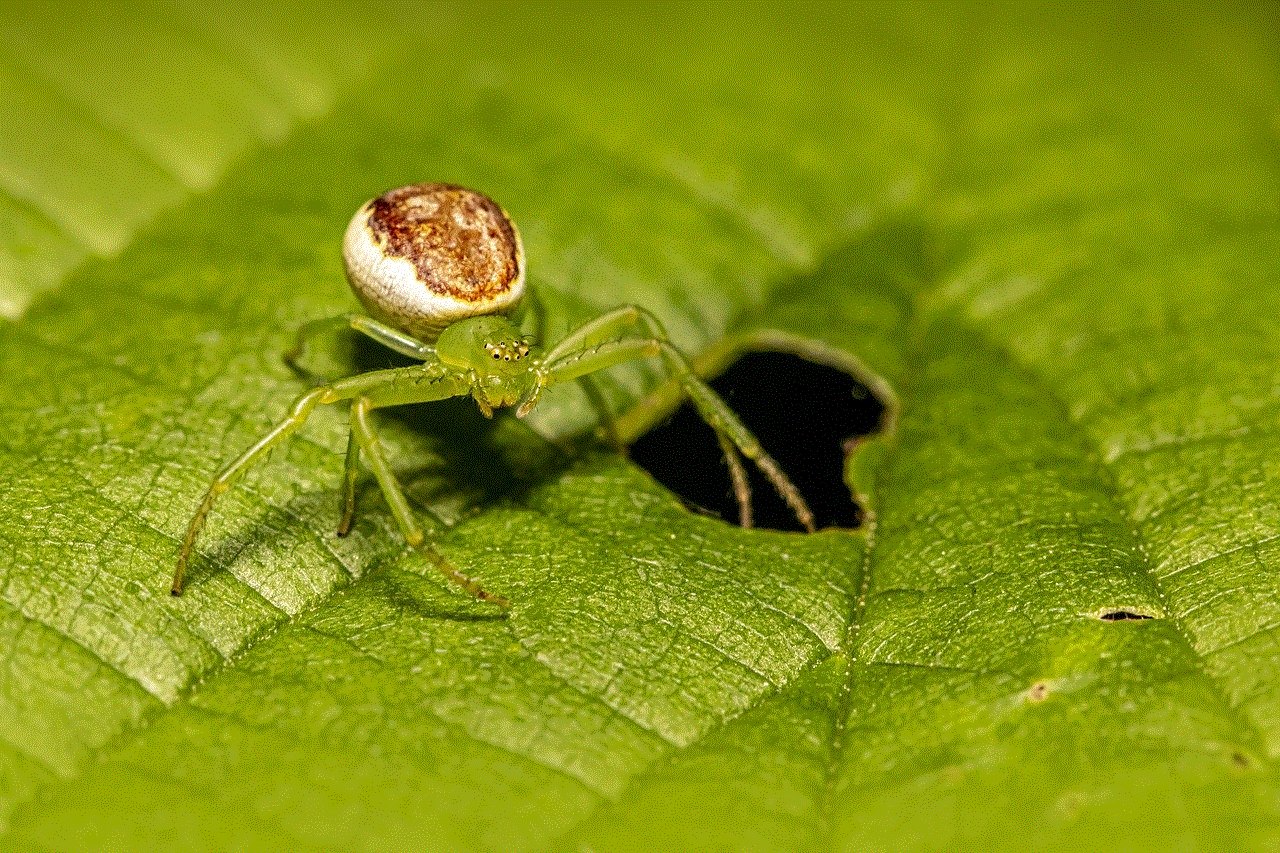
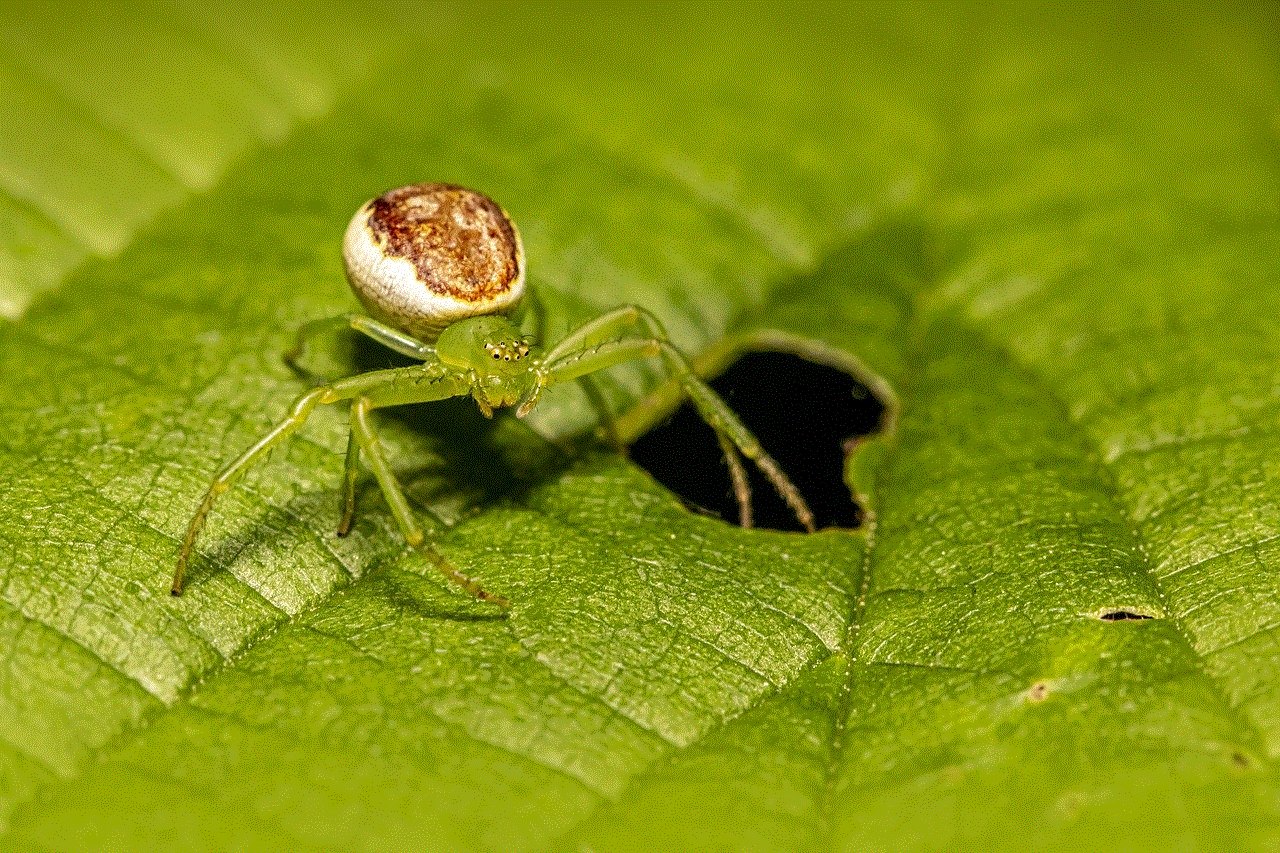
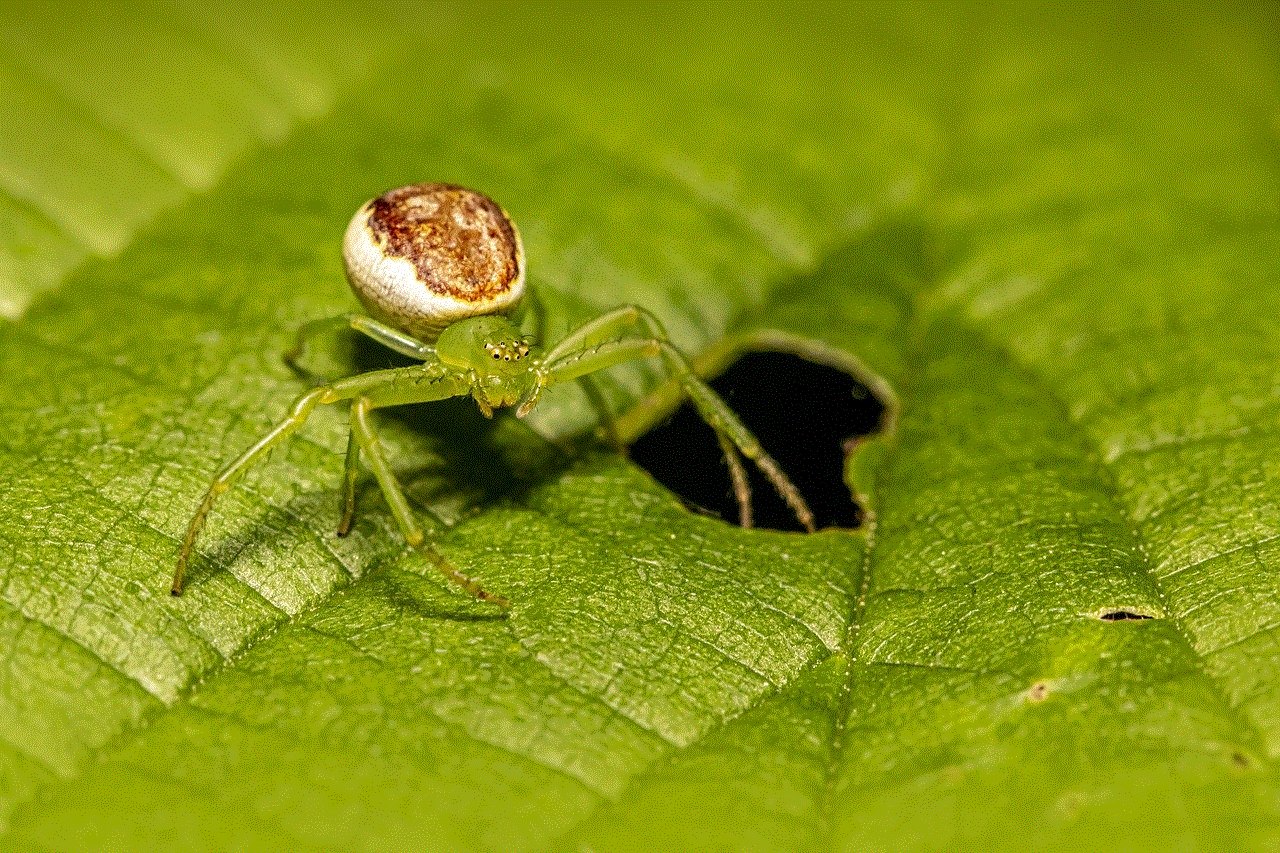
Security is a top priority for NPM package maintainers. They must regularly scan their packages for any vulnerabilities and take the necessary steps to fix them. This can include updating dependencies, removing code that could be exploited, or adding security measures to prevent potential attacks. Maintainers must also respond promptly to any security-related issues reported by other developers.
Why are NPM Package Maintainers Important?
The role of NPM package maintainers is crucial in ensuring the stability and functionality of the NPM ecosystem. Without maintainers, the packages on the registry would quickly become outdated, buggy, and vulnerable to attacks. This would have a significant impact on the millions of developers who rely on these packages to build their applications.
Maintainers also play a vital role in promoting the open-source community. By creating and maintaining packages, they are contributing to the growth and advancement of technology. They are also providing a valuable resource for beginners to learn from and experts to improve their skills.
Challenges Faced by NPM Package Maintainers
Being an NPM package maintainer is a challenging role that comes with its own set of difficulties. Some of the common challenges faced by maintainers include managing a large number of packages, handling support and issue requests, and dealing with security concerns.
The sheer volume of packages on the NPM registry can be overwhelming for maintainers. It is not uncommon for a maintainer to have tens or even hundreds of packages under their care. This can make it difficult to keep track of all the packages and respond to issues promptly.
Managing support and issue requests can also be a daunting task for maintainers. As the number of users for a package grows, so does the number of requests for help and bug reports. It can be challenging to prioritize and respond to all these requests while also maintaining and updating the packages.
Security is another significant concern for maintainers. With the rise of cyber attacks and data breaches, maintainers must constantly stay vigilant and ensure that their packages are secure. This can be a time-consuming and stressful task, especially for maintainers who have multiple packages to manage.
Conclusion
In conclusion, NPM package maintainers are the unsung heroes of the open-source community. They play a critical role in ensuring the stability, functionality, and security of the NPM ecosystem. Their contributions are invaluable and have a significant impact on the millions of developers who rely on these packages daily. Although the role of an NPM package maintainer comes with its own set of challenges, their dedication and hard work are what keep the open-source community thriving.
view private video on yuotube app
youtube -reviews”>YouTube has become an integral part of our lives, with millions of videos being uploaded and watched every day. From music videos to tutorials, YouTube has it all. However, not all videos are available for everyone to watch. Some videos are set to private, and only selected viewers can access them. This can be frustrating for users who want to watch a private video on the YouTube app. In this article, we will explore how to view private videos on the YouTube app and what steps you can take to access these exclusive videos.
What are Private Videos on YouTube?
Before we dive into how to view private videos on the YouTube app, let’s first understand what private videos are. Private videos are videos that are not available to the general public. They are only accessible to a select group of viewers who have been given permission by the video owner to watch the video. Private videos can be created by individual users, as well as companies or organizations.
Why are Videos Set to Private?
There can be several reasons why a video is set to private on YouTube. The most common reason is that the video owner wants to control who can watch the video. For instance, a company may want to share a training video with its employees only. In such a case, the video will be set to private, and only employees with the link or those who have been granted permission can watch it.
Another reason for setting a video to private is to avoid copyright issues. Some videos may contain copyrighted material, and the video owner may not want to face any legal consequences. By setting the video to private, they can control who can watch it and avoid any copyright infringement.
How to View Private Videos on YouTube App?
Now that we know what private videos are let’s explore how to view them on the YouTube app. The process is quite simple, and you can do it in a few easy steps.
Step 1: Sign in to Your YouTube Account
The first step to viewing private videos on the YouTube app is to sign in to your account. You can do this by opening the YouTube app on your mobile device and tapping on the “Sign in” button. Enter your email address and password associated with your YouTube account, and you will be signed in.
Step 2: Enter the Private Video’s URL
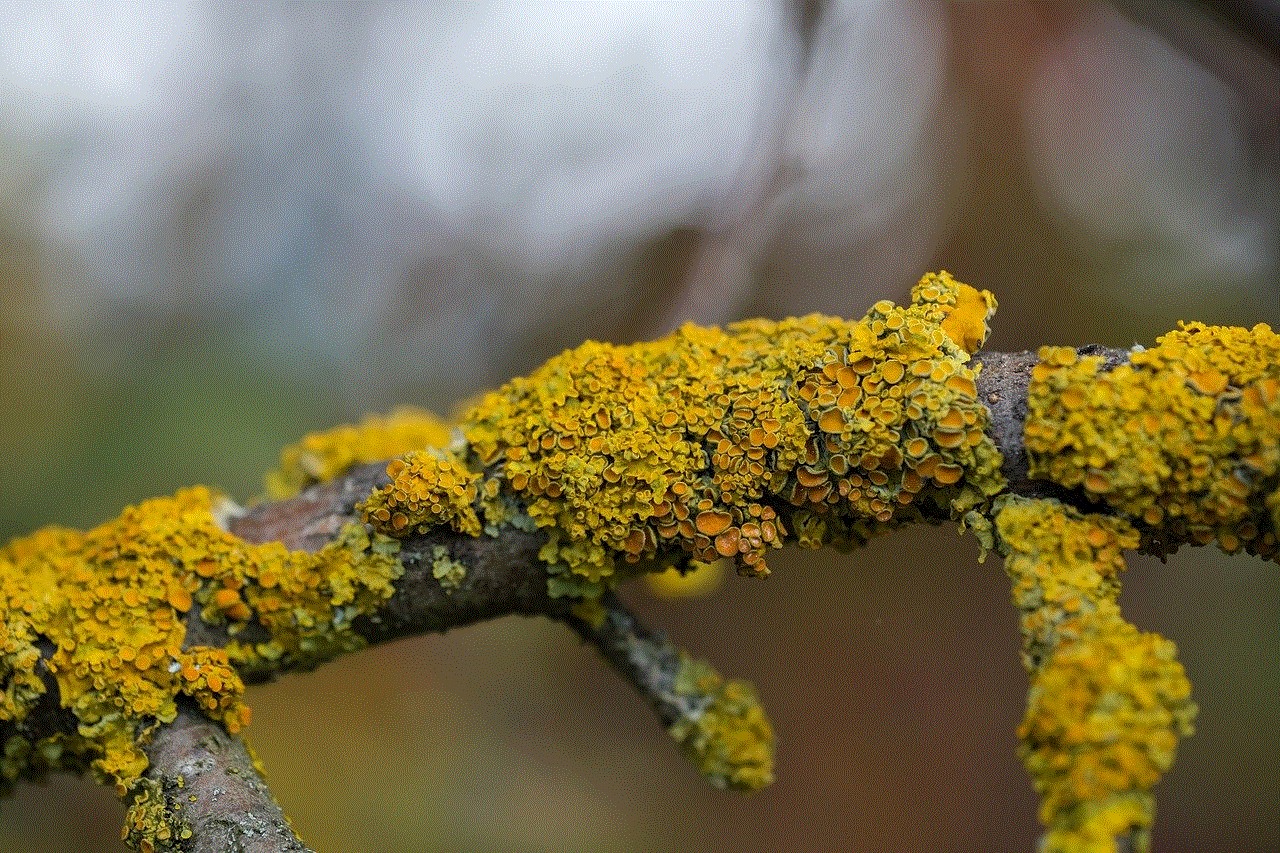
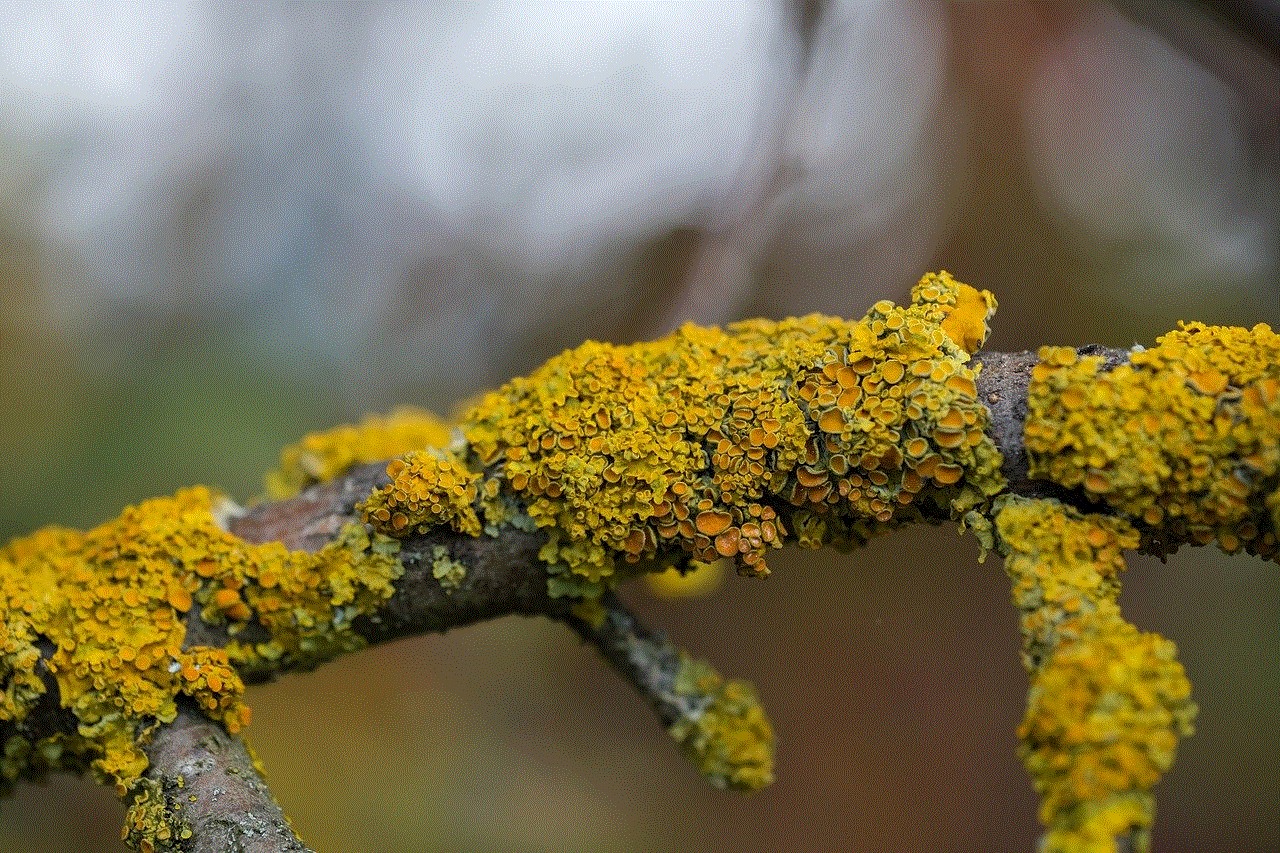
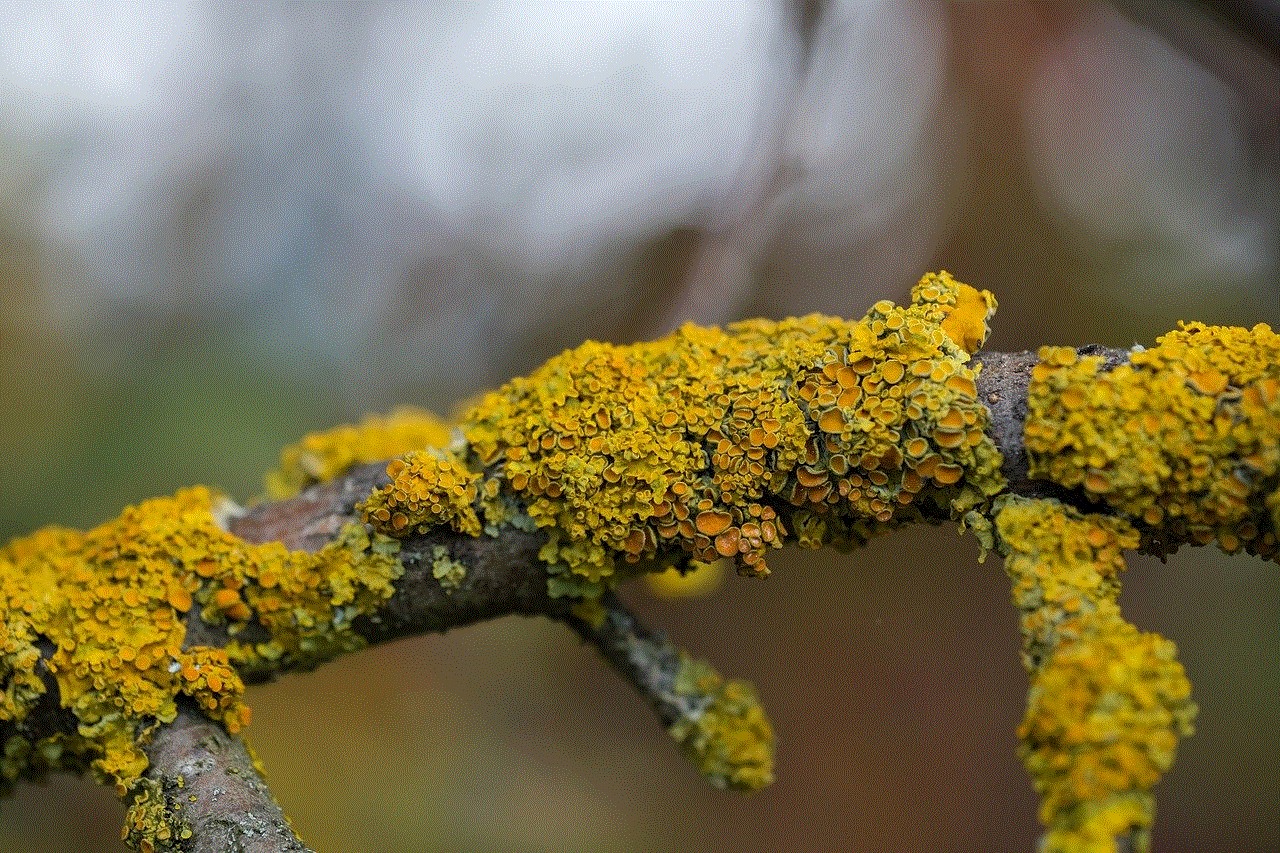
Once you’re signed in, you will need the URL of the private video you want to watch. The video owner will have to share the video’s link with you for you to be able to access it. If you have the link, simply go to the YouTube app and tap on the search bar. Paste the URL and hit enter.
Step 3: Request Access
When you enter the private video’s URL, you will see a message that says, “The video is private. Sign in to request access.” Tap on the “Sign in” button, and you will be prompted to enter your email and password again. Once you’ve signed in, tap on the “Request Access” button.
Step 4: Wait for Approval
Once you’ve requested access, you will have to wait for the video owner to approve your request. You will receive a notification when your request has been approved, and you will be able to watch the video.
Alternative Methods to View Private Videos on YouTube App
Apart from the method mentioned above, there are a few other ways you can view private videos on the YouTube app.
Method 1: Ask the Video Owner to Share the Video with You
One of the easiest ways to view a private video on the YouTube app is to ask the video owner to share the video with you. If you know the video owner personally, you can ask them to share the video’s link with you. Once you have the link, follow the same steps mentioned above to request access and wait for approval.
Method 2: Use a Video Downloading Website
Another way to view private videos on the YouTube app is by using a video downloading website. There are several websites that allow you to download private YouTube videos by entering the video’s URL. Once you’ve downloaded the video, you can watch it on your device without having to request access.
Method 3: Use a Third-Party App
There are also third-party apps available that claim to allow you to watch private videos on the YouTube app. However, these apps are not recommended as they may violate YouTube’s terms of service and can also pose a security risk to your device.
Tips to Keep in Mind
While it may be tempting to view private videos on the YouTube app, there are a few things you should keep in mind.
1. Respect the Video Owner’s Privacy
Private videos are set to private for a reason, and it’s important to respect the video owner’s privacy. If you have been granted access to a private video, do not share the link with anyone else without the owner’s permission.
2. Don’t Violate YouTube’s Terms of Service
It’s important to note that accessing private videos without the owner’s permission is a violation of YouTube’s terms of service. If you are found guilty of violating these terms, your account may be suspended or terminated.
3. Be Aware of Copyright Issues
As mentioned earlier, some private videos may contain copyrighted material. It is illegal to download or share copyrighted videos without the owner’s permission. Make sure to always ask for permission before downloading or sharing any private video.
Conclusion



Private videos on YouTube can be frustrating for users who want to watch them on the YouTube app. However, by following the steps mentioned in this article, you can easily request access to these videos and watch them on your device. Just remember to respect the video owner’s privacy and always ask for permission before sharing any private video.