archived instagram messages
Instagram has become one of the most popular social media platforms in the world, with over a billion active users. It has revolutionized the way we share photos and videos, connect with friends and family, and even do business. With its constant updates and innovative features, Instagram has captured the hearts of many and continues to grow in popularity.
One of the features that Instagram offers is the ability to send direct messages to other users. This has made it easy for people to communicate privately and share photos and videos that are not meant for the public eye. However, what many users are not aware of is the option to archive messages on Instagram.
Archiving messages on Instagram allows you to hide conversations from your inbox without deleting them. It is a useful feature that comes in handy when you want to declutter your inbox or hide certain conversations from prying eyes. In this article, we will take an in-depth look at archived Instagram messages and how to use this feature effectively.
What are Archived Instagram Messages?
Archiving Instagram messages is a way to temporarily hide conversations from your inbox. It is different from deleting messages because archived messages can be retrieved at any time. When you archive a conversation, it will be removed from your inbox, but you can still access it by going to the archived messages section on Instagram.
To archive a message on Instagram, simply swipe left on the conversation and tap the “Archive” button. You can also tap and hold on the conversation and select “Archive” from the options that appear. The conversation will then be moved to your archived messages, and it will no longer appear in your inbox.
Why Should You Archive Instagram Messages?
There are several reasons why archiving messages on Instagram can be beneficial. One of the main reasons is to declutter your inbox. If you have a lot of conversations going on, it can be overwhelming to see them all in your inbox. Archiving messages allows you to hide conversations that are not important at the moment, making it easier to focus on the important ones.
Another reason to archive messages is for privacy. Sometimes, you may have conversations that you do not want others to see. By archiving them, you can keep them hidden from prying eyes. This is especially useful for conversations with ex-partners or sensitive information that you do not want others to see.
Additionally, archiving messages can be helpful for organizing your conversations. You can archive conversations with certain people or about certain topics, making it easier to find them later on. This can be especially useful for business accounts that receive a lot of messages from customers or clients.
How to Access Archived Instagram Messages
To access your archived messages on Instagram, go to your inbox and tap the “Archive” icon on the top right corner. This will take you to your archived messages section, where you can see all the conversations that you have archived. You can also access this section by going to your profile and tapping the three lines on the top right corner, then selecting “Archive” from the menu.
Once you are in the archived messages section, you can view all your archived conversations and even search for specific ones using the search bar. To retrieve a conversation, simply tap on it, and it will be moved back to your inbox.
You can also unarchive multiple conversations at once by tapping and holding on one conversation, then selecting the other conversations you want to unarchive. After selecting all the conversations, tap on the “Unarchive” button on the top right corner. This will move all the selected conversations back to your inbox.
Things to Keep in Mind When Archiving Instagram Messages
While archiving messages on Instagram can be helpful, there are a few things you should keep in mind.
Firstly, archived messages will only be visible to you. The other person in the conversation will not be able to see the messages unless they are unarchived. This means that if you want to retrieve a conversation, the other person will not be notified.
Secondly, archived messages will not be deleted even if the other person deletes them. This is because archiving is different from deleting, and it only removes the conversation from your inbox. So, if you are archiving messages to hide them from someone, keep in mind that the other person can still access them if they know where to find them.
Lastly, if you have a conversation with someone who has blocked you , you will not be able to access the conversation even if you have archived it. This is because you cannot access the profile of someone who has blocked you , and therefore, you cannot access the conversation with them.
How to Delete Archived Instagram Messages
If you want to permanently delete archived messages on Instagram, you can do so by unarchiving them first, then deleting them. To unarchive a conversation, simply follow the steps mentioned earlier. Once the conversation is back in your inbox, you can delete it by swiping left on the conversation and tapping the “Delete” button.
Alternatively, you can also delete a conversation directly from the archived messages section. Simply tap and hold on the conversation and select “Delete” from the options that appear.
It is important to note that once you delete a conversation, it cannot be retrieved, so make sure you really want to delete it before doing so.



Conclusion
Archiving Instagram messages is a useful feature that allows you to declutter your inbox, hide conversations, and organize your messages. It is an excellent way to keep your conversations private and easily access them when needed. However, it is essential to keep in mind that archived messages are not deleted and can still be accessed by the other person in the conversation. Use this feature wisely and enjoy a more organized and private messaging experience on Instagram.
familylink/schoolaccount
In today’s digital age, technology has become an integral part of our lives. From communication to education, everything has become more accessible and convenient with the help of technology. With the increasing use of technology, there has been a growing concern for the safety and privacy of children, especially when it comes to accessing the internet. This is where FamilyLink SchoolAccount comes into the picture.
FamilyLink SchoolAccount is a service provided by Google that enables parents to create a safe and secure online environment for their children. It is a powerful tool that helps parents manage their child’s digital life and keep an eye on their online activities. It provides parents with the ability to monitor their child’s online behavior and guide them towards responsible and safe internet usage.
One of the key features of FamilyLink SchoolAccount is its ability to link a child’s Google account to their school. This enables the school to manage and monitor the child’s online activities during school hours, ensuring a safe and productive learning environment. This feature also allows parents to have a clear view of their child’s academic progress and the assignments given by the school.
With the increasing use of technology in education, schools are now using various online platforms and tools for teaching and learning. FamilyLink SchoolAccount provides a seamless integration between the school and the child’s Google account, making it easier for students to access their assignments and resources online. This eliminates the need for multiple logins and ensures that students have everything they need in one place.
One of the major concerns for parents is the safety of their child’s online activities. With FamilyLink SchoolAccount, parents can set screen time limits for their child’s device, ensuring that they do not spend too much time on the internet. This feature also allows parents to remotely lock their child’s device during study hours, ensuring that they are not distracted by notifications or social media. This not only promotes a healthy balance between screen time and other activities but also ensures that children are not exposed to inappropriate content.
Apart from monitoring and managing their child’s online activities, FamilyLink SchoolAccount also gives parents the ability to approve or block apps and websites on their child’s device. This allows parents to ensure that their child is not accessing any age-inappropriate content or downloading any potentially harmful apps. It also provides parents with the option to set up safe search filters on their child’s device, ensuring that they do not come across any explicit content while browsing the internet.
Another significant feature of FamilyLink SchoolAccount is its location tracking feature. This feature allows parents to know the real-time location of their child’s device, ensuring their safety and providing peace of mind to parents. This is especially useful for parents who have younger children who may wander off or for parents who want to keep track of their child’s whereabouts.
FamilyLink SchoolAccount also offers a feature called “Family Link for Children’s apps,” which allows parents to choose from a wide range of age-appropriate apps for their child. This feature ensures that children have access to educational and entertaining apps that are curated specifically for their age group. It also provides parents with the option to set up a monthly spending limit for their child’s app purchases, preventing any unexpected charges.
Another benefit of FamilyLink SchoolAccount is its ability to provide parents with a regular report of their child’s online activities. This report includes the apps and websites visited, the amount of time spent on each app or website, and any attempts to bypass the screen time limits. This enables parents to have a better understanding of their child’s online behavior and identify any potential issues that need to be addressed.
With FamilyLink SchoolAccount, parents can also remotely lock or locate their child’s device in case it is lost or stolen. This feature not only ensures the safety of the device but also the safety of any personal information that may be stored on it. It also provides parents with the option to remotely wipe the device in case of theft, ensuring that their child’s data remains secure.



In conclusion, FamilyLink SchoolAccount is an excellent tool for parents to monitor and manage their child’s online activities. It provides a safe and secure online environment for children, allowing them to explore the digital world under the guidance of their parents. With its wide range of features, FamilyLink SchoolAccount gives parents the peace of mind they need in today’s digital age, knowing that their child is safe and responsible while using the internet.
entrar ala pagina de facebook
La plataforma de redes sociales más grande del mundo, Facebook, se ha convertido en una parte integral de nuestras vidas. Con más de 2.8 mil millones de usuarios activos mensuales, Facebook se ha establecido como una herramienta esencial para la comunicación, el entretenimiento y la promoción de negocios. Y una de las formas más comunes de acceder a esta plataforma es a través de la página de Facebook. En este artículo, exploraremos las diferentes formas en que puedes entrar a la página de Facebook y aprovechar al máximo esta plataforma.
Antes de entrar a la página de Facebook, es importante tener una cuenta en esta plataforma. Si aún no tienes una, puedes crear una de forma gratuita proporcionando tu nombre, correo electrónico o número de teléfono y una contraseña. Una vez que hayas creado una cuenta, puedes acceder a la página de Facebook de varias maneras.
La forma más común de acceder a la página de Facebook es a través de la aplicación móvil. Puedes descargar la aplicación de forma gratuita en la App Store de Apple o en Google Play Store para dispositivos Android. Una vez que hayas descargado e instalado la aplicación, simplemente inicia sesión con tu correo electrónico o número de teléfono y contraseña para acceder a tu página de Facebook.
Otra forma de acceder a la página de Facebook es a través de la versión de escritorio. Simplemente abre tu navegador web y escribe “facebook.com” en la barra de búsqueda. Serás redirigido a la página de inicio de sesión de Facebook, donde puedes ingresar tus credenciales para acceder a tu cuenta. Si estás en una computadora compartida o pública, asegúrate de cerrar sesión después de usarla para proteger tu privacidad.
También puedes acceder a la página de Facebook a través de la aplicación Messenger. Messenger es una aplicación de mensajería separada de Facebook, pero está conectada a tu cuenta de Facebook. Puedes iniciar sesión en Messenger con tus credenciales de Facebook y acceder a tu página de Facebook desde allí. Además de enviar mensajes, también puedes ver las actualizaciones de estado de tus amigos y publicar en tu propia página desde Messenger.
Otra forma de entrar a la página de Facebook es a través de la aplicación Facebook Lite. Esta aplicación es una versión más ligera de la aplicación de Facebook y está diseñada para ser utilizada en dispositivos con una conexión a internet más lenta. Si tienes problemas para acceder a la aplicación de Facebook en tu dispositivo móvil, puedes probar con Facebook Lite. Funciona de manera similar a la aplicación de Facebook y puedes acceder a tu página de Facebook desde allí.
Además de las formas mencionadas anteriormente, también puedes acceder a la página de Facebook a través de la barra de búsqueda de Google. Simplemente escribe “Facebook” en la barra de búsqueda y haz clic en el enlace que te lleva a la página de inicio de sesión de Facebook. Este método es especialmente útil si estás en un dispositivo que no tiene instalada la aplicación de Facebook o si no quieres iniciar sesión en tu cuenta en ese dispositivo.
Ahora que sabes cómo entrar a la página de Facebook, es importante que conozcas algunas medidas de seguridad para proteger tu cuenta. Asegúrate de tener una contraseña segura y nunca compartas tu contraseña con nadie. También puedes habilitar la autenticación de dos factores para agregar una capa adicional de seguridad a tu cuenta. Esto significa que además de ingresar tu contraseña, también se te pedirá que ingreses un código de seguridad generado por una aplicación de autenticación o enviado a tu número de teléfono.
Una vez que hayas ingresado a tu página de Facebook, hay muchas cosas que puedes hacer. Puedes personalizar tu perfil agregando una foto de perfil y una foto de portada, así como información sobre ti. También puedes conectarte con amigos y familiares enviando solicitudes de amistad o buscando a las personas que conoces. También puedes unirte a grupos y páginas relacionados con tus intereses y participar en conversaciones y debates.
La página de Facebook también es una herramienta útil para promocionar tu negocio. Puedes crear una página de Facebook para tu empresa y utilizarla para llegar a una audiencia más amplia, interactuar con tus clientes y promocionar tus productos y servicios. Además, puedes utilizar la publicidad de Facebook para llegar a un público específico y aumentar la visibilidad de tu negocio.
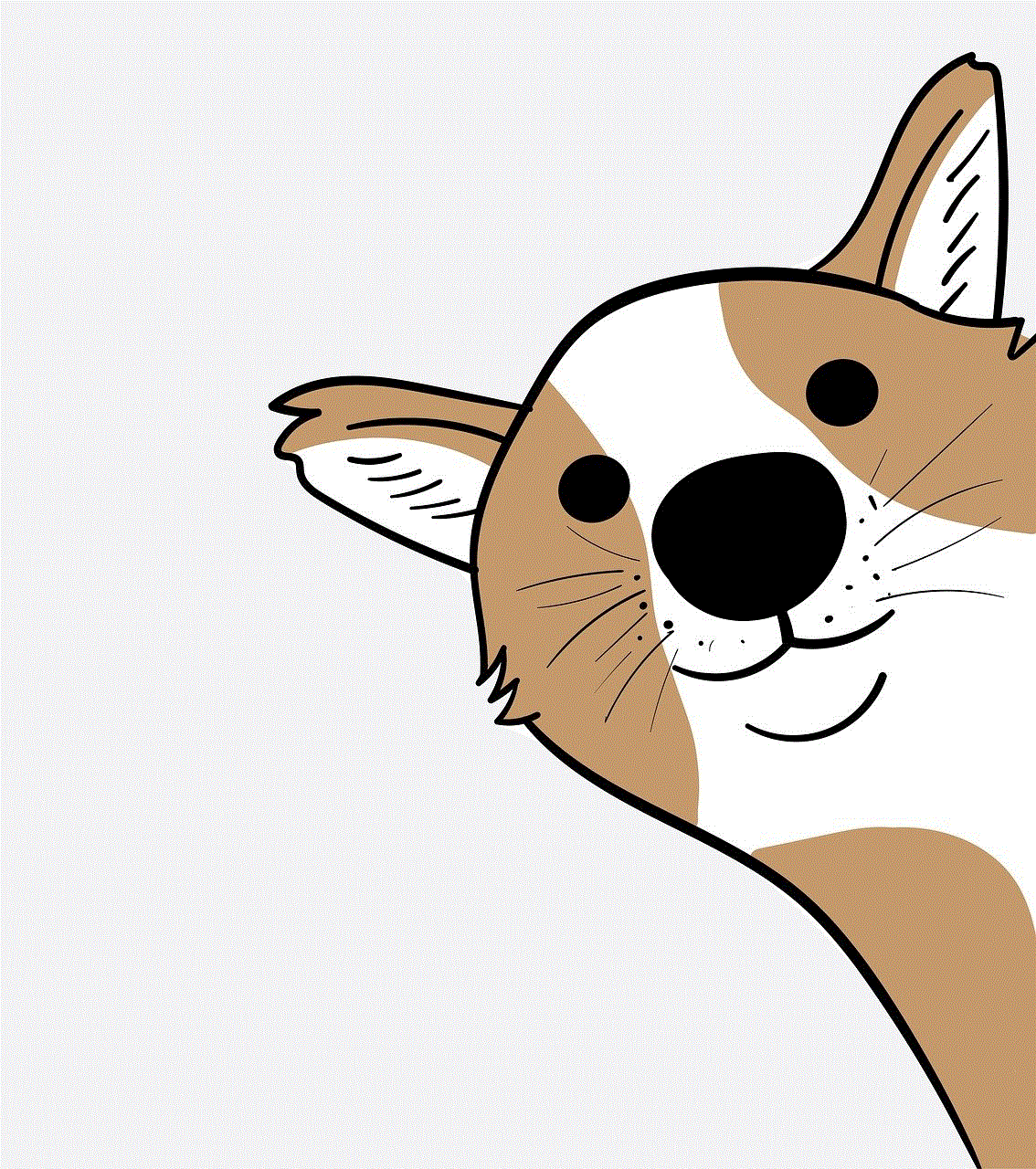
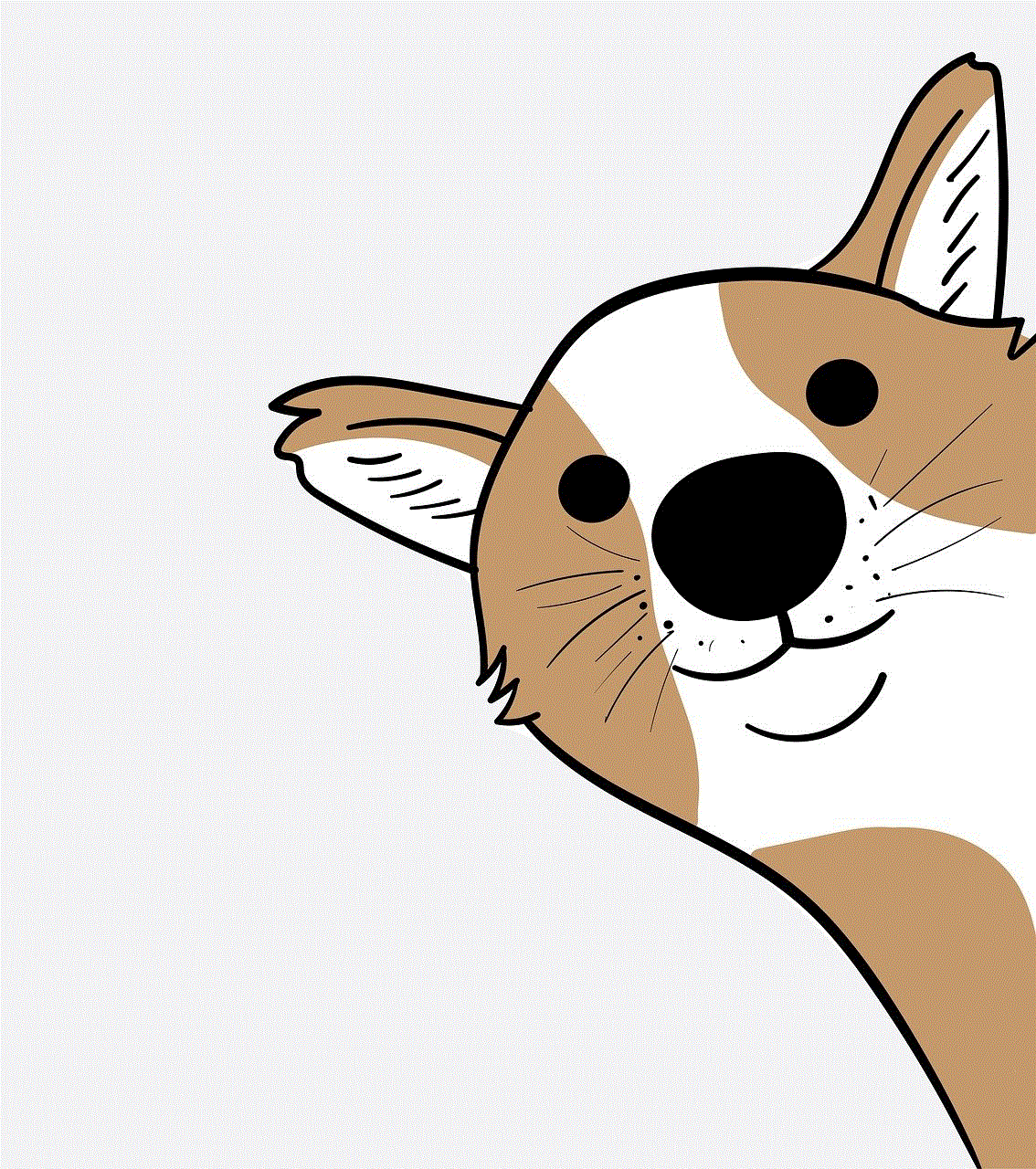
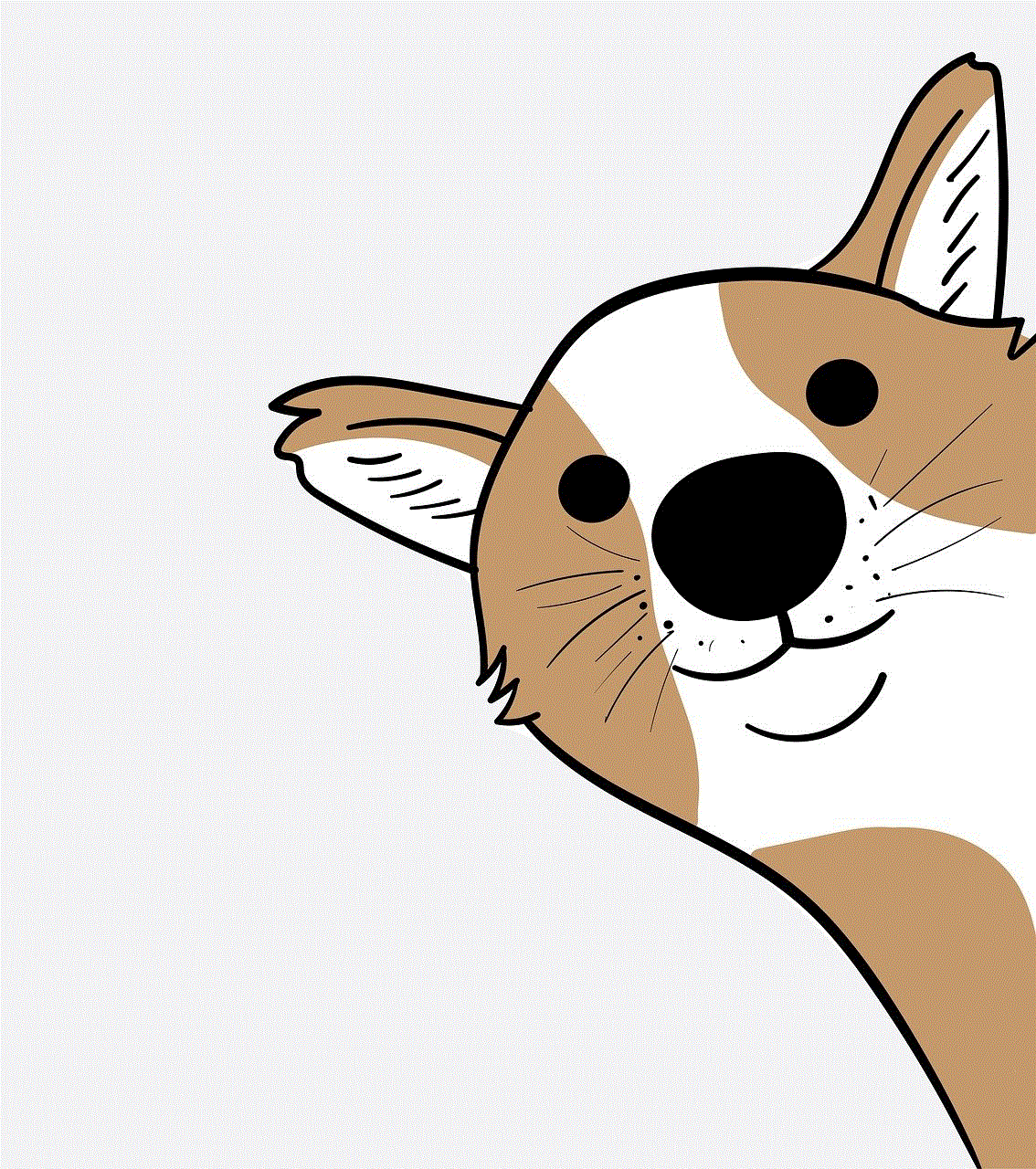
Otra forma en que puedes aprovechar al máximo la página de Facebook es a través de su función de eventos. Puedes crear eventos para promocionar tus próximos eventos y también puedes ver y unirte a eventos creados por tus amigos y páginas a las que sigues. Además, puedes utilizar la función de venta en Facebook para vender productos directamente a través de la plataforma.
En resumen, la página de Facebook es una herramienta increíblemente útil que puede ser utilizada de muchas maneras. Ya sea para mantenerse en contacto con amigos y familiares, promocionar tu negocio o simplemente mantenerse al día con las últimas noticias y tendencias, Facebook es una plataforma que no puede ser ignorada. Así que no esperes más, entra a tu página de Facebook ahora y descubre todo lo que esta plataforma tiene para ofrecer.