find mac address of android phone
In today’s digital age, smartphones have become an integral part of our lives. From communication to entertainment, these devices have revolutionized the way we live and work. With the advancement in technology, our smartphones have become more than just a means of communication, they also serve as our personal assistants, storing vast amounts of data and sensitive information. As such, it’s important to keep our devices secure, and one crucial aspect of this is knowing the MAC address of our Android phones.
The Media Access Control (MAC) address is a unique identifier assigned to any network interface controller (NIC) for use as a network address in communications within a network segment. Every device that can connect to a network, including smartphones, has a unique MAC address. It is a 12-digit code that consists of letters and numbers and is used to identify a specific device on a network. The MAC address is essential for network communication and is used to ensure that data is sent to the correct device.
So, why would you need to find the MAC address of your Android phone? There are several reasons for this. One of the most common reasons is for network troubleshooting. If you are experiencing connectivity issues, knowing your device’s MAC address can help identify the source of the problem. Additionally, some network administrators may require the MAC address as part of their security protocols to allow a device to connect to their network. It can also be useful if you want to restrict network access for specific devices on your home network.
Now that we understand the importance of the MAC address, let’s dive into how you can find the MAC address of your Android phone. The process may vary slightly depending on the version of Android your device is running, but the general steps remain the same.
Method 1: Using the Settings Menu
The easiest way to find your Android phone’s MAC address is through the device’s settings menu. Here’s how to do it:
Step 1: Open the Settings app on your Android phone.
Step 2: Scroll down and tap on the “About phone” option.
Step 3: Next, tap on “Status.”
Step 4: You will now see your device’s MAC address listed under the “Wi-Fi MAC address” or “Bluetooth address” depending on your device.
Method 2: Using the Command Prompt
If you are familiar with using the command prompt on your computer , you can also use it to find the MAC address of your Android phone. Here’s how:
Step 1: Connect your Android phone to your computer using a USB cable.
Step 2: On your computer, click the Start button and type “cmd” in the search bar. This will open the command prompt.
Step 3: Type “adb shell” and press Enter. This will launch the Android Debug Bridge (ADB) shell.
Step 4: Next, type “settings get secure android_id” and press Enter. This will display your device’s MAC address.
Method 3: Using a Third-Party App
There are several third-party apps available on the Google Play Store that can help you find your Android phone’s MAC address. One of the most popular apps is “MAC Address Lookup.” Here’s how to use this app:
Step 1: Download and install the “MAC Address Lookup” app from the Google Play Store.
Step 2: Open the app and tap on the “Start” button.
Step 3: The app will then display your device’s MAC address along with other network information.
Method 4: Checking the Device’s Label
If you still have the original packaging of your device, you can find the MAC address printed on the label. The label is usually located on the back of the device or inside the battery compartment.
Once you have found your device’s MAC address, you might be wondering what you can do with it. Well, there are a few things you can do with this unique identifier.
1. Change the MAC address
Some Android devices allow you to change the MAC address manually. This can be useful if you want to hide your device’s identity on a public network or bypass network restrictions. However, it’s important to note that changing the MAC address can be illegal in some countries and can also void your device’s warranty.
2. Secure your Wi-Fi network
If you are concerned about the security of your home network, you can use MAC address filtering to allow only specific devices to connect to your Wi-Fi. This means that only devices with their MAC addresses registered on your router can access your network.
3. Troubleshoot network issues
As mentioned earlier, knowing your device’s MAC address can help with network troubleshooting. If you are experiencing network connectivity issues, you can provide your MAC address to your network administrator to help them identify the problem.
4. Locate your lost device
In the unfortunate event that your Android phone gets lost or stolen, you can use its MAC address to locate it. Some third-party tracking apps use the MAC address to pinpoint the location of a device.
In conclusion, the MAC address of your Android phone is an essential piece of information that can come in handy in various situations. Whether it’s for network troubleshooting or securing your home network, knowing how to find your device’s MAC address is an important skill for any smartphone user. We hope this article has helped you understand what a MAC address is, why it’s important, and how you can find it on your Android phone. So, the next time someone asks you, “What’s your MAC address?” you’ll know exactly where to find it.
como acceder a una cuenta de facebook
facebook -parental-controls-guide”>Facebook se ha convertido en una de las plataformas sociales más populares en todo el mundo. Con más de 2.800 millones de usuarios activos mensuales en todo el mundo, es una herramienta poderosa para conectarse con amigos y familiares, compartir contenido y estar al día con las últimas noticias y tendencias. Si aún no tienes una cuenta en Facebook, es posible que te estés preguntando cómo puedes acceder a una cuenta de Facebook y empezar a disfrutar de todo lo que esta plataforma tiene para ofrecer. En este artículo, te guiaremos a través del proceso de creación de una cuenta y te mostraremos cómo iniciar sesión en tu cuenta existente.
Paso 1: Crear una cuenta en Facebook
El primer paso para acceder a una cuenta de Facebook es crear una cuenta. Para ello, necesitas tener una dirección de correo electrónico válida y acceso a Internet. Sigue estos sencillos pasos para crear una cuenta en Facebook:
1.1. Visita el sitio web de Facebook
Lo primero que debes hacer es visitar el sitio web de Facebook en tu navegador web. Una vez allí, verás la página de inicio de sesión de Facebook.
1.2. Completa el formulario de registro
En la página de inicio de sesión, verás un formulario de registro que te pedirá que ingreses algunos detalles básicos, como tu nombre, apellido, dirección de correo electrónico o número de teléfono móvil, fecha de nacimiento y género. Asegúrate de ingresar información precisa y actualizada, ya que esto te ayudará a recuperar tu cuenta en caso de que olvides tus credenciales de inicio de sesión.
1.3. Crea una contraseña segura
Cuando hayas completado todos los campos del formulario de registro, el siguiente paso es crear una contraseña segura. Asegúrate de que tu contraseña tenga al menos 8 caracteres y contenga una combinación de letras, números y caracteres especiales. Esto ayudará a proteger tu cuenta de cualquier intento de piratería o acceso no autorizado.
1.4. Haz clic en “Registrarse”
Una vez que hayas proporcionado toda la información requerida y hayas creado tu contraseña, haz clic en el botón “Registrarse”. Al hacerlo, aceptas los términos y condiciones de Facebook y confirmas que tienes al menos 13 años de edad.
1.5. Verifica tu cuenta
Una vez que hayas completado el formulario de registro, es posible que se te pida que verifiques tu cuenta. Facebook te enviará un código de confirmación a la dirección de correo electrónico o número de teléfono que proporcionaste en el formulario de registro. Ingresa el código en la casilla correspondiente y haz clic en “Verificar” para confirmar tu cuenta.
¡Felicidades, acabas de crear tu cuenta de Facebook! Ahora puedes acceder a tu cuenta y comenzar a explorar todo lo que esta plataforma tiene para ofrecer.
Paso 2: Iniciar sesión en tu cuenta de Facebook
Si ya tienes una cuenta de Facebook, iniciar sesión es un proceso simple y directo. Sigue estos pasos para iniciar sesión en tu cuenta de Facebook:
2.1. Visita el sitio web de Facebook
Visita el sitio web de Facebook en tu navegador web. Verás la página de inicio de sesión de Facebook.
2.2. Ingresa tus credenciales de inicio de sesión
En la página de inicio de sesión, ingresa tu dirección de correo electrónico o número de teléfono y tu contraseña en los campos correspondientes. Asegúrate de ingresar la información correcta para evitar cualquier problema de inicio de sesión.
2.3. Haz clic en “Iniciar sesión”
Una vez que hayas ingresado tus credenciales de inicio de sesión, haz clic en el botón “Iniciar sesión”. Si has ingresado la información correcta, serás dirigido a tu página de inicio de Facebook.
¡Y eso es todo! Ahora puedes comenzar a disfrutar de todas las funciones y características que ofrece Facebook.
Paso 3: Recuperar tu cuenta de Facebook
Si alguna vez olvidas tu contraseña o no puedes acceder a tu cuenta de Facebook por alguna otra razón, no te preocupes, hay formas de recuperar tu cuenta. Facebook ofrece varias opciones para recuperar tu cuenta, incluyendo:
3.1. Restablecer tu contraseña
Si olvidaste tu contraseña, puedes restablecerla siguiendo estos pasos:
– En la página de inicio de sesión, haz clic en el enlace “¿Olvidaste tu contraseña?” debajo del botón “Iniciar sesión”.
– En la página siguiente, ingresa tu dirección de correo electrónico, número de teléfono o nombre de usuario asociado con tu cuenta de Facebook y haz clic en “Buscar”.
– Facebook te enviará un código de restablecimiento de contraseña a la dirección de correo electrónico o número de teléfono que proporcionaste. Ingresa el código en la casilla correspondiente y haz clic en “Continuar”.
– Se te pedirá que crees una nueva contraseña. Ingresa tu nueva contraseña y haz clic en “Continuar”.
¡Ahora puedes iniciar sesión en tu cuenta de Facebook con tu nueva contraseña!
3.2. Recuperar tu cuenta a través de amigos de confianza
Si no tienes acceso a tu dirección de correo electrónico o número de teléfono asociado con tu cuenta de Facebook, puedes recuperar tu cuenta a través de amigos de confianza. Sigue estos pasos:
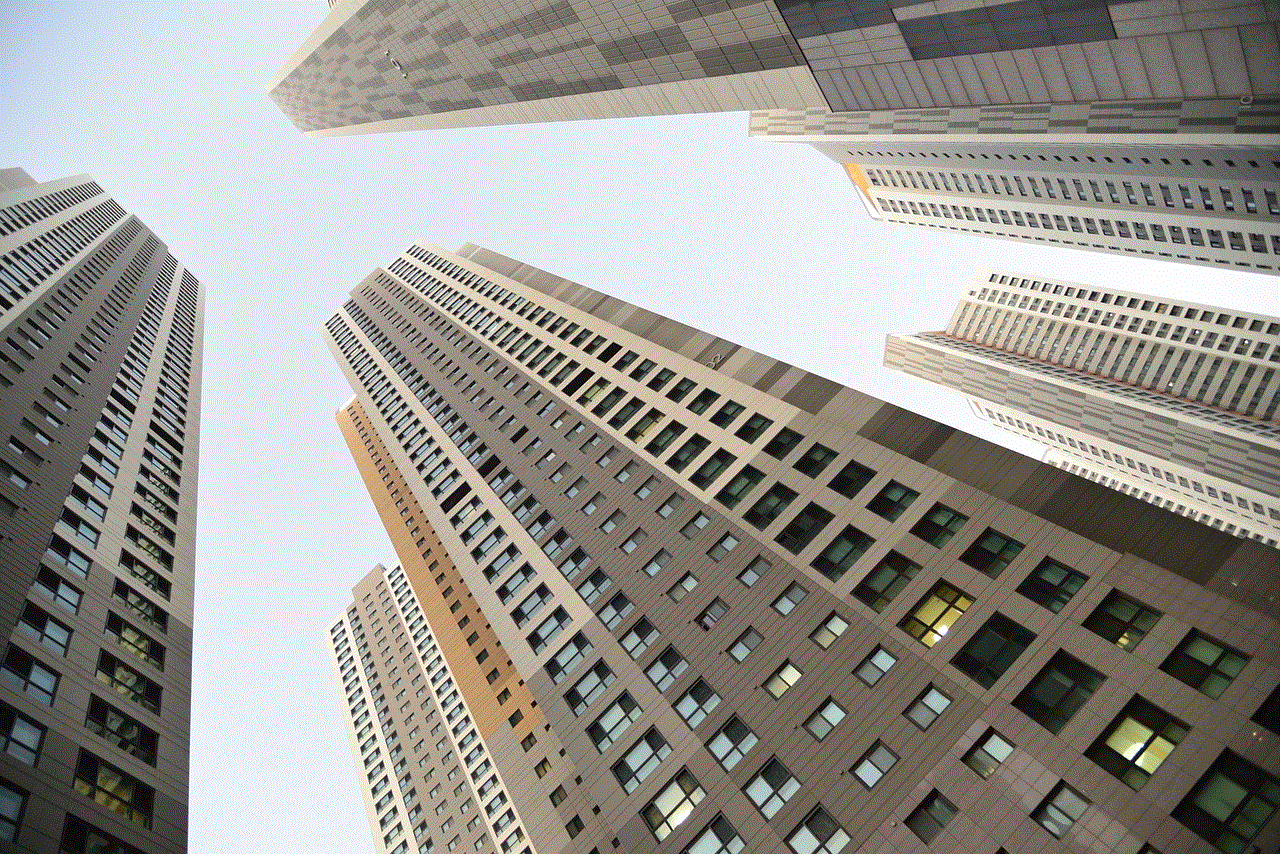
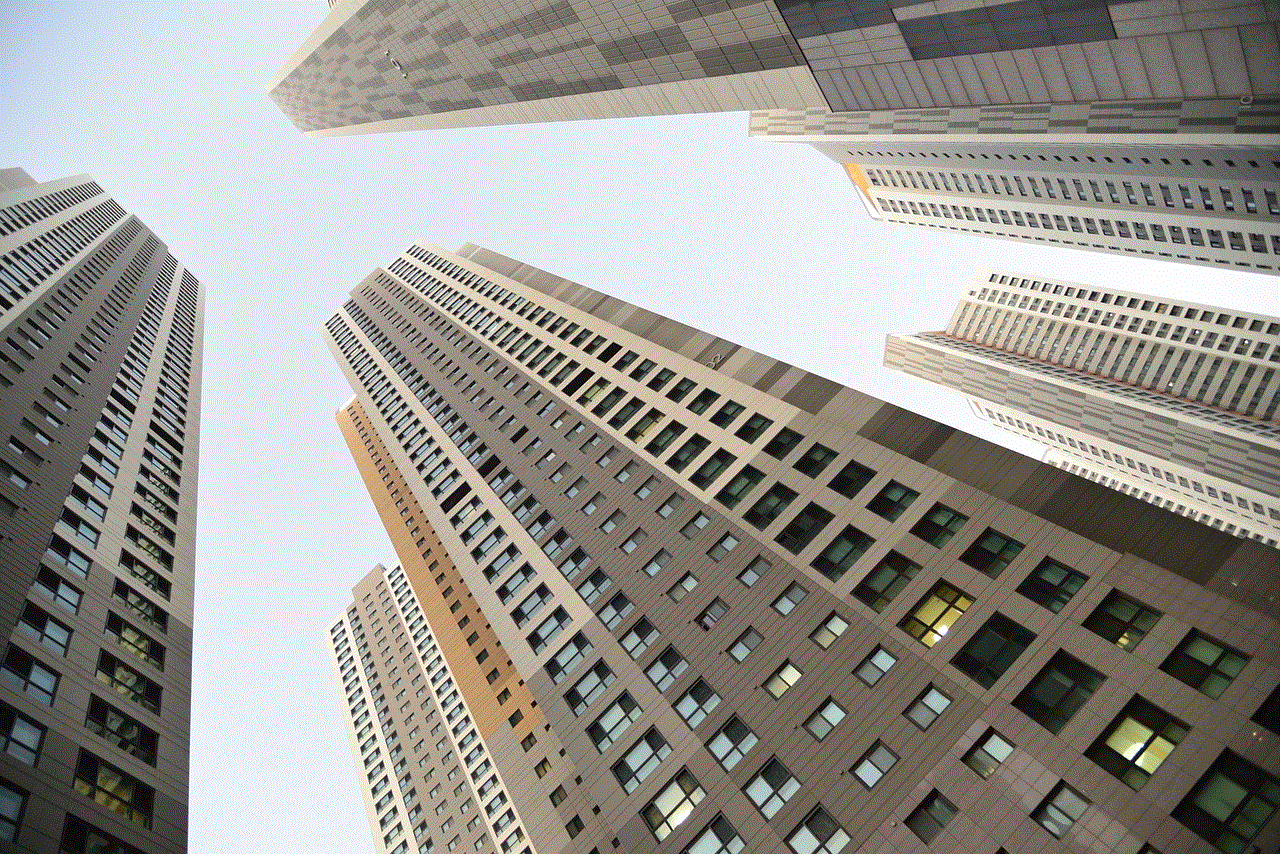
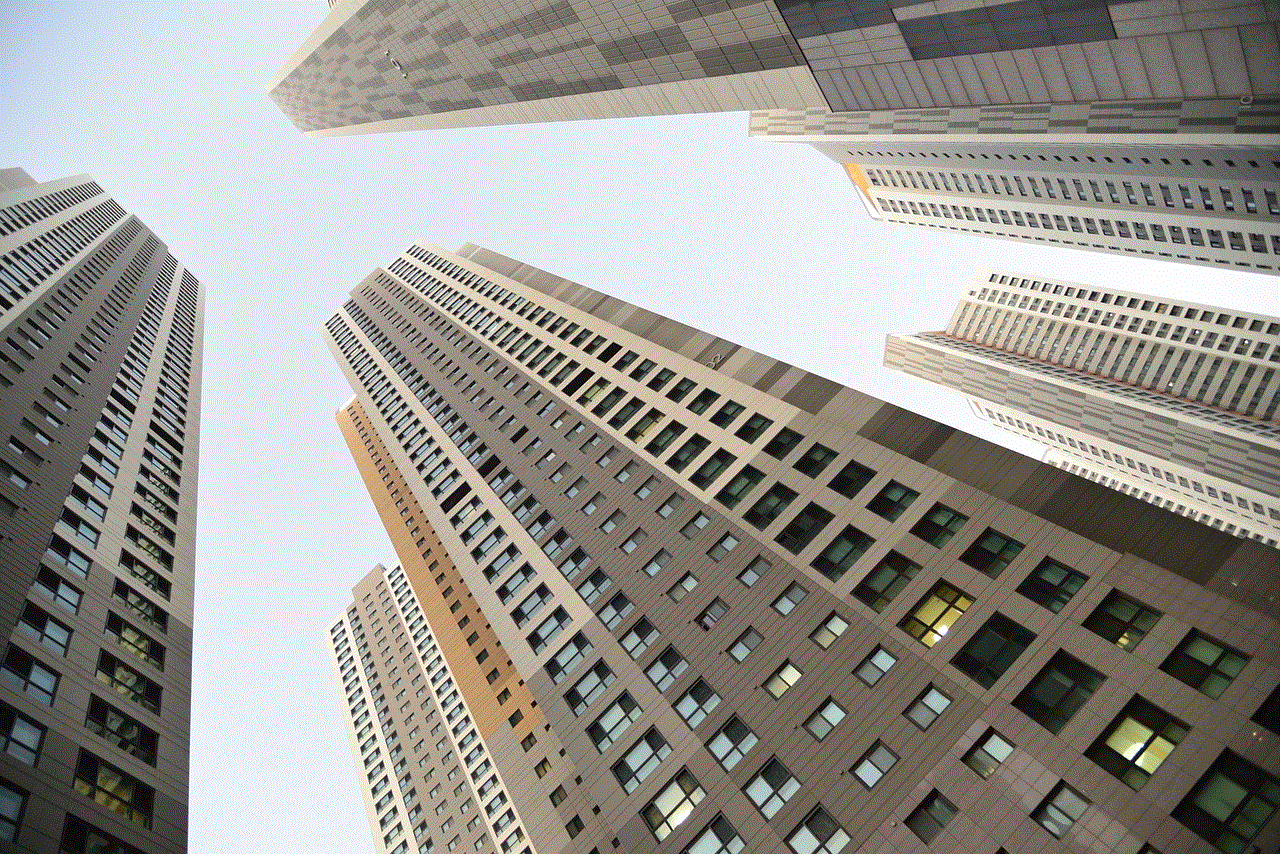
– En la página de inicio de sesión, haz clic en el enlace “¿Olvidaste tu contraseña?” debajo del botón “Iniciar sesión”.
– En la página siguiente, haz clic en “No tengo acceso a mi correo electrónico o número de teléfono”.
– En la siguiente página, selecciona “Identificar mi cuenta”.
– Se te pedirá que ingreses el nombre completo de uno de tus amigos de confianza. Si lo haces correctamente, se te dará la opción de restablecer tu contraseña.
3.3. Contactar al equipo de ayuda de Facebook
Si ninguna de las opciones anteriores funciona, puedes contactar directamente al equipo de ayuda de Facebook para obtener ayuda adicional. Ve a la página de ayuda de Facebook y sigue las instrucciones para contactar al equipo de ayuda.
En resumen, acceder a una cuenta de Facebook es un proceso sencillo y fácil. Si aún no tienes una cuenta, puedes crear una en pocos minutos. Si ya tienes una cuenta, simplemente inicia sesión con tus credenciales de inicio de sesión y comienza a disfrutar de todas las funciones y características que ofrece esta plataforma. Y en caso de que olvides tu contraseña o no puedas acceder a tu cuenta, hay opciones para recuperarla. ¡Ahora que sabes cómo acceder a una cuenta de Facebook, puedes empezar a conectarte con amigos, familiares y el resto del mundo!
how to change twitch chat rules
Twitch is one of the most popular streaming platforms for gamers and content creators alike. With millions of active users and thousands of channels streaming at any given time, Twitch has become a thriving community for gaming enthusiasts. However, with such a large audience, it’s important to have rules and guidelines in place to ensure a positive and welcoming environment for all users. In this article, we will discuss the importance of Twitch chat rules and how they can be changed to improve the overall experience for everyone.
Why Twitch Chat Rules Are Important
Twitch chat rules are essential for maintaining a safe and welcoming community for all users. They help to prevent harassment, hate speech, and other forms of toxic behavior that can ruin the streaming experience for both viewers and streamers. Additionally, these rules also protect the platform from legal issues and ensure that all users are treated fairly and equally.
Moreover, Twitch chat rules are necessary for the growth and success of the platform. By providing a positive environment, Twitch can attract more users and retain them for a longer period of time. This not only benefits the platform but also the streamers who rely on a supportive community for their success.
Current Twitch Chat Rules
Twitch already has a set of community guidelines in place that all users are expected to follow. These guidelines cover a wide range of issues, including harassment, hate speech, nudity, and illegal activities. However, the platform also allows streamers to set their own chat rules for their individual channels. These rules can be found in the channel’s description or by typing “/rules” in the chat.
Some common Twitch chat rules include:
1. No hate speech or discriminatory language: This rule prohibits any language that promotes hatred towards a particular group of people based on their race, gender, sexual orientation, religion, etc.
2. No self-promotion: Many streamers have a rule against self-promotion in their chat. This includes advertising your own channel or social media accounts without permission from the streamer.
3. No spamming: Spamming the chat with repetitive messages, emojis, or links is not allowed on Twitch. This rule helps to keep the chat clean and readable for everyone.
4. No backseat gaming: Backseat gaming is when a viewer gives unsolicited advice or instructions to the streamer during gameplay. Many streamers have a rule against this as it can be disruptive and distracting.
5. English only: Some streamers have a rule that the chat should be kept in English only. This is to ensure that everyone can understand and participate in the conversation.
6. No spoilers: When streaming a game, many viewers may not have played it yet. Therefore, many streamers have a rule against sharing spoilers in the chat.
These are just a few examples of common Twitch chat rules. However, some streamers may have additional rules that they feel are necessary for their channel. These rules are usually based on the streamer’s personal preferences and the type of content they produce.
How to Change Twitch Chat Rules
If you are a streamer and feel that the current chat rules are not working for your channel, you can change them at any time. Twitch allows you to edit your chat rules by going to your channel settings and clicking on “Manage Rules.” Here, you can add, remove, or edit your current rules as needed.
When changing your chat rules, it’s important to communicate the changes to your viewers. You can do this by announcing it during your stream, updating your channel description, or adding a command in the chat that lists the new rules.
Tips for Changing Twitch Chat Rules
Changing Twitch chat rules may seem like a simple task, but it’s important to approach it carefully to avoid any backlash from your viewers. Here are some tips to keep in mind when changing your chat rules:
1. Consider your audience: Before making any changes, it’s important to consider your audience and what they expect from your channel. If your audience is used to a certain type of chat environment, sudden changes may not be well received.
2. Communicate the changes: As mentioned earlier, it’s crucial to communicate the changes to your viewers. This will help to avoid confusion and ensure that everyone is aware of the new rules.
3. Explain the reasoning: If you are making significant changes to your chat rules, it’s a good idea to explain the reasoning behind it. This will help your viewers understand and accept the changes better.
4. Be open to feedback: Changing chat rules may not always go smoothly, and you may receive some negative feedback from your viewers. It’s important to be open to constructive criticism and make adjustments if necessary.
5. Enforce the rules consistently: Once you have changed your chat rules, it’s important to enforce them consistently. This will help to maintain a positive chat environment and show your viewers that you are serious about the rules.
Conclusion



In conclusion, Twitch chat rules are crucial for maintaining a positive and welcoming community for all users. They help to prevent toxic behavior, protect the platform, and promote growth and success. If you are a streamer, it’s important to regularly review and update your chat rules as needed. By communicating the changes and enforcing the rules consistently, you can create a chat environment that is enjoyable for everyone. Remember to always consider your audience and be open to feedback when changing your chat rules.