remove trend micro from mac
Trend Micro is a popular antivirus software that offers protection against various threats, such as viruses, malware, and ransomware. However, there may come a time when you need to remove Trend Micro from your Mac for various reasons. It could be because you are switching to a different antivirus software or facing issues with the current one. Whatever the reason may be, removing Trend Micro from your Mac is a straightforward process that can be done easily. In this article, we will guide you through the steps to completely remove Trend Micro from your Mac.
Before we dive into the removal process, it is essential to understand the importance of having a reliable antivirus software on your Mac. With the rise of cyber threats, it has become crucial to have robust protection for your devices. A good antivirus software not only protects your Mac from viruses and malware but also offers features like firewall protection, browser protection, and real-time scanning to safeguard your sensitive information. Trend Micro is one such software that has been providing reliable protection to Mac users for years. However, if you have decided to remove it from your Mac, here’s how you can do it.
1. Check for Other Applications
Before you begin the removal process, it is crucial to check for any other applications that may be bundled with Trend Micro. Sometimes, when you install Trend Micro, it may come bundled with other applications, such as a VPN or a password manager. These applications may also need to be removed separately. To check for any bundled applications, go to the Applications folder and look for any Trend Micro-related applications. If you find any, make sure to remove them before proceeding with the removal of Trend Micro.
2. Close Trend Micro
The next step is to close Trend Micro on your Mac. To do this, go to the menu bar and click on the Trend Micro icon. From the drop-down menu, select “Quit Trend Micro.” This will close the application and all its processes running in the background .
3. Uninstall Trend Micro
To uninstall Trend Micro, you need to open the Trend Micro Diagnostic Toolkit. To do this, go to the Applications folder, find the Trend Micro folder, and open it. From the list of applications, select “Uninstall Trend Micro.” This will open the Trend Micro Diagnostic Toolkit.
4. Run the Uninstaller
In the Trend Micro Diagnostic Toolkit, select “Uninstall.” This will open a new window with the option to uninstall Trend Micro. Click on “Uninstall.” A pop-up window will appear, asking for your confirmation to proceed with the uninstallation process. Click on “Yes” to continue.
5. Enter Your Password
To make changes to your system, you will be asked to enter your password. This is the same password that you use to log into your Mac. Enter your password and click on “Install Helper.”
6. Wait for the Process to Complete
The uninstallation process may take a few minutes to complete. The time taken depends on the size of the Trend Micro application and the system’s performance. Once the process is complete, a confirmation message will appear on the screen.
7. Remove Leftover Files
Even after the uninstallation process, some leftover files and folders may still be present on your Mac. To remove these, go to the Applications folder and look for any remaining Trend Micro-related files. You can also use a third-party uninstaller application to scan and remove any leftover files.
8. Restart Your Mac
After removing all the leftover files, it is recommended to restart your Mac. This will ensure that all the changes are applied and your system is free from any traces of Trend Micro.
9. Check for Any Errors
After restarting your Mac, open the Applications folder and check for any errors or issues. If you encounter any problems, try reinstalling the application and then removing it again. If the issues persist, you can contact Trend Micro support for further assistance.
10. Consider Other Antivirus Options
Now that you have successfully removed Trend Micro from your Mac, it is time to consider other antivirus options. There are plenty of other reliable antivirus applications available for Mac, such as Norton, Bitdefender, and Kaspersky. Do some research and choose the one that best suits your needs and offers robust protection against the latest threats.
11. Keep Your Mac Protected
While removing Trend Micro from your Mac, it is essential to keep your system protected from any potential threats. To do this, you can use the built-in firewall and security features of your Mac. You can also use a free antivirus software, such as Avast or AVG, until you decide on a new antivirus application.
12. Regularly Update Your Antivirus
Once you have installed a new antivirus software, make sure to keep it updated regularly. Antivirus companies constantly release updates to protect against the latest threats. By keeping your antivirus updated, you can ensure that your Mac is protected from any potential risks.
13. Be Mindful of Suspicious Emails and Websites
Apart from having a reliable antivirus software, it is also crucial to be cautious while browsing the internet and opening emails. Cybercriminals often use phishing scams and malicious websites to trick users into downloading malware. Make sure to be mindful of suspicious emails and websites and avoid clicking on any links or attachments from unknown sources.
14. Utilize Other Security Measures
Apart from having an antivirus software, you can also utilize other security measures to protect your Mac. For example, you can encrypt your sensitive data, use a password manager to keep your passwords secure, and enable two-factor authentication for your important accounts.
15. Conclusion
Removing Trend Micro from your Mac is a simple process that can be done in a few steps. However, it is essential to keep your Mac protected even after removing the antivirus software. By following the steps mentioned in this article, you can ensure that your Mac is safeguarded against any potential threats. Remember to regularly update your antivirus software and be cautious while browsing the internet to keep your Mac secure.
when will super auto pets be on ios
Super Auto Pets is a popular turn-based strategy game created by the developers of the hit game Cookie Clicker. It has taken the mobile gaming world by storm, with its unique gameplay, adorable graphics, and endless possibilities. Players can collect and evolve a variety of cute animals known as “pets”, each with their own abilities and strengths, and battle against other players in a quest for domination. The game has gained a huge following, with players eagerly awaiting its release on iOS devices. So when exactly can we expect Super Auto Pets to be available on iOS?
The release of Super Auto Pets on iOS has been a hot topic among fans of the game. The game was originally released on Steam in June 2021 and quickly gained a dedicated player base. However, many players were disappointed to find out that the game was not yet available on iOS. This led to numerous inquiries and speculations about when the game would finally make its way to the App Store.
To understand the release date of Super Auto Pets on iOS, we need to take a closer look at the development process of the game. The game was created by the indie game development studio, Darkwind Media, and was first announced in April 2021. The developers initially planned for a release on both Steam and iOS, but due to the time and resources required for the iOS version, they decided to focus on the Steam version first.
The development process of Super Auto Pets on iOS was not without its challenges. The game’s unique gameplay and mechanics required a lot of optimization and testing to ensure a smooth experience on mobile devices. The developers also wanted to make sure that the game is compatible with a wide range of iOS devices, which added to the development time.
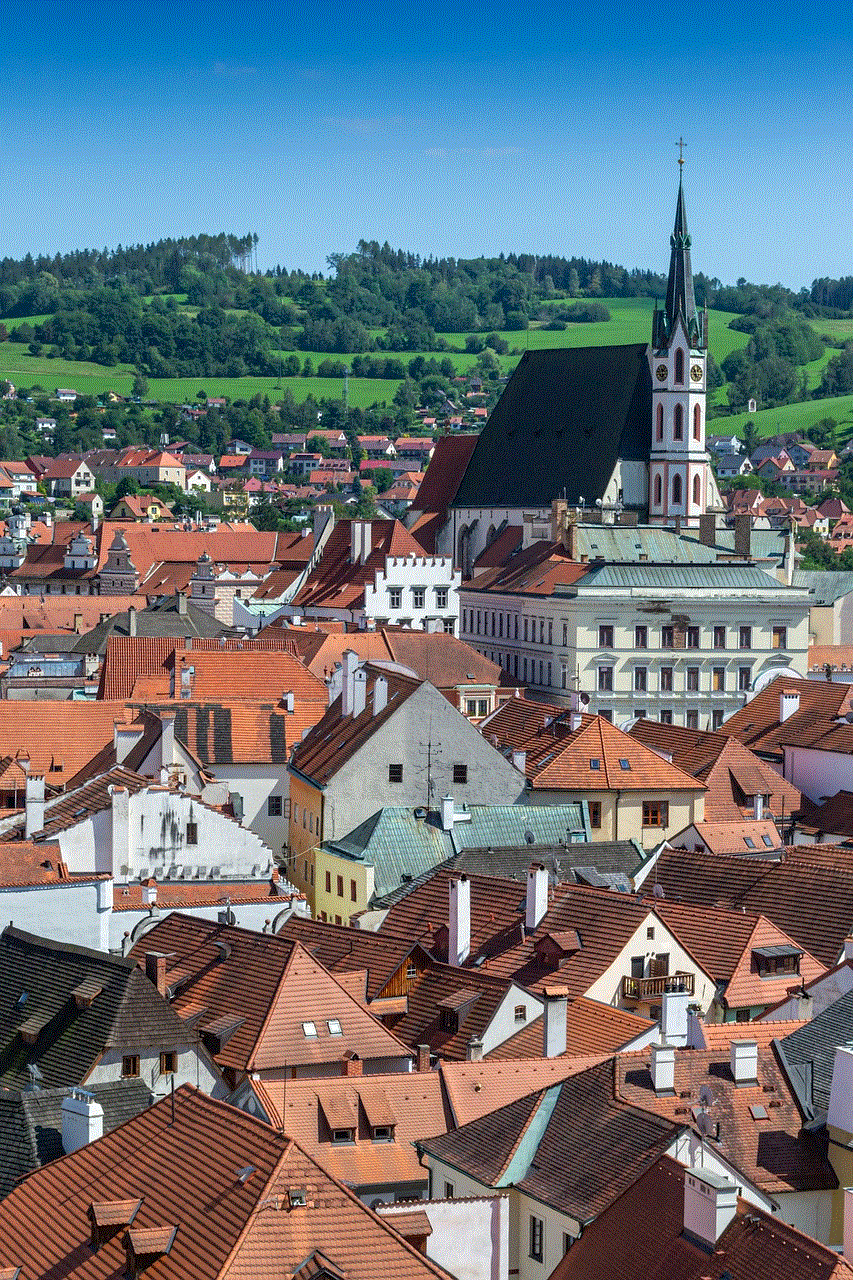
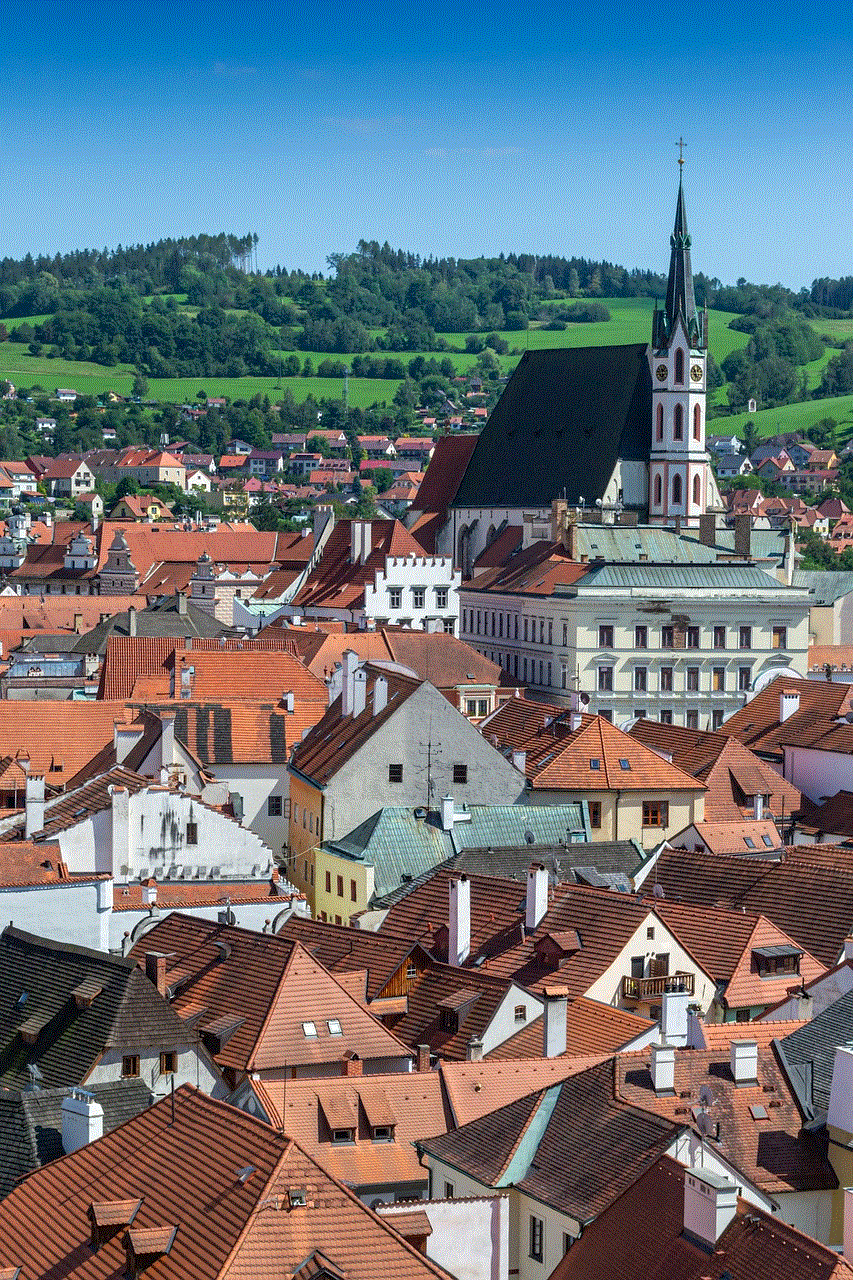
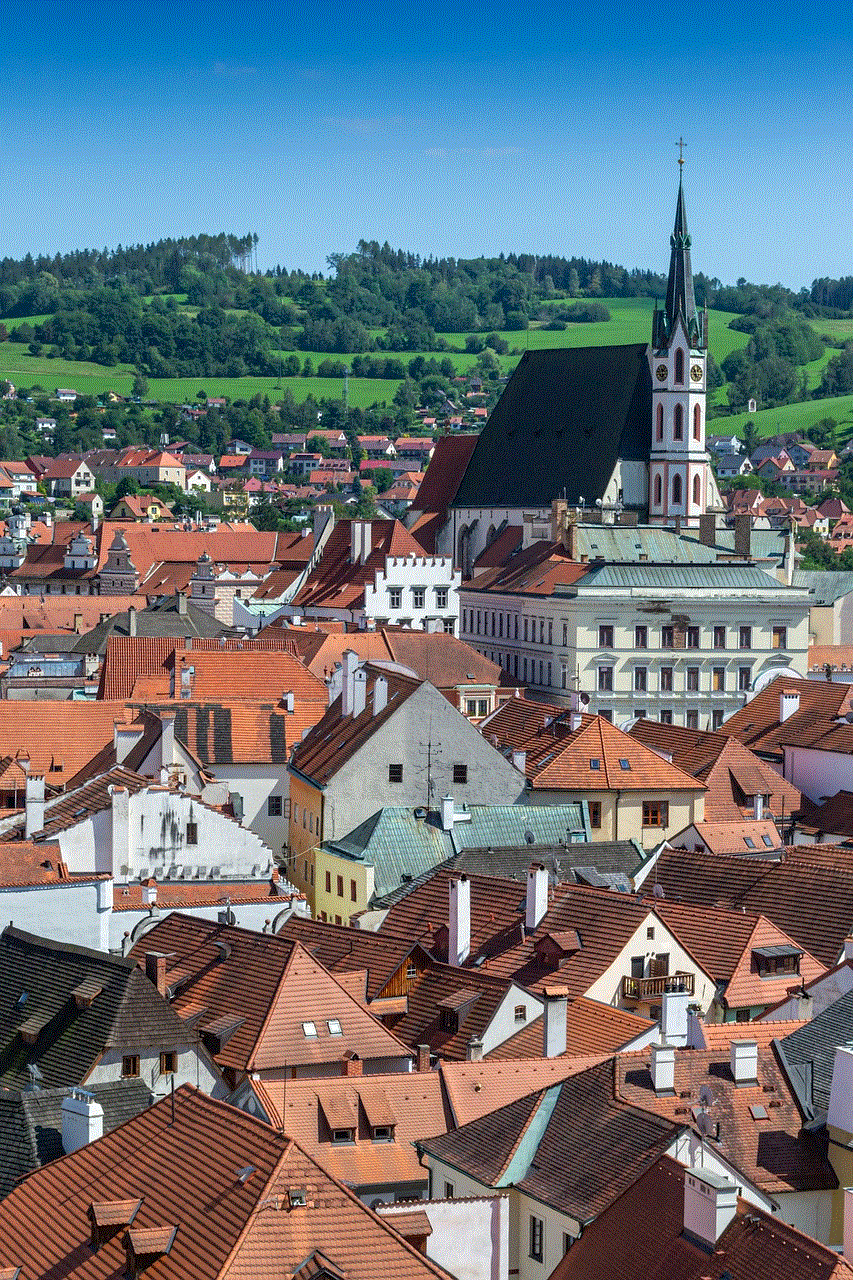
Despite the challenges, the developers have been actively working on the iOS version of Super Auto Pets. In a recent interview, they stated that they are making good progress and are aiming for a release by the end of 2021. This is exciting news for fans of the game who have been eagerly waiting for its release on iOS.
The developers have also revealed that the iOS version of Super Auto Pets will have all the features and updates that are currently available on the Steam version. This includes new pets, game modes, and balance changes. The game will also have cross-platform compatibility, allowing players to battle against their friends on different devices.
In addition to the release date, many players are also curious about the pricing of Super Auto Pets on iOS. The game is currently available on Steam for $4.99, and the developers have stated that the iOS version will have a similar price. This is a reasonable price for a game that offers hours of entertainment and endless replay value.
One of the reasons why players are eagerly waiting for the release of Super Auto Pets on iOS is because of its addictive gameplay. The game offers a unique blend of strategy and cuteness, making it appealing to players of all ages. The ability to collect and evolve different pets adds a layer of depth to the gameplay, as players have to carefully consider their team composition and battle strategies.
Another reason for the game’s popularity is its active and supportive community. The Super Auto Pets Discord server has over 90,000 members, with players sharing their strategies, pet combinations, and engaging in friendly competition. The game also has regular updates, with the developers actively listening to feedback from the community and implementing changes accordingly.
The release of Super Auto Pets on iOS is not only exciting for fans of the game but also for the developers. With the game’s popularity on Steam, the developers are looking forward to reaching a wider audience and introducing more players to the world of Super Auto Pets. The iOS version will also open up possibilities for future collaborations and updates, making the game even more engaging and entertaining.
In conclusion, Super Auto Pets on iOS is set to be released by the end of 2021, and fans of the game cannot wait to get their hands on it. The developers have been working hard to optimize the game for mobile devices and ensure that it offers the same addictive gameplay and features as the Steam version. With its unique gameplay, adorable graphics, and active community, Super Auto Pets is sure to become a hit on iOS devices. So mark your calendars and get ready to battle it out with your favorite pets on your iOS device!
no more meltdowns app
Parenting can be a challenging and rewarding experience, but when it comes to raising a child with behavioral or emotional difficulties, it can be an entirely different ball game. The constant meltdowns, tantrums, and outbursts can leave parents feeling frustrated, exhausted, and at a loss for what to do. It is a difficult situation to navigate, and many parents often feel like they are alone in their struggles. However, there is now a solution that can help parents manage their child’s meltdowns and create a calmer, more harmonious home environment – the “No More Meltdowns” app.
The “No More Meltdowns” app was created by Dr. Jed Baker, a clinical psychologist who specializes in working with children and adults with behavioral and emotional challenges. Dr. Baker has over 30 years of experience in the field and has written several books on the subject, including “No More Meltdowns: Positive Strategies for Managing and Preventing Out-Of-Control Behavior.” With his expertise and knowledge, Dr. Baker has developed an app that provides parents with practical tools and techniques to manage their child’s meltdowns effectively.
The “No More Meltdowns” app is designed to be user-friendly and accessible for parents of all levels of tech-savviness. It is available for both iOS and Android devices and can be downloaded from the App Store or Google Play. The app has a clean and straightforward interface, making it easy to navigate and use.
The first thing parents will notice when they open the app is the “Calm Down Cue” feature. This feature is designed to help parents calm their child during a meltdown by providing them with a calming phrase or sentence to say. The app offers a variety of calming cues, such as “Take a deep breath” or “Let’s count to ten.” Parents can choose the cue that works best for their child and practice it together during calm moments. This way, when a meltdown occurs, the child will be more familiar with the phrase and more likely to respond positively.
The app also has a “First-Then” feature, which helps parents create a visual schedule for their child. Many children with behavioral or emotional difficulties struggle with transitions, and this feature can be a lifesaver for both parent and child. Parents can create a list of tasks or activities that need to be done and then assign them in a “first-then” order. For example, “First finish your homework, then you can play video games.” This visual schedule helps the child understand what is expected of them and can reduce the likelihood of a meltdown.
One of the most valuable features of the “No More Meltdowns” app is the “Behavior Chart.” This feature allows parents to track their child’s behavior and identify patterns or triggers that may lead to a meltdown. Parents can input the date, time, location, and behavior of their child, along with any notes or observations. This information can then be exported and shared with a therapist or doctor, providing them with valuable insights into the child’s behavior.
The app also offers a “Behavior Contract” feature, which can be useful for older children or teenagers. This feature allows parents to set goals and expectations for their child’s behavior and create a contract that both parties agree to. The contract can include consequences for good or bad behavior, as well as rewards for meeting goals. This feature can be helpful in promoting positive behavior and reducing the likelihood of meltdowns.
For parents who are struggling with understanding their child’s behavior, the “No More Meltdowns” app has a “Behavior Info” section. This section provides parents with information on different behavioral challenges, such as ADHD, ASD, and ODD, and offers tips and strategies for managing them. It is a valuable resource for parents who are looking to learn more about their child’s behavior and how to best support them.
Another unique feature of the app is the “Sensory Diet” section. This feature is designed for children who have sensory processing difficulties, which can often contribute to meltdowns. It provides parents with a variety of sensory activities and exercises that they can do with their child to help them regulate their sensory input. These activities can be done at home or in public places, making them accessible and easy to incorporate into daily routines.
The “No More Meltdowns” app also offers a “Stress Management” feature for parents. Parenting a child with behavioral or emotional difficulties can be stressful, and it is essential for parents to take care of themselves. This feature provides parents with tips and techniques for managing their stress levels and taking care of their mental and emotional well-being.
The “No More Meltdowns” app has received rave reviews from parents who have used it. Many have reported a significant reduction in their child’s meltdowns and an improvement in their behavior. Parents have also praised the app for its user-friendly interface and the valuable resources and information it provides.



In conclusion, raising a child with behavioral or emotional difficulties can be challenging, but the “No More Meltdowns” app is here to help. With its practical tools and techniques, parents can learn to manage their child’s meltdowns effectively and create a calmer, more harmonious home environment. The app is a valuable resource for parents who are looking to better understand their child’s behavior and support them in their journey towards positive behavior. With the “No More Meltdowns” app, parents no longer have to feel alone in their struggles, and they can confidently face any meltdown that comes their way.