how to hack someones snapchat account password
Snapchat has become one of the most popular social media platforms, with millions of users around the world. It is known for its unique feature of disappearing messages, making it a favorite among teenagers and young adults. However, with the rise of cybercrimes and the need for privacy, many people are curious about how to hack someone’s Snapchat account password. In this article, we will delve deeper into this topic and explore the various methods and tools used to hack someone’s Snapchat account.
Before we begin, it is important to mention that hacking someone’s Snapchat account without their consent is illegal and can result in severe consequences. We do not encourage or promote any illegal activities, and this article is for informational purposes only. With that being said, let’s understand what Snapchat hacking is and how it can be done.
What is Snapchat Hacking?
Snapchat hacking refers to the act of gaining unauthorized access to someone’s Snapchat account without their knowledge or permission. It can be done for various reasons, such as spying on a partner, keeping an eye on children’s activities, or simply for fun. However, as mentioned earlier, it is a violation of privacy and can have serious consequences.
Methods of Hacking Someone’s Snapchat Account Password
There are multiple methods used to hack someone’s Snapchat account, and we will discuss each of them in detail.
1. Phishing
Phishing is one of the most common methods used to hack someone’s Snapchat account. It involves creating a fake login page that looks identical to the original Snapchat login page. The hacker sends the link to the target user, claiming it to be an update or a new feature. When the user enters their login credentials on the fake page, the hacker gains access to their account.
2. Social Engineering
Social engineering is another method used to hack someone’s Snapchat account. It involves manipulating the target user into revealing their login credentials. This can be done through various means, such as posing as a friend or acquaintance, offering a fake job opportunity, or creating a sense of urgency. The hacker gains the target user’s trust and convinces them to share their login information.
3. Keylogging
Keylogging is a technique that involves installing a keylogger software on the target user’s device. This software records all the keystrokes made by the user, including their login credentials. The hacker can then access these credentials and log into the user’s Snapchat account.
4. Brute Force Attack
A brute force attack is a trial-and-error method used to hack someone’s Snapchat account. It involves using automated tools to try various combinations of passwords until the correct one is found. This method is time-consuming and requires technical knowledge, but it can be successful if the password is weak or easily guessable.
5. Resetting Passwords
This method is not technically hacking, but it can be used to gain access to someone’s Snapchat account. If the target user has a weak password or has used the same password for multiple accounts, the hacker can use the “forgot password” option to reset the password and gain access to the account.
Tools Used to Hack Someone’s Snapchat Account Password
Apart from the methods mentioned above, there are various tools and software used to hack someone’s Snapchat account. These tools make the process easier and more efficient. Let’s take a look at some of the popular tools used for Snapchat hacking.
1. mSpy
mSpy is a popular monitoring software used by parents to keep an eye on their children’s online activities. It can also be used to hack someone’s Snapchat account by tracking their keystrokes and capturing screenshots of their chats. However, it requires physical access to the target device to install the software.
2. Spyzie
Spyzie is another popular monitoring software that can be used to hack someone’s Snapchat account. It offers features like keylogging, call and message tracking, and GPS tracking. It is available for both Android and iOS devices.
3. FlexiSPY
FlexiSPY is a powerful monitoring software that offers advanced features like call recording, live call interception, and remote camera access. It is compatible with both Android and iOS devices and requires physical access to the target device for installation.
4. AppMSR
AppMSR is a hacking tool specifically designed for Snapchat. It allows the user to remotely access the target user’s Snapchat account without their knowledge. It can be used to view messages, photos, and videos, and even save them to the user’s device.
5. Snaptool
Snaptool is a free online tool that claims to hack into anyone’s Snapchat account without any technical knowledge. It requires the user to enter the target user’s username, and after a few minutes, the password is displayed. However, the authenticity and effectiveness of this tool are questionable.
How to Protect Your Snapchat Account from Being Hacked?
Now that we have discussed the various methods and tools used to hack someone’s Snapchat account, it is essential to know how to protect your own account from being hacked. Here are a few tips to keep your Snapchat account safe.
1. Use a Strong Password
Always use a strong and unique password for your Snapchat account. Avoid using easily guessable passwords like your name, birth date, or simple combinations like 123456. Use a combination of letters, numbers, and special characters to make it more secure.
2. Enable Two-Factor Authentication
Two-factor authentication adds an extra layer of security to your account. It requires a code sent to your registered phone number or email address to log in, making it difficult for hackers to gain access to your account.
3. Be Wary of Suspicious Links
Be cautious of links sent by unknown people, even if they claim to be friends or family members. These links may lead to phishing pages that can steal your login credentials.
4. Keep Your Device Secure
Make sure to keep your device secure by using strong passwords, updating your operating system and apps regularly, and installing an anti-virus software. This can prevent keyloggers and other malware from infecting your device.
Conclusion
In conclusion, hacking someone’s Snapchat account password is not a simple task and requires technical knowledge and access to the target device. It is also a violation of privacy and can have severe consequences. We urge our readers to use this information for educational purposes only and not engage in any illegal activities. It is essential to protect our online accounts and be cautious of suspicious activities to prevent hacking incidents.
facebook people search by location
In today’s digital age, social media has become a crucial part of our lives. Among the various social media platforms, Facebook remains one of the most popular and widely used ones. With over 2.85 billion active users, Facebook has become the go-to platform for people to connect with others, share their thoughts and experiences, and even search for information. One of the most useful features of Facebook is its people search function, which allows users to find and connect with others based on various criteria, including location. In this article, we will explore the concept of Facebook people search by location and how it can be beneficial for users.
What is Facebook People Search by Location?
Facebook people search by location is a feature that allows users to find and connect with people based on their geographical location. This means that users can search for individuals who live in a specific city, state, or country, making it easier to connect with people who are in the same area. This feature is particularly useful for those who are looking to expand their social circle, reconnect with old friends or classmates, or even find potential business partners.
How to Use Facebook People Search by Location?
Using Facebook people search by location is a relatively simple process. Here’s how you can do it:
1. Log in to your Facebook account and click on the search bar at the top of the page.
2. Type in the name of the location you want to search for. For example, if you want to find people in New York, type “New York” in the search bar.
3. Facebook will show you a list of results, including people, pages, groups, and posts related to the location you searched for.
4. To narrow down your search, click on the “People” tab on the left-hand side of the screen. This will show you a list of people who live in the specific location.
5. You can further refine your search by adding more filters such as gender, relationship status, education, and workplace, among others.
6. Once you have found the person you are looking for, you can send them a friend request or a message to connect with them.
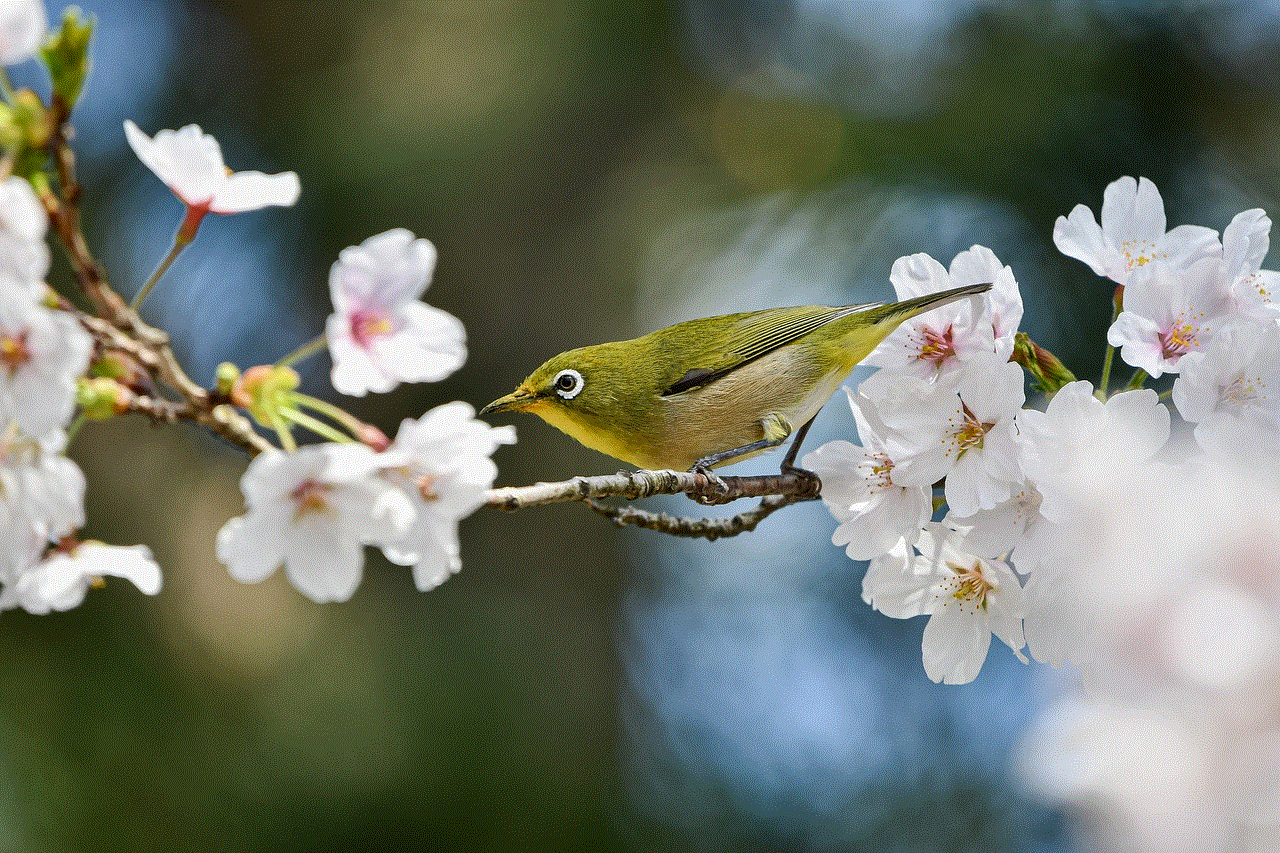
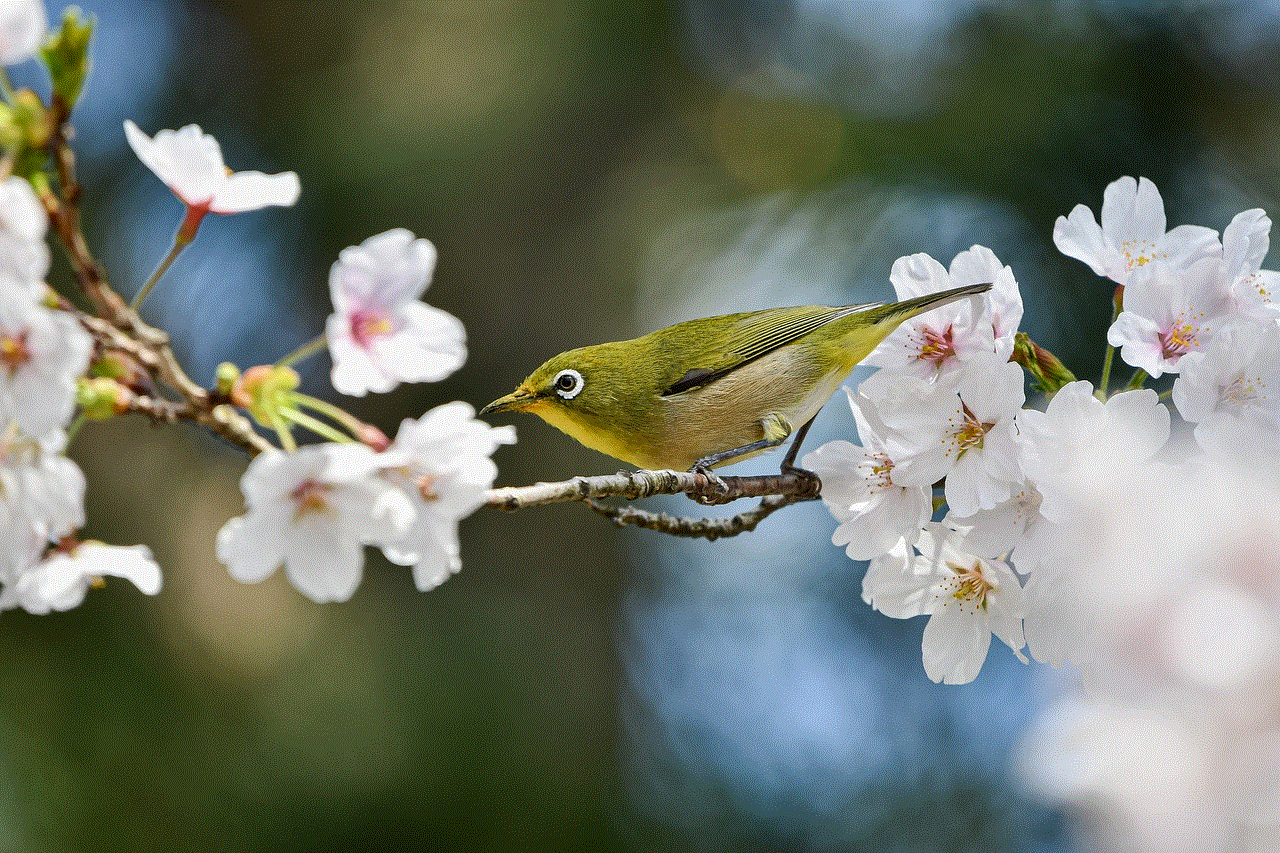
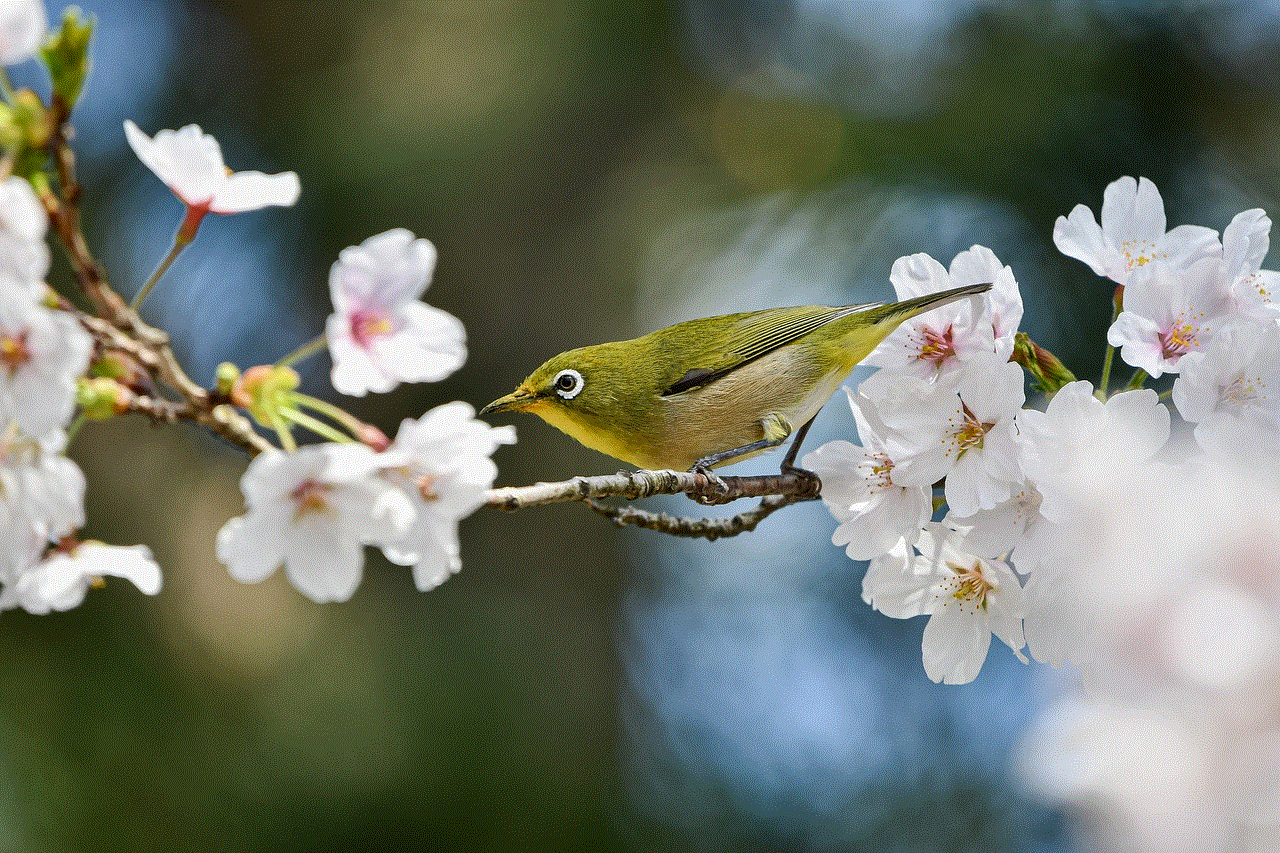
Benefits of Facebook People Search by Location
1. Connecting with people in a new location: Facebook people search by location is particularly beneficial for those who have recently moved to a new city or country. It allows them to find and connect with people in their new location, making it easier for them to settle in and make new friends.
2. Reconnecting with old friends: With people moving to different cities or countries for studies or work, it is common to lose touch with old friends. Facebook people search by location makes it easier to find and reconnect with friends from the past, regardless of where they are currently located.
3. Expanding your social circle: By using this feature, you can find and connect with people who share similar interests and hobbies, making it easier to expand your social circle. This can be particularly beneficial for those who are shy or introverted and find it challenging to meet new people in person.
4. Finding potential business partners: If you are an entrepreneur or a business professional, Facebook people search by location can help you find potential business partners in a specific area. You can connect with them, discuss ideas, and explore potential collaborations.
5. Discovering local events and groups: Facebook people search by location also allows you to find local events and groups in a specific area. This can be useful for those who are looking to explore their new city or find like-minded individuals to connect with.
6. Planning meetups with friends: If you have friends who live in different locations, Facebook people search by location can help you plan meetups when you are visiting their city or vice versa. It allows you to see who is in the area and reach out to them to make plans.
7. Staying in touch with family: For those who have family members living in different parts of the world, Facebook people search by location can be a great way to stay connected with them. You can find and add them as friends, making it easier to keep in touch and share updates about your life.
8. Finding job opportunities: Some companies and organizations use Facebook to post job openings. By using the people search by location feature, you can find job opportunities in a specific area and even connect with people who work in those companies to learn more about the job and the company culture.
9. Researching a new location: If you are planning to move to a new city or country, using Facebook people search by location can help you learn more about the place. You can connect with people who live there and ask them about their experiences, recommendations for places to visit, and even potential housing options.
10. Staying updated with local news and events: By connecting with people in a specific location, you can stay updated with local news and events. This can be particularly useful for those who are planning to visit a new place as they can get insider tips and recommendations from locals.
Conclusion
Facebook people search by location is a useful feature that can help users connect with people in a specific area. It can be beneficial for those who are looking to make new friends, reconnect with old ones, find business opportunities, and stay updated with events and news in a particular location. However, it is essential to use this feature with caution and respect people’s privacy. With the right approach, Facebook people search by location can be a great tool to enhance your social and professional connections.
best ad blocker for hulu
As streaming services continue to rise in popularity, so do the advertisements that come along with them. For many viewers, the constant interruption of ads can be a major annoyance, especially when trying to binge watch their favorite shows. Hulu , one of the leading streaming platforms, is no exception. While the service offers a wide variety of popular TV shows and movies, the ads that accompany them can often be a nuisance. This is where ad blockers come in – software designed to block or remove advertisements from websites and apps. But with so many options available, what is the best ad blocker for Hulu? In this article, we will dive into the world of ad blockers and explore the top contenders for blocking ads on Hulu.
Before we can determine the best ad blocker for Hulu, it is important to understand the types of ads that are shown on the platform. Hulu offers three different subscription options: Hulu (with ads), Hulu (no ads), and Hulu + Live TV. The first two options include ads, while the latter offers live TV channels in addition to Hulu’s on-demand content. The ads shown on Hulu are typically 30 seconds in length and can range from traditional commercials to product placements within the show itself. While the ads on Hulu may not be as frequent as traditional television, they can still be disruptive to the viewing experience.
Now, let’s take a look at the top ad blockers that claim to block ads on Hulu and see how they stack up against each other.
1. AdBlock
AdBlock is a popular ad blocker that has been around for over a decade. It is available as a browser extension for Google Chrome, Safari, Microsoft Edge, and Firefox. AdBlock works by blocking ads based on a set of filters that are constantly updated to keep up with the latest ad formats. It also allows users to create their own custom filters to block specific ads or types of ads. AdBlock is free to use, but it does have a “Acceptable Ads” feature that allows some non-intrusive ads to be displayed. While this feature can be turned off, it is worth noting that AdBlock may not block all ads on Hulu.
2. uBlock Origin
uBlock Origin is another popular ad blocker that is available as a browser extension for Google Chrome, Safari, Microsoft Edge, and Firefox. It is known for its lightweight and efficient design, making it a popular choice for users who want to block ads without sacrificing performance. uBlock Origin’s filters are also constantly updated to keep up with the latest ad formats. One of the unique features of uBlock Origin is its ability to block ads on both the network level and the browser level, providing a more comprehensive ad blocking experience. It is free to use and does not have an “Acceptable Ads” feature.
3. AdGuard
AdGuard is a standalone ad blocker that is available for Windows, Mac, Android, and iOS. It offers a wide range of features, including ad blocking, tracking protection, and even parental controls. AdGuard uses a combination of filters, including its own AdGuard DNS and EasyList, to block ads on websites and apps. It also has an “Acceptable Ads” feature that is enabled by default, but can be turned off. AdGuard is not free, but it does offer a free trial and a variety of pricing options for different devices.
4. Pi-hole
Pi-hole is a unique ad blocker that works at the network level, meaning it blocks ads for all devices connected to the same network. It is available for Raspberry Pi, Linux, and Docker. Pi-hole uses a combination of DNS and blacklist filtering to block ads, and it also allows users to add their own custom filters. While it may require a bit more technical know-how to set up, Pi-hole provides ad blocking for all devices on a network, including smart TVs and gaming consoles. It is free to use and does not have an “Acceptable Ads” feature.
5. Hulu Ad Blocker
Hulu Ad Blocker is a browser extension specifically designed to block ads on Hulu. It is available for Google Chrome and Firefox and claims to block all ads on Hulu, including those that are shown during live TV. It also offers the ability to customize which ads are blocked and allows users to whitelist certain websites. Hulu Ad Blocker is free to use, but it does have a premium version that offers additional features such as ad removal on other streaming platforms.



So, which one is the best ad blocker for Hulu? The answer may vary depending on personal preferences and needs. However, based on features, effectiveness, and user reviews, uBlock Origin and AdGuard seem to be the top contenders. Both offer comprehensive ad blocking and are constantly updated to keep up with the latest ad formats. It is also worth noting that while AdBlock and Hulu Ad Blocker are free to use, they may not block all ads on Hulu and have “Acceptable Ads” features that may allow some ads to be displayed.
In conclusion, while advertisements may be a necessary evil for streaming services like Hulu, they do not have to be a constant interruption to the viewing experience. With the help of ad blockers, viewers can enjoy their favorite shows without the annoyance of ads. Whether it be through a browser extension or a standalone software, there are plenty of options available to block ads on Hulu. Ultimately, it is up to the user to decide which ad blocker best suits their needs and provides the most seamless viewing experience.