how to delete an hbo max profile
HBO Max is a popular streaming service that offers a wide range of movies, TV shows, and original content. With the rise of streaming platforms, many people are looking for ways to customize their viewing experience, and one way to do that is by creating multiple profiles on HBO Max. However, there may come a time when you no longer need a particular profile, and you want to delete it. In this article, we will discuss how to delete an HBO Max profile and answer some frequently asked questions about the process.
Before we dive into the steps of deleting an HBO Max profile, let’s understand what profiles are and why you may need to delete them. Profiles on HBO Max are similar to user accounts on other streaming services. They allow you to create a personalized viewing experience by saving your preferences, watch history, and recommendations. You can create up to five profiles on one HBO Max account, making it ideal for families or roommates who share an account but have different viewing preferences.
Now, let’s discuss why you may need to delete an HBO Max profile. The most common reason is that you no longer need the profile. For example, if you created a profile for a family member who no longer uses the account, you may want to delete their profile to free up space for a new one. Another reason could be if you accidentally created a duplicate profile or misspelled a name. Whatever the reason may be, it’s effortless to delete an HBO Max profile. So, without further ado, let’s get into the steps.
Step 1: Log into your HBO Max account
To delete a profile on HBO Max, you need to log into your account using your credentials. You can do this on a web browser or through the HBO Max app on your mobile device.
Step 2: Go to the profile settings
Once you are logged in, click on your profile icon at the top right corner of the screen. This will open a drop-down menu. From the menu, click on the ‘Manage Profiles’ option. This will take you to the profile settings page.
Step 3: Select the profile you want to delete
On the profile settings page, you will see a list of all the profiles that are linked to your HBO Max account. Click on the profile that you want to delete. This will open the profile’s settings.
Step 4: Click on the ‘Edit’ button
On the profile settings page, click on the ‘Edit’ button. This will open a new window with options to edit the profile.
Step 5: Click on the ‘Delete Profile’ button
On the edit profile window, scroll down until you see the ‘Delete Profile’ button. Click on it to delete the profile.
Step 6: Confirm the deletion
A pop-up window will appear, asking you to confirm the deletion of the profile. Click on the ‘Delete’ button to confirm.
And that’s it! Your profile will be deleted, and you will be taken back to the profile settings page. You can repeat these steps for any other profiles you want to delete.
Now that you know how to delete an HBO Max profile let’s address some frequently asked questions about the process.
1. Can I recover a deleted profile?
Unfortunately, once you delete a profile on HBO Max, it cannot be recovered. All the information associated with that profile, including watch history and preferences, will be permanently deleted.
2. Can I delete the primary profile?
No, the primary profile cannot be deleted. This is the profile that is linked to the account holder’s email address, and it’s the only profile that can make changes to the account. However, you can delete any additional profiles linked to the account.
3. Will deleting a profile affect my viewing experience?
No, deleting a profile will not affect your viewing experience. Your watch history and preferences are linked to the account, not the profile. So, you can delete a profile without worrying about losing any information.
4. How many profiles can I have on one HBO Max account?
You can have up to five profiles on one HBO Max account.
5. Can I change the name of a profile?
Yes, you can change the name of a profile by clicking on the ‘Edit’ button on the profile settings page and entering a new name.
In conclusion, deleting an HBO Max profile is a simple process that can be done in a few easy steps. Whether you no longer need a profile or want to free up space for a new one, you can easily delete it following the steps outlined in this article. However, it’s essential to note that once a profile is deleted, it cannot be recovered, so make sure you want to delete it before confirming. With the option to create multiple profiles, HBO Max offers a personalized viewing experience for everyone in the family. So, if you haven’t already, go ahead and create your profiles and customize your HBO Max experience.
dispute apple subscription charge
Apple has become one of the most influential and successful companies in the world, thanks to its innovative products and services. Among these, its subscription services have gained immense popularity, with millions of users opting for them. However, there may be instances where a user may want to dispute a charge made by Apple for a subscription. In this article, we will delve into the details of how one can dispute an Apple subscription charge and the steps one needs to take to resolve the issue.



Before we dive into the process of disputing an Apple subscription charge, let’s understand what exactly it means. A subscription charge is a recurring fee that a user pays for a service provided by Apple. This can include services like Apple Music, Apple Arcade , iCloud storage, and more. These subscriptions are automatically renewed at the end of each billing cycle, and the user’s credit card is charged accordingly.
Now, there can be several reasons why a user may want to dispute an Apple subscription charge. It could be due to an unauthorized charge, a billing error, or simply the user’s dissatisfaction with the service. Whatever the reason may be, Apple provides its users with a process to dispute these charges and seek a resolution. Let’s take a look at the steps one needs to follow to dispute an Apple subscription charge.
Step 1: Check the Subscription Details
The first step is to check the details of the subscription and ensure that the charge is indeed incorrect. This can be done by going to the App Store on your device and selecting your profile picture. From there, click on ‘Subscriptions’ and review the details of the subscription in question. Make sure to check the billing date, amount, and the service for which you are being charged.
Step 2: Contact Apple Support
If the details of the subscription seem incorrect, the next step is to contact Apple Support. You can do this by going to the ‘Subscriptions’ page and clicking on the subscription in question. From there, select ‘Report a Problem’ and follow the prompts to contact Apple Support. You can also call them directly or chat with a representative to explain your issue and seek assistance.
Step 3: Gather Evidence
In case the issue is not resolved through the first two steps, it is essential to gather evidence to support your claim. This can include screenshots of the subscription details, billing statements, or any other relevant information. Make sure to keep these documents handy as they may be required in the next steps.
Step 4: Dispute the Charge with Your Bank
If the previous steps do not lead to a resolution, the next course of action is to dispute the charge with your bank. This is a crucial step as your bank can provide protection against unauthorized charges and billing errors. Contact your bank’s customer service and explain the issue, providing them with the evidence you have gathered.
Step 5: File a Complaint with the FTC
In some cases, the bank may not be able to resolve the issue, and the user may need to seek help from external authorities. To do this, one can file a complaint with the Federal Trade Commission (FTC). The FTC is responsible for protecting consumers from fraudulent and unfair business practices. Filing a complaint with them can bring attention to the issue and potentially lead to a resolution.
Step 6: Escalate the Issue to Apple
If the FTC also fails to resolve the issue, the user can escalate it to Apple by contacting their customer service. This can be done through the ‘Report a Problem’ option on the ‘Subscriptions’ page or by contacting Apple Support directly. Make sure to provide all the relevant information and evidence to support your claim.
Step 7: Consider Legal Action
As a last resort, the user can consider taking legal action against Apple. This can be done by hiring an attorney or seeking assistance from consumer protection agencies. However, this should only be considered if all the previous steps have failed, and the user has substantial evidence to support their claim.
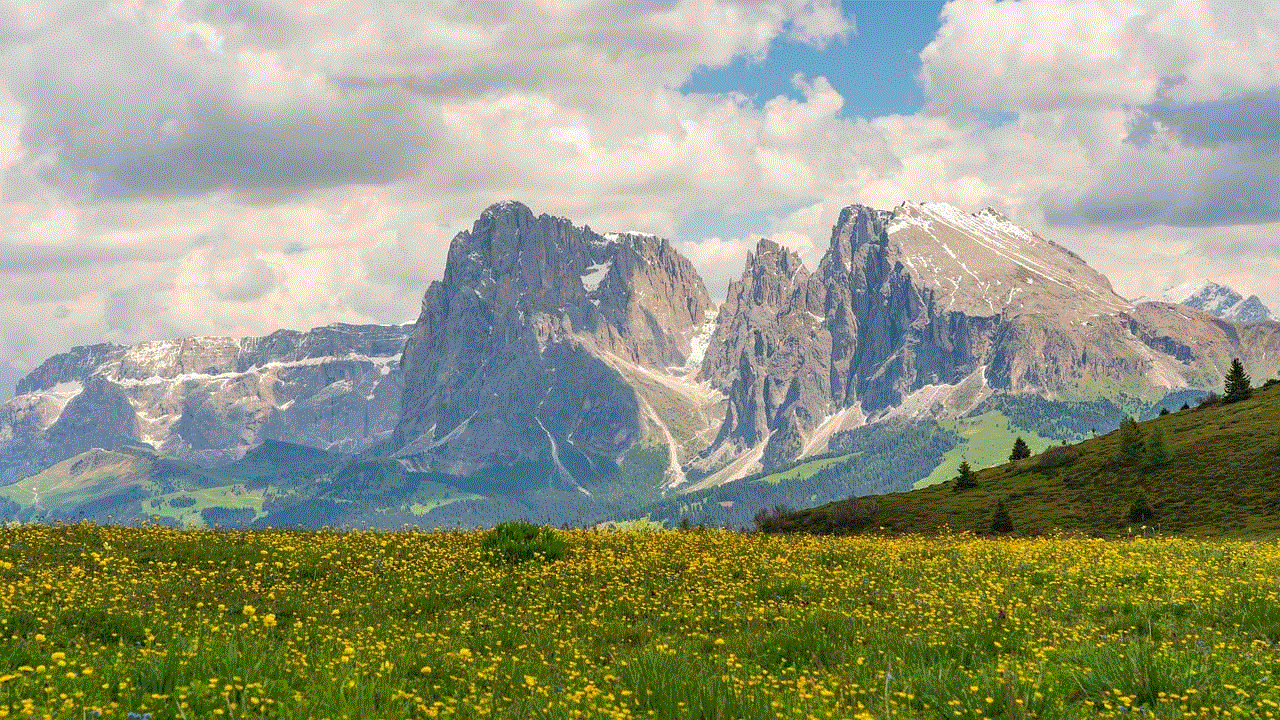
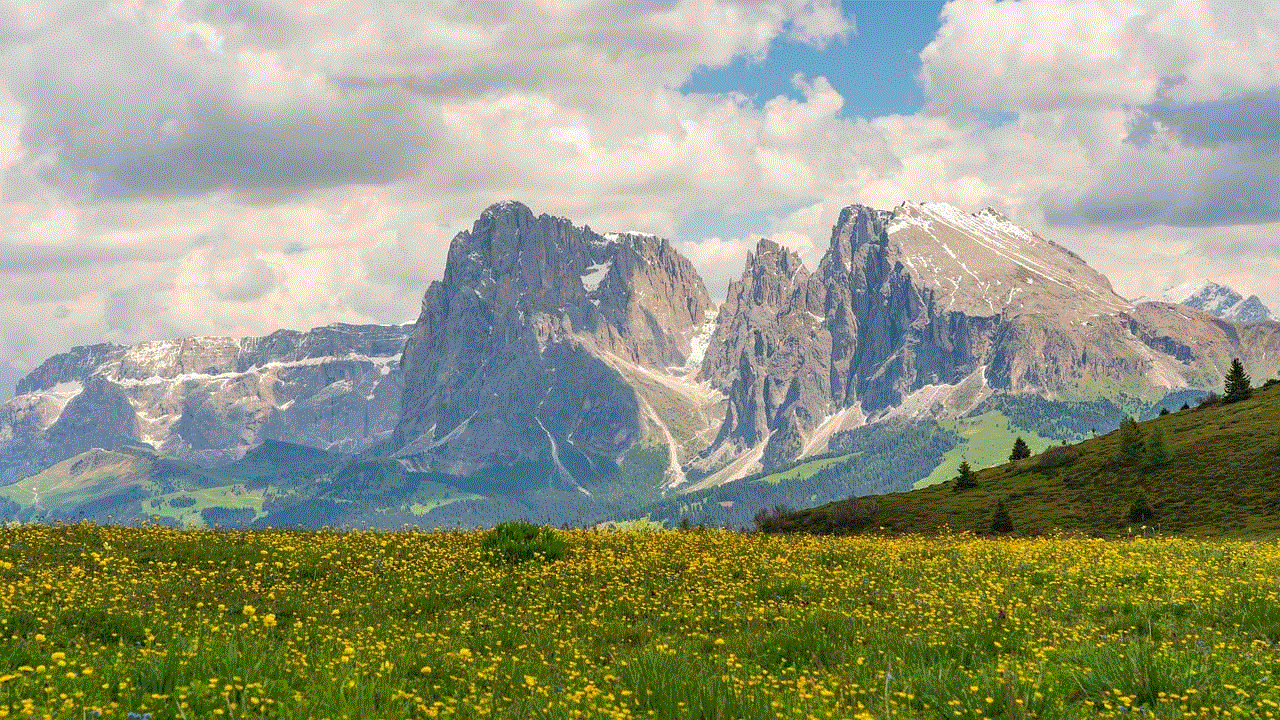
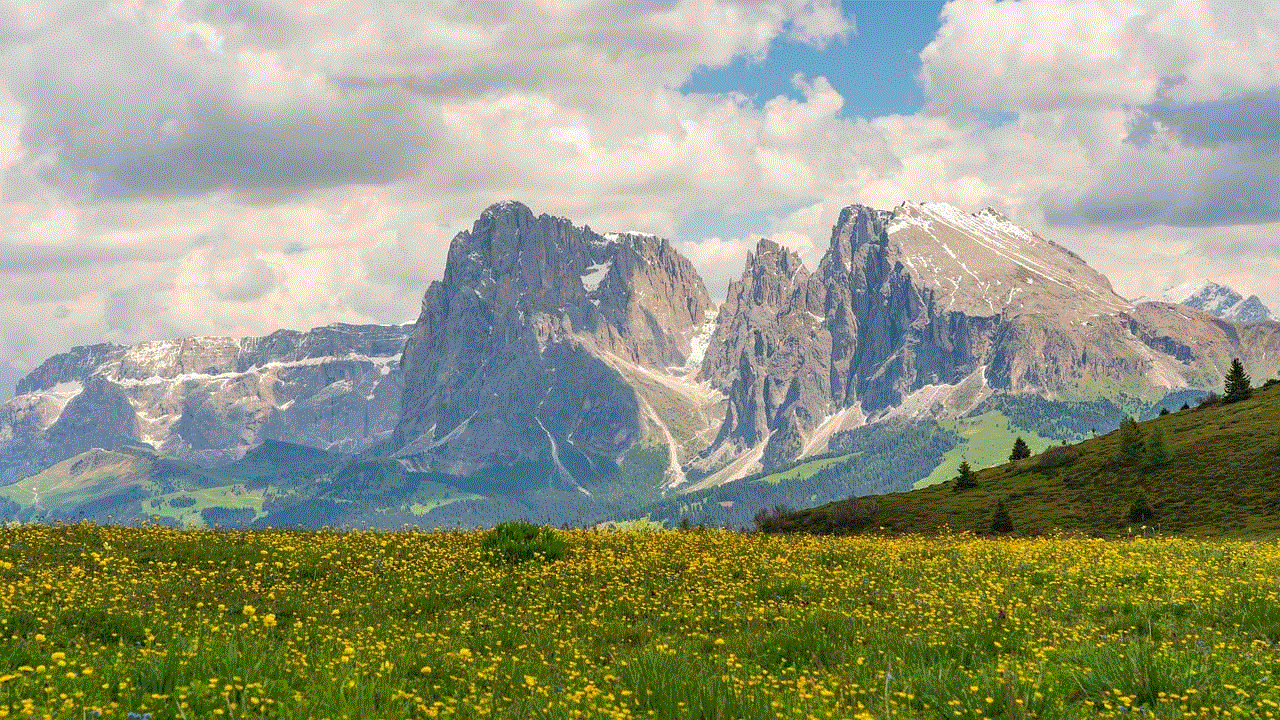
It is worth noting that Apple has a good track record of resolving issues and disputes with its users. The company takes customer satisfaction seriously and strives to provide a seamless experience to its users. However, it is always essential for users to be vigilant and keep track of their subscriptions to avoid any discrepancies.
In conclusion, disputing an Apple subscription charge can be a frustrating experience, but it is not an impossible task. By following the steps mentioned above and providing the necessary evidence, one can seek a resolution and get the charge reversed. It is also crucial to be proactive and keep track of your subscriptions to avoid any issues in the future. Apple’s customer service is always available to assist its users, and with the right steps, one can resolve any disputes and continue to enjoy their subscription services hassle-free.
how to ip grab on discord
As the world becomes increasingly digital, the ways in which we communicate with one another have also evolved. One such way is through the use of Discord, a popular communication platform used by gamers, businesses, and communities alike. With millions of active users, Discord has become a hub for social interactions, making it a prime target for malicious individuals looking to exploit its users. One common method used by these individuals is IP grabbing, which allows them to obtain sensitive information about a user, such as their location and online activity. In this article, we will delve into the world of IP grabbing on Discord, how it works, and most importantly, how you can protect yourself from falling victim to it.
Firstly, let us understand what exactly is an IP address and why it is important. IP stands for Internet Protocol, and an IP address is a unique numerical label assigned to every device connected to the internet. It serves as an identifier, allowing devices to communicate with one another through a network. Without an IP address, it would be impossible for devices to connect and communicate with each other. Your IP address is similar to your home address; just as your home address reveals your physical location, your IP address can reveal your online location.
Now, you may be wondering how someone can grab your IP address on Discord. The method used by these individuals is known as IP grabbing, which is essentially a way to obtain someone’s IP address through a Discord server. It can be done in various ways, such as sending a malicious link or using a Discord bot that has been designed to collect IP addresses. Once an IP address is obtained, it can be used for various malicious purposes, including DDoS attacks, doxing, and hacking.
So how does the process of IP grabbing on Discord work? Let us break it down step by step.
Step 1: The attacker creates a malicious link and sends it to the victim through a Discord server or private message. This link is disguised as a harmless one, such as a link to a funny video or a website.
Step 2: When the victim clicks on the link, it redirects them to a website that has been set up by the attacker. This website contains a script that runs in the background and collects the victim’s IP address.
Step 3: The attacker now has access to the victim’s IP address, which can be used to track their online activity and even their physical location.
Another method used by attackers is through the use of Discord bots. These bots are designed to collect IP addresses from users connected to a Discord server. Once the bot has collected the IP addresses, it sends them to the attacker, who can then use them for malicious purposes.
Now that we understand how IP grabbing on Discord works, you may be wondering how you can protect yourself from falling victim to it. The good news is that there are several measures you can take to safeguard your IP address while using Discord.
Firstly, be cautious of any links that you receive on Discord, especially from unknown sources. Before clicking on any link, ensure that you trust the sender and that the link appears legitimate. If you are unsure, it is best to err on the side of caution and not click on the link.
Another essential step is to use a Virtual Private Network (VPN) while using Discord. A VPN encrypts your internet connection, making it difficult for anyone to track your online activity or obtain your IP address. It also masks your IP address, making it appear as though you are connecting from a different location. This is an effective way to protect your IP address and stay anonymous while using Discord.
Additionally, you can also use a proxy server to hide your IP address. A proxy server acts as a middleman between your device and the internet, making it difficult for anyone to track your IP address. However, it is worth noting that proxy servers are not as reliable as VPNs and may not be able to protect your IP address from all types of IP grabbing methods.



Moreover, it is essential to be cautious of the Discord servers you join. Some servers may have malicious intents, and joining them could put you at risk of IP grabbing. Do not join servers that you are unsure about, and always be mindful of the content being shared on the server.
In conclusion, Discord has become an integral part of our online communication, and it is essential to be aware of the potential risks that come with it. IP grabbing is a common method used by attackers to obtain sensitive information from Discord users, and it is crucial to take measures to protect your IP address. By being cautious of links, using a VPN, and being mindful of the servers you join, you can significantly reduce the risk of falling victim to IP grabbing on Discord. Remember, your online safety is in your hands, and it is always better to be safe than sorry.