how to hack a snapchat account without survey
Snapchat has become one of the most popular social media platforms in recent years, especially among teenagers and young adults. With its unique features such as disappearing messages and filters, it has gained a huge following and has become a favorite among many. However, with its growing popularity, there has also been an increase in the number of people trying to hack into Snapchat accounts. If you are looking for ways to hack a Snapchat account without a survey, you have come to the right place. In this article, we will discuss different methods that you can use to hack a Snapchat account without having to fill out any surveys.
Method 1: Using a Snapchat Hacking Tool
One of the easiest ways to hack a Snapchat account without a survey is by using a Snapchat hacking tool. These tools are specifically designed to bypass the security measures of the app and gain access to someone’s account. Some of these tools are available for free, while others require a small fee. However, it is important to note that using hacking tools is illegal and can lead to severe consequences if you are caught. Therefore, it is recommended to use this method only for educational purposes and with the consent of the account owner.
To use a Snapchat hacking tool, you will first need to find a reliable and trustworthy one. A simple search on the internet will give you multiple options, but it is important to do your research and read reviews before choosing one. Once you have found a suitable tool, follow the instructions provided by the website to hack into the Snapchat account. These tools usually require you to enter the username of the account you want to hack, and in a matter of minutes, you will have access to their account without having to fill out any surveys.
Method 2: Phishing
Phishing is a popular method used by hackers to gain access to someone’s account. It involves creating a fake login page that looks identical to the real one, and tricking the user into entering their login credentials. This method is especially effective in hacking Snapchat accounts as the app does not have two-factor authentication, making it easier for hackers to gain access. To use this method, you will need to create a fake login page and send it to the victim through email or social media. Once they enter their login credentials, the information will be sent to you, giving you access to their Snapchat account.
However, phishing is also illegal and can lead to serious consequences if you are caught. It is important to note that this method requires advanced technical skills and is not recommended for beginners. Moreover, phishing is also considered unethical as it involves tricking someone into giving away their personal information.
Method 3: Keylogging
Keylogging is a method used to record the keystrokes of a user on their device. It is an effective way to gain access to someone’s Snapchat account as it records all the login credentials entered by the user. To use this method, you will need to install a keylogger on the device of the person whose account you want to hack. Once the keylogger is installed, it will record all the keystrokes made by the user, including their Snapchat login information. You can then retrieve this information and use it to log into their account without having to fill out any surveys.
However, like phishing, keylogging is also illegal and considered unethical. It is also important to note that installing a keylogger on someone’s device without their consent is a violation of their privacy and can lead to serious consequences. Therefore, it is recommended to use this method only for educational purposes and with the consent of the device owner.
Method 4: Resetting the Password
Another way to hack a Snapchat account without a survey is by resetting the password. This method is only applicable if you have access to the victim’s email address or phone number linked to their Snapchat account. To reset the password, go to the Snapchat login page and click on “Forgot Password”. Enter the email address or phone number associated with the account, and a link will be sent to reset the password. However, this method only works if the account owner has not enabled two-factor authentication, which is highly unlikely.
Method 5: Social Engineering
Social engineering is the art of manipulating people into giving away their personal information. It is a common method used by hackers to gain access to someone’s account. To use this method, you will need to gather information about the victim, such as their date of birth, pet’s name, or any other personal information that can be used to guess their password. You can also pretend to be someone else, such as a friend or family member, to gain the victim’s trust and get them to reveal their login credentials.
However, social engineering is also considered unethical and can lead to serious consequences if you are caught. It is important to note that this method requires excellent communication skills and a good understanding of human psychology.
Conclusion
In conclusion, hacking a Snapchat account without a survey is possible, but it is not ethical or legal. It is important to note that hacking someone’s account without their consent is a violation of their privacy and can lead to serious consequences. Therefore, it is recommended to use these methods only for educational purposes and with the consent of the account owner. Moreover, it is important to practice online safety and avoid sharing personal information with strangers to protect yourself from falling victim to hacking attempts.
how do you level up fast in pokemon go
How to Level Up Fast in Pokémon Go: A Comprehensive Guide
Introduction:
Pokémon Go, developed by Niantic , has taken the world by storm since its release in 2016. This augmented reality game allows players to catch, train, and battle virtual creatures called Pokémon in real-world locations. One of the primary goals for players is to level up their trainers, which unlocks various features and increases the strength of their Pokémon. In this article, we will explore several strategies and tips to level up fast in Pokémon Go.
1. Catch Pokémon Regularly:
The fundamental aspect of leveling up in Pokémon Go is catching Pokémon. As you catch more Pokémon, you earn experience points (XP) that contribute to leveling up your trainer. Make it a habit to catch Pokémon whenever you encounter them, especially those that are less common or new to your Pokédex. Additionally, try to focus on catching evolved forms of Pokémon, as they grant more XP.
2. Utilize Lucky Eggs:
Lucky Eggs are valuable items that double the amount of XP you earn for a limited time. They are particularly useful when you have a lot of Pokémon to evolve or when participating in events that offer increased XP rewards. Plan your gameplay around using Lucky Eggs, and try to maximize their potential by evolving multiple Pokémon or engaging in activities that grant high XP.
3. Evolve Pokémon Strategically:
Evolving Pokémon is not only exciting but also rewarding in terms of XP. When you have a bunch of low-level Pokémon ready for evolution, activate a Lucky Egg to double the XP gained. Prioritize evolving Pokémon with low candy requirements, as this allows you to evolve more Pokémon within the duration of a Lucky Egg.
4. Hatch Eggs:
Hatching eggs is a fantastic way to earn XP and acquire rare Pokémon simultaneously. As you walk certain distances, the eggs in your inventory will hatch, rewarding you with XP, candy, and a new Pokémon. Make sure to have an incubator active at all times, and aim to hatch multiple eggs simultaneously. Consider using a Star Piece (increases Stardust rewards) in conjunction with a Lucky Egg for additional benefits.
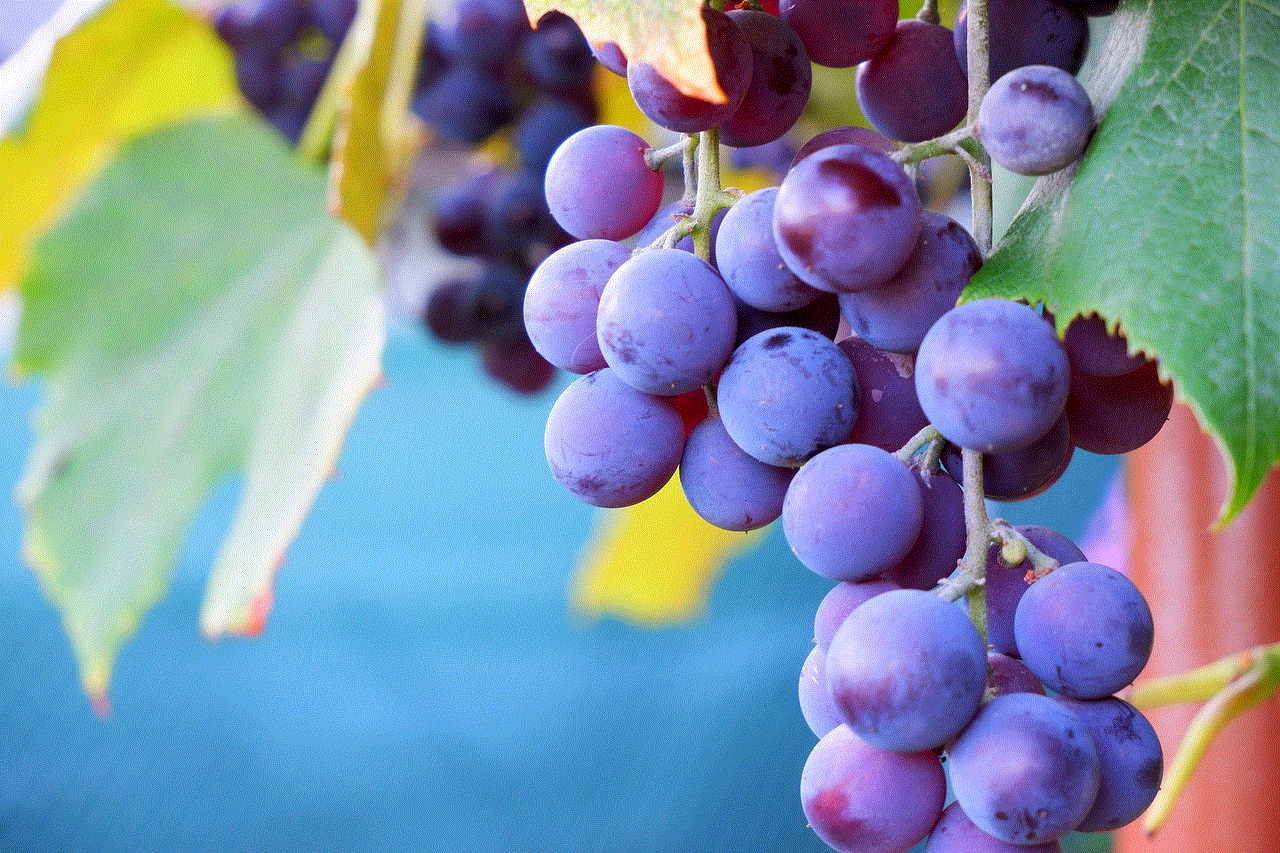
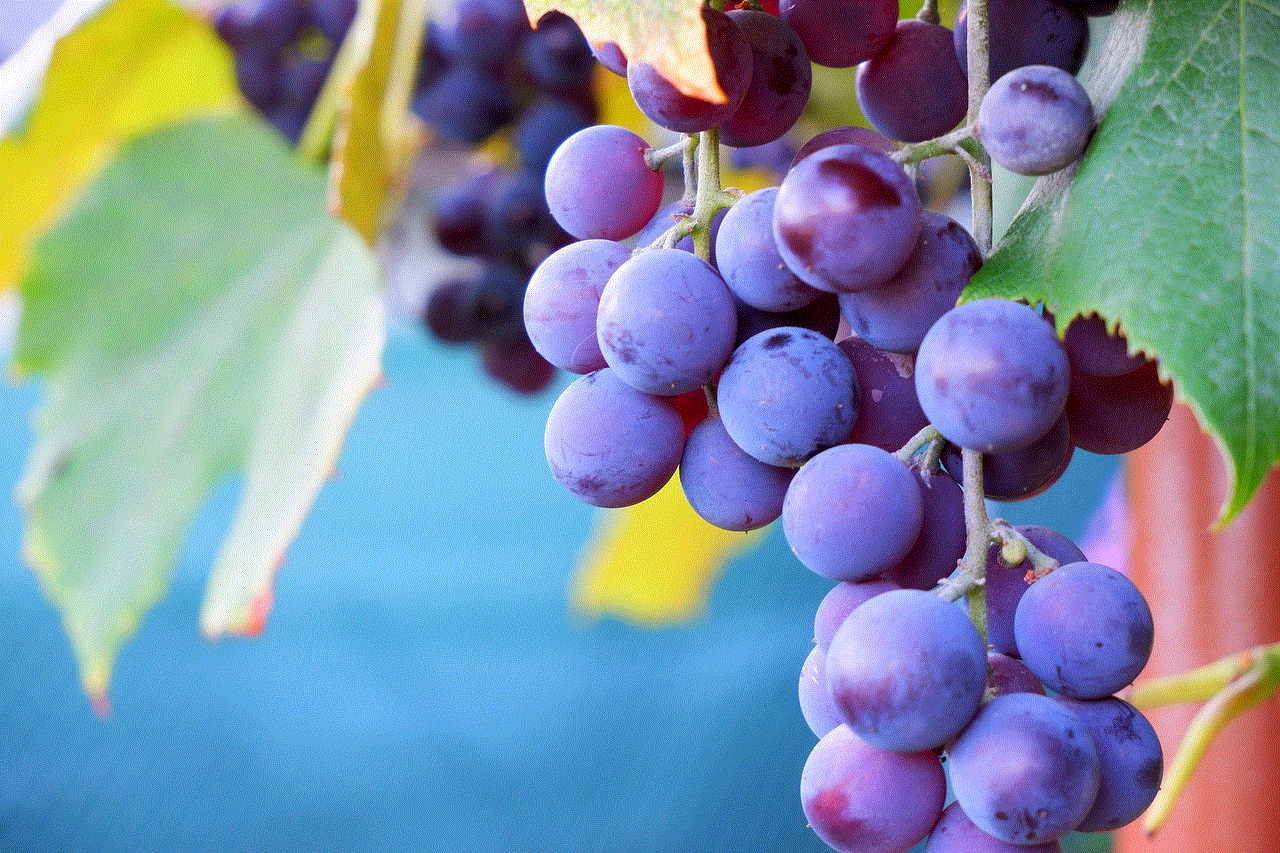
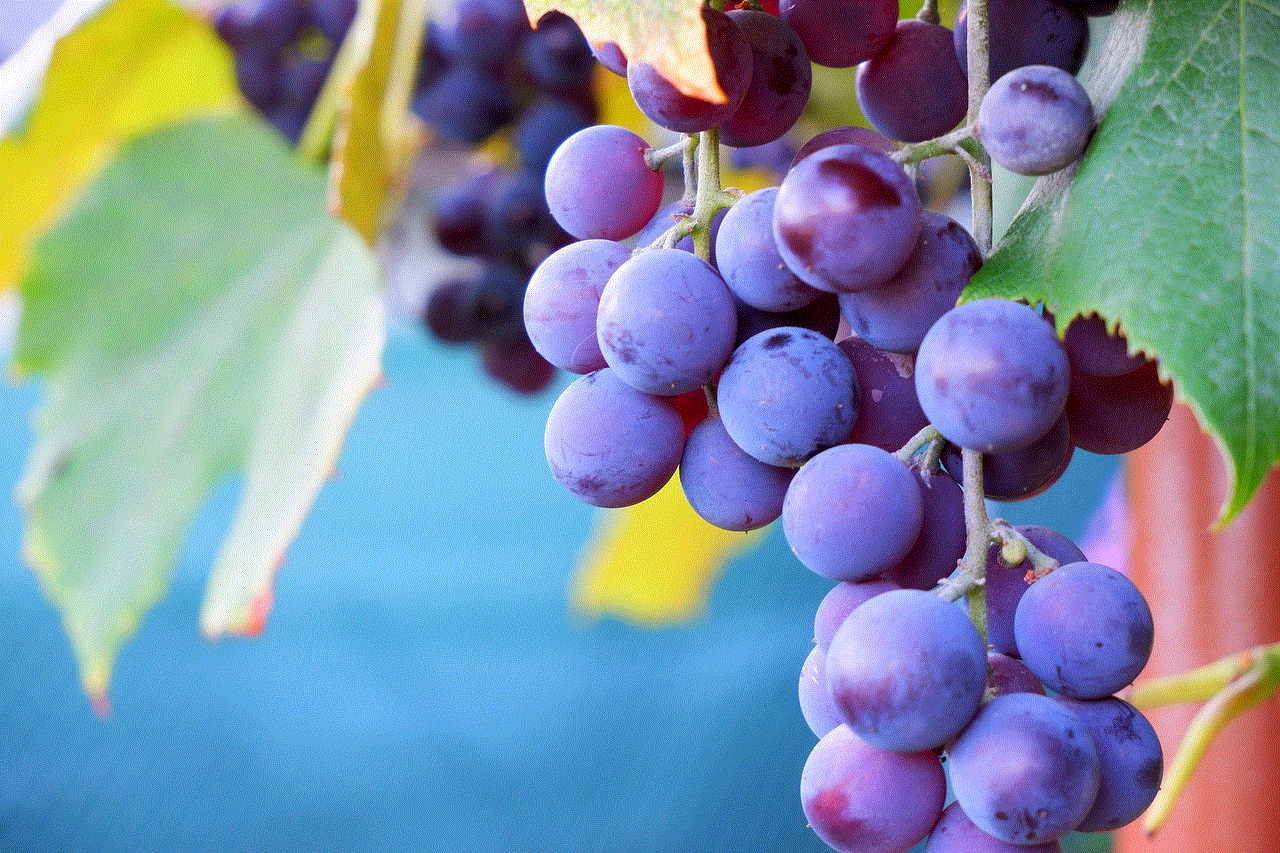
5. Engage in Raids:
Raids are cooperative battles against powerful Pokémon that appear at gyms. Participating in raids not only allows you to catch these formidable creatures but also grants a significant amount of XP. Higher-level raids offer more XP, so try to join raids featuring more challenging Pokémon. Additionally, participating in raids with friends or other trainers increases the XP rewards further.
6. Battle in Gyms and PvP Battles:
Taking control of gyms and engaging in player versus player (PvP) battles can be an excellent way to level up in Pokémon Go. Battling at gyms grants XP, especially when you defeat multiple Pokémon defenders. Furthermore, participating in PvP battles against other trainers, whether remotely or in person, can provide substantial XP rewards.
7. Complete Field Research and Special Research Tasks:
Field Research tasks are daily objectives that trainers can complete to earn rewards, including XP. By completing these tasks regularly, you not only accumulate XP but also encounter Pokémon that may be rare or exclusive to the task. Special Research tasks, often tied to events or storylines, also offer significant XP rewards upon completion.
8. Take Advantage of Friendship Bonuses:
Building and maintaining friendships with other trainers in Pokémon Go can be highly beneficial for leveling up. By increasing your friendship level with another player, you unlock various bonuses, including increased XP rewards. Sending and receiving gifts, participating in raids together, and engaging in PvP battles are all ways to increase friendship levels and reap the associated benefits.
9. Participate in Events:
Pokémon Go regularly hosts events that provide trainers with increased opportunities for XP. During these events, XP rewards for catching Pokémon, evolving Pokémon, or participating in raids are often boosted. Keep an eye out for announcements and event details to take full advantage of these limited-time opportunities.
10. Use Incense and Lures:
Incense and Lure Modules are items that attract Pokémon to your location for a limited time. Using these items can significantly increase the number of Pokémon you encounter, thus providing more opportunities to catch and earn XP. Activate an Incense or visit a PokéStop with an active Lure Module when you have ample time to dedicate to gameplay.
Conclusion:
Leveling up quickly in Pokémon Go requires dedication, strategic planning, and active participation in various gameplay activities. By regularly catching Pokémon, utilizing Lucky Eggs, evolving strategically, hatching eggs, engaging in raids and battles, completing research tasks, fostering friendships, participating in events, and using Incense and Lures, trainers can expedite their leveling journey. Remember, the key to success is to enjoy the game while implementing these strategies, and soon you will find yourself ascending to higher levels and unlocking new features in Pokémon Go.
how to get rid of safari
Title: A Comprehensive Guide on How to Get Rid of Safari – The Ultimate Web Browser Removal Guide
Introduction (approx. 100 words)
Safari, Apple’s default web browser, is known for its sleek design, fast performance, and seamless integration with Apple devices. However, there may be various reasons why you might want to remove Safari from your device. Whether it’s to free up storage space, enhance privacy and security, or simply because you prefer an alternative browser, this article will provide you with an in-depth guide on how to get rid of Safari on different platforms, including macOS, iOS, and iPadOS.
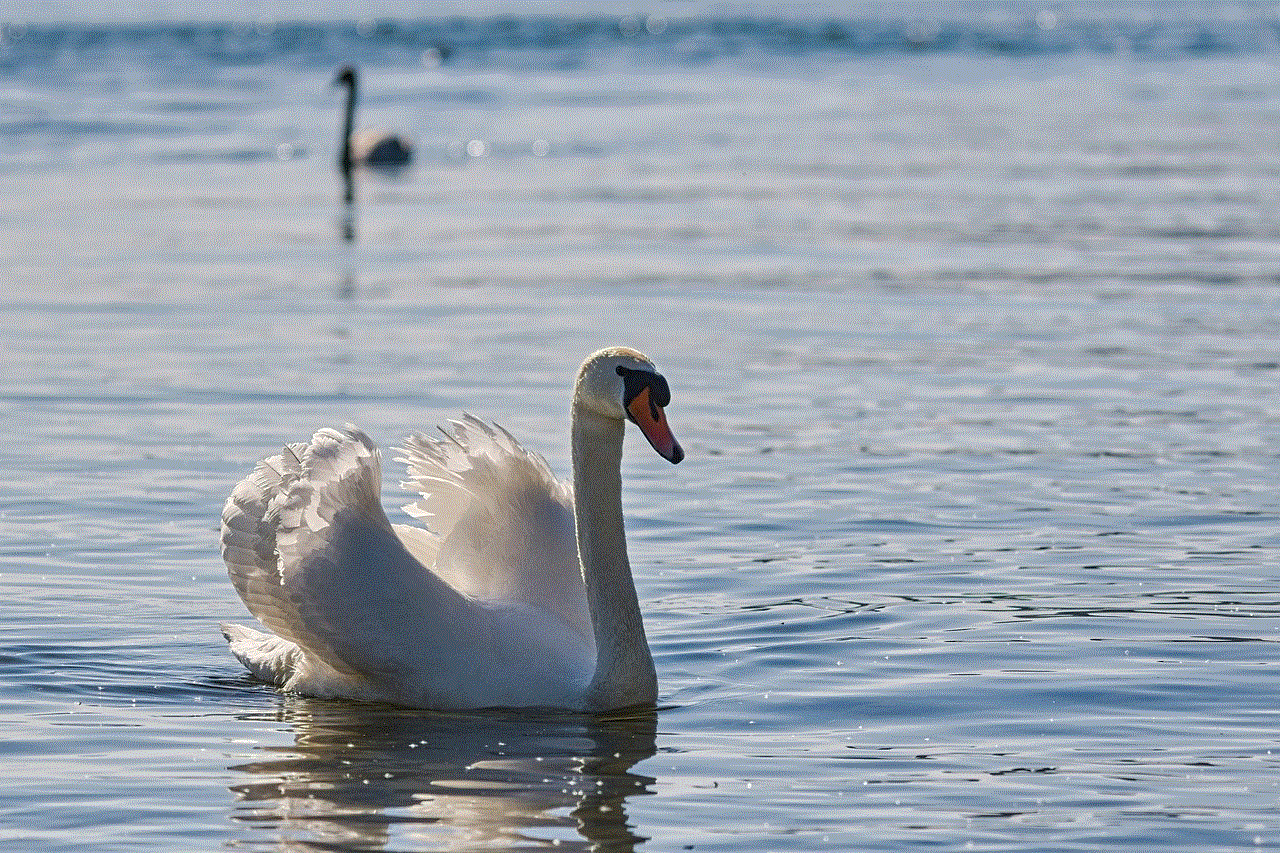
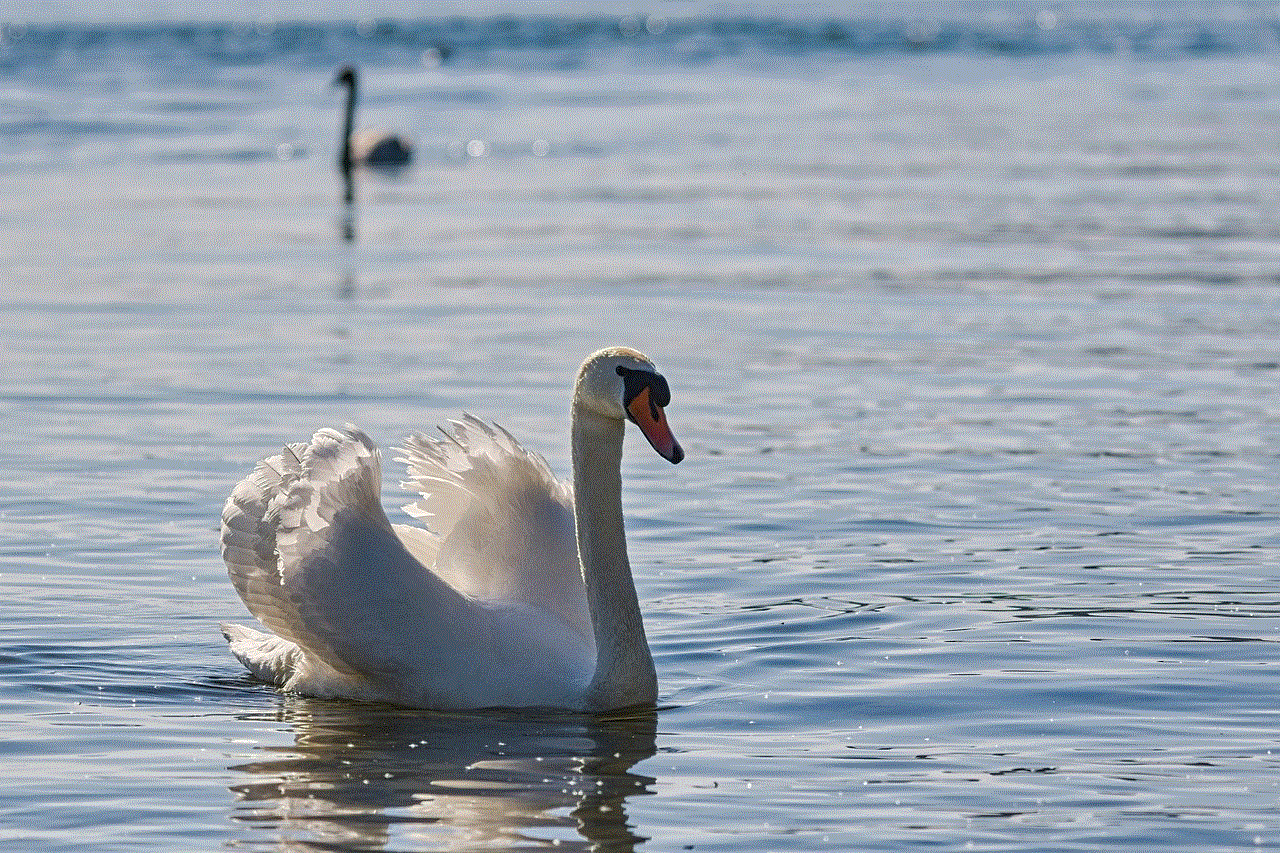
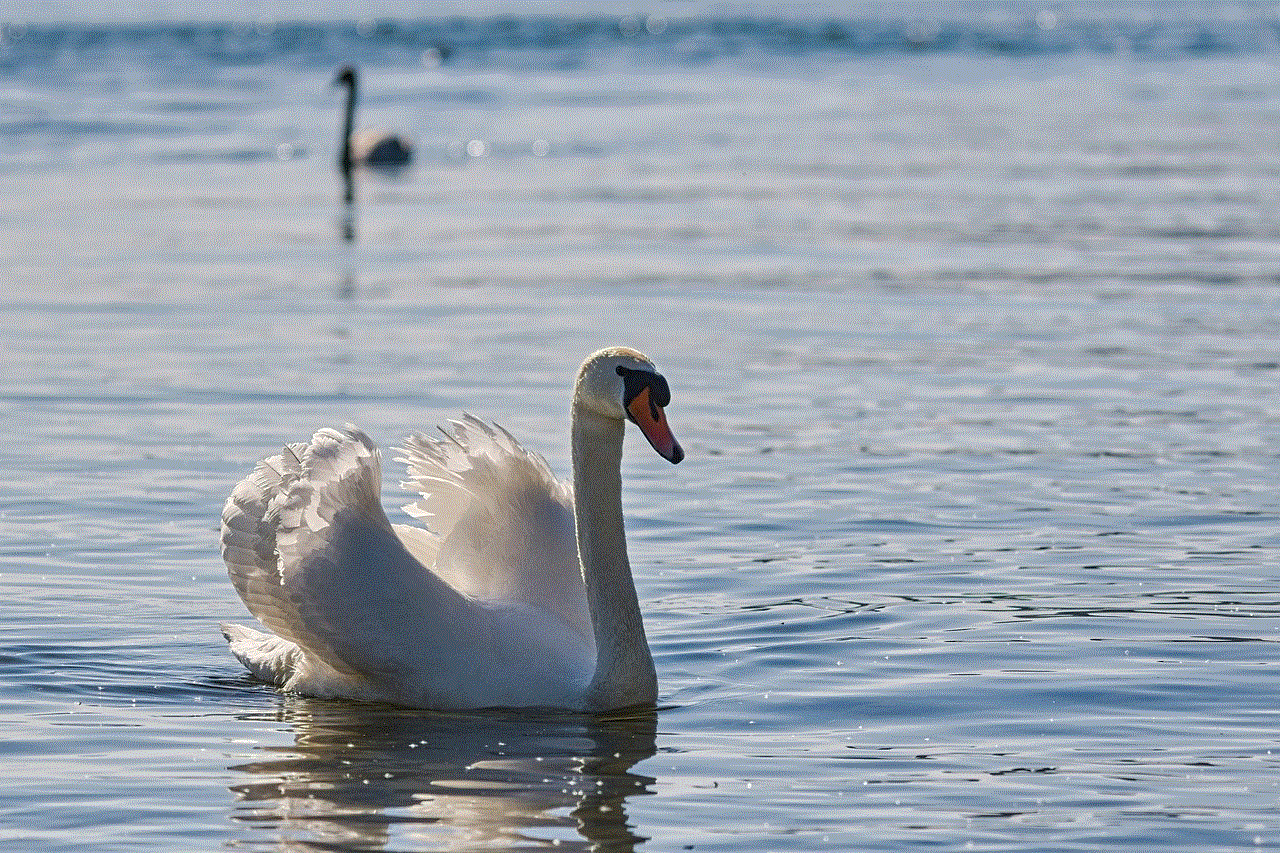
Paragraph 1: Reasons to Remove Safari (approx. 150 words)
Before diving into the removal process, let’s explore some of the common reasons why individuals choose to uninstall Safari. Some users may find Safari’s features limited or prefer the customization options available in other browsers such as Chrome or Firefox . Others may be concerned about privacy and wish to switch to a browser that offers stronger privacy protection. Additionally, removing Safari can also help to free up valuable storage space on your device, especially if you have limited storage capacity. Whatever your reason may be, rest assured that there are reliable methods available to remove Safari completely from your device.
Paragraph 2: Removing Safari on macOS (approx. 200 words)
If you’re using a macOS device, removing Safari requires navigating through your system settings. While it’s not possible to completely uninstall Safari, you can disable it and set another browser as your default. This section will guide you through the process step by step, including locating the Safari app, removing Safari from the Dock, and changing your default browser settings.
Paragraph 3: Disabling Safari on iOS (approx. 200 words)
On iOS devices, such as iPhones and iPods, Safari is an integral part of the operating system, and you cannot remove it entirely. However, you can disable Safari and hide it from your home screen to effectively achieve a similar result. This section will explain how to disable Safari on iOS, including using Screen Time settings, restricting access to Safari, and exploring alternative browser options available on the App Store.
Paragraph 4: Removing Safari on iPadOS (approx. 200 words)
For iPad users, the process of removing Safari is similar to that of iOS devices. However, iPadOS offers some additional options to customize your browsing experience. This section will guide you through the steps to disable Safari on iPadOS, including restricting Safari using Screen Time, exploring alternative browser options, and utilizing features like Split View and Slide Over for multitasking with third-party browsers.
Paragraph 5: Securely Removing Safari Data (approx. 200 words)
Getting rid of Safari isn’t just about disabling or hiding the app. To ensure your privacy and security, it’s crucial to remove any traces of your browsing history, cookies, and other saved data. This paragraph will explain how to securely remove Safari data from your macOS, iOS, and iPadOS devices, including clearing browsing history, cookies, cache, and saved passwords.
Paragraph 6: Alternative Browsers for macOS (approx. 200 words)
Once you have disabled Safari on your macOS device, you might want to explore alternative web browsers. This section will introduce you to popular browser options for macOS, such as Google Chrome, Mozilla Firefox, Opera, and Microsoft Edge. It will highlight their unique features, performance, and compatibility to help you make an informed decision when choosing a replacement for Safari.
Paragraph 7: Alternative Browsers for iOS (approx. 200 words)
After disabling Safari on your iOS device, you can discover a wide range of alternative browsers available on the App Store. This paragraph will discuss some of the top iOS browsers, including Google Chrome, Mozilla Firefox, Microsoft Edge, Opera Touch, and Brave. We will cover their user interface, features, privacy options, and performance to help you select the most suitable browser for your needs.
Paragraph 8: Alternative Browsers for iPadOS (approx. 200 words)
Similar to iOS, iPadOS offers various alternative browser options that can enhance your browsing experience. This section will explore popular browsers like Google Chrome, Mozilla Firefox, Microsoft Edge, Opera Touch, and Dolphin on iPadOS. It will delve into their unique capabilities, multitasking features, and compatibility with iPad-specific features like Apple Pencil support and split-screen browsing.
Paragraph 9: Tips for a Smooth Transition (approx. 150 words)
Switching from Safari to another browser might involve some adjustments and getting used to new features. This paragraph will provide valuable tips for a smooth transition, including importing bookmarks and saved data to the new browser, syncing across devices, and customizing settings to replicate Safari-like features. It will also address common concerns like compatibility issues, extensions, and third-party services that may require additional steps during the transition.



Conclusion (approx. 100 words)
Safari, although a popular web browser, may not suit everyone’s needs or preferences. Whether you’re seeking more customization options, enhanced privacy, or simply a change of scenery, this comprehensive guide has provided you with step-by-step instructions to get rid of Safari on macOS, iOS, and iPadOS. Additionally, we explored various alternative browsers available on each platform to help you find the perfect replacement. Remember to securely remove any Safari data and consider the tips offered to ensure a seamless transition to your new browser of choice.