snapchat crashing 2021 iphone
Snapchat has become an integral part of our daily lives, allowing us to share our moments with friends and family in real-time. However, with the increasing number of users and updates, the popular social media app has been facing some issues, one of which is the constant crashing on iPhones. This has left many users frustrated and wondering why this is happening in 2021.
As we enter the new year, Snapchat users have been reporting frequent crashes on their iPhones. This has become a common problem, and many have taken to social media platforms to express their frustration. The app, which was once known for its smooth and seamless experience, has now become a source of annoyance for many. So, what is causing Snapchat to crash on iPhones in 2021, and is there a solution to this issue? Let’s dive in and find out.
Possible Reasons for Snapchat Crashing on iPhones in 2021:
1. Outdated Operating System:
The first and most common reason for Snapchat crashing on iPhones is an outdated operating system. Snapchat is continuously updating its app to improve user experience, and these updates are often only compatible with the latest version of iOS. If you have not updated your iPhone’s operating system, it may be the reason why Snapchat is crashing.
To check if this is the issue, go to your phone’s settings, click on “General,” and then click on “Software Update.” If there is an update available, download and install it to see if it solves the crashing problem.
2. Insufficient Storage Space:
Another possible reason for Snapchat crashing on iPhones is insufficient storage space. Snapchat is a media-heavy app, and if your phone’s storage is full, it can affect the app’s performance. When there is not enough space on your phone, apps tend to crash or freeze, and Snapchat is no exception.
To check if this is the issue, go to your phone’s settings, click on “General,” and then click on “iPhone Storage.” Here, you can see how much space is available on your phone and which apps are taking up the most space. If Snapchat is taking up a considerable amount of space, consider deleting some old media or other apps to free up space and improve the app’s performance.
3. Network Issues:
Snapchat relies heavily on a stable internet connection to function correctly. If you are experiencing network issues, such as slow internet or a weak signal, it can cause Snapchat to crash. This is because the app needs to constantly communicate with its servers to load stories, send snaps, and receive notifications.
To check if this is the issue, try using Snapchat on a different Wi-Fi network or switch to your mobile data. If Snapchat works fine on a different network, then the problem is with your Wi-Fi. You can try restarting your router or contacting your internet service provider for assistance.
4. App Cache:
The app cache is temporary data that is stored on your phone to help apps load faster. However, over time, this cache can build up and cause apps to crash or freeze. Snapchat is no exception, and if you have not cleared the app cache in a while, it could be the reason for the app crashing on your iPhone.
To clear the app cache, go to your phone’s settings, click on “General,” and then click on “iPhone Storage.” Here, you will see a list of all the apps on your phone, including Snapchat. Click on Snapchat and then click on “Offload App.” This will delete the app from your phone, but your data will still be saved. You can then reinstall the app, and it should work without any issues.
5. Software Glitches:
Software glitches are also a common reason for Snapchat crashing on iPhones. With constant updates and new features being added, there is always a chance of a bug or glitch occurring, causing the app to crash. In such cases, the issue is usually temporary, and Snapchat’s developers work quickly to resolve them.
If you suspect that a software glitch is causing Snapchat to crash, you can try restarting your phone or force closing the app and relaunching it. If the issue persists, you can contact Snapchat’s support team for further assistance.
6. Jailbroken iPhones:
Jailbreaking iPhones is a practice of removing the software restrictions imposed by Apple, allowing users to customize their phones and install apps that are not available on the App Store. However, this also makes the device more susceptible to bugs and glitches, which can cause apps like Snapchat to crash.
If you have a jailbroken iPhone and are experiencing issues with Snapchat, it is recommended to restore your phone to its original software and see if the problem is resolved.
7. Incompatible Third-Party Apps:
Snapchat is not the only app on your phone, and sometimes, third-party apps can interfere with its functioning. If you have recently downloaded a new app and Snapchat started crashing after that, there is a chance that the new app is not compatible with Snapchat, causing it to crash.
To check if this is the issue, try deleting the new app and see if Snapchat works fine. If it does, then the app was the problem. You can also try deleting other recently downloaded apps to see if any of them were causing the issue.
Solutions to Fix Snapchat Crashing on iPhones in 2021:
1. Update Your Phone’s Operating System:
As mentioned earlier, an outdated operating system can cause Snapchat to crash on iPhones. So, the first thing you should do is check if there is an update available and download and install it if there is.
2. Clear App Cache:
To clear the app cache, go to your phone’s settings, click on “General,” and then click on “iPhone Storage.” Here, you will see a list of all the apps on your phone, including Snapchat. Click on Snapchat and then click on “Offload App.” This will delete the app from your phone, but your data will still be saved. You can then reinstall the app, and it should work without any issues.
3. Restart Your Phone:
Sometimes, all it takes to fix an app crashing issue is a simple restart. So, try restarting your iPhone and see if Snapchat works fine.
4. Reinstall Snapchat:
If none of the above solutions work, then you can try deleting Snapchat from your phone and reinstalling it from the App Store. This will give you a fresh version of the app, and it should work without any issues.
5. Contact Snapchat’s Support Team:
If the problem persists, you can contact Snapchat’s support team for further assistance. They have a dedicated team to help users resolve any issues they may be facing with the app.
In conclusion, Snapchat crashing on iPhones in 2021 can be due to various reasons, such as an outdated operating system, insufficient storage space, network issues, app cache, software glitches, and incompatible third-party apps. However, there are solutions available to fix these issues and ensure that you can continue using the app without any problems. So, if you are facing this issue, try the solutions mentioned above, and if the problem persists, don’t hesitate to contact Snapchat’s support team for help.
is it possible to clone a phone
Title: Cloning a Phone: Possibilities, Risks, and Ethical Considerations
Introduction:
In today’s technologically advanced world, the concept of cloning a phone might evoke images of science fiction movies. However, phone cloning is a real concern that poses various risks to individuals’ privacy and security. This article aims to explore the concept of cloning a phone, its technical possibilities, associated risks, and ethical considerations.
1. Understanding Phone Cloning:
Phone cloning refers to the process of creating an identical copy of a cellular device, including its unique International Mobile Equipment Identity (IMEI) and Subscriber Identity Module (SIM) card. Cloning can be achieved using various techniques, including software-based methods, SIM duplication, or even hardware cloning.
2. Technical Possibilities:
Phone cloning is technically possible, although the level of complexity and success rates vary. Software-based methods involve extracting information from the target phone and transferring it to a cloned device. This requires advanced knowledge of coding and access to specialized tools. SIM duplication, on the other hand, involves cloning the SIM card, enabling the attacker to make and receive calls and access the victim’s personal information.
3. Risks of Phone Cloning:
a) Identity Theft: Cloned phones can be used to steal personal information, such as banking details, passwords, and sensitive documents stored on the device. Hackers can exploit this information for various malicious activities, including financial fraud.
b) Unauthorized Access: Phone cloning allows attackers to gain unauthorized access to the victim’s contacts, messages, and app data. This poses a significant risk to both individual privacy and national security.
c) Malware Distribution: Cloned phones can be used as a medium for distributing malware and infecting other devices connected to the same network. This can result in data breaches and widespread cyber-attacks.
d) Misuse of Personal Information: Cloned phones can be used to impersonate individuals, leading to reputational damage or even criminal activities committed in their name.
4. Legal and Ethical Implications:
Phone cloning is an illegal act in most jurisdictions due to its potential for illegal activities, privacy invasion, and intellectual property theft. Engaging in phone cloning can lead to severe legal consequences, including imprisonment and hefty fines. Cloning someone’s phone without their consent is an ethical violation, breaching their privacy and personal security.
5. Preventative Measures:
a) Strong Authentication: Enabling two-factor or multi-factor authentication provides an additional layer of security, making it more difficult for attackers to clone a phone successfully.
b) Regular Software Updates: Keeping the phone’s operating system up to date helps mitigate vulnerabilities that could be exploited by cloning techniques.
c) Avoiding Suspicious Links: Refraining from clicking on suspicious links or downloading apps from untrusted sources reduces the risk of malware installation.
d) Regularly Monitoring Phone Activity: Monitoring the phone’s activity, such as unexpected call drops, unusual data usage, or unexplained battery drain, can indicate potential cloning attempts.
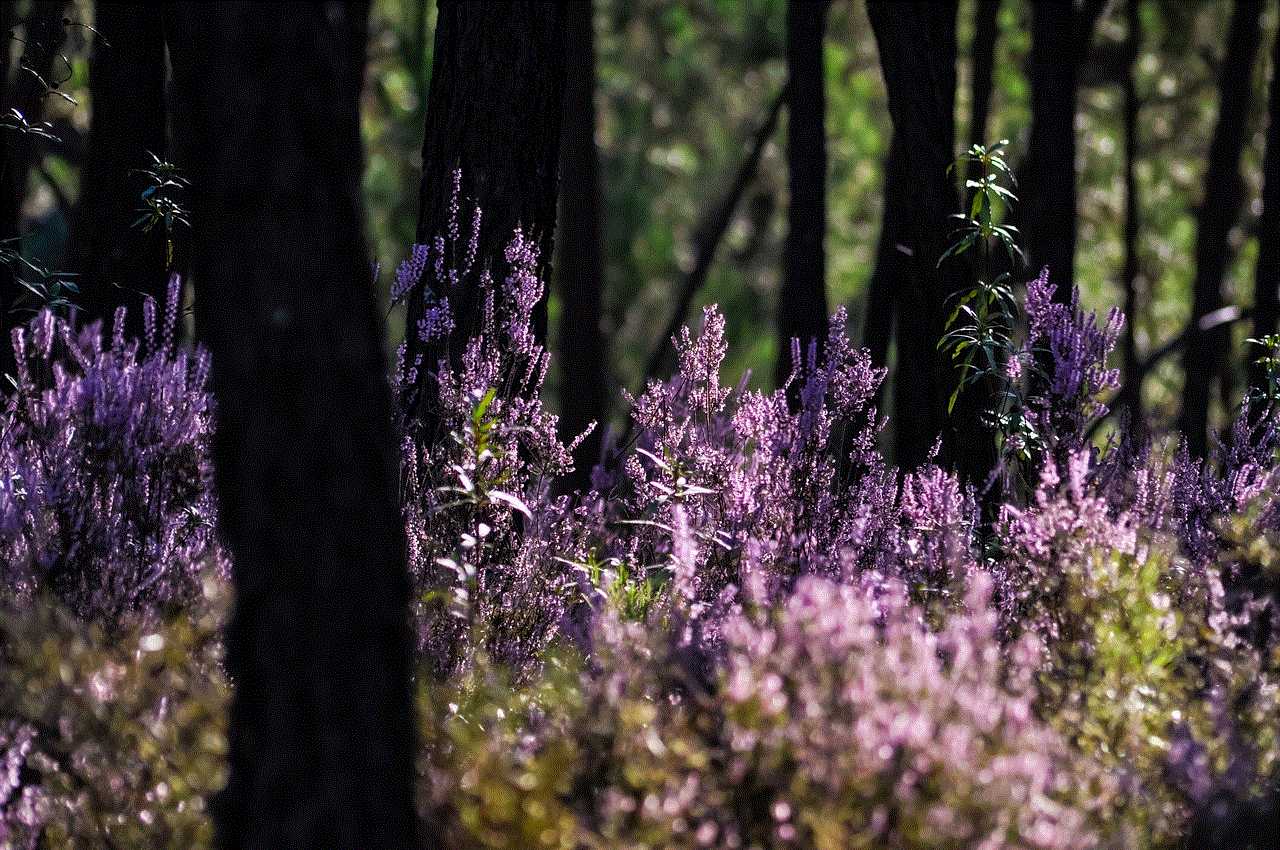
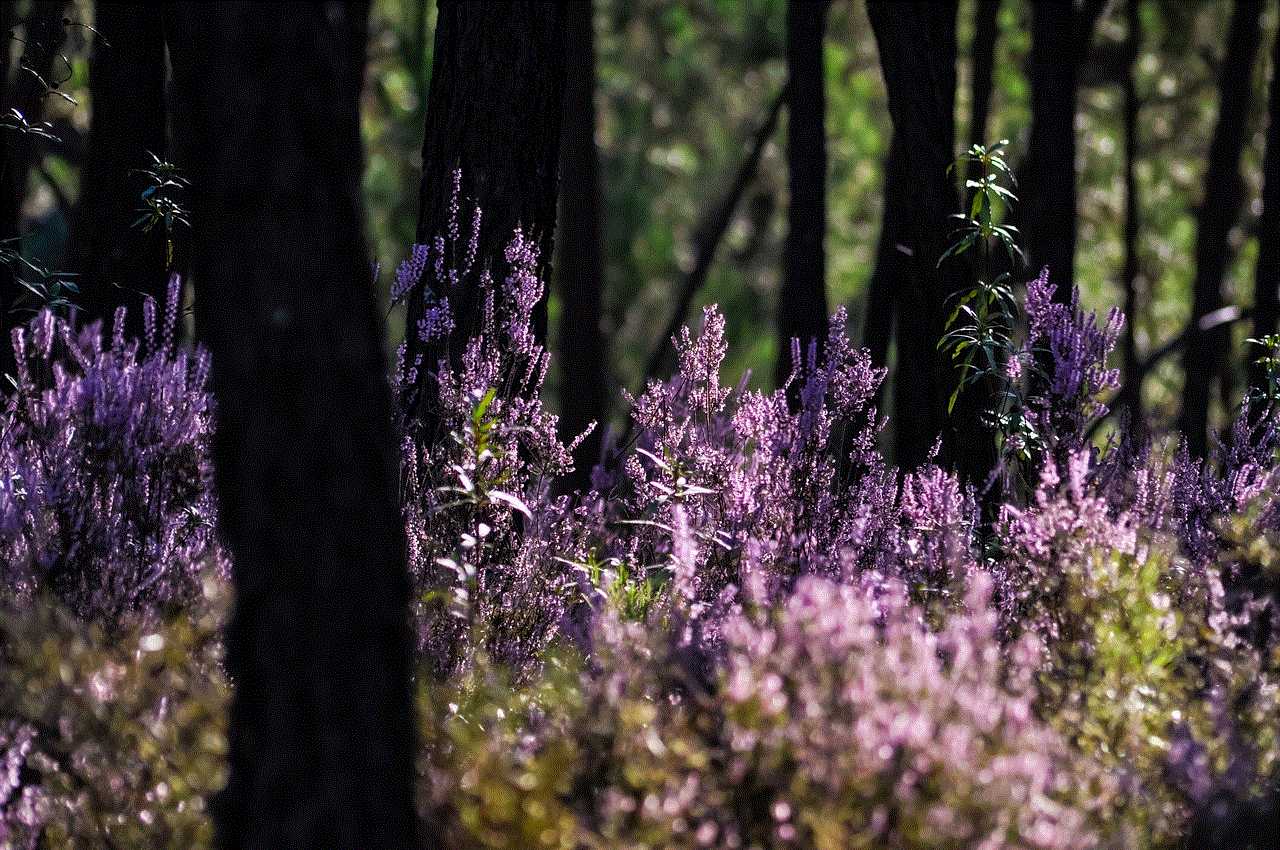
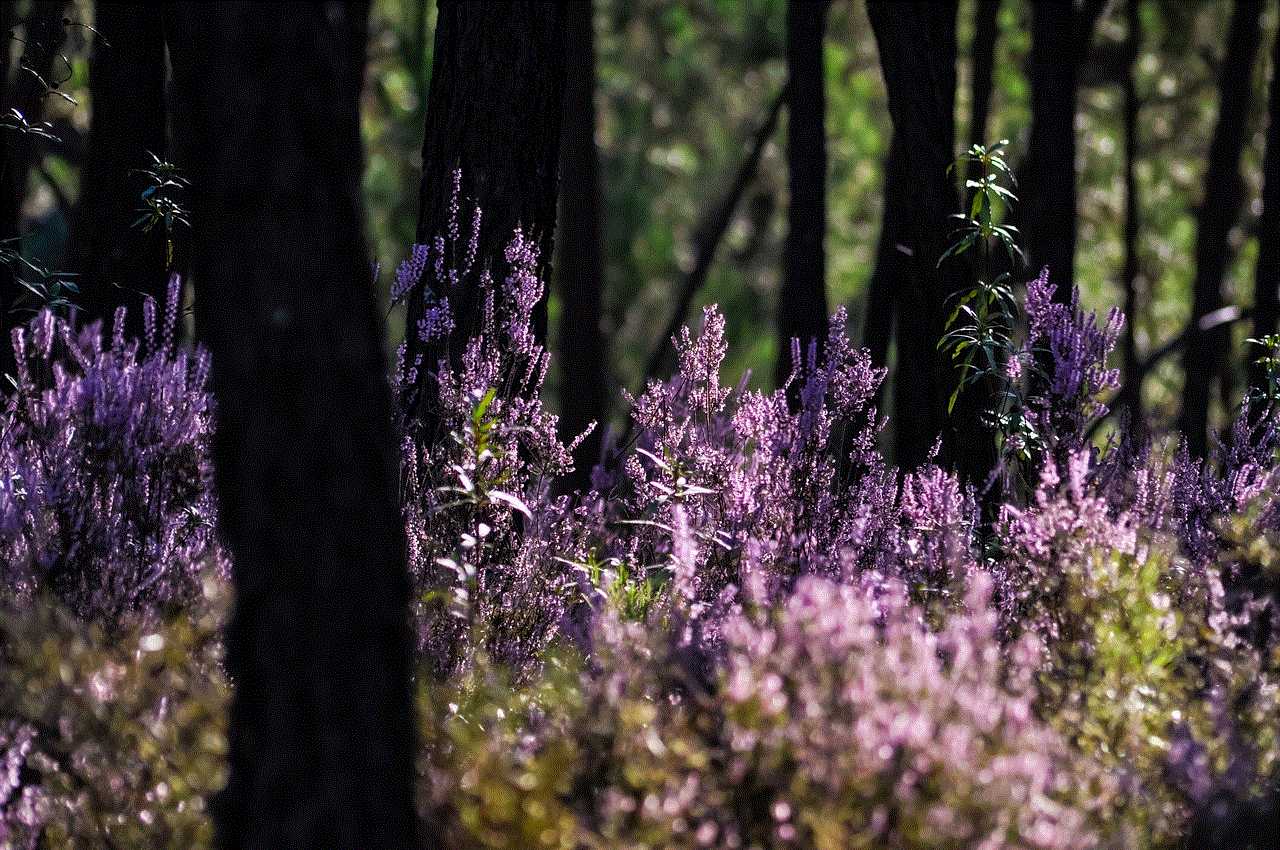
6. Detecting Phone Cloning:
Detecting phone cloning can be challenging, but certain signs can indicate a cloned device. These include sudden changes in network connectivity, receiving duplicate text messages or phone calls, and abnormal behavior of the phone’s battery or performance.
7. Reporting Phone Cloning:
If phone cloning is suspected, it is crucial to report the incident to the local authorities and the mobile service provider. Providing as much information as possible, including details of any suspicious activities, can aid in the investigation and prevention of future cloning attempts.
8. Future Countermeasures:
As phone cloning techniques evolve, so do countermeasures. Mobile service providers continuously invest in improving security measures, such as advanced encryption algorithms and network monitoring tools, to detect and prevent phone cloning attempts.
9. Conclusion:
While phone cloning remains a concern, awareness of the risks, implementation of preventative measures, and prompt reporting of incidents can help protect individuals from falling victim to this illegal and unethical practice. It is essential for both individuals and authorities to remain vigilant and proactive in combating phone cloning to preserve privacy, security, and trust in our digital world.
can you leave a life360 circle
Title: Life360 Circle : How to Leave and Manage Your Privacy
Introduction (approximately 150 words):
Life360 is a popular family tracking app that allows users to create circles and stay connected with their loved ones. While the app offers numerous benefits for families, some users may feel the need to leave a Life360 circle for various reasons. In this article, we will explore the process of leaving a Life360 circle, discuss the potential reasons for doing so, and offer alternative solutions for maintaining privacy.
Paragraph 1: What is Life360? (approximately 150 words)
Life360 is a smartphone application designed to help families stay connected and ensure their safety. With features like real-time location sharing , crash detection, and emergency assistance, Life360 provides peace of mind for many families. However, the app’s continuous monitoring system can be intrusive for some users, leading them to consider leaving the Life360 circle.
Paragraph 2: Reasons for Leaving a Life360 Circle (approximately 200 words)
There are several reasons why someone might choose to leave a Life360 circle. One common concern is the invasion of privacy. While the app aims to provide safety and security, constant tracking can feel oppressive for individuals who value their independence and personal space. Additionally, some users may feel that Life360 undermines their trust and autonomy within the family unit, leading to a desire for more privacy.
Paragraph 3: How to Leave a Life360 Circle (approximately 200 words)
Leaving a Life360 circle is a relatively simple process. Start by opening the app and navigating to the main menu. From there, select the circle you wish to leave and tap on the “Settings” option. Look for the “Leave Circle” or “Remove Me” button and follow the prompts to confirm your decision. It’s important to note that leaving a Life360 circle will prevent your location from being shared with other members and disable the app’s tracking features for your device.
Paragraph 4: Communicating Your Decision (approximately 150 words)
After leaving a Life360 circle, it’s essential to communicate your decision with your family members. Transparency is key to maintaining healthy relationships and avoiding misunderstandings. Explain your reasons for leaving the circle and express your desire for more privacy. Openly discuss alternative ways to stay connected and ensure everyone’s safety without relying solely on the app.
Paragraph 5: Alternative Safety Measures (approximately 250 words)
While Life360 offers convenience and peace of mind, there are alternative ways to prioritize safety and maintain privacy. For instance, consider setting up regular check-ins with your family members through phone calls or text messages. Establishing a routine communication system can provide reassurance without the need for constant tracking. Additionally, explore other safety apps or features that prioritize user privacy, such as SOS alerts or emergency contacts on your smartphone.
Paragraph 6: Privacy Settings and Limiting Tracking (approximately 200 words)
If leaving the Life360 circle is not an option, you can still take steps to limit the app’s tracking and protect your privacy. Life360 provides various privacy settings that allow you to customize your experience. For example, you can adjust the frequency of location updates, disable certain notifications, or restrict access to specific features. Exploring these settings can help strike a balance between staying connected and maintaining personal boundaries.
Paragraph 7: Discussing Privacy Concerns with Family (approximately 200 words)
If privacy concerns persist within the family, it’s crucial to have an open and honest conversation. Discuss the impact the app has on each family member and address any fears or worries. Encourage everyone to express their thoughts and feelings, and work together to find a compromise that respects individual privacy while still promoting safety and peace of mind.
Paragraph 8: Seeking Professional Guidance (approximately 150 words)
In cases where privacy concerns are deeply rooted and cause significant distress within the family, seeking professional guidance can be beneficial. Family therapists or counselors can help facilitate conversations, provide insights into healthy communication, and offer strategies to balance privacy and safety. Their expertise can assist families in finding alternative solutions to Life360 while addressing the underlying issues.
Paragraph 9: Respecting Boundaries and Trust (approximately 200 words)
Ultimately, leaving or staying within a Life360 circle should be a decision that respects personal boundaries and builds trust within the family. It’s essential to foster an environment where privacy is valued while still prioritizing safety. Families should work together to establish ground rules regarding privacy, communication, and safety measures that are agreeable to all members.



Conclusion (approximately 150 words)
Leaving a Life360 circle is a personal decision that should be made after considering the benefits and drawbacks of the app. While the app provides a sense of security and convenience, some individuals may find it invasive and choose to prioritize their privacy. By openly communicating concerns, exploring alternative safety measures, and finding a balance between privacy and safety, families can maintain healthy relationships while respecting individual boundaries. Remember, the goal is to foster trust and understanding within the family unit while still ensuring everyone’s well-being.