como hackear contrase?a facebook paso a paso
facebook -parental-controls-guide”>Facebook es una de las redes sociales más populares en todo el mundo, con más de 2.800 millones de usuarios activos mensuales. Esta plataforma permite a las personas conectarse con amigos y familiares, compartir fotos, videos y pensamientos, y estar al día con las últimas noticias y tendencias. Sin embargo, con tanta información personal almacenada en un solo lugar, también puede ser un objetivo para los hackers. Si estás buscando aprender cómo hackear una contraseña de Facebook paso a paso, has llegado al lugar correcto. En este artículo, te guiaremos a través de los métodos más comunes utilizados por los hackers para acceder a cuentas de Facebook y cómo puedes protegerte contra ellos.
Antes de empezar, es importante destacar que hackear una cuenta de Facebook sin el consentimiento del propietario es ilegal y puede resultar en consecuencias legales graves. Por lo tanto, este artículo solo tiene fines educativos y no apoya ni promueve ninguna actividad ilegal.
1. Phishing
El phishing es una de las técnicas más antiguas y comunes utilizadas por los hackers para obtener acceso a cuentas de Facebook. Consiste en engañar al usuario para que revele su información de inicio de sesión mediante la creación de un sitio web falso que se parece al de Facebook. Por ejemplo, un hacker puede enviar un correo electrónico falso que parece ser de Facebook y solicitar al usuario que inicie sesión en su cuenta para verificar su información. Una vez que el usuario ingresa sus credenciales de inicio de sesión en el sitio falso, el hacker las recopila y las utiliza para acceder a la cuenta real.
Para protegerte contra el phishing, nunca hagas clic en enlaces sospechosos o introduce tu información de inicio de sesión en sitios web no confiables. Además, asegúrate de que la URL de la página de inicio de sesión de Facebook comience con “https” en lugar de “http”, lo que indica que es una conexión segura.
2. Keylogging
El keylogging es otra técnica popular utilizada por los hackers para obtener acceso a las cuentas de Facebook. Consiste en instalar un software malicioso en la computadora de la víctima que registra todas las pulsaciones del teclado, incluidas las contraseñas. Los hackers pueden obtener acceso a este software a través de correos electrónicos infectados, descargas de software no autorizadas o incluso mediante el uso de dispositivos USB infectados.
Para evitar el keylogging, asegúrate de tener un buen software antivirus instalado y actualizado en tu computadora. Además, evita descargar software de fuentes no confiables y no conectes dispositivos USB desconocidos a tu computadora.
3. Fuerza bruta
La fuerza bruta es una técnica en la que los hackers intentan adivinar la contraseña de una cuenta de Facebook probando diferentes combinaciones de letras y números hasta que encuentran la correcta. Pueden usar programas automatizados para acelerar el proceso. Esta técnica es más efectiva si el usuario tiene una contraseña débil, como su fecha de nacimiento o su nombre de mascota.
Para proteger tu cuenta contra la fuerza bruta, asegúrate de tener una contraseña fuerte que incluya una combinación de letras, números y caracteres especiales. Además, evita usar información personal como parte de tu contraseña.
4. Ataques de ingeniería social
Los ataques de ingeniería social implican manipular a las personas para que revelen su información de inicio de sesión. Los hackers pueden hacerse pasar por alguien de confianza, como un amigo o un miembro de la familia, y solicitar la contraseña de la cuenta de Facebook de la víctima. También pueden hacerse pasar por un representante de Facebook y pedir al usuario que proporcione su información de inicio de sesión para resolver un problema técnico.
Para evitar ser víctima de un ataque de ingeniería social, siempre sospecha de las solicitudes de información de inicio de sesión inesperadas y nunca reveles tu contraseña a nadie.
5. Uso de contraseñas compartidas
A veces, las personas comparten su contraseña de Facebook con amigos o familiares para que puedan acceder a su cuenta. Esta práctica es extremadamente peligrosa, ya que una vez que alguien tiene acceso a tu cuenta, puede hacer lo que quiera con ella, incluido el cambio de la contraseña y la eliminación de contenido.
Para proteger tu cuenta de Facebook, nunca compartas tu contraseña con nadie, incluso con personas en las que confías.
6. Acceso físico a dispositivos
Si un hacker tiene acceso físico a tu dispositivo, puede instalar un software malicioso o cambiar la configuración para obtener acceso a tu cuenta de Facebook. Por ejemplo, pueden instalar un software de keylogging o cambiar tu dirección de correo electrónico de recuperación para que puedan restablecer tu contraseña sin tu conocimiento.
Para proteger tu dispositivo, asegúrate de tener un buen sistema de bloqueo de pantalla y no dejar tu dispositivo desatendido en lugares públicos.
7. Hacking de la cuenta del correo electrónico
Si un hacker obtiene acceso a tu cuenta de correo electrónico, también puede acceder a tu cuenta de Facebook. Esto se debe a que la mayoría de las personas usan la misma dirección de correo electrónico para registrarse en diferentes plataformas. Una vez que el hacker tiene acceso a tu correo electrónico, puede restablecer tu contraseña de Facebook y acceder a tu cuenta.
Para proteger tu cuenta de correo electrónico, asegúrate de tener una contraseña fuerte y activar la autenticación de dos factores siempre que sea posible.
8. Uso de software de hacking
Hay una gran cantidad de software de hacking disponible en línea que promete hackear cualquier cuenta de Facebook en cuestión de minutos. Sin embargo, la mayoría de estos programas son falsos y pueden contener virus o malware que pueden dañar tu dispositivo. Además, incluso si logras obtener acceso a una cuenta de Facebook a través de estos programas, es ilegal y puede resultar en consecuencias legales graves.
En lugar de confiar en software de hacking, es mejor seguir los métodos legítimos y éticos para proteger tu cuenta de Facebook.
9. Utilización de vulnerabilidades de seguridad
Los hackers también pueden aprovechar las vulnerabilidades de seguridad en la plataforma de Facebook para acceder a cuentas. Por ejemplo, si un hacker encuentra un error en el sistema de seguridad de Facebook que les permite acceder a cuentas de forma remota, pueden explotarlo para obtener acceso a las cuentas de los usuarios.
Para proteger tu cuenta de Facebook contra vulnerabilidades de seguridad, asegúrate de usar la última versión de la aplicación y activar la autenticación de dos factores.
10. Protección de tu cuenta de Facebook
Ahora que conoces los métodos comunes utilizados por los hackers para acceder a cuentas de Facebook, es importante tomar medidas para proteger tu cuenta. Aquí hay algunos consejos que puedes seguir:
– Utiliza una contraseña segura y cámbiala regularmente.
– Activa la autenticación de dos factores para agregar una capa adicional de seguridad.
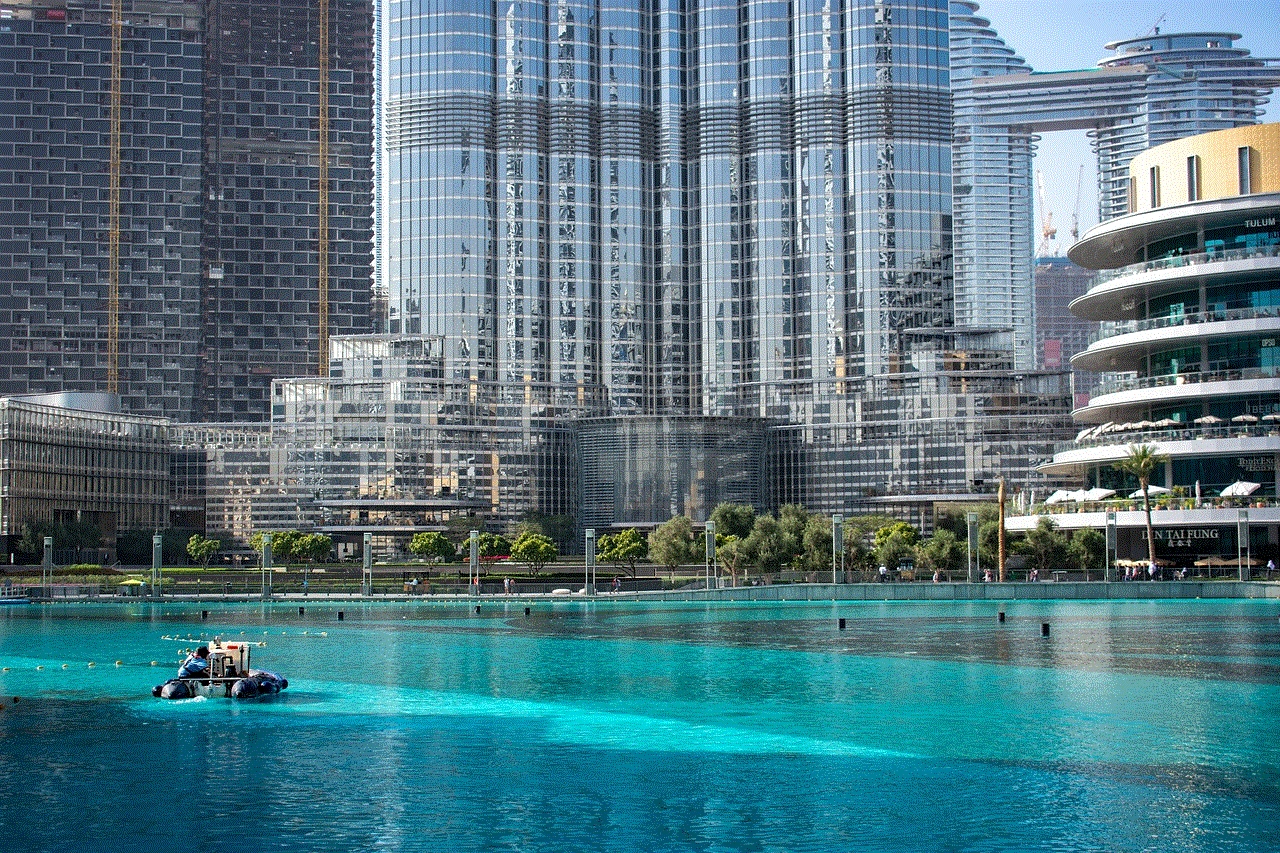
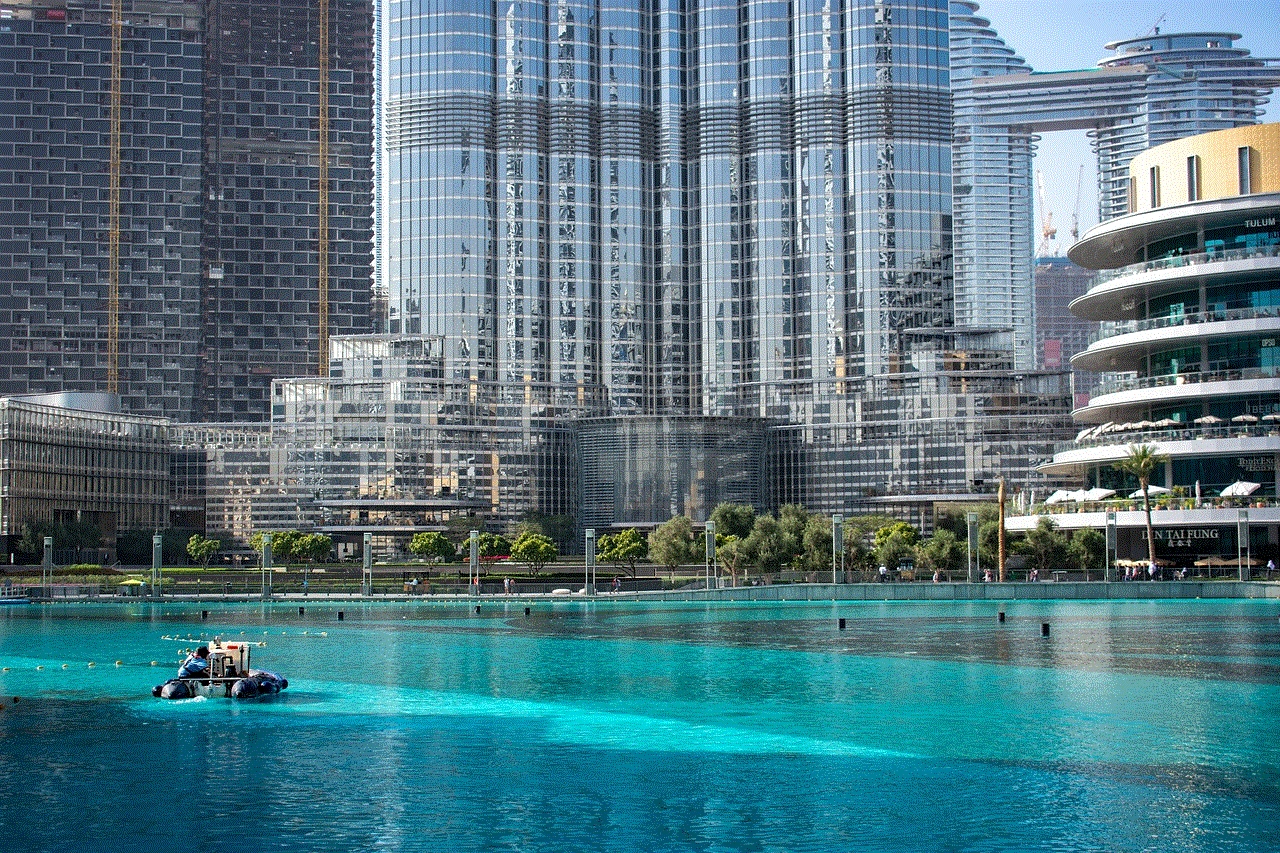
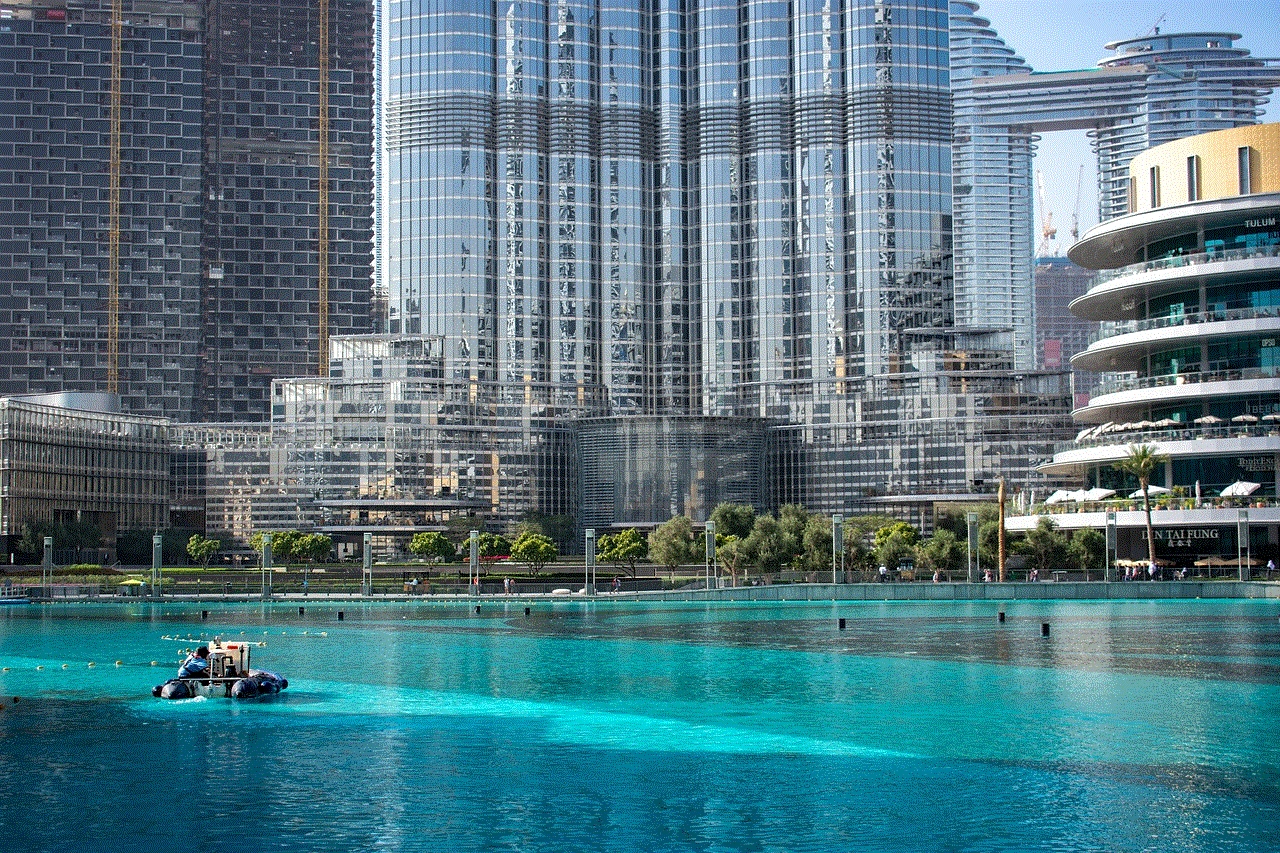
– Nunca reveles tu contraseña a nadie, ni siquiera a amigos o familiares.
– Evita iniciar sesión en tu cuenta de Facebook en dispositivos públicos o no confiables.
– Habilita las notificaciones de inicio de sesión para recibir alertas si alguien intenta acceder a tu cuenta desde un dispositivo desconocido.
– Mantén tu software antivirus y sistema operativo actualizados.
– No hagas clic en enlaces sospechosos o descargues software de fuentes no confiables.
– Siempre sospecha de solicitudes de información de inicio de sesión inesperadas.
– Utiliza diferentes direcciones de correo electrónico para diferentes plataformas en línea.
En resumen, hackear una cuenta de Facebook es ilegal y puede resultar en graves consecuencias. Además, no hay una forma garantizada de hackear una cuenta de Facebook, ya que la seguridad de la plataforma está en constante evolución. En lugar de intentar hackear una cuenta de Facebook, es mejor tomar medidas para proteger tu propia cuenta y estar atento a posibles amenazas. Recuerda siempre mantener tus contraseñas seguras y no compartir información personal en línea.
how to see if someone read text
How to See if Someone Read Your Text: A Comprehensive Guide
In this digital age, text messaging has become a ubiquitous means of communication. Whether it’s a casual conversation with friends or a professional exchange, text messages have become an integral part of our daily lives. However, one common frustration that many of us face is the uncertainty of whether our messages have been read by the recipient. Fortunately, there are several ways to determine if someone has read your text, and in this comprehensive guide, we will explore the various methods available to make your text messaging experience more transparent and efficient.
1. Delivery Status: The first indication of whether someone has read your text is the delivery status. Most messaging apps provide information about the delivery of your message, typically through a double-check mark or an “R” symbol. This symbol signifies that the message has been successfully delivered to the recipient’s device.
2. Read Receipts: Some messaging apps, such as WhatsApp and iMessage, offer read receipts, which provide a more definitive answer about whether your text has been read. When enabled, read receipts notify you when the recipient has actually opened and read your message, offering real-time confirmation.
3. Typing Indicator: Another way to gauge if someone is actively engaging with your text is through the typing indicator. This feature, available in various messaging apps, displays a notification when the recipient is in the process of composing a reply. Although it doesn’t guarantee that they have read your message, it indicates that they are actively engaged in the conversation.
4. Response Time: If you’re unsure whether your text has been read, observing the response time can provide valuable insights. If the recipient typically responds promptly but hasn’t done so for your recent message, it might indicate that they haven’t read it yet. However, keep in mind that response time can vary, depending on the recipient’s availability and other factors.
5. Online Status: Many messaging apps display the online status of the recipient, indicating whether they are currently active or idle. Checking the online status can give you a clue as to whether the person is actively using their device and potentially reading your text messages.
6. Read Receipt Requests: Some messaging apps allow you to request read receipts directly from the recipient. By enabling this feature, you can receive a notification when they read your message, even if they have disabled read receipts for other contacts. However, it’s important to respect the recipient’s privacy and not misuse this feature.
7. Third-Party Apps: In addition to built-in features, numerous third-party apps and software can help you track the read status of your text messages. These apps often provide advanced functionalities like notifications, detailed read reports, and even the ability to recall or delete messages if they haven’t been read yet.
8. Last Seen: Many messaging apps display the last seen timestamp, indicating the last time the recipient was active on the platform. While this doesn’t guarantee that they have read your text, it can provide some context about their availability and engagement.
9. Indirect Confirmation: Sometimes, you can indirectly confirm if someone has read your text by referring to the content of the message in subsequent conversations. If they respond or acknowledge the information you shared in the previous message, it’s a strong indication that they have read it.
10. Direct Communication: When in doubt, the most effective way to determine if someone has read your text is through direct communication. Politely ask the recipient if they have received and read your message, as it eliminates any ambiguity and promotes clear and open communication.
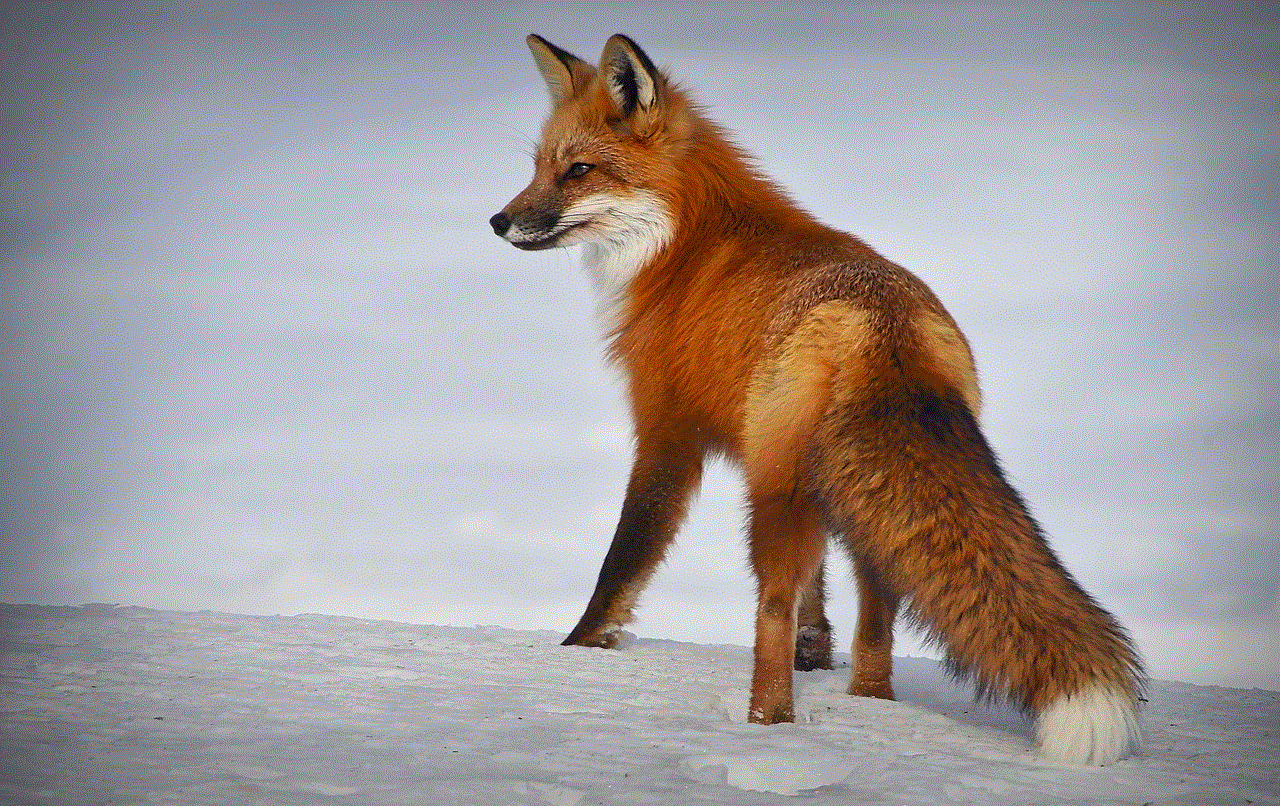
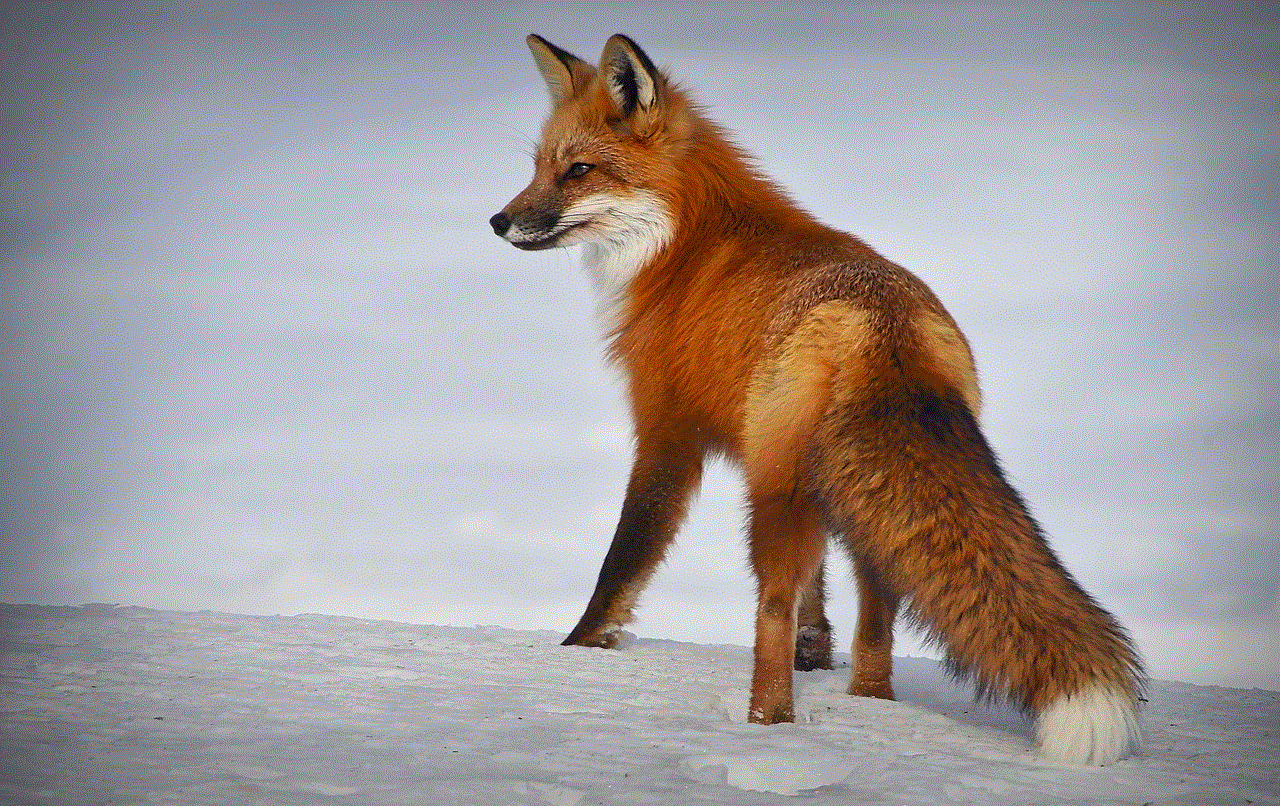
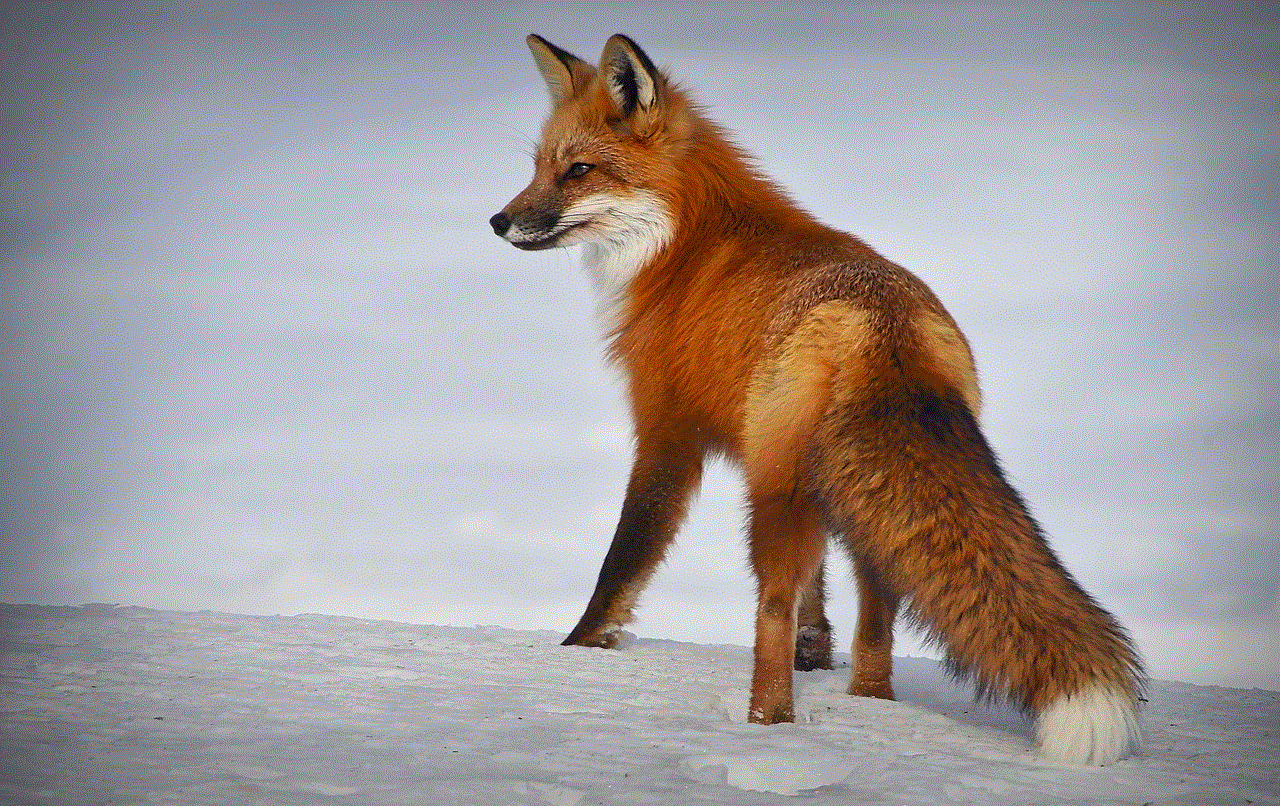
In conclusion, while it can be frustrating not knowing if someone has read your text, there are numerous ways to gain insight into their engagement. From delivery status and read receipts to response time and direct communication, these methods provide varying degrees of confirmation. However, it’s important to remember that everyone has their own communication preferences and boundaries, so it’s crucial to respect their privacy and not obsess over read receipts. Ultimately, effective communication relies on open dialogue and understanding between both parties.
tp link access point setup
Title: TP-Link Access Point Setup: A Comprehensive Guide to Smooth Networking
Introduction:
In the modern era of digital connectivity, having a reliable and high-performing network is crucial for both personal and professional use. TP-Link, a renowned networking equipment manufacturer, offers a range of access points that can significantly enhance your network’s coverage and performance. However, setting up a TP-Link access point may seem daunting for some users. In this comprehensive guide, we will walk you through the process of TP-Link access point setup, ensuring a smooth and hassle-free experience.
Paragraph 1: Understanding TP-Link Access Points
TP-Link access points are devices designed to extend the coverage and range of your existing wireless network. Unlike traditional routers, access points are typically used in larger spaces or buildings where a single router may not provide adequate coverage. TP-Link access points are known for their reliability, performance, and ease of use, making them a popular choice among users looking to enhance their network’s capabilities.
Paragraph 2: Preparing for Setup
Before diving into the TP-Link access point setup process, it’s essential to gather all the necessary information and equipment. Start by identifying the location where you want to install the access point. Consider factors such as coverage area, signal strength, and proximity to power outlets and Ethernet ports. Additionally, ensure that you have the required cables, power adapters, and an Ethernet connection from your main router.
Paragraph 3: Access Point Placement
The location of your TP-Link access point plays a crucial role in its performance. Ideally, place the access point at a central location within your desired coverage area. Avoid obstructions such as walls, furniture, or other electronic devices that may interfere with the wireless signal. Additionally, ensure that the access point is mounted at an appropriate height for optimal signal propagation.
Paragraph 4: Connecting the Access Point
To begin the TP-Link access point setup, connect the access point to a power source using the provided power adapter. Next, establish a wired connection between your main router and the access point using an Ethernet cable. Ensure that the cable is securely plugged into both devices. This connection will enable the access point to extend your existing network’s coverage.
Paragraph 5: Accessing the Access Point’s Web Interface
After connecting the access point, you need to access its web interface to configure and manage its settings. To do this, connect your computer or mobile device to the access point’s wireless network. The default wireless network name (SSID) and password can be found on a sticker attached to the access point or in the user manual. Once connected, open a web browser and enter the default IP address of the access point into the address bar.
Paragraph 6: Initial Configuration
Upon accessing the access point’s web interface, you will be prompted to enter the default username and password. Refer to the user manual or the access point’s documentation for this information. Once logged in, you can proceed with the initial configuration, which involves setting up a new password, updating the firmware, and configuring the network settings according to your requirements.
Paragraph 7: Wireless Network Configuration
Configuring the wireless network settings is a crucial step in the TP-Link access point setup process. Here, you can customize the network name (SSID), security settings, and channel selection. It is recommended to choose a unique and secure SSID, enable password protection using WPA2 encryption, and select an appropriate wireless channel to avoid interference from neighboring networks.
Paragraph 8: Advanced Configuration Options
TP-Link access points offer a range of advanced configuration options to further optimize your network. These options include adjusting transmission power, enabling or disabling specific wireless features, setting up a guest network, and configuring VLANs for network segmentation. These settings allow you to tailor your network’s performance and security to suit your specific needs.
Paragraph 9: Troubleshooting and Support
While TP-Link access points are known for their reliability, occasional issues may arise during the setup process or during regular operation. TP-Link provides comprehensive support through their website, including troubleshooting guides, FAQs, and firmware updates. Additionally, you can reach out to TP-Link’s customer support for assistance with any technical difficulties you may encounter.



Paragraph 10: Conclusion
Setting up a TP-Link access point can greatly enhance your network’s coverage and performance, ensuring a seamless and reliable connection for all your devices. By following the steps outlined in this comprehensive guide, you can easily set up and configure your TP-Link access point to maximize its potential. Remember to consider factors such as placement, initial configuration, wireless network settings, and advanced options to fully optimize your network’s capabilities. With a well-configured TP-Link access point, you can enjoy fast, stable, and secure connectivity throughout your home or office.