surface pro 4 screenshot
The Surface Pro 4, released in 2015 by Microsoft, quickly became a popular choice for professionals and students alike. With its sleek design, powerful performance, and versatile features, it’s no wonder that the Surface Pro 4 has remained a top contender in the laptop and tablet market. In this article, we will take an in-depth look at the Surface Pro 4, exploring its features, specifications, and user experience.
Design and Display
The Surface Pro 4 boasts a sleek and modern design, with a 12.3-inch display that is both vibrant and responsive. The device measures 11.5 x 7.93 x 0.33 inches and weighs only 1.73 pounds, making it incredibly portable and lightweight. The magnesium casing gives the Surface Pro 4 a premium look and feel, while also providing durability.
One of the standout features of the Surface Pro 4 is its PixelSense technology, which offers a resolution of 2736 x 1824 pixels. This high-resolution display provides crisp and clear images, making it ideal for tasks such as graphic design and video editing. The touch screen is also highly responsive, making navigation and use of the stylus pen a breeze.
Performance and Specifications
Under the hood, the Surface Pro 4 is equipped with some impressive hardware. The device runs on the 6th generation Intel Core processors, ranging from the m3 to i7, depending on the model. This allows for smooth and efficient multitasking, making it a great choice for professionals who need to run demanding software.
The Surface Pro 4 also offers a range of storage options, from 128GB to 1TB, and 4GB to 16GB of RAM. This allows users to choose a model that suits their specific needs and budget. Additionally, the device has a battery life of up to 9 hours, which is impressive for a device of its size and capabilities.
One of the most talked-about features of the Surface Pro 4 is its versatility. The device can be used as a laptop, tablet, or even a digital canvas, thanks to its detachable keyboard and compatibility with the Surface Pen. The keyboard attaches magnetically to the device, providing a comfortable typing experience and acting as a protective cover when not in use.
The Surface Pen, sold separately, offers a natural and precise writing and drawing experience. It has 1,024 levels of pressure sensitivity, making it great for artists and designers. The pen also has an eraser on the end, allowing for easy and quick corrections. Its integration with Microsoft’s OneNote app makes it a favorite among students and note-takers.
User Experience
The Surface Pro 4 runs on Windows 10, which offers a familiar and user-friendly interface. The device also comes with a variety of pre-installed apps, including Microsoft Office, making it a great choice for productivity. The Windows Hello feature, which uses facial recognition, allows for quick and secure access to the device.
The device’s kickstand, which can be adjusted to any angle, adds to the user experience. This feature is especially useful for those who use the Surface Pro 4 for drawing, as it allows for a more comfortable and natural position. The kickstand also allows for hands-free use, making it great for watching movies or video conferencing.
The Surface Pro 4 also offers a great audio experience, with front-facing stereo speakers that provide clear and loud sound. This is a great feature for those who use the device for presentations or entertainment purposes. The device also has a 5-megapixel front camera and an 8-megapixel rear camera, both of which provide good quality images and videos.
Pros and Cons
Overall, the Surface Pro 4 has received positive reviews from users and critics alike. Its sleek design, impressive performance, and versatile features make it stand out in the market. However, like any other device, it does have its drawbacks.
One of the main criticisms of the Surface Pro 4 is its price. With a starting price of $799, it is not the most affordable option for students or those on a tight budget. Additionally, the detachable keyboard and Surface Pen are sold separately, adding to the cost.
Some users have also reported issues with the device’s battery life, citing that it does not last as long as advertised. Others have found the device to be too heavy to use as a tablet for extended periods. The keyboard, while providing a comfortable typing experience, can be a bit cramped for those with larger hands.
Conclusion
The Surface Pro 4 has remained a popular choice for professionals and students, and for good reason. Its sleek design, powerful performance, and versatile features make it a top contender in the laptop and tablet market. While it does have its drawbacks, the device offers a great user experience and is suitable for a variety of tasks.
With its impressive display, powerful hardware, and compatibility with the Surface Pen, the Surface Pro 4 is a great choice for graphic designers, artists, and students. Its portability, thanks to its lightweight design and kickstand, also makes it a great option for those who are always on the go.
In conclusion, the Surface Pro 4 lives up to its reputation as a high-performing and versatile device. Whether you need a laptop for work, a tablet for entertainment, or a digital canvas for design, the Surface Pro 4 has got you covered. With its sleek design and impressive features, it’s no wonder that it remains a top choice for many users.
samsung phone owners warned your
Samsung Phone Owners Warned: Your Privacy May Be at Risk
In today’s digital age, our smartphones have become an integral part of our lives. We use them for communication, entertainment, and even as a personal assistant. However, recent concerns have been raised about the privacy and security of Samsung phone owners. It has come to light that these devices may be vulnerable to various threats that could compromise users’ personal information. In this article, we will explore these concerns and discuss what steps Samsung phone owners can take to protect their privacy.
One of the main concerns regarding Samsung phones is the possibility of data breaches. A data breach occurs when unauthorized individuals gain access to sensitive information stored on a device. This could include personal data such as contact information, photos, and even financial details. Such breaches can have severe consequences, including identity theft and financial loss.
In 2020, Samsung faced controversy when it was revealed that some models, including the Galaxy S10 and Note 10, had a vulnerability that allowed hackers to access the device’s fingerprint sensor. This flaw could potentially allow unauthorized access to the device and the information stored within it. Samsung quickly released a software update to fix this issue, but it serves as a reminder of the potential risks associated with using these devices.
Another concern for Samsung phone owners is the possibility of malware infections. Malware refers to malicious software that is designed to disrupt, damage, or gain unauthorized access to a device or network. This can occur through various means, such as downloading infected apps or visiting compromised websites. Once a Samsung phone is infected with malware, the attacker can gain control over the device and access the user’s personal information.
In 2019, researchers discovered a vulnerability in Samsung’s default messaging app, which allowed hackers to send malicious code to the device. This could potentially give the attacker complete control over the device, including access to messages, photos, and other sensitive data. Samsung quickly released a security patch to address this issue, but it highlights the importance of keeping devices up to date with the latest software updates.
Phishing attacks are another threat that Samsung phone owners need to be aware of. Phishing is a method used by cybercriminals to trick individuals into revealing sensitive information, such as passwords or credit card details. These attacks often involve sending emails or text messages that appear to be from a legitimate source, such as a bank or a trusted service provider. Once the user clicks on a malicious link or enters their information on a fake website, the attacker can gain access to their personal data.
Samsung phone owners have reported receiving phishing emails and messages that appear to be from the company itself. These messages often ask users to click on a link to update their device’s software or provide personal information for verification purposes. It is essential to be cautious when receiving such messages and to verify their authenticity before taking any action.
To protect your privacy as a Samsung phone owner, there are several steps you can take. Firstly, ensure that your device’s software is up to date. Samsung regularly releases security updates to address vulnerabilities and protect against emerging threats. By keeping your device updated, you can mitigate the risk of falling victim to known exploits.
Secondly, exercise caution when downloading apps and visiting websites. Stick to reputable sources such as the Google Play Store or Samsung’s Galaxy Store when downloading apps. Be wary of downloading apps from third-party sources, as they may contain malware or other malicious code.
Thirdly, be mindful of the permissions you grant to apps installed on your Samsung phone. Some apps may request access to sensitive information or features that they do not require to function properly. Review the permissions requested by each app and consider whether they are necessary before granting access.
Additionally, enable two-factor authentication (2FA) whenever possible. 2FA adds an extra layer of security by requiring a second form of authentication, such as a fingerprint or a unique code sent to your phone, in addition to your password. This can make it significantly more challenging for attackers to gain unauthorized access to your device or accounts.
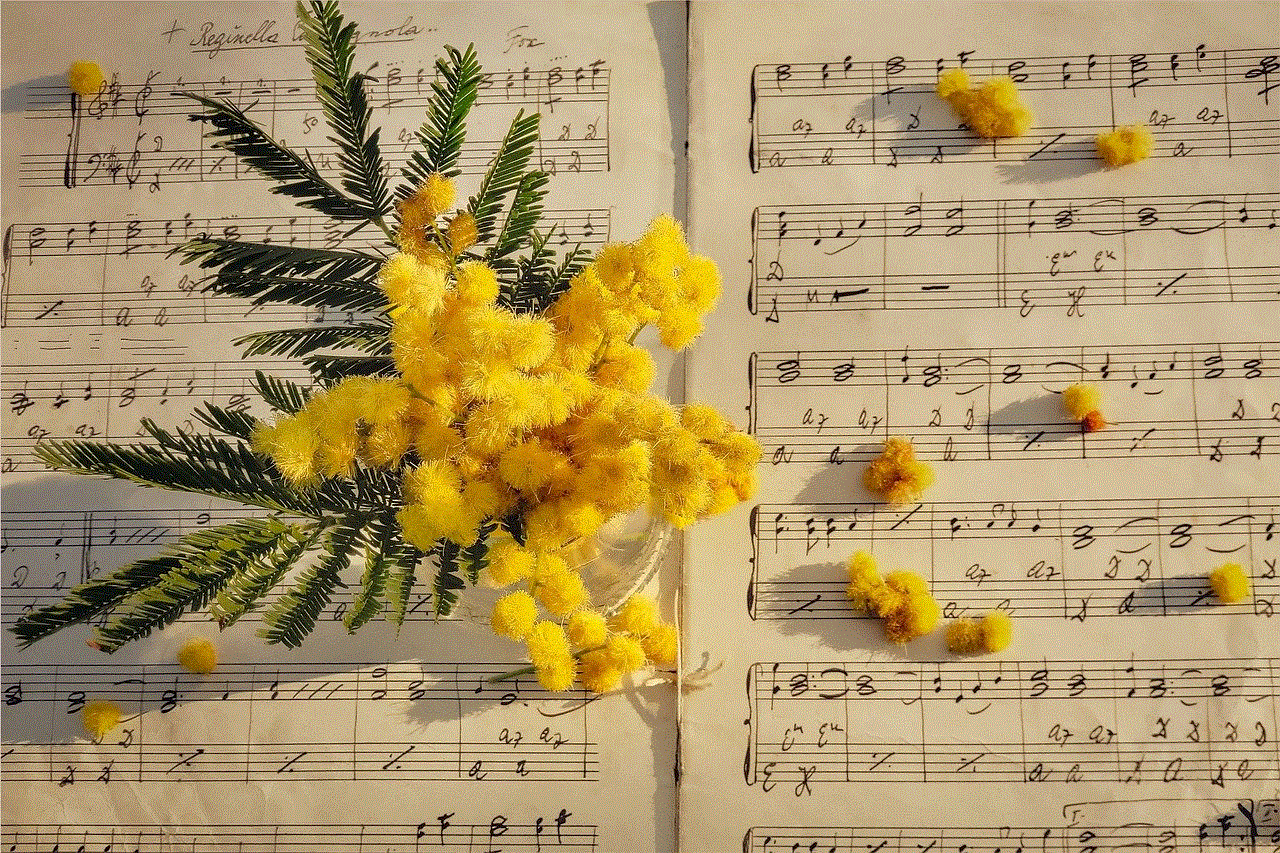
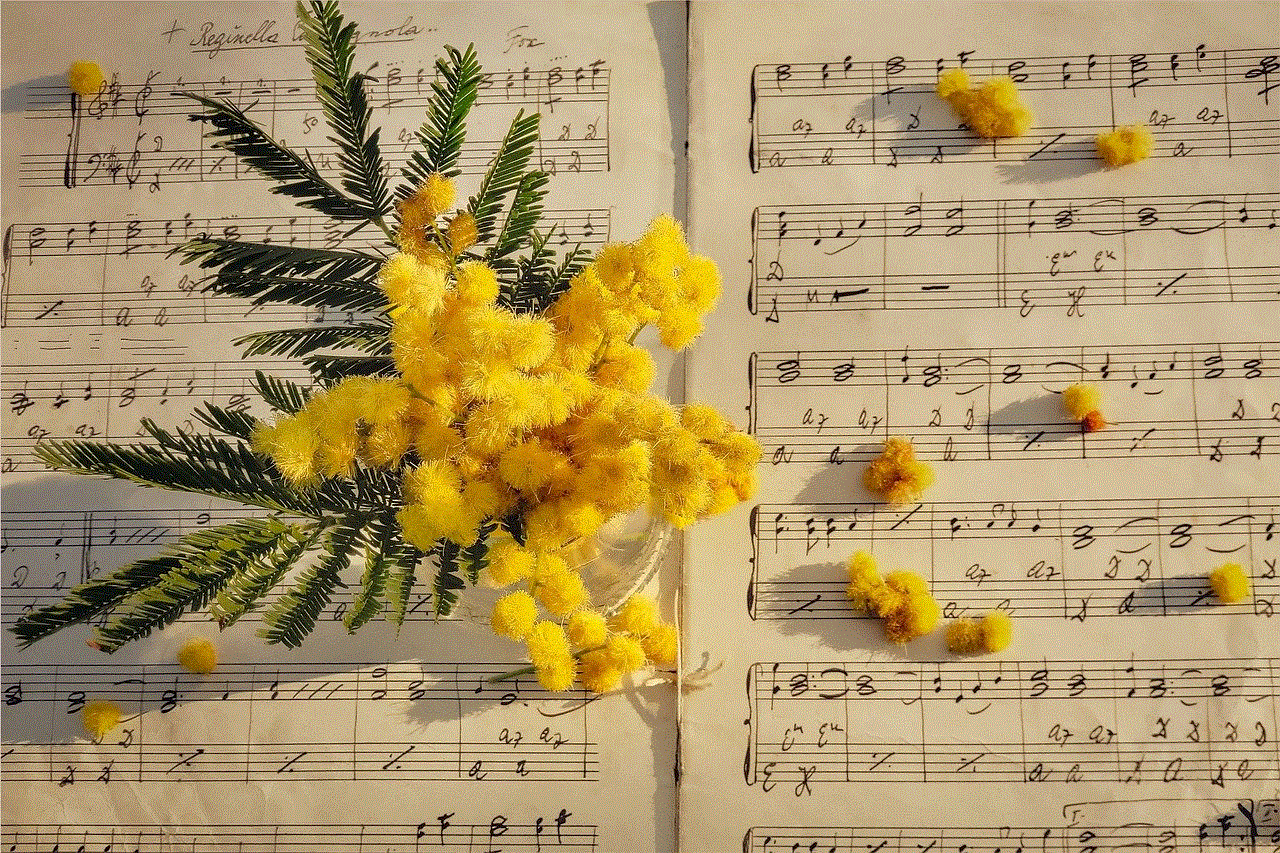
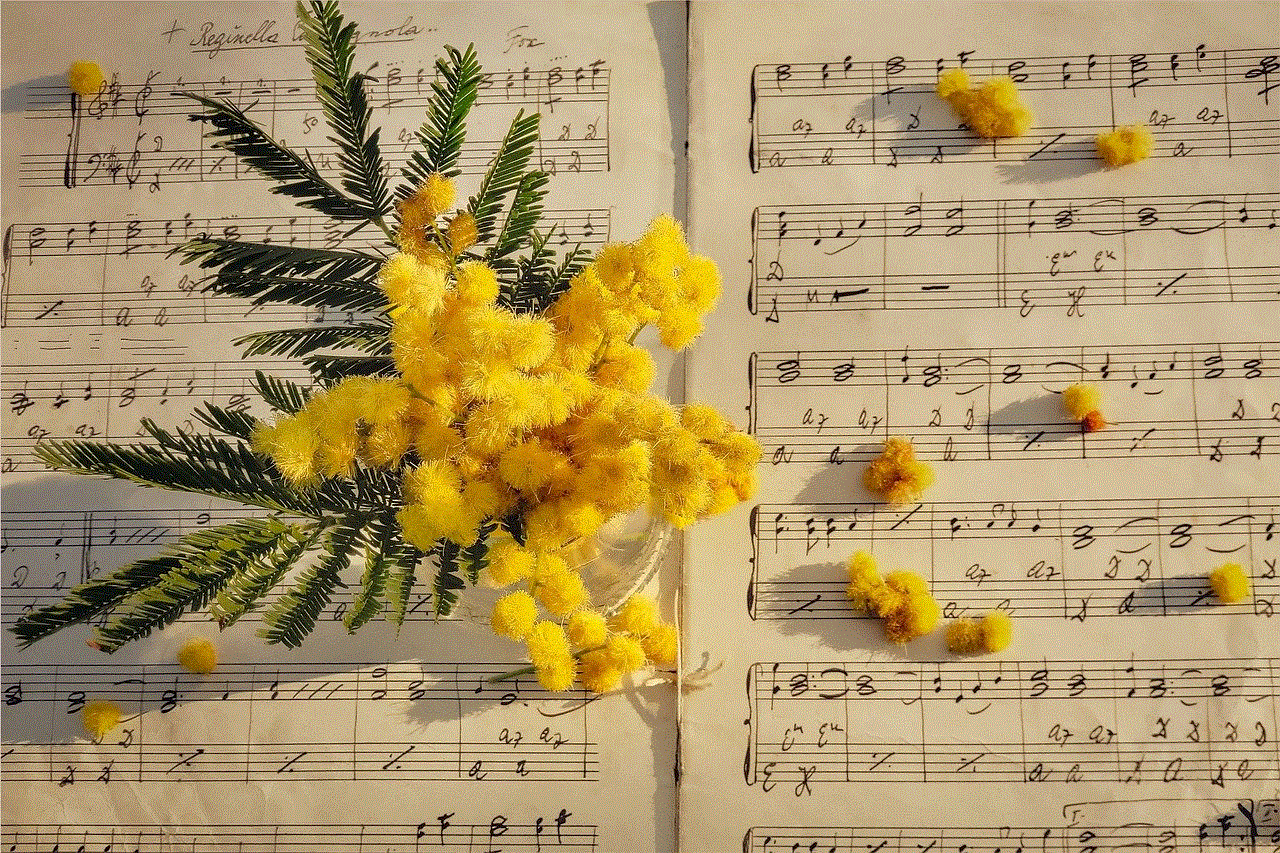
Lastly, be cautious when sharing personal information online or with unknown individuals. Avoid disclosing sensitive information, such as your home address or financial details, unless it is necessary and you are confident in the recipient’s trustworthiness.
In conclusion, Samsung phone owners need to be aware of the potential privacy risks associated with their devices. Data breaches, malware infections, and phishing attacks pose a significant threat to the security of personal information stored on these devices. By staying vigilant, keeping devices updated, and following best practices for online security, Samsung phone owners can minimize the risk of falling victim to these threats and protect their privacy. Remember, your personal information is valuable, and it is essential to take the necessary steps to safeguard it.
how to ss snap story without them knowing
Title: How to Screenshot a Snap Story Without Them Knowing: The Ethical Dilemma and Possible Solutions
Introduction:
With the rising popularity of Snapchat, an ephemeral messaging app, users have become increasingly curious about how to save or screenshot Snap Stories without the sender’s knowledge. This desire to preserve memorable moments or gather evidence has raised ethical concerns regarding privacy and consent. In this article, we will explore the implications of secretly screenshotting Snap Stories, discuss the ethical dilemma it poses, and present alternative solutions for users seeking to save Snap Stories.
1. Understanding Snapchat’s Ephemeral Nature:
Snapchat is known for its temporary content, allowing users to share photos and videos that automatically disappear after a set period. This unique feature was designed to encourage spontaneous and authentic sharing. By attempting to screenshot a Snap Story, users circumvent this fundamental principle.
2. The Ethical Dilemma:
Taking a screenshot of someone’s Snap Story without their knowledge raises several ethical concerns. It violates the trust between friends, invades privacy, and can potentially lead to breaches of confidentiality. Furthermore, it undermines the core principle of Snapchat, which aims to provide a safe space for users to express themselves without fear of their content being permanently recorded.
3. Respect for Privacy and Consent:
Respecting privacy and obtaining consent are essential in today’s digital age. Secretly taking screenshots of someone’s Snap Story violates these principles and demonstrates a lack of consideration for the sender’s boundaries. It is crucial to consider the potential consequences and negative impact on relationships before engaging in such behavior.
4. The Legal Perspective:
While the legality of secretly screenshotting Snap Stories may vary depending on jurisdiction, it is generally considered a breach of privacy. Legal consequences can range from civil liability for invasion of privacy to criminal charges under certain circumstances. It is important to be aware of the potential legal ramifications of such actions.
5. Alternatives to Screenshotting:
Rather than resorting to secret screenshots, there are alternative methods for saving Snap Stories with the sender’s consent. One such method is asking the sender directly if they would be comfortable with you saving their Snap Story. Another option is to use the built-in features of Snapchat, such as Memories, which allow users to save their own Stories.
6. Discussing Boundaries and Expectations:
Open and honest communication about privacy expectations is crucial in any relationship. Having a conversation about personal boundaries and the desire to save Snap Stories can help avoid misunderstandings and violations of trust. It is important to establish mutual consent, ensuring that both parties are comfortable with how their content is being shared or saved.
7. The Importance of Trust:
Trust is the foundation of any healthy relationship, whether it is a friendship or romantic partnership. Secretly screenshotting Snap Stories erodes trust and can lead to strained relationships or even the end of friendships. It is vital to consider the potential consequences of jeopardizing trust for the sake of saving a Snap Story.
8. The Role of Social Media Etiquette:
Every social media platform has its own set of unwritten rules and etiquette. On Snapchat, it is generally understood that the content shared is temporary and not intended for permanent preservation. Violating these norms can result in social repercussions, including damaged reputations or being excluded from future content.
9. Respecting Snapchat’s Terms of Service:
Snapchat’s Terms of Service explicitly state that users should not save or screenshot content without permission. By violating these terms, users risk having their accounts suspended or permanently banned. It is essential to respect and adhere to the platform’s rules to maintain a positive digital experience.



10. Conclusion:
Secretly screenshotting Snap Stories without the sender’s knowledge raises significant ethical concerns. It violates privacy, breaches trust, and undermines the fundamental principles of Snapchat. Instead of resorting to covert methods, users should seek alternatives that respect privacy, obtain consent, and foster open communication. By considering the ethical implications and engaging in respectful online behavior, we can maintain healthy relationships while enjoying the ephemeral nature of Snapchat.