como cambiar contrase?a
Cambiar la contraseña de una cuenta en línea es una acción que todos hemos tenido que realizar en algún momento. Ya sea por motivos de seguridad, olvido de la contraseña o simplemente por recomendación de la plataforma, es importante saber cómo realizar este proceso de manera efectiva y segura.
En este artículo, te guiaremos a través de los pasos necesarios para cambiar tu contraseña en diferentes plataformas y te daremos algunos consejos para elegir una contraseña segura y fácil de recordar.
¿Por qué es importante cambiar la contraseña regularmente?
Antes de adentrarnos en cómo cambiar la contraseña, es importante entender por qué es necesario hacerlo con regularidad. La principal razón es la seguridad de tus datos personales. Con el aumento de las amenazas cibernéticas, los hackers están constantemente tratando de acceder a nuestras cuentas en línea. Si utilizas la misma contraseña durante mucho tiempo, es más probable que se vea comprometida y que tus datos sean robados.
Además, es importante cambiar la contraseña si has compartido tu cuenta con alguien más, o si has iniciado sesión en un dispositivo público o compartido. En estos casos, no puedes estar seguro de quién puede haber tenido acceso a tu contraseña y es mejor cambiarla para evitar posibles problemas en el futuro.
Pasos para cambiar la contraseña en diferentes plataformas
A continuación, te mostramos cómo cambiar la contraseña en algunas de las plataformas más utilizadas:
1. Cambiar la contraseña en Gmail
– Inicia sesión en tu cuenta de Gmail y haz clic en el icono de tu perfil en la esquina superior derecha.
– Selecciona “Cuenta de Google” en el menú desplegable.
– En la pestaña de “Seguridad”, haz clic en “Contraseña”.
– Ingresa tu contraseña actual y luego escribe la nueva contraseña que deseas utilizar.
– Asegúrate de que tu nueva contraseña sea segura y fácil de recordar, y luego haz clic en “Cambiar contraseña”.
2. Cambiar la contraseña en facebook -parental-controls-guide”>Facebook
– Inicia sesión en tu cuenta de Facebook y ve a la sección de “Configuración”.
– Haz clic en “Seguridad e inicio de sesión” en el menú de la izquierda.
– En la sección de “Contraseña”, haz clic en “Editar”.
– Ingresa tu contraseña actual y luego escribe la nueva contraseña que deseas utilizar.
– Haz clic en “Guardar cambios” para confirmar el cambio de contraseña.
3. Cambiar la contraseña en Instagram
– Inicia sesión en tu cuenta de Instagram y ve a tu perfil.
– Haz clic en el icono de las tres líneas en la esquina superior derecha y selecciona “Configuración”.
– En la sección de “Seguridad”, selecciona “Contraseña”.
– Ingresa tu contraseña actual y luego escribe la nueva contraseña que deseas utilizar.
– Haz clic en “Guardar” para confirmar el cambio de contraseña.
4. Cambiar la contraseña en Twitter
– Inicia sesión en tu cuenta de Twitter y ve a la sección de “Configuración y privacidad”.
– En el menú de la izquierda, selecciona “Seguridad y privacidad”.
– En la sección de “Contraseña”, haz clic en “Cambiar”.
– Ingresa tu contraseña actual y luego escribe la nueva contraseña que deseas utilizar.
– Haz clic en “Guardar” para confirmar el cambio de contraseña.
Consejos para crear una contraseña segura
Ahora que sabes cómo cambiar la contraseña en diferentes plataformas, es importante tener en cuenta algunos consejos para crear una contraseña segura:
1. Utiliza una combinación de letras, números y símbolos en tu contraseña.
2. Evita utilizar información personal como tu nombre, fecha de nacimiento o números de teléfono en tu contraseña.
3. No utilices la misma contraseña para diferentes cuentas. Si un hacker logra descifrar una, tendría acceso a todas tus cuentas.
4. Evita utilizar contraseñas obvias como “123456” o “contraseña”. Estas son las primeras opciones que un hacker probaría.
5. Utiliza una frase o combinación de palabras en lugar de una palabra simple. Por ejemplo, en lugar de “gato”, puedes utilizar “gato saltarín”.
6. Cambia tu contraseña con regularidad, al menos cada 3 o 6 meses.
7. Utiliza un administrador de contraseñas para almacenar tus contraseñas de manera segura y no tener que recordarlas todas.
8. No compartas tu contraseña con nadie.
9. Si tienes problemas para recordar tus contraseñas, puedes utilizar un método de “contraseña mental” donde creas una frase que te ayude a recordar la contraseña.
10. Habilita la autenticación de dos factores en tus cuentas para una capa adicional de seguridad.
En conclusión, cambiar la contraseña regularmente es una práctica importante para proteger tus datos en línea. Sigue estos pasos y consejos para mantener tus cuentas seguras y evitar posibles problemas en el futuro. Recuerda que la seguridad de tus datos personales depende en gran medida de la fortaleza de tus contraseñas. No subestimes la importancia de elegir una buena contraseña y cambiarla con regularidad.
teen cell phone addiction treatment
Teen Cell Phone Addiction Treatment: How to Help Your Teen Disconnect and Thrive
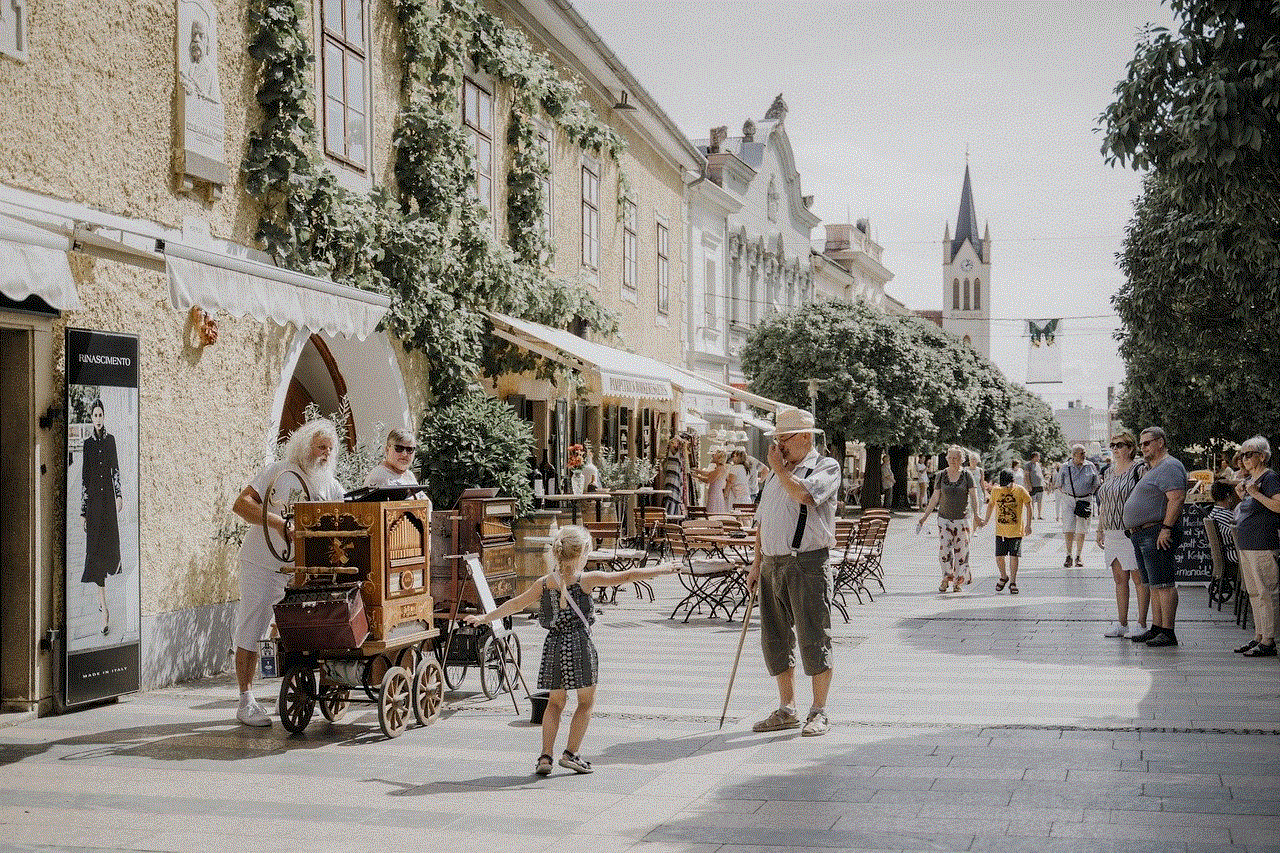
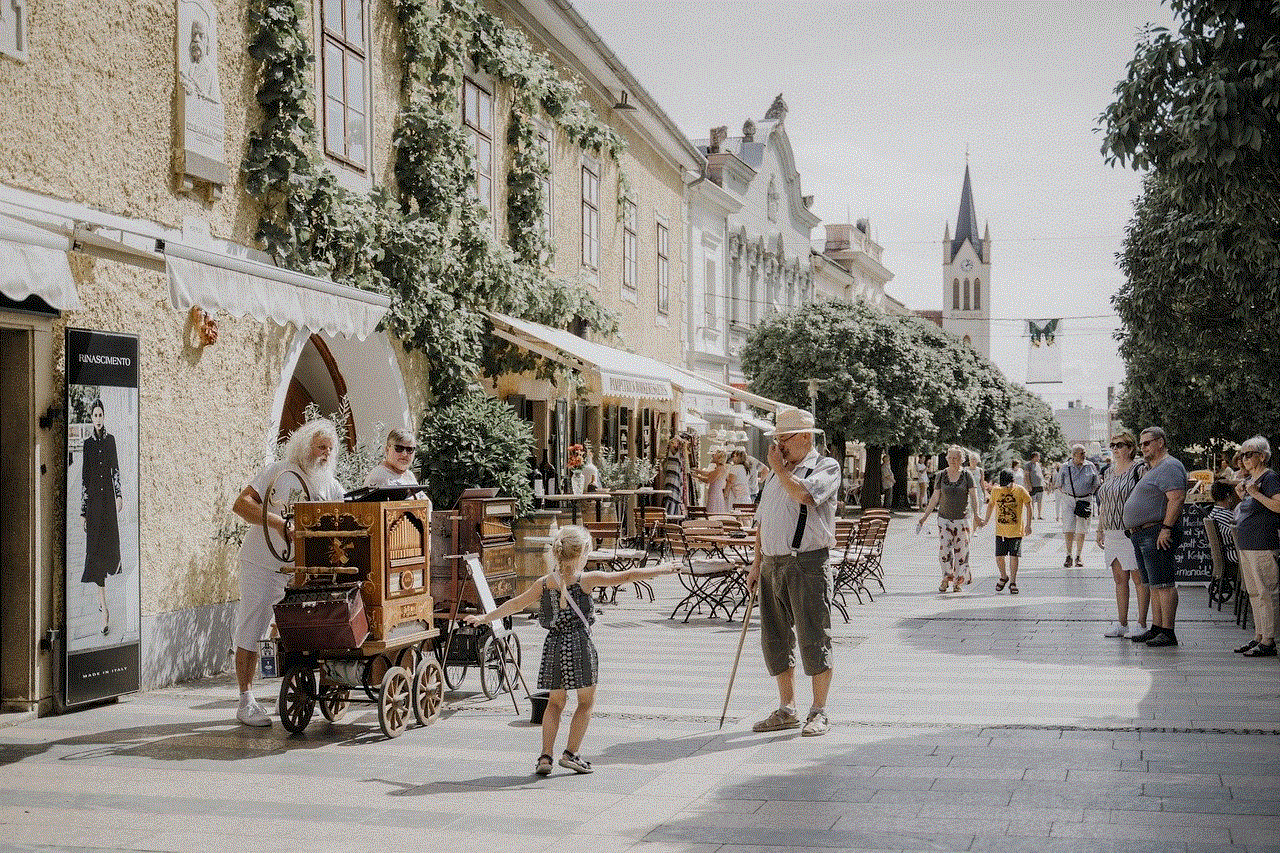
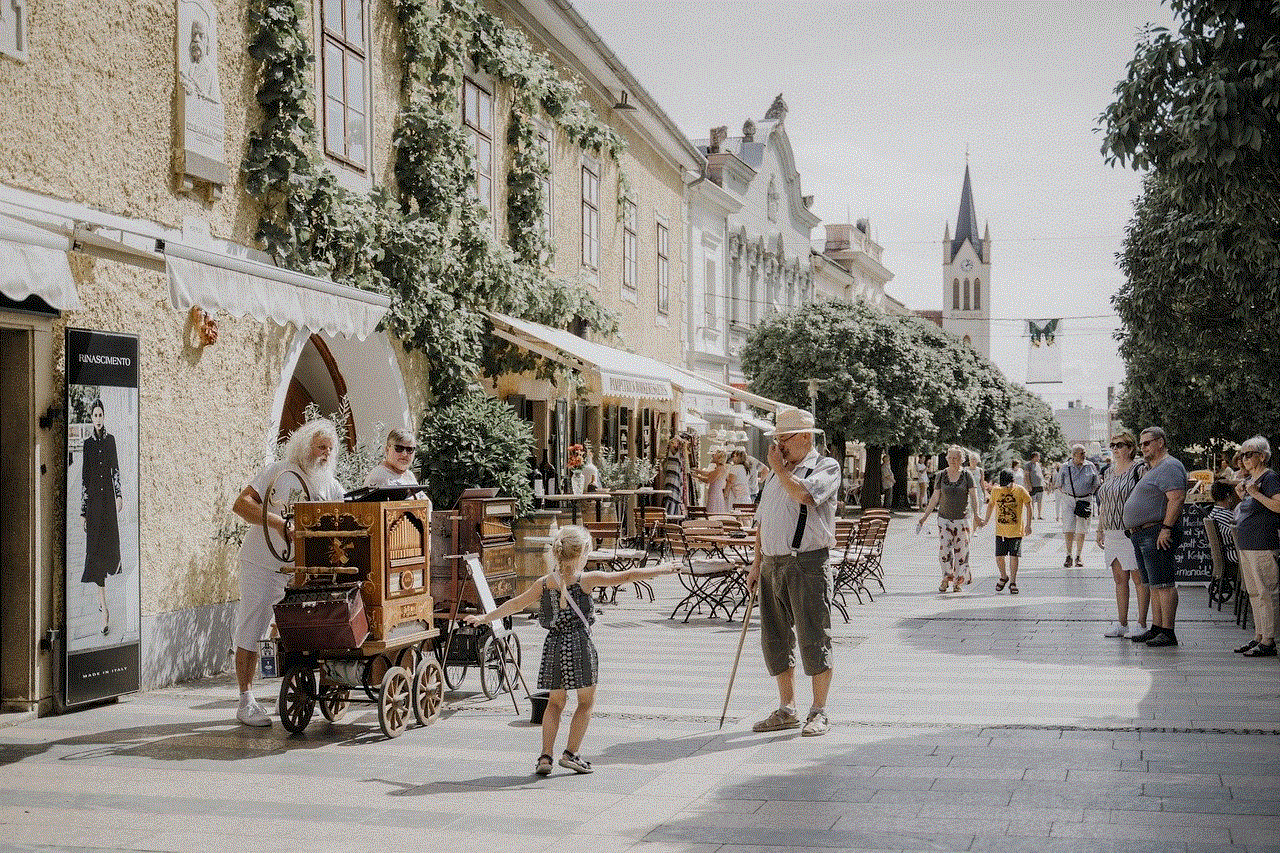
Introduction:
In today’s digital age, cell phones have become an integral part of our lives, especially for teenagers. While cell phones offer numerous benefits and conveniences, they also pose a significant risk of addiction, particularly among teenagers. Teen cell phone addiction can have detrimental effects on their physical and mental health, academic performance, and overall well-being. Therefore, it is crucial for parents and caregivers to recognize the signs of addiction and provide appropriate treatment and support to help their teens disconnect from their cell phones and thrive.
1. Understanding Teen Cell Phone Addiction:
Teen cell phone addiction refers to excessive and compulsive smartphone use that interferes with various aspects of a teenager’s life. This addiction manifests as an uncontrollable urge to constantly check their phones, excessive use of social media, gaming, or other apps, and neglecting responsibilities, relationships, and activities. It can lead to decreased academic performance, social isolation, sleep disturbances, anxiety, depression, and even physical health issues like eye strain and musculoskeletal problems.
2. Recognizing the Signs of Cell Phone Addiction:
To effectively address teen cell phone addiction, it is crucial to recognize the signs and symptoms. Some common signs include preoccupation with their phone, irritability or restlessness when unable to use it, neglecting personal hygiene, withdrawal from friends and family, declining academic performance, and excessive screen time. Additionally, physical symptoms like headaches, dry eyes, and disrupted sleep patterns may also indicate a problem.
3. Open Communication and Education:
The first step in treating cell phone addiction is open communication with your teen. Create a safe and non-judgmental space where they can express their concerns and feelings regarding their cell phone use. Educate them about the risks of excessive smartphone use, including addiction, social withdrawal, and negative impacts on mental health. Encourage them to be honest about their phone habits and set realistic goals for reducing screen time.
4. Establish Healthy Boundaries:
Setting clear boundaries and rules regarding cell phone use is essential to help your teen overcome addiction. Establish specific time limits for phone usage, such as “no phone during meals” or “no phone after 9 pm.” Encourage them to engage in alternative activities like sports, hobbies, and spending time with friends and family. By creating a healthy balance between online and offline activities, you can help your teen regain control over their cell phone usage.
5. Encourage Physical Activity and Outdoor Time:
Regular physical activity and spending time in nature have numerous benefits for mental and physical health. Encourage your teen to engage in activities like sports, yoga, hiking, or cycling. Participating in these activities not only helps distract from excessive cell phone use but also boosts mood, reduces stress, and improves overall well-being.
6. Foster Real-Life Connections:
One of the biggest drawbacks of excessive cell phone use is the decline in face-to-face interactions and real-life connections. Encourage your teen to spend quality time with friends and family, engage in meaningful conversations, and participate in group activities. Encourage them to join clubs, organizations, or volunteer opportunities that align with their interests. These real-life connections can help reduce reliance on virtual interactions and enhance social skills.
7. Limit Access to Social Media:
Social media platforms can be highly addictive, especially for teenagers seeking validation and acceptance. Limiting access to social media can be an effective strategy to break the addiction cycle. Encourage your teen to delete unnecessary apps or limit social media use to specific times of the day. Encourage them to engage in activities that promote self-esteem and confidence, such as pursuing hobbies, learning new skills, or volunteering.
8. Encourage Healthy Sleep Habits:
Teen cell phone addiction often disrupts sleep patterns, leading to sleep deprivation and fatigue. Help your teen establish healthy sleep habits by setting a consistent bedtime routine. Encourage them to avoid using their phones at least an hour before bed and create a relaxing environment in their bedroom. Adequate sleep is crucial for their overall well-being and can significantly reduce the urge to use their phones excessively.
9. Seek Professional Help if Necessary:
If your teen’s cell phone addiction is severe and affecting their daily life, it may be necessary to seek professional help. Mental health professionals, such as psychologists or therapists, can provide specialized treatment and support for addiction-related issues. They can help your teen develop coping strategies, address underlying emotional or psychological concerns, and provide guidance for healthy technology use.



10. Be a Positive Role Model:
As a parent or caregiver, it is important to lead by example. Show your teen the importance of disconnecting from technology by setting healthy boundaries for yourself. Limit your own screen time, engage in offline activities, and prioritize real-life connections. By being a positive role model, you can encourage your teen to adopt healthier technology habits and create a balanced lifestyle.
Conclusion:
Teen cell phone addiction is a growing concern in today’s digital world. To help your teen disconnect and thrive, it is crucial to recognize the signs of addiction, establish healthy boundaries, encourage physical activity and real-life connections, limit access to social media, and foster healthy sleep habits. Additionally, open communication, education, and seeking professional help when needed are vital in addressing this issue effectively. By providing the necessary support and guidance, you can help your teen overcome their cell phone addiction and lead a healthier, more fulfilling life.
unauthorized itunes purchase
Title: Unauthorized iTunes Purchase: Understanding the Risks, Preventive Measures, and Legal Recourse
Introduction:
In the digital age, where online shopping and digital entertainment have become the norm, unauthorized iTunes purchases can be a cause of concern for many users. These unauthorized purchases can range from accidental clicks to fraudulent activities, leaving users frustrated and in financial distress. This article aims to explore the various aspects of unauthorized iTunes purchases, including the risks involved, preventive measures to safeguard against them, and legal recourse available to affected users.
Paragraph 1: What are Unauthorized iTunes Purchases?
Unauthorized iTunes purchases refer to any transactions made on the iTunes Store without the account holder’s knowledge or consent. These purchases can occur due to various reasons, such as accidental clicks, unauthorized access to the account, or even identity theft. Users may find themselves facing unexpected charges on their credit cards or bank accounts, leading to financial and privacy concerns.
Paragraph 2: Common Risks Associated with Unauthorized iTunes Purchases
Unauthorized iTunes purchases expose users to several risks. Firstly, there is the potential loss of money. Fraudsters may exploit vulnerabilities in the system to make fraudulent purchases, resulting in significant financial losses. Secondly, unauthorized purchases may compromise the user’s personal and financial information, making them vulnerable to identity theft and other forms of cybercrime. Lastly, frequent unauthorized transactions can negatively impact the user’s credit score and financial reputation.
Paragraph 3: Accidental vs. Fraudulent Unauthorized iTunes Purchases
It is essential to differentiate between accidental and fraudulent unauthorized iTunes purchases. Accidental purchases typically occur when users unintentionally click on an item or complete a transaction without realizing the consequences. On the other hand, fraudulent unauthorized purchases involve malicious activities, such as hacking or phishing, where cybercriminals gain access to the user’s account to make fraudulent transactions.
Paragraph 4: Preventive Measures to Safeguard Against Unauthorized iTunes Purchases
To protect themselves from unauthorized iTunes purchases, users should take certain preventive measures. Firstly, it is crucial to use strong, unique passwords for iTunes accounts and enable two-factor authentication. Users should also avoid sharing their account credentials with anyone and refrain from using public Wi-Fi networks when accessing iTunes. Additionally, regularly monitoring account activity and promptly reporting any suspicious transactions to Apple can help mitigate the risks.
Paragraph 5: Recognizing and Reporting Unauthorized iTunes Purchases
Users must keep a close eye on their account statements to identify any unauthorized iTunes purchases. If any suspicious activity is detected, it is essential to report it immediately to Apple’s customer support. Apple has a dedicated support team that can investigate the matter and help users resolve any unauthorized purchase issues efficiently.
Paragraph 6: Seeking Refunds for Unauthorized iTunes Purchases
Apple has a clear refund policy for unauthorized iTunes purchases. Users who have been victims of unauthorized transactions may be eligible for a refund, provided they can provide sufficient evidence and report the issue within a specified timeframe. The refund process typically involves contacting Apple Support, explaining the situation, and providing any necessary information or documentation.
Paragraph 7: Legal Recourse for Victims of Unauthorized iTunes Purchases
In cases where unauthorized iTunes purchases result from fraudulent activities, users may consider legal recourse. This may involve filing a complaint with local law enforcement agencies, reporting the incident to the Federal Trade Commission (FTC), or seeking legal assistance to recover financial losses and hold the responsible parties accountable.
Paragraph 8: Apple’s Efforts to Combat Unauthorized iTunes Purchases
Apple takes unauthorized iTunes purchases seriously and continually works to enhance security measures to protect its users. The company invests in advanced encryption technologies, implements strict authentication protocols, and regularly updates its software to ensure a safe and secure environment for its users.
Paragraph 9: Educating Users on Unauthorized iTunes Purchases
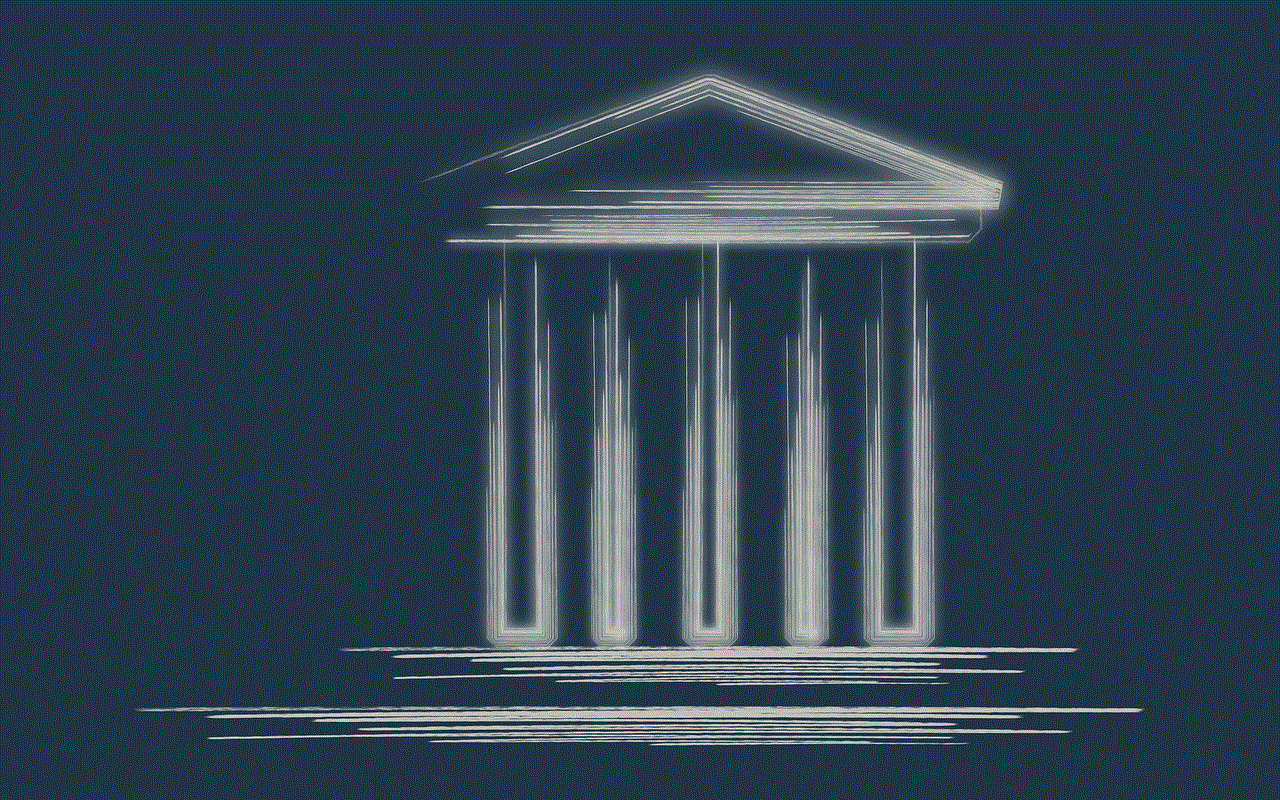
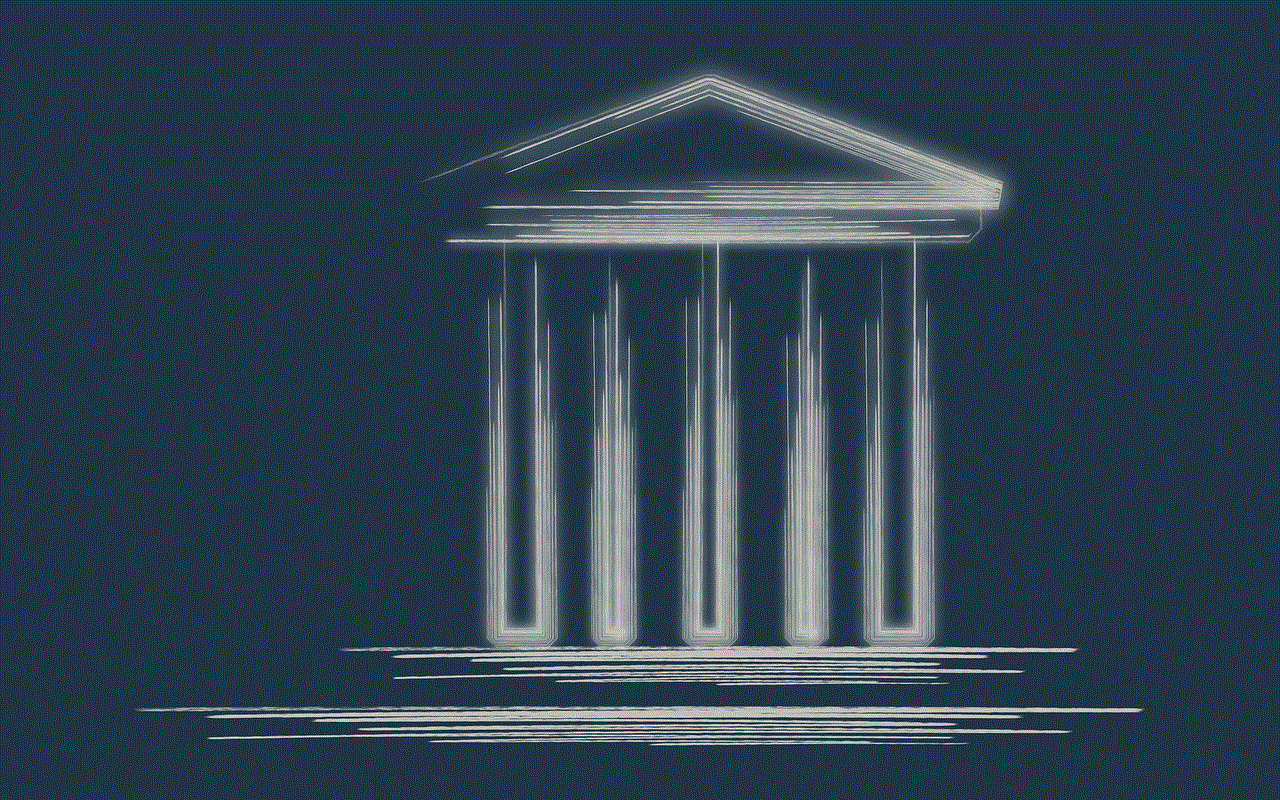
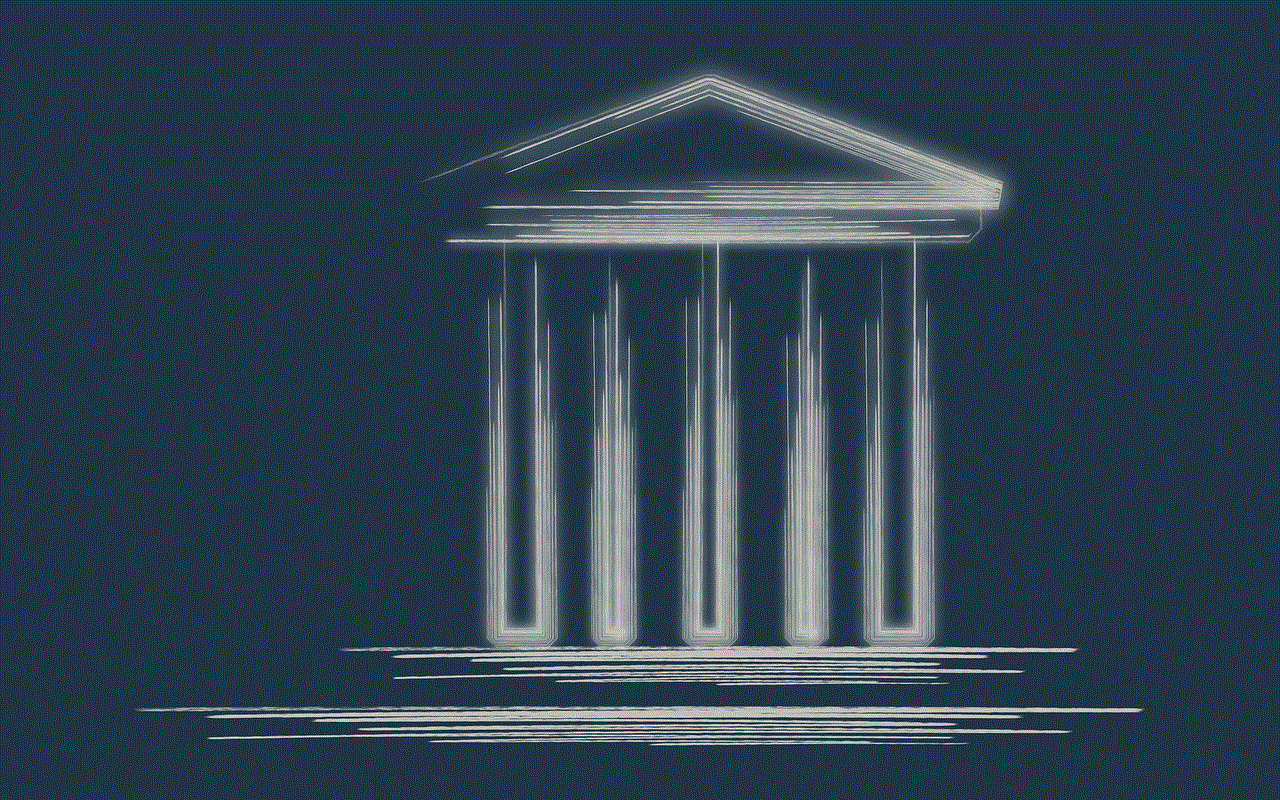
In addition to technological advancements, educating users about the risks and preventive measures associated with unauthorized iTunes purchases is crucial. Apple, along with various online security organizations, regularly shares awareness campaigns and resources to help users understand the threats they may face and how to mitigate them effectively.
Paragraph 10: Conclusion
Unauthorized iTunes purchases can be a significant concern for users, potentially leading to financial loss and privacy breaches. By being vigilant, implementing preventive measures, and promptly reporting any suspicious activity, users can safeguard themselves against unauthorized transactions. Additionally, understanding the available legal recourse and Apple’s efforts to combat such issues further empowers users to take action and protect themselves in the digital landscape.