is omegle safe for kids
In today’s digital age, it’s becoming increasingly common for young people to spend a significant amount of time online. With the rise of social media and various messaging platforms, it’s no surprise that kids are also turning to video chat websites, such as Omegle, to connect with others. However, as with any online activity, the safety of children should always be a top priority. This is why many parents are concerned about their child’s use of Omegle and whether it’s a safe platform for them to be on. In this article, we will explore the safety aspects of Omegle and provide tips for parents to ensure their child’s online safety.
First, let’s understand what Omegle is. Omegle is a free online chat website that pairs users in one-on-one anonymous chats. It was created in 2009 and has gained popularity due to its unique feature of connecting users with strangers from around the world. The website does not require any registration or personal information, making it easy for anyone to use. Users can either text or video chat with their match, and they have the option to end the conversation at any time.
While Omegle may seem like a harmless platform for kids to chat with strangers, there are several concerns surrounding its use. One of the biggest concerns is the lack of age verification. As mentioned earlier, Omegle does not require users to register or provide any personal information. This means that there is no way to verify the age of the users, making it possible for children to interact with adults. This raises red flags for parents as they worry about their child’s safety and the potential for them to be exposed to inappropriate content or individuals.
Another issue with Omegle is the lack of monitoring or moderation. The website does not have any filters or moderators to monitor the conversations between users. This means that there is a high likelihood of encountering explicit or offensive content. In fact, there have been numerous reports of users engaging in sexual conversations or even exposing themselves on the video chat feature. This is a significant concern for parents as it puts their child at risk of being exposed to explicit material or even being coerced into engaging in inappropriate behavior.
Additionally, Omegle’s anonymity feature can also be problematic. The website encourages users to remain anonymous by not providing any personal information, but this also means that there is no accountability for one’s actions. This can lead to cyberbullying, harassment, and even cyberstalking. In extreme cases, some users have reported being blackmailed or threatened by their chat partner. This is a grave concern for parents as it puts their child’s safety and well-being at risk.
Moreover, Omegle has a reputation for being a platform where predators target vulnerable children. In 2019, a 16-year-old girl from Iowa was lured into sending explicit photos of herself to a man she met on Omegle. The man was later arrested, but this serves as a reminder of the dangers that lurk on the website. Predators often use Omegle to find their victims as it provides them with an easy way to communicate with children without anyone else knowing.
Now, the question arises, is Omegle safe for kids? The answer to this question is a resounding no. As highlighted earlier, there are several concerns surrounding the use of Omegle by children. The anonymity, lack of moderation, and the potential for predators to target vulnerable children make it a risky platform for kids to be on. However, this does not mean that parents should completely ban their child from using Omegle. Instead, it’s essential to educate children about the potential risks and implement safety measures to protect them.
So, what can parents do to ensure their child’s safety on Omegle? The first and most crucial step is to have an open and honest conversation with their child about the dangers of the internet. Children need to understand the potential risks of interacting with strangers online and the importance of not sharing personal information with anyone. It’s also crucial for parents to monitor their child’s online activity and set guidelines for internet usage. This includes setting time limits, restricting access to certain websites, and monitoring their child’s conversations on Omegle.
Parents can also take advantage of parental control software to block access to Omegle and other similar websites. This software allows parents to set filters and restrictions on their child’s internet usage, ensuring that they are not exposed to inappropriate content. It’s also essential to teach children about the importance of reporting any suspicious or uncomfortable interactions they may have on Omegle. This will help parents to intervene and protect their child if they encounter any potential dangers.
In addition to these measures, it’s crucial for parents to keep an eye on their child’s emotional well-being. Children who spend a lot of time on Omegle may be seeking validation or attention from strangers. It’s essential for parents to address any underlying issues and provide their child with the necessary support and attention they may need.
In conclusion, Omegle is not a safe platform for kids to be on. The lack of age verification, monitoring, and anonymity feature make it a breeding ground for predators and explicit content. However, with proper education, communication, and monitoring, parents can ensure their child’s safety while using Omegle. It’s essential to have open and honest conversations with children about the potential risks of the internet and implement safety measures to protect them. With the right precautions in place, parents can allow their child to use Omegle safely, while also teaching them responsible internet usage.
how can i block a website
In today’s digital age, the internet has become an essential part of our daily lives. We use it for work, entertainment, communication, and more. However, with the vast amount of information available online, there are some websites that may be harmful or inappropriate for certain individuals. This is where the need for website blocking arises. Website blocking refers to the process of restricting access to specific websites or web content. It can be done for various reasons, such as protecting children from inappropriate content, preventing employees from accessing non-work-related websites, or safeguarding personal information from cyber threats. In this article, we will discuss in detail how you can block a website and the different methods you can use to do so.
Why Block a Website?
Before we delve into the different ways of blocking a website, it is essential to understand why website blocking is necessary. Here are some of the reasons why individuals or organizations may choose to block a website:
1. Protecting Children: The internet is a vast space, and it is effortless for children to stumble upon inappropriate content. To protect them from harmful websites, parents may choose to block certain websites.
2. Improving Productivity: In a work environment, employees may get distracted by non-work-related websites, leading to a decrease in productivity. By blocking these websites, employers can ensure that their employees are focused on their tasks.
3. Preventing Malware and Phishing Attacks: Some websites may contain malware or be used for phishing attacks, which can result in the theft of personal information. By blocking these websites, individuals can protect their devices and sensitive data.
4. Meeting Legal Requirements: In some countries, certain websites may be banned or illegal. By blocking these websites, individuals can avoid any legal repercussions.
How to Block a Website?
Now that we have established the need for website blocking, let’s explore the different methods you can use to block a website.
1. Using Parental Control Software: Parental control software is a popular way to block websites for parents who want to protect their children from harmful content. These software programs allow parents to create profiles for their children and set restrictions on the websites they can access. Some parental control software also allow parents to monitor their child’s online activity and set time limits for internet usage.
2. Configuring Router Settings: Another way to block a website is by configuring your router’s settings. Every internet connection goes through a router, which acts as a gateway between your devices and the internet. By accessing your router’s settings, you can block specific websites by adding them to a blacklist. This method will block the website on all devices connected to the internet through that particular router.
3. Using Browser Extensions: If you want to block a specific website on your personal computer , you can use browser extensions. These are small software programs that can be added to your web browser to enhance its functionality. Some extensions, such as BlockSite for Google Chrome, allow you to block specific websites by adding them to a blacklist.
4. Editing the Hosts File: The hosts file is a text file that contains a mapping of IP addresses to hostnames. By editing this file, you can block a website by redirecting its IP address to a different location. However, this method requires some technical knowledge, and any mistakes made while editing the hosts file can cause issues with your internet connection. Therefore, it is not recommended for beginners.
5. Using Third-Party Software: There are various third-party software programs available that can help you block websites. These software programs come with a range of features, such as website blocking, internet filtering, and monitoring. Some popular options include Net Nanny, Norton Family, and Kaspersky Safe Kids.
6. Blocking Websites on Mobile Devices: If you want to block a website on a mobile device, such as a smartphone or tablet, you can use the built-in parental control features. Both iOS and Android devices come with parental control settings that allow you to block websites and restrict app usage. You can also download third-party parental control apps from the respective app stores for additional features.
7. Using a Firewall: A firewall is a network security system that monitors and controls incoming and outgoing network traffic based on predetermined security rules. By configuring your firewall, you can block specific websites from accessing your network. However, this method requires some technical knowledge, and any mistakes made while configuring the firewall can result in access issues for all websites.
8. Setting Up a Proxy Server: A proxy server acts as an intermediary between your device and the internet. By setting up a proxy server, you can block specific websites by adding them to a blacklist. This method is often used in organizations to restrict access to non-work-related websites.
9. Contacting Your Internet Service Provider (ISP): If you want to block a website for your entire household or organization, you can contact your ISP and request them to block the website. Most ISPs have measures in place to block specific websites upon request.
10. Using DNS Filtering: DNS (Domain Name System) filtering is a method of blocking websites by preventing your device from accessing their IP addresses. You can set up DNS filtering on your router or individual devices by changing the DNS settings. Some DNS filtering services also allow you to create custom blocklists to block specific websites.
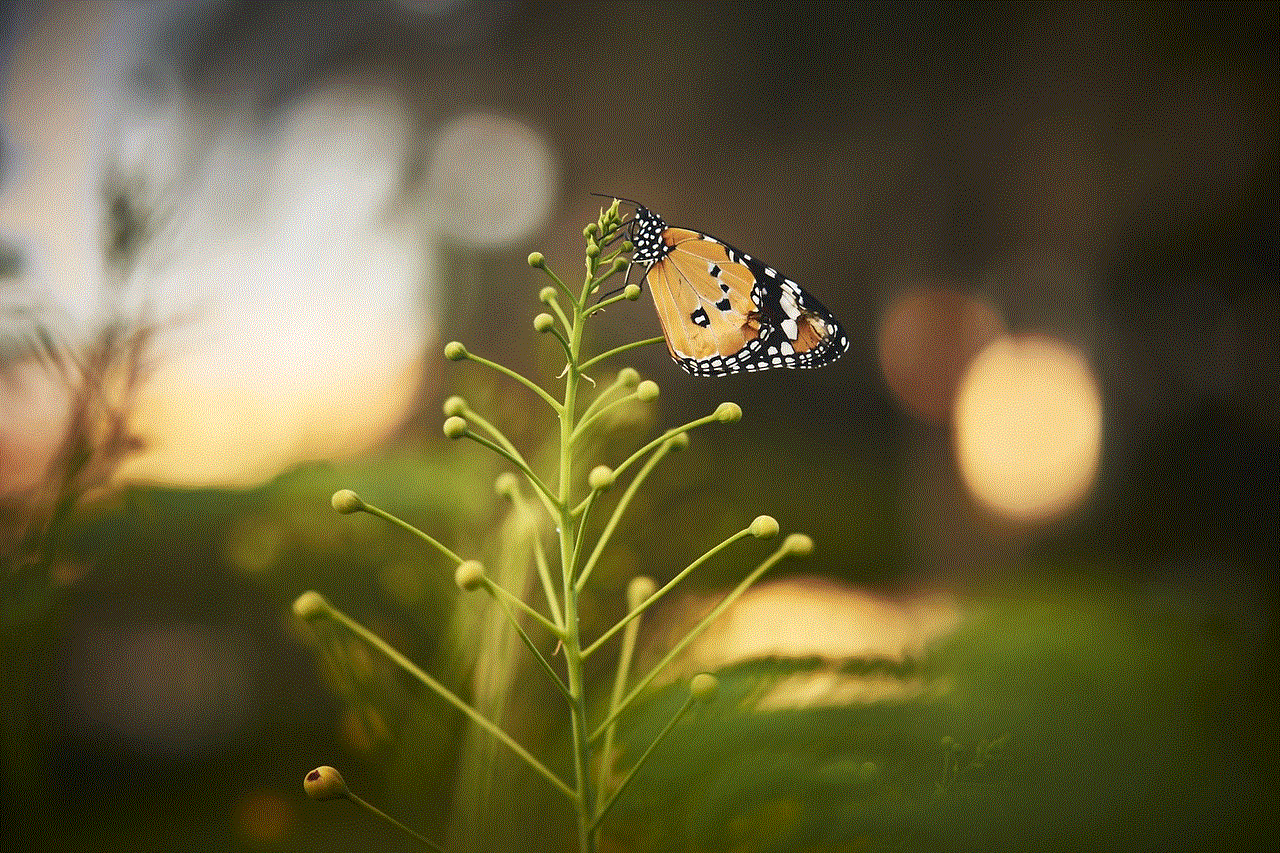
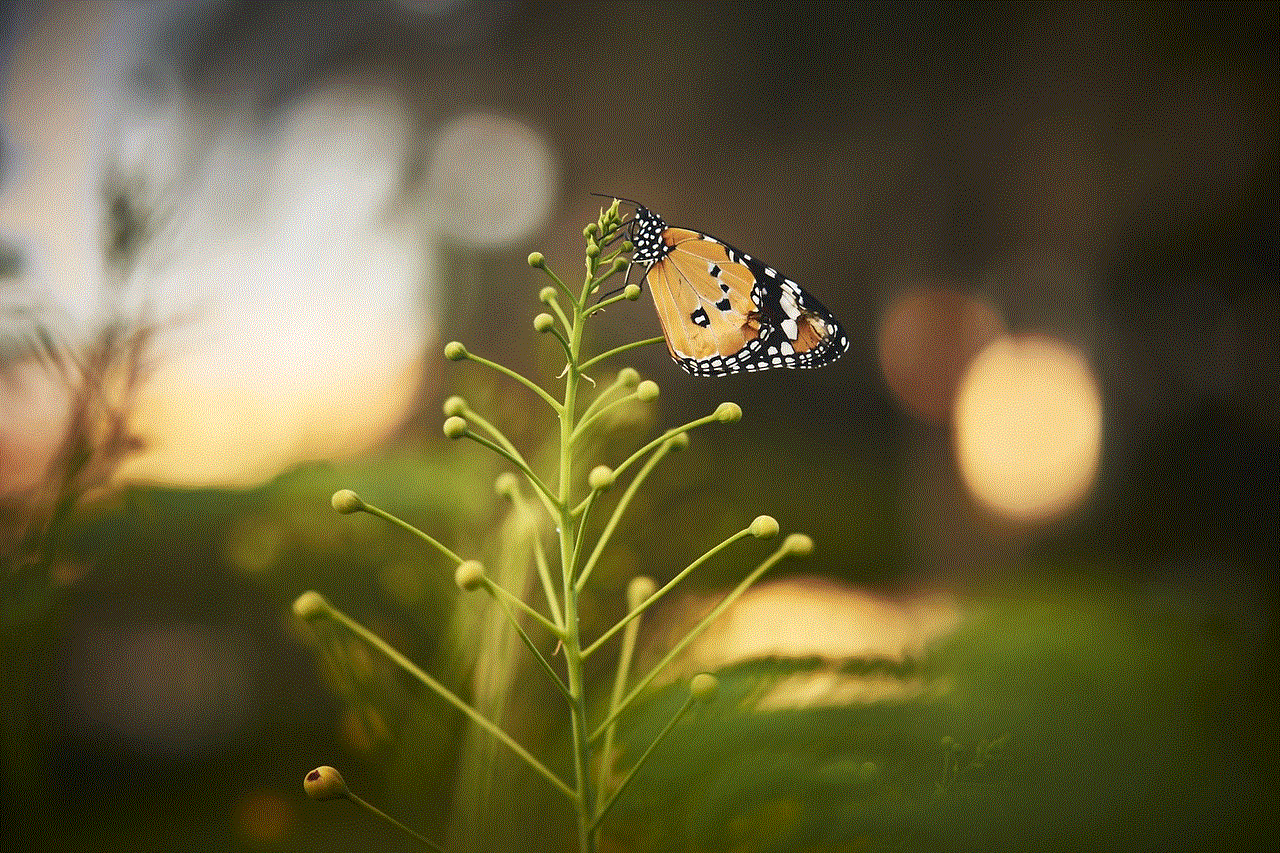
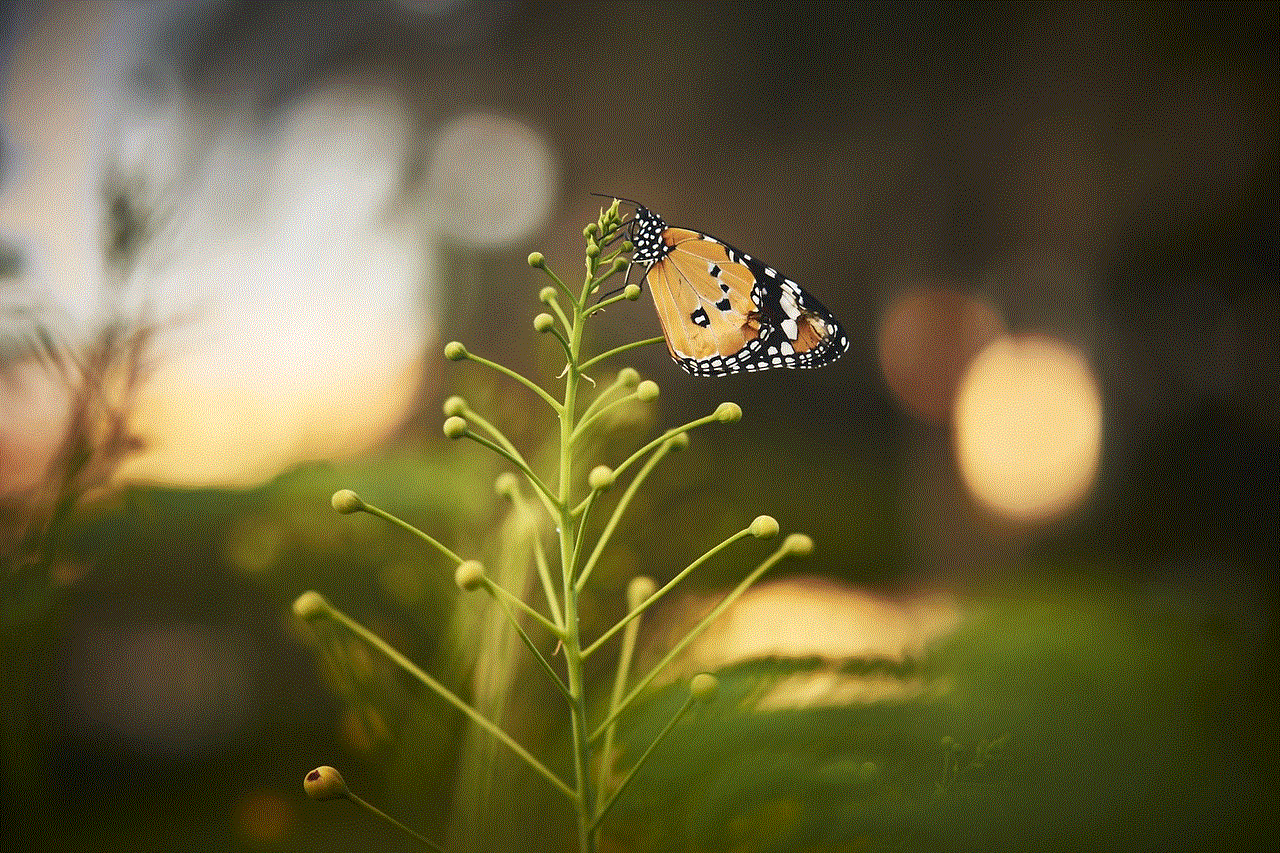
Conclusion
In today’s digital world, website blocking has become a necessity to protect ourselves and our loved ones from harmful or inappropriate content. There are various methods you can use to block a website, such as using parental control software, configuring router settings, or using third-party software. It is essential to choose a method that suits your specific needs and level of technical expertise. By implementing website blocking measures, we can create a safer and more productive online environment for ourselves and those around us.
how to see activity on fb
Facebook is one of the most popular social media platforms in the world, with over 2.7 billion monthly active users. With so many people using the platform, it’s no wonder that there is a constant buzz of activity happening on Facebook. But how exactly can you see this activity on Facebook? In this article, we will delve into the different ways in which you can see activity on Facebook, from your own personal timeline to the activity of others on your newsfeed.
1. Your Personal Timeline
The first and most obvious place to see activity on Facebook is on your personal timeline. This is the page that displays all of your posts, photos, and other types of content that you have shared on Facebook. To access your timeline, simply click on your profile picture on the top left-hand corner of the screen.
On your timeline, you can see all of your recent activity, such as posts, comments, and likes. You can also see when you have been tagged in a post or photo by someone else. This is a great way to keep track of your own activity on Facebook and to see how others are engaging with your content.
2. Newsfeed
The newsfeed is the page that displays all of the latest posts and updates from your friends and pages that you follow. This is where you can see what your friends and family are up to, as well as any new content from pages that you have liked. The newsfeed is constantly updating, so you can always see the most recent activity from those you follow.
In addition to posts from your friends, the newsfeed also displays sponsored posts and ads. These are posts that have been paid for by businesses or individuals to reach a wider audience. While these may not be as personal as posts from your friends, they can still be interesting and informative.
3. Notifications
Notifications are a great way to see activity on Facebook that is relevant to you. Whenever someone likes, comments, or tags you in a post, you will receive a notification. You can access your notifications by clicking on the bell icon on the top right-hand corner of the screen.
Notifications are a great way to stay updated on what is happening on Facebook, especially if you have a lot of friends or are part of many groups. You can also customize your notification settings to only receive notifications for certain types of activity, such as when someone tags you in a photo or when your friend posts a new status update.
4. Groups
Facebook groups are online communities where people with similar interests can come together and share content, engage in discussions, and organize events. Groups are a great way to see activity on Facebook related to a specific topic or interest. You can join public groups or private groups that require approval from the group administrator.
Once you are a member of a group, you can see all of the posts and activity happening within that group. You can also post your own content and engage with others in the group. Groups are a great way to connect with like-minded individuals and stay updated on the latest discussions and events related to your interests.
5. Pages



Pages on Facebook are similar to profiles, but they are designed for businesses, organizations, and public figures. When you like a page, you will see their posts and updates on your newsfeed. Pages are a great way to see activity from your favorite businesses and public figures, as well as stay updated on their latest products, services, and events.
You can also like, comment, and share posts from pages, just like you would with posts from your friends. Pages also have the option to turn on notifications, so you can receive updates whenever they post something new.
6. Messenger
Messenger is Facebook’s messaging platform, which allows you to send messages, make voice and video calls, and share photos and videos with your friends. Messenger is a great way to see activity on Facebook in a more personal and private setting. You can see when your friends are active and available to chat, and you can also see when they have read your messages.
Messenger also has a feature called “Active Now,” which shows you who is currently online and active on Facebook. This is a great way to see who is available to chat and engage in real-time conversations.
7. Events
Facebook Events is a feature that allows you to create and manage events, as well as see events that your friends are interested in or attending. This is a great way to see activity on Facebook related to events and gatherings in your area. You can also invite your friends to events and see who else is attending.
Events are a great way to stay connected with your friends and see what they are interested in. You can also discover new events that you may be interested in and connect with others who share your interests.
8. Trending Topics
The trending topics section on Facebook displays the most popular and talked-about topics on the platform. This is a great way to see what is currently trending and see what people are talking about. This section is constantly updated, so you can always see the latest and most relevant topics.
You can also click on a specific topic to see related posts, articles, and videos. This is a great way to stay informed and engaged with current events and topics that are important to you.
9. Memories
Memories is a feature on Facebook that shows you posts and photos that you have shared on that day in previous years. This is a great way to see your own personal activity on Facebook and reminisce about past events and moments. Memories can also be shared with your friends, which is a great way to connect and engage with them.
You can also choose to hide certain memories or posts that you do not want to be reminded of. Memories is a fun and nostalgic way to see your own activity on Facebook and reflect on the memories you have shared on the platform.
10. Ad Library
The Facebook Ad Library is a tool that allows you to see all of the ads currently running on the platform. This is a great way to see the types of ads that are being shown to users and the targeting options that advertisers are using. You can also search for specific ads or advertisers to see their ad history and the demographics they are targeting.



The Facebook Ad Library is a great way to see the advertising activity on Facebook, which can give you insights into the types of products and services that are popular on the platform.
In conclusion, there are many different ways to see activity on Facebook, whether it’s your own personal activity or the activity of others. From your personal timeline to the newsfeed, groups, and events, Facebook offers a variety of features that allow you to stay connected and engaged with the platform. With over 2.7 billion monthly active users, there is always something happening on Facebook, and with these tools and features, you can easily stay updated and see all of the latest activity on the platform.