how to restrict internet access at certain times
In today’s digital age, it’s almost impossible to imagine our lives without the internet. From work and education to entertainment and communication, the internet has become an integral part of our daily routines. However, with this convenience comes the risk of overdependence and addiction, especially for children and teenagers. This is why many parents and guardians are looking for ways to restrict internet access at certain times, in order to promote a healthy balance between online and offline activities. In this article, we will explore the various methods and tools available for limiting internet access, as well as the potential benefits and drawbacks of implementing such restrictions.
First and foremost, it’s important to understand that restricting internet access at certain times is not about completely cutting off access to the internet. It’s about setting boundaries and promoting responsible use of technology. This can be achieved through a variety of methods, such as setting time limits, filtering content, and using parental control software .
Setting time limits is perhaps the most straightforward way to restrict internet access at certain times. This can be done manually by parents or guardians, by setting specific times during the day when the internet is allowed and when it’s not. For example, parents can choose to allow internet access only during certain hours, such as after school and before bedtime. This can be done by simply disconnecting the internet router or by using the router’s built-in scheduling feature. This method is effective for younger children who may not have their own devices and rely on a shared family computer or tablet.
For older children and teenagers who have their own devices, such as smartphones and laptops, it may be more challenging to restrict internet access manually. This is where parental control software comes in. These tools allow parents to set time limits and schedules for internet access, as well as block specific websites and applications. Some parental control software also provides real-time monitoring, allowing parents to see their child’s online activities and set alerts for inappropriate or suspicious behavior. Popular parental control software includes Qustodio, Net Nanny, and Kaspersky Safe Kids.
Another method for restricting internet access at certain times is by using content filtering. This involves blocking specific websites or types of content that parents deem inappropriate for their children. Content filtering can be done through the internet router or through parental control software. This is an effective way to protect children from harmful or explicit content on the internet. However, it’s important for parents to regularly review and update the list of blocked websites, as well as have open communication with their children about the reasons for certain restrictions.
While restricting internet access at certain times may seem like a simple and effective solution, there are also potential drawbacks to consider. One of the main concerns is the impact it may have on a child’s social and academic life. With the increasing use of technology in education, limiting internet access may hinder a child’s ability to complete schoolwork and stay updated with class assignments. It may also limit their ability to communicate with friends and peers, which can lead to feelings of isolation and exclusion.
Moreover, completely cutting off internet access at certain times may not address the underlying issues of overdependence and addiction. It’s important for parents to have open and honest conversations with their children about responsible internet use and the potential consequences of excessive screen time. This can help children develop a healthy relationship with technology and learn to self-regulate their internet usage.
In addition, restricting internet access may also create a sense of mistrust between parents and their children. It’s important for parents to strike a balance between monitoring their child’s online activities and respecting their privacy. This can be achieved by setting clear rules and boundaries, as well as having open communication and trust within the family.
In conclusion, restricting internet access at certain times can be a useful tool for promoting a healthy balance between online and offline activities for children and teenagers. Whether through manual time limits, parental control software, or content filtering, parents have various options to choose from. However, it’s important to consider the potential drawbacks and have open communication with children to ensure that these restrictions are not causing more harm than good. With the right approach and balance, parents can guide their children towards responsible internet usage and promote a well-rounded lifestyle.
can u delete a bereal
A burial is a solemn and important ceremony that involves the burial of a deceased person’s body or ashes. It is a ritual that has been practiced by humans for centuries, and it holds great significance in many cultures and religions. However, there may be situations where the need to delete a burial arises. This could be due to various reasons such as legal issues, relocation of remains, or personal preferences. In this article, we will explore the concept of deleting a burial and the different aspects surrounding it.
Before we delve into the topic, it is essential to understand the meaning and purpose of a burial. A burial is a way for people to say goodbye to their loved ones and honor their memory by giving them a final resting place. It is also a way to provide closure to the family and friends of the deceased. In many cultures, a burial is seen as a way for the soul to find peace and move on to the afterlife. It is a deeply ingrained tradition that is deeply respected and honored by many.
Now, the question arises, can a burial be deleted? The short answer is yes, it is possible to delete a burial. However, the process and its implications vary based on the circumstances and the laws of the land. In most cases, deleting a burial requires legal procedures and can be a complex and emotionally charged process.
One of the main reasons for deleting a burial is the legal aspect. In some cases, a burial may have been carried out without proper authorization or permission from the relevant authorities. This can happen in situations where the deceased did not leave a will or did not have any living relatives to take care of the funeral arrangements. In such cases, the burial may have been carried out by the state or the local authorities. However, if later on, it is discovered that the deceased had living relatives who were not informed or involved in the burial, they may seek to delete the burial and have the remains relocated to a different resting place.
Another reason for deleting a burial could be due to changes in the law or regulations. For example, if a cemetery or burial ground is to be converted into a different land use, the authorities may require the relocation of the remains. This could be a sensitive and emotionally challenging process for the families of the deceased. However, it is vital to remember that the authorities have the legal right to carry out such actions in the interest of the public.
Personal preferences can also be a reason for deleting a burial. In some cases, the deceased may have left instructions to have their remains cremated or buried in a different location. This could be due to personal beliefs or any other reasons. In such situations, the family may decide to delete the burial and have the remains relocated to fulfill the wishes of the deceased.
Religious beliefs can also play a significant role in the decision to delete a burial. In some religions, such as Hinduism and Buddhism, cremation is the preferred method of disposing of the body. If a person belonging to such a religion is accidentally buried, their family may seek to have the remains cremated and the burial deleted to adhere to their religious beliefs.
The process of deleting a burial can be a lengthy and complicated one. It requires the involvement of various parties, including the relevant authorities, the family of the deceased, and the legal system. The first step in this process is to obtain a court order. This can be done by filing a petition with the court, stating the reasons for deleting the burial and requesting permission to do so. The court will then review the case and make a decision based on the evidence and the laws of the land.
Once the court order is obtained, the family of the deceased must then seek the permission of the cemetery or burial ground authorities to have the burial deleted. This can be a challenging and emotional process, as it involves exhuming the remains and relocating them to a different resting place. The family may also have to bear the cost of the exhumation and relocation.
The legal implications of deleting a burial vary depending on the laws of the land. In some countries, it is considered a criminal offense to disturb a grave without proper authorization. Therefore, it is essential to seek legal advice before taking any steps to delete a burial.
The emotional impact of deleting a burial cannot be overlooked. It is a highly sensitive and delicate process, and it can be emotionally challenging for the family of the deceased. For many, the burial is a way to honor the memory of their loved one, and deleting it can feel like erasing a part of their history. Therefore, it is crucial to handle the process with sensitivity and compassion, while also following the legal procedures.
In conclusion, while it is possible to delete a burial, it is not a decision to be taken lightly. It requires careful consideration of the legal implications, the emotions of the family of the deceased, and the cultural and religious sensitivities. The process can be complex and time-consuming, and it is essential to seek legal advice and guidance before taking any steps. The concept of deleting a burial raises many ethical and moral questions, and it is vital to approach the issue with empathy and respect.
how to turn on restricted mode on youtube
YouTube is one of the most popular video-sharing platforms in the world, with millions of users accessing it every day. With such a vast audience, it is essential for YouTube to maintain a safe and secure environment for its users, especially for young children and teenagers. This is where the restricted mode feature comes in. By enabling restricted mode, users can filter out potentially mature or inappropriate content from their YouTube viewing experience. In this article, we will discuss in detail how to turn on restricted mode on YouTube.
What is restricted mode on YouTube?
Restricted mode on YouTube is an optional setting that users can enable to filter out potentially mature or inappropriate content. It is designed to provide a safer viewing experience for children and teenagers, as well as for adults who prefer not to see certain types of content. When the restricted mode is turned on, YouTube filters out videos with potentially mature content, such as violence, nudity, and profanity. However, it is important to note that restricted mode is not 100% accurate, and some videos may still slip through the filter. It is ultimately up to the individual user to monitor their viewing activity.
How to turn on restricted mode on YouTube?
The process of turning on restricted mode on YouTube is relatively simple and can be done on both the desktop and mobile versions of the platform. Let’s take a look at the step-by-step process for each.
On desktop:
1. Open the YouTube website on your desktop browser.
2. Log in to your YouTube account.
3. Scroll down to the bottom of the page and click on the “Restricted Mode” option located in the footer menu.
4. Toggle the switch to turn on restricted mode. You will be prompted to sign in again to confirm the change.
5. Once you have signed in, restricted mode will be turned on and any potentially mature content will be filtered out from your viewing experience.
On mobile:
1. Open the YouTube app on your mobile device.
2. Tap on your profile icon located in the top-right corner of the screen.
3. Tap on “Settings” from the drop-down menu.
4. Scroll down and tap on “General.”
5. Toggle the switch next to “Restricted Mode” to turn it on.
6. You will be prompted to sign in again to confirm the change.
7. Once you have signed in, restricted mode will be turned on and any potentially mature content will be filtered out from your viewing experience.
Why should you turn on restricted mode on YouTube?
There are several reasons why you should consider turning on restricted mode on YouTube. Let’s take a look at some of them.
1. Safe viewing for children and teenagers: As mentioned earlier, the primary purpose of restricted mode is to provide a safer viewing experience for young children and teenagers. By filtering out potentially mature content, parents can allow their children to browse YouTube without worrying about them stumbling upon inappropriate videos.
2. Personal preference: Restricted mode is not just for children, but also for adults who prefer not to see certain types of content. Whether it’s violence, profanity, or sensitive topics, restricted mode can help users avoid such content.
3. Compliance with school or workplace policies: Many schools and workplaces have policies in place that restrict access to certain types of content. By enabling restricted mode, you can ensure that you are in compliance with these policies.
4. Avoid distractions: With the vast amount of content available on YouTube, it’s easy to get distracted and end up watching videos that are not relevant to your needs. Restricted mode can help filter out such content, allowing you to focus on what you actually want to watch.
How effective is restricted mode on YouTube?
While restricted mode can be an effective tool for filtering out potentially mature content, it is not foolproof. It relies on community flagging, age restrictions, and other signals to identify and filter out inappropriate content. This means that some videos may still slip through the filter, and some videos that are not actually mature may get caught in the filter. Therefore, it is important to remember that restricted mode is not 100% accurate and should not be solely relied upon for a safe browsing experience.
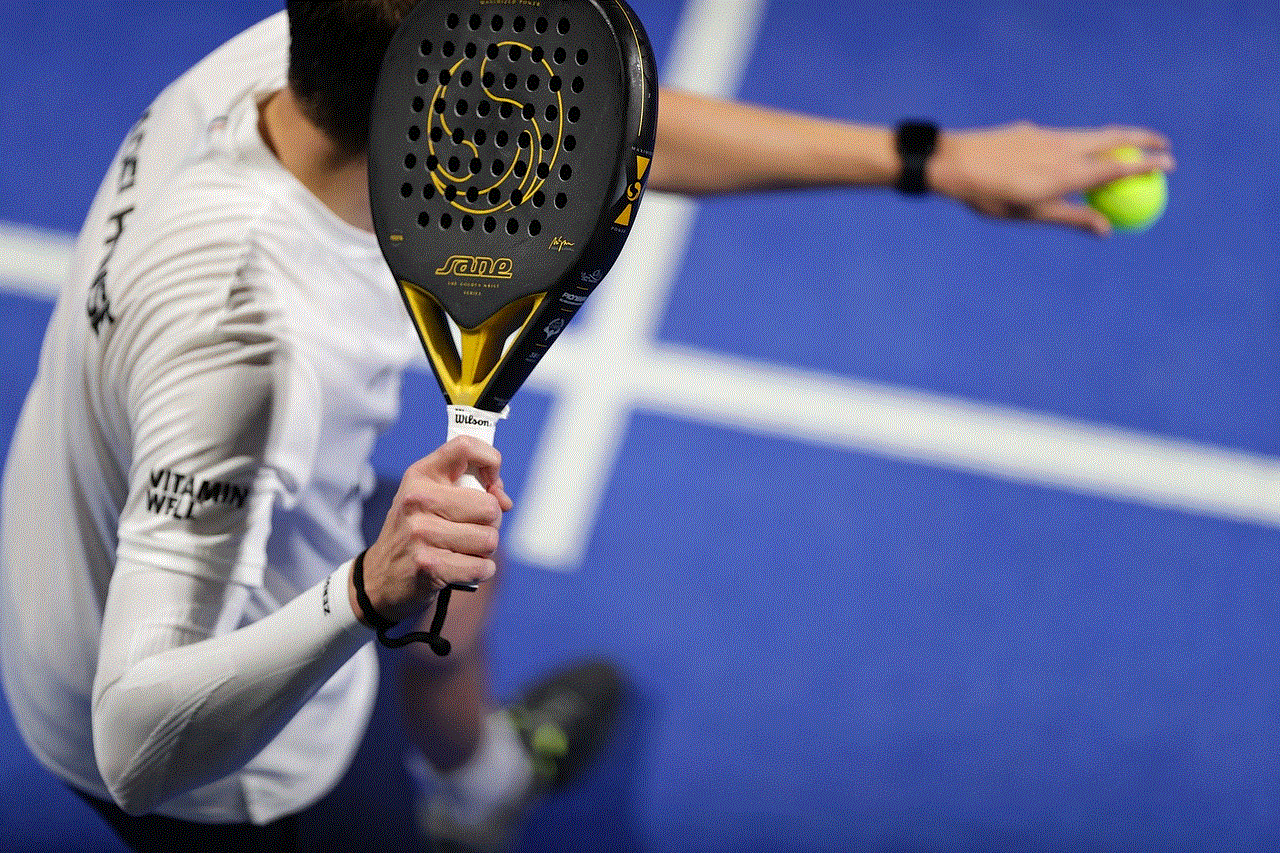
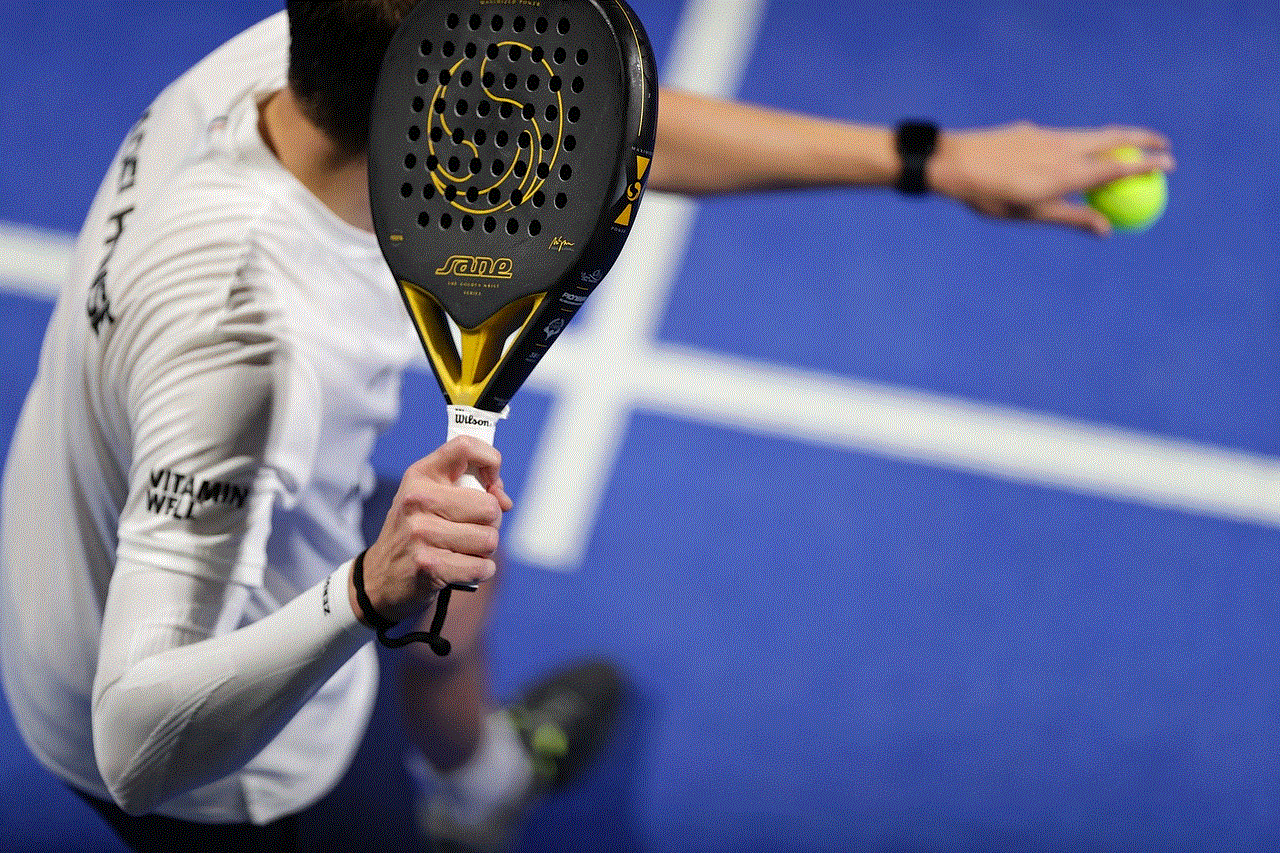
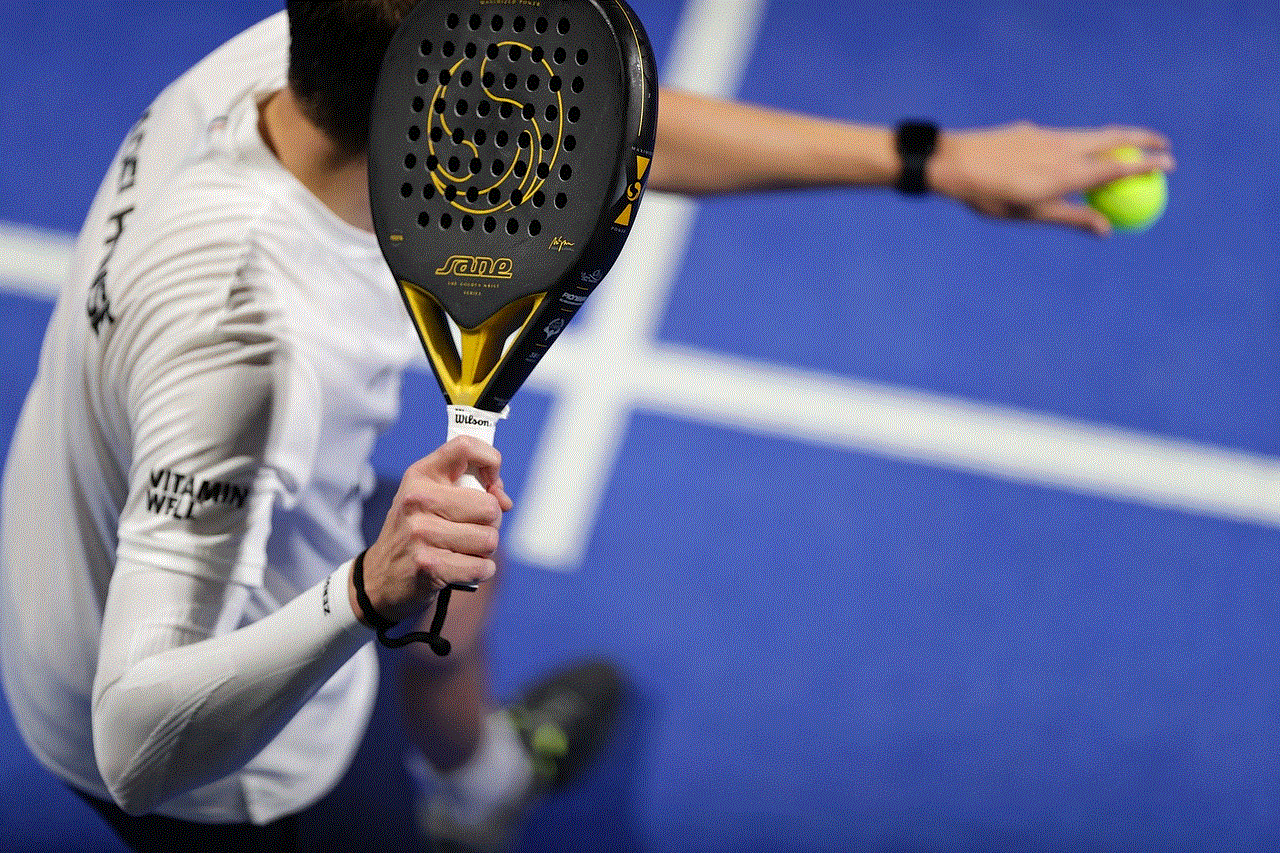
How to customise restricted mode on YouTube?
YouTube also allows users to customise their restricted mode settings, giving them more control over the content that gets filtered out. Here’s how you can do it.
1. Go to the YouTube website on your desktop browser and log in to your account.
2. Scroll down to the bottom of the page and click on the “Restricted Mode” option located in the footer menu.
3. Click on “Settings” next to the restricted mode toggle switch.
4. You will now see a list of options that you can toggle on or off to customise your restricted mode settings. These options include:
– Restricting videos that have been flagged by users as potentially inappropriate
– Restricting videos that may contain mature content, such as violence or nudity
– Restricting videos that may contain explicit content, such as profanity or sexually suggestive content
– Restricting videos that may contain sensitive content, such as discussions on mental health or politics
– Restricting videos that may contain drug or alcohol-related content
– Restricting videos that may contain violent or disturbing content
– Restricting live streams that may contain mature content
5. Once you have selected the options you want, click on “Save” to apply the changes.
Note: Customising your restricted mode settings may not be available on mobile devices.
How to turn off restricted mode on YouTube?
If you no longer wish to have restricted mode turned on, you can easily turn it off by following these steps:
On desktop:
1. Go to the YouTube website on your desktop browser and log in to your account.
2. Scroll down to the bottom of the page and click on the “Restricted Mode” option located in the footer menu.
3. Toggle the switch to turn off restricted mode.
On mobile:
1. Open the YouTube app on your mobile device.
2. Tap on your profile icon located in the top-right corner of the screen.
3. Tap on “Settings” from the drop-down menu.
4. Scroll down and tap on “General.”
5. Toggle the switch next to “Restricted Mode” to turn it off.
6. You will be prompted to sign in again to confirm the change.
7. Once you have signed in, restricted mode will be turned off.
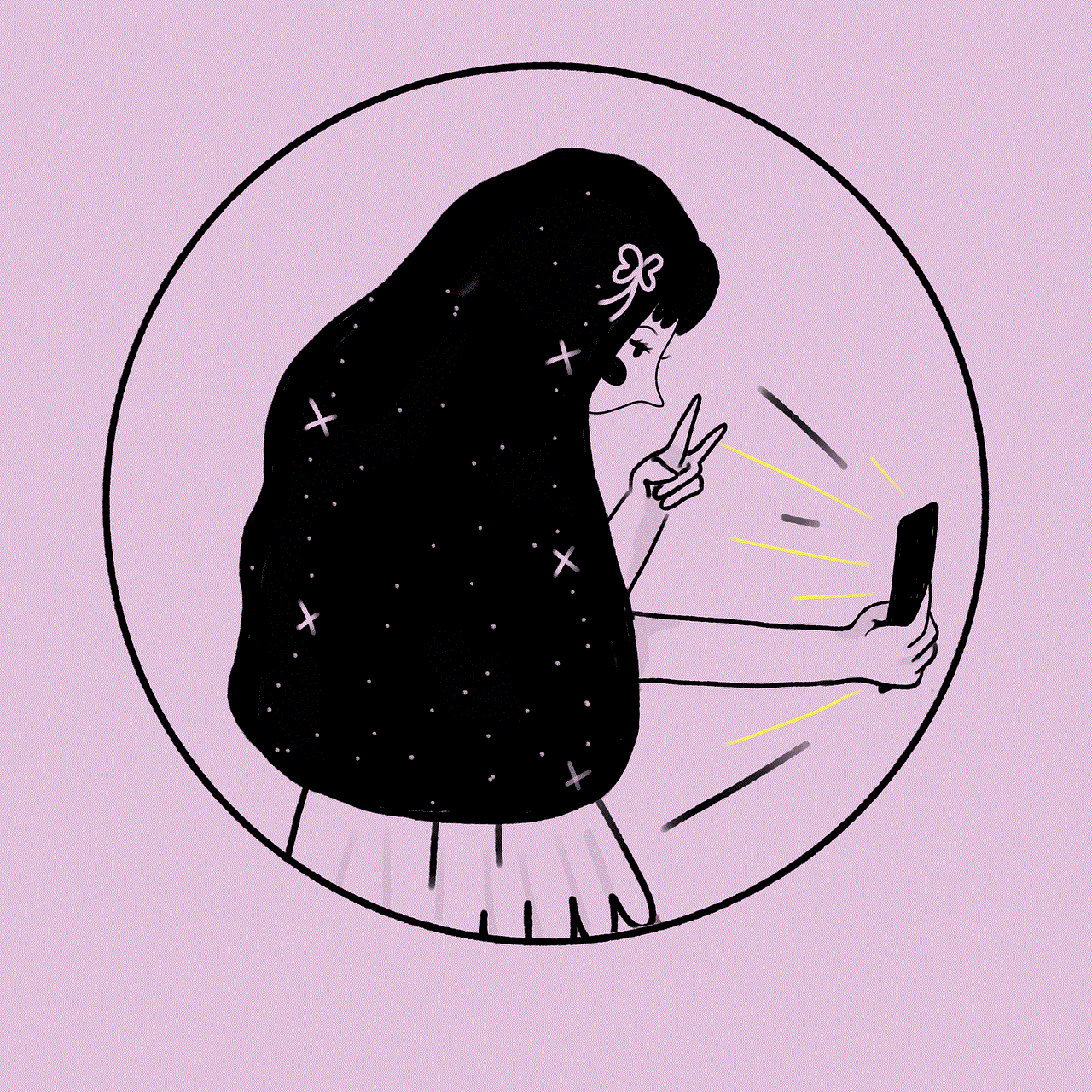
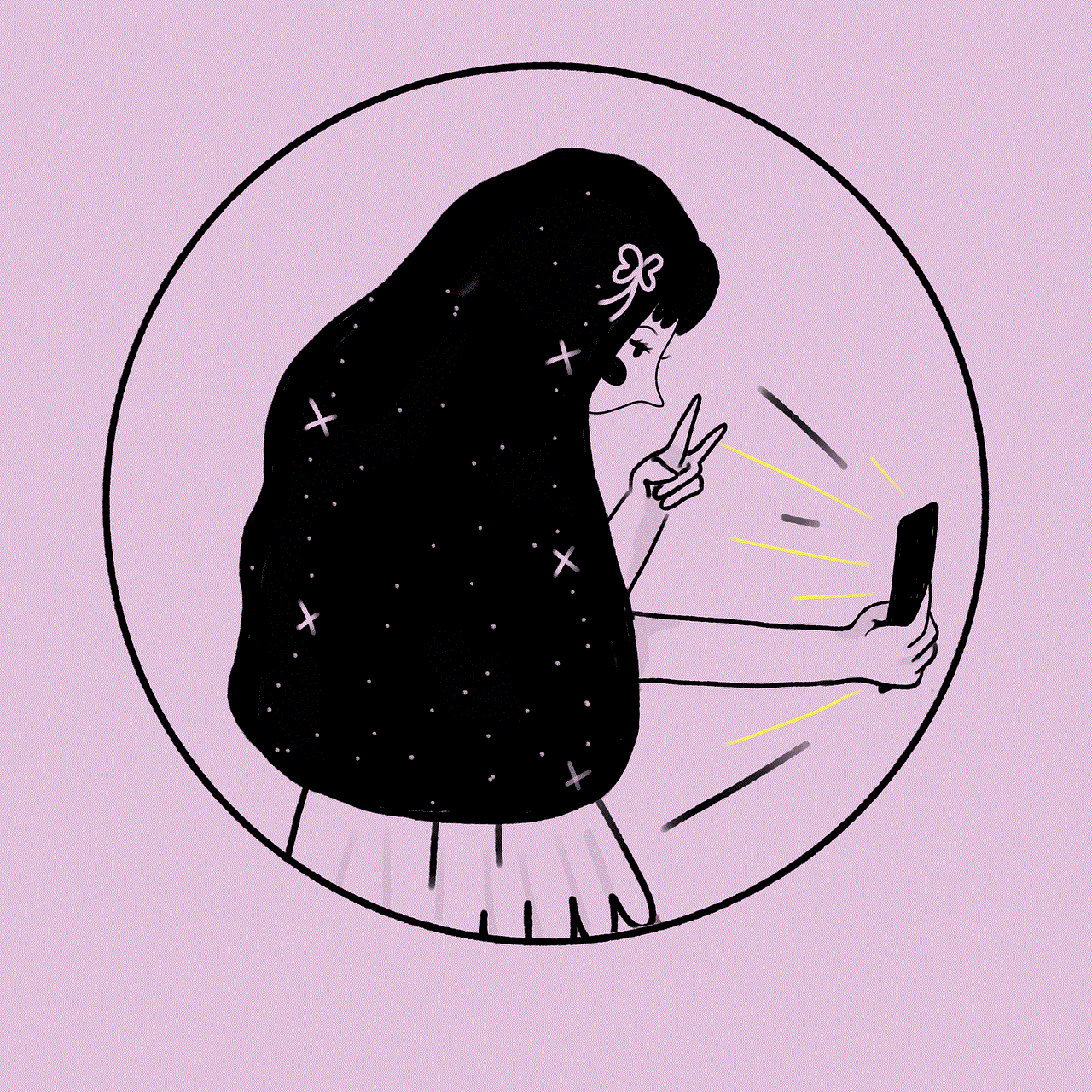
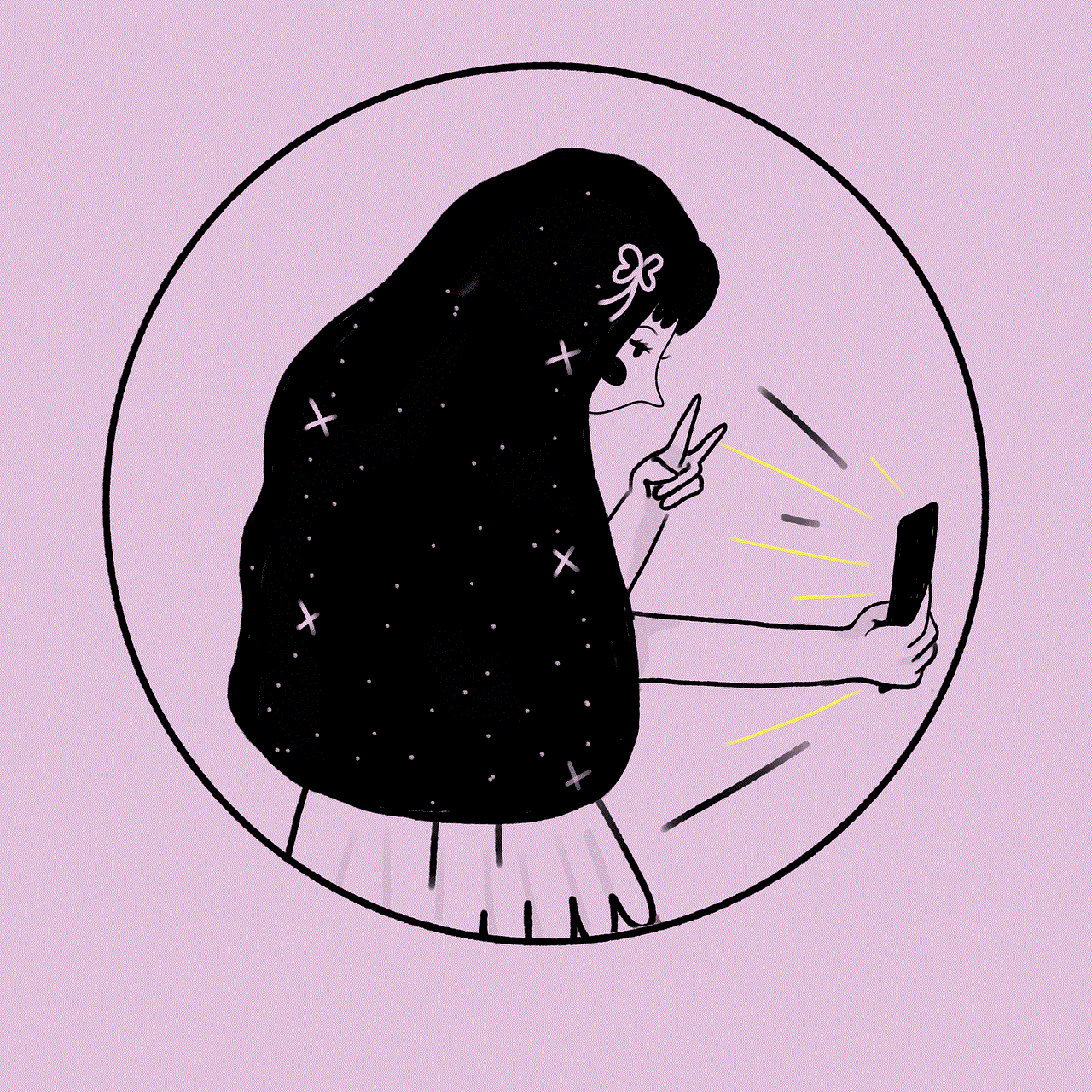
In conclusion, restricted mode is an optional setting on YouTube that can help filter out potentially mature or inappropriate content. While it is not perfect, it can provide a safer viewing experience for children and teenagers, as well as for adults who prefer not to see certain types of content. By following the steps mentioned in this article, you can easily turn on, customise, or turn off restricted mode on YouTube. However, it is important to note that restricted mode should not be solely relied upon for a safe browsing experience, and it is ultimately the responsibility of the user to monitor their viewing activity.