how to turn off private account on tiktok
TikTok has become one of the most popular social media platforms in recent years, with over 800 million active users worldwide. It has gained immense popularity, especially among the younger generation, with its short-form videos and entertaining content. However, with this popularity comes the concern of privacy and safety. Many users are wondering how to turn off private account on TikTok and what it means for their content and followers. In this article, we will dive into the details of private accounts on TikTok and guide you on how to turn it off if you choose to do so.
What is a Private Account on TikTok?
A private account on TikTok is a setting that allows users to control who can view their content and interact with them on the platform. When a user sets their account to private, only their approved followers can see their videos and like, comment, or share them. It also means that their profile is not visible to users who are not following them, and they cannot message or duet with them.
Why Do Users Choose to Have a Private Account?
There are various reasons why users choose to have a private account on TikTok. The main reason is privacy and safety. By setting their account to private, users have control over who can access their content and interact with them. It is particularly useful for younger users who want to ensure that only their friends and family can see their videos. It also prevents strangers from messaging them or using their videos without their consent.
Another reason is to avoid unwanted attention and harassment. TikTok has a large user base, and not all users have good intentions. By having a private account, users can filter out potential trolls and bullies and create a safer space for their content. It also allows users to be more selective with their followers and only approve people they trust.
How to turn off Private Account on TikTok?
If you have a private account on TikTok and want to turn it off, you can easily do so by following these simple steps:
1. Open the TikTok app on your device and log into your account.
2. Click on the “Me” icon at the bottom right corner of the screen to access your profile.
3. Tap on the three horizontal lines at the top right corner to open the menu.
4. Select “Privacy and Safety” from the menu options.
5. Under the “Privacy” section, toggle off the “Private Account” setting.
By turning off the private account setting, your profile will now be visible to all TikTok users, and anyone can view your videos, like, comment, and share them. Your current followers will still be able to see your content, but your profile will also be visible to new users who come across your videos.
Things to Consider Before Turning Off Private Account
Before you decide to turn off your private account on TikTok, there are a few things you should consider. First and foremost, think about your safety and privacy. If you have been receiving unwanted attention or harassment, it may be best to keep your account private to avoid further issues.
You should also consider the type of content you post and the audience you want to reach. If you are a content creator and want to reach a larger audience, turning off the private account setting can help you gain more followers and views. However, if you prefer to keep your content limited to your approved followers, it may be best to keep your account private.
Another thing to keep in mind is that turning off the private account setting is not a one-way street. You can always toggle the setting back on if you change your mind in the future. However, it may take some time for your profile to become private again, and you may lose some of your new followers in the process.
Benefits of Having a Public Account on TikTok
While having a private account on TikTok has its benefits, there are also advantages to having a public account. One of the main benefits is reaching a larger audience and gaining more followers. By having a public account, your content is visible to all TikTok users, which can help you gain more views and interactions.
Having a public account also allows you to collaborate with other TikTok users and potentially go viral. Many TikTok trends and challenges involve multiple users creating videos together, and having a public account increases your chances of being a part of these collaborations.
Moreover, having a public account can also help you gain exposure for your brand or business. If you use TikTok for marketing purposes, a public account can help you reach a larger audience and potentially attract new customers or clients.
Final Thoughts
TikTok has become a global sensation, and with its popularity comes the concern of privacy and safety. While having a private account on TikTok has its advantages, such as controlling who can view your content and interact with you, there are also benefits to having a public account, such as reaching a larger audience and gaining more followers.
If you are thinking about turning off your private account on TikTok, make sure to consider your safety and the type of content you post. You can easily turn off the private account setting by following a few simple steps, and if you change your mind in the future, you can always toggle it back on. Ultimately, the decision to have a private or public account on TikTok should be based on your personal preferences and goals on the platform.
parental lock on ipad
Parental Lock on iPad: A Comprehensive Guide to Protecting Your Child’s Digital Experience
In today’s digital age, it has become increasingly important for parents to monitor and regulate their children’s use of technology. With the rise of tablets and smartphones, children are exposed to a plethora of information and content at their fingertips. While this can be beneficial in many ways, it also poses potential risks and dangers. As a result, many parents have turned to parental lock features to ensure their child’s safety and well-being while using devices such as the iPad.
What is a parental lock on iPad?
A parental lock, also known as parental controls, is a feature that allows parents to restrict access to certain content and features on their child’s iPad. This includes restricting access to specific apps, websites, and even setting time limits for usage. It is a powerful tool that gives parents peace of mind and helps to create a safe and age-appropriate digital experience for their child.
Why is a parental lock on iPad important?
The internet is a vast and ever-growing space, with a wide range of content that may not be suitable for children. From explicit images and videos to cyberbullying and online predators, there are countless potential dangers that children may encounter while using the internet. By using a parental lock on their child’s iPad, parents can filter out inappropriate content and protect their child from these potential threats.
How to set up a parental lock on iPad
Setting up a parental lock on an iPad is a simple and straightforward process. The first step is to go to the “Settings” app on the iPad and select “Screen Time.” From there, select “Content & Privacy Restrictions” and turn on the toggle switch. You will then be prompted to create a passcode, which will be used to make changes to the restrictions in the future. It is important to choose a passcode that is not easily guessed by your child.
What can be restricted with a parental lock on iPad?
With a parental lock on an iPad, parents have the ability to restrict a wide range of content and features. This includes apps, websites, movies, music, books, and even Siri. Parents can also set a time limit for usage and restrict in-app purchases. Additionally, the iPad’s built-in parental controls allow parents to filter out explicit content and prevent their child from making changes to the device’s settings.
How to restrict apps and features on iPad
To restrict apps and features on an iPad, parents can go to the “Settings” app and select “Screen Time” followed by “Content & Privacy Restrictions.” From there, select “Allowed Apps” and toggle off any apps that you do not want your child to have access to. Parents can also restrict features such as the camera, FaceTime, and the ability to install or delete apps.
How to restrict websites on iPad
To restrict websites on an iPad, parents can go to the “Settings” app and select “Screen Time” followed by “Content & Privacy Restrictions.” From there, select “Content Restrictions” and choose “Web Content.” Parents can then choose to limit access to specific websites or only allow access to websites that are age-appropriate.
How to set time limits on iPad
Setting time limits on an iPad is a great way to ensure that your child does not spend too much time using the device. To do this, parents can go to the “Settings” app and select “Screen Time” followed by “App Limits.” From there, parents can set a specific time limit for each app or category of apps. When the time limit is reached, the app will be locked and cannot be accessed unless the parent approves it.
How to restrict in-app purchases on iPad
In-app purchases can quickly add up and result in unexpected charges for parents. To prevent this, parents can go to the “Settings” app and select “Screen Time” followed by “Content & Privacy Restrictions.” From there, select “iTunes & App Store Purchases” and turn off the toggle switch for “In-App Purchases.”
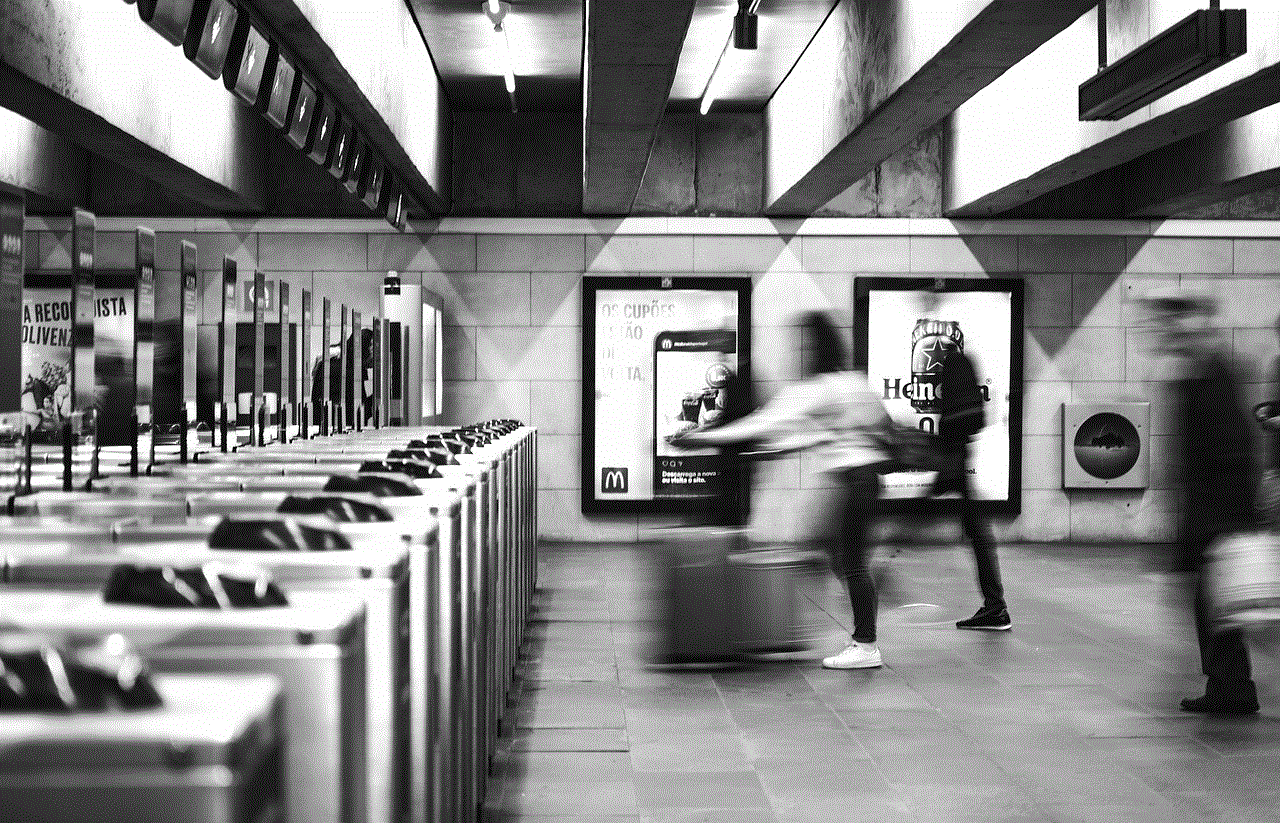
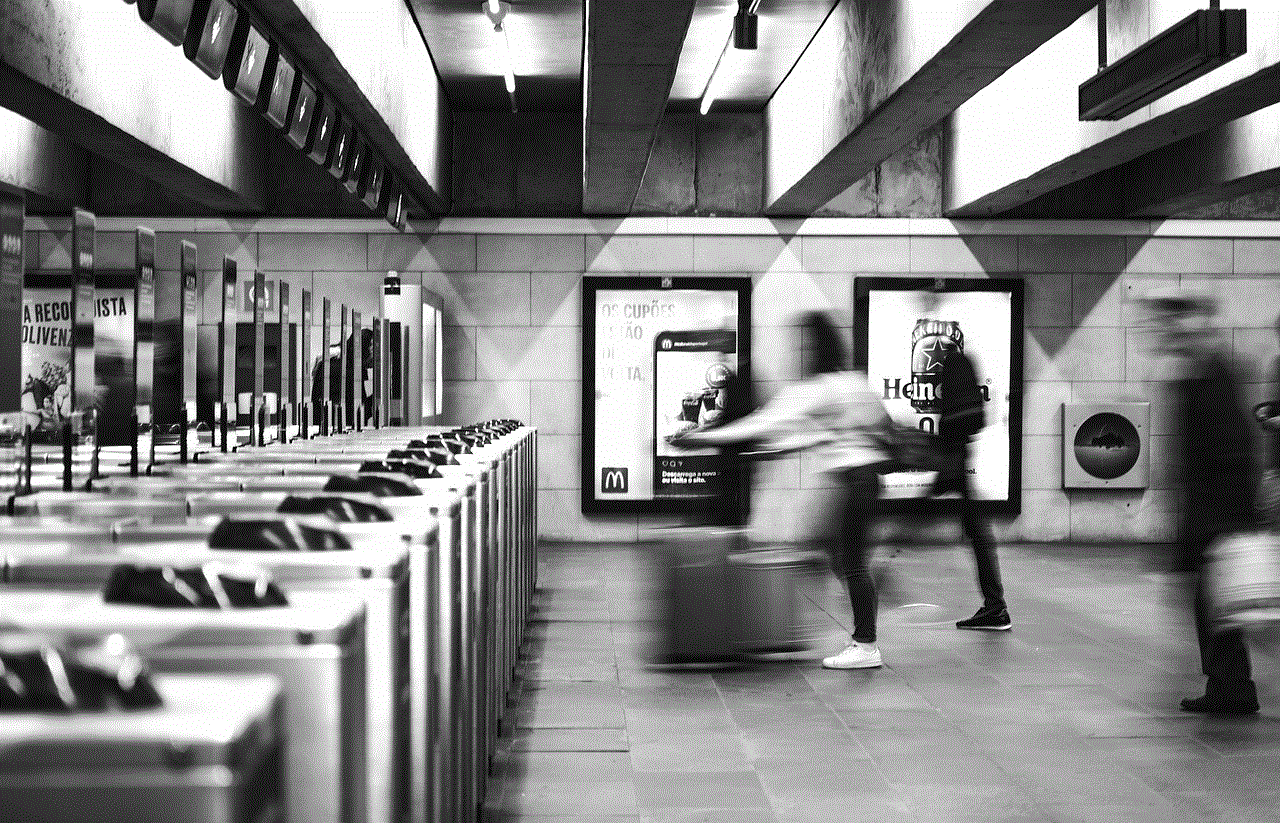
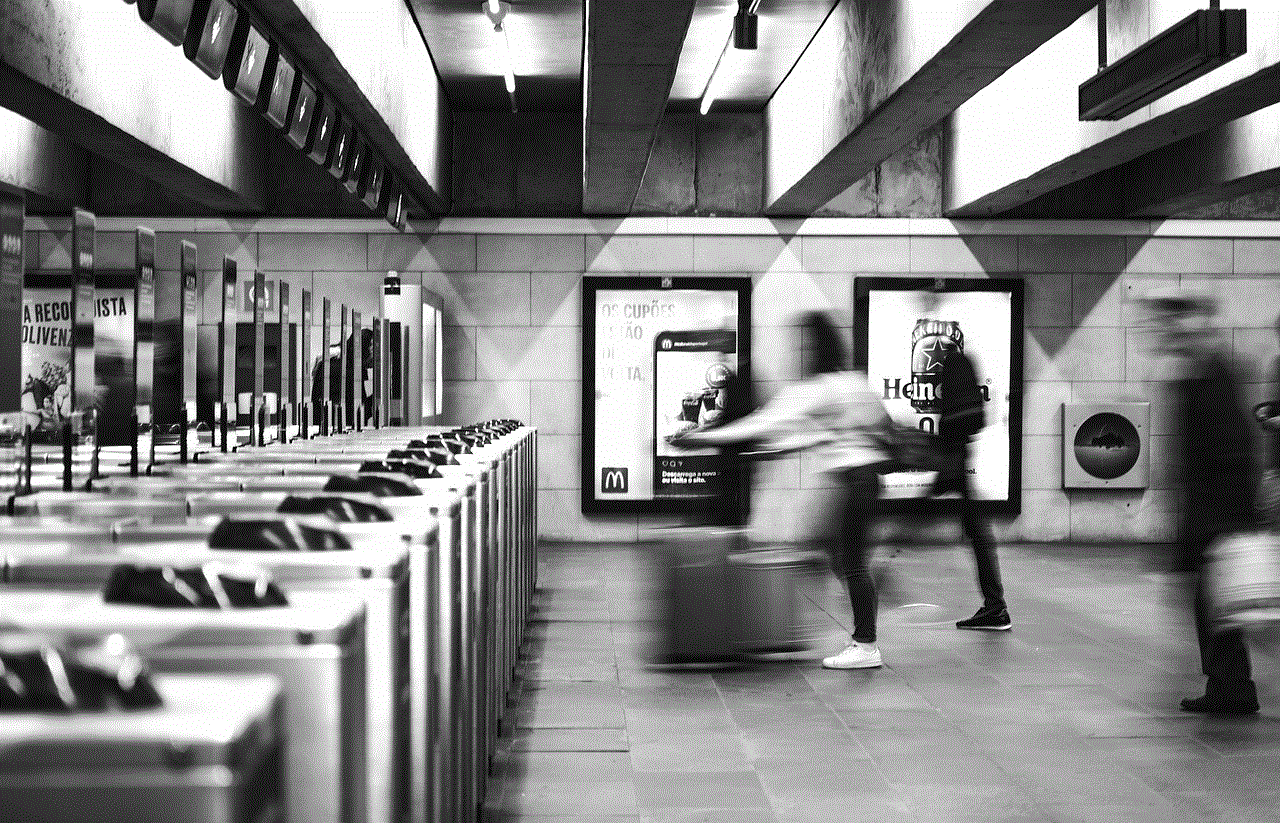
Tips for using a parental lock on iPad
While a parental lock on an iPad is a powerful tool for monitoring and regulating your child’s digital experience, it is important to use it in conjunction with open communication and guidance. Here are some tips for effectively using a parental lock on your child’s iPad:
1. Have a conversation with your child about why parental controls are necessary and how they can help keep them safe while using the iPad.
2. Regularly check in with your child to see how they are using the iPad and what apps they are using. This will help you make informed decisions about what to restrict and what to allow.
3. Be open to adjusting restrictions as your child grows and their needs change. It is important to find a balance between safety and allowing your child to explore and learn on their own.
4. Educate yourself on the latest apps and social media platforms that your child may be using. This will help you better understand the potential risks and how to address them.
5. Use the iPad’s built-in parental controls in conjunction with third-party apps and software for added protection and monitoring.
Final thoughts
In conclusion, a parental lock on an iPad is an essential tool for protecting your child’s digital experience. With the ever-evolving world of technology, it is important for parents to stay informed and involved in their child’s online activities. By setting up a parental lock and having open communication with your child, you can ensure that their digital experience is safe, age-appropriate, and enjoyable.
how does cyberbullying affect people
In today’s digital age, cyberbullying has become a major issue, with the rise of social media and online platforms. Unlike traditional bullying, which is limited to physical interactions, cyberbullying takes place online through electronic devices such as smartphones, computers, and tablets. It involves the use of technology to harass, intimidate, or humiliate someone. Cyberbullying can take various forms such as sending hurtful messages, spreading rumors, posting embarrassing photos or videos, and creating fake profiles to impersonate someone. It affects people of all ages, but its impact on young people is particularly concerning. In this article, we will discuss how cyberbullying affects people and its consequences.
Impact on mental health: Cyberbullying can have a detrimental effect on the mental health of its victims. Being subjected to constant harassment and humiliation can lead to depression, anxiety, and other psychological disorders. According to a study by the National Institutes of Health, victims of cyberbullying are more likely to experience low self-esteem and suicidal thoughts than those who have not experienced it. The constant fear of being targeted and the feeling of helplessness can take a toll on a person’s mental well-being.
Affects self-esteem and confidence: Cyberbullying can also have a negative impact on a person’s self-esteem and confidence. The hurtful comments and messages can make them doubt themselves and their worth. They may start to believe the negative things being said about them and lose confidence in their abilities. This can lead to a decline in academic or professional performance and hinder their personal growth. Moreover, cyberbullying can also make the victim feel isolated and lonely, as they may struggle to trust others or make new connections due to the fear of being bullied again.
Creates a culture of fear: The fear of being targeted by cyberbullies can create a culture of fear among young people. They may become hesitant to express themselves freely, share their thoughts and opinions, or participate in online activities. This can hinder their social and personal development, as they may miss out on opportunities to learn and grow. Moreover, the fear of being bullied can also lead to self-censorship, where individuals refrain from expressing their true selves and conform to the expectations of others.
Affects academic performance: Cyberbullying can also have a negative impact on a person’s academic performance. The constant fear and stress can make it difficult for students to concentrate and focus on their studies. They may also miss school or college to avoid being bullied, which can result in a decline in their grades. Moreover, the emotional distress caused by cyberbullying can affect their ability to learn and retain information. This can have long-term consequences on their academic and professional success.
Leads to physical health problems: The effects of cyberbullying are not limited to mental health, but it can also have physical health consequences. The constant stress and anxiety can lead to physical symptoms such as headaches, stomach aches, and sleep disturbances. Moreover, some victims may resort to unhealthy coping mechanisms such as overeating, self-harm, or substance abuse. These can have long-term effects on their physical health and well-being.
Damage to reputation: Cyberbullying can also cause damage to a person’s reputation, both online and offline. The hurtful messages, rumors, and embarrassing photos or videos can quickly spread on social media and other online platforms, tarnishing the victim’s image. This can have serious consequences, especially for young people, as it can affect their relationships, job opportunities, and future prospects. The damage to their reputation can also lead to feelings of shame and humiliation, which can further impact their mental health.
Strains relationships: Cyberbullying can also put a strain on relationships. The victim may become distant from their friends and family, as they may feel ashamed or embarrassed about the bullying. Moreover, the fear of being judged or not being believed may prevent them from confiding in their loved ones. This can create a rift in relationships and lead to feelings of loneliness and isolation.
Cyberbullying and the bystander effect: While cyberbullying primarily affects the victim, it can also have an impact on those who witness it. The bystander effect refers to the phenomenon where individuals are less likely to intervene in a situation when others are present. In the case of cyberbullying, bystanders may not speak up or report the bullying, as they may fear becoming the next target or believe someone else will take action. This can perpetuate the cycle of cyberbullying and make it difficult for victims to seek help.
Long-term consequences: The effects of cyberbullying can have long-term consequences that can impact a person’s life even in adulthood. The emotional distress and trauma caused by cyberbullying can leave a lasting impact on a person’s mental health, making them more susceptible to anxiety, depression, and other psychological disorders. Moreover, the experience of being bullied can also shape a person’s self-perception and relationships in the future. They may struggle with trust issues, low self-esteem, and difficulty forming meaningful connections.
Prevention and support: To address the issue of cyberbullying, it is important to take preventive measures and provide support to those affected by it. Parents, teachers, and caregivers should educate young people about the harmful effects of cyberbullying and promote a culture of kindness and empathy. They should also monitor their children’s online activities and encourage them to report any incidents of cyberbullying. Schools and organizations should have strict policies against cyberbullying and provide support to victims. Moreover, mental health support should be made accessible to those affected by cyberbullying to help them cope with the emotional distress.



In conclusion, cyberbullying is a serious issue that can have devastating effects on people’s mental health, self-esteem, and relationships. It is important to raise awareness about cyberbullying and take preventive measures to create a safer online environment. As digital citizens, it is our responsibility to use technology responsibly and treat others with kindness and respect. Let us work towards creating a world where everyone can express themselves freely without the fear of being bullied.