how to turn internet off on iphone
In today’s digital age, staying connected to the internet has become an integral part of our daily lives. From checking emails to scrolling through social media, the internet has made our lives easier and more convenient. However, there are times when we may need to disconnect from the online world, whether it’s to focus on work or to simply take a break from the constant flow of information. For iPhone users, turning off the internet may seem like a daunting task, but it’s actually quite simple. In this article, we will guide you on how to turn off the internet on your iPhone.
Before we dive into the steps, it’s important to understand the different types of internet connections on an iPhone. The most common ones are Wi-Fi and cellular data. Wi-Fi uses wireless signals to connect your phone to the internet, while cellular data uses your phone’s data plan to access the internet. Now, let’s take a look at the different ways you can turn off the internet on your iPhone.
1. Turn off Wi-Fi on your iPhone
If you want to turn off your Wi-Fi connection on your iPhone, simply go to your Settings and tap on the Wi-Fi option. You will see a toggle button next to the word “Wi-Fi” at the top of the screen. Tap on it to turn off your Wi-Fi connection. The toggle button will turn from green to gray, indicating that your Wi-Fi has been turned off. You can also turn off your Wi-Fi from the Control Center by swiping down from the top right corner of your screen and tapping on the Wi-Fi icon.
2. Disable Cellular Data
To turn off cellular data on your iPhone, go to your Settings and tap on the Cellular option. You will see a toggle button next to the word “Cellular Data” at the top of the screen. Tap on it to turn off your cellular data. The toggle button will turn from green to gray, indicating that your cellular data has been turned off. You can also turn off your cellular data from the Control Center by swiping down from the top right corner of your screen and tapping on the Cellular Data icon.
3. Use Airplane Mode
Another way to turn off the internet on your iPhone is by using Airplane Mode. This mode disables all wireless connections on your phone, including Wi-Fi, cellular data, and Bluetooth. To turn on Airplane Mode, go to your Settings and tap on the Airplane Mode option. You will see a toggle button next to the word “Airplane Mode” at the top of the screen. Tap on it to turn on Airplane Mode. The toggle button will turn from gray to orange, indicating that your phone is now in Airplane Mode.
4. Use Do Not Disturb Mode
Do Not Disturb mode is another option to turn off the internet on your iPhone. This mode allows you to silence calls, alerts, and notifications while your phone is locked. To turn on Do Not Disturb mode, go to your Settings and tap on the Do Not Disturb option. You will see a toggle button next to the word “Do Not Disturb” at the top of the screen. Tap on it to turn on Do Not Disturb mode. The toggle button will turn from gray to purple, indicating that your phone is now in Do Not Disturb mode.
5. Turn off Background App Refresh
Background App Refresh is a feature on your iPhone that allows apps to update in the background when your phone is connected to the internet. This can consume a lot of data, so turning it off can help you save on your data usage. To turn off Background App Refresh, go to your Settings and tap on the General option. Then, tap on the Background App Refresh option and toggle off the switch next to “Background App Refresh”.
6. Disable Location Services
Location Services is a feature on your iPhone that allows apps to access your location data. This can also consume a lot of data, so turning it off can help you save on your data usage. To turn off Location Services, go to your Settings and tap on the Privacy option. Then, tap on the Location Services option and toggle off the switch next to “Location Services”. You can also turn off Location Services for individual apps by scrolling down and tapping on the app name, then selecting “Never” for the location access.
7. Use Low Data Mode
Low Data Mode is a new feature introduced in iOS 13 that helps you reduce your data usage. When this mode is turned on, your iPhone will automatically reduce the amount of data used by apps in the background. To turn on Low Data Mode, go to your Settings and tap on the Cellular option. Then, scroll down and toggle on the switch next to “Low Data Mode”.
8. Use a Third-Party App
There are also third-party apps available that can help you turn off the internet on your iPhone. These apps allow you to set timers for when you want to turn off the internet or limit your data usage. Some popular apps include Offtime, Freedom, and Moment.
9. Turn off Push Notifications
Push notifications are alerts that appear on your screen when you receive a new message or update from an app. These notifications require an internet connection to work, so turning them off can help you limit your data usage. To turn off push notifications, go to your Settings and tap on the Notifications option. Then, toggle off the switch next to “Allow Notifications”. You can also turn off push notifications for individual apps by scrolling down and tapping on the app name, then selecting “None” for the notification style.
10. Use a Mobile Data Usage Tracker
If you want to keep track of your data usage, you can use a mobile data usage tracker app. These apps show you how much data you have used and which apps are consuming the most data. Some popular apps include My Data Manager and Data Usage Monitor.
In conclusion, there are various ways to turn off the internet on your iPhone. Whether you want to completely disconnect from the online world or just limit your data usage, these methods can help you achieve that. By following these steps, you can have more control over your internet usage and avoid unexpected data charges. Remember to turn off the internet on your iPhone when you don’t need it, and enjoy a more balanced and mindful use of your device.
what does snapchat+ do
Snapchat + is a popular social media platform that has taken the world by storm. It allows users to interact with each other through photos and videos that disappear after a set period of time. However, Snapchat+ is not just your average photo-sharing app. It has many unique features and functions that make it stand out from other social media platforms. In this article, we will take a deep dive into what Snapchat+ is, what it does, and how it has revolutionized the way we communicate.
What is Snapchat+?
Snapchat+ is a multimedia messaging app created by Evan Spiegel, Bobby Murphy, and Reggie Brown in 2011. It was initially launched under the name “Picaboo” but was later renamed to Snapchat in 2012. The app’s main feature is the ability to send photos and videos, known as “snaps,” to other users. These snaps can be edited with filters, text, drawings, and emojis before being sent.
One of the most distinctive features of Snapchat+ is that the snaps disappear after being viewed. Users can set a time limit of 1 to 10 seconds for the snap to be viewed before it disappears. This feature has made Snapchat+ popular among teenagers, as it allows them to share unfiltered and spontaneous moments without the fear of permanent repercussions.
Features of Snapchat+
Snapchat+ offers a wide range of features that make it an exciting and engaging platform for its users. Let’s take a closer look at some of these features and how they contribute to the overall Snapchat+ experience.
1. Snap Map
Snap Map is a location-sharing feature that allows users to see where their friends are on a map in real-time. This feature was introduced in 2017 and has since become a popular way for users to keep track of their friends’ whereabouts. Users have the option to share their location with all their friends, select friends, or turn off their location sharing altogether.
2. Filters and Lenses
Snapchat+ offers a variety of filters and lenses that users can use to edit their snaps. Filters are static overlays that can be added to photos and videos to enhance them. They can range from basic color filters to more advanced ones that change the user’s appearance or surroundings. On the other hand, lenses use augmented reality technology to add interactive elements to snaps. For example, users can use lenses to add cat ears or a flower crown to their selfies.
3. Discover
Discover is a feature of Snapchat+ that allows users to explore curated content from various media outlets and brands. It includes short-form videos, articles, and ads that are updated daily. This feature has made Snapchat+ a popular platform for brands to reach a younger audience.
4. Memories
Memories is a feature that allows users to save their snaps instead of having them disappear after being viewed. Users can also upload photos and videos from their camera roll to create a story or send them as snaps. This feature has made Snapchat+ more appealing to users who want to keep their memories and share them with others.
5. Chat and Calling
Snapchat+ also offers a chat and calling feature that allows users to send text messages, photos, and videos to their friends. Users can also make voice and video calls within the app. The chat feature also includes “streaks,” which are a way for users to keep track of how many consecutive days they have been sending snaps to each other.
6. Snap Originals
Snap Originals are original shows created exclusively for Snapchat+. These short-form series include a mix of scripted and unscripted content that is tailored for the platform. Snap Originals have gained popularity among users, especially among the younger demographic.
7. Bitmoji
Bitmoji is a popular feature that allows users to create a personalized avatar that looks like them. Users can use their Bitmoji in snaps, chat, and even add them as stickers in their snaps. This feature has made Snapchat+ more personal and fun for its users.
8. Games
In 2019, Snapchat+ launched a gaming platform within the app called Snap Games. Users can play multiplayer games with their friends while chatting and sending snaps. This feature has made Snapchat+ a one-stop-shop for entertainment and communication.
9. Snap Original Soundtracks
Snapchat+ has also introduced Snap Original Soundtracks, which allows users to add popular songs to their snaps. This feature has made it easier for users to share their favorite music with their friends and add a new dimension to their snaps.



10. Snap Store
Snap Store is an in-app store where users can purchase Snap merchandise, such as t-shirts, hats, and phone cases. This feature has allowed Snapchat+ to monetize its platform and create a sense of community among its users.
In conclusion, Snapchat+ is more than just a photo-sharing app. It has a variety of unique features that have made it a popular platform among users of all ages. From disappearing snaps to Bitmoji and Snap Originals, Snapchat+ has revolutionized the way we communicate and share our lives with others. With its continuous updates and new features, Snapchat+ will continue to evolve and remain relevant in the ever-changing world of social media.
how to track a phone number for free
In today’s digital age, almost everyone owns a smartphone. These devices have become an integral part of our daily lives, helping us stay connected with our loved ones, access information, and even track our fitness levels. However, with the increasing use of smartphones, the need for tracking phone numbers has also risen. There could be various reasons for wanting to track a phone number, such as keeping an eye on your child’s activities, locating a lost phone, or even catching a cheating partner. Whatever the reason may be, the good news is that there are ways to track a phone number for free. In this article, we will explore some of the methods that can help you track a phone number without spending a penny.
1. Use a Reverse Phone Lookup Service
One of the most commonly used methods to track a phone number for free is by using a reverse phone lookup service. These services allow you to enter a phone number and retrieve information such as the owner’s name, address, and even their social media profiles. There are several websites and apps that offer reverse phone lookup services, and most of them are free to use. Some popular options include Whitepages, Truecaller, and Spy Dialer. However, it’s worth noting that these services may not always be accurate, especially if the owner of the phone number has not made their information public.
2. Check with the Carrier
Another way to track a phone number for free is by contacting the phone’s carrier. All mobile phone carriers have the ability to track the location of a phone within their network. If you have a valid reason for wanting to track the phone number, such as reporting a stolen phone, the carrier may be able to provide you with the location of the device. However, this method may not always be successful, as carriers have strict privacy policies and may not share the information unless there is a valid reason.
3. Use GPS Tracking Apps
Several apps use GPS technology to track the location of a phone. These apps are usually used by parents to keep an eye on their children’s whereabouts or by employers to monitor their employees’ location. Some popular GPS tracking apps include Find My Kids, Life360, and Glympse. These apps are free to download and use, but they do require the installation of the app on the target phone. It’s worth noting that these apps may not work in all cases, as the phone’s location services need to be turned on for the app to work.
4. Social Media Platforms
Many of us tend to share our phone numbers on social media platforms such as Facebook, Instagram, and Twitter . If the phone number you are trying to track belongs to someone who has made their number public on their social media profiles, you can easily find their location by searching for their profile on the platform. However, this method may not always be accurate, as people can choose to hide their phone number or use a different number on their social media profiles.
5. Google Search
Another way to track a phone number for free is by doing a simple Google search. If the phone number you are trying to track has been used for any online activities, such as signing up for a website or creating a social media profile, you may be able to find some information about the owner by searching their phone number on Google. However, this method may not always yield results, especially if the phone number has not been used for any online activities.
6. Use a Phone Tracking Software
There are several phone tracking software available in the market that can help you track a phone number for free. These software use advanced technology to track the phone’s location, even if the location settings are turned off. Some popular options include Google Find My Device, Find My iPhone, and Find My Mobile. However, these software may not always be free to use, and some may require a subscription fee.
7. Check Phone Records
If you own the phone number you are trying to track, you can easily check its call and message records to find out the location where it has been used. Most mobile carriers allow users to access their call and message records online or through a phone call. By looking at the phone records, you may be able to track the location of the phone, especially if it has been used to make calls or send messages recently.
8. Public Records Search
Another way to track a phone number for free is by conducting a public records search. Many countries have public records databases that contain information such as phone numbers, addresses, and even criminal records. By using these databases, you may be able to find the location of the phone number you are trying to track. However, this method may not always be successful, as not all countries have public records databases, and some may require a fee to access the information.
9. Ask for Help from Friends and Family
If you are trying to track a phone number for personal reasons, such as locating a lost phone, you can always ask for help from your friends and family. They may be able to help you track the location of the phone by using their own methods, such as calling the number or using a tracking app. However, this method may not always be accurate, and it may also violate the privacy of the person who owns the phone number.
10. Be Cautious
While there are several ways to track a phone number for free, it’s crucial to be cautious when using these methods. It’s important to respect people’s privacy and only track a phone number if you have a valid reason to do so. It’s also essential to be mindful of the laws and regulations in your country regarding phone tracking. It’s always better to seek professional help or involve the authorities if you are trying to track a phone number for serious reasons, such as reporting a crime or locating a missing person.
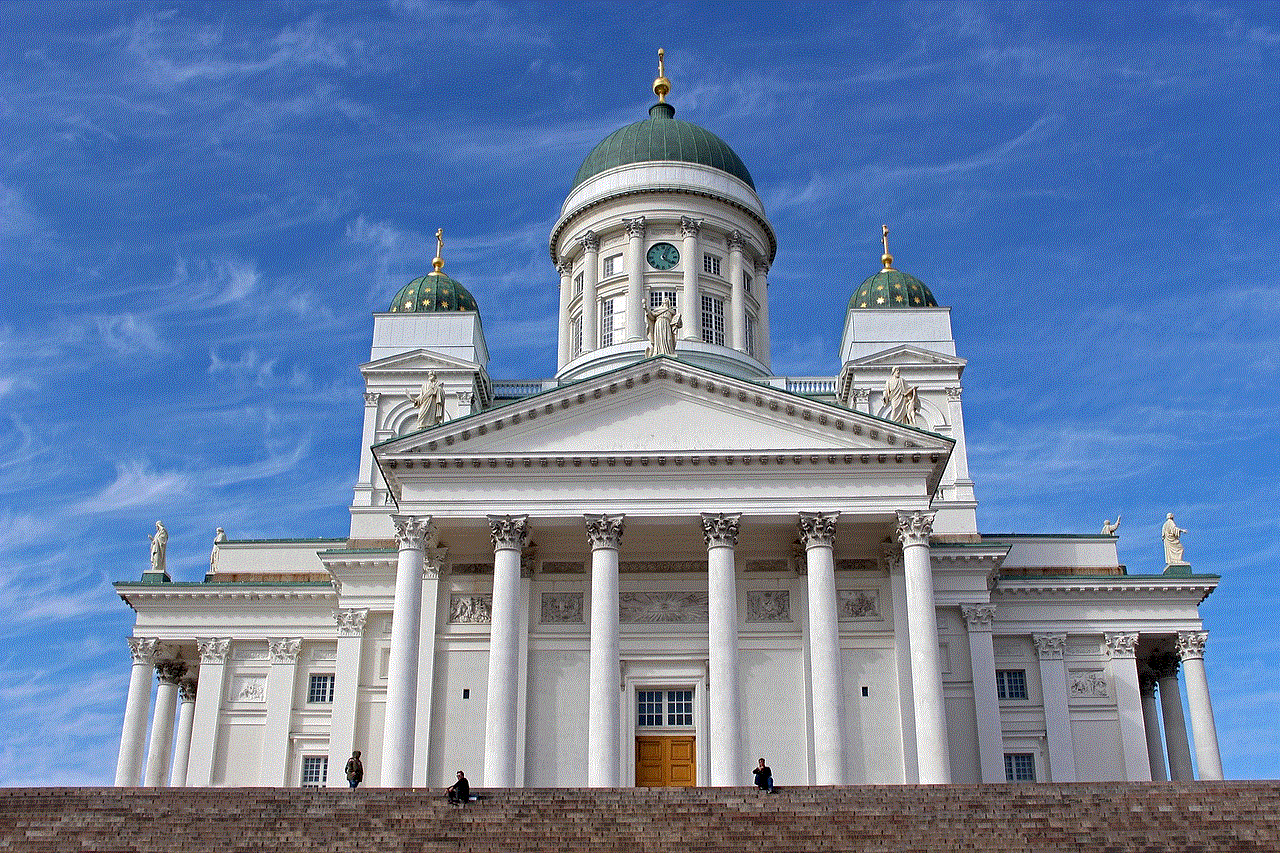
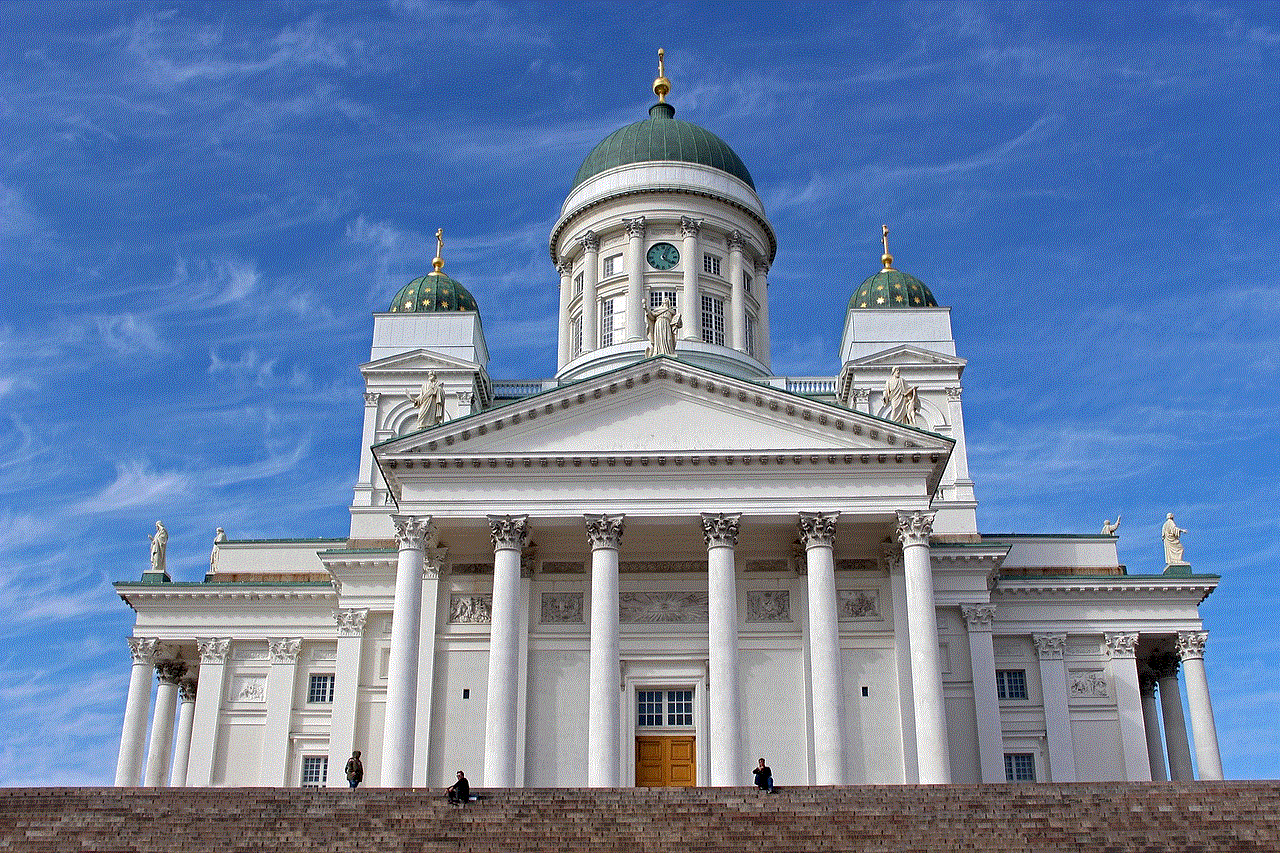
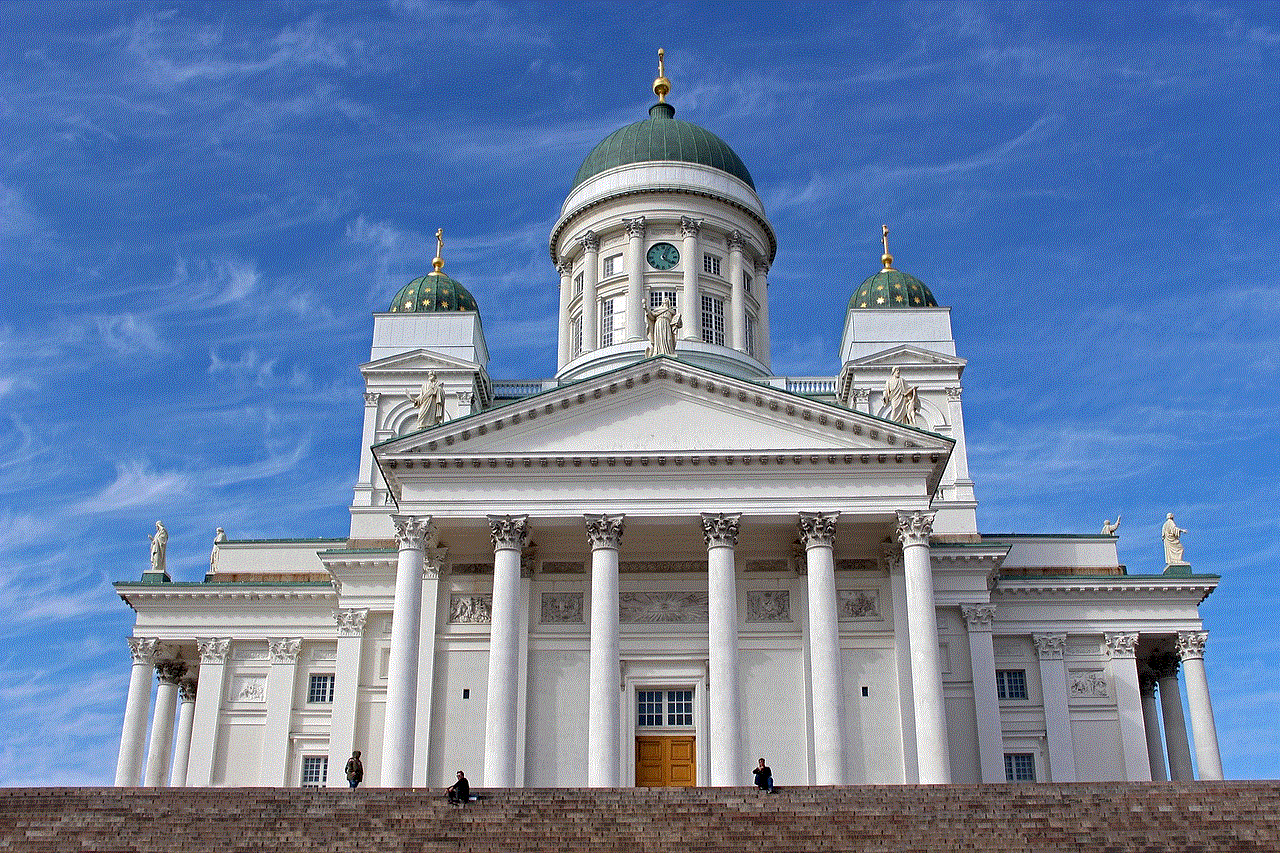
In conclusion, tracking a phone number for free is possible, but it may not always be accurate or legal. It’s important to use these methods responsibly and only for legitimate reasons. If you are facing a situation where you need to track a phone number, it’s always advisable to seek professional help or involve the authorities. With the increasing use of smartphones, it’s essential to respect people’s privacy and use these methods with caution.