what is cyberflashing
In today’s digital age, the prevalence of cybercrimes and online harassment has become a major concern for individuals, especially for women. One of the most disturbing forms of online harassment is cyberflashing, which involves sending unsolicited explicit images or videos to someone’s device without their consent. This act not only violates an individual’s privacy but also leaves them feeling violated and vulnerable. Despite its severity, cyberflashing is not widely discussed, and many people are not aware of its existence. In this article, we will delve deeper into the world of cyberflashing, its impact on victims, and what can be done to prevent it.
The term cyberflashing is a combination of the words “cyber” and “flashing”. It refers to the act of sending unsolicited explicit images or videos to someone’s device, usually via a messaging app or social media platform. It is often done by strangers, and the images or videos are usually of a sexual nature. Cyberflashing can occur on any device, including smartphones, laptops, and tablets, and can happen to anyone regardless of their age, gender, or sexual orientation.
One of the main reasons why cyberflashing is so prevalent is because of the ease of access to technology and the internet. With the rise of smartphones and social media, it has become effortless for perpetrators to send explicit content to unsuspecting victims. Additionally, the anonymity that the internet provides makes it easier for perpetrators to carry out such acts without fear of getting caught. They can hide behind fake profiles and use different messaging apps, making it difficult for law enforcement to trace them.
The impact of cyberflashing on victims can be severe and long-lasting. For starters, it can leave them feeling violated and powerless. The images or videos sent to them are often graphic and can be traumatizing, especially if they are not expecting it. Victims may also experience feelings of shame, embarrassment, and guilt, even though they are not at fault. In some cases, the explicit content may also be shared with others, further amplifying the victim’s distress. This can lead to a loss of trust in technology and even result in severe psychological effects such as anxiety, depression, and post-traumatic stress disorder (PTSD).
Moreover, cyberflashing can have a significant impact on an individual’s professional and personal life. If the explicit content is shared with colleagues, friends, or family members, it can damage their reputation and relationships. Victims may also face difficulties at work, such as being the target of harassment or discrimination. This can lead to a decline in job performance and even result in job loss. Cyberflashing can also have a severe impact on an individual’s intimate relationships, causing feelings of betrayal and mistrust.
Now, you may wonder why perpetrators engage in such despicable acts. Some may do it for the thrill or to get a reaction from the victim, while others may do it to exert power and control over someone. In some cases, the perpetrator may have a personal connection with the victim, such as an ex-partner seeking revenge. Regardless of the motivation, cyberflashing is a form of harassment and should not be tolerated.
So, what can be done to prevent cyberflashing? The first step is to raise awareness about this issue and educate people on the consequences of their actions. Many individuals may not realize the severity of cyberflashing and the impact it can have on victims. By educating people, we can create a culture of respect and consent, where individuals understand that it is not okay to send explicit content without the recipient’s consent.
Secondly, individuals can take precautions to protect themselves from cyberflashing. This includes setting their social media profiles to private, being cautious when accepting friend requests or messages from strangers, and being mindful of the content they post online. It is also essential to report any incidents of cyberflashing to the relevant authorities and seek support from friends, family, or mental health professionals.
Technology companies also have a role to play in preventing cyberflashing. They can implement stricter policies and guidelines to prevent the sharing of explicit content without consent. This may include implementing stricter age verification processes and providing tools for users to report and block inappropriate content. Social media platforms can also collaborate with law enforcement agencies to track down and prosecute perpetrators.
In addition to prevention, it is crucial to provide support and resources for victims of cyberflashing. Many individuals may not know where to turn or may be too scared to seek help. It is essential to have a safe and anonymous platform where victims can seek support and guidance. This can be in the form of helplines, online support groups, or counseling services.
In conclusion, cyberflashing is a serious form of online harassment that can have severe consequences for victims. It is not a harmless prank or a joke, and it should not be treated as such. It is a violation of an individual’s privacy and can lead to a wide range of negative effects, both psychological and social. It is everyone’s responsibility to create a safe online environment and prevent cyberflashing from occurring. By raising awareness, educating individuals, and implementing stricter policies, we can work towards eradicating this despicable act from our digital world. Remember, consent is key, and everyone deserves to feel safe and respected online.
? meaning in text
The use of “?” in text is a common punctuation mark that indicates a question or a request for clarification. It is used at the end of a sentence to show that the speaker is seeking information or confirmation. In this context, the “?” is often used to prompt a response or engage the reader in further discussion.
As the internet and technology continue to advance, the way we communicate and interact with each other has drastically changed. The use of “?” in text has become a common part of our daily communication, whether it’s through messaging, emailing, or social media. But what does it really mean in text? Let’s delve into this question and explore its significance in our modern world.
First and foremost, the use of “?” in text is a way to express curiosity or uncertainty. It is used to ask questions and seek clarification or information. With the rise of instant messaging and social media, the use of “?” has become more prevalent as it allows for quick and efficient communication. Instead of typing out a full sentence, a simple “?” can convey the same message and elicit a response. This has made it easier for people to communicate and stay connected, especially in today’s fast-paced society.
However, the use of “?” in text can also have a different connotation. In some cases, it can be seen as a sign of sarcasm or irony. For example, someone might use “?” in response to a statement that they find absurd or unbelievable. This can add a layer of humor to the conversation and create a playful tone. On the other hand, it can also be used to express frustration or annoyance. For instance, someone might use “?” to convey their disappointment or disbelief in a situation. In this sense, the use of “?” can add emotion and tone to a text message or online conversation.
Moreover, the use of “?” in text has also evolved to have a more nuanced meaning. In the digital age, where we are bombarded with information and opinions, the use of “?” has become a way to seek validation or agreement. For instance, someone might use “?” at the end of a statement to prompt the other person to agree or disagree. This can also be seen in online forums or social media, where people use “?” to start a discussion or gather opinions from others. In this way, the use of “?” has become a tool for facilitating communication and promoting engagement.
Additionally, the use of “?” in text has also become a way to express emotions and add emphasis. In some cases, people use multiple question marks, also known as “emotional question marks,” to convey excitement or surprise. This is often seen in informal online conversations, where people use “???” to express their enthusiasm or shock. Similarly, the use of “?” can also indicate a sense of urgency or importance. For example, someone might use “???” to convey that they need an immediate response or that the topic is crucial. In this way, the use of “?” can add emotion and emphasis to a text message or online post.
Moreover, the use of “?” in text has also been influenced by internet culture and memes. It has become a way to add humor and create inside jokes among internet users. For example, the phrase “I have a question?” has become a popular meme, often used to poke fun at someone’s obvious statement or to express confusion in a humorous way. This shows how the use of “?” has evolved beyond its traditional meaning and has become a part of modern language and communication.
In conclusion, the use of “?” in text has become an integral part of our daily communication, shaping the way we interact and express ourselves online. It has evolved from a simple punctuation mark to have a more nuanced meaning, adding emotion, emphasis, and humor to our conversations. With the rapid advancement of technology, the use of “?” is likely to continue to evolve and adapt, reflecting the ever-changing nature of communication. So, the next time you receive a text with a “?” at the end, remember that it’s not just a punctuation mark, but a powerful tool for effective communication.
how to see history on iphone
The iPhone is a revolutionary device that has changed the way we communicate, work, and stay connected. With its sleek design and advanced features, it has become an essential part of our daily lives. Whether you are using it for work or personal use, the iPhone offers a wide range of functionalities to make our lives easier. One such feature that many iPhone users may not be aware of is the ability to view their browsing history. In this article, we will explore how to see history on iPhone and why it is important.
What is Browsing History?
Browsing history refers to a list of websites that you have visited on your device. Whenever you visit a website on your iPhone, the URL is saved in your browsing history. This allows you to easily access the websites you have visited in the past without having to remember the exact URL. Your browsing history also includes the time and date of your visit to a particular website.
Why is Browsing History Important?
There are several reasons why browsing history is important. Firstly, it allows you to quickly access your favorite websites without having to type in the URL every time. This is especially useful for websites that you visit frequently, such as social media platforms or news sites. Secondly, browsing history can help you keep track of the websites you have visited, which can be useful for reference or research purposes. Lastly, it can also help you monitor your internet usage and identify any potential security issues.
How to View Browsing History on iPhone?
Now that we understand the importance of browsing history, let us explore how to view it on an iPhone. There are two ways to see history on iPhone – through the Safari browser or through the Settings app. Let’s take a closer look at each method.
Viewing Browsing History through Safari Browser
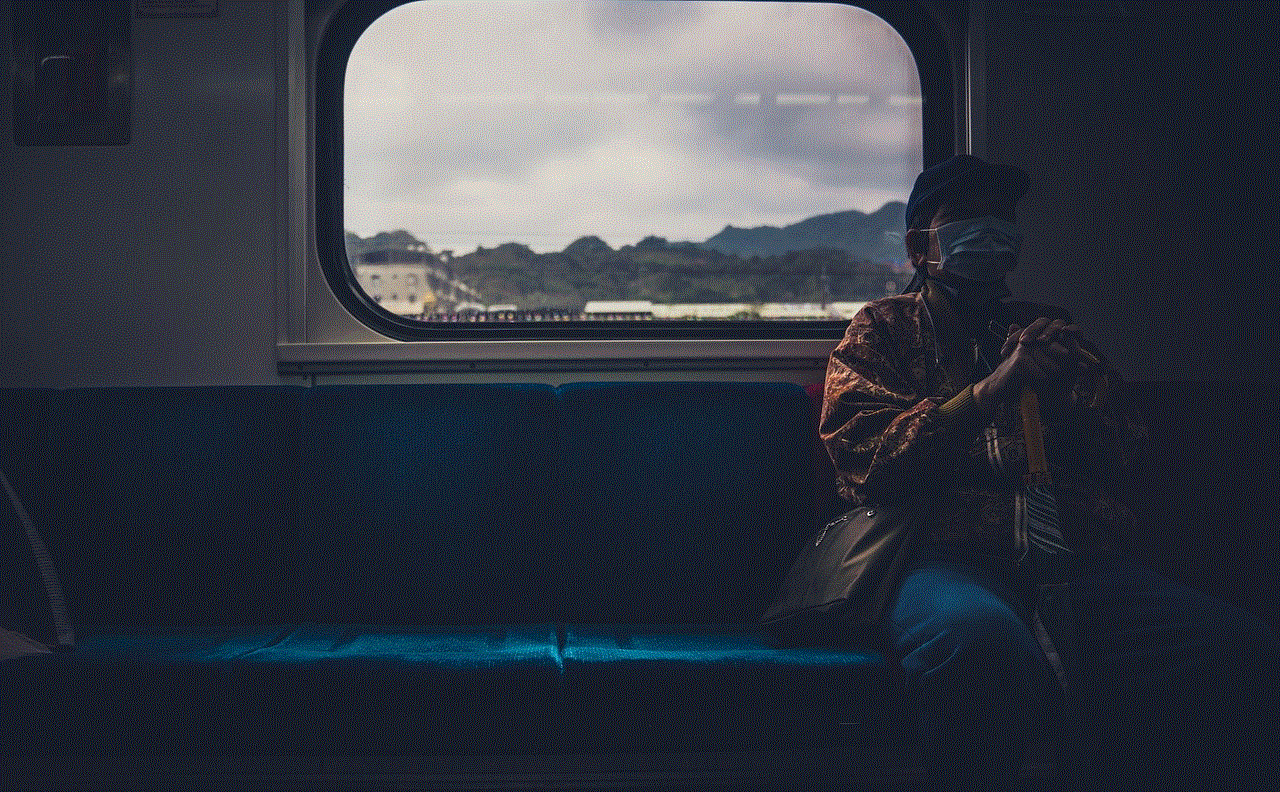
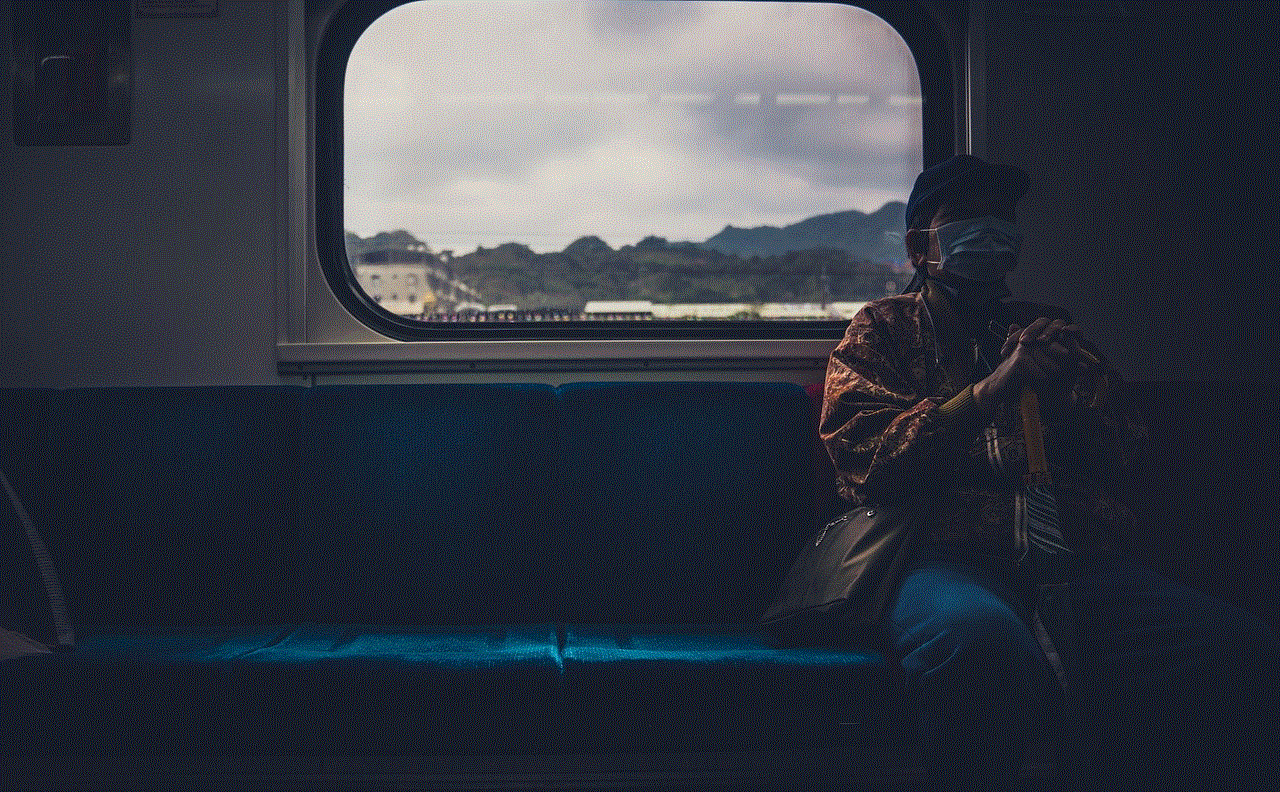
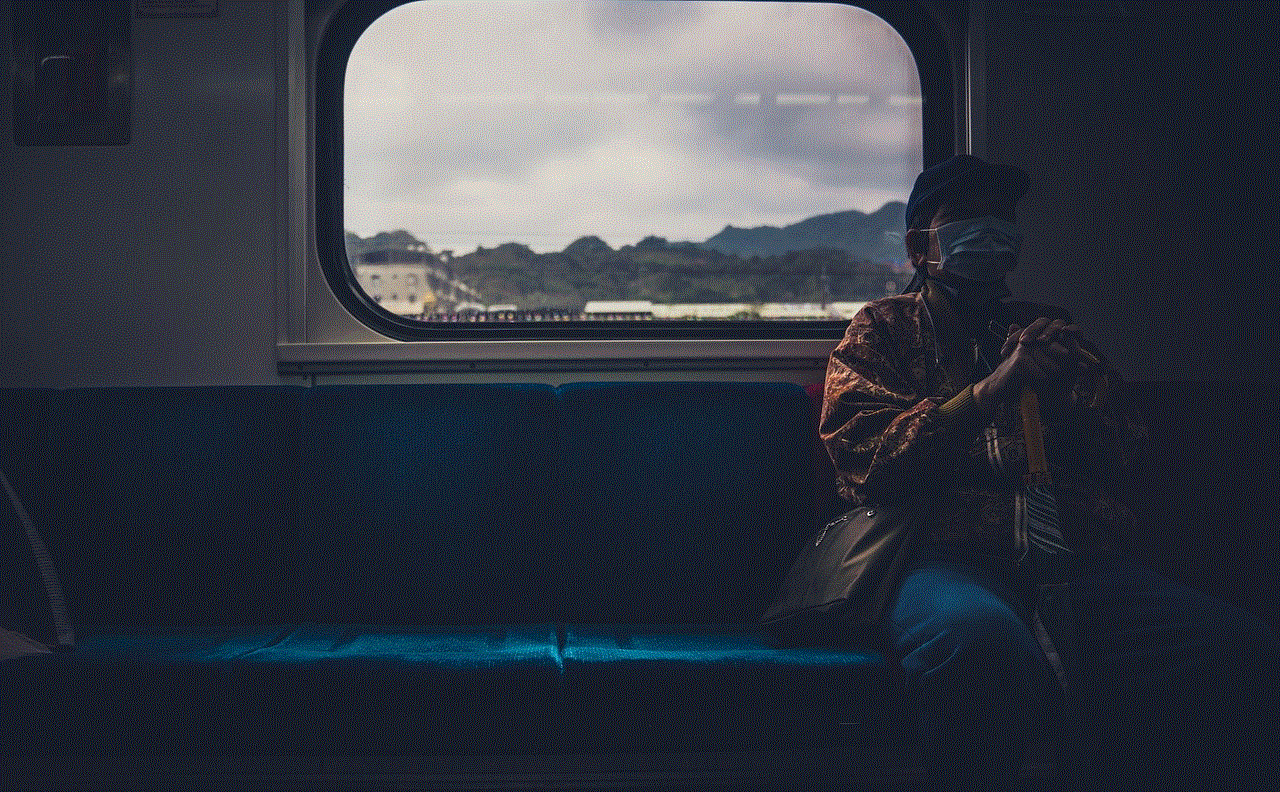
1. Open the Safari browser on your iPhone.
2. Tap on the Bookmarks icon at the bottom of the screen. It looks like an open book.
3. At the top of the screen, tap on the “History” option. This will bring up a list of all the websites you have visited in the past.
4. You can tap on any website to open it in a new tab or tap on the “Clear” button at the bottom to delete your browsing history.
Viewing Browsing History through Settings
1. Open the Settings app on your iPhone.
2. Scroll down and tap on the “Safari” option.
3. Under the “Privacy & Security” section, tap on the “Clear History and Website Data” option.
4. You will be prompted to confirm your action. Tap on “Clear History and Data” to proceed.
5. Your browsing history will now be cleared, and you will be redirected to the Safari browser.
6. To view your browsing history, go back to the “Safari” section in the Settings app.
7. Under the “Privacy & Security” section, tap on the “Advanced” option.
8. Here, you will see the “Website Data” option. Tap on it to view a list of all the websites you have visited, including the date and time of your visit.
9. You can tap on any website to view more details or swipe left to delete it from your history.
10. To clear your browsing history, tap on the “Remove All Website Data” option at the bottom of the screen.
Understanding Private Browsing



Private browsing is a feature available on most browsers, including Safari on iPhone. When you enable private browsing, your browsing history, cookies, and other data are not saved. This means that you can browse the internet without leaving a trace on your device. However, it is important to note that private browsing does not make you completely anonymous online. Your internet service provider and the websites you visit can still track your activity.
To enable private browsing on your iPhone:
1. Open the Safari browser.
2. Tap on the Tabs icon at the bottom of the screen.
3. In the bottom right corner of the screen, tap on the “Private” option.
4. You will now see a dark background with a white border around your browser, indicating that you are in private browsing mode.
5. To disable private browsing, tap on the “Private” option again.
6. You will be prompted to close all tabs before exiting private browsing mode.
7. Once you confirm, you will be taken back to the normal browsing mode.
Managing Your Browsing History
Now that you know how to view your browsing history on the iPhone let’s take a look at some tips for managing it.
1. Clear your browsing history regularly – It is a good practice to clear your browsing history regularly to free up storage space on your device and keep it running smoothly.
2. Use private browsing for sensitive activities – If you are accessing sensitive information, such as online banking or shopping, it is recommended to use private browsing mode to protect your data.
3. Use third-party apps – There are several third-party apps available that can help you manage your browsing history. These apps offer features like bookmarking, private browsing, and ad-blocking.
4. Disable cookies – Cookies are small files that websites use to track your activity. By disabling cookies, you can prevent websites from keeping track of your browsing history.



5. Use a VPN – Virtual Private Network (VPN) allows you to browse the internet anonymously by masking your IP address. This can help protect your privacy and prevent websites from tracking your browsing history.
In conclusion, viewing your browsing history on the iPhone is a simple process that can be done through the Safari browser or the Settings app. It is important to understand the significance of browsing history and how it can help you in various ways. By following the tips mentioned in this article, you can effectively manage your browsing history and protect your privacy while browsing the internet on your iPhone.