safe mode on samsung phone
Safe mode on Samsung phones is a useful feature that allows users to troubleshoot any issues they may be experiencing with their device. It is a diagnostic mode that disables all third-party apps and only allows essential system apps to run. This can help identify and resolve any software-related problems without having to do a full factory reset. In this article, we will explore everything you need to know about safe mode on Samsung phones, including how to enable it, its benefits, and when to use it.
1. What is Safe Mode on Samsung Phones?
Safe mode is a feature that is available on all Samsung phones, including the latest models such as the Galaxy S21 and Note 20. It is a diagnostic mode that allows users to boot their device with only essential system apps and services running. This means that all third-party apps are disabled, including any apps that may be causing issues on the device. Safe mode is a built-in feature of the Android operating system and is available on all Android devices, not just Samsung phones.
2. How to Enable Safe Mode on Samsung Phones
Enabling safe mode on a Samsung phone is a simple process. The exact steps may vary slightly depending on the model of the phone, but the general process is the same. Here’s how to enable safe mode on Samsung phones:
Step 1: Press and hold the power button on your Samsung phone until the power menu appears.
Step 2: Tap and hold the “Power off” option until a pop-up menu appears.
Step 3: Tap on “Safe mode” and then tap “OK” to confirm.
Step 4: Your Samsung phone will now reboot into safe mode, and you will see a “Safe mode” label at the bottom left corner of the screen.
3. Benefits of Using Safe Mode on Samsung Phones
Safe mode on Samsung phones has several benefits, making it a useful feature to have. Here are some of the main benefits of using safe mode on your Samsung phone:
– Troubleshoot software issues: Safe mode allows you to disable all third-party apps and only run essential system apps. This can help identify and resolve any issues caused by third-party apps.
– Save battery life: In safe mode, your Samsung phone only runs essential system apps, which can help save battery life. This is useful if you are experiencing battery drain issues on your device.
– Remove malware and viruses: If you suspect that your Samsung phone may be infected with malware or viruses, booting into safe mode can help you remove them. Since only essential system apps are running in safe mode, any malicious apps will be disabled.
– Uninstall problematic apps: Safe mode also allows you to easily uninstall any problematic apps that may be causing issues on your phone. Once you have identified the app, you can uninstall it from the device.
4. When to Use Safe Mode on Samsung Phones
There are various situations where you may need to use safe mode on your Samsung phone. Here are some common scenarios where booting into safe mode can be helpful:
– If your phone is freezing or crashing frequently, safe mode can help you identify the problematic app causing the issue.
– If your phone is running slow, safe mode can help you determine if a third-party app is causing the performance issue.
– If you are experiencing battery drain issues, booting into safe mode can help you identify any apps that are draining your battery.
– If you suspect that your phone may be infected with malware or viruses, safe mode can help you remove them.
5. How to Exit Safe Mode on Samsung Phones
Exiting safe mode on a Samsung phone is just as easy as entering it. Here’s how to exit safe mode on Samsung phones:
Step 1: Press and hold the power button on your Samsung phone.
Step 2: Tap on the “Restart” option.
Step 3: Your phone will now reboot normally, and safe mode will be disabled.
6. Troubleshooting Issues in Safe Mode on Samsung Phones
Once you have booted into safe mode on your Samsung phone, you can start troubleshooting any issues you may be experiencing with your device. Here are some troubleshooting tips for common issues in safe mode:
– If your phone is freezing or crashing in safe mode, it is likely that the issue is caused by a hardware problem. You may need to take your phone to a repair shop for further diagnosis.
– If your phone is running slow in safe mode, it could indicate that there is a problem with the Android operating system. You can try clearing the cache partition and rebooting your phone to see if it improves performance.
– If you are experiencing battery drain issues in safe mode, it could indicate that there is a hardware problem with your phone’s battery. You may need to replace the battery or take your phone to a repair shop for further diagnosis.
7. Common Misconceptions About Safe Mode on Samsung Phones
There are some misconceptions about safe mode on Samsung phones that need to be addressed. Here are some of the common misconceptions about safe mode:
– Safe mode is not the same as factory reset: Safe mode only disables third-party apps and does not delete any of your data, unlike a factory reset.
– Safe mode is not a permanent solution: Safe mode is a diagnostic mode that allows you to troubleshoot issues on your phone. It is not a permanent solution to any problems you may be experiencing.
– Safe mode does not fix all issues: While safe mode can help identify and resolve software-related issues, it is not a guaranteed fix for all problems.
8. How to Prevent Apps From Running in Safe Mode
If you have identified a problematic app in safe mode, you may want to prevent it from running in safe mode in the future. Here’s how to do it:
Step 1: Boot into safe mode on your Samsung phone.
Step 2: Go to the app drawer and open the app that is causing issues.
Step 3: Go to the app’s settings and look for an option that says “Allow in safe mode” or “Run in safe mode.”
Step 4: Disable this option, and the app will no longer run in safe mode.
9. Safe Mode vs. Recovery Mode on Samsung Phones
Some users may confuse safe mode with recovery mode, but they are two different modes with different purposes. Safe mode is a diagnostic mode that allows you to troubleshoot issues with your phone’s software, while recovery mode is a mode that is used to perform system-level tasks such as factory reset, wiping cache partition, and installing software updates.
10. Conclusion
Safe mode on Samsung phones is a useful feature that allows users to troubleshoot any issues they may be experiencing with their device. It is easy to enable and can help identify and resolve software-related problems without having to do a full factory reset. If you are experiencing any issues with your Samsung phone, booting into safe mode should be the first step in troubleshooting. We hope this article has provided you with all the information you need to know about safe mode on Samsung phones.
ice skating tips
Ice skating is a popular winter sport that has been enjoyed by people all over the world for centuries. It involves gliding on ice using special boots with metal blades attached to the bottom. While ice skating may seem like a simple activity, it requires a lot of skill, balance, and practice to master. In this article, we will share some useful tips and tricks to help you become a better ice skater.



1. Dress appropriately
The first step to a successful ice skating session is to dress appropriately. You will need to wear warm, comfortable, and flexible clothing that will allow you to move freely. A pair of thick socks is also essential to keep your feet warm and prevent blisters. Don’t forget to wear gloves to protect your hands from the cold and to have a better grip on your skates.
2. Choose the right skates
When it comes to ice skating, having the right pair of skates is crucial. There are different types of skates available, such as figure skates, hockey skates, and speed skates. Figure skates have longer blades and are suitable for jumps and spins, while hockey skates have shorter blades and are designed for speed and agility. Make sure to choose a pair that is comfortable and fits your feet perfectly.
3. Practice proper warm-up exercises
Before hitting the ice, it is essential to warm up your muscles and joints to prevent injuries. You can do some light stretching exercises to loosen up your muscles and increase your flexibility. Also, take a few minutes to walk or jog to get your blood flowing and your body ready for the physical activity ahead.
4. Learn the basics
If you are new to ice skating, it is essential to learn the basics before attempting any advanced moves. The basic stance involves standing with your feet shoulder-width apart, knees slightly bent, and arms relaxed at your sides. This position will help you maintain your balance and control your movements on the ice.
5. Master the art of gliding
Gliding is the foundation of ice skating and is the key to performing more advanced moves. To glide, push off from one foot and glide on the other, keeping your body weight centered over the foot in contact with the ice. Use your arms to maintain your balance and keep them slightly bent at your sides.
6. Practice your edges
Edges are the inside and outside edges of your blades and are essential for turning and stopping on the ice. To practice your edges, skate in a straight line and gradually lean your body weight to one side, using your edges to make a smooth curve. Repeat on the other side to practice both inside and outside edges.
7. Learn how to stop
Stopping is a crucial skill to master when ice skating. The most common way to stop is by using the “snowplow” technique, where you turn your feet outwards and push the blades into the ice, creating a wedge shape. This technique can also be used to slow down and control your speed while skating.
8. Try different types of turns
Once you have mastered the basics, you can start learning different types of turns, such as three-turns, mohawks, and crossovers. Three-turns involve changing direction by lifting one foot and turning on the other, while mohawks involve crossing one foot over the other to change direction. Crossovers are a series of turns performed by crossing one foot over the other and pushing off with the back foot to create momentum.
9. Don’t be afraid to fall
Falling is a part of learning any new sport, and ice skating is no exception. It is essential to remember that falling is normal and can happen to even the most experienced skaters. When you do fall, try to relax and land on your bottom or knees instead of your hands. This will help prevent any serious injuries.
10. Take lessons
If you want to improve your ice skating skills, taking lessons from a professional coach is highly recommended. A coach can help you identify areas that need improvement and provide you with personalized tips and techniques to help you progress. They can also teach you more advanced moves and help you perfect your technique.
11. Practice regularly
As with any sport, practice makes perfect. The more you skate, the better you will become. Make sure to practice regularly, at least a few times a week, to keep your skills sharp and improve your muscle memory. You can also try skating in different rinks with different ice conditions to challenge yourself and improve your adaptability.
12. Stay hydrated
Ice skating is a physically demanding sport, and it is essential to stay hydrated to perform at your best. Make sure to drink plenty of water before, during, and after your skating session. Dehydration can lead to fatigue and muscle cramps, which can affect your performance and increase your risk of injuries.
13. Take breaks
It is crucial to listen to your body and take breaks when needed. Skating for extended periods can be tiring, and it is essential to give your body time to rest and recover. Use your breaks to stretch your muscles and hydrate, so you can get back on the ice feeling refreshed and energized.
14. Be aware of your surroundings
When skating, it is crucial to be aware of your surroundings at all times. Keep an eye out for other skaters and avoid skating in crowded areas. Also, pay attention to any potential hazards on the ice, such as uneven patches or debris, and adjust your movements accordingly.
15. Have fun
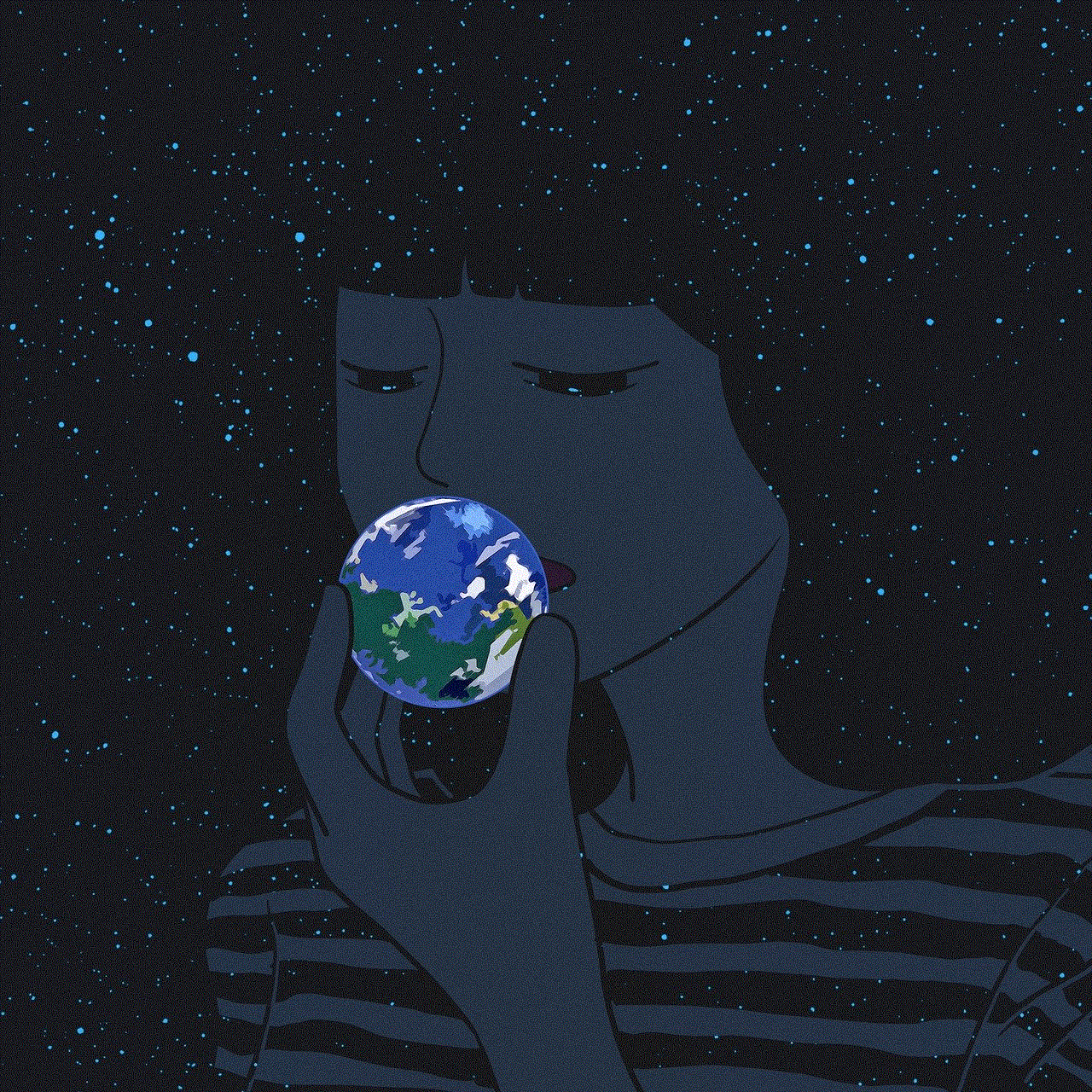
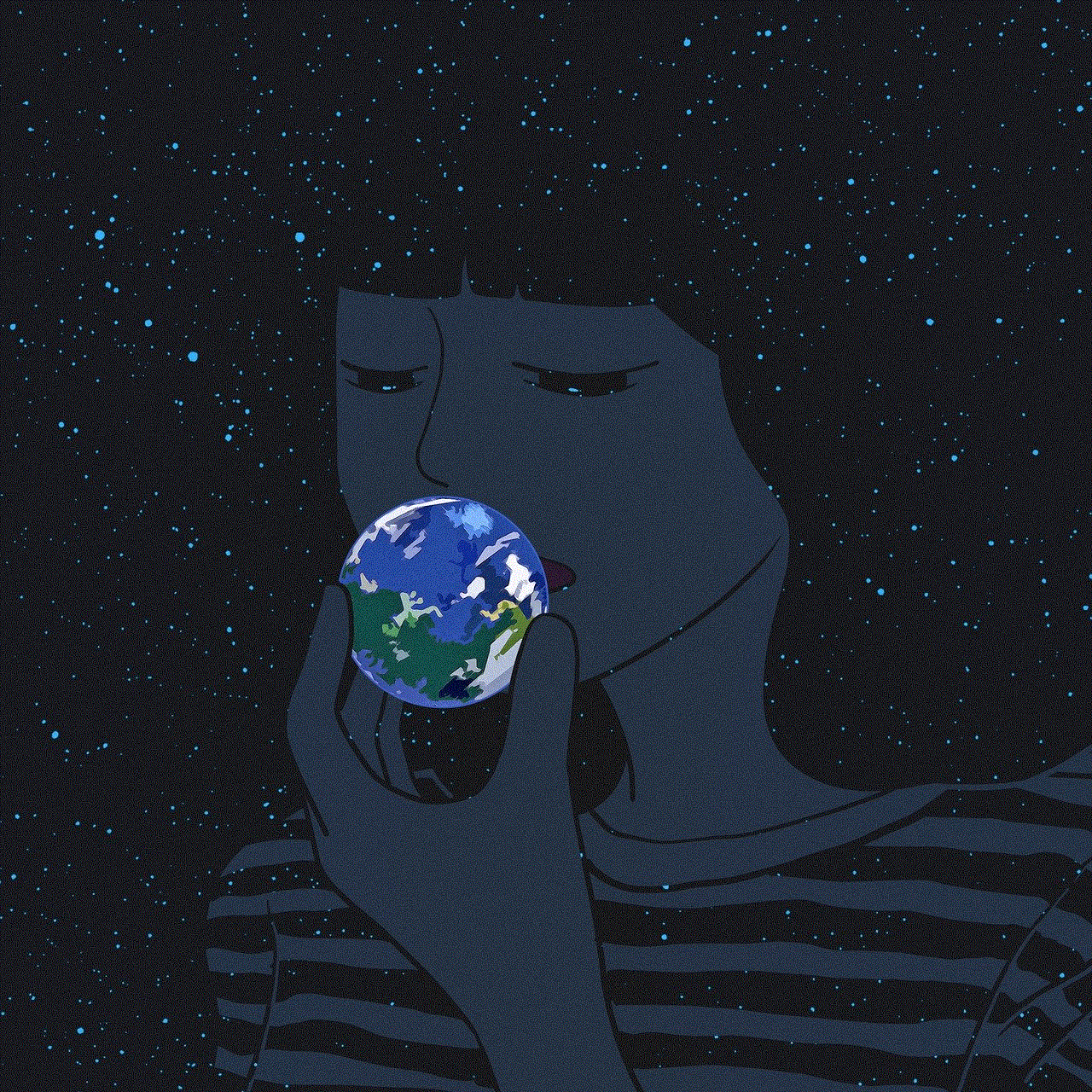
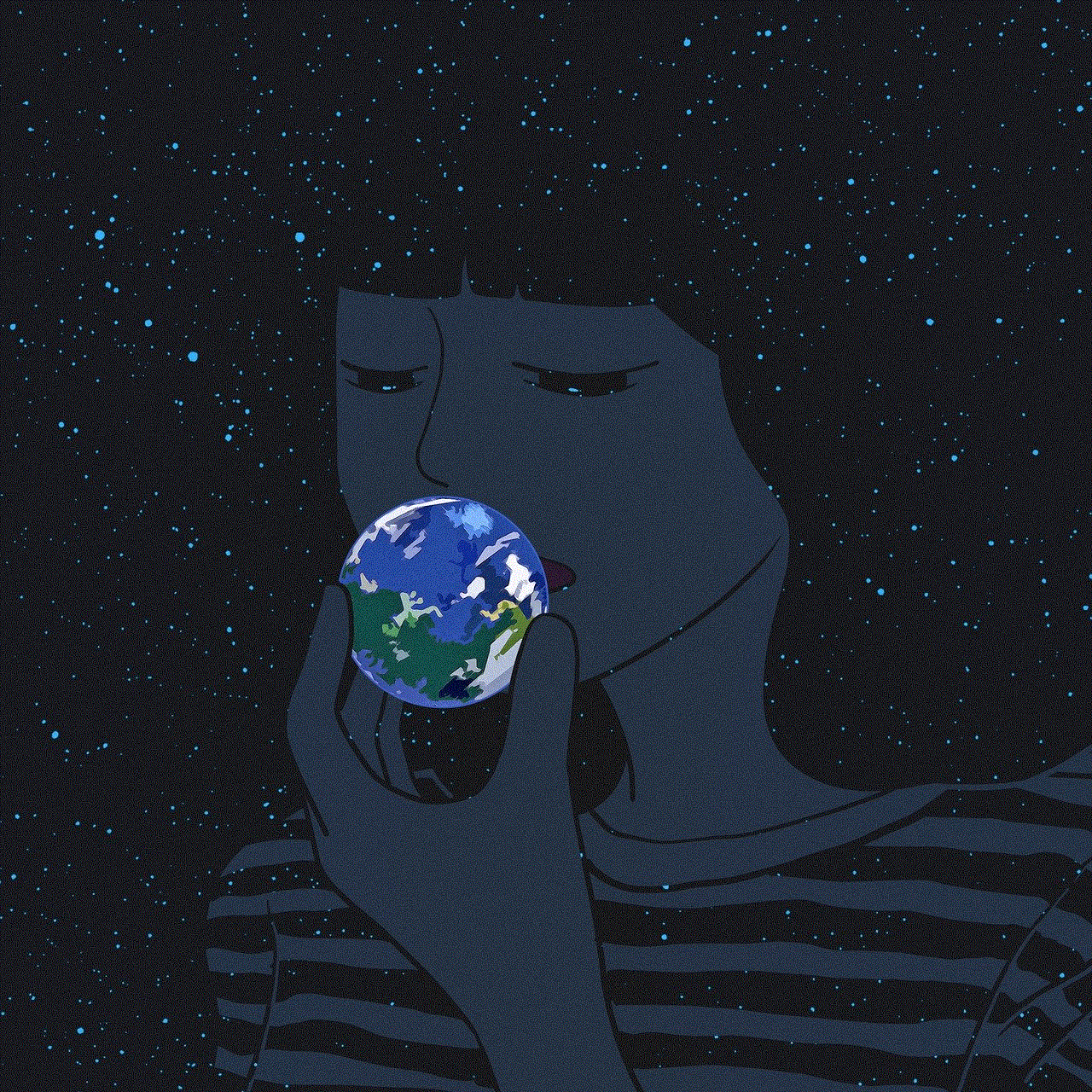
Last but not least, remember to have fun! Ice skating is an enjoyable activity that can be enjoyed by people of all ages and skill levels. Don’t get too caught up in perfecting your technique and remember to enjoy the feeling of gliding on the ice. With practice and determination, you will become a confident and skilled ice skater in no time.
In conclusion, ice skating is a fun and challenging sport that requires dedication and practice to master. By following these tips, you can improve your skills and become a better ice skater. Remember to dress appropriately, warm up properly, and practice regularly. With patience and perseverance, you will be gliding across the ice like a pro in no time!