best gps tracking app for android
GPS tracking has become one of the most widely used features on smartphones, especially on Android devices. With the rise of location-based services and the need for real-time tracking, the demand for GPS tracking apps has also increased. Whether you want to keep track of your loved ones, your employees, or your belongings, having a reliable GPS tracking app on your Android device is essential. In this article, we will take a closer look at the best GPS tracking apps for Android and what makes them stand out from the rest.
1. Google Maps
When it comes to navigation and location services, Google Maps is undoubtedly the king. This app comes pre-installed on most Android devices and offers a range of features, including GPS tracking. With Google Maps, you can easily track your location in real-time, get directions, and even share your location with friends and family. The app also offers voice-guided turn-by-turn navigation, making it an ideal choice for driving.
One of the best things about Google Maps is its accuracy. The app uses advanced GPS technology to pinpoint your location accurately, even in remote areas with poor network coverage. You can also save your favorite locations for easy access later on. Another useful feature is the ability to download offline maps, so you can still use the app even without an internet connection.
2. Life360
Life360 is a popular family tracking app that is available on both Android and iOS devices. With over 50 million downloads, it is one of the most trusted GPS tracking apps in the market. This app allows you to create a private circle with your family and friends, making it easier to keep track of their whereabouts. You can also receive alerts when someone reaches or leaves a specific location, making it an excellent choice for parents who want to keep an eye on their kids.
Life360 also offers a range of features, including location sharing , real-time location tracking, and a panic button for emergencies. The app also has a driving safety feature that alerts you when a family member exceeds the speed limit while driving. With Life360, you can have peace of mind knowing that your loved ones are safe and sound.
3. Spyzie
Spyzie is a comprehensive GPS tracking app that is designed for both personal and business use. It is an excellent choice for parents who want to monitor their children’s activities or employers who want to keep track of their employees’ location during work hours. This app allows you to track the real-time location of your target device, view location history, and set geo-fencing alerts.
Spyzie also offers a range of advanced features, such as call and message monitoring, social media tracking, and web browsing history. It is a discreet and reliable app that operates in stealth mode, making it impossible for the target device user to detect its presence. With Spyzie, you can monitor your loved ones or employees remotely, without them knowing.
4. Glympse
Glympse is a simple yet effective GPS tracking app that allows you to share your location with friends and family. With just a few taps, you can send a temporary link to your contacts, which allows them to track your real-time location for a set period. This app is perfect for when you want to let your loved ones know where you are without constantly updating them.
One of the best things about Glympse is that it does not require you to install the app on your target device. This feature makes it an ideal choice for parents who want to track their children’s location without them having to download an app. Glympse also lets you set a destination, so your contacts can see your estimated arrival time. It is a simple yet effective app that offers peace of mind for both parties.
5. FamiSafe
FamiSafe is a comprehensive parental control app that also offers GPS tracking as one of its features. With this app, parents can monitor their children’s location in real-time, view location history, and set geo-fencing alerts. You can also receive notifications when your child reaches or leaves a specific location, making it easier to keep track of their activities.
FamiSafe also offers a range of other features, such as screen time management, app blocking, and web filtering. With this app, parents can ensure that their children are using their device responsibly and safely. FamiSafe is an all-in-one solution for parents who want to keep their children safe in the digital age.
6. Where’s My Droid
Where’s My Droid is an excellent GPS tracking app for Android users who want to track their lost or stolen device. With this app, you can remotely locate your device, ring it even if it’s on silent mode, and lock or wipe it to prevent unauthorized access. You can also set a passcode to prevent anyone from uninstalling the app.
One of the unique features of Where’s My Droid is its ability to take a photo using the front or rear camera of your device. This feature can be handy in identifying the person who has your device. You can also use the app to locate your device by sending a text message containing a specific keyword.
7. Foursquare Swarm
Foursquare Swarm is a popular location-based social media app that also offers GPS tracking. With this app, you can easily share your location with friends and family and discover new places to visit. It also offers a feature called “lifelog,” where you can view a map of all the places you’ve visited.
Foursquare Swarm also offers a range of other features, such as keeping track of your check-ins, creating a to-do list for future visits, and earning rewards for checking in at certain locations. It is an excellent choice for people who want to connect with friends and discover new places while keeping track of their location.
8. Sygic GPS Navigation & Maps
Sygic GPS Navigation & Maps is a popular navigation app that offers a range of features, including GPS tracking. With this app, you can easily navigate to your destination using voice-guided turn-by-turn directions, even without an internet connection. It also offers real-time traffic updates, speed limit warnings, and lane guidance.
One of the unique features of Sygic GPS Navigation & Maps is its ability to project the navigation onto your car’s windshield, making it easier for you to follow the directions without taking your eyes off the road. The app also offers offline maps for over 200 countries, making it an ideal choice for travelers.
9. MapQuest
MapQuest is another popular navigation app that also offers GPS tracking. With this app, you can easily navigate to your destination using voice-guided turn-by-turn directions and real-time traffic updates. It also offers features such as the ability to save your favorite places, search for nearby restaurants and gas stations, and share your location with friends and family.
One of the best things about MapQuest is that it is entirely free to use, and it doesn’t have any in-app purchases. The app also offers real-time weather updates and live traffic cameras, making it an excellent choice for drivers who want to stay informed while on the road.
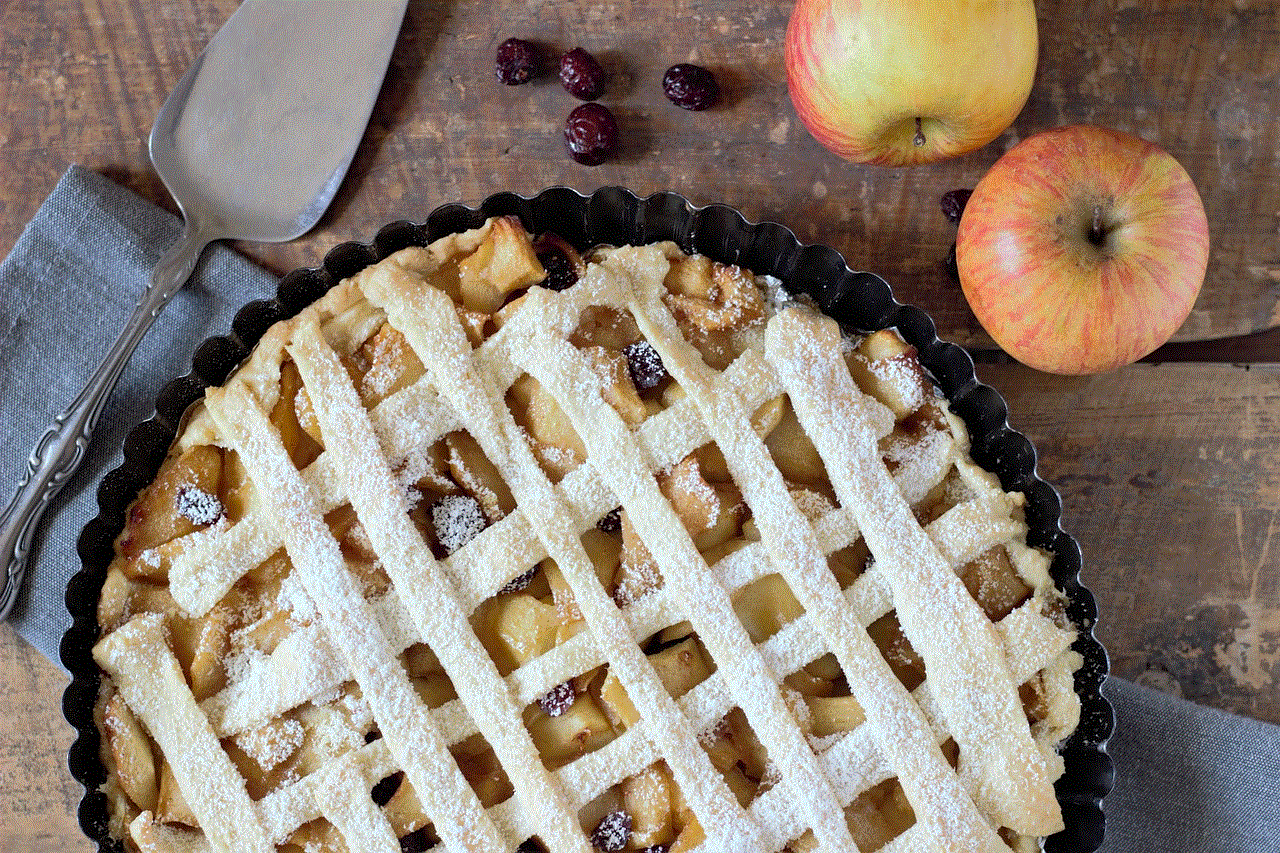
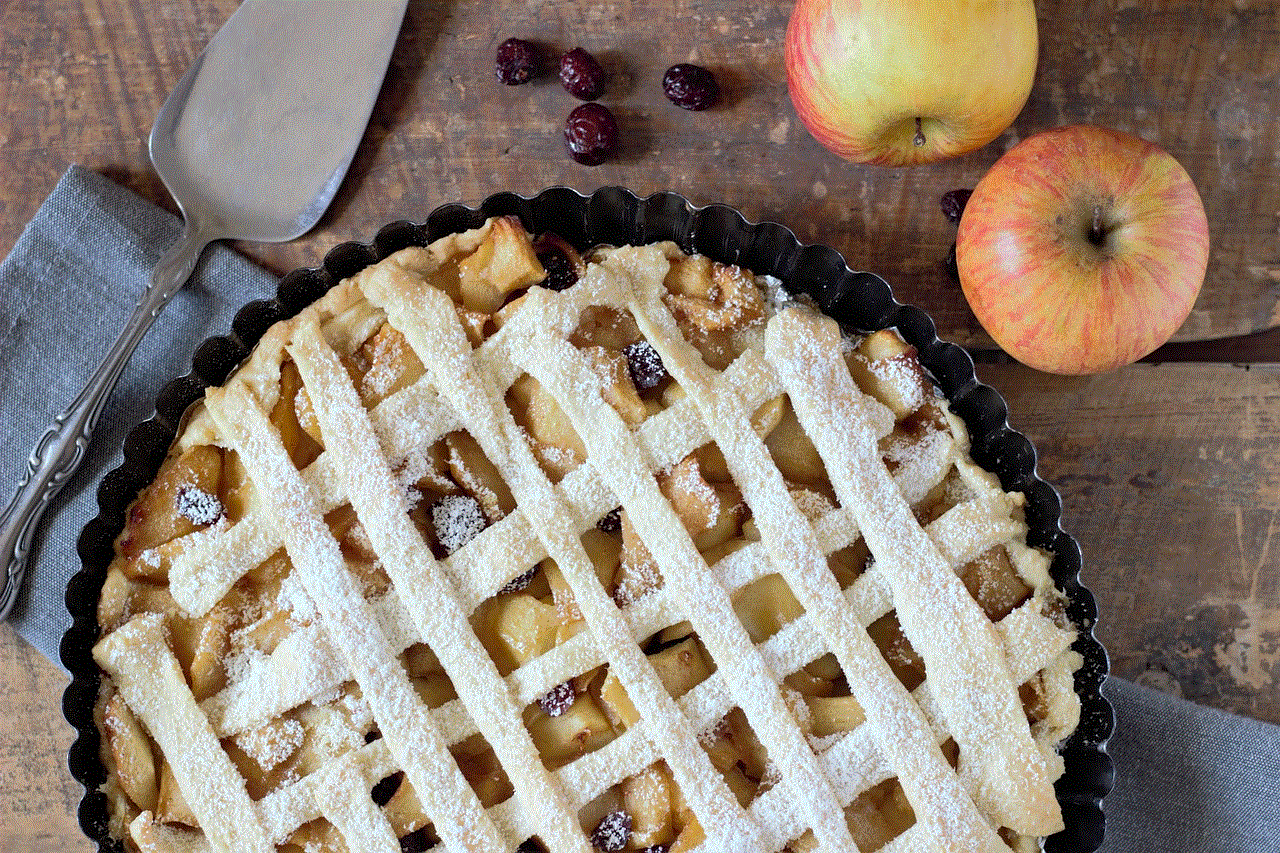
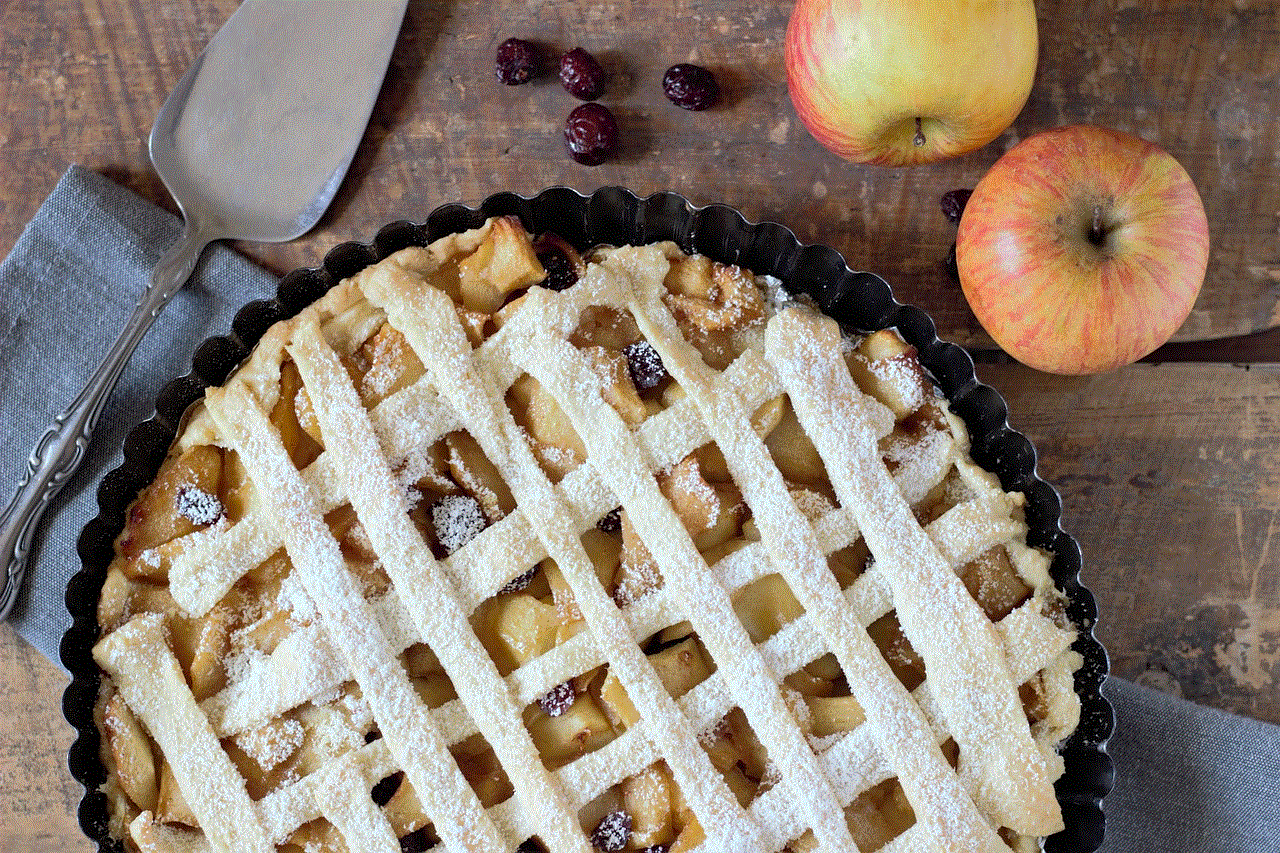
10. GPS Phone Tracker
GPS Phone Tracker is a simple yet effective GPS tracking app that allows you to track the location of your friends and family. With this app, you can create a private circle and share your real-time location with the members. You can also receive alerts when someone reaches or leaves a specific location.
One of the unique features of GPS Phone Tracker is its ability to track your target device even if the GPS is turned off. The app uses Wi-Fi and cell tower triangulation to determine the location, making it an ideal choice for indoor tracking. GPS Phone Tracker is an excellent app for people who want to stay connected with their loved ones and keep track of their location.
Conclusion
These are some of the best GPS tracking apps for Android devices that offer a range of features to suit different needs. Whether you want to keep track of your loved ones, monitor your employees, or find your lost device, there is an app for you. These apps are easy to use, reliable, and offer advanced features for added convenience and safety. With a GPS tracking app on your Android device, you can have peace of mind knowing that you can always keep an eye on the people and things that matter to you.
what does ty mean in texting
In today’s digital age, it has become increasingly common for people to use shorthand and abbreviations in their communication, especially in texting. One such abbreviation that has gained popularity is “ty.” If you are not familiar with this term, you may find yourself wondering, what does ty mean in texting? In this article, we will delve into the meaning of this acronym, its origins, and its usage in the digital world.
The acronym “ty” stands for “thank you.” It is often used in casual conversations, particularly in text messages, to express gratitude or appreciation. The term is used to convey a sense of politeness and manners, often in response to a kind gesture or help received from someone. It is also used as a form of acknowledgement when someone has done something nice for you.
While the term “ty” has become popular in the digital world, its origins can be traced back to the early days of internet chat rooms. In the early 1990s, when internet chat rooms were gaining popularity, people started using abbreviations and acronyms as a way to type faster and save time. These abbreviations were also used to fit the character limit of the chat rooms. “Ty” was one of the many acronyms that were created during this time, along with others like “lol” (laugh out loud), “brb” (be right back), and “omg” (oh my god).
As technology progressed and mobile phones became more advanced, texting became the preferred mode of communication for many people. With the advent of smartphones, texting became even more popular, and people started using abbreviations more frequently to save time and effort. As a result, the use of “ty” became prevalent in texting, and it has now become a part of our everyday vocabulary.
The use of “ty” is not restricted to personal conversations; it has also become common in professional settings. In today’s fast-paced world, where time is of the essence, people often use “ty” in emails or other forms of written communication to express gratitude quickly and efficiently. It is also used in social media posts to thank friends and followers for liking, commenting, or sharing their content.
One of the reasons “ty” has become so popular is because it is short, easy to type, and widely understood. It has become a part of the digital language, and most people are familiar with its meaning. However, there are some variations of this term that may cause confusion. For example, some people use “tyvm,” which stands for “thank you very much,” while others use “tyt” for “take your time.” In these cases, the context of the conversation can help determine the correct meaning.
Another reason for the popularity of “ty” is its versatility. It can be used in various situations, from casual conversations with friends to formal interactions with colleagues. It is a simple yet effective way to express gratitude, and its usage is not limited by age, culture, or social status.
While the term “ty” is widely accepted and used, some people argue that its usage is leading to a decline in etiquette and manners. Some believe that using “ty” instead of writing out the full phrase “thank you” shows a lack of respect and appreciation towards the recipient. However, others argue that using “ty” is simply a sign of adapting to the changing times and using technology to communicate more efficiently.
Moreover, the use of “ty” does not necessarily mean that the sender is not grateful or does not value the help or gesture received. It is simply a way to express thanks in a quick and convenient manner. In fact, some people argue that using “ty” is more genuine and heartfelt, as it shows that the sender is taking the time to respond and express gratitude, rather than not responding at all.



In addition to its use in text messages, “ty” has also become a part of popular culture. It is often used in memes, social media posts, and even in songs. In 2016, pop singer Meghan Trainor released a song titled “Thank You,” which has lyrics like “thank you for the love, thank you for the joy” and “I’m grateful for your existence, faithful no matter the distance.” These lyrics have been interpreted by some as a reference to the popular acronym “ty.”
In conclusion, the acronym “ty” has become an integral part of modern communication, especially in texting. Its usage has evolved over the years, from the early days of internet chat rooms to today’s digital world. While some may argue about its impact on etiquette and manners, the fact remains that “ty” is a convenient and widely accepted way to express gratitude and appreciation. So the next time you receive a kind gesture or help from someone, don’t forget to say “ty” to show your thanks.