send current location iphone
Introduction
In today’s fast-paced world, people are constantly on the move. Whether it’s for work, travel, or leisure, knowing one’s current location has become an essential part of everyday life. With the advent of smartphones, this has become even easier, as most devices come equipped with built-in GPS technology. This allows users to easily access their current location and share it with others at the touch of a button. In this article, we will dive into the different ways in which iPhone users can send their current location to others, making it easier to navigate and stay connected.
Understanding location services on iPhone
Before we delve into the various ways to send current location on an iPhone, it is important to understand how location services work on the device. Location services on iPhone use a combination of GPS, Wi-Fi, and cellular networks to determine the device’s current location. When an app or service requests your location, your device communicates with these networks and uses the most accurate available data to pinpoint your location. This is especially useful when navigating in areas with poor GPS reception, as it relies on a combination of sources to give you the most accurate location.
Using Maps to Send Current Location
The most common and widely used method to send current location on an iPhone is through the Maps app. To do this, open the Maps app and tap on the blue dot that represents your current location. This will bring up a menu with various options, including “share my location .” Tapping on this will give you the option to share your location through various apps such as Messages, Mail, or social media platforms. This makes it easy to share your location with friends and family in real-time, especially when meeting up in a new location.
Sharing Location with Find My Friends
For iPhone users who want to share their location with a select group of people, the Find My Friends app is a great option. This app allows you to share your location with specific contacts and also see their current location on a map. To use this feature, both parties need to have the Find My Friends app installed on their device and have location services enabled. This is particularly useful for parents who want to keep track of their children’s whereabouts or for friends who are trying to meet up at a crowded event.
Using AirDrop to Share Location
Another useful feature for iPhone users to send their current location is through AirDrop. This feature allows you to wirelessly share files and information with nearby Apple devices. To use this feature, you need to have both Wi-Fi and Bluetooth enabled on your device. Once you have selected the file or location you want to share, simply tap on the share icon and select the AirDrop option. This will allow you to share your location with other Apple devices in close proximity, making it a quick and easy way to share your current location.
Sending Location through Messages
The Messages app on iPhone also has a handy feature that allows you to send your current location to another user. To do this, open the Messages app and select the conversation with the person you want to share your location with. Tap on the “i” icon in the top right corner and select “Send My Current Location.” This will send a map with your current location to the recipient, making it easy for them to find you if you’re meeting up or if they need to know your whereabouts.
Using Siri to Share Location
For those who prefer using voice commands, Siri can also be used to share your current location. Simply activate Siri and say “share my location.” This will prompt Siri to ask who you want to share your location with and which app you want to use to share it. You can choose from various options such as Messages, Mail, or even AirDrop. This feature is particularly useful when you’re driving and need to send your location to someone without taking your eyes off the road.
Sharing Location through Third-Party Apps
Apart from the built-in features on iPhone, there are also various third-party apps that allow you to share your current location. These apps use a combination of GPS and social networks to share your location with others. Some popular options include Glympse, Life360, and Google Maps. These apps not only allow you to share your location in real-time but also come with additional features such as location history and the ability to set up geofence alerts for specific locations.
Sharing Location with Emergency Services
In case of an emergency, iPhone users can also share their current location with emergency services. This feature is particularly useful when you’re in an unfamiliar location and need help. To use this feature, simply open the Phone app and select the “Emergency” option. This will bring up a keypad where you can dial 911 or your country’s emergency number. Once you make the call, your device will automatically share your current location with the emergency services, making it easier for them to locate you.
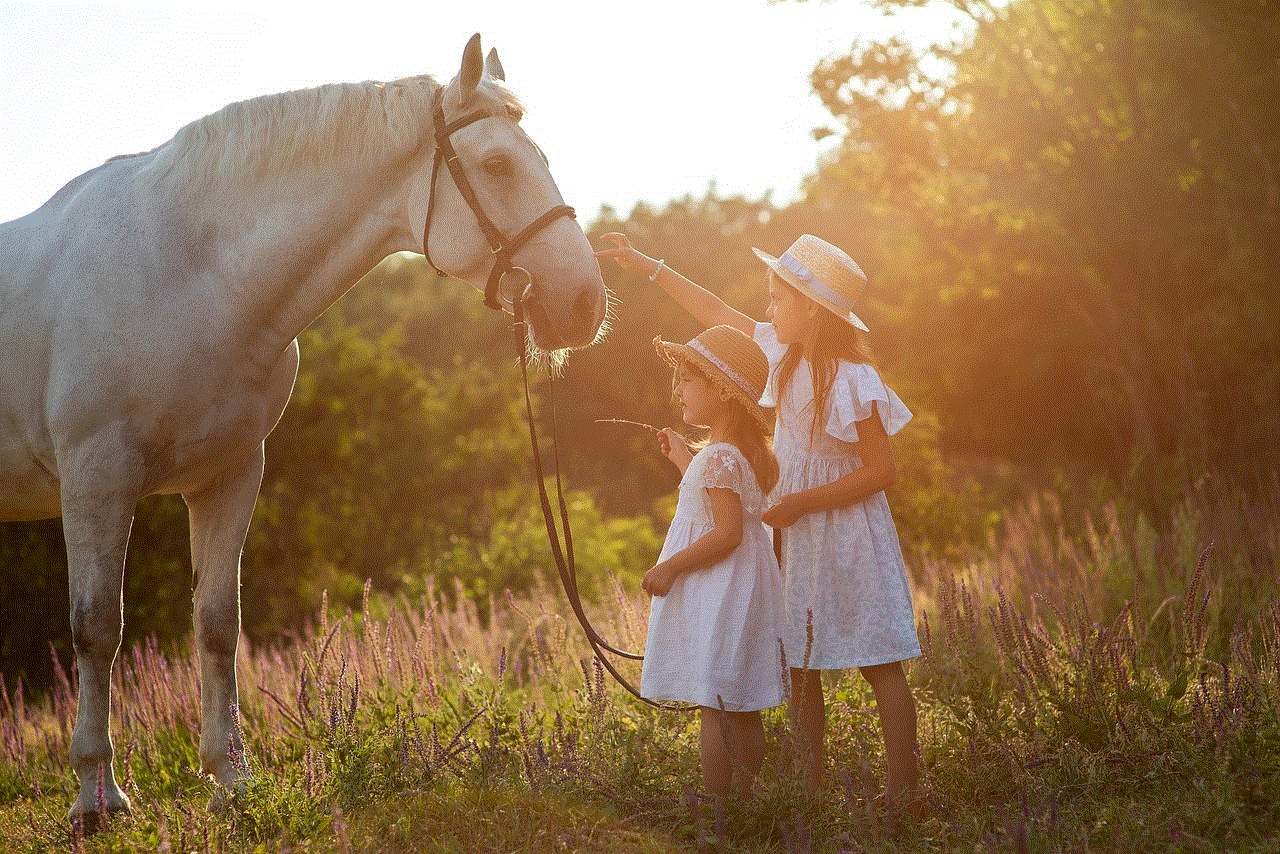
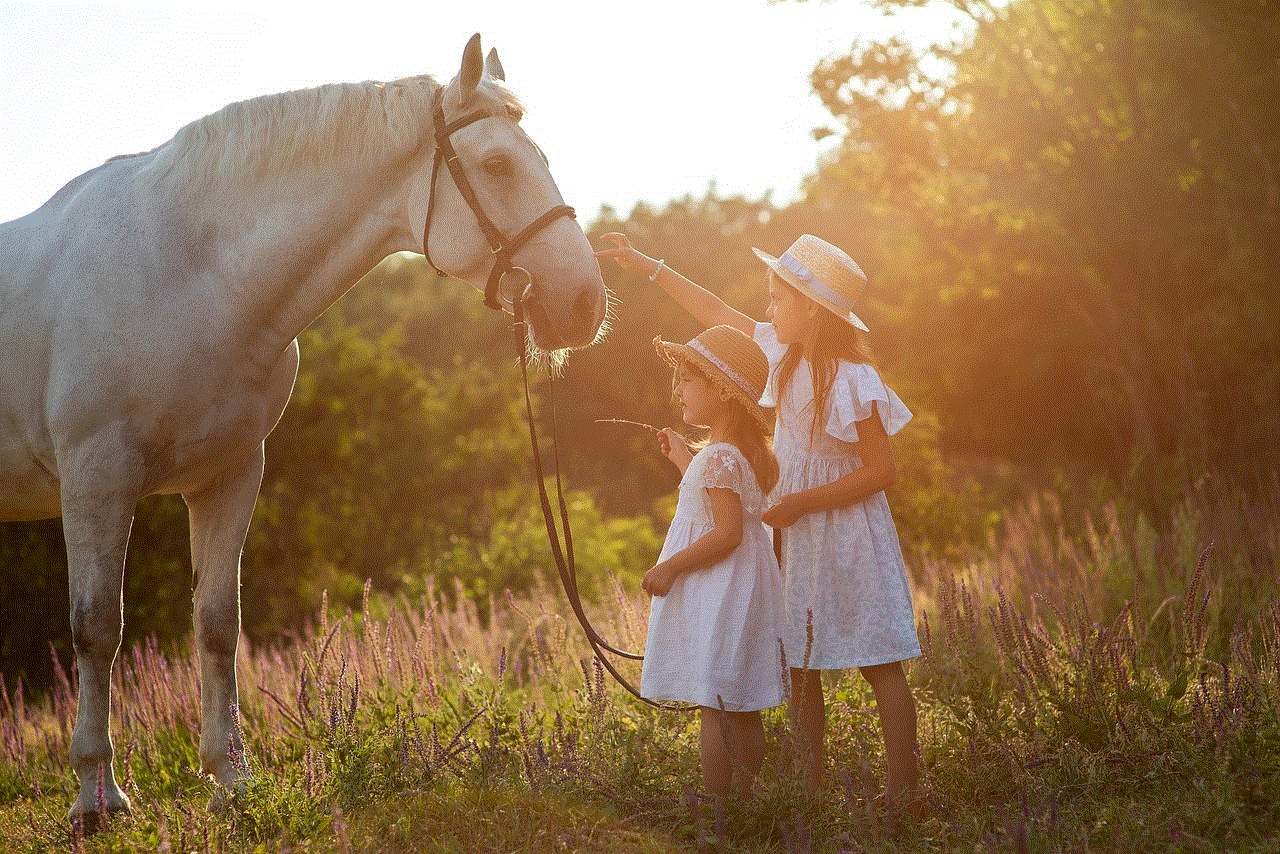
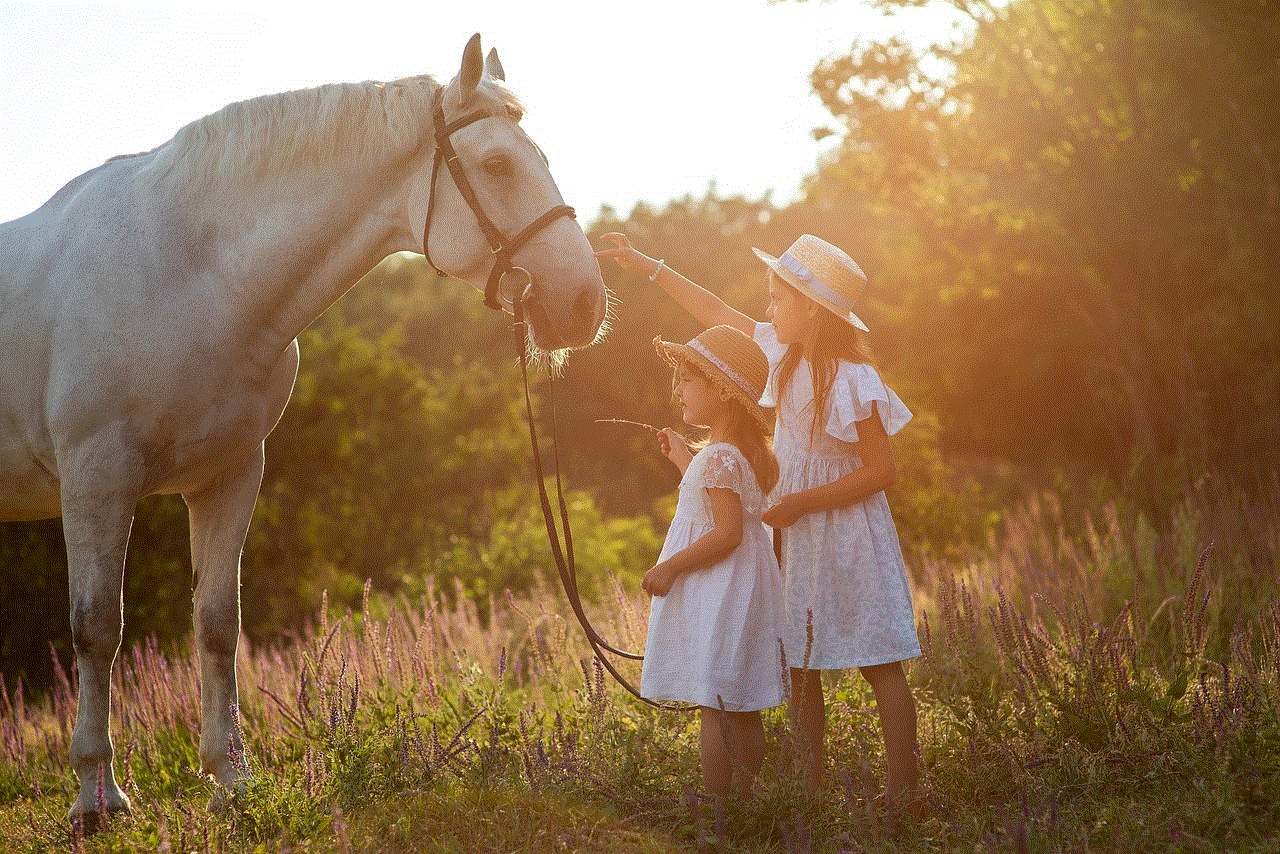
Privacy and Security Concerns
While sharing your current location can be extremely useful, it is important to consider privacy and security concerns. It is advisable to only share your location with people you trust and to turn off location services for apps that don’t need it. You can also limit the time period for which you share your location in apps like Find My Friends or Glympse. Additionally, it is recommended to regularly review your location sharing settings and revoke access to apps that you no longer use.
Conclusion
In conclusion, the ability to send current location on an iPhone has made it easier for users to navigate and stay connected with others. With features like Maps, Find My Friends, AirDrop, and Siri, sharing your current location is just a few taps or voice commands away. However, it is important to use these features responsibly and be mindful of privacy and security concerns. With proper usage, sharing your location can greatly enhance your daily life and make it easier to navigate in this fast-paced world.
jailbreaking iphone 5s 8.4
Jailbreaking, also known as “rooting,” is the process of removing software restrictions imposed by Apple on their iOS devices, such as the iPhone 5s running on iOS 8.4. This allows users to gain access to the root level of their device, giving them the ability to customize their device beyond what is possible with a non-jailbroken iPhone. Jailbreaking has been a hot topic ever since the first iPhone was released in 2007, with many users questioning whether or not it is a safe and legal practice. In this article, we will explore the concept of jailbreaking and its implications specifically for the iPhone 5s running on iOS 8.4.
To understand jailbreaking, we must first understand the concept of “root access.” Root access is the highest level of access on a computer system or mobile device, allowing the user to make changes and modifications to the device’s operating system. This level of access is typically restricted by manufacturers to protect the device and ensure its stability and security. However, by jailbreaking their device, users can gain root access and modify their device in ways that were previously not possible.
The iPhone 5s, released in 2013, was the first iPhone to come with the Touch ID fingerprint scanner, making it a highly sought-after device. It was also the last iPhone to feature the iconic home button design before the introduction of the larger iPhone 6. However, despite its popularity and advanced features, many users felt limited by the restrictions placed on the device by Apple. This led to an increase in the demand for jailbreaking methods specifically for the iPhone 5s running on iOS 8.4.



One of the main reasons users jailbreak their iPhone 5s is to access apps and tweaks that are not available on the App Store. These unofficial apps and tweaks can offer a wide range of features, from customizing the device’s user interface to adding new functionality and increasing its performance. For example, users can install themes to change the appearance of their device, add new lock screen animations, or even enable split-screen multitasking on their iPhone 5s. These tweaks and apps can greatly enhance the user experience and give the device a personalized touch.
Another reason for jailbreaking an iPhone 5s is to bypass carrier restrictions and limitations. With a jailbroken device, users can install apps that allow them to unlock their device, giving them the ability to use it with any carrier. This is particularly useful for travelers who want to avoid expensive roaming charges and for users who want to switch to a different carrier without having to purchase a new device.
Jailbreaking also allows users to remove unwanted pre-installed apps, known as “bloatware,” from their device. These apps, which cannot be uninstalled on a non-jailbroken device, can take up valuable storage space and slow down the device’s performance. By jailbreaking their iPhone 5s, users can remove these apps and free up space for more important apps and data.
One of the most significant advantages of jailbreaking an iPhone 5s is the ability to access the device’s file system. On a non-jailbroken device, users are limited to the apps and data that Apple allows them to access. However, with a jailbroken device, users can access the root file system and make changes to files and folders that are otherwise inaccessible. This can be particularly useful for advanced users who want to customize their device even further or for developers who want to test their apps on a jailbroken device.
Jailbreaking also allows users to install apps from third-party app stores, such as Cydia, which offer a wide range of apps and tweaks that are not available on the App Store. These apps are often free and can offer features that are not possible on a non-jailbroken device. However, it is essential to note that these third-party app stores are not regulated by Apple, and therefore, the safety and security of these apps cannot be guaranteed. Users must exercise caution and only download apps from trusted sources to avoid potential security risks.
Despite the numerous advantages of jailbreaking an iPhone 5s, it is not without its risks. One of the main concerns of jailbreaking is the potential security vulnerabilities that it can expose the device to. By gaining root access, users are essentially bypassing Apple’s security measures, making their device more susceptible to malware and other malicious attacks. Furthermore, jailbreaking can also void the device’s warranty, and Apple may refuse to provide support or repair services for a jailbroken device.
Another risk of jailbreaking is the possibility of “bricking” the device, rendering it unusable. This can happen if the jailbreaking process is not done correctly or if incompatible tweaks and apps are installed on the device. In such cases, the only way to restore the device is by connecting it to a computer and resetting it to factory settings, resulting in the loss of all data.
Furthermore, as Apple continues to release new iOS updates and security patches, jailbroken devices may become incompatible with these updates, making them vulnerable to security threats. This can result in the device becoming outdated and unusable, as users may have to choose between staying on an older version of iOS or losing their jailbreak.
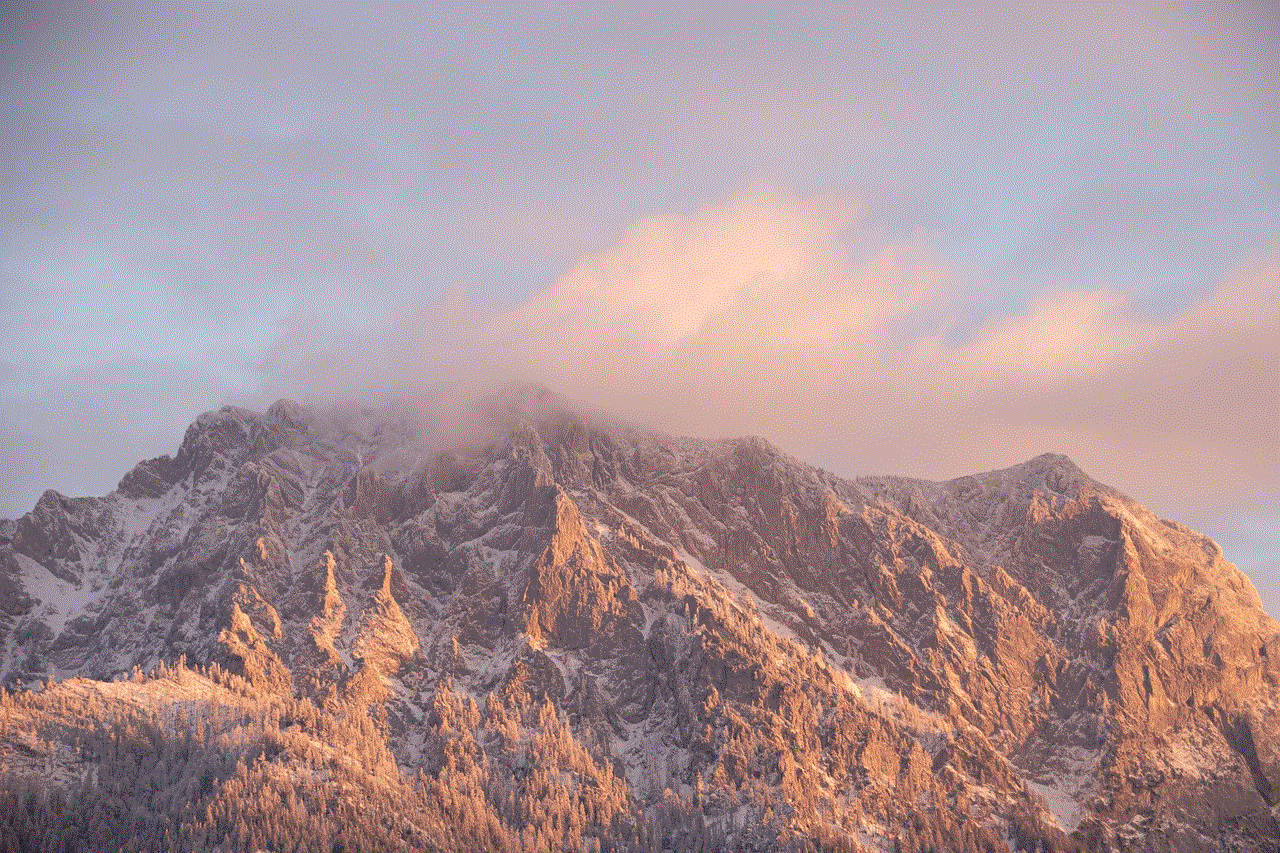
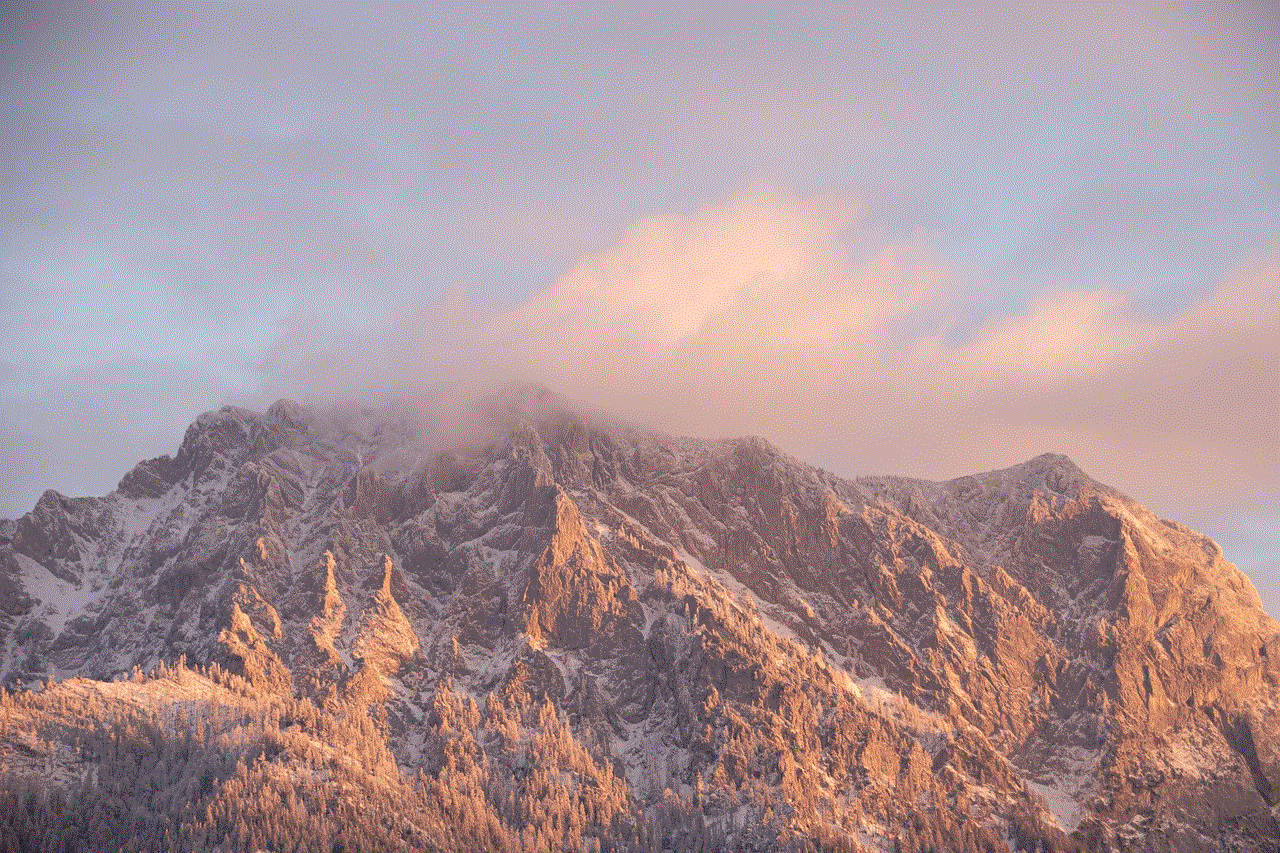
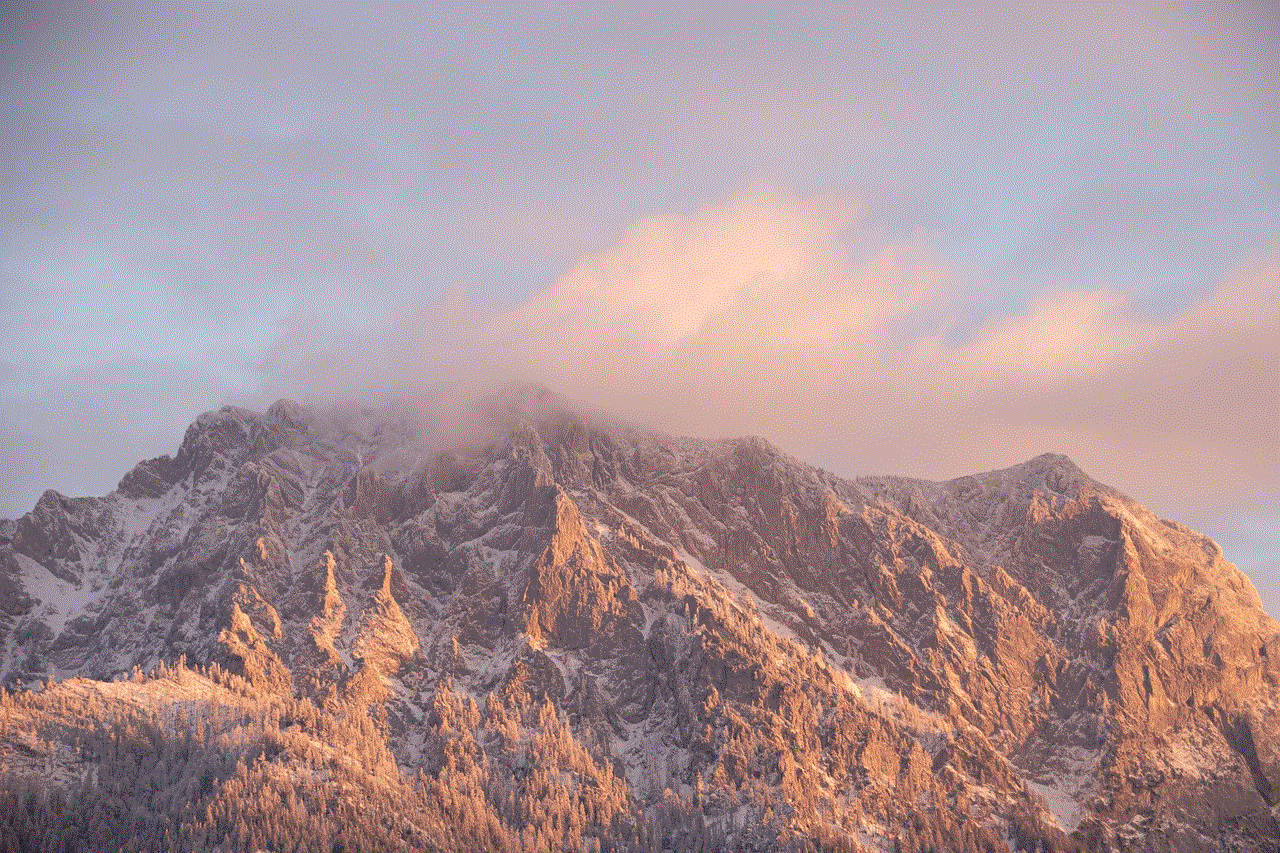
In addition to the risks mentioned above, jailbreaking can also have legal implications. In 2012, the United States Copyright Office ruled that jailbreaking is legal for personal use. However, it is still a violation of Apple’s terms of service, and the company can take legal action against users who jailbreak their devices. Furthermore, if the jailbroken device is used for illegal activities, such as downloading pirated apps or accessing copyrighted content, the user may face legal consequences.
In conclusion, jailbreaking an iPhone 5s running on iOS 8.4 can offer a wide range of benefits, from accessing unofficial apps and tweaks to customizing the device’s appearance and performance. However, it is not without its risks and potential legal implications. Users must carefully consider the pros and cons before deciding to jailbreak their device, and they must also be aware of the potential consequences that may arise. Ultimately, the decision to jailbreak an iPhone 5s is a personal one, and it is essential to weigh the benefits against the risks before proceeding with the process.