how to find an android phone with an iphone
In today’s fast-paced world, our smartphones have become an essential part of our lives. We use them for communication, entertainment, navigation, and so much more. However, as much as we rely on our smartphones, they can get lost or stolen, causing a great deal of stress and inconvenience. This is especially true for Android users who may not have the same level of security features as iPhone users. So, what happens if you need to find your lost or stolen Android phone using your iPhone? In this article, we will discuss the various methods and tools available for finding an Android phone with an iPhone.
Method 1: Using Google’s Find My Device Feature
The first and most effective method for finding an Android phone with an iPhone is by using Google’s Find My Device feature. This feature is built into all Android phones and allows you to locate, lock, and erase your device remotely. However, to use this feature, you must have a Google account linked to your Android phone and have the Find My Device feature enabled.
To use this feature, you can simply open the Find My Device website on your iPhone or any other device with internet access. Log in with your Google account credentials and the website will show you a map with the last known location of your Android phone. If the location is not accurate, you can click on the ‘Refresh’ button to get an updated location. Additionally, you can also ring your phone at full volume for 5 minutes, even if it is on silent mode, to help you locate it if it is nearby.
If your phone has been stolen or you are unable to retrieve it, you can also use the ‘Secure Device’ option on the website to remotely lock your phone. This will prevent anyone from accessing your personal information. You can also choose to display a message on the lock screen with a contact number, in case someone finds your phone and wants to return it. If you are unable to retrieve your phone, you can also choose the ‘Erase Device’ option to wipe all the data on your phone to prevent it from falling into the wrong hands.
Method 2: Using Third-Party Apps
There are several third-party apps available on the App Store that allow you to find your Android phone using your iPhone. These apps use different methods to track and locate your phone, such as GPS, Wi-Fi, or cellular data. Some popular apps include Find My Phone, Find My Device, and Find My Friends. These apps require you to have the app installed on both your Android phone and iPhone for them to work.
Once you have the app installed on both devices, you can log in with the same account and link your devices to each other. This will allow you to track the location of your Android phone on your iPhone. Some apps also offer additional features such as taking a picture with the front camera when someone enters the wrong password or sending a notification when the SIM card is changed.
Method 3: Using a Bluetooth Tracker
If you are unable to locate your Android phone using the above methods, you can also consider using a Bluetooth tracker. These trackers are small devices that can be attached to your phone or placed in your phone case. They use Bluetooth technology to connect to your phone and can be tracked using a companion app on your iPhone.
One popular Bluetooth tracker is Tile, which offers a range of different devices with different features. These devices can be attached to your phone or other valuable items such as keys or wallets. You can use the Tile app on your iPhone to locate your phone or play a loud ringtone to help you find it. Additionally, you can also use the Tile community feature to help locate your phone if it is out of range by using other Tile users’ devices to track it.
Method 4: Using iCloud
If you have an iCloud account, you can also use it to locate your Android phone. To do this, you need to have the ‘Find My iPhone’ feature enabled on your iCloud account. This feature allows you to track and locate your iPhone, but it can also be used to locate your Android phone.
To use this feature, you can simply log in to your iCloud account on any device with internet access and click on the ‘Find iPhone’ option. This will show you a map with the last known location of your iPhone. However, if you have multiple devices linked to your iCloud account, you can click on the ‘All Devices’ option to select your Android phone and track its location.
Method 5: Contact Your Carrier
If you are unable to find your Android phone using any of the methods mentioned above, you can also contact your carrier for assistance. Some carriers offer services such as ‘Family Locator’ or ‘Phone Finder’ that allow you to track and locate your phone using their network. However, these services may come at an additional cost, so it is best to check with your carrier beforehand.
In addition to these methods, there are also some general tips that can help you find your Android phone with your iPhone. For example, you can try calling your phone to see if someone picks up. You can also check places where you may have left your phone, such as your car, office, or gym. Additionally, you can also try asking your family or friends if they have seen your phone or use social media to seek help from your followers.
In conclusion, losing your Android phone can be a stressful and frustrating experience. However, with the various methods and tools available, you can easily find your phone using your iPhone. It is always recommended to have some form of tracking or security feature enabled on your phone to prevent such situations. However, if you do lose your phone, it is important to remain calm and try the different methods mentioned above to increase your chances of finding it. With a little patience and the right tools, you can hopefully locate your Android phone and continue using it seamlessly.
funny screen time
Screen time has become a hot topic in recent years, especially when it comes to children and their use of electronic devices. With the rise of smartphones, tablets, and other technology, it’s no surprise that parents are concerned about how much time their kids are spending in front of screens. But what about the lighter side of screen time – the funny moments and memories that can be created? In this article, we’ll explore the concept of funny screen time and how it can actually bring some joy and laughter into our lives.
First, let’s define what we mean by screen time. Simply put, it refers to the amount of time an individual spends in front of a screen, whether it’s a TV, computer, smartphone, or tablet. According to the American Academy of Pediatrics, children between the ages of 2-5 should have no more than one hour of screen time per day, while children ages 6 and older should have consistent limits on the amount of time they spend in front of screens. However, with the increasing use of technology in our daily lives, it can be challenging to stick to these guidelines.
So, how can screen time be funny? Well, it’s not necessarily the screen itself that’s humorous, but rather the content that we consume on it. With the rise of social media and online entertainment, there’s no shortage of funny videos, memes, and jokes to keep us laughing. From viral TikTok dances to cat videos on YouTube, there’s something for everyone to enjoy on their screens.
One of the funniest aspects of screen time is the ability to connect with others through shared content. With the click of a button, we can share a funny video or meme with our friends and family, sparking a conversation and bringing some joy into their day. This type of screen time is not only entertaining but also serves as a way to bond with others over a shared sense of humor.
Another funny aspect of screen time is the endless amount of content available to us. With streaming services like Netflix, Hulu , and Disney+, we have access to countless TV shows and movies that can make us laugh until our sides hurt. And with the ability to binge-watch entire seasons in one sitting, it’s no wonder that screen time has become a form of entertainment for many.
But it’s not just the content that can be funny – it’s also the way we consume it. The rise of streaming services has given us the ability to watch our favorite shows and movies in unconventional ways. We can now watch an entire season of a show in a day or even watch a movie on our phones while on the go. This type of screen time can lead to some funny situations, like when you accidentally hit the rewind button and have to watch the same scene five times or when you try to watch a movie on the bus and can’t stop laughing out loud.
One of the most unexpected sources of funny screen time has been video conferencing. With the COVID-19 pandemic forcing many people to work from home, video conferencing has become the new normal. And let’s be honest – it hasn’t always been a smooth transition. From awkward pauses to pets and children making surprise appearances, there have been many hilarious moments captured on video calls. Who knew that screen time could bring some much-needed laughter into our work lives?



Of course, we can’t talk about funny screen time without mentioning the rise of memes. These humorous images or videos, often accompanied by witty captions, have become a staple of online culture. They can be shared on social media and often go viral, spreading laughter and joy to millions of people. Memes can also be a way to poke fun at ourselves and our society, making them both funny and thought-provoking at the same time.
Moreover, the use of filters and effects on social media platforms has also added a new level of amusement to screen time. Whether it’s turning yourself into a potato on Zoom or trying out different Snapchat filters, these features can bring a smile to our faces and help us forget about the stresses of everyday life. They also provide endless opportunities for creating funny content to share with others.
But it’s not just adults who are enjoying funny screen time. Children, too, are finding ways to make technology a source of laughter. From funny filters on video calls to silly TikTok dances, kids are embracing the humor that can be found in screen time. And with the rise of educational and entertaining apps for kids, parents are finding ways to make screen time both funny and beneficial for their children.
However, it’s essential to note that there is a dark side to screen time as well. While there are certainly many funny and entertaining aspects to it, excessive screen time can have negative effects on our mental and physical health. Studies have linked high levels of screen time to a sedentary lifestyle, poor sleep quality, and even depression and anxiety. It’s crucial to find a balance and ensure that screen time is not taking over our lives and causing harm.
In conclusion, funny screen time has become a significant part of our daily lives. From hilarious videos and memes to the way we consume content and connect with others, technology has given us endless opportunities for laughter and joy. It’s a reminder that while screen time may have its downsides, it can also bring some much-needed humor and happiness into our lives. So next time you find yourself scrolling through your phone or binge-watching a new series, remember to embrace the funny side of screen time and enjoy the laughter it brings.
how to get spyware off my phone
Spyware is a malicious software that is designed to infiltrate and gather information from a device without the user’s knowledge or consent. It can be installed on a phone through a variety of methods, such as clicking on a malicious link, downloading infected applications, or even physical access to the device. Once installed, spyware can track and record a user’s online activity, steal sensitive information, and even take control of the device. It is a serious threat that can compromise your privacy and security. If you suspect that your phone has been infected with spyware, here’s a guide on how to get rid of it.
1. Identify the Symptoms
The first step in getting rid of spyware on your phone is to identify the symptoms. Some common signs of spyware infection include a sudden decrease in battery life, unusual data usage, and strange pop-up ads that appear even when you’re not using any apps. You may also notice that your phone is slower than usual or crashes frequently. If you experience any of these symptoms, it’s essential to take immediate action to prevent further damage.
2. Use an Anti-Spyware App
One of the easiest ways to remove spyware from your phone is by using an anti-spyware app. There are many apps available on the market that can scan your device for any malicious software and remove it. Some popular anti-spyware apps include Malwarebytes, Avast, and Norton Mobile Security. These apps are designed to detect and remove spyware, adware, and other types of malware from your phone. They also offer real-time protection to prevent future infections.
3. Update Your Operating System
Spyware often targets vulnerabilities in the device’s operating system, which is why it’s essential to keep your phone’s software up to date. Manufacturers regularly release software updates that include security patches to fix any loopholes that can be exploited by spyware. Make sure to check for updates regularly and install them as soon as they become available.
4. Remove Suspicious Apps
Some spyware disguises itself as legitimate apps, making it challenging to detect. If you notice any apps on your phone that you don’t remember downloading or that have suspicious permissions , it’s best to remove them immediately. To uninstall an app on Android, go to Settings > Apps > Select the app > Uninstall. For iOS, tap and hold the app icon until it starts shaking, then tap the X button to delete it.
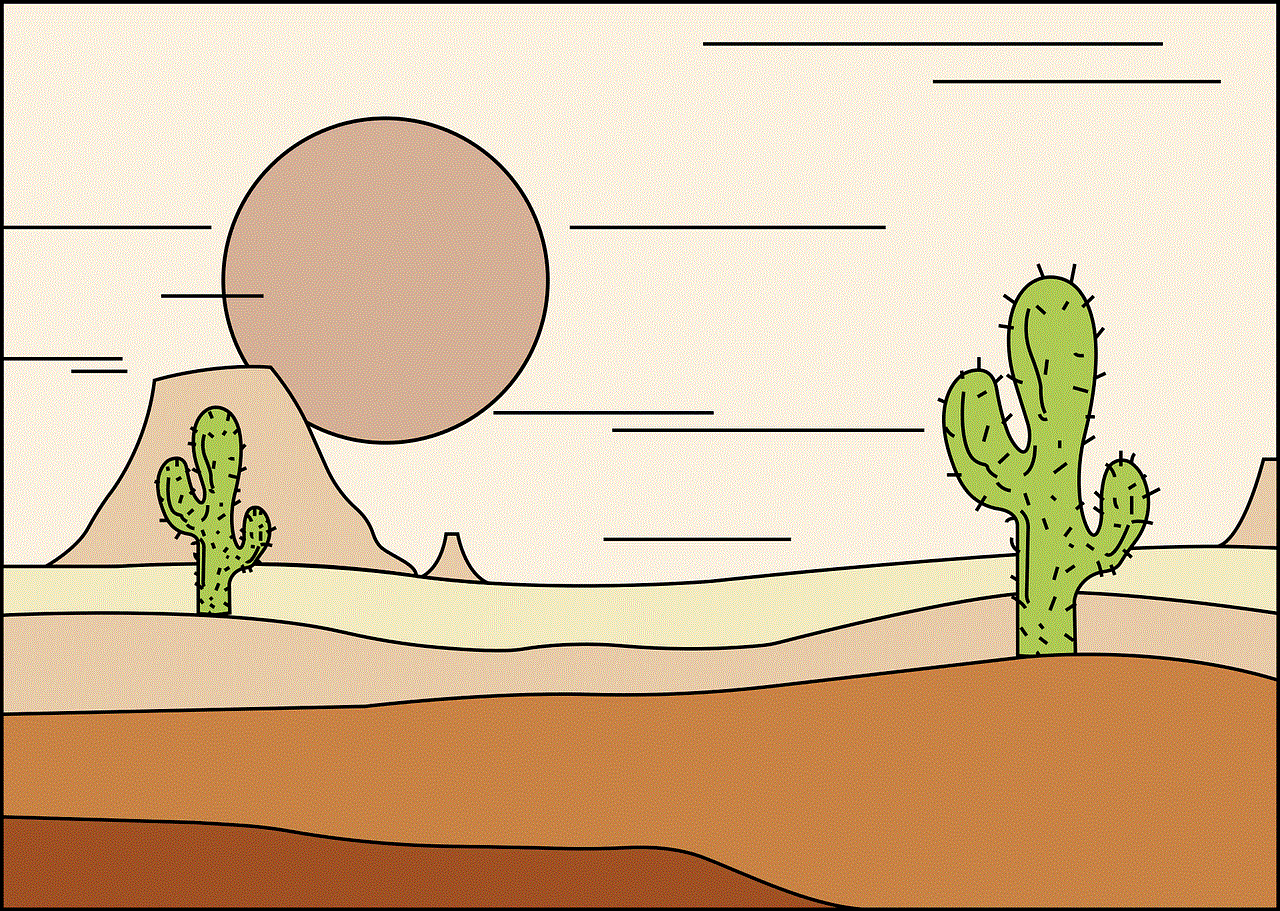
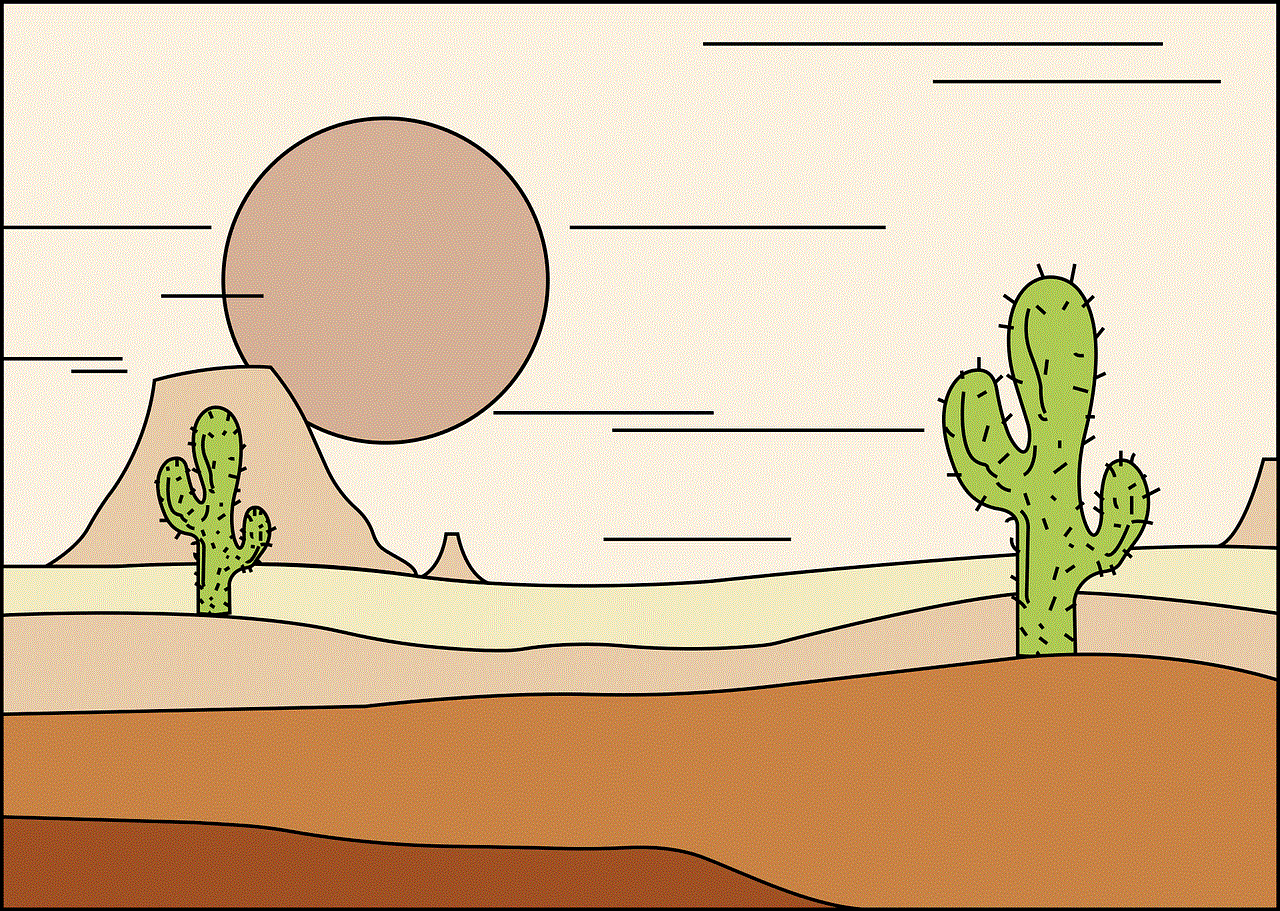
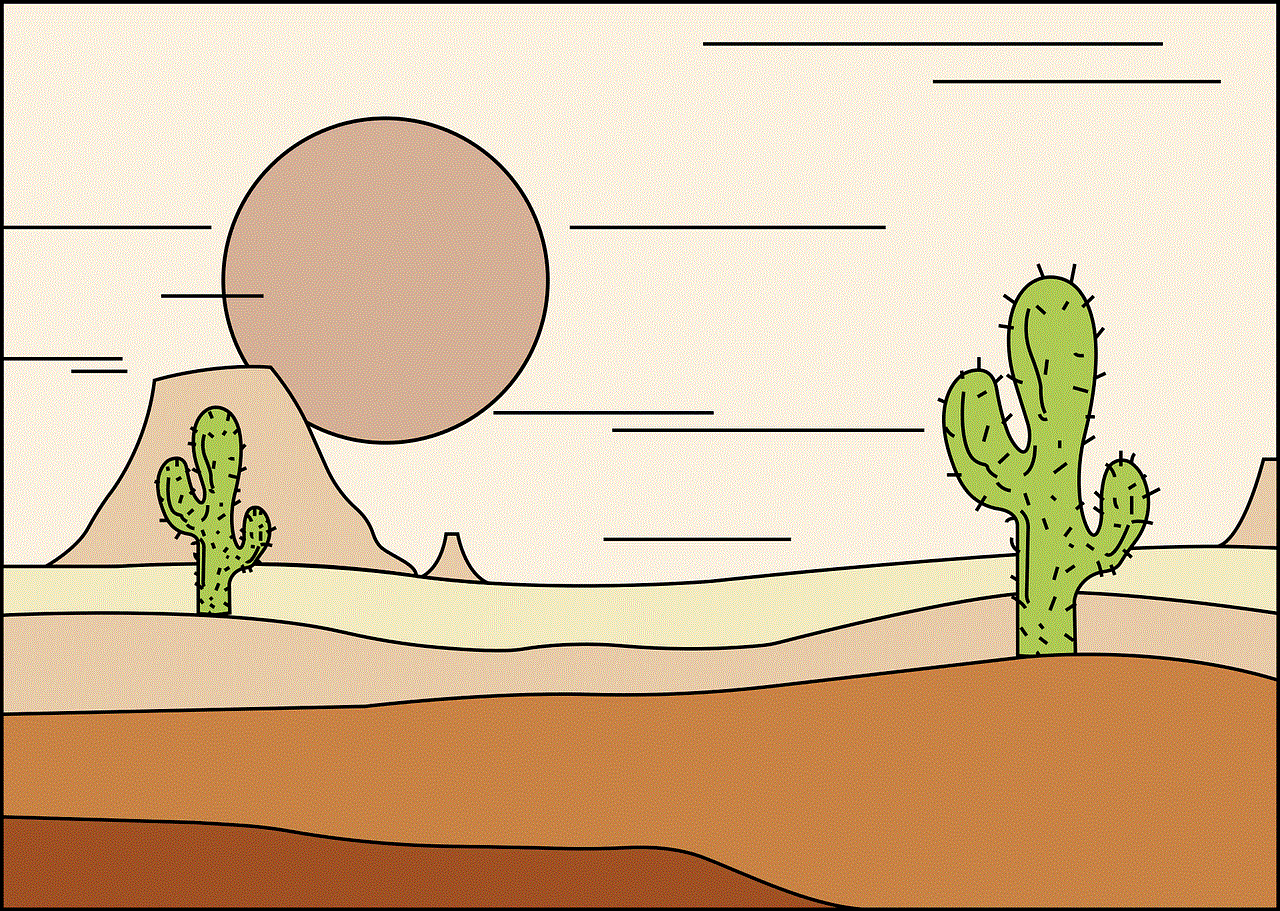
5. Clear Your Cache and Data
Spyware can also hide in your device’s cache and data, so it’s crucial to clear them regularly. This will not only free up storage space but also remove any malicious files that may be lurking in your phone. To clear cache and data on Android, go to Settings > Storage > Cached data > Clear cache. For iOS, go to Settings > General > iPhone Storage > Select the app > Offload App.
6. Reset Your Phone
If none of the above methods work, you may need to reset your phone to its factory settings. This will erase all data on your device and revert it to its original state when you first bought it. Keep in mind that this should be your last resort as it will delete all your data, including photos, videos, and messages. To reset your Android device, go to Settings > System > Reset options > Erase all data. For iOS, go to Settings > General > Reset > Erase all content and settings.
7. Secure Your Device
Prevention is always better than cure, so it’s crucial to secure your phone to prevent future spyware infections. Here are some tips to keep your device safe:
– Use a strong password or biometric authentication to protect your phone from unauthorized access.
– Avoid connecting to unsecured public Wi-Fi networks as they can be used to install spyware on your device.
– Be cautious when clicking on links or downloading apps from unknown sources.
– Regularly back up your phone’s data to the cloud or a computer.
– Install a reputable mobile security app for real-time protection against spyware and other malware.
8. Seek Professional Help
If you’re not confident in your ability to remove spyware from your phone, it’s best to seek professional help. You can take your device to a reputable phone repair shop or contact the manufacturer’s customer support for assistance. They will have the necessary tools and expertise to remove spyware from your phone safely.
9. Protect Your Personal Information
Spyware is designed to steal your personal information, so it’s essential to take steps to protect it. Change your passwords regularly, enable two-factor authentication for your accounts, and be careful about the information you share online. Also, consider using a virtual private network (VPN) to encrypt your internet traffic and prevent spyware from tracking your online activity.
10. Stay Vigilant
Unfortunately, spyware is continuously evolving, and new variants are being discovered every day. Therefore, it’s crucial to stay vigilant and keep an eye out for any unusual activity on your phone. If you notice anything suspicious, take action immediately to prevent any potential damage.



In conclusion, spyware is a serious threat that can compromise your privacy and security. If you suspect that your phone has been infected, follow the steps mentioned above to remove it. Remember to stay cautious and take preventive measures to protect your device from future infections.