how to block outgoing calls
Outgoing calls are an essential feature of any phone service, allowing individuals to connect with their loved ones, conduct business transactions, and stay connected with the world. However, there may be situations where blocking outgoing calls becomes necessary. This could be to prevent unauthorized use, restrict certain numbers, or for parental control purposes. In this article, we will discuss the various methods and techniques to block outgoing calls effectively.
1. Contact Your Service Provider
The first and most straightforward method to block outgoing calls is by contacting your service provider. Most network providers offer call blocking as a part of their services. You can call their customer service number or visit their website to check the available options. They may have a feature to block specific numbers, international calls, or premium numbers. You can also request them to block all outgoing calls on your phone temporarily.
2. Use Call Blocking Apps
With the rise of smartphones, numerous call blocking apps have emerged in the market. These apps allow users to block outgoing calls based on various criteria, such as specific numbers, countries, or even time periods. Some popular call blocking apps include Truecaller, Mr. Number, and Call Blocker. These apps use a database of known spam or scam numbers to block outgoing calls automatically. They also provide users with the option to create their blacklist of numbers to block.
3. Set up Parental Controls
If you are a parent and want to restrict outgoing calls on your child’s phone, you can use parental control features. Most smartphones have built-in parental control settings that allow you to block specific numbers or limit outgoing calls to certain contacts. You can also set up time restrictions to prevent your child from making calls during school or bedtime. Additionally, there are third-party parental control apps that offer more comprehensive features, such as call logging and location tracking.
4. Use Call Barring
Call barring is a feature offered by most network providers that allows users to block outgoing calls. It works by adding a four-digit password to your phone, which you can use to enable or disable outgoing calls. You can also set up call barring for specific types of calls, such as international calls, premium calls, or incoming calls. This feature is handy for individuals who want to restrict their phone usage or prevent unauthorized use.
5. Enable Airplane Mode
Enabling airplane mode on your phone will block all outgoing calls and text messages. This mode disables all wireless communication on your phone, including calls, texts, and internet access. It is an effective way to block outgoing calls temporarily, especially when you are in a meeting or need some time off from your phone. However, it is essential to note that while in airplane mode, you will not receive any incoming calls or texts.
6. Use Call Forwarding
Another way to block outgoing calls is by using the call forwarding feature on your phone. This feature allows you to redirect all outgoing calls to a different number, such as your voicemail or a trusted contact. To enable call forwarding, go to your phone’s settings and select the call forwarding option. You can then enter the number you want to forward your calls to and save the changes. This method is useful when you want to prevent yourself from making calls without completely blocking them.
7. Install a Call Blocker Device
If you have a landline phone, you can install a call blocker device to block outgoing calls. These devices use a blacklist database to block known spam numbers automatically. Some advanced call blocker devices also allow users to create their blacklist of numbers. They also have the option to block outgoing calls based on time periods, such as during nighttime or weekends.
8. Root Your Android Device
For Android users, rooting their device is a way to gain access to the phone’s operating system and make changes to its functionalities. By rooting your Android phone, you can use various apps and software to block outgoing calls. However, rooting your device may void your warranty and expose it to security risks. It is essential to research and follow the proper steps before rooting your device.
9. Use a Call Block Code
Some network providers offer a call block code that allows users to block outgoing calls. This code is a combination of numbers or symbols that you can type on your phone’s keypad to activate the call block feature. The code may differ from one network provider to another, and you can contact your service provider to know the specific code for your network.
10. Manually Block Outgoing Calls
Lastly, you can manually block outgoing calls on your phone by adding a prefix before the number you want to call. For example, adding *31# before the number will block your caller ID, making your call appear as a private number to the recipient. Similarly, adding #31# before the number will enable your caller ID, allowing the recipient to see your number. This method is useful when you want to block outgoing calls for a specific number without affecting other calls.
In conclusion, blocking outgoing calls can be necessary in certain situations, and there are various methods and techniques to do so. You can contact your service provider, use call blocking apps, set up parental controls, enable call barring, use call forwarding, install a call blocker device, root your Android device, use a call block code, or manually block outgoing calls. It is essential to choose the method that best suits your needs and preferences. With the right approach, you can effectively block outgoing calls and have better control over your phone usage.
how to ss snap
SS Snap, also known as the “Split Second Snap,” is a popular and trending social media app that has taken the world by storm. It is an interactive platform that allows users to share photos and videos with their friends and followers. The app has gained immense popularity due to its unique features and user-friendly interface. In this article, we will discuss how to use SS Snap and explore its various features, tips, and tricks to make the most out of this app.
Introduction to SS Snap
SS Snap was created by a team of developers in 2017 and has since gained a massive user base. The app is available for both Android and iOS devices and can be downloaded for free from the respective app stores. It is similar to other social media apps like Instagram and Snapchat , but what sets it apart is its unique features that make it stand out from the rest.
Signing Up and Getting Started
To start using SS Snap, you first need to download the app and sign up for an account. You can either create an account using your email address or link your existing social media accounts like Facebook or Twitter. Once you have signed up, you can start exploring the app and its features.
The Home Screen
The home screen of SS Snap is where you will see all the content shared by your friends and people you follow. You can scroll through the posts and tap on them to view them in full screen. You can also like, comment, and share posts from the home screen itself.
Taking and Editing Photos/Videos
One of the most popular features of SS Snap is its photo and video editing tools. To take a photo, you can simply tap on the camera icon at the bottom of the screen. You can then tap on the shutter button to take a photo or hold it down to record a video. Once you have taken a photo or video, you can use the various editing tools to enhance it. These tools include filters, stickers, text, and drawing tools.
Creating and Sharing Stories
Similar to Snapchat , SS Snap also has a feature called “stories” where you can share photos and videos that disappear after 24 hours. To create a story, you can either take a photo or video using the camera or select one from your camera roll. You can then add text, stickers, or draw on the photo before sharing it with your followers. Stories are a great way to share your daily moments with your friends and followers.
DMs and Group Chats
SS Snap also has a direct messaging feature where you can send private messages to your friends and followers. You can either send a message to an individual or create a group chat with multiple people. You can also send photos and videos through DMs, making it a great way to have private conversations.
Discover and Explore
SS Snap has a “Discover” section where you can find trending posts and accounts to follow. You can also explore different categories like fashion, food, travel, and more to discover new content. This feature is great for finding new accounts and content that you may be interested in.
Tips and Tricks to Make the Most out of SS Snap
1. Use the “Snap Map” feature to see where your friends are posting from. This feature uses your location to show you where your friends have shared their snaps.
2. Create your own filters and stickers using the “Lens Studio” feature. This allows you to add a personal touch to your snaps and make them more creative.
3. Use the “Memories” feature to save your favorite snaps and create a collection of your memories on SS Snap.
4. Use hashtags in your posts to make them more discoverable. You can also follow hashtags to see posts related to a specific topic.
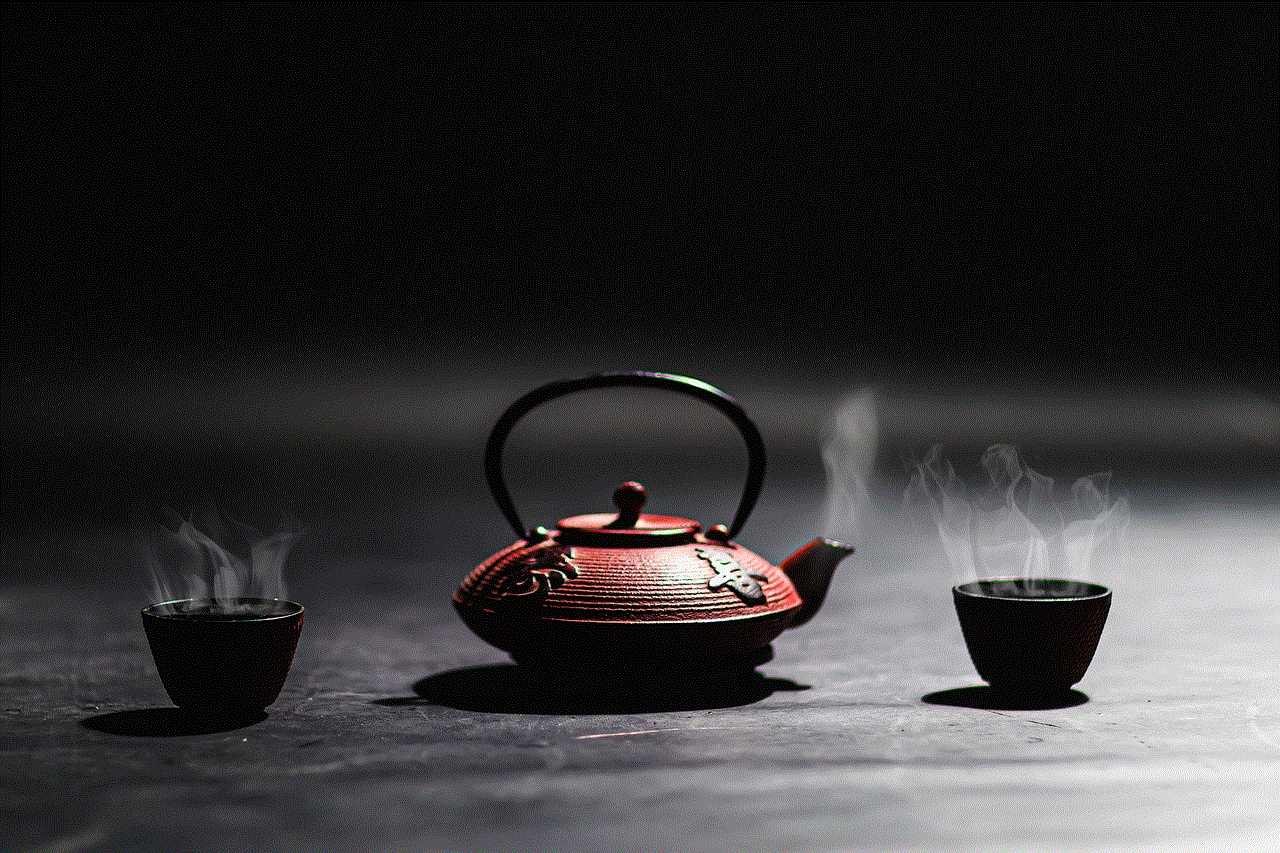
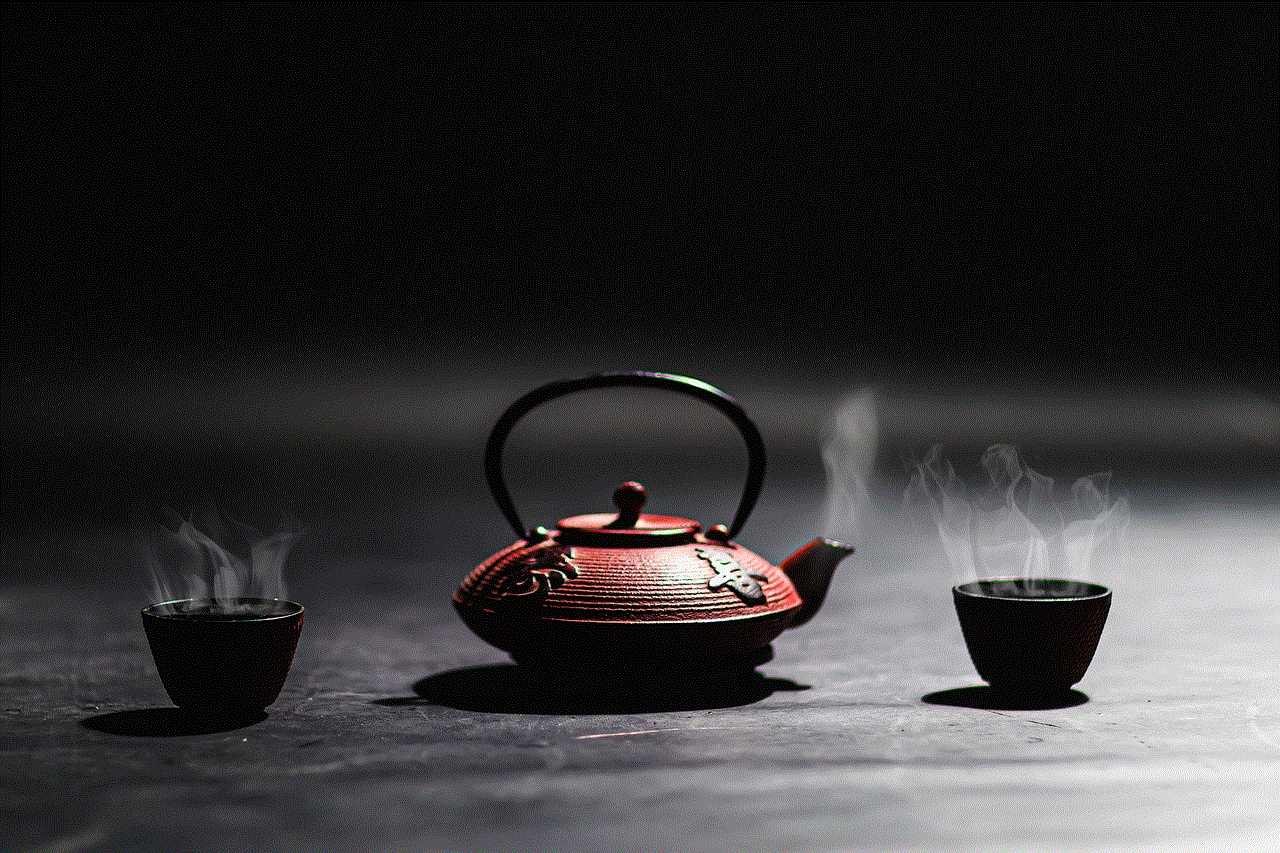
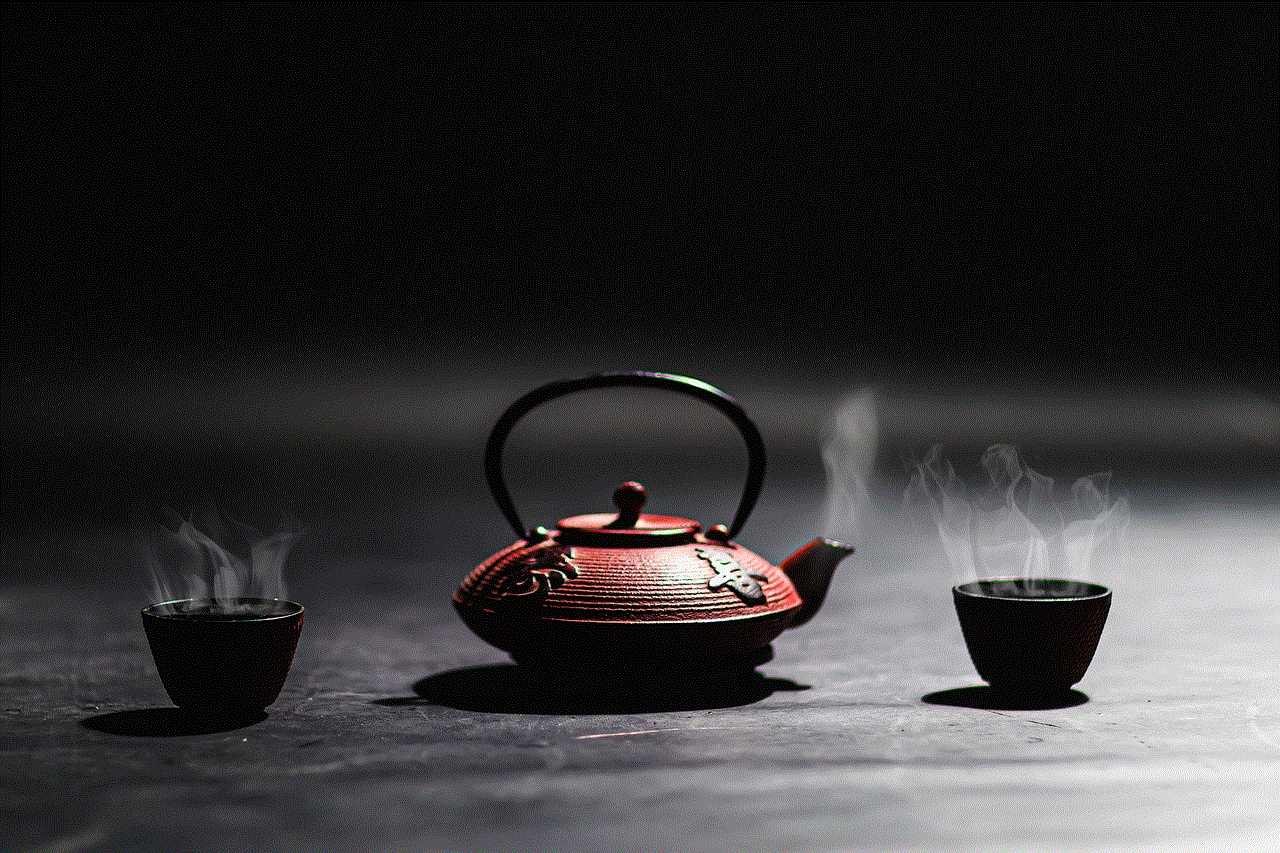
5. Customize your profile by adding a profile picture, bio, and links to your other social media accounts. This will make your profile more appealing to potential followers.
6. Use the “Shoutouts” feature to promote your friends’ accounts or businesses. This is a great way to show support and gain more followers.
7. Use the “Live” feature to broadcast live videos to your followers. This can be used for Q&A sessions, behind-the-scenes glimpses, or any other live event.
8. Collaborate with other users by doing “takeovers” of each other’s accounts. This is a great way to cross-promote and reach new audiences.
9. Use the “Reactions” feature to react to your friends’ posts with emojis. This is a fun and interactive way to engage with your friends.
10. Use the “SS Snap Map” feature to see what’s happening in different parts of the world. This is a great way to stay updated on current events and see what’s trending in different locations.
Conclusion
SS Snap is a fun and interactive social media app that offers a unique experience to its users. Its various features and tools make it a great platform for sharing photos and videos with your friends and followers. By following these tips and tricks, you can make the most out of this app and create engaging and creative content. So why not give SS Snap a try and join the millions of users who are already hooked on this addictive app!
current location iphone
The iPhone has become a ubiquitous device in our modern world, with its sleek design, advanced technology, and seamless integration with our daily lives. One of its most useful features is the ability to track our current location, giving us the power to easily navigate through unfamiliar places, find nearby restaurants and businesses, and even keep an eye on our loved ones. In this article, we will explore the various ways in which the iPhone can determine our current location and how we can utilize this feature to make our lives easier.
First and foremost, let’s understand how the iPhone is able to pinpoint our current location. The device utilizes a combination of GPS, WiFi, and cellular data to determine its location. The Global Positioning System (GPS) is a network of satellites that constantly transmit signals to the Earth, which the iPhone receives and uses to calculate its location. This technology is highly accurate and can determine our location within a few meters.
In addition to GPS, the iPhone also uses WiFi to determine its location. WiFi networks constantly broadcast their location, and the iPhone can use this information to triangulate its position. This is especially useful in urban areas where GPS signals may be obstructed by tall buildings. By combining the data from WiFi networks with GPS, the iPhone can determine its location even more accurately.
Another method used by the iPhone to determine its location is through cellular data. Each cell tower has a unique ID, and by triangulating the signals from multiple towers, the iPhone can estimate its location. This is particularly useful in areas where there is no WiFi or GPS signal, such as remote locations or indoors. However, this method is less accurate compared to GPS and WiFi, and can only provide an estimated location within a larger radius.
Now that we understand how the iPhone determines its current location, let’s explore the various ways in which we can use this feature. The most common use of location services on the iPhone is for navigation. With the help of GPS, we can easily get turn-by-turn directions to our desired destination, whether it’s by car, public transport, or walking. The iPhone’s Maps app also provides real-time traffic updates, alternative routes, and estimated arrival times, making it an essential tool for daily commuters.
But navigation is not the only use for location services on the iPhone. With the rise of location-based apps, our iPhones have become our personal tour guides. These apps use our current location to suggest nearby points of interest, such as restaurants, coffee shops, and tourist attractions. We can also filter our search based on our preferences, such as cuisine type or price range. This makes it incredibly easy to explore new places and find hidden gems in our own cities.
Location services on the iPhone also come in handy when we need to find our friends or family members. The “Find My” app allows us to see the location of our contacts who have shared their location with us, making it easier to meet up or keep track of our loved ones. This feature also has a “Lost Mode” which can be activated if we have misplaced our iPhone, allowing us to remotely lock the device and display a custom message with our contact information. This can greatly increase the chances of getting our iPhone back if it has been lost or stolen.
For frequent travelers, the iPhone’s location services can be a lifesaver. With the “Find My” app, we can track the location of our lost or stolen iPhone even if it’s in a different country. This can be particularly useful in situations where we have sensitive information on our device or need to retrieve important documents. Additionally, the iPhone can automatically adjust its time and date based on our current location, eliminating the need to manually change it when we travel to a different time zone.
But location services on the iPhone are not just limited to navigation and tracking. They also have important safety applications. The Emergency SOS feature allows us to quickly and discreetly call for help in case of an emergency. By pressing and holding the side button and either volume button, the iPhone will automatically call emergency services and send a message with our current location to our emergency contacts. This feature can be a life-saver in critical situations.
Moreover, the iPhone’s location services have been instrumental in the development of augmented reality (AR) apps. These apps use our current location to overlay digital information on top of the real world. For instance, we can use AR to see reviews and ratings of restaurants as we walk down the street, or even try on virtual furniture in our own living room before making a purchase. This technology has endless possibilities and is constantly evolving, making our iPhone an even more indispensable device.



However, as with any technology, there are concerns about privacy and security when it comes to location services on the iPhone. While Apple has strict privacy policies in place to protect user data, it’s important to be aware of the apps and services that have access to our location information. We can manage our location settings by going to “Settings” > “Privacy” > “Location Services” on our iPhone. Here, we can see which apps have access to our location and choose to either allow or restrict their access.
In conclusion, the iPhone’s ability to determine our current location has revolutionized the way we navigate, explore, and stay connected. With the help of GPS, WiFi, and cellular data, our iPhones can pinpoint our location with incredible accuracy, making it an essential tool in our daily lives. Whether it’s for navigation, finding nearby places, tracking our loved ones, or staying safe, location services on the iPhone have made our lives easier and more convenient. As technology continues to advance, we can only imagine the endless possibilities that location services on the iPhone will bring in the future.