definition of sus
The term SUS or System Usability Scale has been a buzzword in the field of user experience (UX) design and user research for quite some time now. It is a simple and effective tool that measures the usability of a system and is widely used by UX professionals to evaluate the user-friendliness of a product or service. SUS was first introduced by John Brooke in 1986 and has since become a standard method for measuring usability in various industries. In this article, we will dive into the definition of SUS, its history, how it works, and its significance in the world of UX.
What is SUS?
As mentioned earlier, SUS stands for System Usability Scale and is a questionnaire-based tool used to evaluate the usability of a system or product. It consists of 10 questions, with five response options for each question ranging from Strongly Agree to Strongly Disagree. The SUS score is calculated by converting the responses to a numerical scale and adding them up. The final score ranges from 0-100, with higher scores indicating better usability. The SUS questionnaire is versatile and can be used for a wide range of products and services, including websites, mobile apps, software, and even physical products.
History of SUS
The history of SUS dates back to the 1980s when John Brooke, a cognitive psychologist, developed the tool during his Ph.D. research at the University of York. Brooke was working on a project that required him to evaluate the usability of a computer -based system. He found that the existing methods for measuring usability were either too complex or too time-consuming. Hence, he decided to develop a simple and reliable tool that could be used to measure the usability of any system. The result was the SUS questionnaire, which was published in the journal of Usability Evaluation in 1986.
How Does SUS Work?
The SUS questionnaire consists of 10 statements, out of which five are positively worded, and five are negatively worded. The positive statements include phrases like “I found the system easy to use” or “I would use this system frequently,” while the negative statements include phrases like “I found the system unnecessarily complex” or “I felt lost using this system.” The participants are asked to rate their level of agreement with each statement on a five-point Likert scale. Once the responses are collected, they are converted to numerical values, and the scores are summed up to obtain a final SUS score.
Significance of SUS in UX
SUS has become a standard tool for measuring usability in the field of UX, and for good reason. It has several advantages over other methods of measuring usability, making it a popular choice among UX professionals. Firstly, it is a quick and easy method that can be used to evaluate usability in a wide range of products and services. It also provides a standardized scale for comparing the usability of different systems, making it easier to identify areas for improvement. Additionally, SUS is a cost-effective method as it does not require any specialized equipment or training. The tool is also language-independent, making it suitable for use in different cultures and languages.
SUS has also been found to have high reliability and validity, making it a trustworthy tool for measuring usability. Several studies have been conducted to validate the effectiveness of SUS, and the results have shown a high correlation between SUS scores and other metrics of usability, such as task success rate and time on task. The questionnaire has also been found to have high internal consistency, meaning that the questions are closely related to each other and measure the same construct.
Another significant advantage of SUS is its ability to provide actionable insights for improving usability. The questionnaire not only provides an overall score but also individual scores for each statement. This allows designers and researchers to identify specific areas of concern and make targeted improvements. SUS can also be used to compare the usability of different versions of a product, making it a valuable tool for iterative design and continuous improvement.
SUS in Practice
SUS is a versatile tool that can be used at any stage of the product development process. It can be used to evaluate the usability of a prototype, a beta version, or even a fully functional product. The tool is also suitable for use in different settings, including lab studies, remote studies, and field studies. However, like any other research method, SUS has its limitations. It is a subjective measure and can be influenced by factors such as the participant’s mood, attitude, or motivation. It is also not suitable for measuring the usability of highly complex systems or systems that require specialized training.
In recent years, there has been an increase in the use of SUS in conjunction with other methods of measuring usability. For example, SUS is often used alongside the System Usability Assessment (SUA) to provide a more comprehensive evaluation of the user experience. The SUA measures usability in terms of effectiveness, efficiency, and satisfaction, while SUS provides a more general measure of usability. The combination of these two methods provides a more complete picture of the user experience and allows for a more in-depth analysis of the usability of a system.
Conclusion
In conclusion, SUS or System Usability Scale is a simple and effective tool for measuring usability. It has been in use for over three decades and has become a standard method for evaluating the user-friendliness of a system. SUS has several advantages over other methods of measuring usability and has been found to have high reliability and validity. It is a versatile tool that can be used at any stage of the product development process and in various settings. However, it is not without its limitations and should be used in conjunction with other methods for a more comprehensive evaluation of the user experience. As the field of UX continues to evolve, SUS is likely to remain a valuable tool for evaluating and improving the usability of products and services.
can an android track an iphone
In the world of smartphones, there are two major players – Android and iPhone. Both have their own loyal fan bases and constantly compete for dominance in the market. Due to their different operating systems and features, users often wonder if there is any crossover between the two, especially when it comes to tracking capabilities. Can an Android track an iPhone? This question has sparked debates and curiosity among tech enthusiasts for years. In this article, we will explore the answer to this question and delve into the intricacies of tracking between these two popular devices.
Before we dive into the specifics of tracking, it is important to understand the basics of both Android and iPhone. Android is an open-source operating system developed by Google and used by various smartphone manufacturers such as Samsung, LG, and Huawei. On the other hand, iPhone uses iOS, a proprietary operating system developed by Apple exclusively for their devices. These two operating systems have different architectures, which means that they handle data and security in different ways.
One of the main reasons why people want to track an iPhone using an Android is for parental control or monitoring purposes. Parents often want to track their child’s iPhone to ensure their safety and monitor their online activities. Similarly, employers may want to track their employees’ iPhones to monitor their productivity and ensure that they are not misusing company resources. While these reasons may seem justified, there are ethical and legal implications to consider. Tracking someone without their consent or knowledge can be a violation of their privacy and can have serious consequences.
Now, let’s get to the main question at hand – can an Android track an iPhone? The short answer is yes, but with limitations. Due to the differences in the operating systems, tracking an iPhone using an Android is not as straightforward as it may seem. The most common method to track an iPhone using an Android is through a third-party tracking app. These apps work by installing a tracking software on both devices – the iPhone and the Android. The software on the iPhone collects data and sends it to the tracking app on the Android, which then displays the information on the user’s dashboard.
One of the most popular third-party tracking apps is mSpy. This app is compatible with both Android and iPhone and has features such as call and text monitoring, GPS tracking, and social media monitoring. The app claims to be able to track an iPhone without jailbreaking, which is the process of removing software restrictions imposed by Apple on their devices. However, many users have reported that mSpy’s tracking capabilities on iPhone are limited and not as effective as on Android devices.
Another third-party tracking app that claims to be able to track an iPhone using an Android is FlexiSPY. This app is more expensive than mSpy but offers advanced features such as call interception and live call recording. FlexiSPY also claims to be able to track an iPhone without jailbreaking. However, like mSpy, users have reported that the app’s tracking capabilities on iPhone are not as reliable as on Android.
Apart from third-party tracking apps, there is another method that enables tracking an iPhone using an Android – iCloud monitoring. This method requires the user to have the login credentials of the iCloud account linked to the iPhone. Once the login credentials are entered into the Android device, the user can access the iCloud data, including the iPhone’s location, photos, and messages. This method is not as invasive as using a third-party tracking app and is often used by parents to monitor their child’s iPhone activities.
While third-party tracking apps and iCloud monitoring may seem like convenient solutions, they come with their own set of risks and limitations. These apps often require the user to have physical access to the iPhone, which may not always be feasible. Moreover, they rely on a stable internet connection and can drain the battery life of both devices. Additionally, there is no guarantee that these apps will work as promised, and they may even compromise the security and privacy of the devices.
As mentioned earlier, tracking an iPhone using an Android is not a straightforward process, and there are limitations to what an Android can track on an iPhone. Due to the different architectures and security measures of the two operating systems, an Android may not be able to access certain data or features on an iPhone. For example, an Android may not be able to track the iPhone’s location if the GPS is turned off. Similarly, an Android may not be able to access the iPhone’s call logs or messages if they are encrypted.
In conclusion, an Android can track an iPhone, but with limitations and the use of third-party apps or iCloud monitoring. However, it is important to note that tracking someone without their consent or knowledge can have serious ethical and legal implications. Moreover, these methods may not always work as promised and can even compromise the security and privacy of the devices. If you are considering tracking an iPhone using an Android, it is important to weigh the risks and limitations carefully and ensure that you have a valid reason for doing so.
track iphone with number
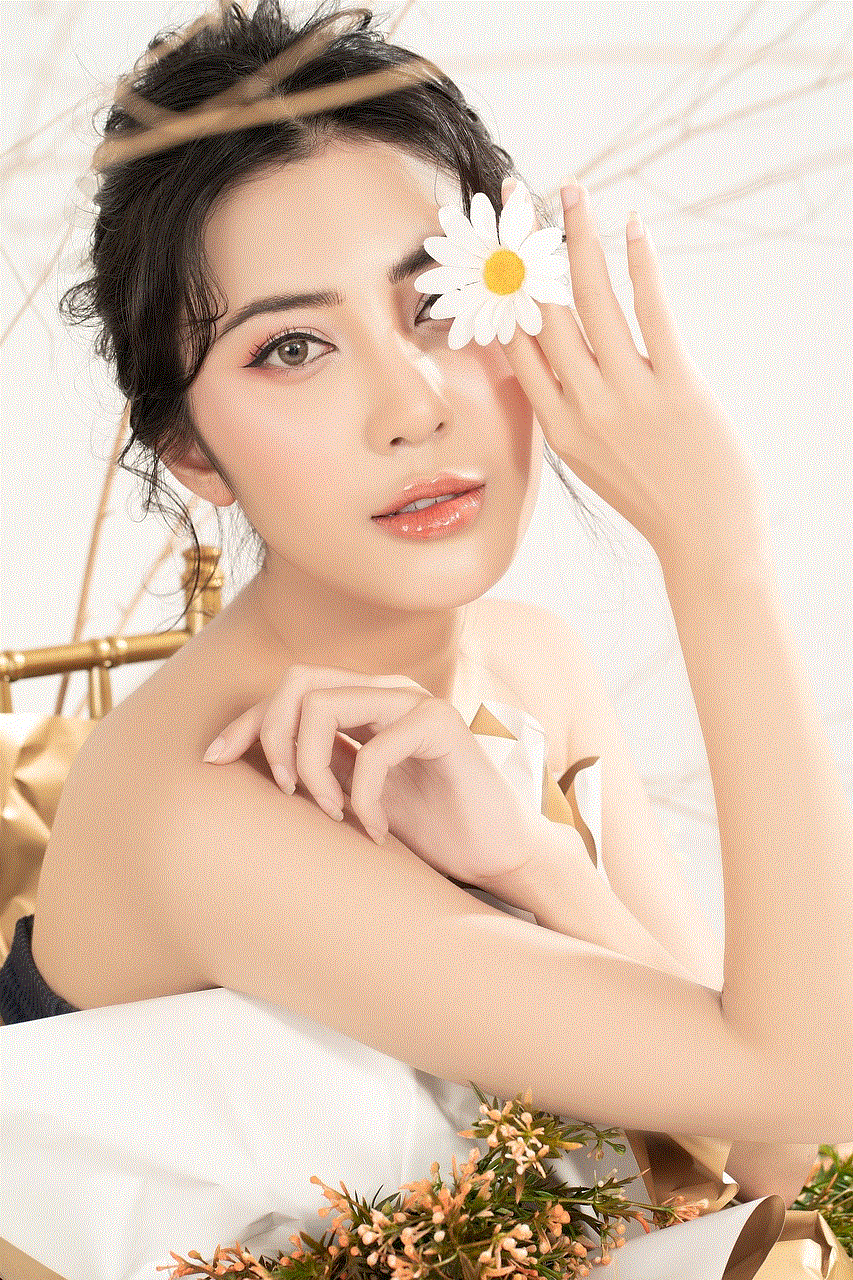
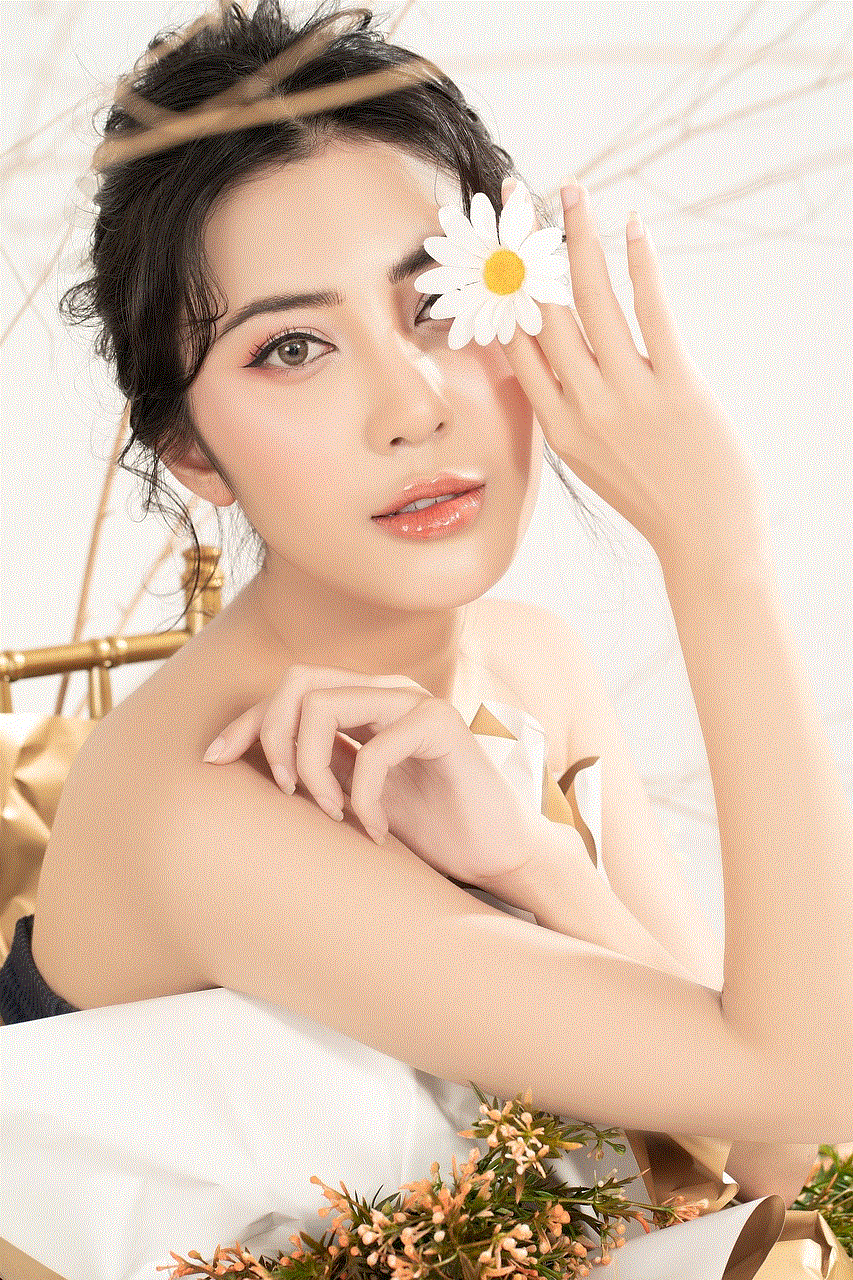
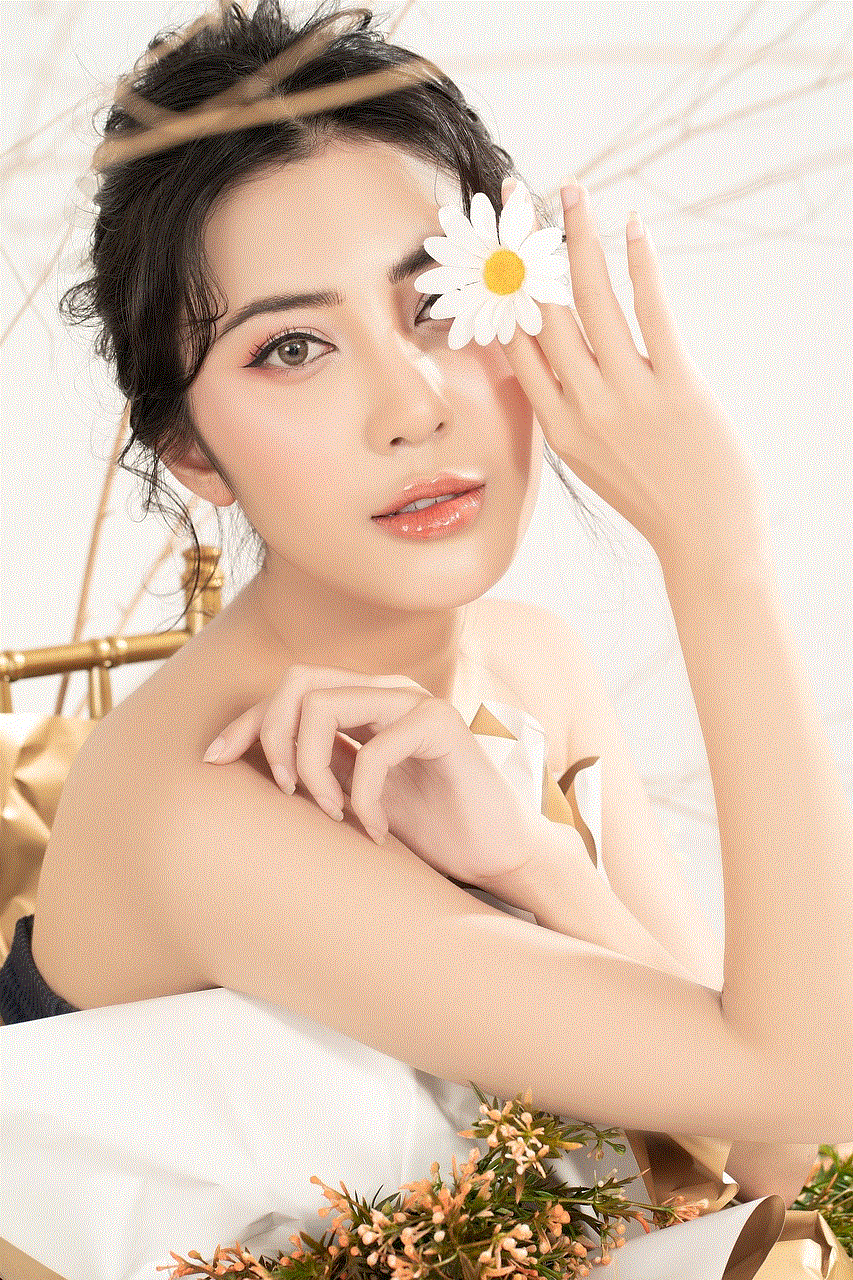
In today’s fast-paced and technology-driven world, the use of smartphones has become an integral part of our daily lives. One of the most popular and sought-after smartphones is the iPhone, designed and developed by Apple Inc. With its sleek design, advanced features, and user-friendly interface, the iPhone has become a symbol of status and luxury. However, with the increasing number of iPhone users, the risk of losing or misplacing the device has also risen. This is where the need for tracking an iPhone with a number arises. In this article, we will discuss everything you need to know about tracking an iPhone with a number.
What is Tracking an iPhone with a Number?
Tracking an iPhone with a number refers to the process of locating an iPhone by using its unique identification number, also known as the International Mobile Equipment Identity (IMEI) number. Every iPhone has a unique IMEI number, which is assigned by the manufacturer. This number is used to identify and track the device in case of theft or loss. In addition to the IMEI number, the iPhone also has a serial number and a phone number, which can also be used to track the device.
Why Do You Need to Track an iPhone with a Number?
There are several reasons why you might need to track an iPhone with a number. The most common reason is to find a lost or stolen device. With the increasing use of iPhones, the risk of losing or misplacing the device has also increased. In such cases, tracking the device with its number can help you locate it quickly and efficiently. Moreover, tracking an iPhone with a number can also help you keep an eye on your loved ones, especially children, to ensure their safety and well-being.
How to Track an iPhone with a Number?
There are several methods you can use to track an iPhone with a number. In this section, we will discuss the most commonly used methods.
Method 1: Using Find My iPhone Feature
The most convenient and reliable way to track an iPhone with a number is by using the Find My iPhone feature. This feature is built-in on all iPhones and can be accessed through the iCloud website or the Find My iPhone app on another iOS device. To use this feature, you need to have the iCloud account credentials of the iPhone you want to track. Once you have the credentials, follow these steps:
Step 1: Log in to iCloud.com or open the Find My iPhone app on another iOS device.
Step 2: Select the “Find iPhone” option.
Step 3: Enter the iCloud account credentials of the device you want to track.
Step 4: The location of the device will be displayed on the map.
Step 5: You can also use the “Play Sound” option to make the iPhone emit a loud sound, which can help you locate it if it’s nearby.
Step 6: If the device is not nearby, you can use the “Lost Mode” option to remotely lock the device and display a custom message on the screen.



Step 7: If you are unable to locate the device, you can use the “Erase iPhone” option to remotely erase all the data on the device to protect your personal information.
Method 2: Using a Third-Party Tracking App
There are several third-party tracking apps available in the App Store that can help you track an iPhone with a number. These apps work by installing a tracking software on the target device, which sends the location information to a remote server. You can then access the location information through a web-based control panel or a mobile app. Some of the popular tracking apps include mSpy, FlexiSPY, and Spyzie. These apps offer additional features such as call and text monitoring, social media tracking, and even keylogging.
Method 3: Contacting Your Service Provider
If your iPhone is lost or stolen, you can also contact your service provider and request them to track the device. Since the service provider has access to the network and call records, they can help you locate the device by tracing its last known location. However, this method may not be as accurate as using the Find My iPhone feature or a third-party tracking app.
Is it Legal to Track an iPhone with a Number?
The legality of tracking an iPhone with a number depends on the purpose and the method used. If you are tracking an iPhone to locate a lost or stolen device, it is considered legal. However, if you are tracking someone else’s iPhone without their consent, it is considered illegal and can result in serious consequences. Therefore, it is important to obtain the individual’s consent before tracking their iPhone.
Tips for Tracking an iPhone with a Number
Here are some tips to keep in mind while tracking an iPhone with a number:
1. Make sure you have the necessary credentials, such as the iCloud account details, to track the device.
2. Use a strong and unique password to protect your iCloud account to prevent unauthorized access.
3. Always have the Find My iPhone feature enabled on your device to make it easier to track in case of theft or loss.
4. Keep your iPhone updated with the latest software to ensure the security and functionality of the device.
5. If you are using a third-party tracking app, make sure you choose a reputable and reliable app to avoid any potential security risks.
Conclusion



Tracking an iPhone with a number can be a useful tool in case of theft or loss. It can help you locate the device quickly and efficiently. However, it is important to use this feature responsibly and ethically to avoid any legal consequences. Always remember to obtain the individual’s consent before tracking their iPhone. We hope this article has provided you with all the necessary information you need to know about tracking an iPhone with a number. Stay safe and keep your iPhone protected!