what is curve
A curve is a fundamental concept in mathematics and geometry, with numerous applications in various fields such as physics, engineering, and economics. It is a continuous and smooth line that deviates from a straight line and can be defined as a path or a line that gradually changes direction. The study of curves is an essential aspect of mathematics, known as differential geometry, and has been a subject of interest for centuries. In this article, we will explore the definition, properties, and applications of curves in more detail.
The concept of a curve dates back to the ancient Greeks, who first studied and classified curves into different categories based on their properties. However, it was not until the 17th century that the study of curves was revolutionized by the works of renowned mathematicians such as René Descartes and Pierre de Fermat, who introduced the concept of analytic geometry. This new approach allowed curves to be represented algebraically, making it easier to study their properties and relationships.
One of the fundamental properties of a curve is its curvature, which is a measure of how much the curve deviates from a straight line at a particular point. It is defined as the reciprocal of the radius of the Circle that best approximates the curve at that point. A curve with a large curvature at a point will have a tight bend, while a curve with a small curvature will be more gradual. The curvature of a curve can vary along its length, making it an essential property in the study of curves.
Curves can also be classified based on their degree, which is the highest power of the independent variable in their algebraic equation. For example, a linear curve has a degree of one, while a quadratic curve has a degree of two. This classification is crucial in determining the properties and behavior of a curve, such as its concavity and inflection points. A curve’s concavity refers to its curvature, while an inflection point is where the curve changes from being concave to convex or vice versa.
One of the most famous types of curves is a Circle , which has a curvature that is constant along its length. A circle can be defined as the set of all points that are equidistant from a fixed point, known as the center. The radius of a circle is the distance from the center to any point on the circle. Circles have numerous applications in mathematics and physics, such as in the study of trigonometry and the motion of objects in circular motion.
Another important type of curve is an ellipse, which is a closed and symmetrical curve formed by the intersection of a cone and a plane. It can be defined as the set of all points where the sum of the distances from two fixed points, known as the foci, is constant. The shape and size of an ellipse can be determined by its eccentricity, which is the ratio of the distance between the foci to the length of the major axis. Ellipses have numerous applications in fields such as astronomy, where they are used to describe the orbits of planets and satellites.
A parabola is another type of conic section, formed by the intersection of a plane and a cone. It is a symmetrical curve with a single focus and a directrix, which is a straight line that is parallel to the axis of symmetry. Parabolas have a unique property known as the reflective property, where any ray of light that enters the parabola parallel to the axis of symmetry is reflected through the focus. This property has numerous applications, such as in the design of satellite dishes and telescopes, which use parabolic mirrors to focus incoming light.
Hyperbolas are another type of conic section, formed by the intersection of a plane and a double cone. They have two foci and two branches that extend to infinity. A hyperbola can be defined as the set of all points where the difference of the distances from the two foci is constant. Hyperbolas have numerous applications in physics, such as in the study of electricity and magnetism, where they are used to describe the electric and magnetic fields around charged particles.
Aside from these well-known types of curves, there are also many other types that have unique properties and applications. For example, a spiral is a curve that continuously increases or decreases its distance from a fixed point while revolving around it. Spirals have been used in architecture and art for centuries, with the golden spiral being a popular design element. Another type of curve is a catenary, which is the shape that a hanging chain or cable takes under its own weight. This curve has significant applications in engineering, such as the design of suspension bridges.
In addition to their geometric properties, curves also have various applications in physics and engineering. For example, the study of curves is crucial in understanding the motion of objects in space and the trajectories of projectiles. In engineering, curves are used in the design of structures such as bridges and roads, where they need to withstand varying forces and stresses. The study of curves is also essential in computer graphics and animation, where curves are used to create smooth and realistic shapes and movements.
In conclusion, a curve is a fundamental mathematical concept that has numerous applications in various fields. Its study has been a subject of interest for centuries, and advancements in mathematics and technology have allowed for a deeper understanding of its properties and applications. From the simple circle to the complex spiral, curves come in various forms and have unique properties that make them essential in the study of mathematics and the world around us.
how to check messages on instagram
Instagram has become one of the most popular social media platforms in the world, with over 1 billion active users each month. It allows users to share photos and videos with their followers, as well as connect with friends, family, and even celebrities. One of the key features of Instagram is its direct messaging system, which allows users to send private messages to each other. In this article, we will explore the different ways to check messages on Instagram and how you can make the most out of this feature.
1. Understanding Instagram Direct
Instagram Direct is the messaging feature on the app that allows you to send private messages to other users. It can be accessed by tapping on the paper airplane icon on the top right corner of the app. This will take you to your inbox, where you can see all your messages, including those from people you do not follow. Instagram Direct also has a separate section for message requests, where you can see messages from people you do not follow or who are not on your contact list.
2. Checking Messages on Instagram Direct Inbox
To check your messages on Instagram Direct, simply tap on the paper airplane icon on the top right corner of the app. This will take you to your inbox, where you can see all your messages. Your messages will be displayed in chronological order, with the most recent ones appearing at the top. You can also use the search bar at the top to find specific messages or conversations.
3. Viewing Message Requests
As mentioned earlier, Instagram Direct has a separate section for message requests. This is where you can see messages from people you do not follow or who are not on your contact list. To view your message requests, tap on the paper airplane icon and then on the “Message Requests” tab. Here, you can see all the messages that you have received from people you do not follow. You can choose to accept or decline these requests, and if you accept them, the person will be able to message you directly.
4. Managing Message Requests
If you receive a message request from someone you do not want to communicate with, you can choose to decline it. This will move the message to the “Filtered Messages” section, where it will be automatically deleted after 30 days. If you want to delete a message request immediately, you can swipe left on the request and tap on “Delete”. You can also report a message request as spam or block the user if you do not want to receive any further messages from them.
5. Sending Messages on Instagram Direct
To send a message on Instagram Direct, tap on the paper airplane icon and then on the “+” icon on the top right corner. This will open a new message window where you can type in the username of the person you want to message. You can also select multiple users to send a group message. Once you have selected the recipient(s), you can type in your message and send it by tapping on the arrow icon.
6. Sending Photos and Videos
Apart from sending text messages, you can also send photos and videos through Instagram Direct. To do this, tap on the camera icon next to the message box. This will give you the option to either take a new photo/video or select an existing one from your camera roll. You can also add filters, stickers, and text to your photo or video before sending it.



7. Sending Disappearing Messages
Instagram also has a feature called “disappearing messages”, similar to the one on Snapchat. This allows you to send photos, videos, and text messages that disappear after the recipient has viewed them. To send a disappearing message, tap on the camera icon next to the message box and then select the “view once” option. You can also choose to send the message to a group of users, and it will disappear after everyone in the group has viewed it.
8. Archiving Messages
If you want to clean up your inbox, you can choose to archive your messages. This will hide them from your inbox, but you can still access them by tapping on the “archived” tab in your inbox. To archive a message, swipe left on the conversation and tap on “Archive”. You can also archive all your conversations by tapping on the three dots on the top right corner of your inbox and selecting “Archive all”.
9. Managing Message Notifications
By default, Instagram sends you notifications for all your direct messages. However, if you find the constant notifications overwhelming, you can choose to turn them off. To do this, go to your profile and tap on the three lines on the top right corner. Then go to “Settings” and select “Notifications”. Here, you can turn off notifications for direct messages or customize them according to your preference.
10. Using Third-Party Apps
There are also third-party apps available that allow you to manage your Instagram messages more efficiently. Some of these apps offer features like scheduling messages, auto-reply, and analytics. However, it is important to be cautious while using third-party apps to ensure the safety and security of your account.
In conclusion, Instagram Direct is a powerful messaging feature that allows you to communicate with other users on the app. Whether you want to send a private message to a friend or collaborate with a brand, Instagram Direct has got you covered. By understanding how to check messages on Instagram and making the most of its features, you can enhance your Instagram experience and stay connected with your followers.
how to find messages on instagram
Instagram has rapidly become one of the most popular social media platforms, with over 1 billion monthly active users. With its focus on visual content, it has become a hub for sharing photos, videos, and stories with friends, family, and even strangers. However, with such a large user base, it can sometimes be difficult to find specific messages on Instagram. Whether you are looking for a specific conversation, a particular user, or a specific keyword, this article will guide you through the various methods and tips for finding messages on Instagram.
1. Using the Search Bar
The easiest and most basic way to find messages on Instagram is by using the search bar. Located at the top of your home screen, the search bar allows you to search for specific users, hashtags, or locations. To find messages, simply type in the name of the user or keyword you are looking for, and Instagram will display all the relevant results. You can also use the search filters to narrow down your search, such as by people, tags, or places.
2. Checking Your Direct Messages
Instagram’s direct messages (DMs) are a private messaging feature that allows users to have one-on-one conversations. To access your DMs, tap on the paper airplane icon at the top right corner of your home screen. Here, you will find all your past and current conversations with other users. You can scroll through your conversations or use the search bar to find a specific message or user.



3. Using the Search History
If you have previously searched for a specific user or keyword, Instagram saves your search history for your convenience. To access your search history, go to your profile and tap on the three lines at the top right corner. Then, tap on “Settings” and go to “Security.” Here, you will find the “Search History” option, which will show you all your past searches. You can use this feature to quickly find a user or keyword you have searched for before.
4. Utilizing the Archive Feature
In addition to the search history, Instagram also has an archive feature that allows you to save your posts and stories for later viewing. To access your archive, go to your profile and tap on the three lines at the top right corner. Then, tap on “Archive” and select either “Posts Archive” or “Stories Archive.” If you are looking for a specific message or conversation, you can check your stories archive, as it saves all your direct message conversations with a user.
5. Searching Through Hashtags and Locations
Hashtags and locations are not just for discovering new content on Instagram; they can also be useful in finding messages. If you know the hashtag or location associated with a particular message, you can search for it using the search bar. This is especially helpful if you are trying to find a message from a user you are not following or do not have in your direct messages.
6. Using Third-Party Tools
If you are still having trouble finding a specific message on Instagram, you can turn to third-party tools. There are several apps and websites that offer advanced search options for Instagram, allowing you to search for specific keywords, users, or hashtags. Some popular options include Iconosquare, Hootsuite, and Social Insider. However, keep in mind that these tools may require a subscription fee or have limited features for free users.
7. Searching through the Explore Page
The Explore page on Instagram is designed to help users discover new content and accounts based on their interests and activity. However, it can also be a helpful tool in finding messages. If you have engaged with a particular user or hashtag in the past, you may see their posts or stories on your Explore page. You can also search for a specific user or hashtag on the Explore page to find relevant messages.
8. Using the Instagram Data Download Tool
Instagram offers a data download tool that allows users to download all their data from the platform, including direct messages. To access this tool, go to your profile and tap on the three lines at the top right corner. Then, tap on “Settings” and go to “Privacy.” Here, you will find the “Data Download” option, which will send a link to your email for you to download your data. Once downloaded, you can search through the data for specific messages or conversations.
9. Searching Through Your Email
If you have received an email notification for a direct message on Instagram, you can easily find that message by searching through your email. Instagram sends email notifications for direct messages, so if you remember receiving an email from a particular user, you can search for it in your inbox. This is a helpful option if you have accidentally deleted a message or conversation.
10. Contacting Instagram Support
If you have tried all the above methods and still cannot find a particular message on Instagram, your last option would be to contact Instagram support. You can report a problem through the app or website, and Instagram’s support team will get back to you with a solution. While this may take some time, it is worth a try if you are unable to find a crucial message on the platform.
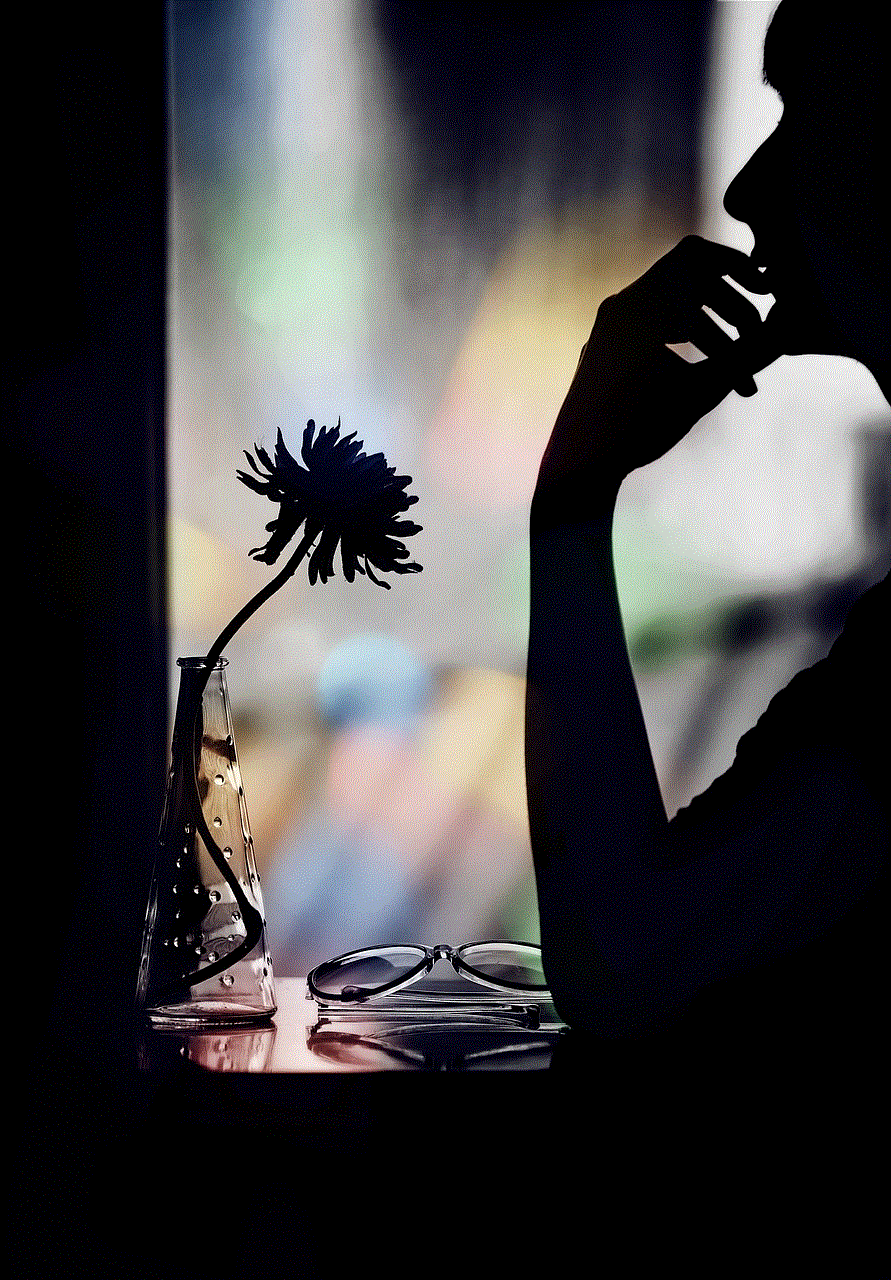
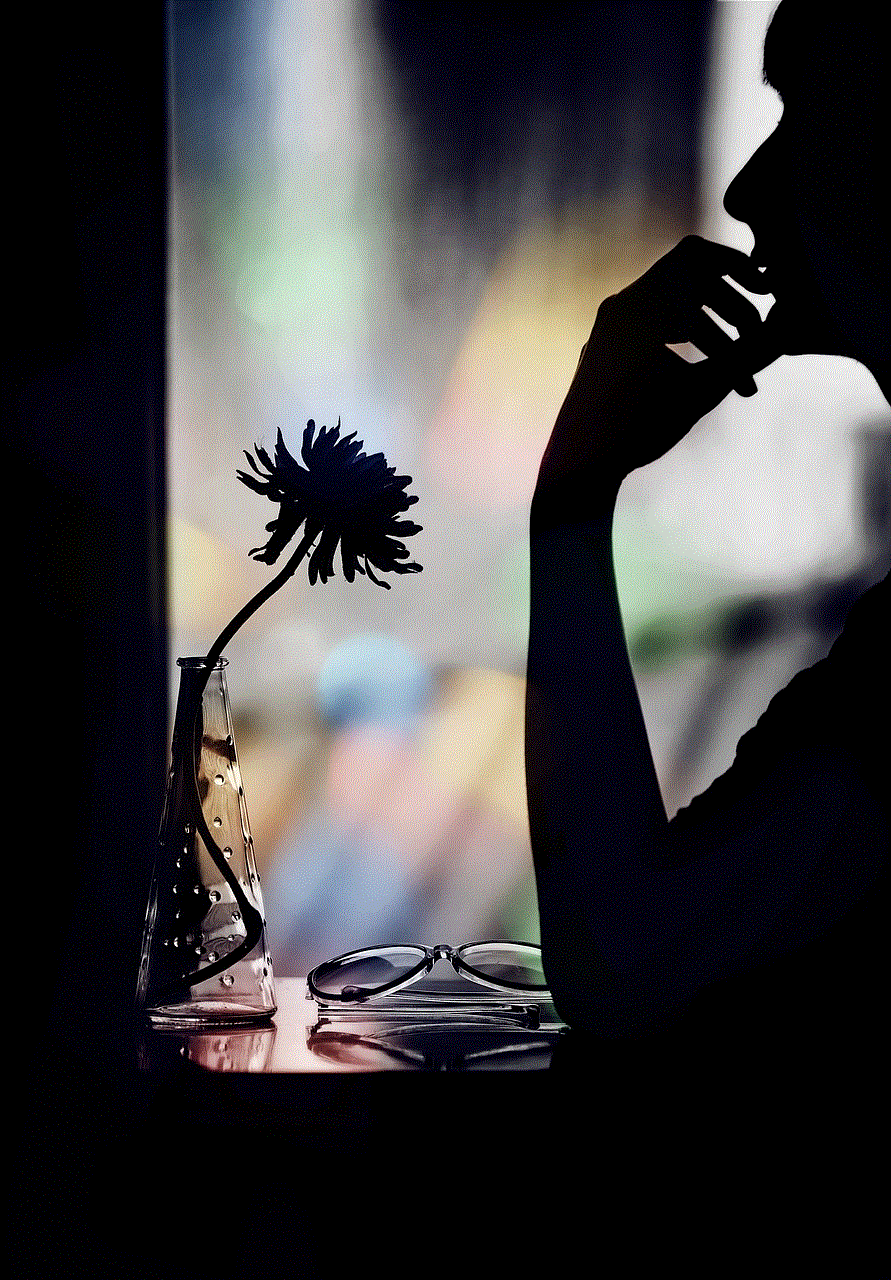
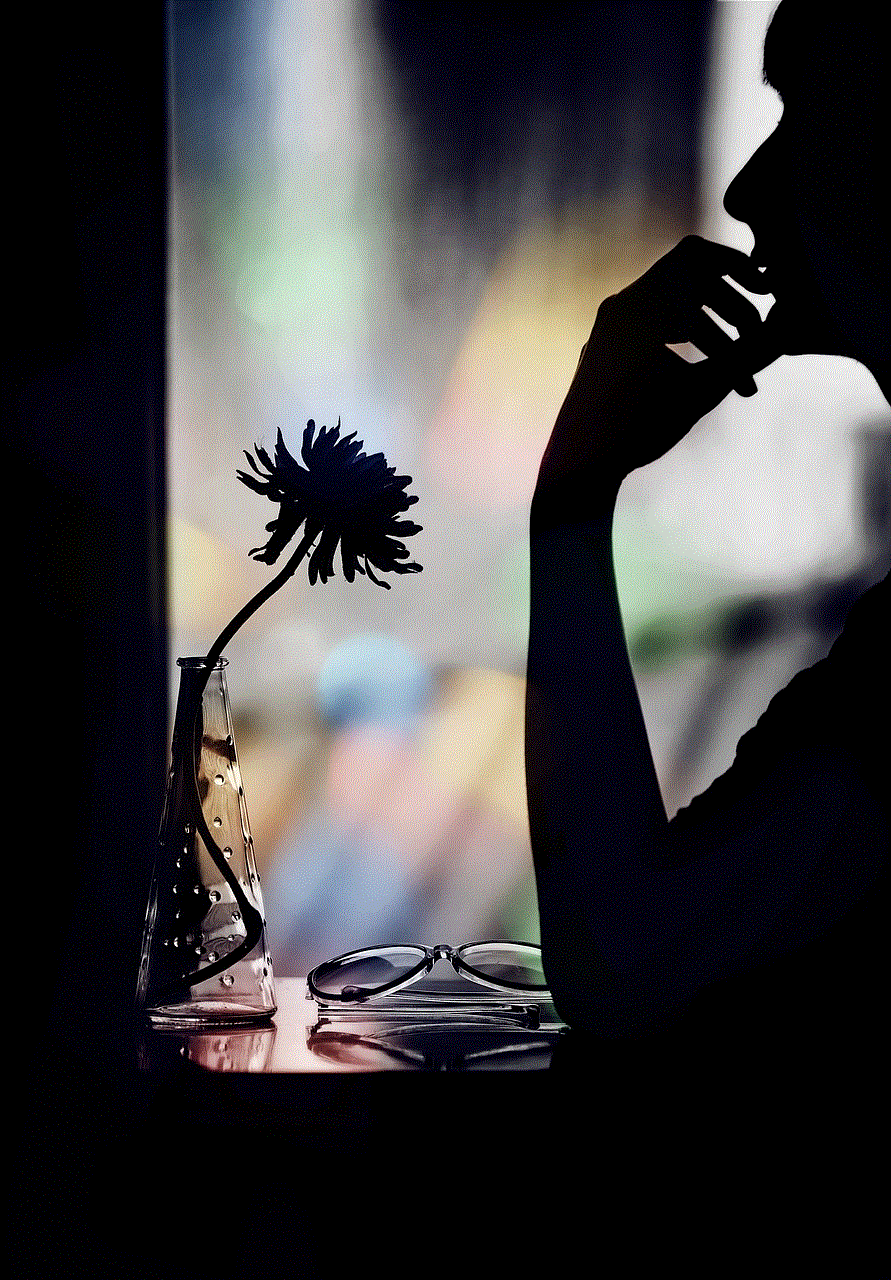
In conclusion, finding messages on Instagram may seem like a daunting task, but with the right methods and tools, it can be a quick and straightforward process. Whether you are looking for a specific conversation, a particular user, or a keyword, Instagram offers various options for searching through its vast database. From using the search bar to utilizing third-party tools, these methods will help you find the messages you are looking for on Instagram.