how to change location on tinder
Tinder is a popular dating app that allows users to swipe through potential matches and connect with others based on their location. However, sometimes users may want to change their location on Tinder for various reasons, such as traveling to a new city or looking for matches in a different area. In this article, we will discuss how to change location on Tinder and the steps you need to take to successfully do so.
Before we dive into the process of changing your location on Tinder, it is important to understand why you may want to do so. As mentioned earlier, some users may be traveling and want to connect with people in their current location. Others may want to explore the dating scene in a different city or simply want to see what matches are out there in a different area. Whatever the reason may be, changing your location on Tinder can open up new possibilities and help you find potential matches that you may not have met otherwise.
When it comes to changing your location on Tinder, there are a few methods you can use. The two most common ways are by changing your location within the app or by using a third-party app. Let’s take a closer look at each method and the steps involved.
Changing Your Location Within the App
The first method is by changing your location within the app itself. This method is straightforward and can be done in just a few simple steps. Here’s how to do it:
Step 1: Open the Tinder app on your phone and tap on your profile icon in the top left corner of the screen.
Step 2: Next, tap on the ‘Settings’ option and then select ‘Location.’
Step 3: You will then see a map with your current location pinpointed. To change your location, simply drag the map to the desired location or type in a new location in the search bar at the top of the screen.
Step 4: Once you have selected your new location, tap on the ‘Update’ button to save the changes.
That’s it! Your location on Tinder will now be updated, and you can start swiping and connecting with potential matches in your new area.
Using a Third-Party App
Another way to change your location on Tinder is by using a third-party app. This method is more advanced and requires some technical knowledge, but it can be very effective if done correctly. Here are the steps involved:
Step 1: The first thing you need to do is download a third-party app that allows you to change your GPS location. Some popular options include Fake GPS Location, Fake GPS Location Spoofer, and GPS Joystick.
Step 2: Once you have downloaded the app, open it and enable the mock location option in your phone’s developer settings. The exact steps for this may vary depending on your phone’s make and model, so it’s best to do a quick Google search for instructions specific to your device.
Step 3: Next, open the third-party app and select the location you want to appear on Tinder. You can either choose a specific location by entering its coordinates or simply drag the map to the desired location.
Step 4: Once you have selected your new location, open the Tinder app and start swiping. Your location on Tinder will now reflect the one you selected in the third-party app.
It is worth noting that using a third-party app to change your location on Tinder goes against the app’s terms of service. So, if you decide to use this method, proceed at your own risk.
Tips for Changing Your Location on Tinder
No matter which method you use to change your location on Tinder, here are some tips to keep in mind:
1. Make sure your location is realistic: When changing your location on Tinder, it’s important to select a location that is realistic and not too far from your actual location. This will increase your chances of finding matches who are actually in the area and avoid any confusion or disappointment when it comes to meeting in person.
2. Change your location periodically: If you are using a third-party app to change your location, it’s a good idea to switch it up every now and then. This will prevent Tinder from flagging your account and potentially getting it banned.
3. Be honest with your matches: If you do end up matching with someone in your new location, it’s important to be honest with them about your actual location. This will avoid any misunderstandings and build trust in the relationship right from the start.
4. Consider upgrading to Tinder Plus or Gold: If you frequently travel or often want to change your location on Tinder, it may be worth considering upgrading to Tinder Plus or Gold. These premium versions of the app allow you to change your location to anywhere in the world, giving you more flexibility and control over your matches.
In conclusion, changing your location on Tinder is a simple process that can open up new opportunities and help you find potential matches in different areas. Whether you choose to do it within the app or by using a third-party app, make sure to follow the tips mentioned above to ensure a smooth and successful experience. Happy swiping!
best pokemon go spoofing apps
Pokemon Go has taken the world by storm since its release in 2016. The popular augmented reality game has captured the hearts of both young and old players, with its unique gameplay and the nostalgia of the popular Pokemon franchise. However, for some players, the game’s restrictions and limitations can be a bit of a buzzkill. This is where spoofing apps come into play. These apps allow players to bypass the game’s restrictions and play the game in a more convenient and flexible way. In this article, we will explore the top 10 best Pokemon Go spoofing apps, how they work, and their features.
But first, let’s understand what exactly is spoofing in the context of Pokemon Go. Spoofing is a term used to describe the act of faking your location on a GPS-enabled device. In the case of Pokemon Go, it means tricking the game into thinking you are in a different location than where you actually are. This allows players to virtually travel to any location in the world and catch Pokemon, without physically being there. Spoofing apps are third-party apps that allow players to achieve this.
1. iSpoofer
iSpoofer is one of the most popular and widely used spoofing apps for Pokemon Go. It is available for both iOS and Android devices and offers a wide range of features to enhance the gaming experience. One of its key features is the ability to teleport to any location in the world, allowing players to catch region-specific Pokemon without leaving the comfort of their home. iSpoofer also has a user-friendly interface and regular updates to ensure compatibility with the latest versions of the game.
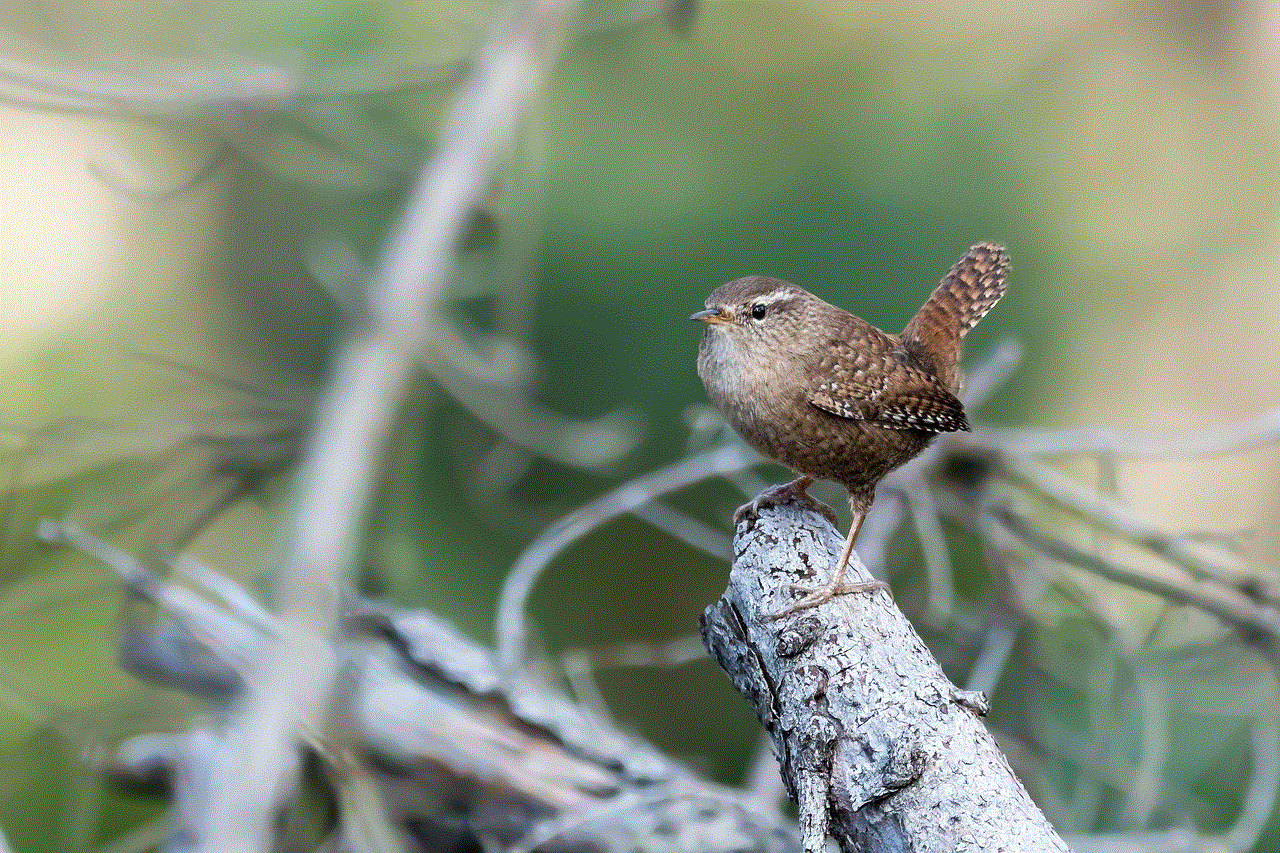
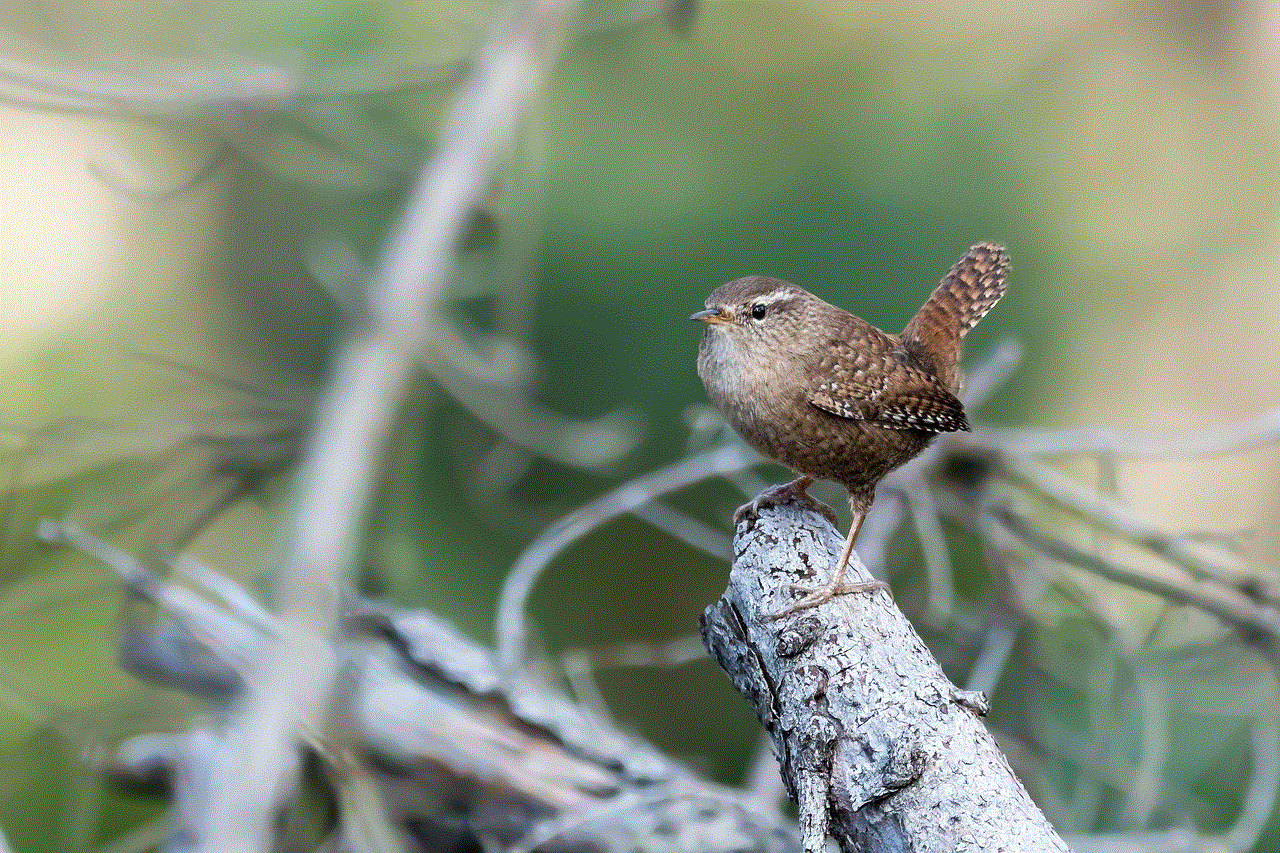
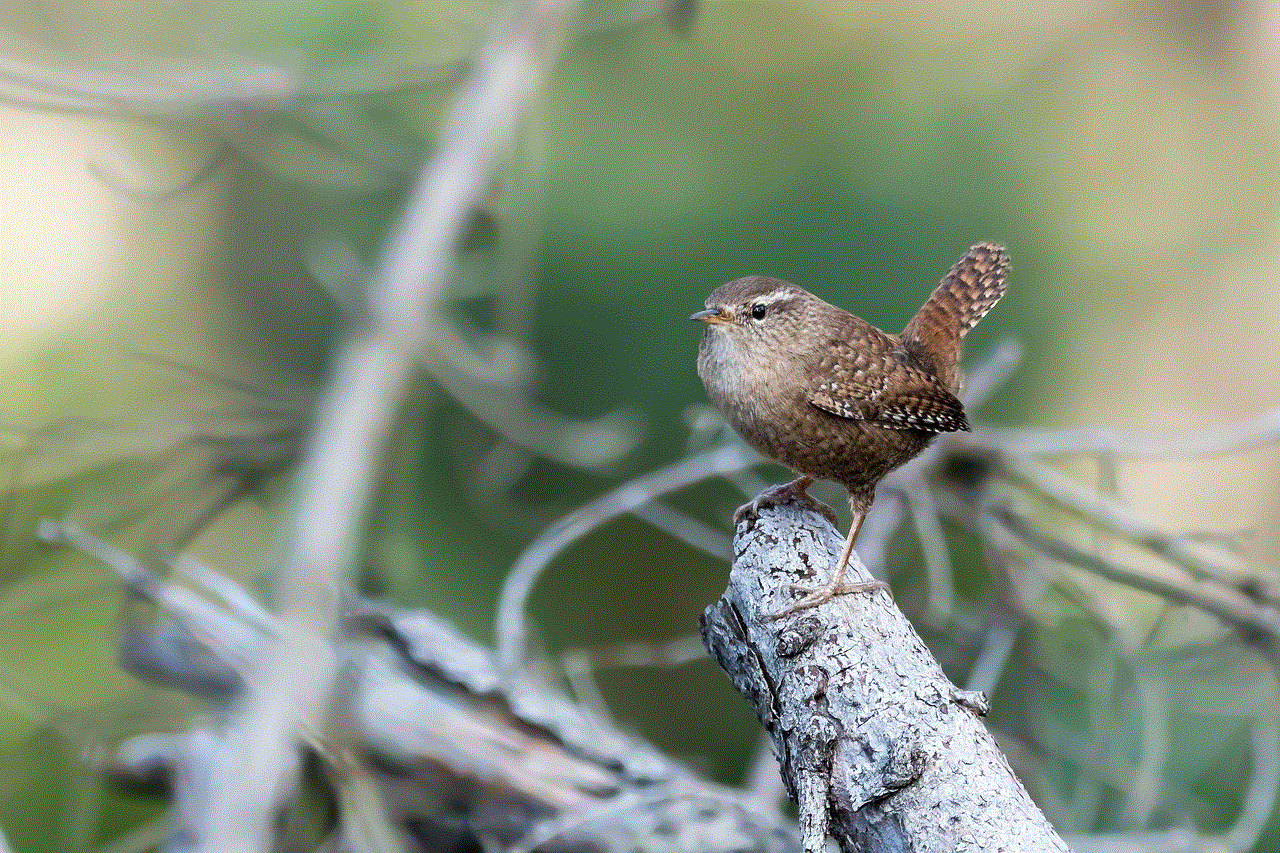
2. PokeGo++
PokeGo++ is another popular spoofing app that has been around since the early days of Pokemon Go. It offers a range of features such as joystick movement, auto-walking, and the ability to hatch eggs without actually walking. The app is available for both iOS and Android devices and has a large community of players who actively use and support it. However, it is worth noting that PokeGo++ is not as frequently updated as some other apps on this list, which can result in compatibility issues with the latest game updates.
3. Fly GPS
Fly GPS is a simple and easy-to-use spoofing app for Pokemon Go. It is available for Android devices and offers features like joystick movement and auto-walking. The app also has a built-in map feature that allows players to select any location in the world and teleport to it. One of the unique features of Fly GPS is its ability to save and load locations, making it easier for players to switch between different locations. However, the app does have some compatibility issues with the latest versions of Pokemon Go, which can result in frequent crashes.
4. GPS JoyStick
GPS JoyStick is another popular spoofing app for Pokemon Go that is available for Android devices. It offers a wide range of features such as joystick movement, auto-walking, and the ability to save and load locations. One of the unique features of GPS JoyStick is its ability to create routes, allowing players to simulate real walking paths in the game. The app also offers a paid version with additional features such as a built-in IV calculator and a catch filter.
5. PGSharp
PGSharp is a relatively new spoofing app for Pokemon Go that has gained popularity in recent times. It is available for Android devices and offers features like joystick movement, auto-walking, and the ability to save and load locations. One of the unique features of PGSharp is its built-in IV calculator, which allows players to quickly check the IVs of their Pokemon without using any external apps. The app also has a user-friendly interface and regular updates to ensure compatibility with the latest versions of the game.
6. iTools
iTools is a popular spoofing app for iOS devices that offers a wide range of features to enhance the Pokemon Go experience. It is one of the few apps that do not require jailbreaking your device, making it a popular choice among iOS users. iTools offers features such as joystick movement, auto-walking, and the ability to save and load locations. It also has a built-in IV calculator and a catch filter, making it a comprehensive tool for Pokemon Go players.
7. Fake GPS Location
Fake GPS Location is a simple and easy-to-use spoofing app available for both iOS and Android devices. It offers features like joystick movement and the ability to save and load locations. The app also has a built-in route creator, allowing players to simulate real walking paths in the game. However, one of the downsides of Fake GPS Location is that it is not regularly updated, which can result in compatibility issues with the latest versions of Pokemon Go.
8. GPS Emulator
GPS Emulator is a popular spoofing app for Android devices that offers features like joystick movement and the ability to save and load locations. The app also has a built-in map feature that allows players to select any location in the world and teleport to it. One of the unique features of GPS Emulator is its ability to set custom walking speeds, allowing players to simulate real walking paths in the game. However, the app does have some compatibility issues with the latest versions of Pokemon Go, which can result in frequent crashes.
9. Gfaker
Gfaker is a relatively new spoofing app for iOS devices that has gained popularity in recent times. It offers features like joystick movement and the ability to save and load locations. The app also has a built-in IV calculator and a catch filter, making it a comprehensive tool for Pokemon Go players. However, one of the downsides of Gfaker is that it requires jailbreaking your device, which can be a deterrent for some users.
10. GPS Location Spoofer
GPS Location Spoofer is a simple and easy-to-use spoofing app available for Android devices. It offers features like joystick movement and the ability to save and load locations. The app also has a built-in map feature that allows players to select any location in the world and teleport to it. However, one of the downsides of GPS Location Spoofer is that it is not regularly updated and can have compatibility issues with the latest versions of Pokemon Go.
In conclusion, these are the top 10 best Pokemon Go spoofing apps that can help players enhance their gaming experience. However, it is worth noting that the use of these apps is against the game’s terms of service and can result in a ban. Players should use these apps at their own risk and take precautions to avoid detection by the game’s anti-cheating measures. Happy spoofing!
find someone’s iphone



In today’s world, smartphones have become an integral part of our lives. We use them for communication, entertainment, and even as a personal assistant. However, with the increasing dependence on smartphones, the fear of losing or misplacing them has also grown. This is especially true for iPhone users, considering the high value and popularity of Apple’s flagship device. So, what happens when someone loses their iPhone? Can it be found? In this article, we will explore the various ways to find someone’s iPhone and ensure its safe return.
1. Use “Find My” App: If you are an iPhone user, you must be familiar with the “Find My” app. This app is a built-in feature on all iPhones and is a lifesaver when it comes to locating a lost or stolen device. To use this feature, you need to have the app enabled on your iPhone. Once enabled, you can log in to your iCloud account from any other device and track the location of your lost iPhone. This app also allows you to play a sound on your lost device, even if it is on silent mode, making it easier to locate.
2. iCloud Website: If you do not have access to another Apple device, you can use the iCloud website to track your lost iPhone. Simply log in to your iCloud account from any web browser and click on the “Find iPhone” option. This will open a map that will show the current location of your device. You can also use this website to remotely lock your device or erase all the data on it if you fear it may have been stolen.
3. Contact Your Network Provider: If you are unable to track your lost iPhone using the above methods, you can reach out to your network provider. They have a database of all the devices connected to their network and can help you track your lost device. They may also be able to disable your SIM card, preventing anyone from using your phone for unauthorized purposes.
4. Use Social Media: Social media can be a powerful tool when it comes to finding lost items. You can post about your lost iPhone on your social media accounts, along with the location where you last used it. This can increase the chances of someone finding your device and returning it to you. You can also ask your friends and followers to share your post to reach a wider audience.
5. Check with Local Authorities: If you are unable to locate your lost iPhone using any of the above methods, you can contact the local authorities. File a police report and provide them with the necessary details, such as the make, model, and serial number of your device. They may be able to help you track your phone or at least keep an eye out for it.
6. Use Third-Party Apps: There are several third-party apps available on the App Store that can help you track your lost iPhone. These apps use GPS technology to pinpoint the exact location of your device and can also provide you with a real-time location update. Some of these apps also have additional features like taking a picture of the thief or sending a notification to your alternate contact in case your phone is stolen.
7. Contact Apple Support: If you have tried all the above methods and are still unable to find your lost iPhone, you can contact Apple Support for assistance. They have a team of experts who can help you locate your device or at least disable it to prevent any unauthorized access. They may also be able to give you some tips on how to prevent such incidents in the future.
8. Use Google Timeline: If you have an iPhone, chances are you also have a Google account. If you have enabled location tracking on your Google account, you can use Google Timeline to track your lost iPhone. This feature keeps a record of all the places you have visited, and you can use it to trace your steps and find out where you may have lost your device.
9. Use Bluetooth: If you have misplaced your iPhone somewhere in your house or office, you can use Bluetooth to locate it. Enable Bluetooth on your iPhone and any other device you have, like an iPad or MacBook. Once connected, your phone will show up as a nearby device, helping you locate it quickly.
10. Try Calling Your Phone: This may seem like an obvious solution, but sometimes, the simplest methods can be the most effective. If you have misplaced your iPhone somewhere in your house or office, try calling it. If your phone is on silent mode, it may still vibrate, making it easier to locate. You can also ask someone else to call your phone while you search for it.
11. Use Tile Tracker: Tile is a small Bluetooth tracker that you can attach to your iPhone. This tracker can help you locate your lost device by making it ring loudly, even if it is on silent mode. You can also use the Tile app to see the last known location of your lost device and get a notification when it is found.
12. Check with Nearby Stores: If you have lost your iPhone while running errands, make sure to check with nearby stores. Some stores have a lost and found section, and your device may have been turned in by a good Samaritan. You can also leave your contact information with the store so that they can reach out to you if they find your phone.
13. Put Up Flyers: In case you have lost your iPhone in a public place, you can put up flyers with your contact information. This can increase the chances of someone finding your device and returning it to you. You can also offer a small reward to anyone who returns your phone, as an incentive for them to do so.



Losing an iPhone can be a stressful experience, but it is not the end of the world. With the advancements in technology, there are various ways to track a lost iPhone and ensure its safe return. However, it is always better to be proactive and take preventive measures to avoid such situations. Make sure to enable the “Find My” app on your iPhone, keep a backup of your data, and always be mindful of your surroundings. With these measures in place, you can rest assured that your iPhone will always be within your reach.