how to know if someone blocked you on i message
iMessage is a popular messaging platform for Apple users, allowing them to send text messages, photos, videos, and more to other iOS and macOS devices. It’s a convenient way to stay connected with friends and family, but what happens if you suddenly stop receiving messages from someone? Is it possible that they have blocked you on iMessage?
If you’re wondering how to know if someone blocked you on iMessage, you’ve come to the right place. In this article, we’ll discuss various signs that can indicate if someone has blocked you on iMessage, as well as what you can do about it.
Before we dive into the details, it’s essential to understand how iMessage works. When you send a message on iMessage, it’s first sent to Apple’s servers, and then it’s delivered to the recipient’s device. If the recipient has blocked you, your message won’t reach their device, and you won’t receive a delivery notification.
Now, let’s explore some of the signs that can help you determine if someone has blocked you on iMessage.
1. No Delivery Receipts
One of the most obvious signs that you have been blocked on iMessage is that your messages are not getting delivered. When you send a message to someone on iMessage, you will typically see a small “Delivered” notification under the message. However, if the recipient has blocked you, you won’t see this notification, and your message will remain undelivered.
It’s worth noting that other factors can also cause a message to remain undelivered, such as network issues or the recipient’s device being turned off. Therefore, it’s essential to consider other signs as well before concluding that you have been blocked.
2. No Read Receipts
In addition to delivery receipts, iMessage also has a feature called “Read Receipts,” which lets you know when the recipient has read your message. If you see a blue tick next to your message, it means that the recipient has read it. However, if you have been blocked, you won’t see this blue tick, even if the recipient has read your message.
3. Green Bubbles
Another indication that you have been blocked on iMessage is that your messages are being sent as green bubbles instead of blue bubbles. Blue bubbles indicate that the message was sent through iMessage, whereas green bubbles mean that the message was sent as a regular SMS or MMS.
If the recipient has blocked you, your messages will be sent as green bubbles because they are not receiving your messages through iMessage. However, it’s essential to note that this isn’t always a reliable indicator as the recipient may have disabled iMessage on their device or have a poor internet connection.
4. No Profile Picture or Status
When you send a message to someone on iMessage, you will usually see their profile picture and status at the top of the conversation. However, if you have been blocked, you won’t see these details anymore. Instead, you will see a generic grey silhouette for the profile picture and “No Status” for the status.
5. Unable to Add to a Group Chat
If you have been blocked on iMessage, you won’t be able to add the recipient to a group chat. When you try to add them, you will see an error message saying, “Cannot add [recipient’s name] to this conversation.” This is because the recipient’s device is not receiving your messages, so it can’t be added to the group chat.
6. Calls Go Straight to Voicemail
If the recipient has blocked you, your calls will go straight to voicemail. This is because their device is not receiving your call, so it goes directly to voicemail. However, this isn’t always a reliable indicator as the recipient may have their phone turned off or have a poor network connection.
7. Previous Conversations Disappear
Another sign that you have been blocked on iMessage is that your previous conversations with the recipient disappear. When you open the conversation, it will appear blank, and you won’t be able to see any of your previous messages. This happens because the recipient has deleted the conversation, and as a result, it disappears from your device as well.
8. Unable to Send Photos or Videos
If the recipient has blocked you, you won’t be able to send photos or videos to them through iMessage. When you try to send a photo or video, you will see an error message saying, “Not Delivered.” Again, this could also happen due to network issues, so it’s essential to consider other signs as well.
9. No Notification When the Recipient is Typing
When someone is typing a reply to your message on iMessage, you will typically see “Typing…” appear under their name in the conversation. However, if the recipient has blocked you, you won’t see this notification when they are typing a reply. This is because their device is not receiving your messages, so it can’t display this notification.
10. Try Calling from a Different Device
If you’re still unsure if someone has blocked you on iMessage, you can try calling them from a different device. If the call goes through, it means that the recipient has blocked you on iMessage, and you won’t be able to reach them through that platform. However, if the call doesn’t go through, it could mean that the recipient has blocked your number altogether.
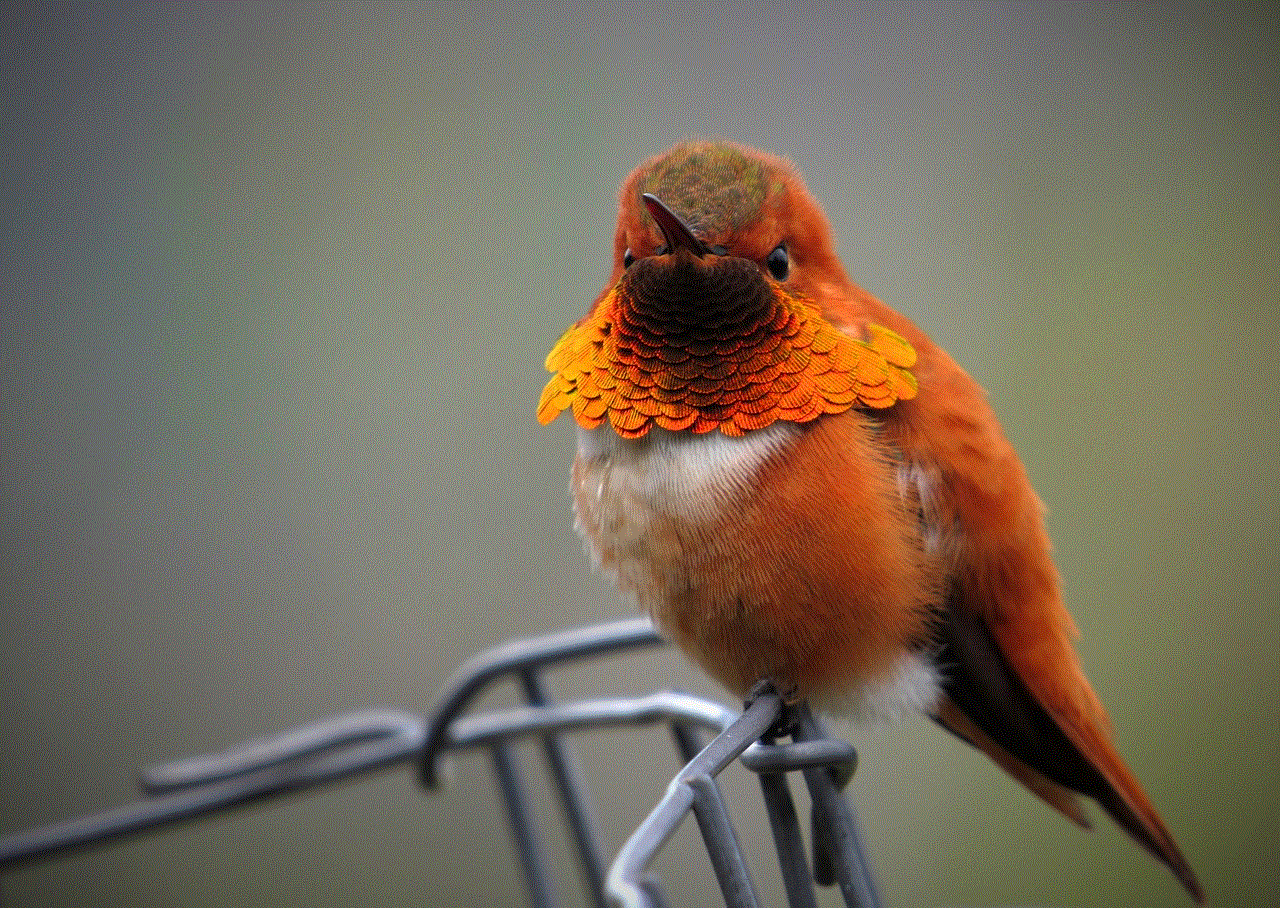
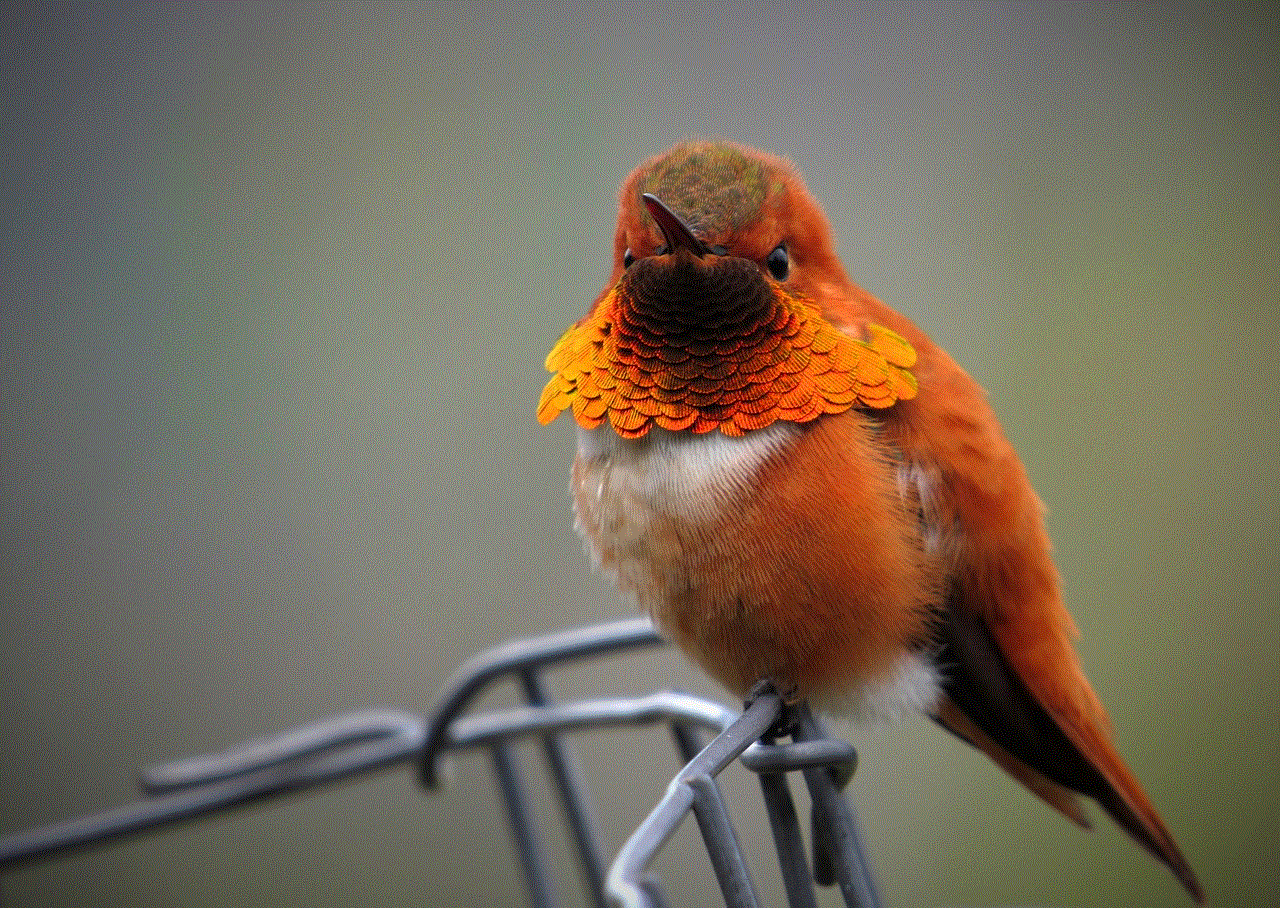
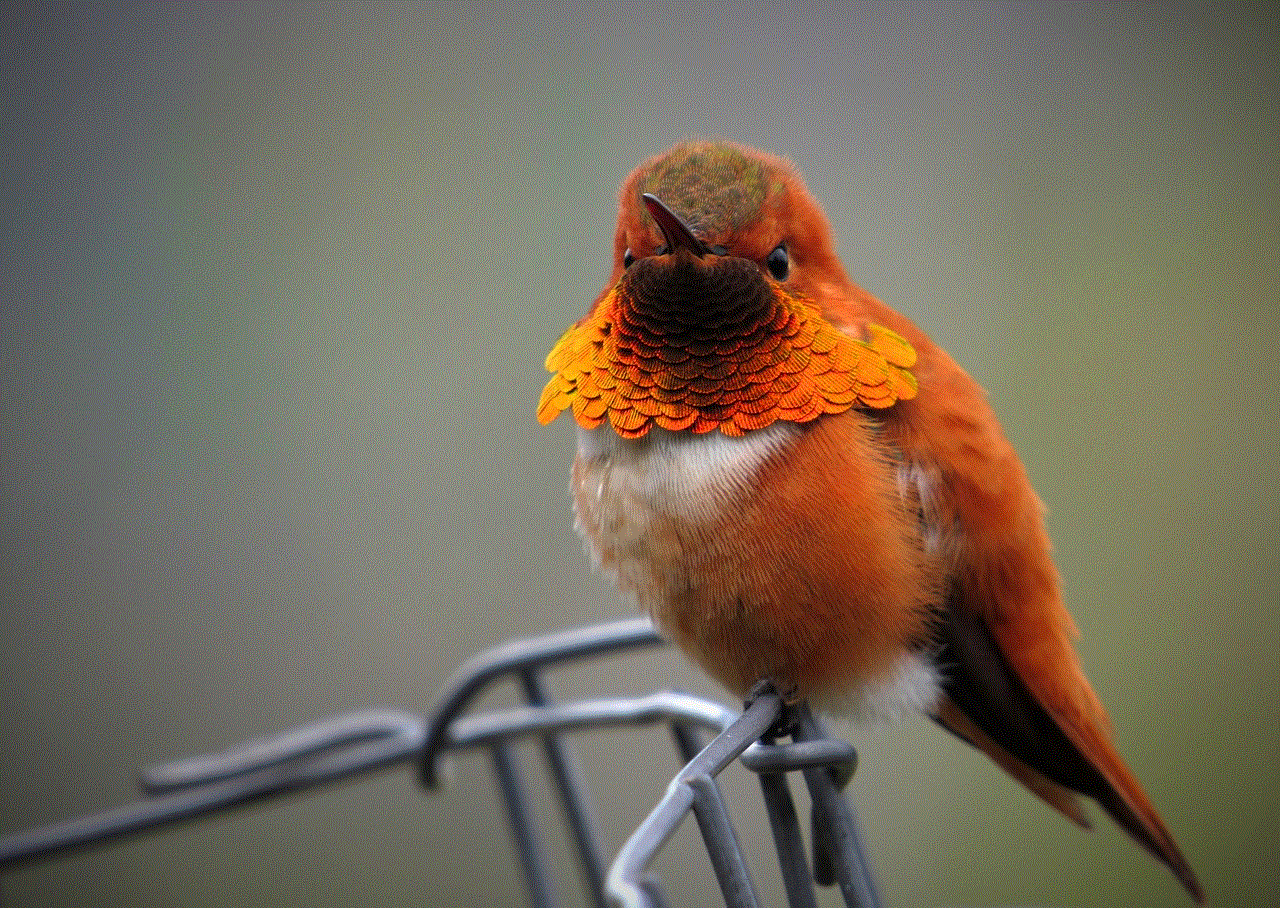
What to Do if You Have Been Blocked on iMessage?
If you have confirmed that someone has blocked you on iMessage, there’s not much you can do about it. It’s best to respect the other person’s decision and not try to contact them through other means. However, if you believe that the block was accidental, you can try reaching out to the person through a different platform or in person to clarify the situation.
In Conclusion
In today’s digital age, being blocked on social media or messaging platforms is becoming increasingly common. If you’re an iMessage user, the signs mentioned above can help you determine if someone has blocked you on the platform. However, it’s essential to consider all the signs and not rely on just one before concluding that you have been blocked. If you have been blocked, it’s best to respect the other person’s decision and move on.
tik tok profile view history
TikTok has taken the world by storm with its short-form video content and catchy music. With over 2 billion downloads, it has become one of the most popular social media platforms in the world. One of the most intriguing aspects of TikTok is the ability to view other users’ profiles and see their content. In this article, we will delve into the world of TikTok profile view history and explore its impact on the platform.
What is TikTok Profile View History?
TikTok profile view history refers to the list of profiles that a user has viewed on the app. Whenever a user clicks on a profile, it is added to their view history, which can be accessed by clicking on the icon of a clock at the top right corner of the app’s home screen. This feature is similar to the “recently viewed” section on other social media platforms, such as Instagram and Twitter .
The profile view history on TikTok is a useful tool for users to keep track of the profiles they have visited. It also helps them to revisit a profile they may have viewed before but can’t remember the username. This feature is particularly helpful for content creators who want to keep track of their followers and see who is viewing their content.
Privacy Concerns
While the profile view history feature on TikTok has its advantages, it has also raised concerns about privacy. Many users are not aware that their profile visits are being recorded, and this can make them feel uncomfortable. It can also lead to potential stalking or harassment, as users can easily keep track of who is viewing their profile.
In response to these concerns, TikTok has introduced a feature that allows users to clear their profile view history. This means that users can delete their recent profile visits, and they will not be visible to anyone else. However, this feature is not readily accessible and requires a few steps to access it, making it less user-friendly.
Profile View History and Algorithm
One of the most intriguing aspects of TikTok profile view history is its impact on the app’s algorithm. Like other social media platforms, TikTok’s algorithm is designed to show users content that they are most likely to engage with. This means that the more a user views a particular profile, the more likely they are to see their content on their “For You” page.
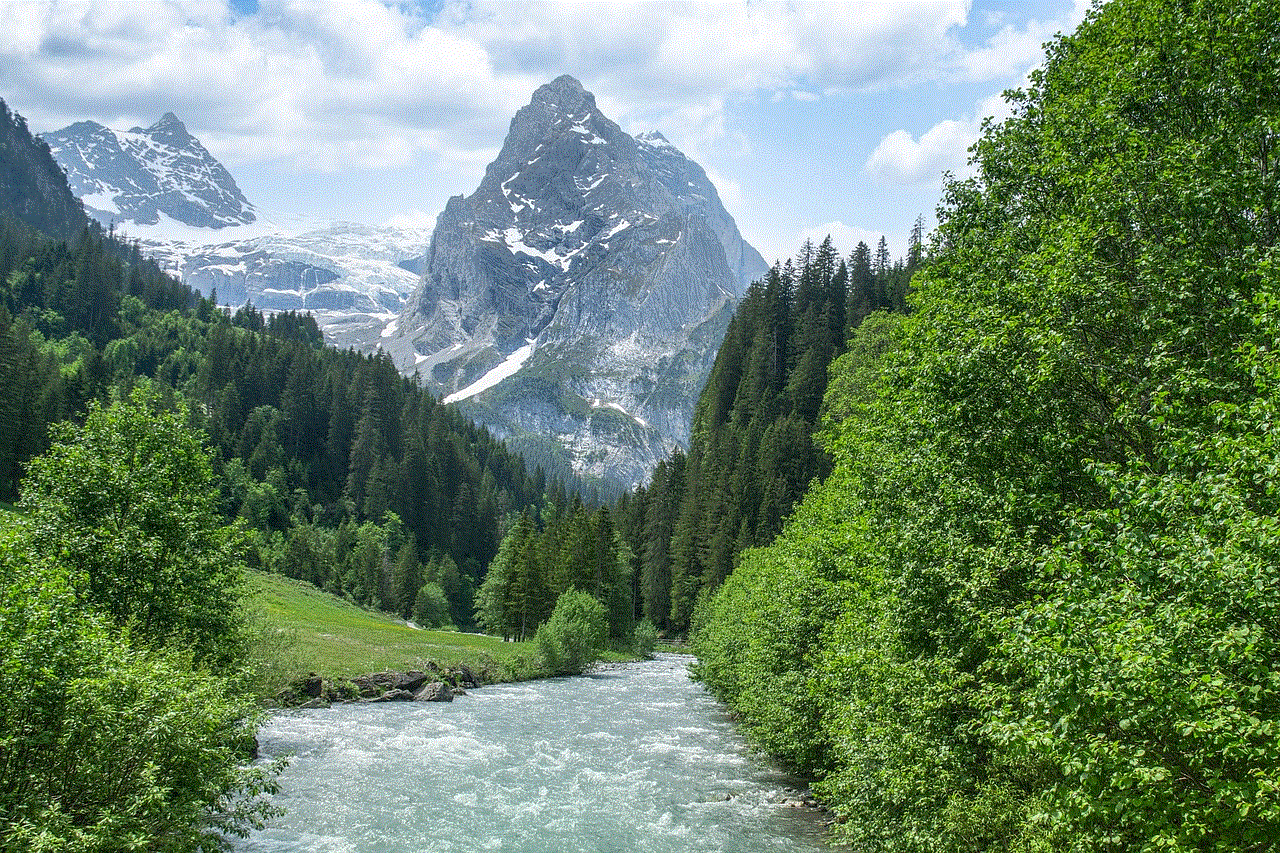
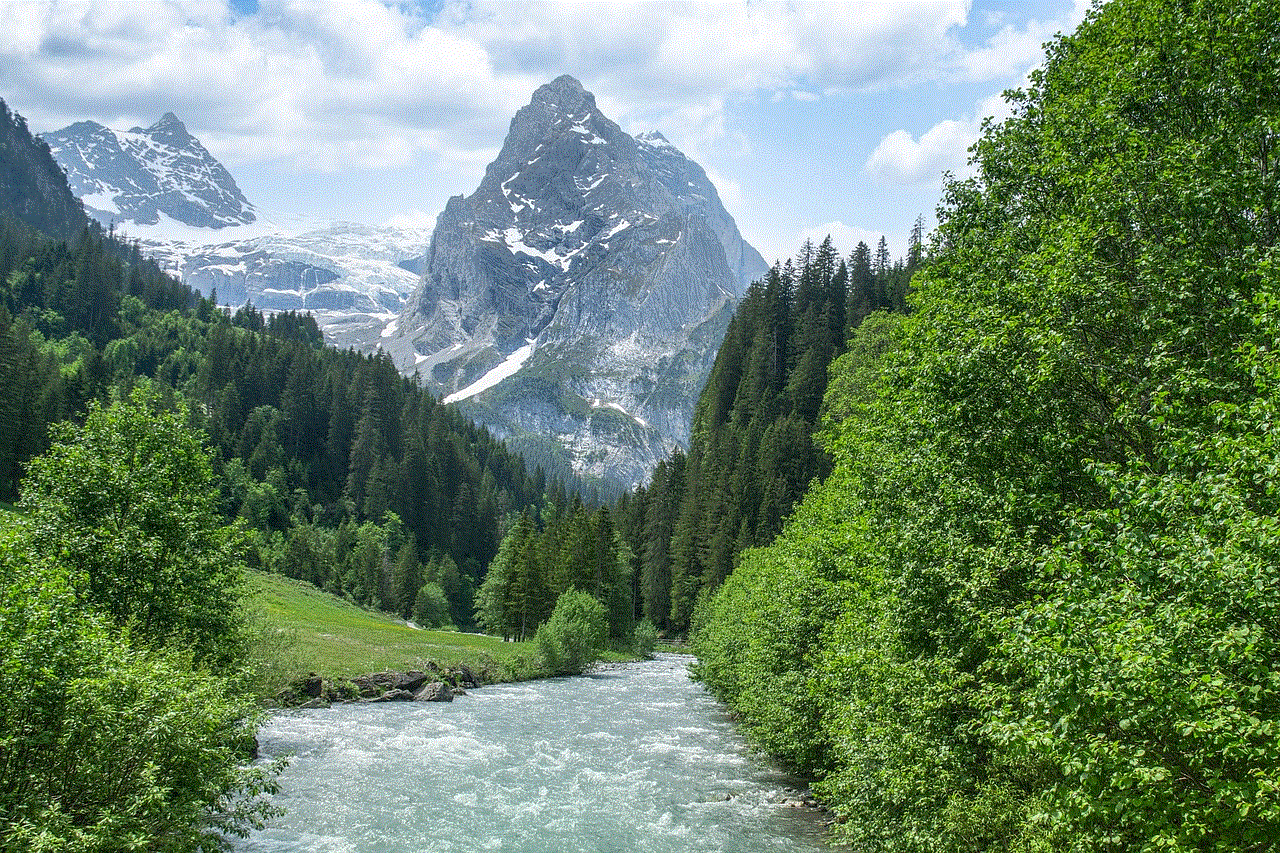
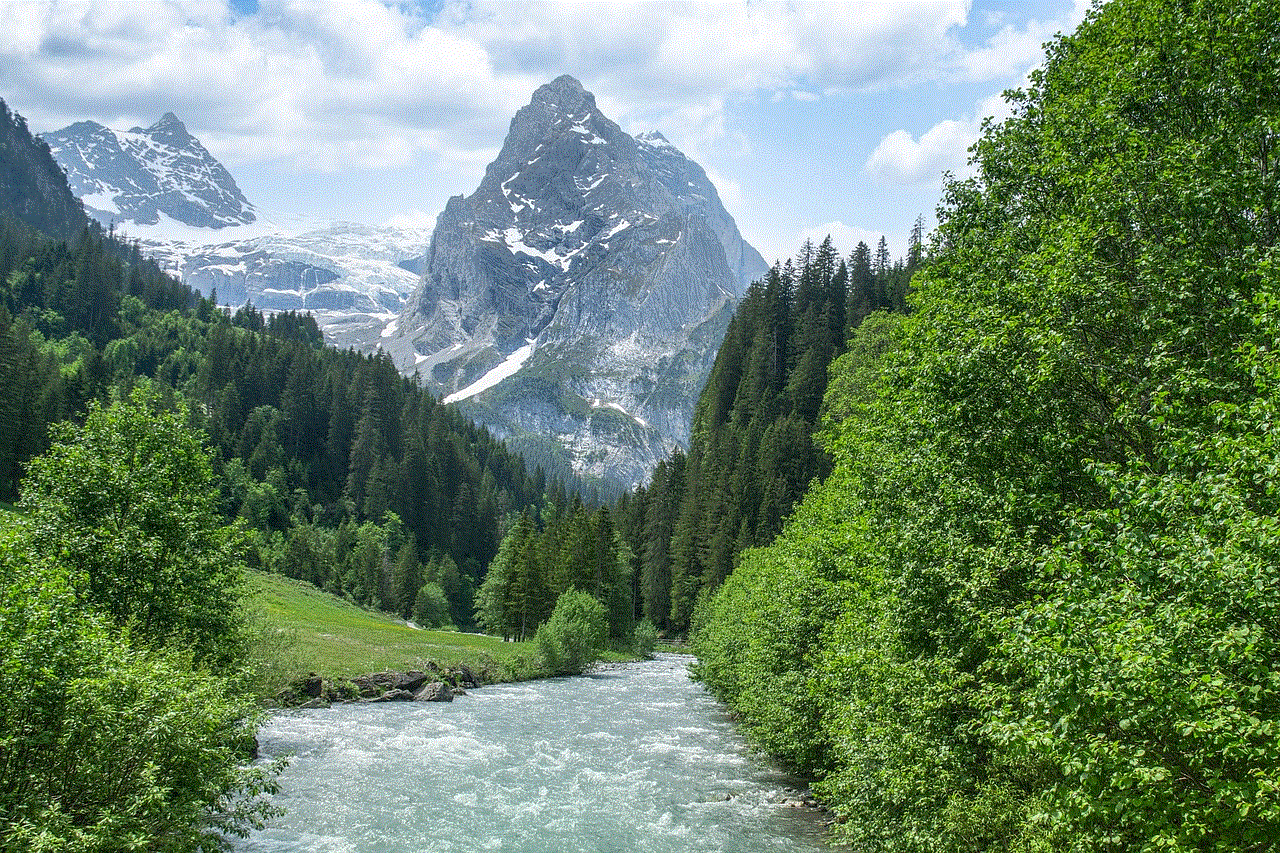
This feature can be advantageous for content creators as it can help them gain more exposure and followers. It also allows users to discover new content that aligns with their interests. However, it can also have a negative impact on users’ mental health, as they may feel pressured to constantly view the same profiles to see similar content.
Stalking and Harassment
As mentioned earlier, the profile view history feature on TikTok can also lead to potential stalking and harassment. With the app’s growing popularity, there have been numerous reports of users being stalked and harassed by other users. This can be a major concern for young users, as they may not know how to handle such situations.
TikTok has introduced measures to tackle this issue, such as the option to block or report a user. They have also implemented stricter guidelines and policies to prevent bullying and harassment on the platform. However, it is still a prevalent issue, and users must be cautious about the profiles they visit and interact with on the app.
TikTok Profile View History and Influencer Marketing
Influencer marketing has become a popular trend on social media platforms, and TikTok is no exception. Brands and businesses are increasingly collaborating with TikTok influencers to promote their products or services. The profile view history feature plays a crucial role in this type of marketing as it allows brands to track the engagement of their sponsored content.
By viewing the profiles of influencers, brands can also get an idea of their target audience and the type of content they create. This information is beneficial in identifying the right influencer for a particular campaign. On the other hand, influencers can use their profile view history to see which brands are interested in their content and reach out to them for potential collaborations.
User Behavior and Profile View History
The profile view history feature on TikTok has also shed light on user behavior on the app. It has been observed that users tend to view the profiles of popular creators, celebrities, and influencers more frequently. This can be attributed to the algorithm, which shows users content from profiles they have previously viewed.
This trend has also given rise to the concept of “view for view,” where users view each other’s profiles to increase their profile views and potentially gain more followers. This behavior is not unique to TikTok and has been observed on other social media platforms as well. It highlights the importance of profile views and how it can affect a user’s popularity on the app.
Future Developments
As TikTok continues to grow in popularity, it is expected that the platform will introduce new features related to profile view history. One of the most anticipated features is the ability to see who has viewed a user’s profile. This feature is already available on Instagram, and it is expected to be introduced on TikTok to enhance user engagement and interaction.
Another feature that is being speculated is the option to hide profile views. This would allow users to prevent others from seeing their profile visits, providing more privacy and control over their activity on the app. These developments are still in the rumor stage, and it remains to be seen if and when they will be implemented on the app.
Conclusion
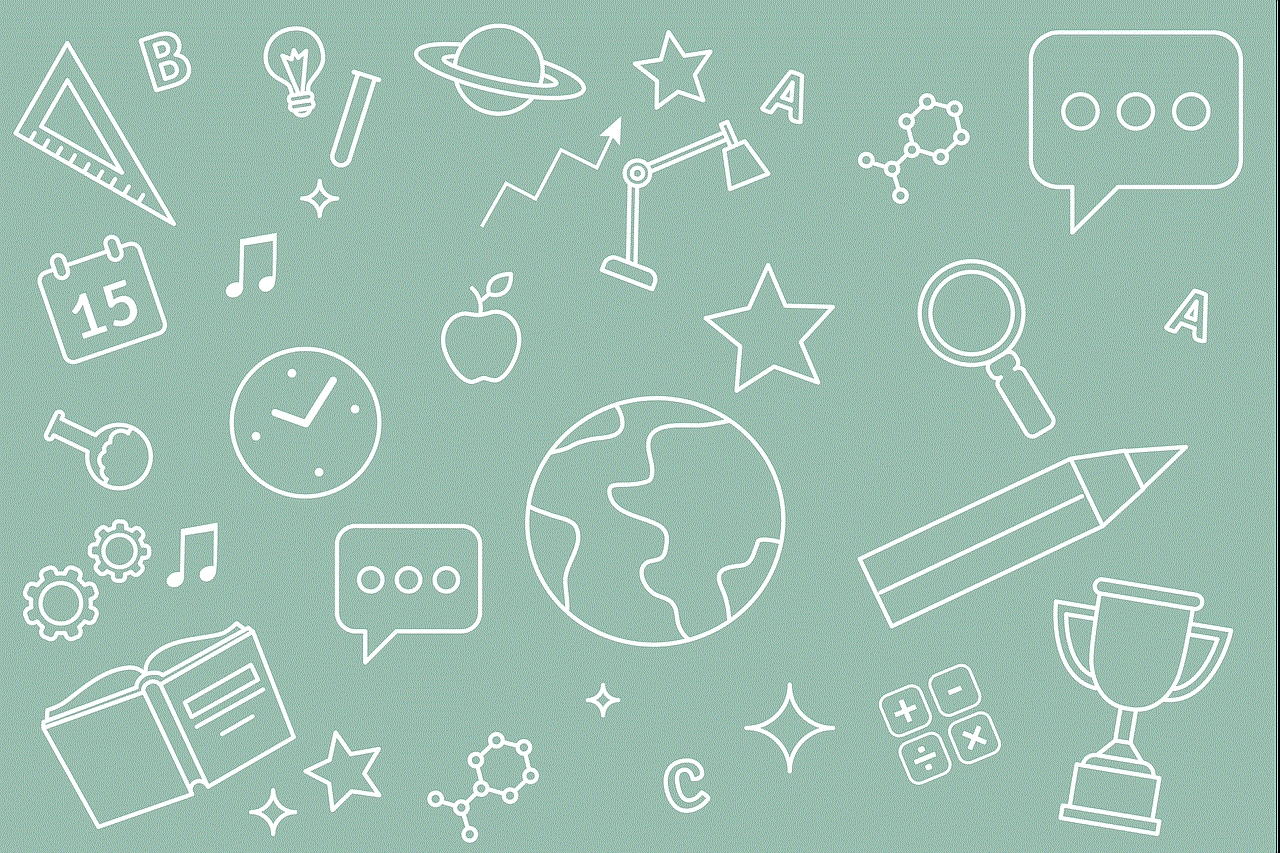
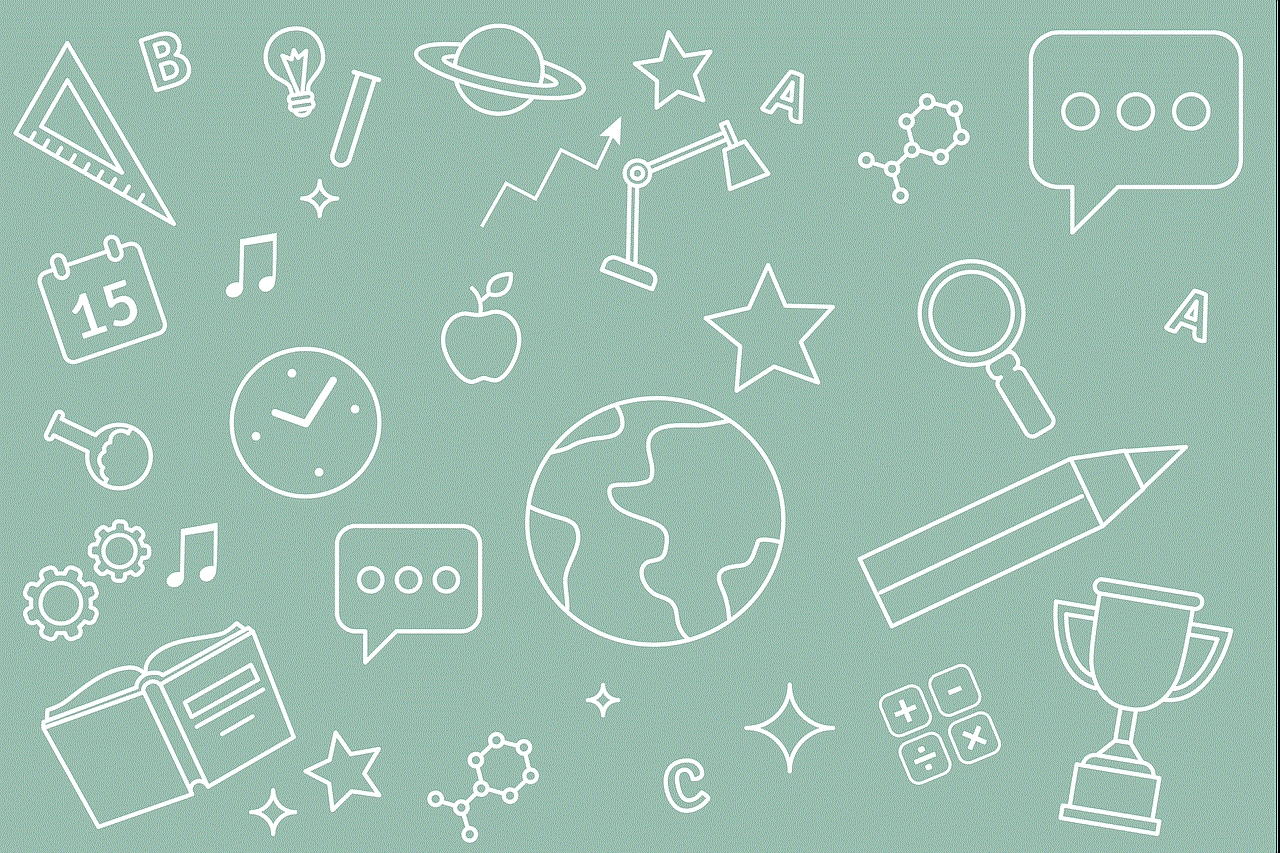
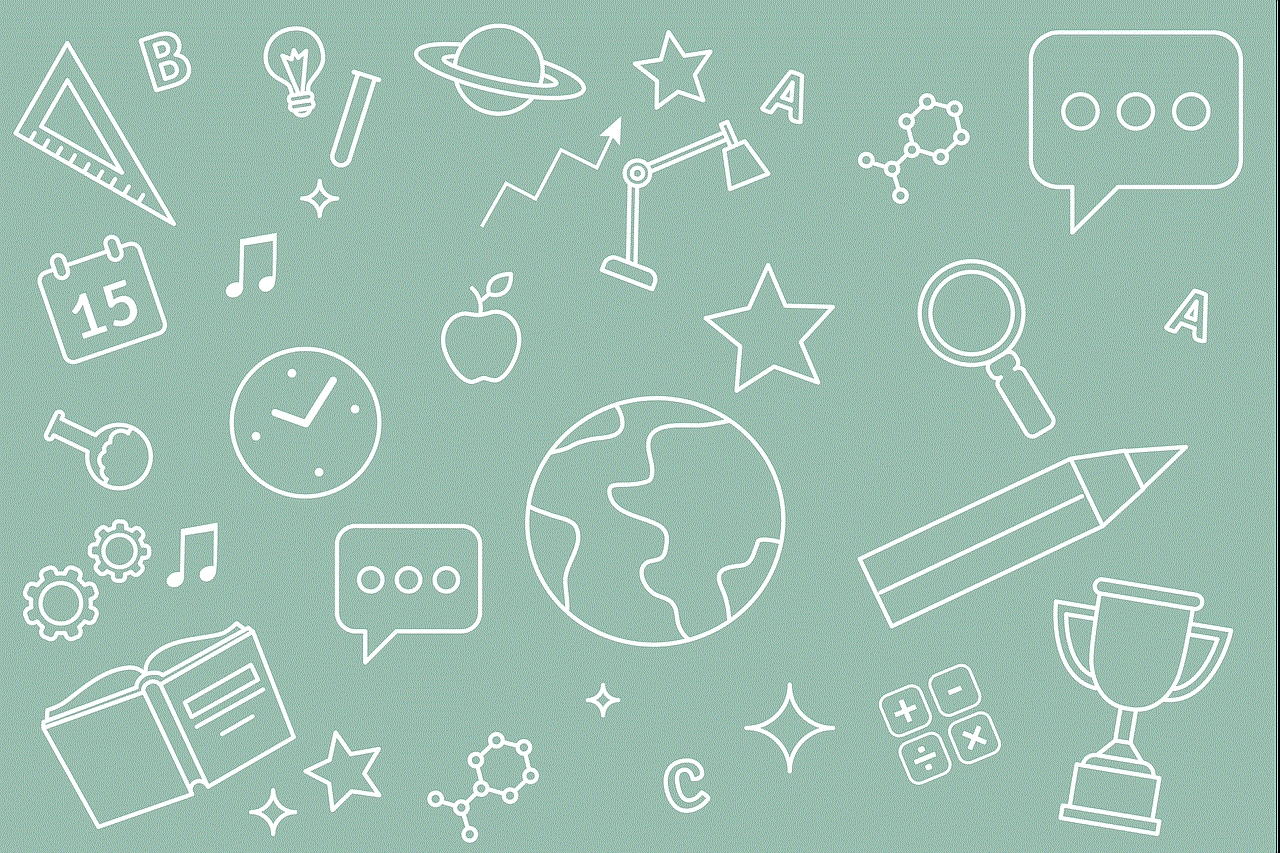
TikTok profile view history is a useful feature that allows users to keep track of the profiles they have visited on the app. It has its advantages, such as helping content creators gain more exposure and discover new content. However, it has also raised concerns about privacy, stalking, and harassment. The feature also plays a crucial role in the app’s algorithm and influencer marketing. As the app continues to evolve, we can expect to see more developments related to profile view history, which will further shape user behavior and engagement on the platform.