how to sign into gmail without phone verification
In today’s digital age, email has become an essential means of communication. One of the most popular email services is Gmail, with over 1.8 billion active users as of 2021. However, one common concern for Gmail users is the security measures that require phone verification for login. This can be inconvenient for those who do not have access to their phone or prefer not to provide their phone number. In this article, we will explore various methods to sign into Gmail without phone verification.
1. Use Alternate Email Address
One of the simplest ways to sign into Gmail without phone verification is to use an alternate email address. During the sign-in process, instead of entering your phone number, click on the “More options” button and select “Use email instead”. You can then enter an alternate email address that you have access to, and a verification code will be sent to that email. Once you enter the code, you can access your Gmail account without the need for a phone number.
2. Use Google Authenticator
Google Authenticator is a two-factor authentication app developed by Google. It generates a unique code every 30 seconds, which is required for login. You can set up Google Authenticator on your smartphone and use it as a security measure for your Gmail account. This way, you can sign into your account without the need for a phone number, as the code will be generated on your phone.
3. Use Backup Codes
Gmail provides backup codes that you can use in case you do not have access to your phone. These codes are one-time use and can be accessed by going to your account settings and selecting “Backup codes”. You can then use these codes to sign into your Gmail account without the need for a phone number.
4. Use a Virtual Phone Number
If you do not want to provide your personal phone number, you can use a virtual phone number to sign into Gmail. There are various online services that offer virtual phone numbers for a minimal fee. You can use these numbers for verification purposes and then dispose of them once you have signed into your account.
5. Use a VPN
Sometimes, Gmail may ask for phone verification if it detects suspicious activity on your account. This could be due to logging in from a different location or using a different device. In such cases, using a VPN (Virtual Private Network) can help you bypass the phone verification step. A VPN masks your IP address and location, making it appear as if you are logging in from your usual location.
6. Contact Google Support
If you are unable to sign into your Gmail account without phone verification, you can contact Google support for assistance. They may ask you to provide some personal information to verify your identity, but once that is done, they can help you regain access to your account.
7. Use a Different Browser
Sometimes, the browser you are using may be the reason for the phone verification prompt. Try using a different browser to sign into your Gmail account. If the issue persists, then it is not a browser-related problem.
8. Clear Browser Cookies and Cache
Clearing your browser’s cookies and cache can also help in resolving the phone verification issue. These are temporary files stored on your computer and can sometimes cause issues with signing into Gmail. Clearing them and then trying to sign in again may help.
9. Revoke App Access
If you have enabled any third-party apps to access your Gmail account, it could be the reason for the phone verification prompt. Go to your account settings and revoke access to any apps that you do not use or trust. This may help in bypassing the phone verification step.
10. Enable Two-Step Verification
Enabling two-step verification for your Gmail account is an effective way to secure your account. It adds an extra layer of security and reduces the chances of unauthorized access. By enabling this, you can sign into your account with a verification code sent to your phone or email, without the need for a phone number.
In conclusion, there are various ways to sign into Gmail without phone verification. You can use an alternate email address, Google Authenticator, backup codes, virtual phone numbers, VPN, or contact Google support for assistance. It is always recommended to keep your Gmail account secure by enabling two-step verification and regularly changing your password. With these methods, you can easily access your Gmail account without the hassle of phone verification.
how do i hide my number when making a call
In today’s technology-driven world, making phone calls has become easier than ever. However, with the convenience comes the concern for privacy and security. With the increasing number of scam calls and unwanted solicitations, many people are looking for ways to hide their phone numbers when making a call. Whether it’s for personal or professional reasons, keeping your number private can help protect your identity and prevent unwanted calls. In this article, we will discuss the different methods of hiding your number when making a call and the reasons why it’s important to do so.
Why Hide Your Number?
There are several reasons why a person may want to hide their number when making a call. The most common one is to protect their privacy. With the rise of online privacy concerns, many people are becoming more cautious about sharing their personal information, including their phone numbers. By hiding their number, they can prevent it from falling into the wrong hands and potentially being used for malicious purposes.
Another reason to hide your number is to avoid unwanted calls. Many telemarketing companies use automated systems to make mass calls to potential customers. By hiding your number, you can prevent these companies from obtaining your number and constantly bombarding you with calls. Moreover, if you are in a profession that requires you to make a lot of calls, such as a salesperson or a real estate agent, hiding your number can help maintain a professional image and prevent your personal number from being shared with clients.
Different Methods of Hiding Your Number
1. Use a Caller ID Blocking Code
The simplest way to hide your number when making a call is to use a caller ID blocking code. This code varies depending on the country you are in. In the US and Canada, you can use *67 before dialing the number to block your caller ID. In the UK, the code is #31#. By using this code, the recipient of your call will see “private number” or “unknown number” instead of your actual number.
2. Adjust Your Phone’s Settings
Most smartphones have an option to hide your number in the settings. On an iPhone, you can go to “Settings,” then “Phone,” and toggle off the “Show My Caller ID” option. On an Android device, you can find this option under “Settings,” then “Call Settings,” and “Additional Settings.” By turning off this option, your number will be automatically hidden when making a call.
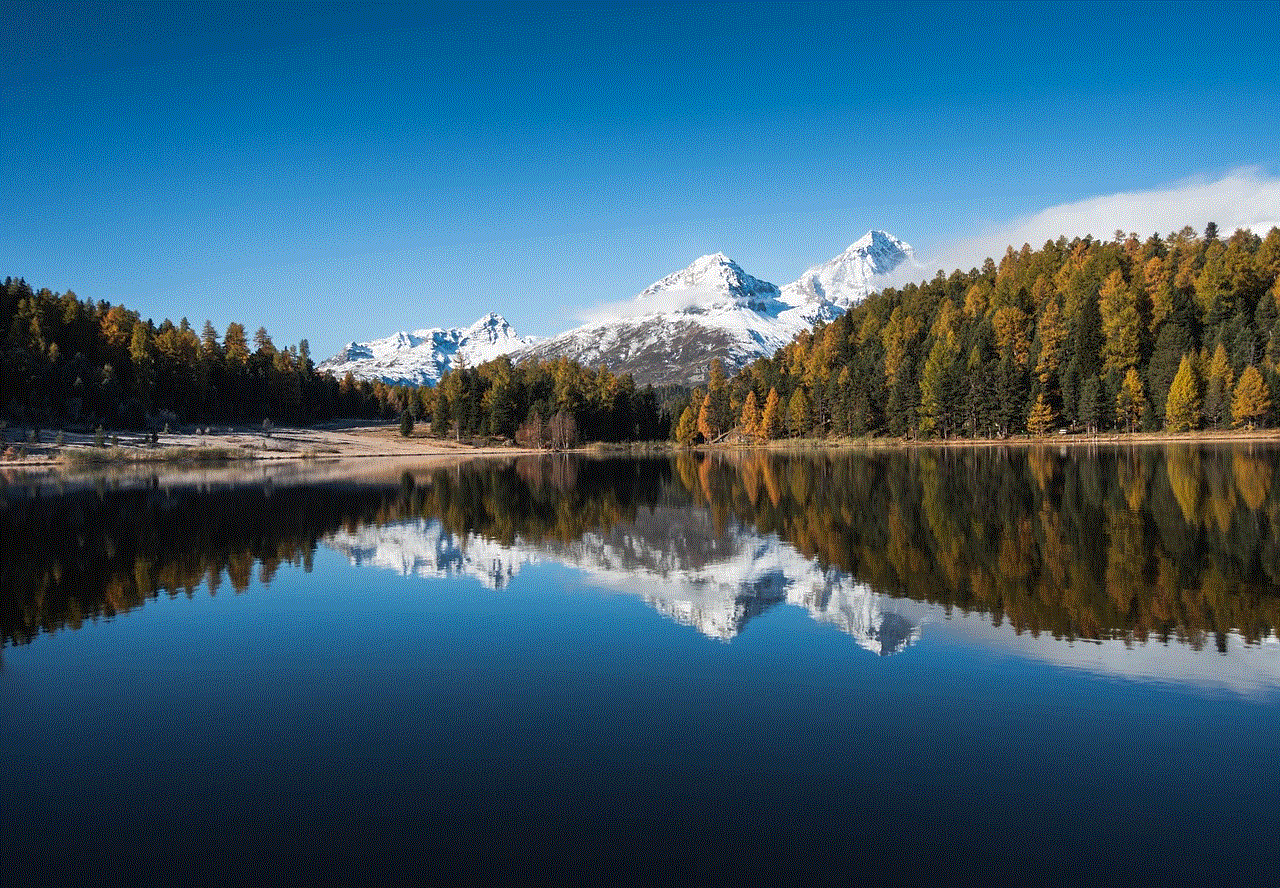
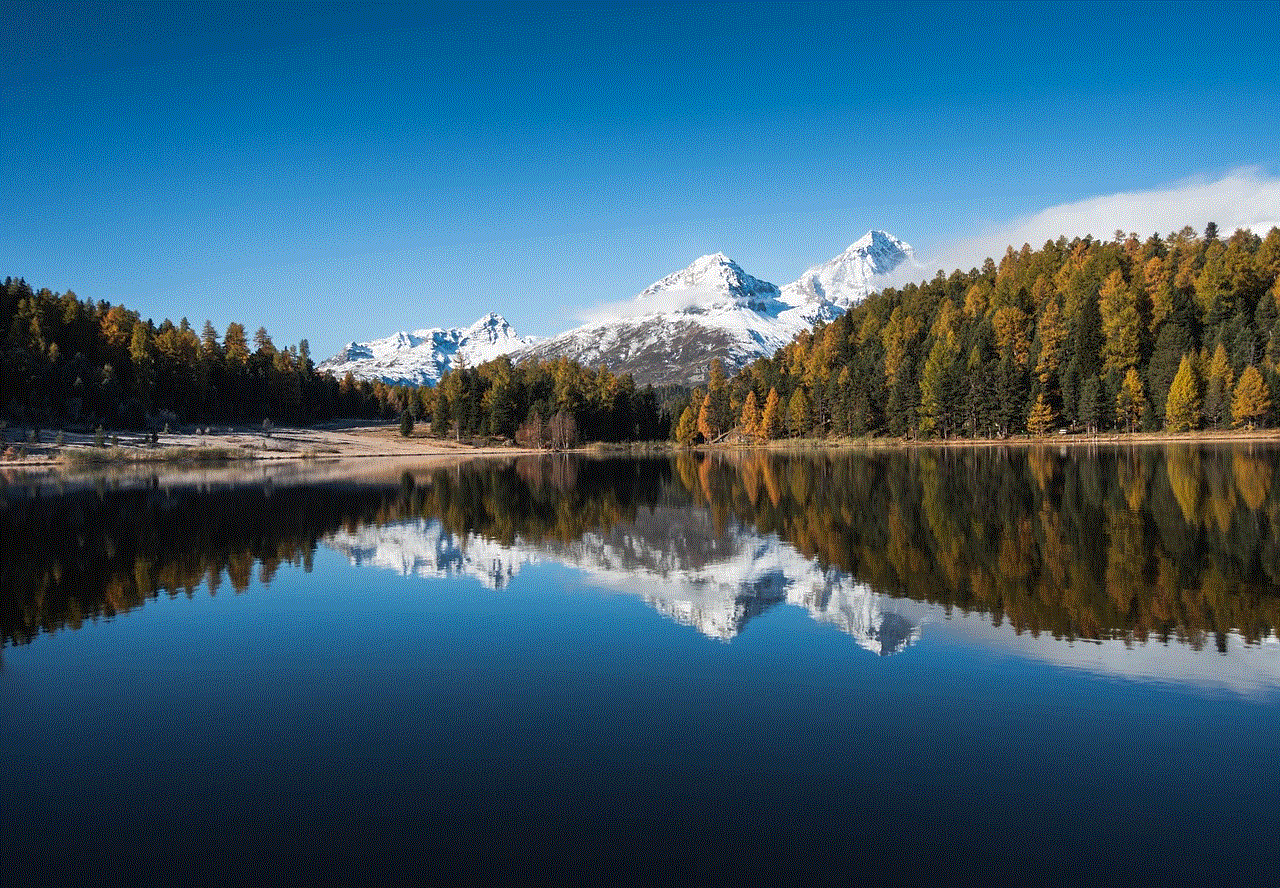
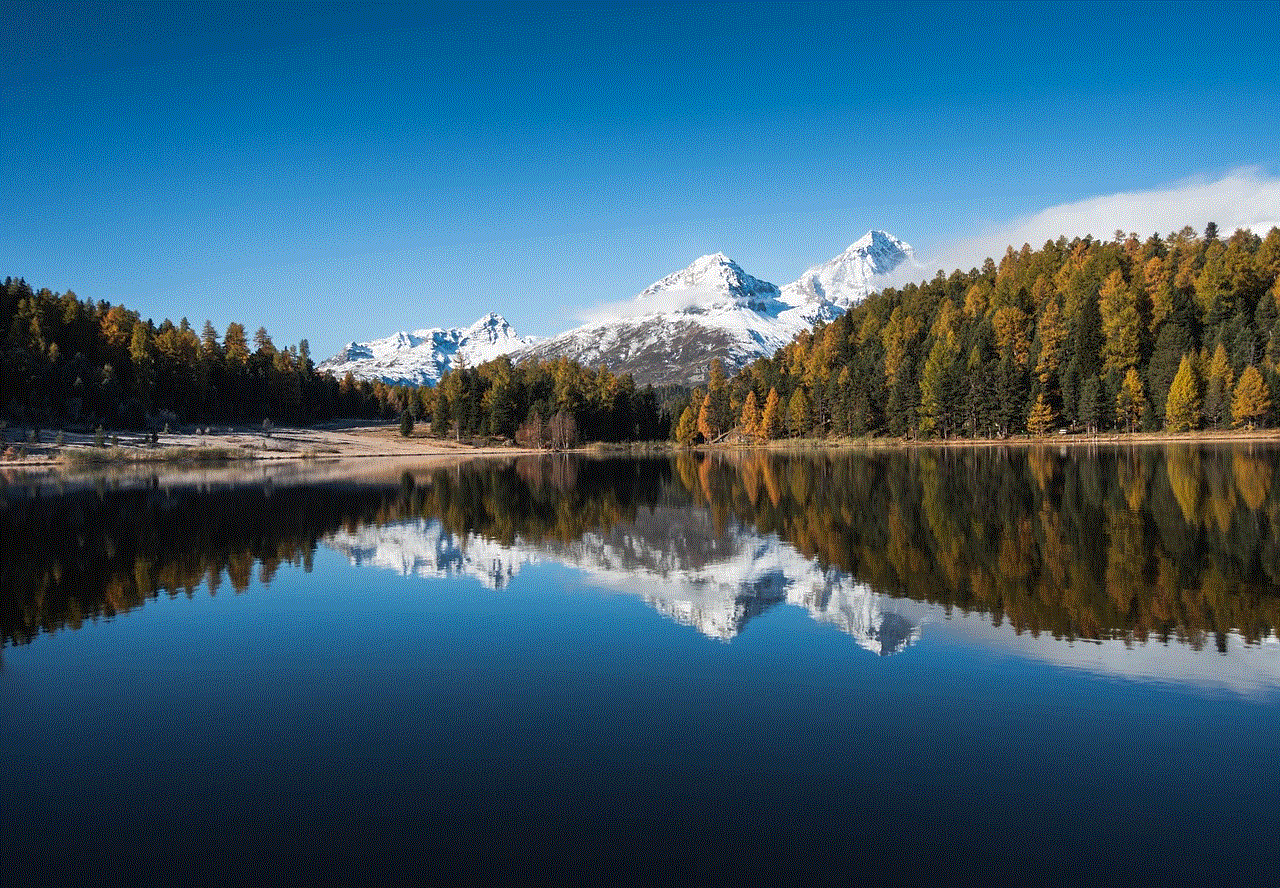
3. Use a Third-Party App
There are also several apps available for both iOS and Android devices that allow you to hide your number when making a call. These apps work by using a different number to make the call instead of your actual number. Some popular apps for this purpose are TrapCall, Hushed, and Burner. These apps may require a subscription fee, but they offer additional features such as call recording and call blocking.
4. Use a Virtual Phone Number
Another way to hide your number when making a call is by using a virtual phone number. This is a temporary number that can be used for making calls and receiving messages. There are various providers of virtual phone numbers, such as Google Voice, Skype, and TextNow. These numbers can be used for different purposes, such as online dating or business calls, without revealing your personal number.
5. Make a Call from a Landline
If you don’t want to use your personal phone number, you can make a call from a landline. Most landline phones have an option to block your caller ID, just like mobile phones. However, this option may not be available to all landlines, and some may charge an additional fee for this service.
6. Use a Disposable Phone
If you are in a situation where you need to make a call and don’t want to reveal your number, you can use a disposable phone. These are prepaid phones that can be purchased at convenience stores or online. They come with a temporary number that can be used for a limited period, and once the minutes run out, the number becomes inactive.
7. Contact Your Phone Carrier
If you’re receiving unwanted calls from a specific number, you can contact your phone carrier and ask them to block the number. Most carriers have a service that allows you to block specific numbers, or you can ask them to block all unknown numbers. This way, the caller will be unable to reach you, and your number will remain hidden.
8. Hide Your Number Permanently
If you want to keep your number hidden permanently, you can contact your phone carrier and request a “private number.” This service is usually available for a fee and will hide your number from all your outgoing calls. However, keep in mind that this also means that you won’t be able to see the number of incoming calls.
9. Use a Disposable SIM Card
Another way to keep your number hidden permanently is by using a disposable SIM card. These are SIM cards that can be used with any unlocked phone and are available for purchase online or at convenience stores. These cards come with a temporary number that can be used for calls and messages, and once the minutes run out, the number becomes inactive.
10. Be Cautious When Sharing Your Number
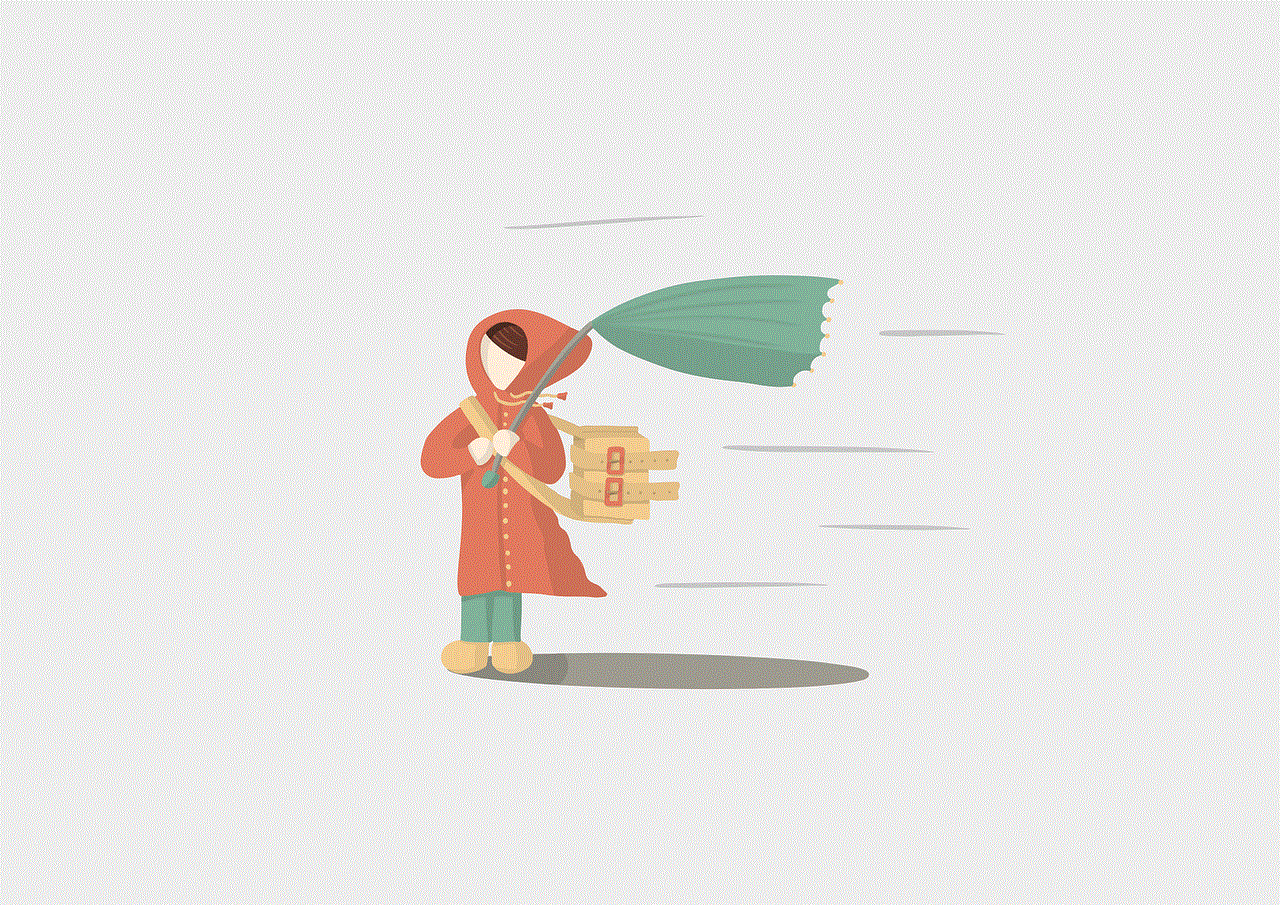
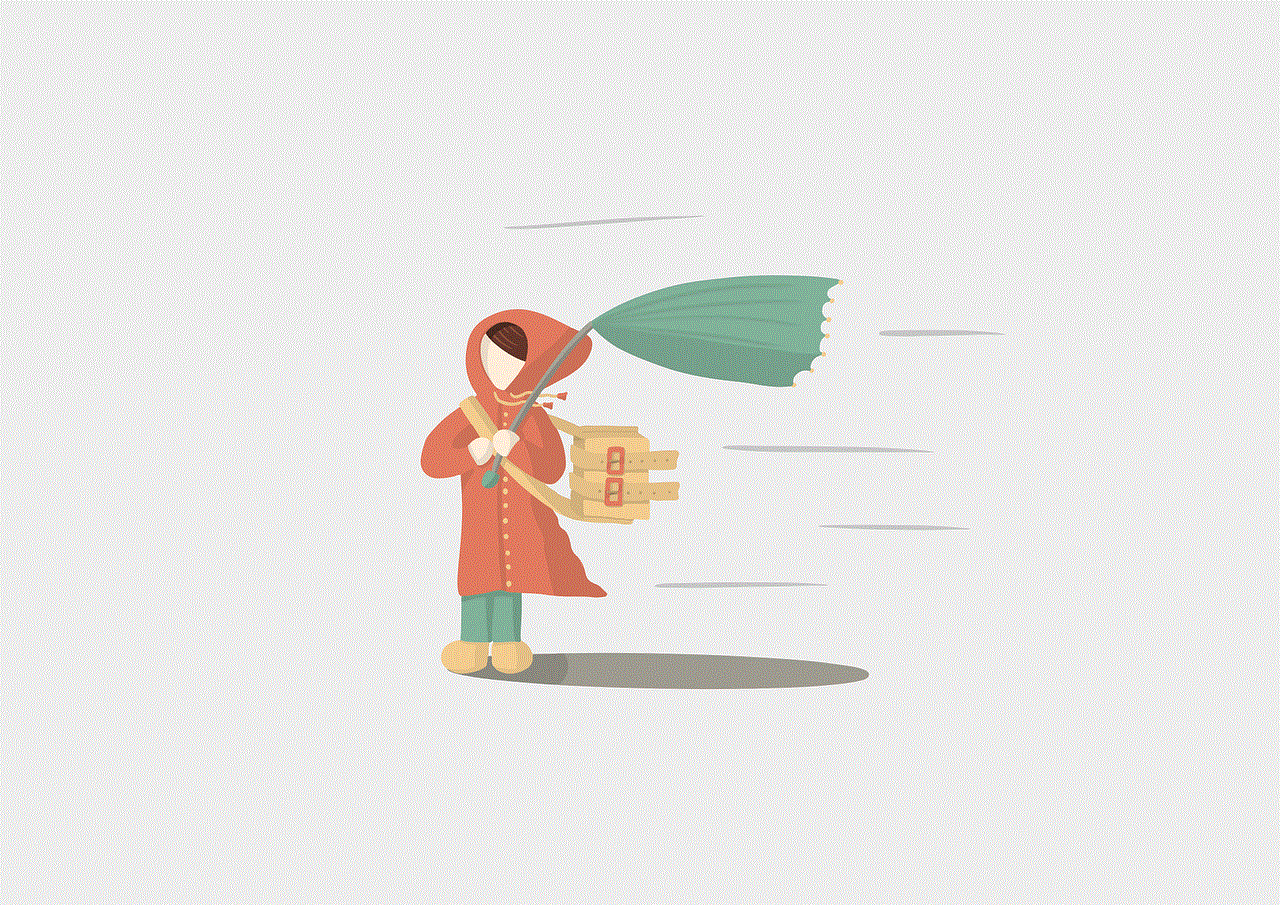
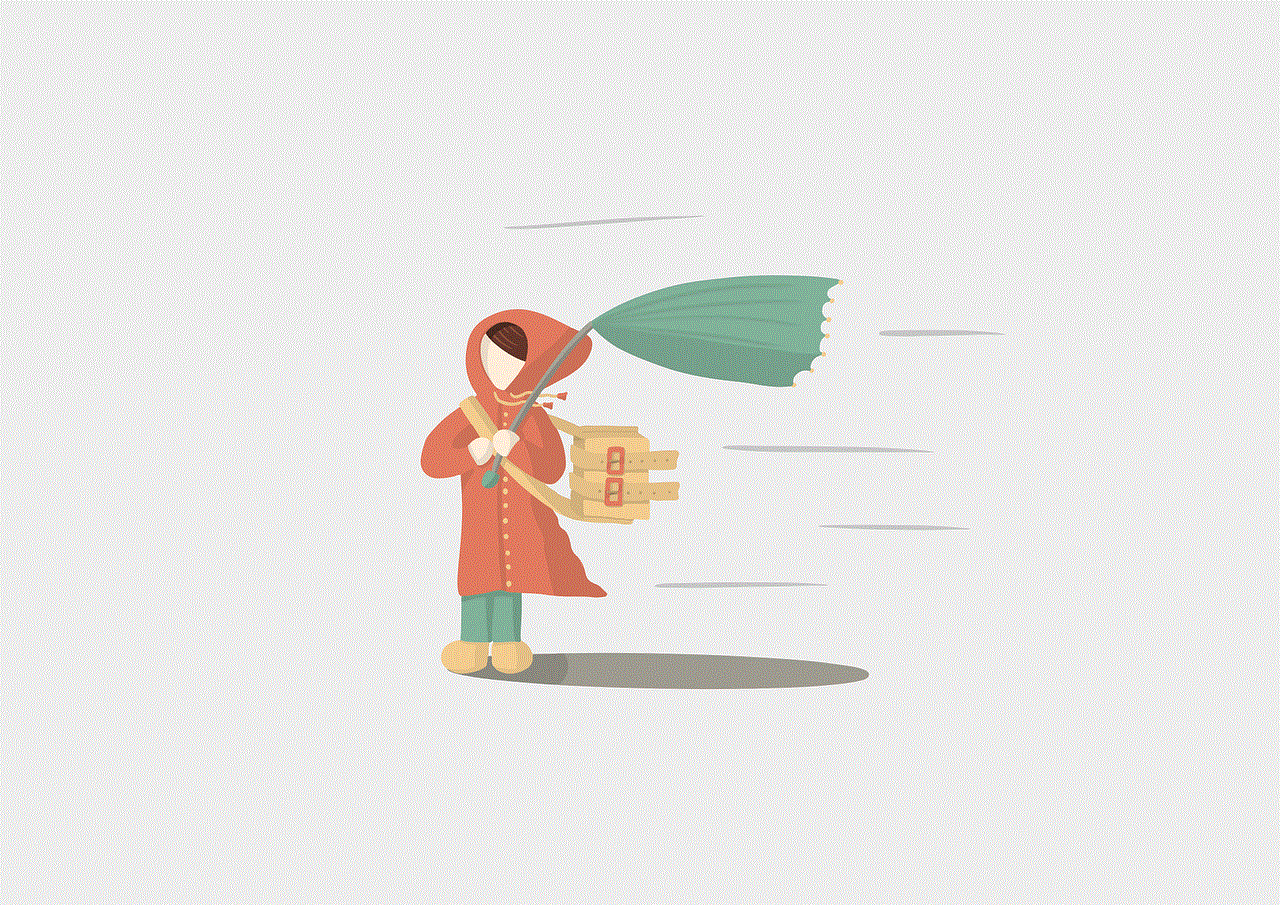
Lastly, to keep your number hidden, it’s essential to be cautious when sharing it. Be mindful of who you give your number to, and avoid sharing it on public platforms or with people you don’t know. If you’re required to provide a phone number for a service, you can use a virtual number or a disposable SIM card instead of your personal number.
In conclusion, there are various methods to hide your number when making a call, each with its own pros and cons. It’s important to protect your privacy and security in a world where personal information is constantly at risk. By using one of the methods mentioned above, you can ensure that your number remains hidden and only shared with trusted individuals.
software to track employee productivity
In today’s fast-paced business environment, productivity is a key factor in determining a company’s success. Employers are constantly looking for ways to improve their employees’ productivity, and one solution that has gained popularity in recent years is the use of software to track employee productivity.
Employee productivity tracking software is a tool that allows employers to monitor their employees’ work activities, such as the amount of time spent on tasks, the number of tasks completed, and overall productivity levels. This software can be used in various industries, from small businesses to large corporations, and can be customized to fit the specific needs and goals of the company.
There are many benefits to using software to track employee productivity. The most obvious one is the ability to measure and improve productivity levels. By tracking employees’ work activities, employers can identify areas where productivity can be improved and implement strategies to increase efficiency and output.
Another benefit of using productivity tracking software is the ability to identify top-performing employees. This allows employers to recognize and reward their most productive employees, which can boost motivation and morale in the workplace. It also allows for fair and accurate performance evaluations, as employees’ productivity can be objectively measured and compared.
Moreover, productivity tracking software can also help employers identify employees who may be struggling and in need of additional support or training. By tracking their productivity levels, employers can identify patterns of low performance and address any underlying issues that may be causing it.
One of the key features of productivity tracking software is the ability to track time spent on tasks. This can be especially helpful for companies that bill clients based on hours worked, such as consulting firms or law firms. By accurately tracking time spent on tasks, employers can ensure that clients are billed correctly and that employees are being compensated fairly for their work.
Additionally, productivity tracking software can help improve work-life balance for employees. By accurately tracking time spent on tasks, employers can ensure that employees are not overworking and can identify any workload imbalances within the team. This can lead to a healthier and more productive work environment.
Another important aspect of productivity tracking software is the ability to track and manage projects. This can be particularly helpful for companies that have multiple ongoing projects with different teams and deadlines. By using productivity tracking software, employers can monitor the progress of each project, identify any bottlenecks or delays, and make adjustments to ensure timely completion.
Furthermore, productivity tracking software can also assist in resource allocation. By tracking employees’ work activities and productivity levels, employers can identify areas where resources may be underutilized or overutilized. This can help companies make better decisions on how to allocate resources and increase efficiency.
With the rise of remote work and the need for virtual collaboration, productivity tracking software has become even more essential. By using this software, employers can monitor their remote employees’ productivity levels and ensure that work is being completed on time and efficiently.
However, the use of productivity tracking software has also raised concerns about employee privacy and trust. Employees may feel uncomfortable with the idea of their every move being monitored and may see it as a lack of trust from their employers. To address these concerns, it is important for employers to communicate the purpose and benefits of using this software and to have clear policies in place to protect employee privacy.
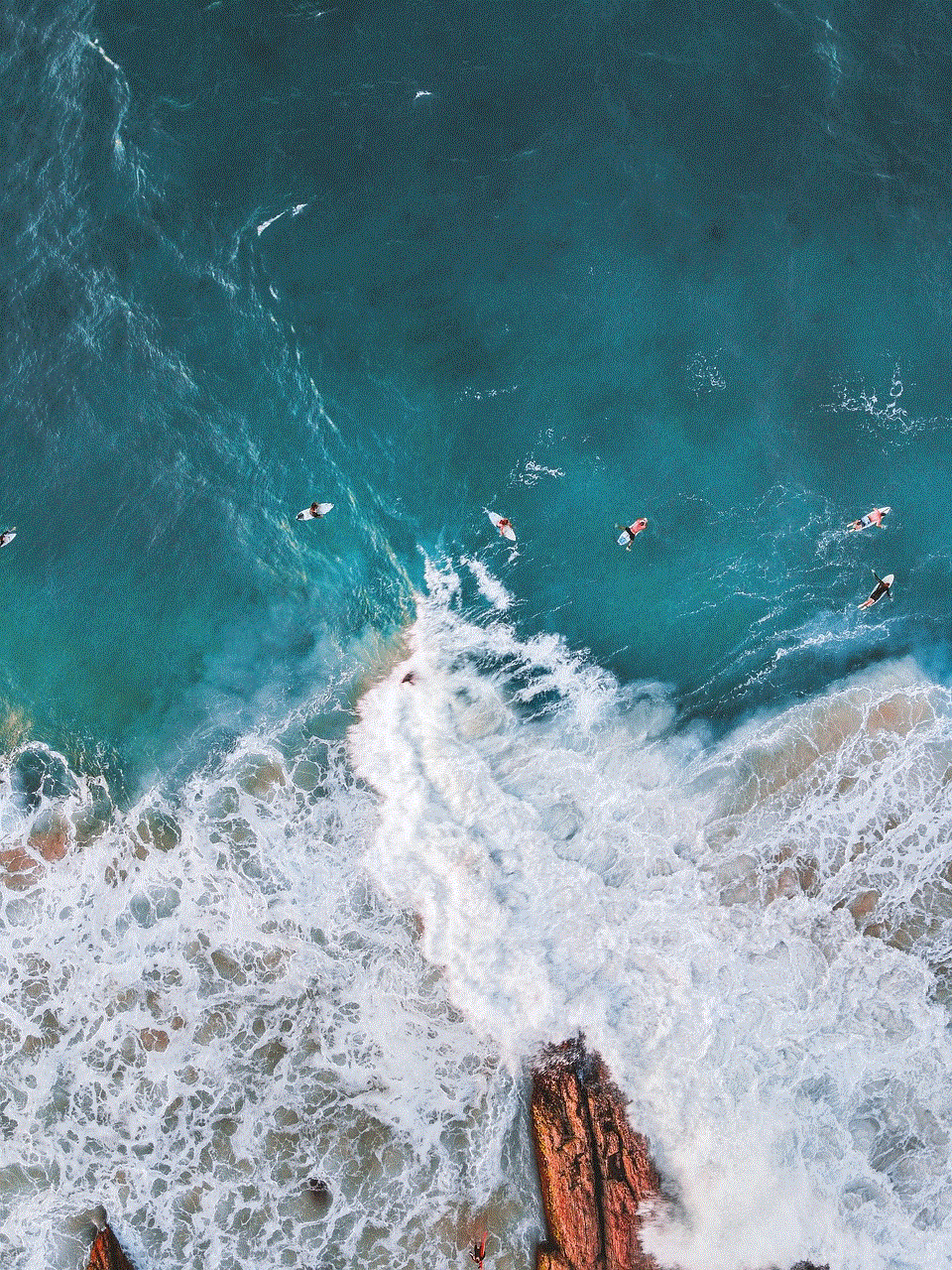
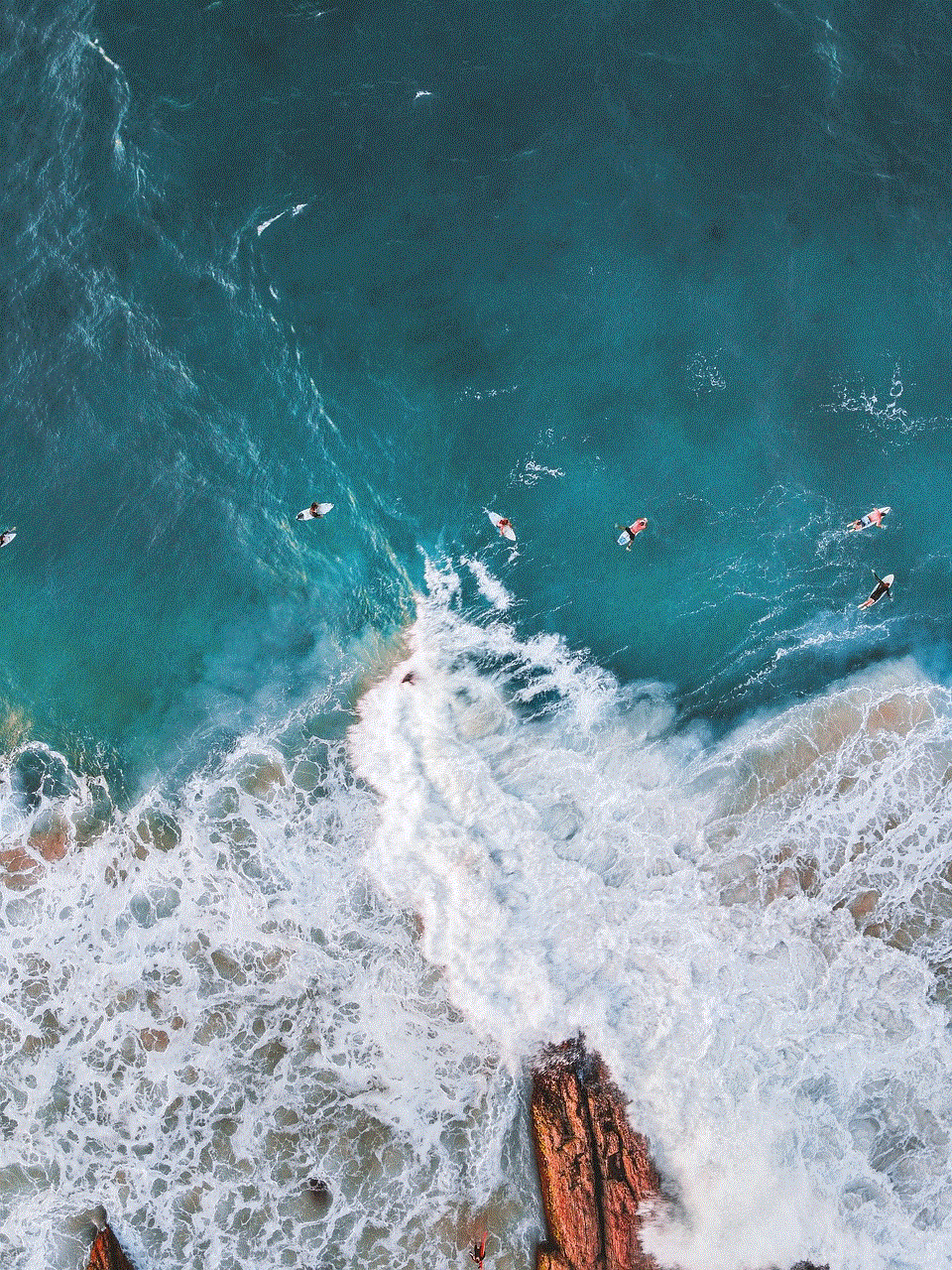
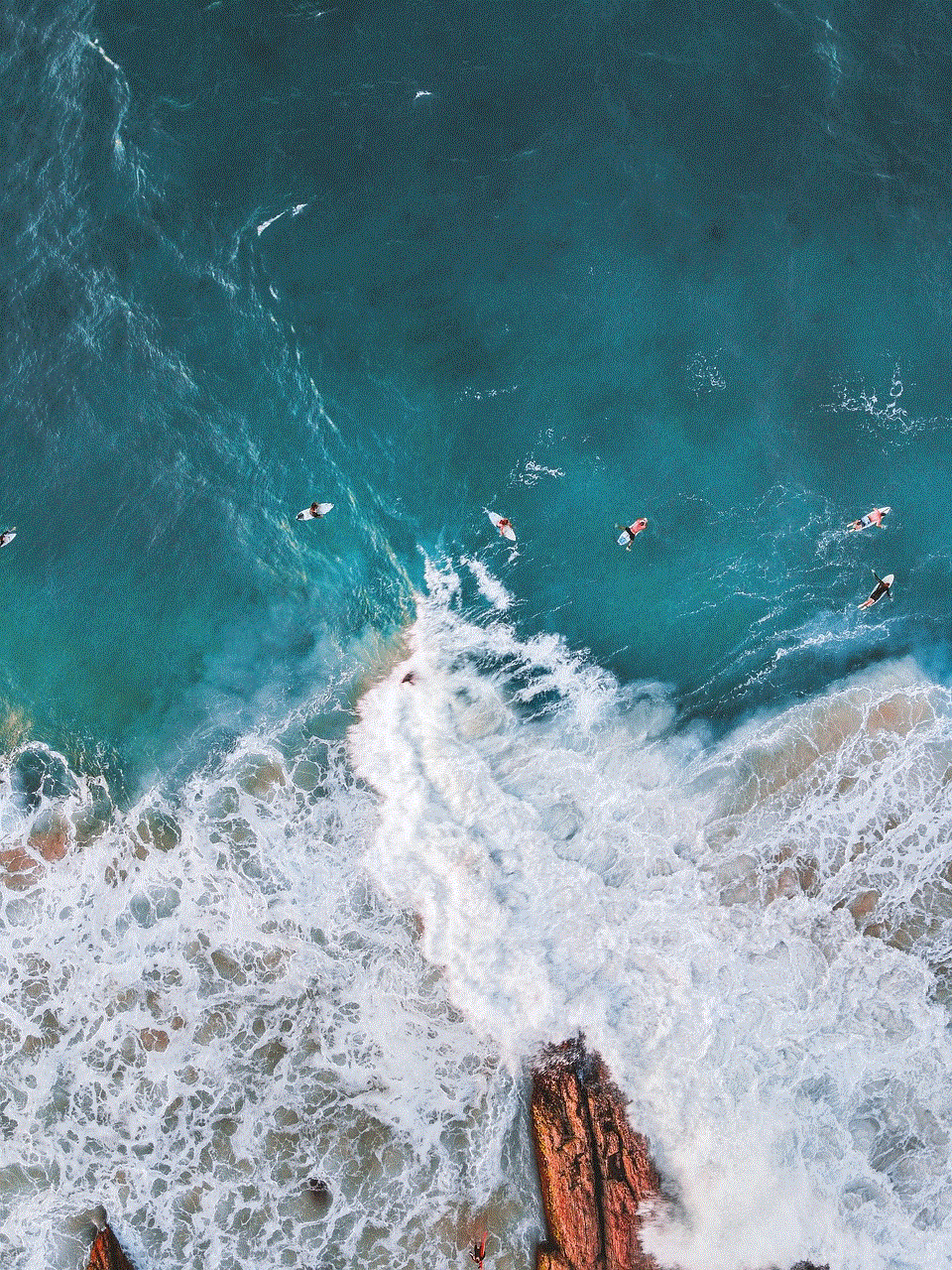
Additionally, it is crucial for employers to use productivity tracking software responsibly and ethically. This includes being transparent about what data is being collected and how it will be used, and ensuring that the software is not being used to micromanage or unfairly monitor employees.
In conclusion, software to track employee productivity can be a valuable tool for employers to improve efficiency, identify top performers, and manage projects and resources. However, it should be used responsibly and with employees’ privacy and trust in mind. When implemented and utilized correctly, productivity tracking software can help companies achieve their goals and succeed in today’s competitive business world.