how to access photos in icloud
In recent years, iCloud has become a popular choice for storing and accessing photos. With its seamless integration with Apple devices and its user-friendly interface, it has become the go-to option for many users. However, for those who are new to this service, accessing photos in iCloud can be a bit confusing. In this article, we will discuss everything you need to know about how to access photos in iCloud.
What is iCloud?
First, let’s understand what iCloud is. iCloud is a cloud storage and computing service provided by Apple Inc. It was launched in 2011 and has since then become an integral part of the Apple ecosystem. It allows users to store data such as photos, videos, documents, and music on remote servers, which can then be accessed from any Apple device. This service is available on all Apple devices, including iPhones, iPads, Macs, and even Windows computer s.
iCloud Photos – The Ultimate Photo Storage Solution
iCloud Photos is a feature of iCloud that allows users to store and access their photos and videos on any Apple device. It is a great solution for those who have a large collection of photos and want to access them from different devices. With iCloud Photos, you can store your entire photo library in the cloud and access it from your iPhone, iPad, Mac, or even a Windows computer. This feature also allows you to share your photos with your friends and family, making it a convenient and efficient way to manage your photos.
How to Enable iCloud Photos on Your Device
Before we dive into how to access photos in iCloud, let’s first learn how to enable it on your device. The process of enabling iCloud Photos differs slightly depending on the device you are using. Here’s how you can enable iCloud Photos on different devices:
On an iPhone, iPad, or iPod touch:
1. Go to Settings and tap on your name.
2. Tap on iCloud and then select Photos.
3. Toggle on the option for iCloud Photos.
On a Mac:
1. Go to System Preferences and click on Apple ID.
2. Select iCloud from the left panel.
3. Click on the Options button next to Photos.
4. Click on the checkbox for iCloud Photos.
On a Windows computer:
1. Download and install iCloud for Windows from Apple’s website.
2. Open the app and sign in with your Apple ID.
3. Enable iCloud Photos by clicking on the checkbox next to it.
Once iCloud Photos is enabled, all your photos and videos will be automatically uploaded to iCloud. You can now access them from any device.
Accessing Photos on iCloud.com
One of the easiest ways to access photos in iCloud is through iCloud.com. This website allows you to access your iCloud data from any web browser. Here’s how you can access your photos on iCloud.com:
1. Go to iCloud.com and sign in with your Apple ID and password.
2. Click on the Photos icon.
3. You will now be able to view all your photos and videos stored in iCloud.
4. You can select and download individual photos or albums from here.
Accessing Photos on Your Apple Devices
Another way to access photos in iCloud is through your Apple devices. If you have enabled iCloud Photos on your device, all your photos will be automatically synced and available on all your Apple devices. Here’s how you can access photos on different devices:
On an iPhone or iPad:
1. Open the Photos app on your device.
2. Tap on the Photos tab at the bottom.
3. Your photos will be arranged in chronological order.
4. You can also access your photos by tapping on the Albums tab and selecting iCloud Photos.
On a Mac:
1. Open the Photos app.
2. Your photos will be arranged in the Photos tab.
3. You can also access your photos by clicking on the Albums tab and selecting iCloud Photos.
On a Windows computer:
1. Open the iCloud for Windows app.
2. Click on the Photos tab.
3. Your photos will be arranged in the Photos tab.
4. You can also access your photos by clicking on the Albums tab and selecting iCloud Photos.
Using the Photos App to Access Photos in iCloud
The Photos app on your Apple devices is an excellent tool for managing your photos and accessing them from iCloud. Here are some useful tips for using the Photos app to access photos in iCloud:
1. Use the Search bar to easily find a specific photo or video.
2. Use the Albums tab to access your photos by date, location, or album.
3. Use the For You tab to view your memories, shared albums, and suggested photos.
4. Use the Sharing tab to access photos shared with you by others.



5. Use the Recently Deleted folder to recover any photos that you may have accidentally deleted.
Tips for Managing Photos in iCloud
Now that you know how to access photos in iCloud, here are some tips for managing your photos in iCloud:
1. Use albums to organize your photos and make them easily accessible.
2. Use the Optimize iPhone Storage option to save storage space on your device.
3. Use the Download and Keep Originals option to store full-resolution photos on your device.
4. Use the Recently Deleted folder to permanently delete photos you no longer need.
5. Use the Shared Albums feature to share your photos with friends and family.
In conclusion, iCloud is a fantastic service for storing and accessing your photos. Whether you are using an iPhone, iPad, Mac, or Windows computer, accessing your photos in iCloud is a breeze. With the tips mentioned above, you can easily manage and access your photos on any device. So, go ahead and enable iCloud Photos on your devices and enjoy the convenience of having all your photos in one place.
how do you match with someone on hinge
Hinge is a popular dating app that has gained a lot of traction in recent years. It is known for its unique approach to online dating, with a focus on fostering meaningful connections rather than just casual hookups. One of the key features of Hinge is its algorithm, which uses a combination of your preferences and behavior on the app to suggest potential matches. In this article, we will explore how you can match with someone on Hinge and increase your chances of finding a compatible partner.
1. Create a Detailed Profile
The first step to matching with someone on Hinge is to create a detailed and informative profile. Unlike other dating apps where you simply swipe on pictures, Hinge encourages users to add more information about themselves. This includes their education, job, hobbies, and interests. The more detailed your profile is, the better chances you have of finding someone who shares similar interests and values.
2. Choose Your Preferences
Hinge allows users to set their preferences for potential matches. This includes age range, distance, and gender. You can also specify your preference for ethnicity, religion, and education level. It is essential to be honest and selective while choosing your preferences to ensure you are matched with someone you are genuinely interested in.
3. Use the ‘We Met’ Feature
Hinge has a unique feature called ‘We Met’ that allows users to give feedback on their matches. This feature helps the app’s algorithm to understand your preferences better and suggest more suitable matches in the future. It is advisable to use this feature after every date to improve your chances of finding the right match.
4. Engage in Conversation
Unlike other dating apps, Hinge does not have a chat feature. Instead, it encourages users to engage in conversation by commenting on a specific aspect of the other person’s profile. This helps to break the ice and start a meaningful conversation. It is essential to be creative and thoughtful when starting a conversation to make a good first impression.
5. Utilize the ‘Discover’ Feature
Apart from the recommended matches, Hinge also has a ‘Discover’ feature where you can browse through profiles of users who may not meet your preferences but are still potential matches. This feature allows you to expand your options and find potential partners you may not have come across otherwise.
6. Connect Through Mutual Friends
Hinge is unique in the sense that it connects you with people who have mutual friends on Facebook. This feature makes the app more trustworthy and helps people find potential matches within their social circle. It is a great way to meet people who have similar backgrounds and interests.
7. Be Genuine and Authentic
Hinge is all about authenticity and encourages users to be genuine on their profiles. The app has a strict policy against fake profiles and bots, making it a safer space for online dating. It is crucial to be honest and authentic while creating your profile to make a good impression on potential matches.
8. Use Prompts to Showcase Your Personality



Hinge prompts users to answer questions and share their thoughts on various topics. These prompts also serve as conversation starters and help people get to know each other better. It is essential to use these prompts to showcase your personality and interests, making it easier for potential matches to connect with you.
9. Be Open to Different Types of Connections
While Hinge is primarily a dating app, it also allows users to specify their preference for different types of connections. This includes casual dating, a serious relationship, or just looking for friends. It is crucial to be open to different types of connections to increase your chances of finding a match that aligns with your goals.
10. Be Patient
Finding a compatible match takes time, and it is essential to be patient while using Hinge. The app’s algorithm is constantly learning and improving, and it may take some time to find the perfect match for you. It is crucial to keep an open mind and not get discouraged if you don’t find a match right away.
11. Utilize the Premium Features
Hinge offers premium features such as ‘Standouts’ and ‘Preferred Members’ that can help you stand out and increase your chances of matching with someone. These features allow you to send a rose or a like to a potential match, making it more likely for them to notice you.
12. Keep Your Profile Updated
It is essential to keep your profile updated on Hinge to increase your chances of matching with someone. This includes updating your interests, adding new pictures, and changing your preferences if needed. Keeping your profile fresh and up-to-date also shows that you are an active user, making it more likely for you to be recommended to potential matches.
In conclusion, matching with someone on Hinge requires a combination of creating a detailed profile, being selective with your preferences, and engaging in meaningful conversations. It is crucial to be patient and authentic while using the app and to utilize its unique features to increase your chances of finding a compatible partner. With its focus on fostering meaningful connections, Hinge offers a refreshing approach to online dating, making it a popular choice for many singles.
if you turn off profile views on tiktok will they know
In today’s digital age, social media platforms have become a significant part of our daily lives. One of the most popular platforms among the younger generation is TikTok, an app that allows users to create and share short videos with various effects and filters. With over 800 million active users worldwide, TikTok has become a hotspot for content creators and influencers to showcase their talents and gain a massive following.
One of the features that sets TikTok apart from other social media platforms is the “profile views” feature. This feature allows users to see how many people have viewed their profile and videos. However, like any other feature, users have the option to turn off profile views on TikTok. This raises the question, if you turn off profile views on TikTok, will they know? In this article, we will delve deeper into this topic and understand the implications of disabling profile views on TikTok.
Before we dive into the main topic, let’s first understand how profile views work on TikTok. When a user views someone’s profile, the number of profile views increases by one. This number is visible to anyone who visits the profile. However, if a user turns off profile views, the number will not increase when someone views their profile. This means that other users will not be able to see how many times their profile has been viewed.
Now coming back to our main question, if you turn off profile views on TikTok, will they know? The answer to this question is not a simple yes or no. As mentioned earlier, TikTok does not show the number of profile views if a user has turned off this feature. However, there are some ways through which others might still get an idea of how many times your profile has been viewed.
One way for others to know your profile views is by looking at your follower count. If your follower count is increasing, it could mean that people are viewing your profile and following you. This is not an accurate measure, but it can give others a rough idea of your profile views.
Another way for others to know your profile views is through TikTok analytics. TikTok offers a pro account feature to users, which provides detailed insights into their account’s performance. This includes the number of profile views, video views, and likes. If a user has turned off profile views, their profile views will not be visible to others. However, if they have a pro account, they can still see their own profile views, giving them an idea of how many times their profile has been viewed.
Some users might also try to use third-party apps or websites that claim to show the number of profile views on TikTok. These apps and websites are not affiliated with TikTok and are not reliable sources of information. Moreover, using such apps and websites can compromise your account’s security, and it is advised not to use them.
Now, let’s understand why someone might want to turn off profile views on TikTok. One of the main reasons is privacy. Many users, especially minors, are concerned about their online privacy and do not want others to know how many times their profile has been viewed. Turning off profile views gives them a sense of control over their online presence.
Another reason for disabling profile views is to avoid judgment or criticism. On social media, people often judge and criticize others based on their profile views. By turning off this feature, users can avoid such negativity and focus on creating content without worrying about how many times their profile has been viewed.
Some users might also turn off profile views to keep their follower count from increasing. As mentioned earlier, an increase in follower count can give others an idea of their profile views. By turning off profile views, users can prevent others from knowing how many times their profile has been viewed.
However, turning off profile views on TikTok also has its drawbacks. One of the main disadvantages is that users might miss out on potential collaborations and brand deals. Many brands and businesses look at a user’s profile views before approaching them for collaborations. If a user has turned off profile views, they might miss out on such opportunities.
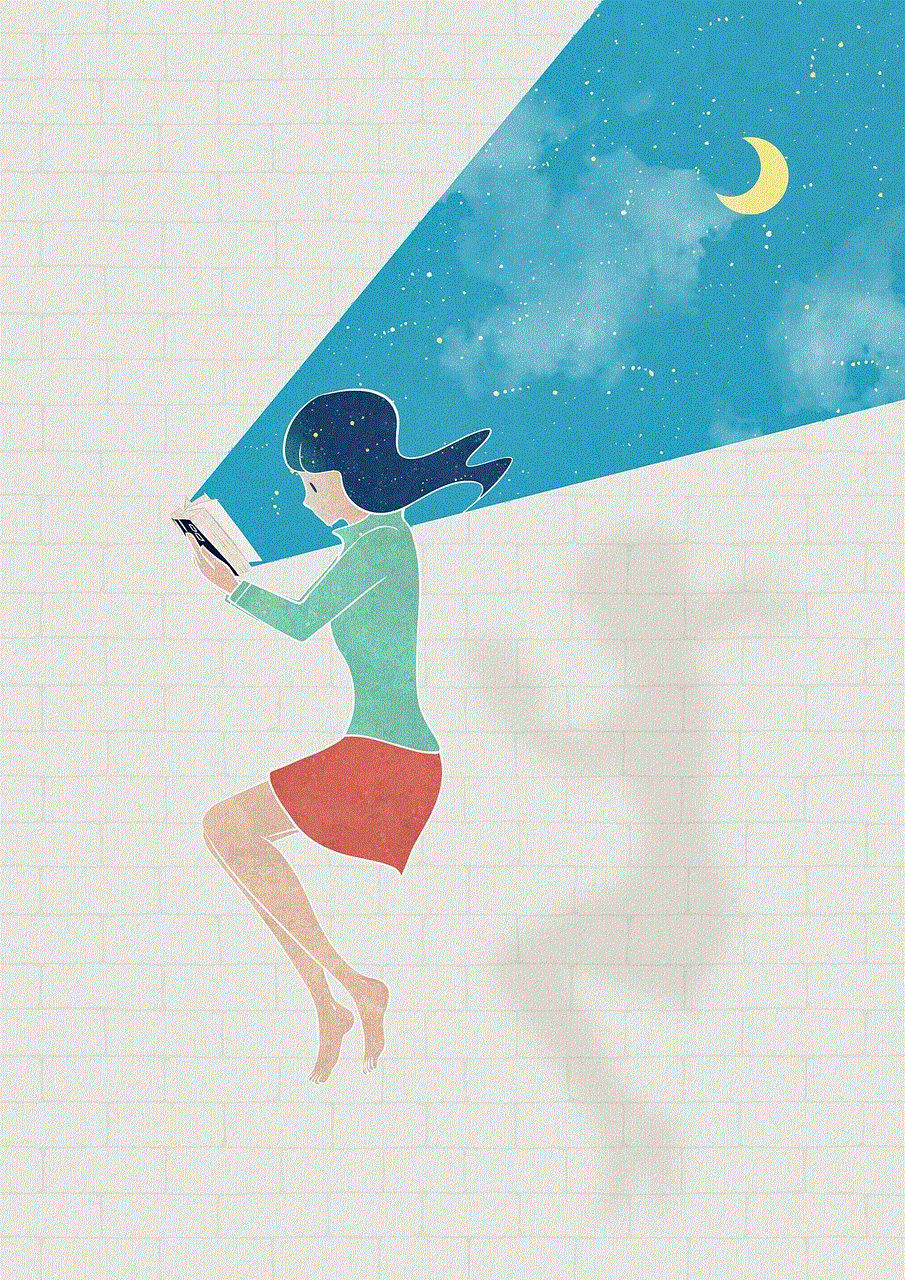
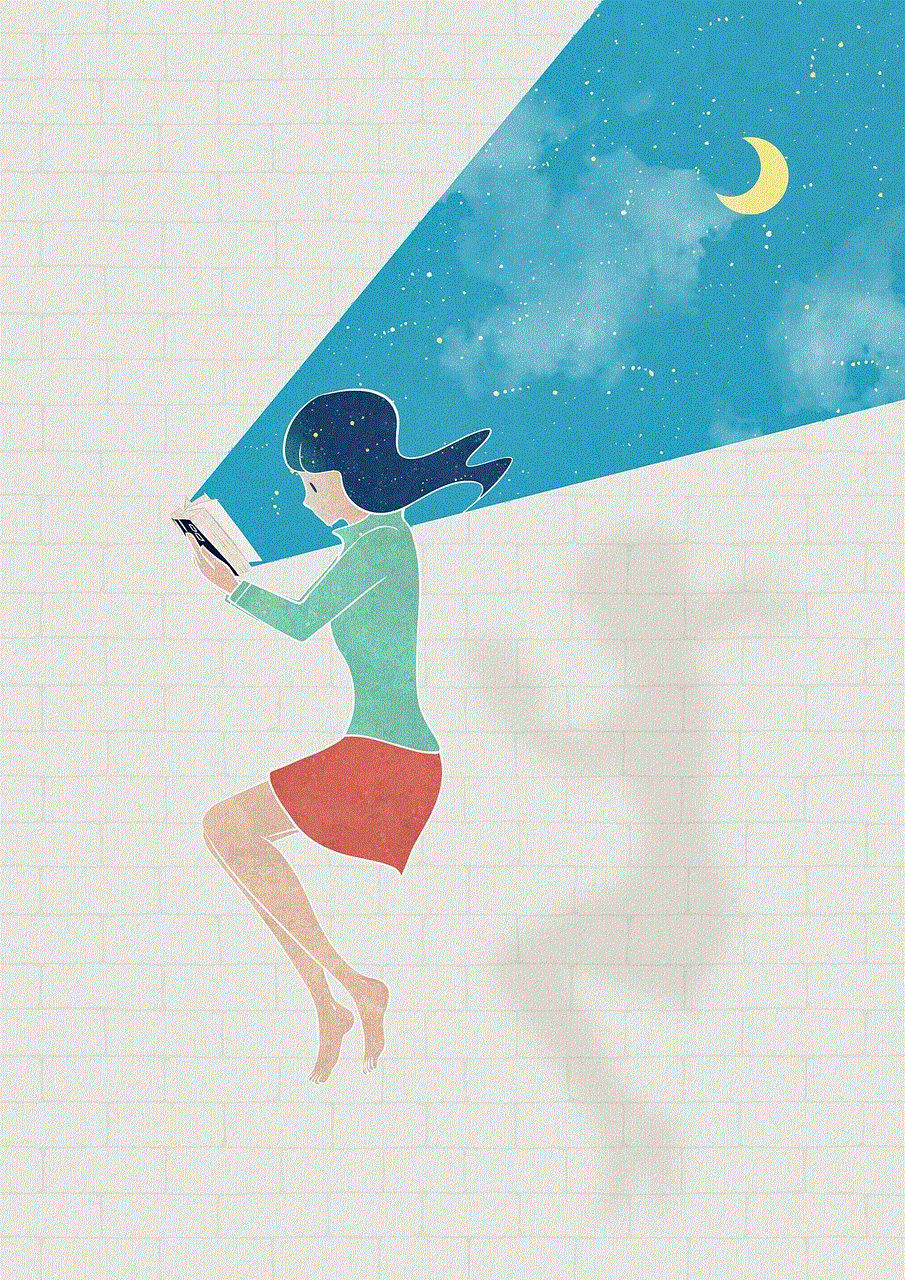
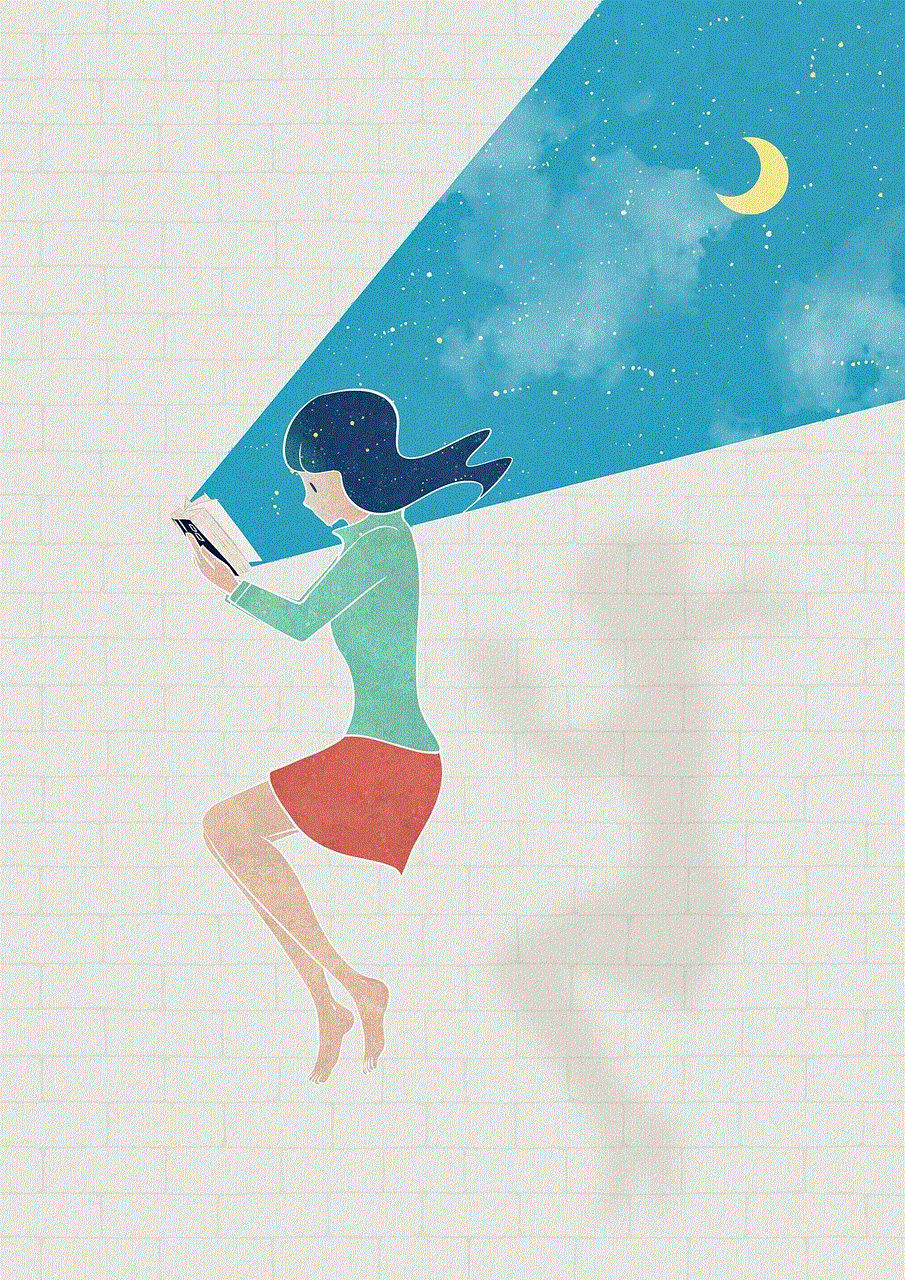
Moreover, turning off profile views can also affect a user’s engagement rate. Engagement rate is a crucial factor for content creators and influencers as it determines their reach and potential earnings. With profile views turned off, users might not get a clear picture of their engagement rate, leading to missed opportunities and collaborations.
In conclusion, if you turn off profile views on TikTok, others might not know how many times your profile has been viewed. However, there are still ways through which they can get an idea of your profile views. While turning off profile views can give you a sense of privacy and control, it can also have its drawbacks, such as missing out on potential collaborations and affecting your engagement rate. As with any feature on social media, it is essential to weigh the pros and cons before making a decision. Ultimately, it is a personal choice, and users should do what makes them comfortable and happy on the platform.